Bubble Review 2025: Is It The Best No-Code Website Builder?
Updated December 14, 2024
Published June 7, 2023

Looking for a no-code solution for your website or task automation needs? Bubble.io could be just what you need. In this Bubble review, we’ll take a deep dive into this popular platform.
In this comprehensive review, we’re putting Bubble under the microscope. It’s a leading player in the rapidly evolving no-code software field. We’ll explore the many features and benefits of Bubble, highlight any potential downsides, and look at how Bubble is used in various industries.
Let’s begin!
What is Bubble?
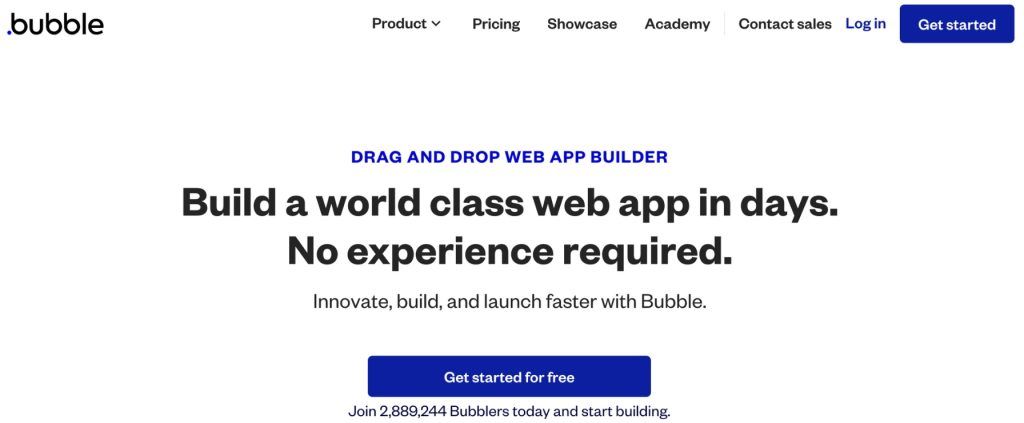
Bubble is a visual programming platform and a forerunner in the realm of no-code development tools. Bubble’s mission is to make the process of creating software accessible to everyone. With Bubble, you don’t need to know how to code to build powerful, feature-rich web applications. All you need is your idea and the determination to make it happen.
Bubble provides a user-friendly interface, taking complex coding concepts and turning them into simple, understandable, drag-and-drop elements.
Bubble is not just a website builder; it’s an all-in-one development platform. It allows you to define your application’s data structure, design the user interface, set up logic rules, and even tweak your SEO settings. Moreover, Bubble works with a wide range of external APIs and plugins, giving you further functionality and flexibility.
Bubble Review: Features and Functionality
What Makes Bubble Stand Out
It’s hard not to appreciate the breadth and depth of Bubble’s rich offerings:
- Visual Programming Interface: Bubble’s interface lets you design your application without coding. It’s perfect for small businesses building complex web applications.
- Customizable Database: Bubble has a flexible in-built database. You can create, edit, and link data types. This is useful for businesses that handle complex data.
- Rich Integration and Extensibility: Bubble allows deep integration with external APIs and has many plugins. You can add a Google Map, connect to Stripe for payments, or link up a CRM like Salesforce.
- Hosting and Scalability: With Bubble, you don’t have to worry about hosting and scalability. As your user base grows, Bubble automatically adjusts server capacity.
- Security and Privacy Controls: Bubble takes data security seriously. It provides secure data transfer, automatic SSL, and allows you to set privacy rules for data access.
- Responsive Design: Bubble’s design tools let you build responsive applications. You can create apps that work well on any device, from desktop to mobile.
- Collaborative Development: Bubble supports team collaboration. Like Google Docs, Bubble allows real-time collaboration.
- Rich Template and Component Marketplace: Bubble’s marketplace offers many templates and pre-built components. This can speed up development time and provide inspiration for your app designs.
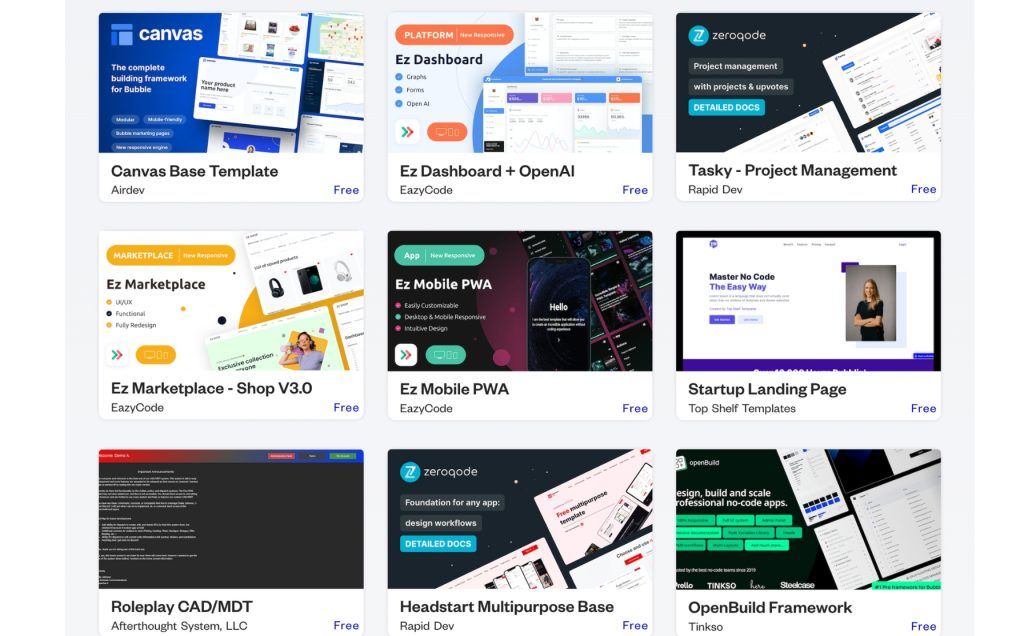
Limitations of Bubble
Bubble is not without its limitations. Here are some key areas where the platform falls short, particularly when compared to competitors like Webflow (for a deeper understanding, check out our detailed review of Webflow):
- Steeper Learning Curve: Bubble’s power and flexibility come with a price: complexity. Mastering Bubble’s visual programming model requires time and patience.
- Limited Design Capabilities: Bubble is great for application functionality, but it lags behind in terms of design capabilities. If high-quality design and pixel-perfect layouts are important, Bubble might not be the best fit.
- Performance Concerns: As your application grows in complexity, performance can become a concern. Some users have reported that Bubble’s apps load slowly, especially with heavy data operations or complex workflows.
- Limited SEO Tools: While Bubble allows for basic SEO settings, its SEO capabilities are basic compared to Webflow. If organic search visibility is important, this limitation is worth noting.
- No Native Mobile App Support: Bubble is good at creating mobile-responsive web apps, but it doesn’t support native mobile app development. For native iOS or Android apps, other platforms or additional tools may be necessary.
- Pricing: Bubble’s pricing can be high, especially when you add in the cost of plugins, additional storage, and capacity boosts.

Summary
Pros
- Complete app design without code, ideal for complex apps
- Customizable database
- Rich integration and extensive plugins
- Automatic server capacity adjustment as user base grows
- Secure data transfer and adjustable privacy rules
- Easy for creating apps that function well across devices
- Real-time team collaboration, similar to Google Docs
- Wide range of templates and components
Cons
- Steep learning curve
- Less design options compared to competitors
- Complex apps may experience performance issues
- Absence of advanced SEO capabilities
- Lacks native mobile app creation support
- Additional features may be costly
Bubble Review: Pricing
Bubble offers a variety of pricing plans to cater to different user needs, from hobbyists to large-scale businesses. The pricing model is based on a unique metric known as “workload units“, which measures the computational resources required by your app to perform certain actions.
Pricing Plans
- Free Plan: This plan is perfect for learning how to use Bubble and for projects under construction. It includes a development version, API connector, component library, one app editor, 50k workload units per month, and 6 hours of server logs.
- Starter ($29/month, billed annually): This plan is best for launching your app and testing. It includes everything in the Free plan, plus a live app, custom domain, recurring workflows, basic version control, 175k workload units per month, and 2 days of server logs.
- Growth ($119/month, billed annually): This plan is suitable for growing your user base and consumer projects with complex functionality. It includes everything in the Starter plan, plus 2 app editors, premium version control, two-factor authentication, 10 custom branches, 250k workload units per month, and 14 days of server logs.
- Team ($349/month, billed annually): This plan is designed for scaling your team and business. It includes everything in the Growth plan, plus 5 app editors, sub apps, 25 custom branches, 500k workload units per month, and 20 days of server logs.
- Custom Plan: This is best for enterprise-level security and scale. It includes everything in the Team plan, plus custom workload units, choice of hosting location, customizable server, enhanced security, dedicated support team, and payment by invoice or ACH.
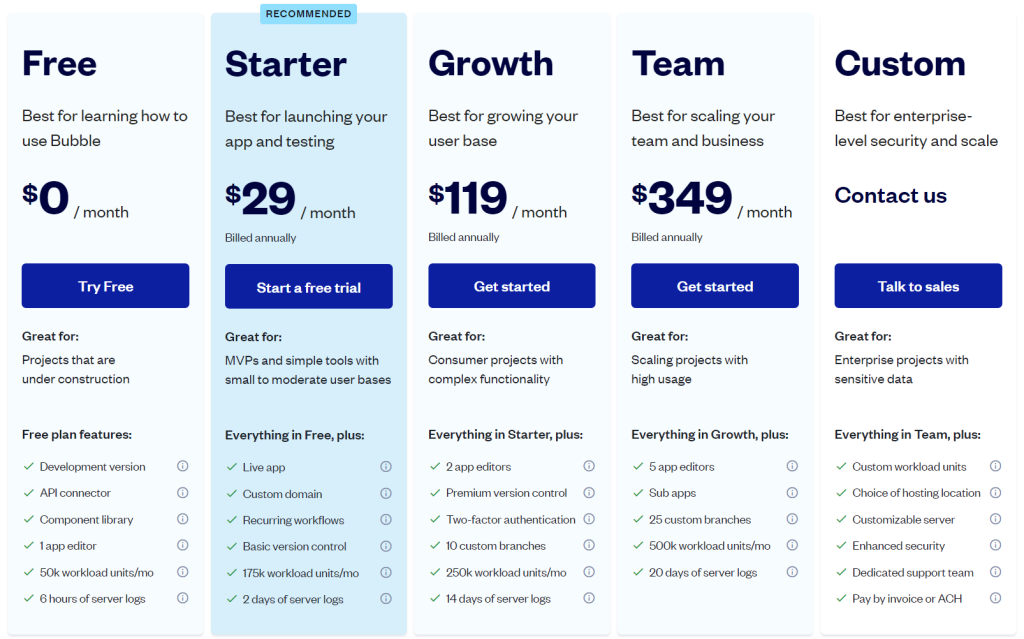
Workload Units
Bubble’s pricing model is unique in that it’s based on “workload units”, a metric that measures the computational resources required by your app to perform certain actions. This includes workflows, file uploads, page loads, API calls, and data operations. The workload unit is determined by the weight of each action, which varies according to its complexity.
Additional Features and Add-ons
Bubble also offers additional features and add-ons that can be added to all paid plans. These include increased workload units, additional file storage, and increased monthly visits. The pricing for these add-ons varies depending on the specific add-on and the quantity required.
Considerations
While Bubble’s pricing model offers flexibility and control to its users, it’s important to note that it may increase costs for certain use cases compared to the legacy plan. However, Bubble’s pricing remains competitive when considering its features, limitations, and accessibility in comparison to other no-code tools.
Bubble also provides tools and resources to help users understand and track their consumption of workload units, enabling them to optimize their app’s performance and adjust their workflows accordingly.
Bubble Review: User Community and Learning Resources
Embarking on your Bubble journey? Fear not. Bubble has a lively and supportive user community and extensive learning resources to assist you in navigating its no-code environment.
Active User Community: It’s easy to find support and inspiration from Bubble’s user community. The Bubble forum is bustling with passionate users ready to share their experiences, provide advice, and solve problems together. Regularly, users showcase their creations and innovative ways to overcome platform limitations, proving a handy resource for those in need of fresh ideas.
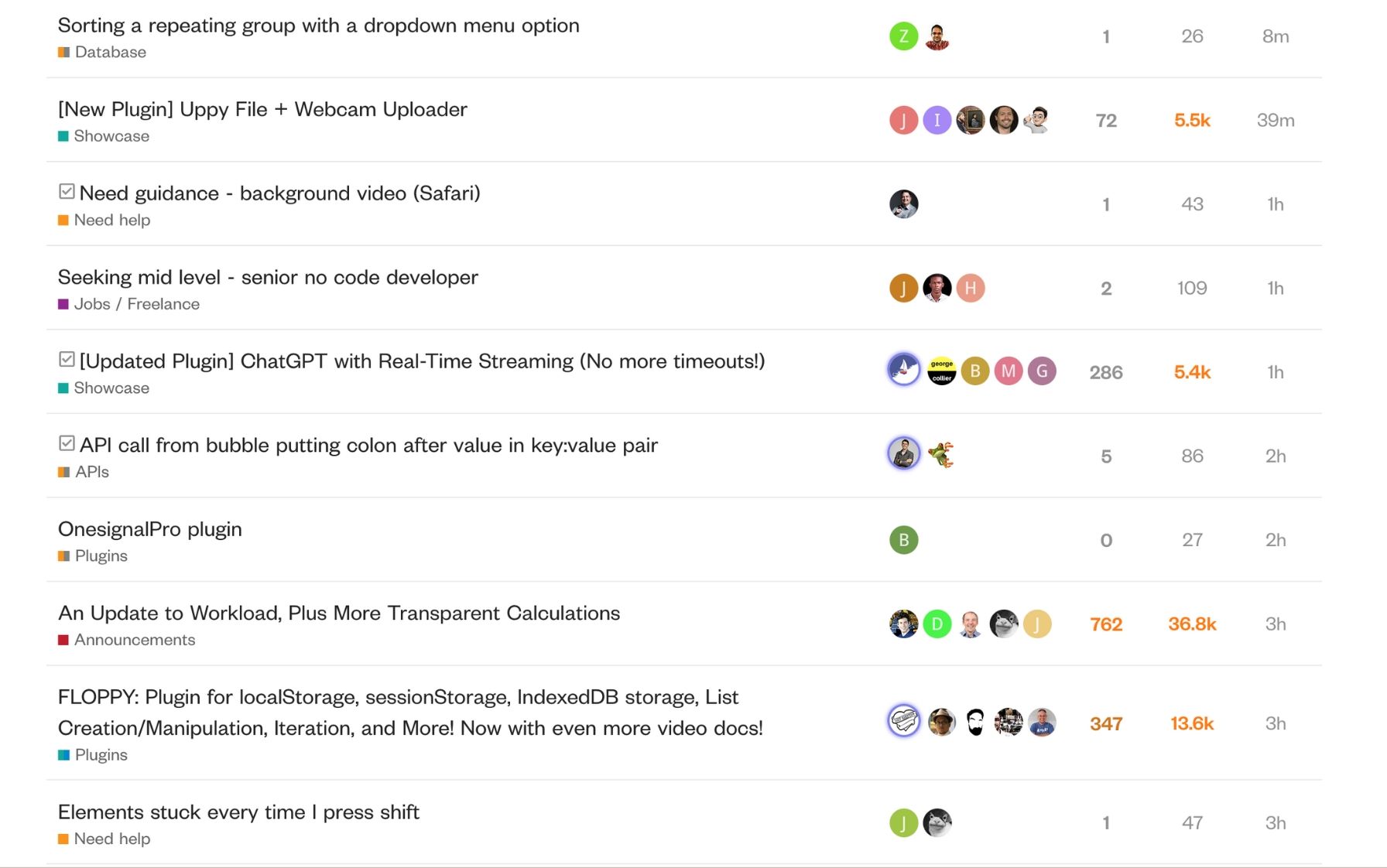
Extensive Learning Materials: Bubble offers a comprehensive suite of learning resources tailored to a variety of skill levels. For those stepping into Bubble for the first time, there exists a trove of systematic guides and tutorials to usher you into the journey. More experienced users can delve into advanced topics in the Bubble manual or explore the reference guide for an in-depth understanding of every Bubble feature.
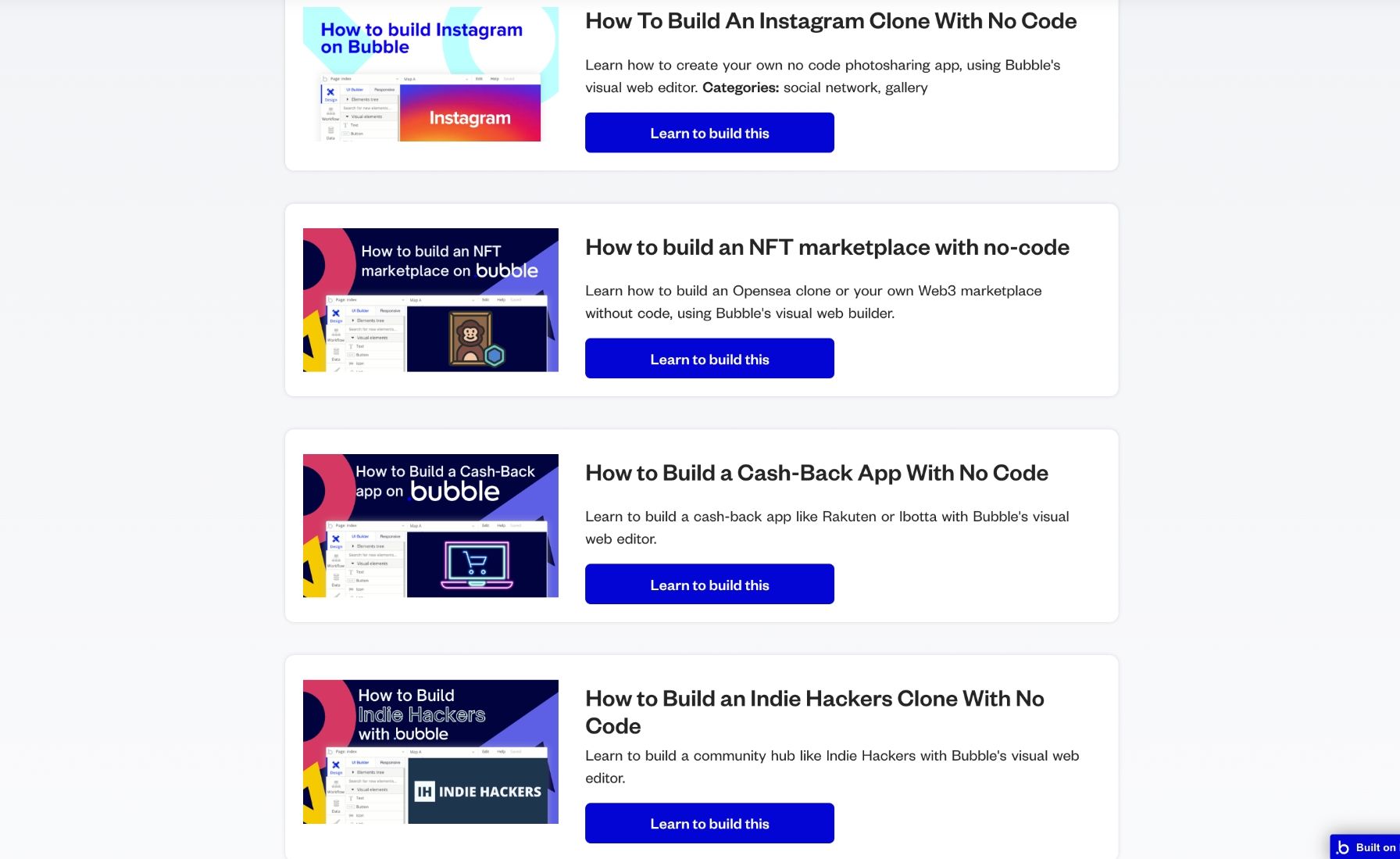
Interactive Lessons and Bootcamps: Bubble believes in learning by doing. They provide interactive lessons within the platform to make the learning process immersive and engaging. They also run bootcamps – intensive courses designed to fast-track your Bubble proficiency.
Academy and Blog: Bubble’s Academy offers a series of video tutorials, while their blog features success stories, updates, and insightful articles that deepen understanding and keep you in the loop about all things Bubble.
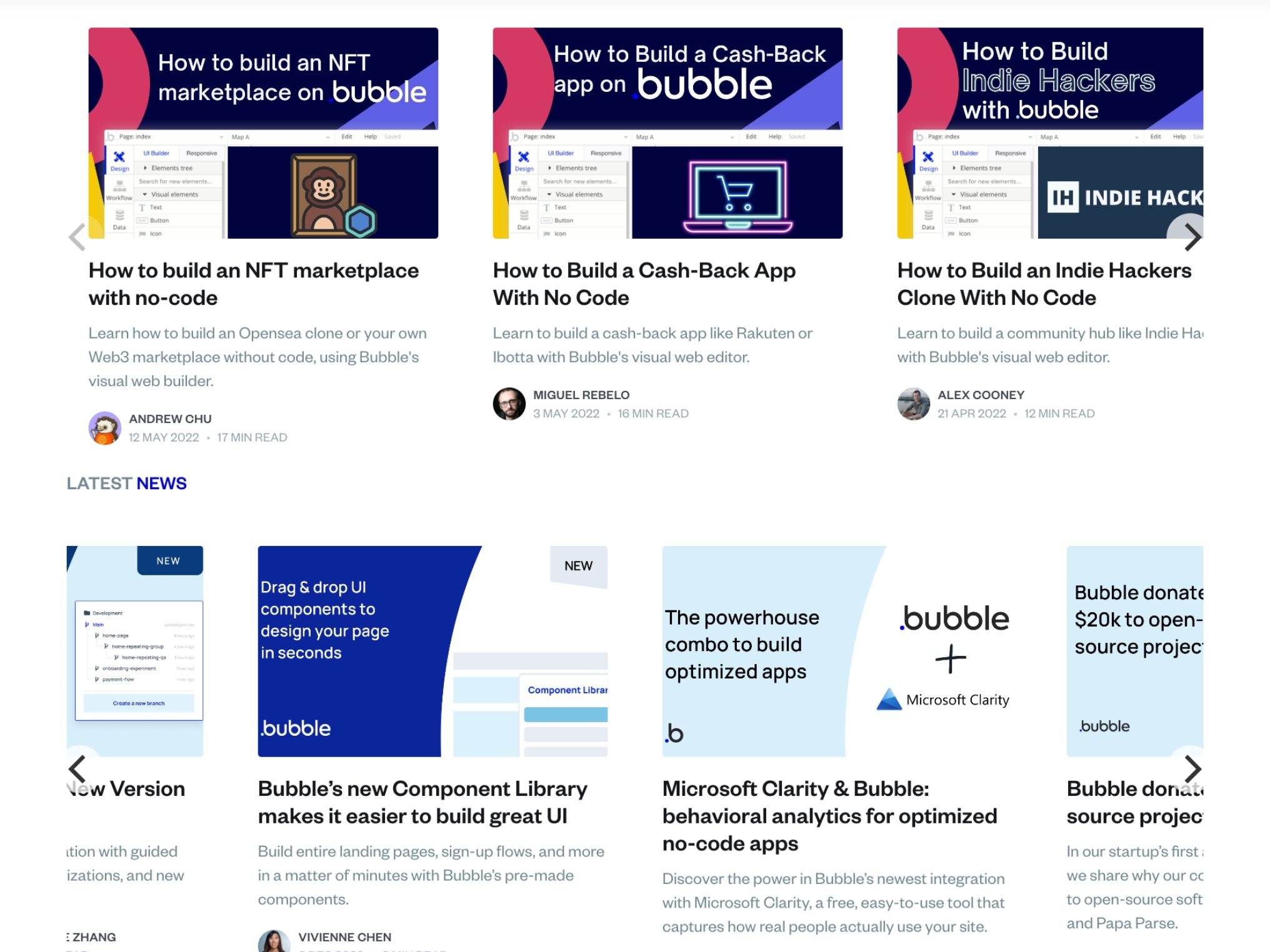
Whether you’re a beginner diving into the world of no-code or an experienced developer, Bubble’s thriving community and rich learning resources are there to support you every step of the way.
Bubble Review: Customer Support
When it comes to customer support, Bubble steps up with a multi-faceted approach. They offer assistance across different channels, ensuring that you’ll receive help just when you need it.
Support Ticket System: At the heart of Bubble’s customer support is their ticketing system. If you encounter a problem or have a question, you can submit a support ticket directly from your Bubble dashboard. Bubble’s support team is known for their timely responses, getting back to you within a reasonable timeframe.
Email Support: For non-urgent inquiries, you can reach out to Bubble’s support team via email. It’s a suitable avenue for general questions or non-time sensitive issues.
FAQs and Documentation: If you’re looking for instant answers, Bubble’s comprehensive FAQ section and detailed documentation may be your quickest solution. Here you’ll find answers to common questions, troubleshooting tips, and explanations of Bubble’s functionalities.
Community Forum: For more complex issues or to tap into collective Bubble wisdom, you can post on Bubble’s active community forum. It’s a place where users share insights, offer solutions, and even discuss potential platform improvements.
Paid Professional Services: If you’re tackling a big project or need specialized assistance, Bubble offers professional services for a fee. This includes one-on-one coaching sessions and technical consultations, bringing in Bubble’s experts to help you succeed.
Despite being a DIY platform, Bubble doesn’t leave you to do it all by yourself. Whether you’re a first-timer or a seasoned pro, Bubble’s customer support ensures you have the resources and assistance to keep your development journey smooth and rewarding.
Bubble Review: Template and Customization
A standout feature in Bubble’s repertoire is its abundant variety of templates and components, which offers a brilliant starting point for building apps. It’s truly a boon for those who’d rather not begin from the ground up or are seeking a spark of inspiration.
Template Diversity: The marketplace offered by Bubble boasts a wide range of templates designed for different applications and sectors. From eCommerce shops to blogs and task management tools, you’re likely to find a template that aligns with your needs. This diversity makes Bubble a versatile platform, appealing to users across a wide range of sectors.
Customization: Not only do you have a selection of templates to choose from, but each one is fully customizable. You’re not bound by a template’s original layout or design. Instead, Bubble encourages you to mold the template to fit your unique vision and application requirements. Change colors, adjust layouts, add or remove elements – it’s your playground, with no coding needed.
Pre-built Components: Apart from templates, Bubble also furnishes a range of ready-to-use components. These are handy pieces that can be added to your application with a few clicks. Think of signup forms, navigation bars, or even complex functionalities like payment processing.
Third-party Templates: Another notable aspect is Bubble’s support for third-party templates. Users and third-party creators can develop and sell their own templates on Bubble’s marketplace. It’s a dynamic ecosystem that continuously broadens the range of options available to you.
The combination of template variety and customization capacity in Bubble empowers users of all skill levels to create rich, robust applications. It accelerates the development process, eliminates the need to code every element from scratch, and helps bring your unique app ideas to life.
Bubble Review: Tools Integrations
One of Bubble’s most praised features is its prowess in integrations. A tool in itself is great, but its ability to play nice with other tools really amplifies its potential. In this regard, Bubble proves its mettle.
Broad Spectrum Integrations: Bubble supports integration with a host of popular third-party services. It effortlessly ties in with tools like Google Maps for location services, Stripe for payment processing, or Zapier for automating tasks. This dramatically expands the potential functionality of your app.
API Connector: What sets Bubble apart is its API Connector. Bubble allows you to connect to any service that offers an API, broadening your development options beyond the pre-built integrations. This is a major advantage for those looking to build apps that need to interface with other services.
Plugin Ecosystem: Bubble’s integration capabilities aren’t just about APIs and third-party services. Its rich plugin ecosystem adds another layer of functionality. From adding visual effects and design features to incorporating complex functionalities, plugins can supercharge your app.
Custom Plugin Development: For those with a knack for tinkering, Bubble also allows for custom plugin development. In case you can’t find a suitable plugin, Bubble lets you develop your own or employ someone to build it for you. It’s a clear demonstration of Bubble’s commitment to adaptability and user empowerment.
Bubble’s integration capabilities play a major role in its appeal as a no-code platform. By facilitating seamless interplay with a plethora of tools, services, and APIs, Bubble makes it possible to construct multifaceted, robust applications without ever touching a line of code.
Is Bubble right for you?
Understanding how a tool like Bubble performs in different scenarios is crucial. It’s crucial to understand whether Bubble aligns with your unique needs. We’ll examine some common use cases where Bubble excels and situations where it might not be the ideal choice.
Startup Launchpad: Bubble is a hit among entrepreneurs and startups. Bubble offers an affordable solution for creating an MVP (Minimum Viable Product) or a fully functional web application. From basic landing pages to sophisticated, data-centric apps, Bubble handles it all, making it an excellent choice for startups.
E-Commerce Platforms: If you’re looking to set up an e-commerce store, Bubble’s got your back. Its robust database capabilities, coupled with easy integrations with payment platforms like Stripe, make it a solid choice for creating personalized e-commerce experiences.
Educational Platforms: Bubble’s powerful database and dynamic content features make it ideal for building educational platforms, from online courses to student management systems.
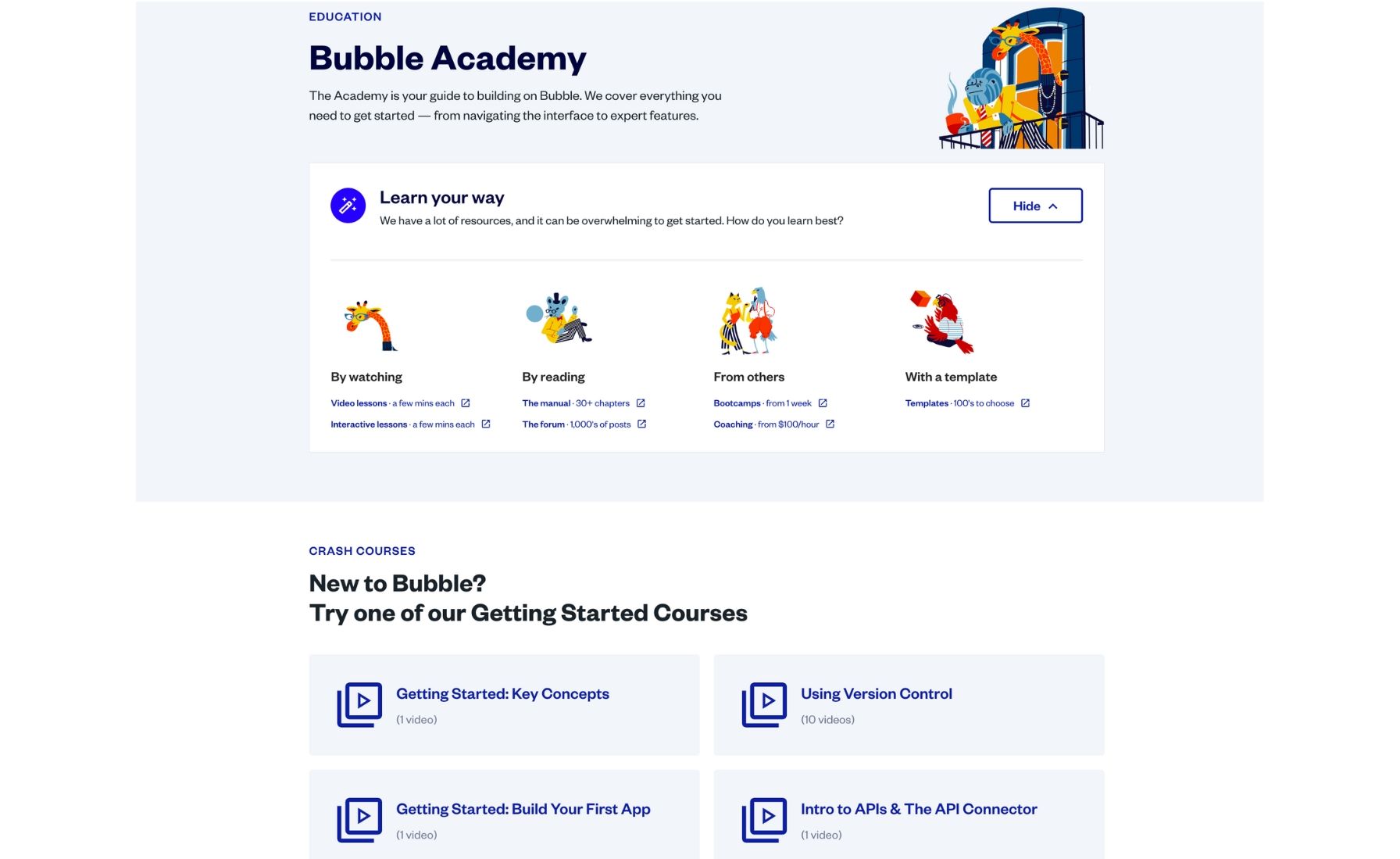
SaaS Applications: For those wanting to create SaaS (Software as a Service) applications, Bubble’s capabilities in database management, user authentication, and API integration make it a strong contender.
When Bubble Might Not Be the Best Fit: If your project leans more towards aesthetic design rather than functionality, platforms like Webflow with their advanced design capabilities may be a better fit. Similarly, for mobile app development, traditional coding or a dedicated mobile app builder may serve you better, as Bubble’s strength lies primarily in web applications.
Conclusion
Bubble is a potent platform that helps you build feature-rich web applications without needing to code.
Whether or not Bubble should be your choice largely depends on the specifics of your project. For complex, functional web applications, Bubble is an excellent choice. But for design-heavy websites or mobile apps, you might want to explore other options.
Share This Post
Della Yang
Della Yang is a marketing professional with a passion for the ever-changing digital landscape. She frequently writes tech news and reviews, sharing her knowledge and insights through blogs and various online platforms.
Allow cookies
This website uses cookies to enhance the user experience and for essential analytics purposes. By continuing to use the site, you agree to our use of cookies.

![11 Best AI Website Builders for Every Need [2025]](https://cdn.sanity.io/images/isy356iq/production/23668ac08262c43eeafaee559b1fb26d05f9bb81-1200x800.jpg?h=200)


![Mixo: What is It and a Detailed Review [2025]](https://cdn.sanity.io/images/isy356iq/production/9fe2701f3cf5613e8911e3acbc20a4c64d1bdbf8-1200x800.png?h=200)


![Uizard: Turn Ideas into UI Designs in Under a Minute with AI? [2025]](https://cdn.sanity.io/images/isy356iq/production/e93bbd89f87c53e973fd9a468629b64b73930f02-1200x800.jpg?h=200)
![ZipWP: Build a Functional WordPress Site in 60 Seconds with AI [2025]](https://cdn.sanity.io/images/isy356iq/production/77d93591b5a07e3c3cabed9a5207fe4093569531-1200x800.jpg?h=200)