ZipWP: Build a Functional WordPress Site in 60 Seconds with AI [2025]
Editorial Note: We earn a commission from partner links. Commissions do not affect our editors' opinions or evaluations.
Updated December 14, 2024
Published May 12, 2024
![ZipWP: Build a Functional WordPress Site in 60 Seconds with AI [2025]](https://cdn.sanity.io/images/isy356iq/production/77d93591b5a07e3c3cabed9a5207fe4093569531-1200x800.jpg?h=260)
Our Verdict
Almost every new AI tool on the market claims to revolutionize how we do things. ZipWP is one of those gems that live up to this promise. We created a beautiful, professional website from scratch in less than five minutes – no code required.
The process was so simple that an eight-year-old could create a website from scratch with this tool. And, for users familiar with WordPress, ZipWP integrates seamlessly with the CMS. This allows you to create a functional first draft which you can quickly edit with WordPress Customizer.
We rated ZipWP 4.7 for its ease of use and beautiful designs. We also liked that the platform isn’t just for non-technical users. Expert developers can use it to create reusable website templates for simple websites.
Best For
Setting up the first version of your website with no code required
Pricing
Start at $19/mo. or $9/mo. billed annually
Free Plan
Limited free-forever plan available
Pros
- No-code website builder
- Migrate to your preferred host
- Astra theme for ZipWP
- Supports extra features
- Automatically add text and images
Cons
- WordPress only
- Limited customization for professional developers
Ease Of Use
4.8
Website Quality
4.7
Speed
4.8
Price
4.6
What is ZipWP?
ZipWP is an AI-powered website builder that lets you create a fully functional first draft from a text description. This no-code website builder promises to build your website in under a minute with no coding skills required.
ZipWP creates WordPress websites using a combination of the Astra theme and Spectra blocks. The Astra theme is popular for its quick loading speeds and high customization. The Spectra blocks, for their part, come with pre-coded and pre-designed elements to simplify the website creation process.
This website builder is a product of Brainstorm Force which also developed Spectra blocks, Astra theme, and other WordPress products. ZipWP is also powered by WordPress, allowing you to edit your website with the WordPress Customizer.
Other ZipWP features include the freedom to use any hosting provider, an AI assistant for customization, and white-label domains.
Is ZipWP Right For You?
We recommend ZipWP for the following types of users:
- You want to create a website with no coding experience
- You are a professional wanting to speed up the web design process
- You want to collaborate with team members
- You create websites for clients and require custom branding
However, you might need to consider a different platform if you are the following type of user:
- You need the kind of customization that headless content management systems offer
- You want more CMS options besides WordPress
Pros & Cons of ZipWP
Pros
No-code website builder
ZipWP doesn’t require any technical knowledge to use. You only need to specify a few details like the website type and description and the AI creates an entire website in less than a minute.
Migrate to your preferred host
You can host your website with any provider with no restrictions.
Astra theme for ZipWP
ZipWP creates websites with the Astra theme by default. The theme is known for being lightweight, fast-loading, and highly customizable.
Supports extra features
You can add features like Accepting Donations and Live Chat Support during website creation. The platform will add the necessary plugins so you don’t have to manually install and activate them later.
Automatically add text and images
The AI-generated website comes complete with text and images. The generated website content is high quality and requires minimal editing before going live.
Cons
WordPress only
ZipWP doesn’t work with other content management systems (CMS) besides WordPress. You’ll need a different platform to use another CMS.
Limited customization for developers
Developers that need deep customization may be limited to only the customization that ZipWP and WordPress allow.
Getting Started With ZipWP
It’s easy to get started with ZipWP. Visit zipwp.com and click “Sign Up for Free.”
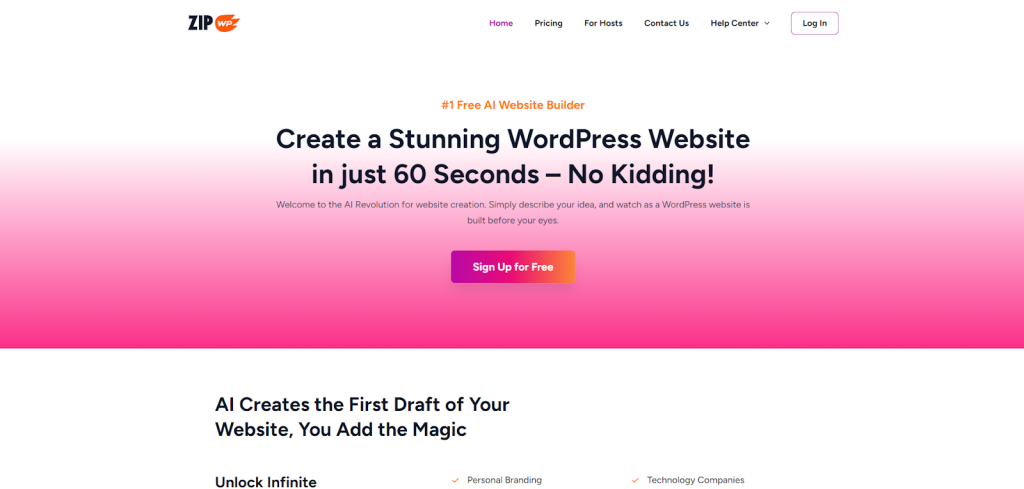
Use your Google account to sign up with one click, or provide an email address to create your account.
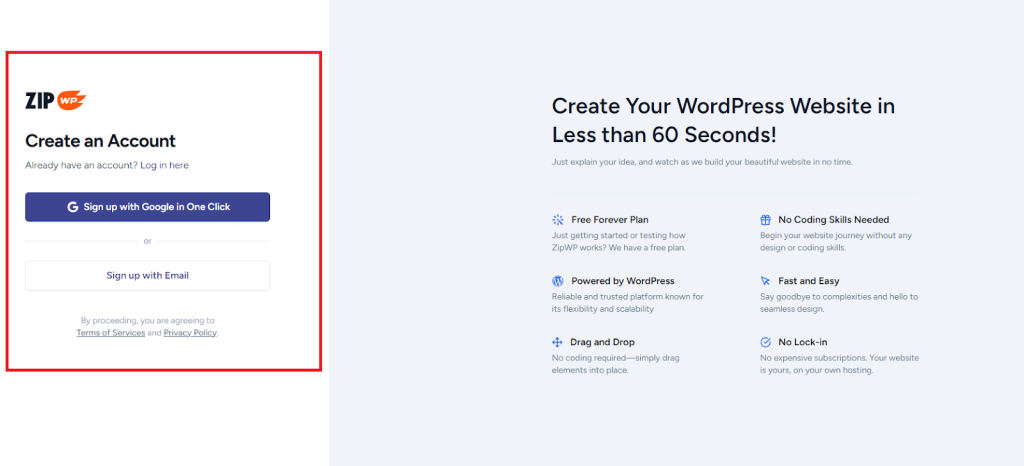
You’ll land on the clean and clutter-free dashboard. The main navigation menu is on the right. Use it to build your first website, navigate your projects, and more.
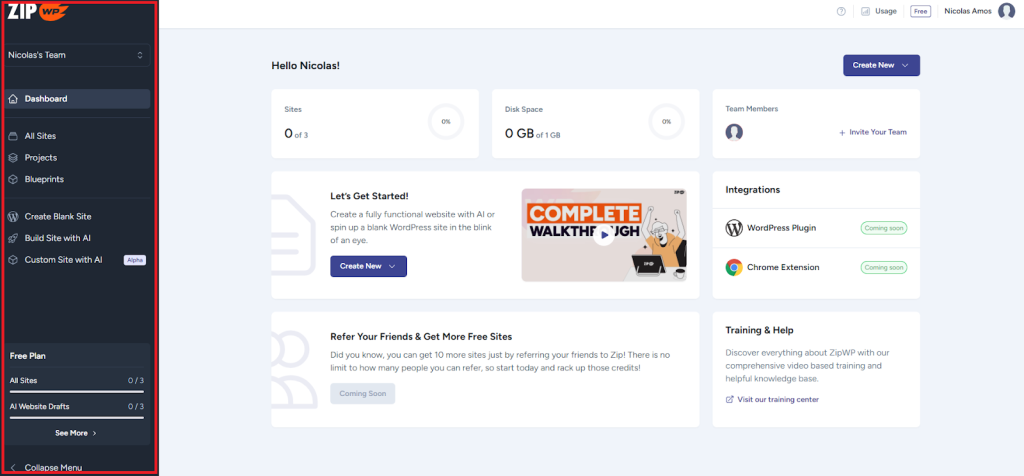
Let’s explore what ZipWP has to offer!
Build a Site With AI
ZipWP lets you build a website from scratch with AI. It’s a no-code builder, so you don’t need any technical skills or experience to create the first version of your website. This convenience is the platform’s main selling point.
The AI website builder takes you through a few steps to understand the type of website you want to create. It’ll ask you to choose the type of website (e.g., agency or local business), and website name. You’ll also need to describe your website (e.g., goal, products, or services).
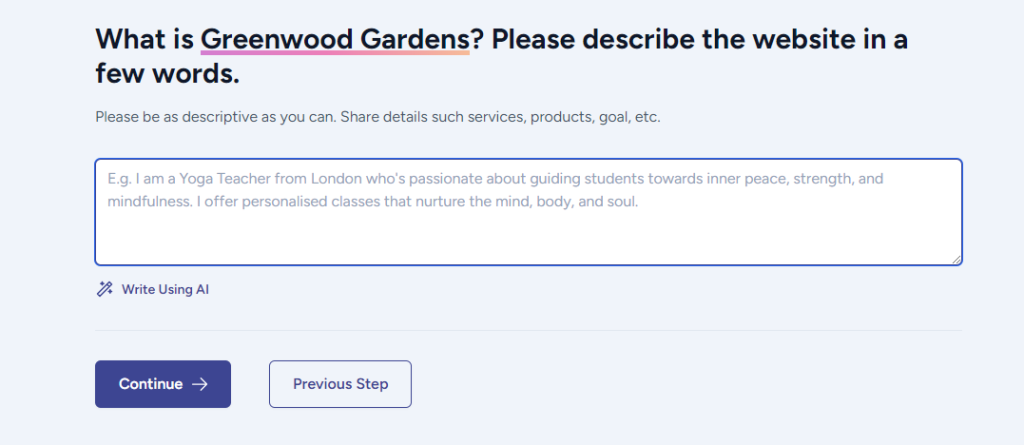
Writing a business description can be intimidating. However, ZipWP makes it easier by providing an “Improve using AI” to refine the prompt using AI.
In the below example, we deliberately wrote a weak description to see if the AI would pick up on it. It reads more like a description of what we want instead of what our website is about.
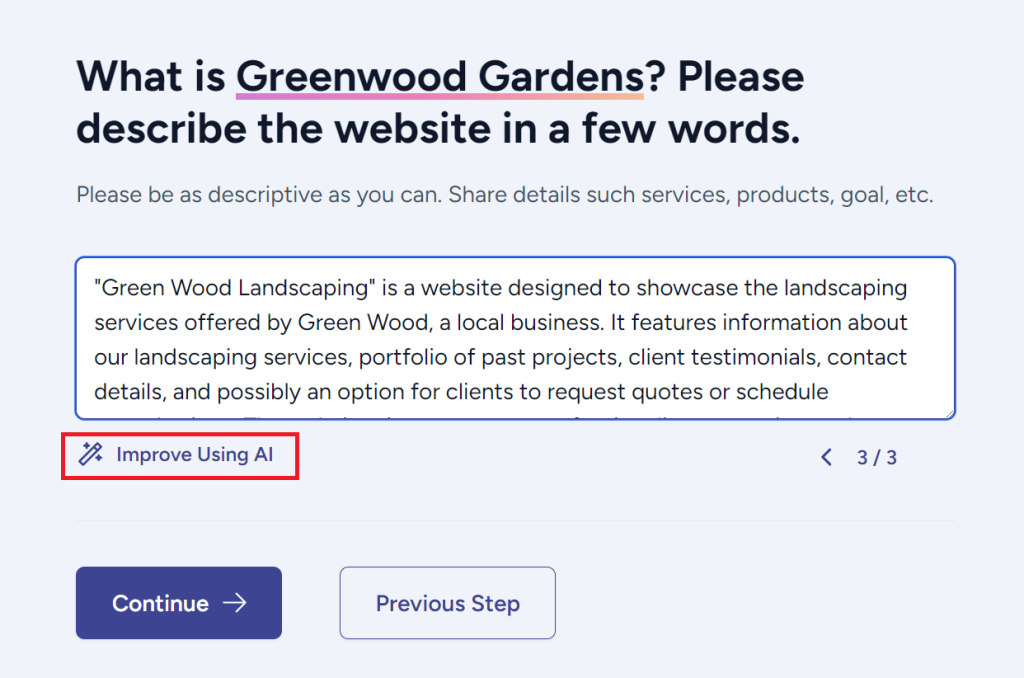
The “Improve using AI” immediately understood the error and improved the prompt considerably. The new prompt reads like a website description. We’d have wished the AI wrote from the first-person perspective, but we could easily edit the description to fit our precise requirements.
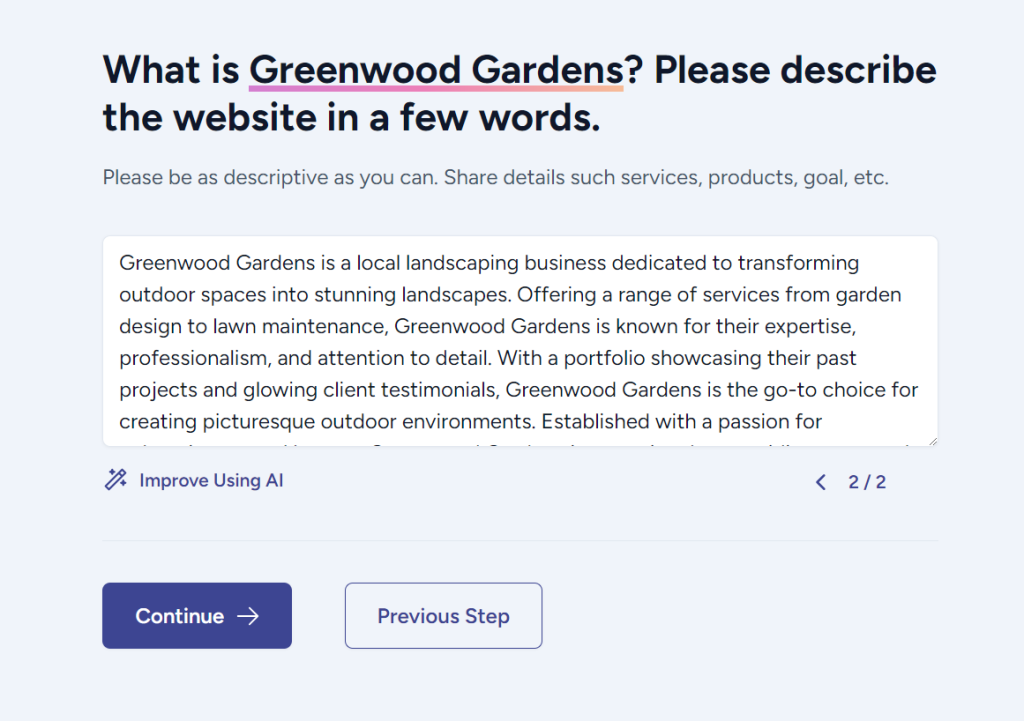
The AI asked us to choose our website images in the next step. It’s great that ZipWP asks for your input to increase the AI's chances of delivering the desired outcome. The photos were also high quality and relevant to our description from the previous step.
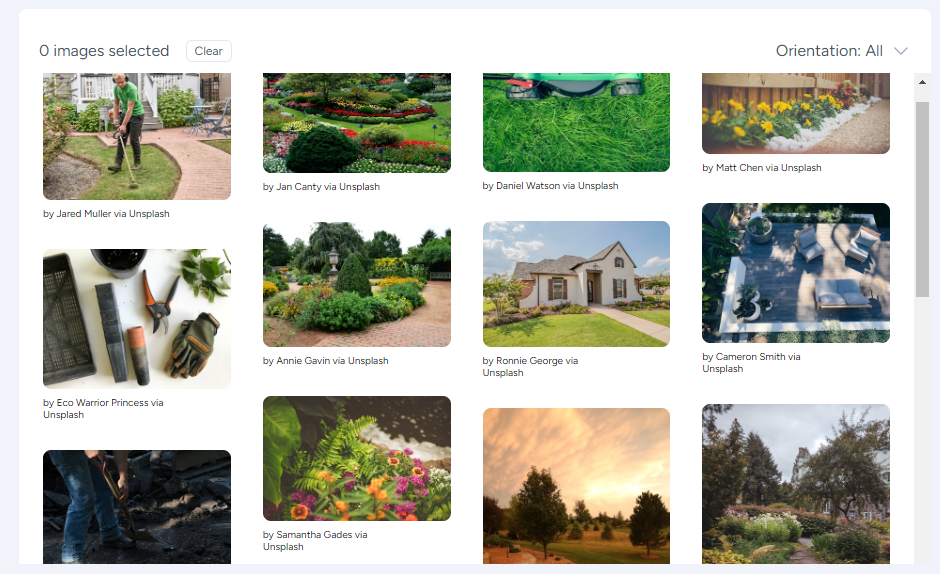
We also appreciated that ZipWP lets you search photos from Unsplash. You get access to more than three million high-quality and carefully curated images. It’s certainly helpful if you don’t have your visual assets.
Similarly, ZipWP lets you choose your website structure before creating the final draft. You can click the information button on a design to see the included pages. The designs and page options were relevant to our idea, which told us ZipWP understood what we were trying to create.
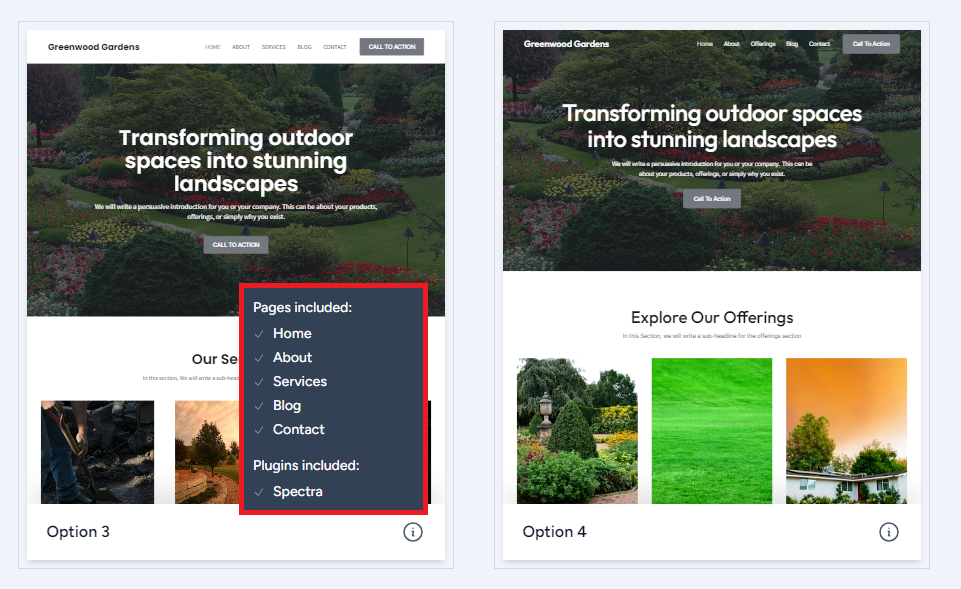
Finally, ZipWP lets you add features to your site before creating the draft. It’ll save you time manually adding these features later. The best part is that the AI automatically adds the necessary plugins to support your features. So you don’t have to install and activate them manually later.
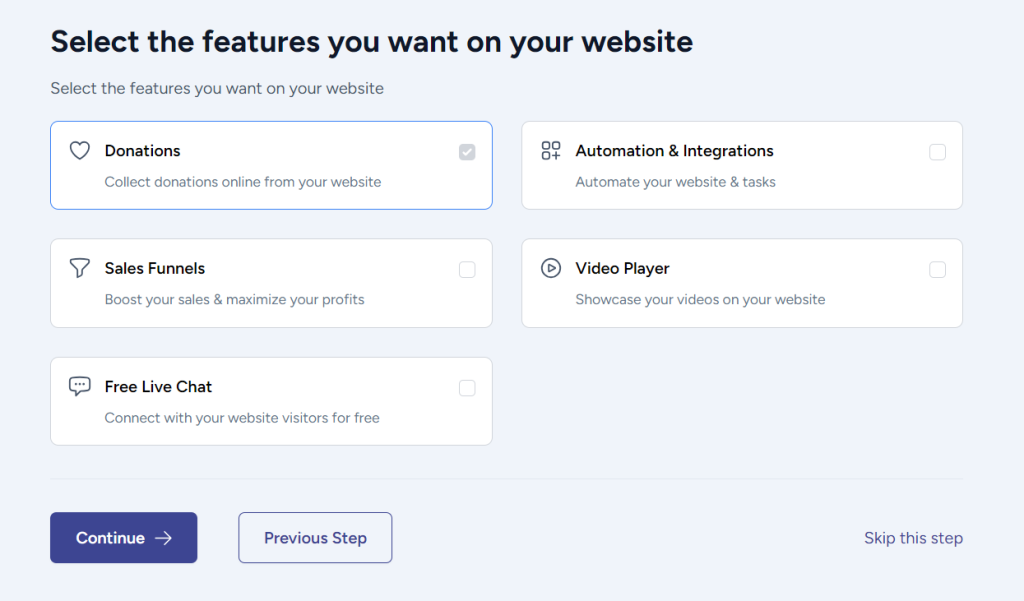
It took about 40 seconds to create the entire site from scratch, which is impressive. The process from start to finish took less than five minutes. We loved that ZipWP took us step by step specifying the website type, name, description, etc. So we didn’t feel overwhelmed by the process.
Finally, ZipWP provided a link to our website, including login credentials – check out the completed website and what we thought about it in the next section!
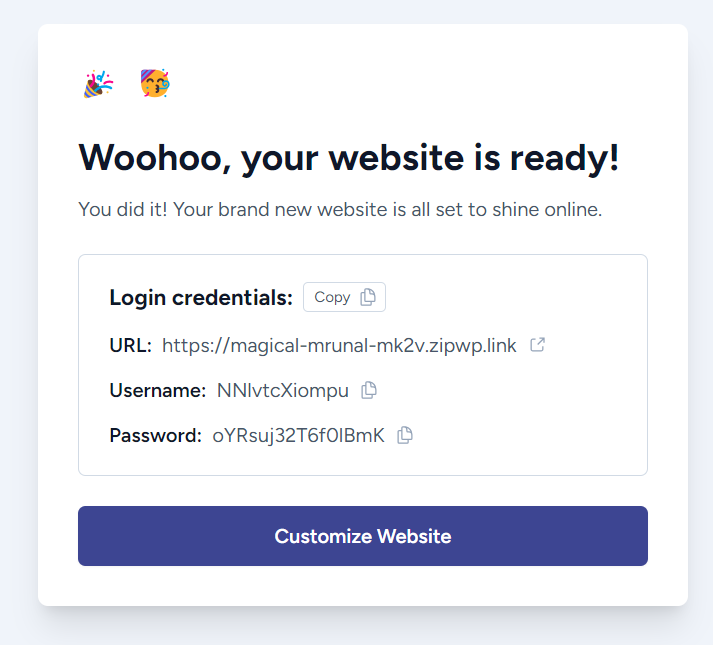
Overall, we had zero complaints about the website creation process. Coming into this review, we were curious about how practical it is to create an entire website from a text description. But ZipWP made the process smooth and easy, exceeding our expectations.
Website First Draft
ZipWP delivered our first website draft in less than a minute. We were also impressed with the result. The AI created all the pages required for a functional first version (V1) website.
These included a Home, About, Offerings, Blog, and Contact pages.
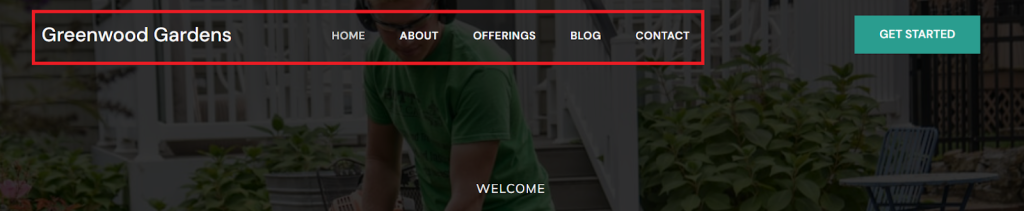
The unedited website ZipWP created was also visually appealing. It was hard to distinguish it from a website created by a human designer.
The AI created a simple website design, but professional looking all the same. A seasoned web developer may critique the AI’s ability to build complex functionalities like membership portals or data-driven applications.
But, in the hands of a non-technical user, ZipWP opens up grand new possibilities for creating a professional web presence.
Take a look at the homepage. It is clean, professional, and beautifully designed. It also has everything needed to get the message across effectively.
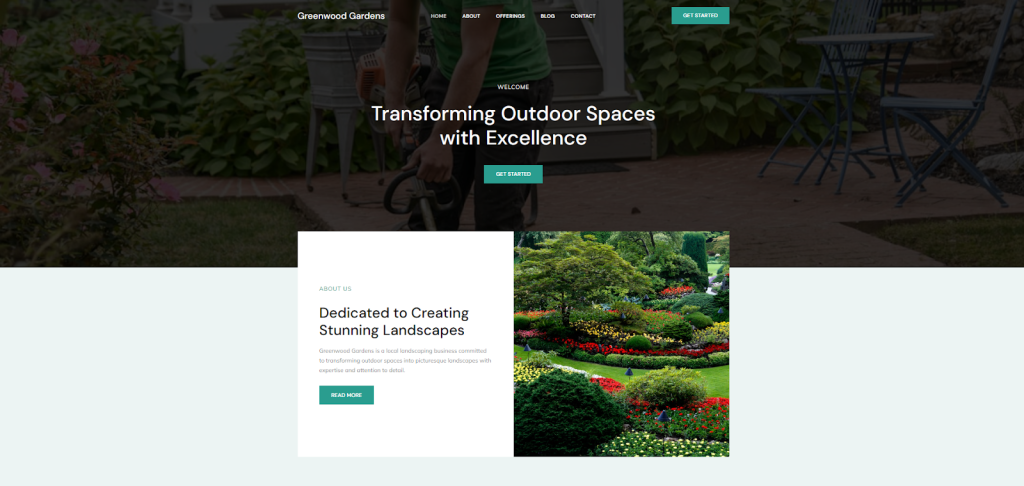
ZipWP also created actual content, and not just placeholder text. We didn’t give the AI much direction besides describing our website. Which makes the content quality all the more impressive.
In this example, the AI accurately described our value proposition. Of course, you’d need to personalize the content and tailor it to your audience. However, ZipWP does a great job providing a springboard so you’re not starting from scratch when writing a copy.
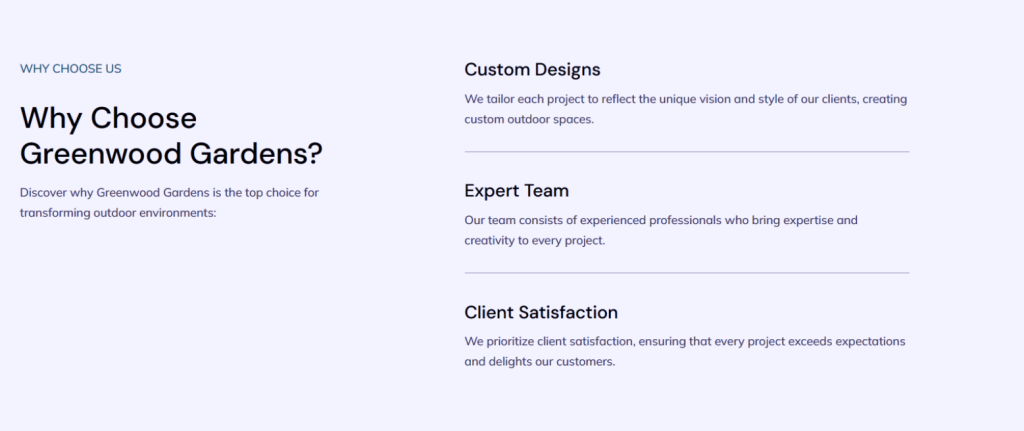
The AI didn’t miss any of the little details. It consistently added a call-to-action (CTA) button on every page without additional prompting. This would allow visitors to easily navigate the website and encourage them to take the next step.
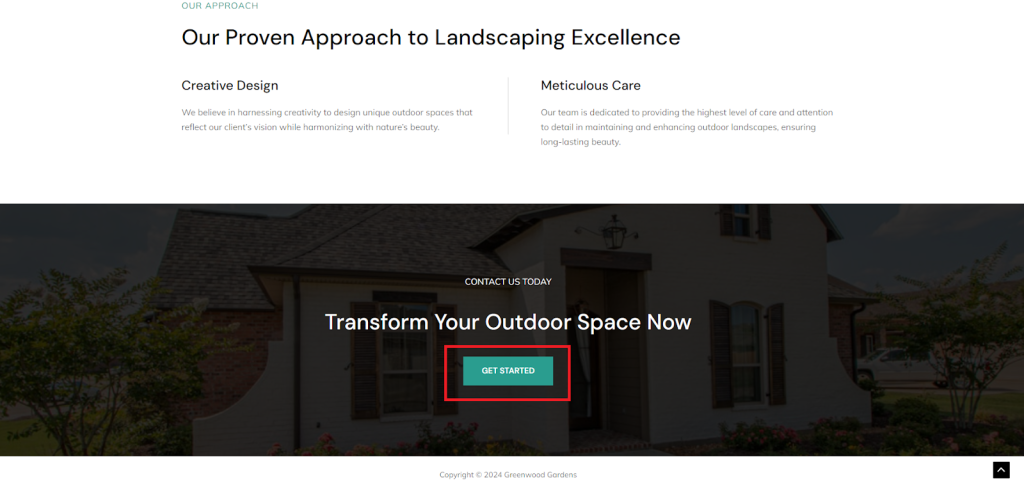
Clicking the CTA took us to a professionally designed Contact Page. The page came with a contact form and our contact details, which we provided during creation. The AI even added social media icons to make it easier for our audience to engage with our social profiles.
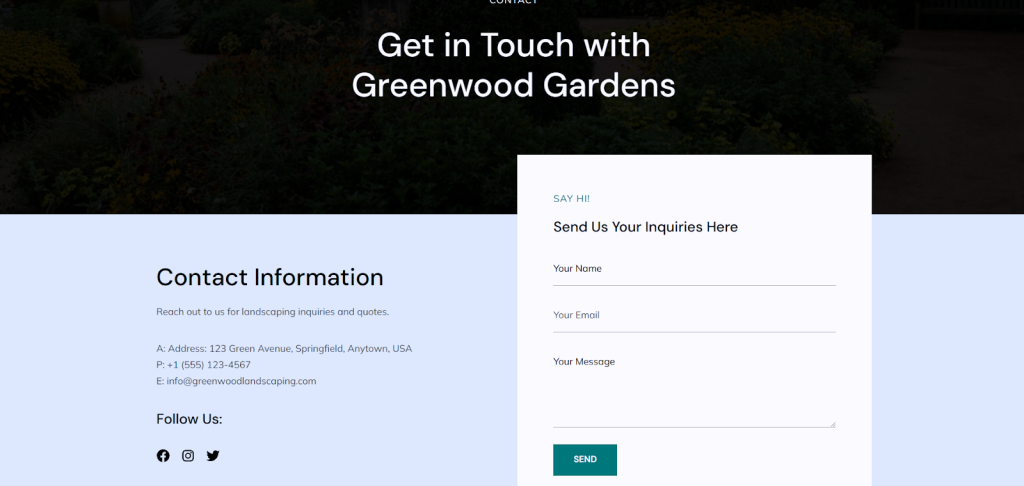
We were equally impressed with how well the AI placed images throughout the website. It didn’t just randomly drop photos. Instead, the image placement was consistently relevant to the accompanying content.
In this About Us section, the image corresponds to the “stunning landscapes” idea.
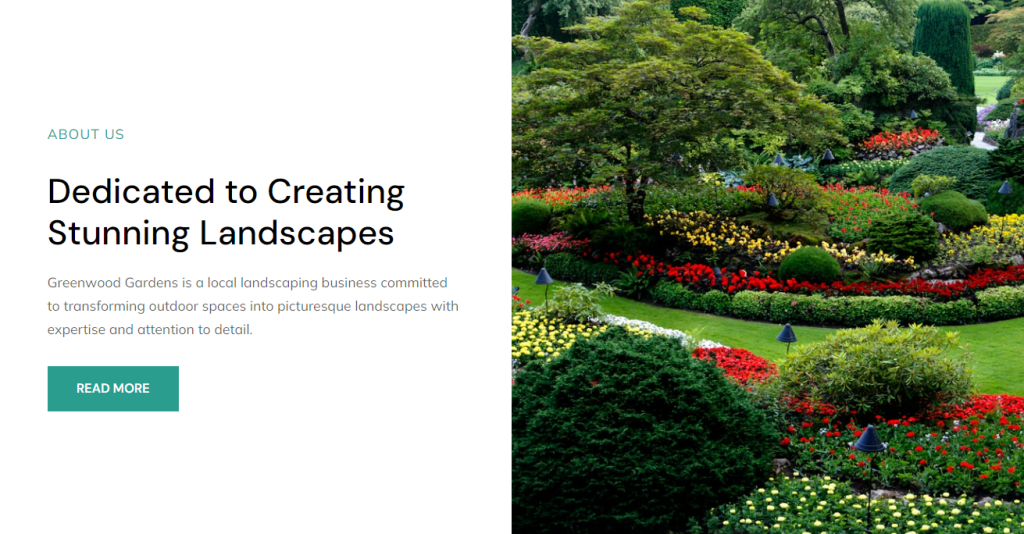
In this other example, the images are relevant to the keywords “Garden Design” and “Lawn Maintenance.”
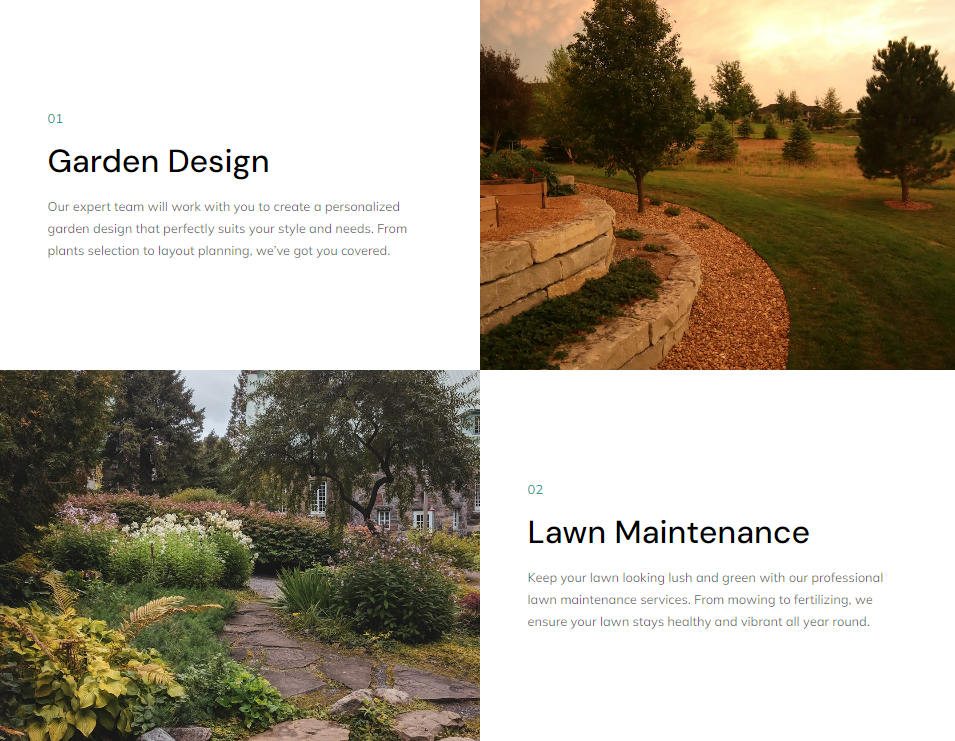
We also tested our website for mobile friendliness. We didn’t have the option to specify mobile optimization during creation. So we were curious to see the result. We were pleased that ZipWP created a mobile-friendly website without additional prompting.
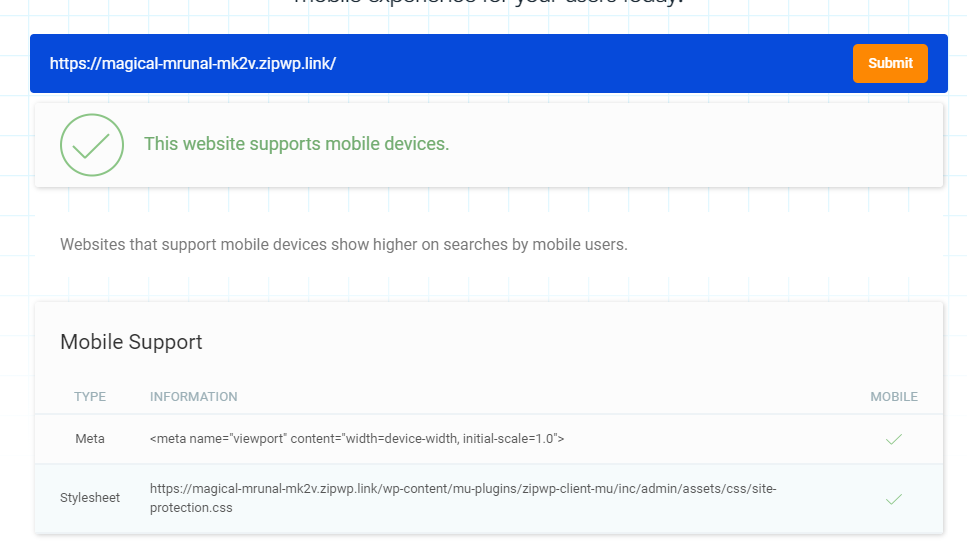
All things considered, ZipWP’s first draft exceeded our expectations. The provided link allowed us to navigate the website just like regular users. The images and content were also high-quality. This draft would require minimal editing before it is ready to go live.
It’s also worth noting that professional designers need not dismiss the websites as too simple. If you’ve been leaving money on the table because of low-budget clients, ZipWP lets you quickly create simple websites to add to your revenue stream. You’ll still have time to focus on your big projects.
Customization
ZipWP also lets you customize the website draft to your requirements. You’ll find the ZipWP Customizer immediately after creating your website with AI.
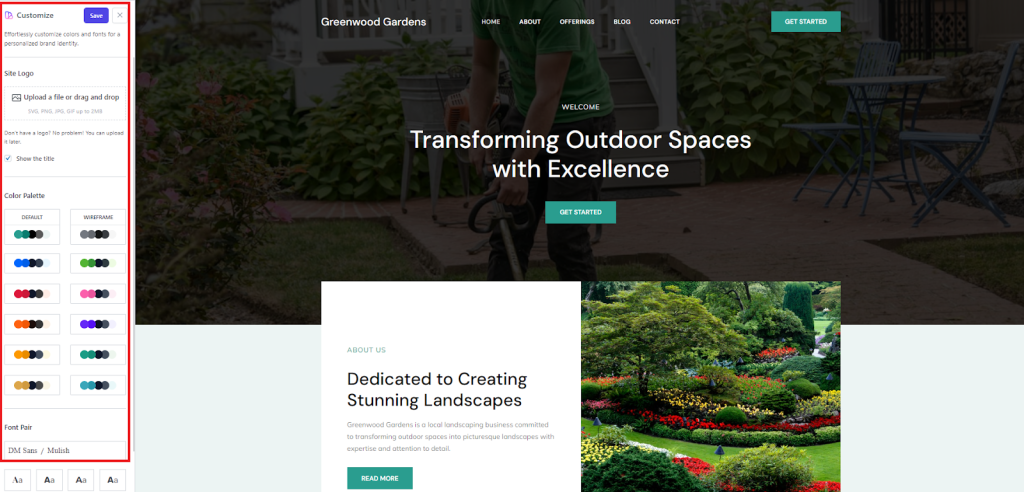
The ZipWP Customizer offers limited customization. But that isn’t an issue because you also get the WordPress Theme Customizer if you need additional customization. ZipWP creates your website using the WordPress Astra theme, which has its customizer.
The ZipWP Customizer lets you add or update your website logo. The supported file types include SVG, PNG, JPG, and GIF. However, you can only place the logo in a predetermined position. You don’t get the drag-and-drop functionality most website builders/editors offer.
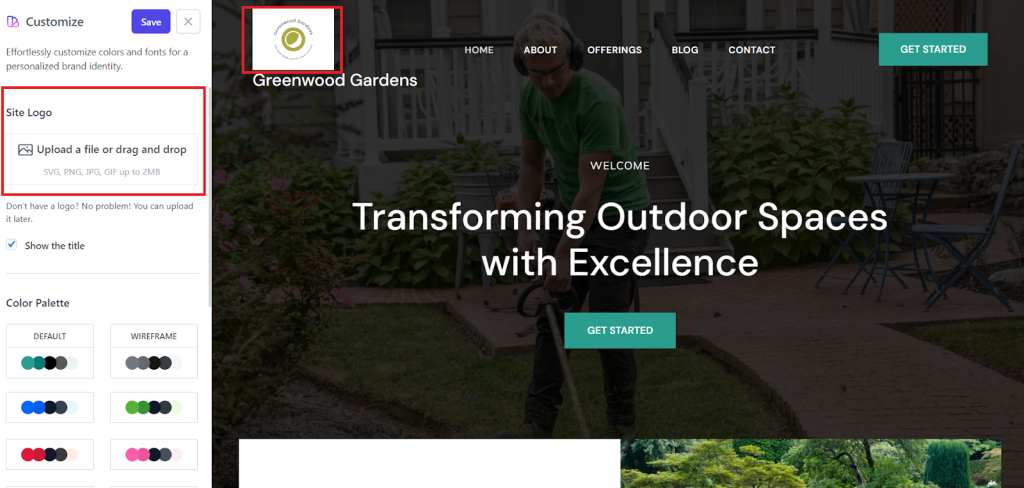
You can also use the ZipWP Customizer to change your website’s color palette. You get 12 options to choose from, so there isn’t a lot of variety. These are also pre-designed. You don’t get a Color Selector where you can drag your cursor across a spectrum to find the precise hue.
Still, there might be enough variety here to get you close to your ideal or brand colors.
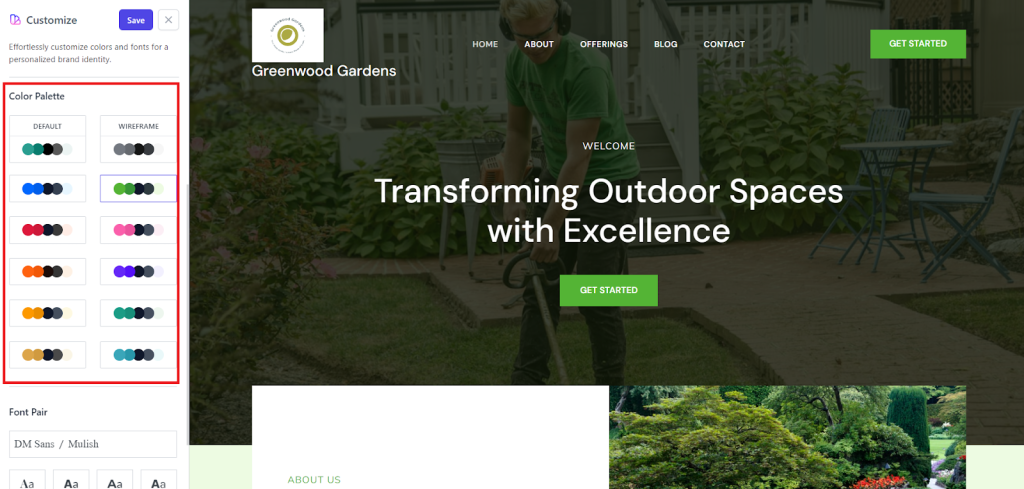
You can also alter the text font by picking from a font pair. But the options are equally limited.
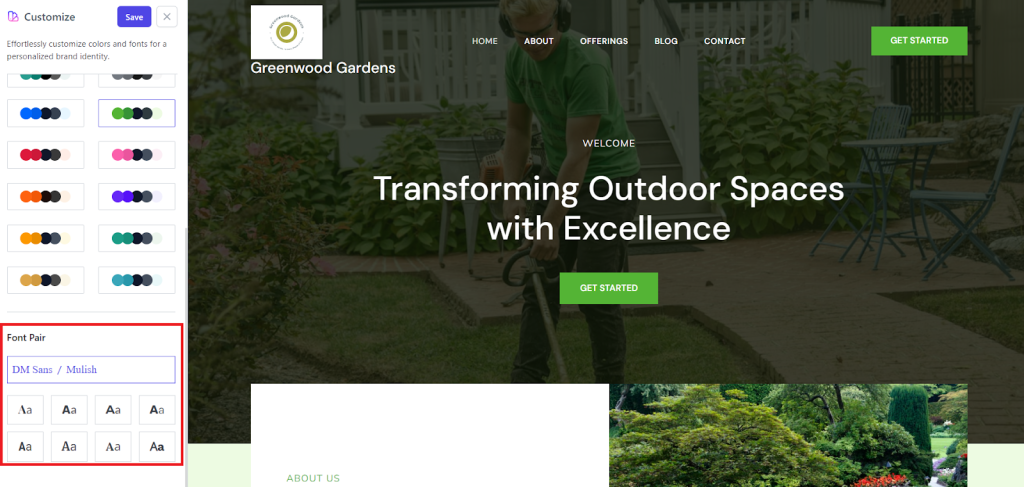
Again, you can use the Astra Theme Customizer for more in-depth customization. This includes designing pages and layouts, customizing headers and footers, adding custom CSS, and more. You get even more customization with Astra Pro, including sticky headers, setting colors and typography, and more.
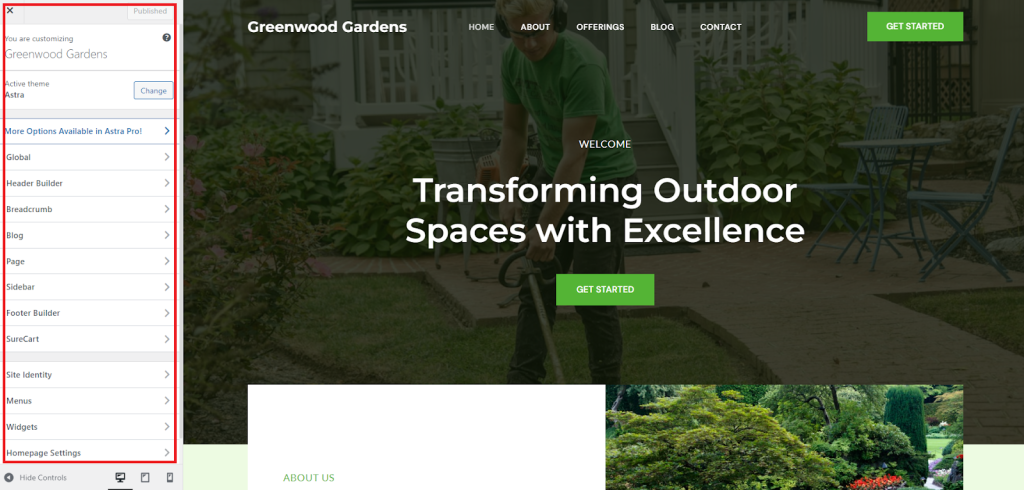
Plus, you can use the WordPress page editor to customize individual blocks in your web pages. It’s worth mentioning that you can also change your website theme, and don’t have to stick with Astra. In short, you’ll do most of your personalization on WordPress.
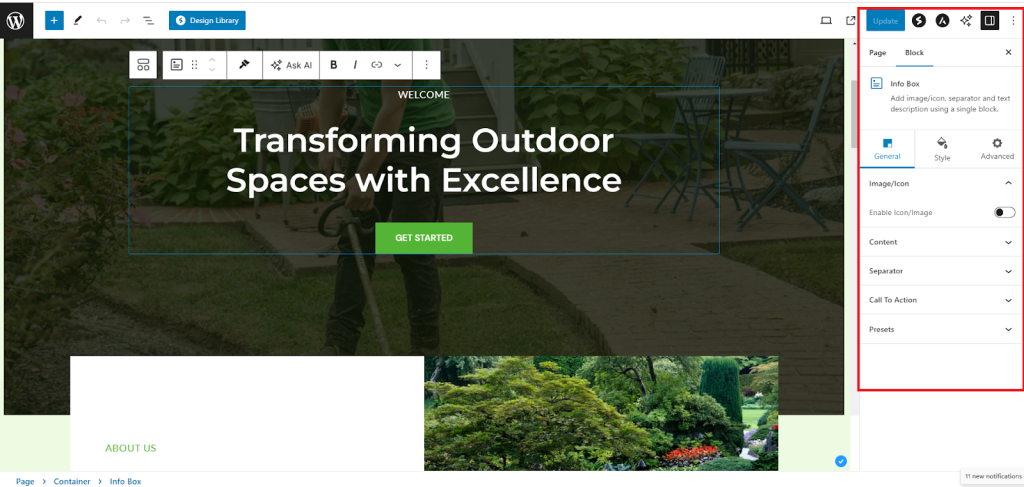
ZipWP is a Brainstorm Force product. This is the same company that created the popular WordPress Astra theme. So you can move seamlessly between ZipWP and Astra Customizers without noticing it.
Overall, the customization options for professional web designers are limited to what ZipWP and Astra Customizers offer. This might limit creativity and personalization for people who want to create extremely complex or advanced websites.
However, the ZipWP Customizer offers just enough for a non-technical user to personalize their site without risking destroying it. And, if you’re feeling more adventurous, the Astra Customizer offers more personalization options for creating a unique website.
Pricing
ZipWP offers two pricing plans, including a free plan.
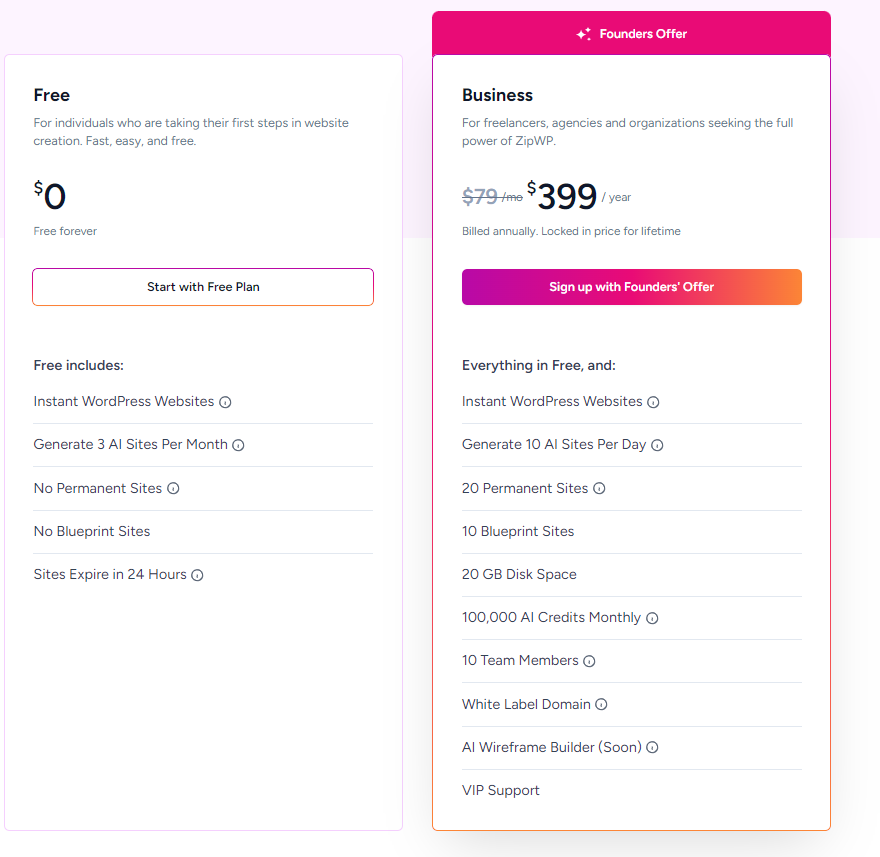
The Free plan is designed to help you test the platform. You can generate up to three AI sites per month. However, you can’t create permanent sites. The websites are only live for 24 hours.
The Business Plan costs $399 per year. It lifts the usage limits in the Free plan. You can create up to 20 permanent sites, generate up to 10 AI websites a day, and invite up to 10 team members, among other features.
Closing Notes On ZipWP
We highly recommend ZipWP for freelancers and small business owners who want to create a professional web presence on a budget. It’s cheaper than hiring a professional designer, and you don’t need any technical skills to build a website.
ZipWP also makes it easier for professional designers who do client work. The platform’s blueprints let you easily create website templates to resell to clients. Plus, the AI will help you get through your simpler projects faster, allowing you to focus your manual effort on the more complex jobs.
Frequently Asked Questions
Share This Post
Della Yang
Della Yang is a marketing professional with a passion for the ever-changing digital landscape. She frequently writes tech news and reviews, sharing her knowledge and insights through blogs and various online platforms.
Allow cookies
This website uses cookies to enhance the user experience and for essential analytics purposes. By continuing to use the site, you agree to our use of cookies.


![Mixo: What is It and a Detailed Review [2025]](https://cdn.sanity.io/images/isy356iq/production/9fe2701f3cf5613e8911e3acbc20a4c64d1bdbf8-1200x800.png?h=200)





![Uizard: Turn Ideas into UI Designs in Under a Minute with AI? [2025]](https://cdn.sanity.io/images/isy356iq/production/e93bbd89f87c53e973fd9a468629b64b73930f02-1200x800.jpg?h=200)