VisualCV: Create Visual Appealing Resumes in Just Minutes [2025]
Editorial Note: We earn a commission from partner links. Commissions do not affect our editors' opinions or evaluations.
Updated December 16, 2024
Published January 16, 2024
![VisualCV: Create Visual Appealing Resumes in Just Minutes [2025]](https://cdn.sanity.io/images/isy356iq/production/9026eca212e050b0542d02dd6730bdae55e62794-1200x800.png?h=260)
Our Verdict
VisualCV is an online resume builder that lets you create professional resumes in just a few minutes. The platform provides 30+ templates to broaden your creative horizons. You can also customize the templates, including changing fonts and colors to create eye-catching resumes.
The platform also has a cover letter builder, complete with templates to help you get started. There’s also an AI writing assistant to help you improve your resume’s content.
We rated VisualCV 4.5/5 for its AI writer that can help you improve your content or provide ideas to guide your content. However, we would have liked to see more features like an ATS checker, AI cover letter generator, and grammar checker. Many tools in this category offer these features.
Best For
People who want to create visually appealing resumes
Pricing
Start at $24/mo. or $15/mo. billed quarterly
Free Version
Limited free-forever plan available
Pros
- In-platform help to build your resume
- 30+ professional templates
- Customizable templates
- Easy to use
Cons
- Lacks additional features
- Expensive
Ease Of Use
4.6
Resume Builder Features
4.4
In-Platform Assistance
4.5
Price
4.4
What Is VisualCV?
VisualCVis a resume builder that provides 30+ professional and visually appealing templates. The templates are highly customizable, allowing you to move sections around, change fonts for specific sections, or alter the template color.
For people just starting on their career journey, VisualCV provides thousands of industry-specific example content to get you started. The platform even provides an AI writer that can help you improve your content.
VisualCV also offers a cover letter builder. The tool comes with ready-made templates to help guide you in creating a strong cover letter. Crafting your cover letter might be as easy as replacing the placeholder text with your content.
Finally, VisualCV offers analytics to track how many times recruiters view or download your resume, a website builder that converts your resume into a personal website. And more career tools to help you in your job search and career journey.
Is VisualCV Right For You?
We recommend VisualCV for these types of users:
- You want to create unique, visually appealing templates
- You need AI to help you improve your content
- You prefer working from pre-existing content to inspire your writing
- You’d want examples that you can reference for your resume content
However, you may need to consider using a different resume builder if you fit the following profile:
- You’re looking for a cheap resume builder
- You’re mainly interested in optimizing your resume for applicant tracking systems (ATS)
- You want to use AI to generate cover letters quickly
Pros & Cons Of VisualCV
Pros
In-platform help to build your resume
VisualCV offers plenty of help to help you build your resume. The platform offers content samples, example templates, and an AI content improver. No more staring at an empty document and struggling with inspiration.
30+ professional templates
VisualCV offers 30+ professional templates to work with. These templates are role-specific and ATS-friendly. You can also customize template layouts, colors, fonts, and more to create eye-catching resumes.
Easy to use
VisualCV is intuitively designed and easy to use.
Cons
Lacks additional features
Although not critical, VisualCV lacks many nice-to-have features, including an ATS checker, AI cover letter generator, and grammar checker.
Expensive
For at least $15 a month, VisualCV is expensive. If you price shop, you can easily get a resume builder with more features for as little as $3 per month.
Getting Started With VisualCV
Getting started with VisualCV is easy. Visit the VisualCV website to sign up. You can sign up directly with your Google or LinkedIn account. Alternatively, provide an email address to create your account.
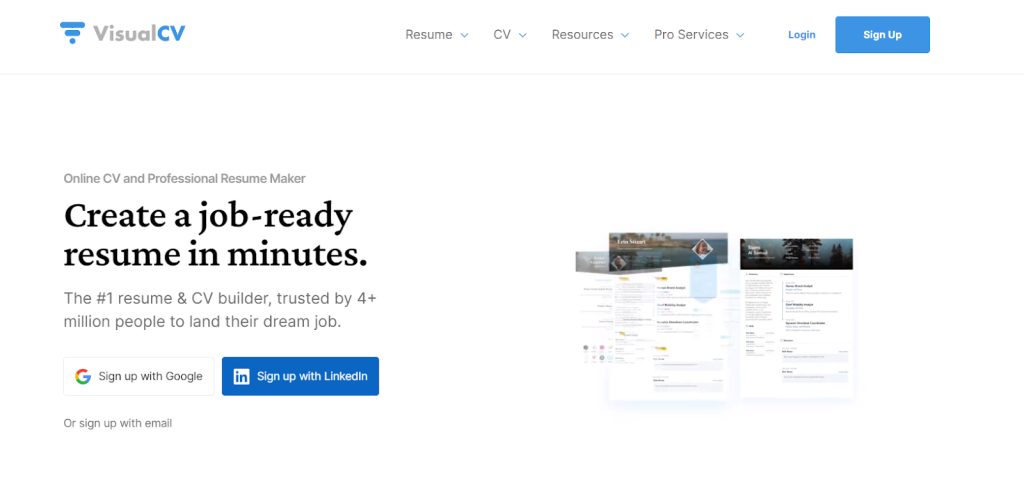
Next, choose your template. VisualCV offers 30+ professional resume templates to pick from.
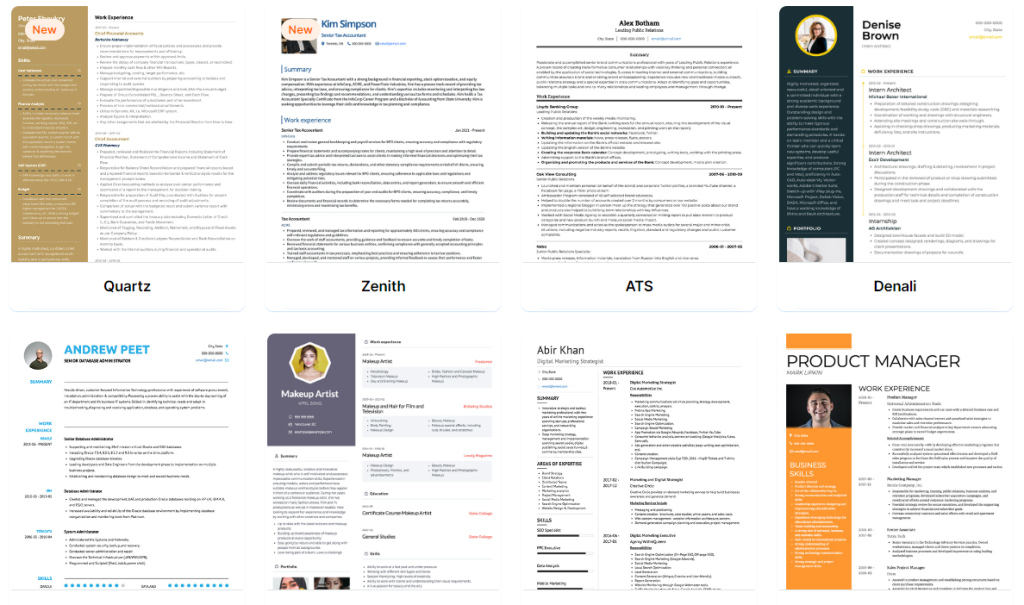
Next, VisualCV will ask you how you’d like to build your resume. There’s also the option to upload an existing resume to edit it.
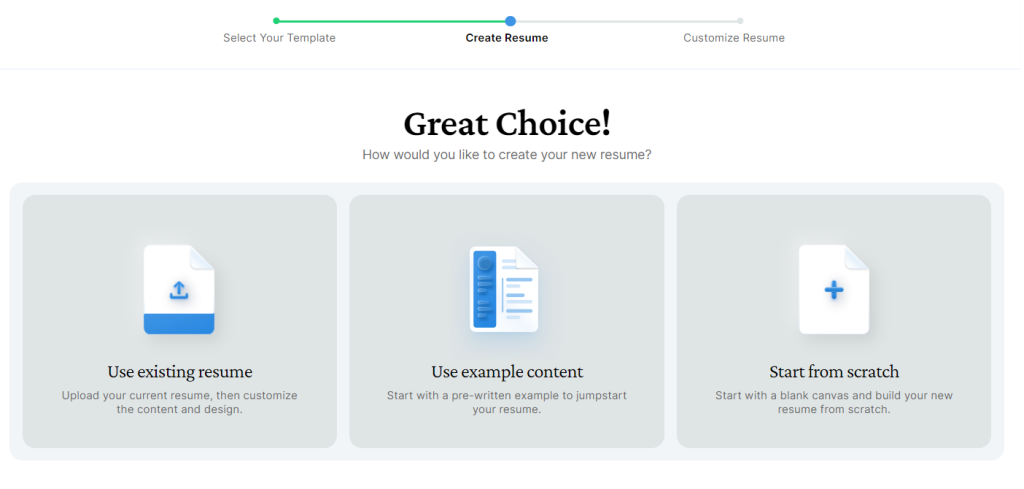
Let’s explore VisualCV’s features, starting with the Resume Builder.
Resume Builder
VisualCV’s resume builder provides two main options for building your resume. These include starting from scratch with a blank document or creating your resume from a blank template.
For this review, we assume the role of a person who lacks confidence in articulating their skills and achievements on paper. This is a common problem that most people can relate to, including professionals with decades of work experience.
So we’ll pick “Use example content.”
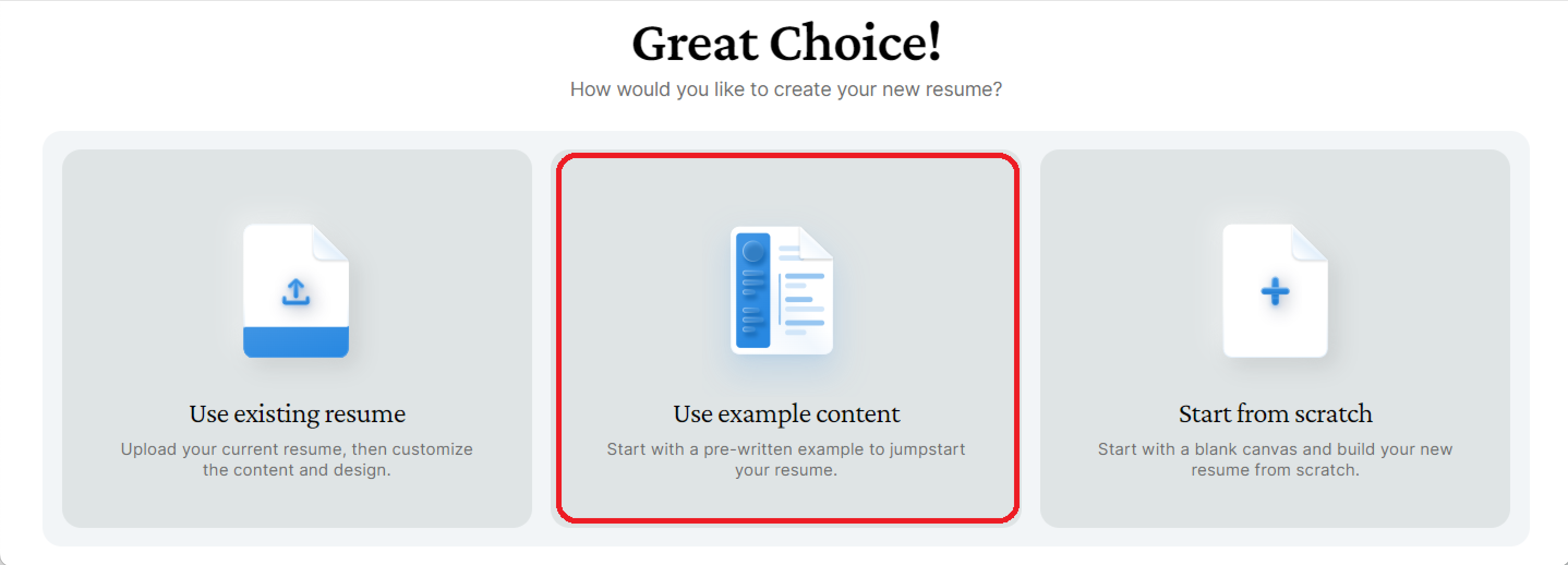
VisualCV will ask you to choose a role to get tailored pre-written examples. We’ll choose the role of “Senior Project Manager.”
Take a look at the unedited sample content VisualCV provided for the Senior Project Manager role. The Summary and Work Experience sections provide a lot of inspiration and are a great starting point for building our resume.
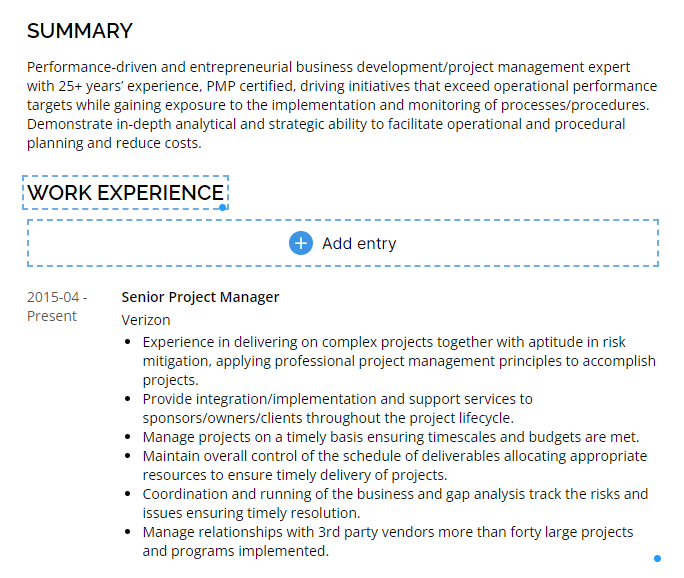
Creating a strong resume from scratch can take anywhere from a few hours to a day or two, depending on your experience level. VisualCV makes things easy. You could potentially create a resume in 15 or 30 minutes if your main priority is speed.
And, if you prefer to take more time creating your resume, you can simply build one from scratch.
And, where VisualCV doesn’t provide sample content, it still nudges you in the right direction. Naturally, the platform can’t provide example content for your “Education” section. But, it tells you which information to add, and where to add it.
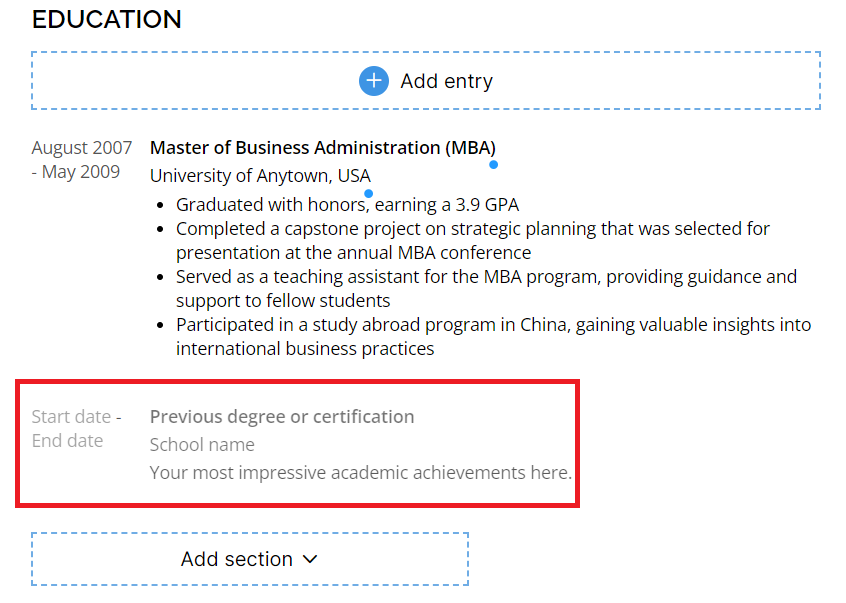
Here’s a sample resume we were able to create for the Senior Project Manager position in just a couple of minutes.
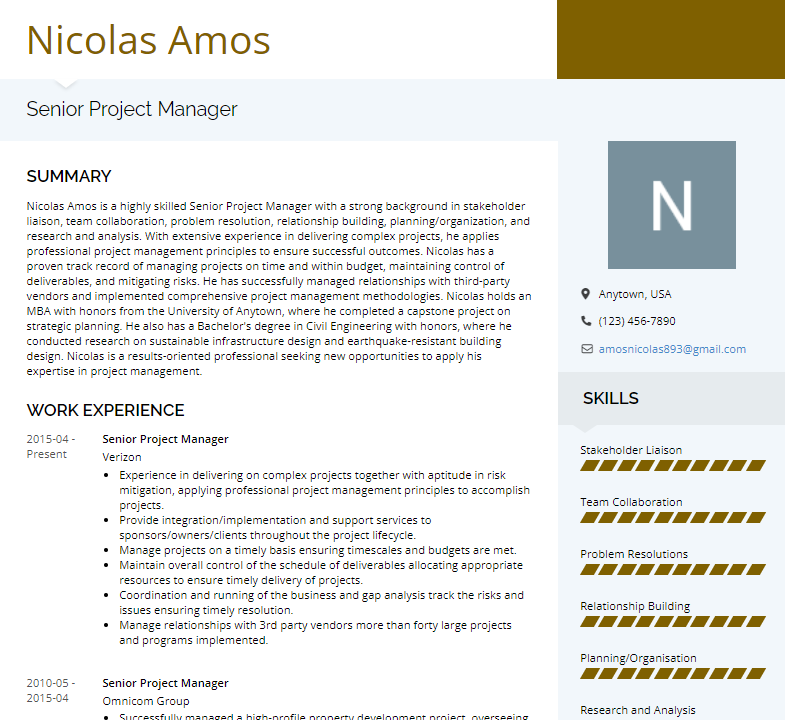
Improve With AI
Another cool thing is that VisualCV has an “Improve with AI” feature. The AI will rewrite and improve the text for you. Here are the sample achievements VisualCV provided. We think they are too generic and we want a different version.
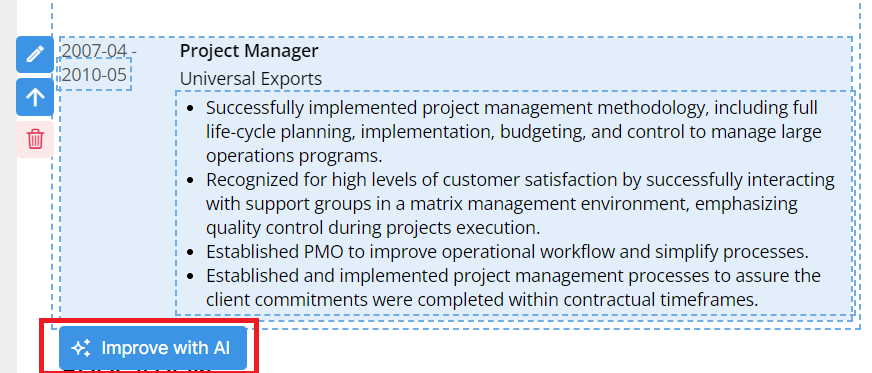
Here’s the improved version. You can see this version goes into more detail and is more specific. For example, it doesn’t just talk about what we’ve done, it also highlights the impact of our actions.
You’ll also notice that the AI-generated version of our achievements uses more action verbs, quantifies achievements, and uses more varied language compared to the previous sample.
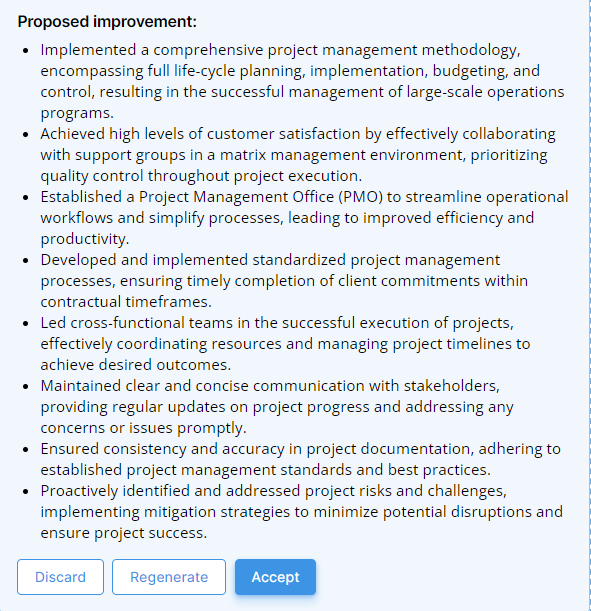
You can also add the AI content to your resume by simply clicking “Accept.” Alternatively, ask the AI to regenerate or discard the content if you’re unhappy with the output.
Of course, we still wouldn’t use the AI-generated content as-is. In this case, we might add hard numbers to further quantify our achievements. However, the AI gets us about 80% of the way there, providing a head start if we’re writing a resume in a time crunch.
The only thing is, that VisualCV doesn’t generate content from scratch. It merely improves your existing content. So you’ll need to create a resume before you can use the AI.
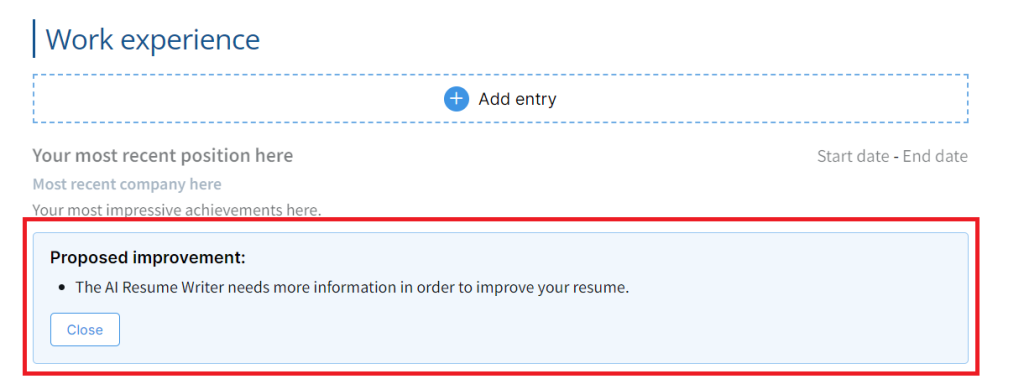
Some AI resume builders like Novoresume and Kickresume can generate your resume’s content from scratch. Although this is helpful, it’s better to create your resume in your own words. AI-generated content can sometimes be generic or entirely inaccurate.
Even so, some people rely on AI assistants to generate content ideas. If you fall in to this category, you might want to consider alternatives like the one’s we’ve referenced above.
Another missing feature is the ATS checker. This is a critical feature that isn’t available in VisualCV. The platform does provide ATS-friendly templates. However, it would be good to know if specific keywords are missing in your resume.
An ATS checker is standard in most of the resume builders we’ve tested and reviewed. We’ve worked with dozens of these tools, and we’ve consistently seen an ATS checker. Most tools even let you add a job description, and the ATS checker compares your resume to see if you’re a suitable candidate for the job.
These checkers will even provide personalized suggestions to ensure your resume matches the job requirements. This is a missing crucial feature, and it might be a dealbreaker for some people.
Cover Letter Builder
VisualCV also lets you create personalized cover letters for your job applications. You can access the “Cover Letter Builder” from your dashboard.
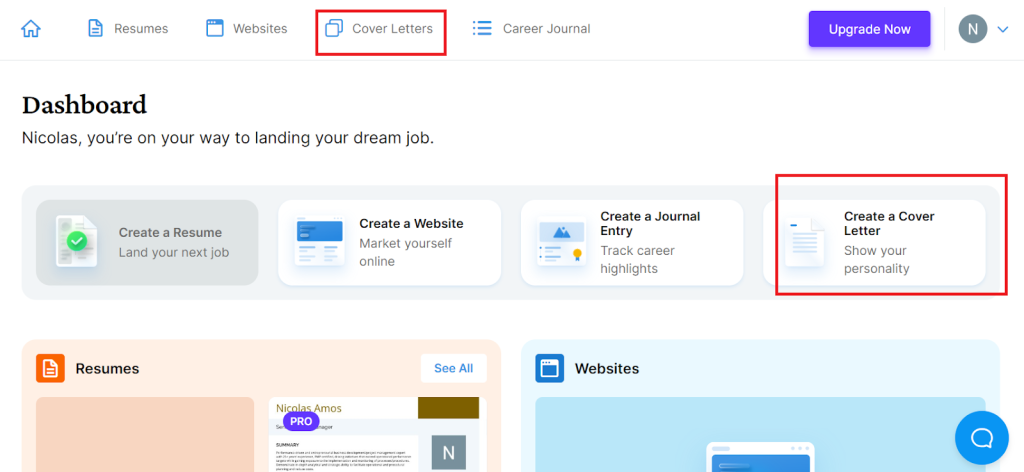
Next, pick a template. VisualCV offers multiple options to choose from.
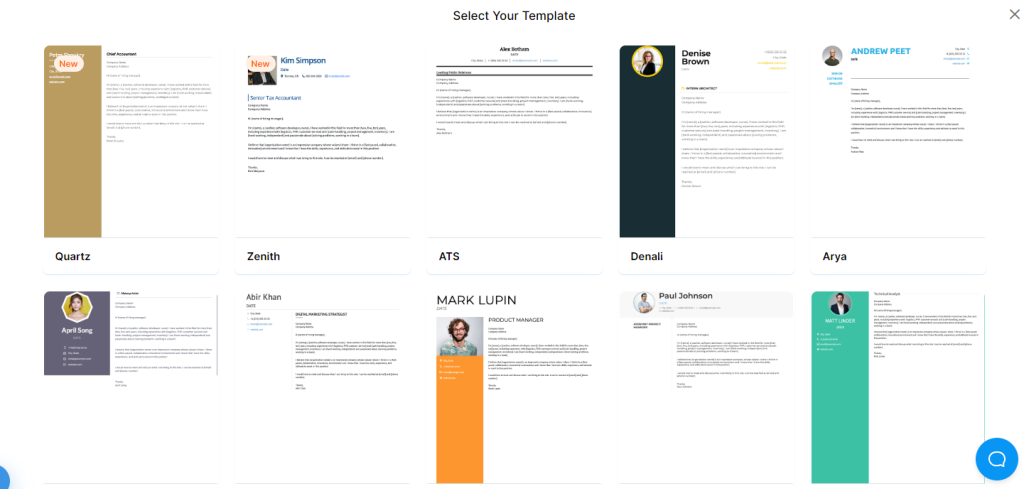
The template comes pre-populated with some generic information that you can edit for the job that you’re applying for.
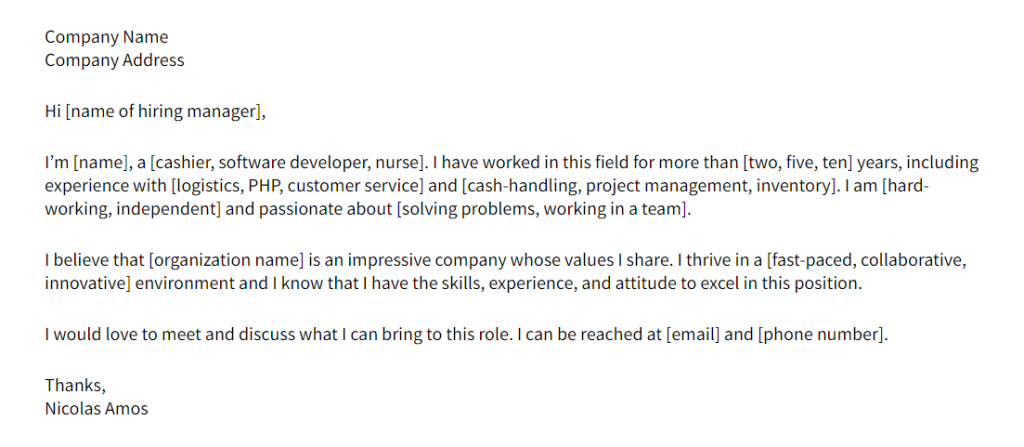
The template is very generic and might apply to just about any job. It also provides minimal details about our skills, accomplishments, or why we’re fit for, the role.
Still, this template provides a good starting point, especially for someone just starting their job search. It’s also a great sounding board for someone who needs a quick outline.
The template uses a standard ATS-friendly format. The sample cover letter is also concise, and easy to customize to a specific role and company. It also uses a professional tone throughout.
In short, it’s a great addition that we don’t see regularly when reviewing these tools. Anyone, including a beginner or seasoned professional, has something to gain from the pre-built cover letter template. Just make sure you personalize the cover letter beyond simply replacing the placeholder text.
On the downside, we’d have liked to see an ATS checker. A tool like Jobscan has a powerful ATS checker that analyzes your cover letter against specific job descriptions. The platform will even suggest keywords and phrases to add to your cover letter to improve the cover letter’s visibility in applicant tracking systems.
In our expert opinion and experience reviewing, testing, and using dozens of similar platforms, VisualCV’s cover letter builder is too basic. You also don’t get the “Improve with AI” feature we saw previously in the resume builder.
However, VisualCV may still be a good choice for someone without a lot of work experience, or who’s just starting on their career journey. The platform equips you with all the inspiration and guidance you need to create a competitive cover letter or resume.
Other Features
Other VisualCV features include:
Career Journal — Track your work achievements in this journal so they’re easy to recall when updating your resume
Websites — Turn your resume into a personal, professional website
Sharable Resume Links — Share your resumes easily and quickly online
Resume Performance Analytics — Track your resume views and downloads
Pricing
VisualCV has a limited free plan and a paid plan.
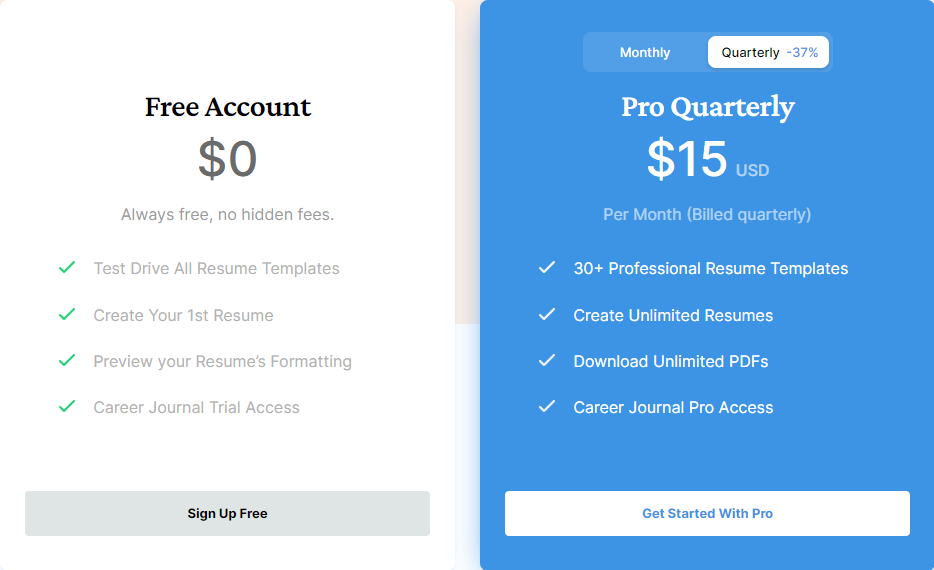
The Free-forever plan provides you with access to 30+ professional templates. You can also create your first resume and cover letter. However, there are hard limits to how many PDFs you can download.
The Pro Monthly plan costs $24 per month with monthly billing. You can save 37% by choosing the Quarterly Pro plan, which costs $15 per month, billed quarterly.
The Pro plan lets you download unlimited PDFs and create unlimited resumes. You also get access to the Career Journal, Personal Professional Website, Sharable Resume Links, and more.
Overall, VisualCV is expensive, especially for a platform that doesn’t offer an ATS checker, AI cover letter builder, or grammar checker.
Closing Notes on VisualCV
VisualCV is a good resume builder for someone creating their first resume. If you’re just entering the job market, you’ll need all the help you can get. VisualCV offers many example templates and sample content to get you started.
The platform’s “Improve with AI” feature can also help you strengthen your content, or simply generate content ideas that you can work with. VisualCV is also a terrific option for people in the creative industry who want to build unique and eye-catching resumes.
However, VisualCV lacks multiple features that might be useful when building or optimizing your resume. We encourage you to read more of our reviews for ideas on good alternatives. These include resume builders like Novoresume, Kickresume, and Teal HQ, to mention a few.
Frequently Asked Questions
Share This Post
Ada Rivers
Ada Rivers is a senior writer and marketer with a Master’s in Global Marketing. She enjoys helping businesses reach their audience. In her free time, she likes hiking, cooking, and practicing yoga.
Allow cookies
This website uses cookies to enhance the user experience and for essential analytics purposes. By continuing to use the site, you agree to our use of cookies.


![Novoresume: Is It Right for You and what to Expect [2025]](https://cdn.sanity.io/images/isy356iq/production/9731678406deb287872a0c8ec676b2f971ad7f17-1200x800.jpg?h=200)
![Kickresume: Top AI Choice for Your Resume & Cover Letter? [2025]](https://cdn.sanity.io/images/isy356iq/production/2414c84a51cdf6157cda39fad50905cfd47c67d7-1200x800.jpg?h=200)
![Teal HQ: Is it The Best AI-Powered Career Growth Tool for you? [2025]](https://cdn.sanity.io/images/isy356iq/production/2736046c91bdc30f59b11239540a18c7a636d903-1200x800.jpg?h=200)
![Jobscan: What Do You Get and is it Worth It? [2025]](https://cdn.sanity.io/images/isy356iq/production/ef0e7372442a8ccd940b6633ebd891d5567eae7f-1200x800.jpg?h=200)
![Enhancv: Is it the comprehensive AI resume builder you need? [2025]](https://cdn.sanity.io/images/isy356iq/production/dce666b0c3e6f817116690c74aaa82953b8c99f0-1200x800.jpg?h=200)
![Resume Worded: Is It the Best AI for Resume and LinkedIn Profile? [2025]](https://cdn.sanity.io/images/isy356iq/production/445abe2dda7018c73baf2d26f691e6e652976e4e-1200x800.jpg?h=200)

![Manatal: Is It the Best AI-powered ATS and CRM platform? [2025]](https://cdn.sanity.io/images/isy356iq/production/1f645cf61a293896f0c8fa8a689271c0e275c901-1200x800.jpg?h=200)