Manatal: Is It the Best AI-powered ATS and CRM platform? [2025]
Editorial Note: We earn a commission from partner links. Commissions do not affect our editors' opinions or evaluations.
Updated December 16, 2024
Published April 22, 2024
![Manatal: Is It the Best AI-powered ATS and CRM platform? [2025]](https://cdn.sanity.io/images/isy356iq/production/1f645cf61a293896f0c8fa8a689271c0e275c901-1200x800.jpg?h=260)
Our Verdict
We could see how Manatal can make work easier for recruiters, whether in-house or at a staffing agency. The platform automatically parsed our resumes and even created candidate profiles with no prompting. The AI also automatically scored each candidate based on our job descriptions. We could quickly see the most suitable candidates almost immediately after adding them to specific jobs.
We also liked that Manatal lets you choose the account type you want to create. This allows the platform to be customized to your needs. For example, the Agency account type lets you add clients and offers a CRM for handling clients. The Company account type is equally suited for in-house recruiting, allowing you to create departments and assign hiring managers.
We rated Manatal 4.7/5 for reducing repetitive tasks like creating customer profiles and parsing resumes. However, the platform’s workflows could be more streamlined, especially for people using recruitment software for the first time.
Best For
Automating resume parsing, candidate scoring, and job description generation
Pricing
Start at $19/mo. or $15/mo. billed annually
Free Trial
14-day free trial available
Pros
- Two types of account settings
- Automatically parse resumes
- AI-powered candidate scoring and recommendations
- Careers page builder
Cons
- Some complex workflows
- Requires some manual tasks
Features
4.8
Accuracy
4.6
Ease Of Use
4.4
Price
4.8
What Is Manatal AI?
Manatal is an AI-powered recruiting software designed to streamline the recruitment process. The platform’s AI automates several manual tasks, including resume parsing, candidate scoring, and job description generation. Manatal can even recommend suitable candidates from your talent pool.
The platform also has sourcing features to help you find talent. Manatal’s Chrome extension lets you add candidates to your database directly from LinkedIn. There’s also an Enrich Profile feature that automatically adds candidate information sourced from their publicly available social media accounts.
You can choose between an Agency or Company account. The Agency account offers features specifically for handling clients, including customer relationship management (CRM) and posting jobs on behalf of client companies. The Company account handles in-house recruitment, including the ability to create and manage different departments and vendor management features.
Additional Manatal features include reporting & analytics, a Career Page builder, and team collaboration.
Is Manatal AI Right For You?
We recommend Manatal for the following types of users:
- Solopreneurs or small businesses that want to streamline recruiting
- Agencies that recruit talent on behalf of clients
- People looking for an affordable AI-powered recruitment tool
- HR departments with limited resources
- Business owners who collaborate with vendors
However, the following types of users may need to look elsewhere:
- You need to create detailed parsing rules
- You are recruiting for unique roles and niche skill sets
Pros & Cons of Manatal AI
Pros
Two types of account settings
Manatal offers two options when creating an account. The Agency setting is designed for recruitment companies and comes with CRM tools. The Company setting is designed for in-house recruitment and offers vendor management tools.
Automatically parse resumes
Manatal automatically parses resumes and creates detailed client profiles. You can upload resumes or import CSV and JSON files.
AI-powered candidate scoring and recommendations
The platform’s AI automatically scores each candidate based on their fitness for the job. The AI can also recommend the top candidates for a job from your database.
Careers page builder
Manatal lets you build a professional Career Page with no web design or coding skills required. You can also easily link the webpage to your existing company website.
Cons
Some complex workflows
Manatal might be challenging for beginners. You need to manually turn on some features while some workflows aren’t as intuitive.
Requires some manual tasks
The platform’s client profiles sometimes include irrelevant and incomplete information. You’ll need to verify the parsed information and manually add more information.
Getting Started With Manatal AI
To get started with Manatal AI, visit manatal.com and click “Start for Free.”
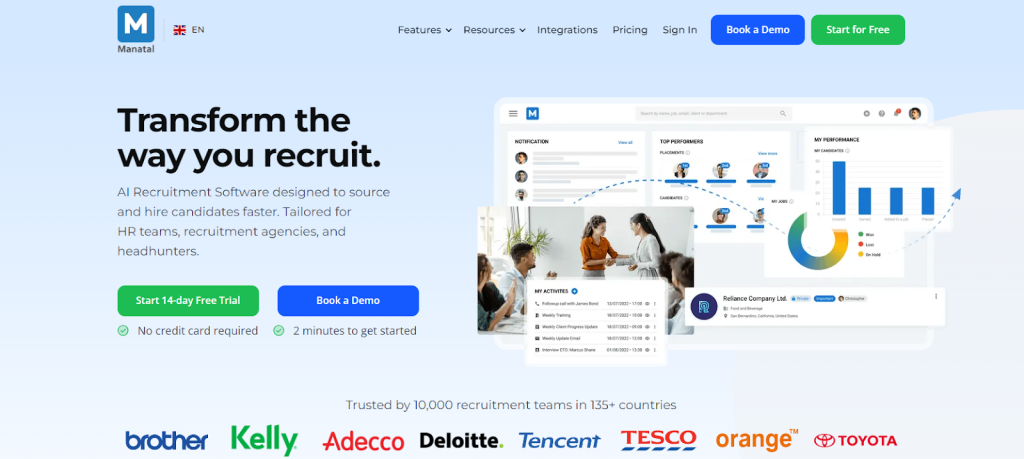
Next, enter your company information, including the organization name and email. Please note that you’ll need a company email address. You can’t create an account with a personal email.
Manatal will also ask you to choose between an Agency (for recruiting agencies) or a Company (for in-house recruiting) account.
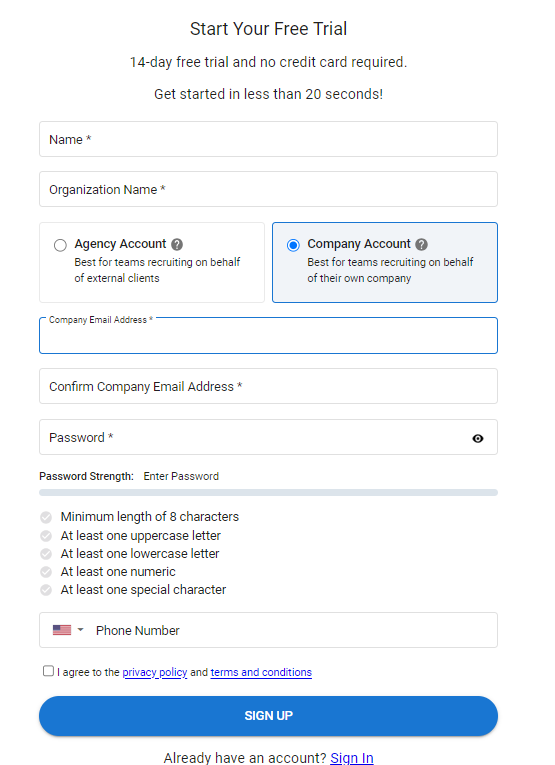
You’ll land on the Dashboard. Manatal will ask you to create your first candidate, a client or department, and an open position before using the platform’s features.
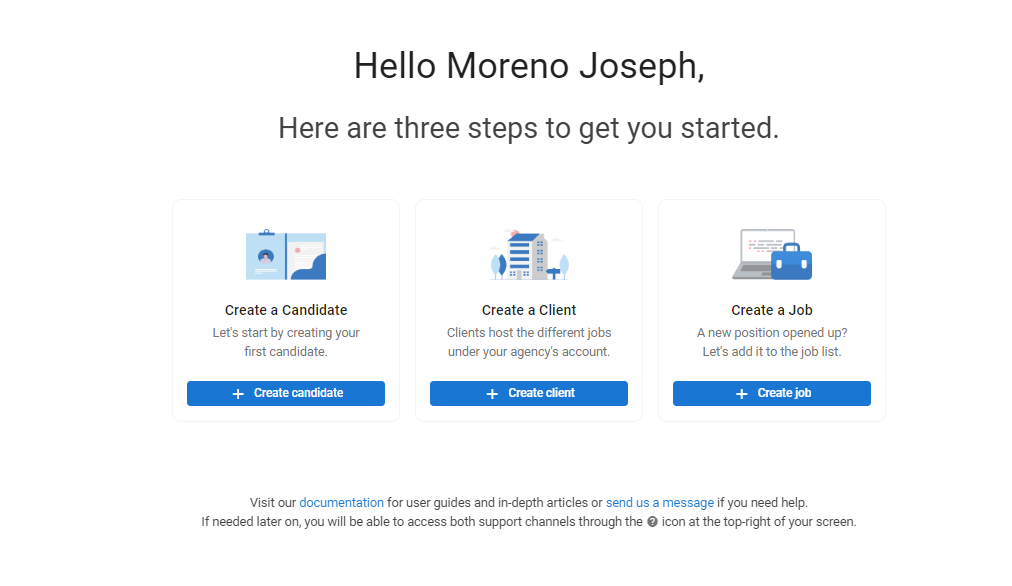
Let’s explore what Manatal has to offer.
Resume Parsing
Manatal automatically extracts key information from resumes when you upload documents. You’ll find this information in the “Summary” tab. This includes key details like the candidate’s skills, experience, and education.
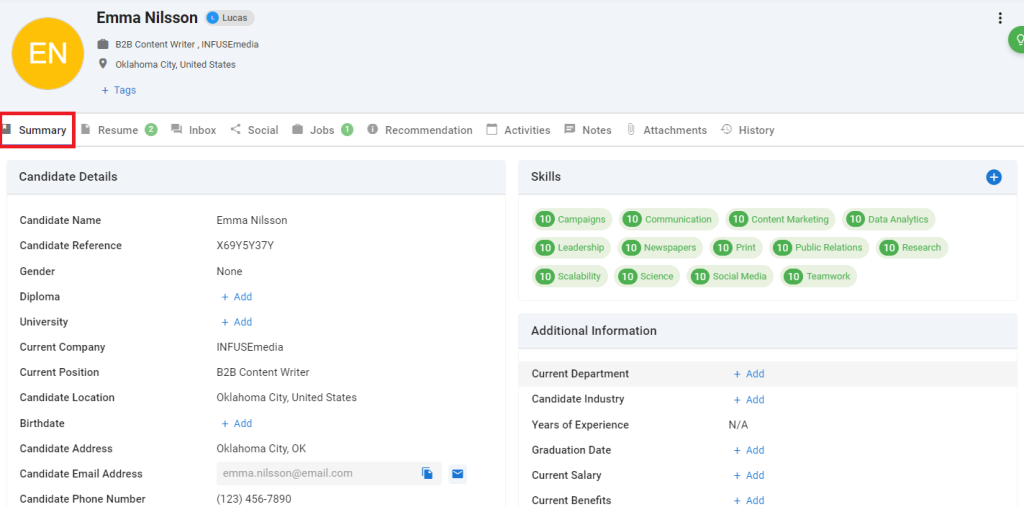
It’s useful that Manatal automatically creates candidate profiles without prompting. You get a comprehensive overview of each candidate’s relevant details on hand the moment you add resumes to the database.
We also liked that Manatal offers different options for adding applicants to the system. You can upload a resume, add applicant information manually, or import JSON and CSV files. And, with the platform’s Chrome extension, you can source candidates directly from LinkedIn.
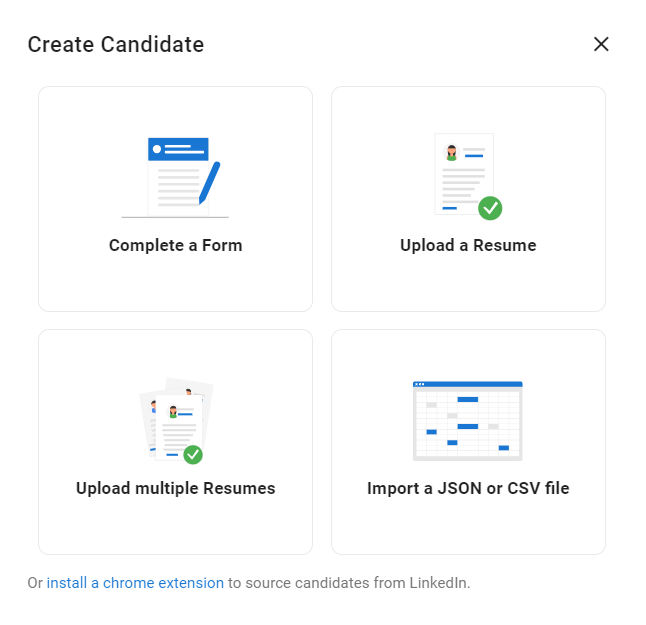
However, Manatal’s resume parsing isn’t always perfect. In this example, the resume parser didn’t add information like University and Graduation Date, despite this information being available in the resume.
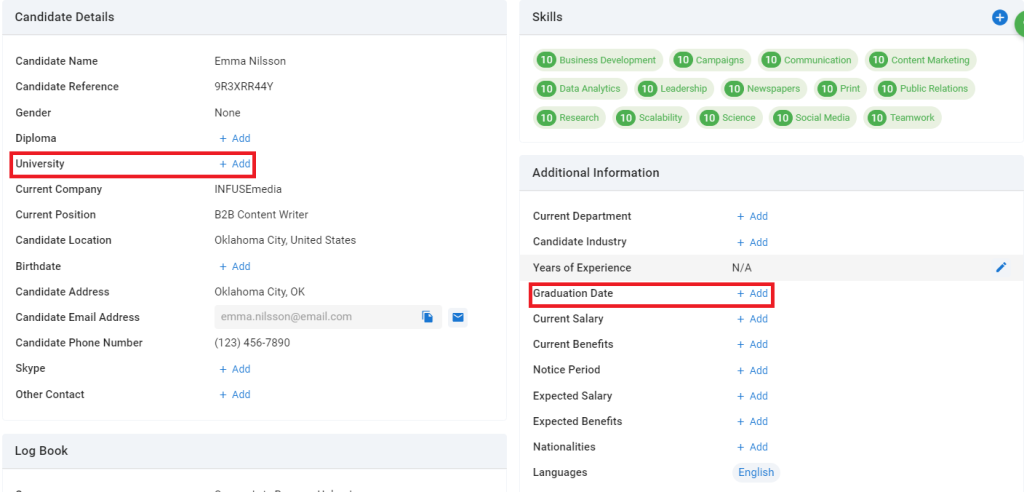
Manatal also sometimes added irrelevant skills to the profile. In this example, the software listed Newspapers, Print, and Scalability as skills.
Additionally, the skills section in Manatal’s candidate profile sometimes looked significantly different from the original resume.
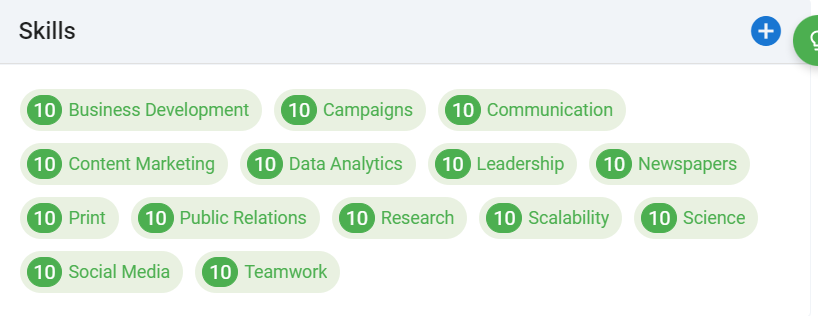
Looking at the skills section in the original resume, Manatal omitted crucial skills like Microsoft Office Suite, Thought Leadership, and Database Management. Assuming that the candidate personalized their resume to the job description, a recruiter could easily overlook them despite the candidate being qualified for the position.
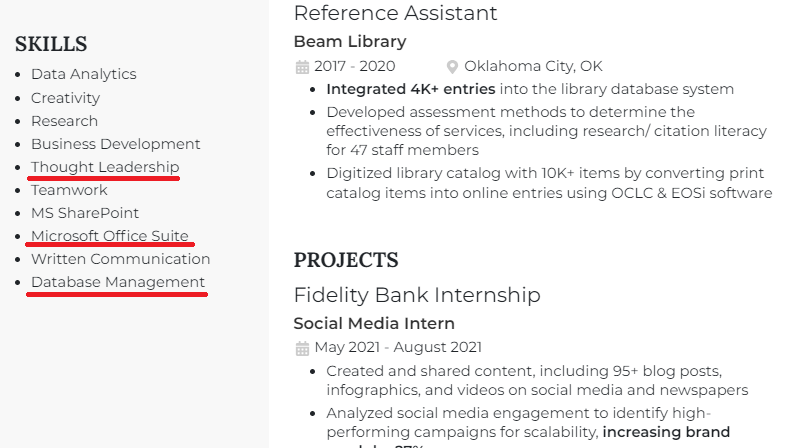
Overall, Manatal’s resume parsing isn’t as well-developed as a stand-alone resume parsing tool. You’ll need to manually check that the platform added the correct/relevant information.
Still, Manatal saves you time compared to manually creating candidate profiles. And, in many instances, we were satisfied with the candidate profiles Manatal created for us.
Automatic AI Candidates Scoring
Manatal AI automatically scores candidates based on their suitability for the job opening. The AI considers factors like relevant skills, experience, and keywords to assign each candidate a score out of 100. A higher score indicates a closer match.
First, Manatal will ask you to add a job description. This allows the AI to score candidates based on your specific job requirements. You’ll see the score next to each candidate’s name when you open the “Jobs” view.
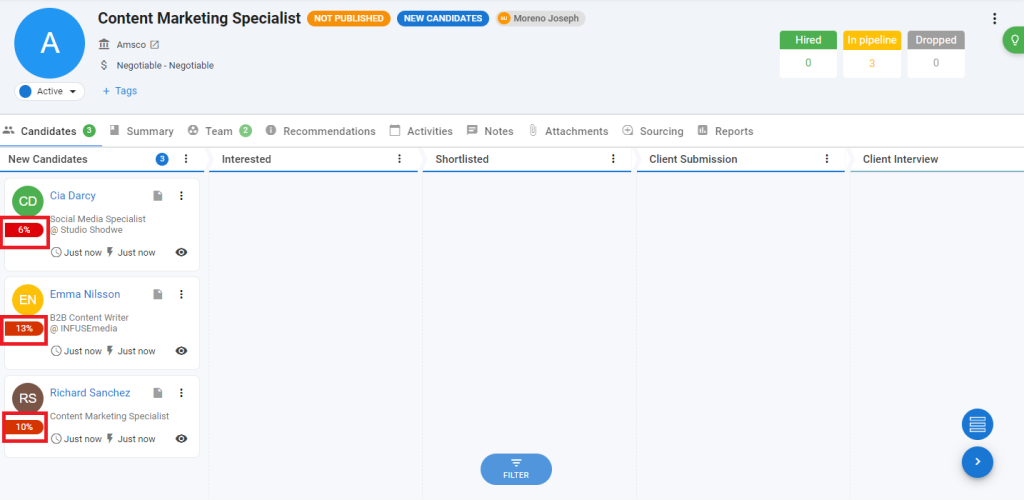
It’s a useful feature for quickly identifying potentially suitable candidates. The best part is that you don’t need to do anything besides creating open positions (with job descriptions) and adding candidates. Manatal automatically takes care of the candidate scoring.
Besides candidate scoring, Manatal has an AI Recommendation Engine. It can automatically recommend suitable candidates based on your job description. It’ll also rank-order the candidates starting with the strongest one.
In this example, we clicked the “Recommendations” tab, but the AI didn’t suggest suitable candidates. That’s because the highest match score for candidates applying to this job was 13%.
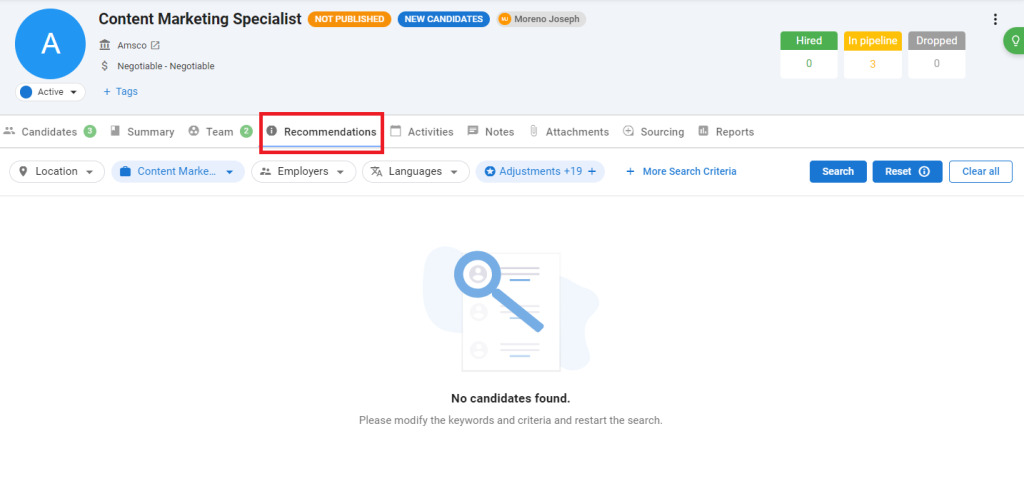
However, the Recommendation Engine suggested potential candidates for other tests with higher candidate match scores.
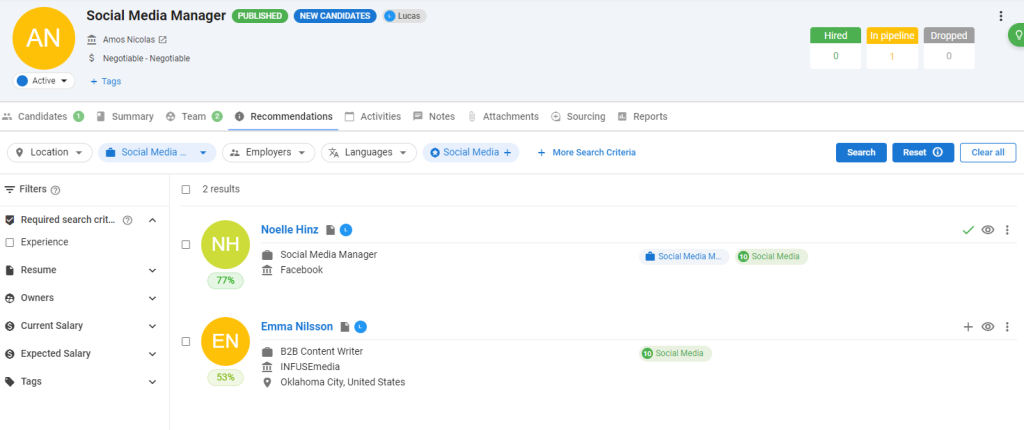
Based on these examples, we concluded that Manatal’s Recommendation Engine prioritizes accuracy over generating false positives. The AI considers the candidate’s profile and job requirements to recommend candidates highly likely suited for the job.
It's worth noting that the AI Engine doesn’t always get it right. In our previous example where Manatal didn’t recommend a single candidate, we noticed that the default scoring criteria were off.
Manatal considered skills like Sustainability, Press Releases, and Email to source potential candidates from our talent pool. The AI references your profile settings to pick its default skills criteria. But sometimes these are random keywords rather than actual skills. In other instances, the AI listed Energy, Adjustments, and Salary in its skills criteria.
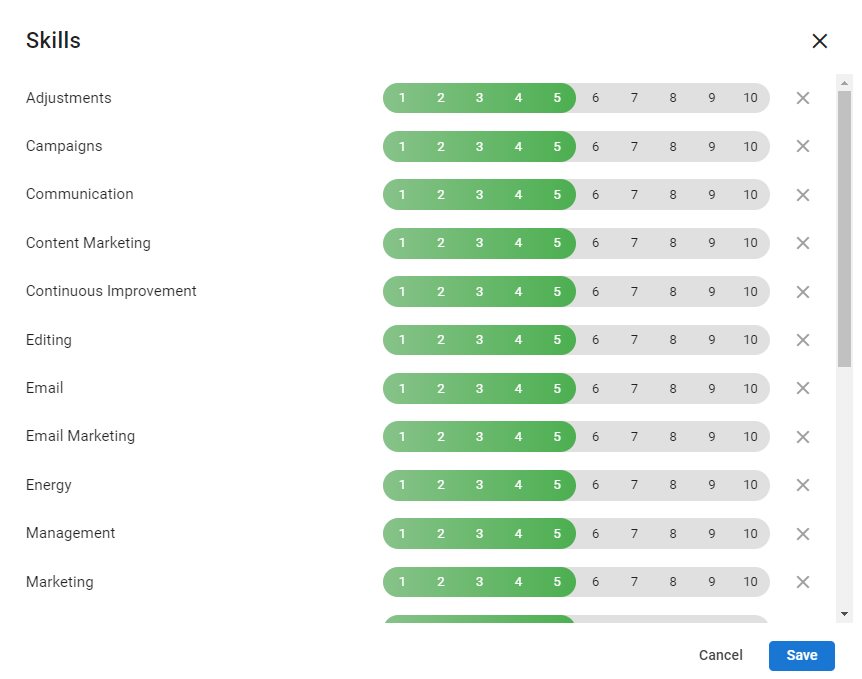
On the plus side, Manatal lets you customize the criteria the AI Recommendation Engine uses to find suitable matches. This allows the AI to propose candidates that meet your specific requirements.
In this example, the AI finally recommended a candidate (where it failed to previously) after adjusting the criteria.
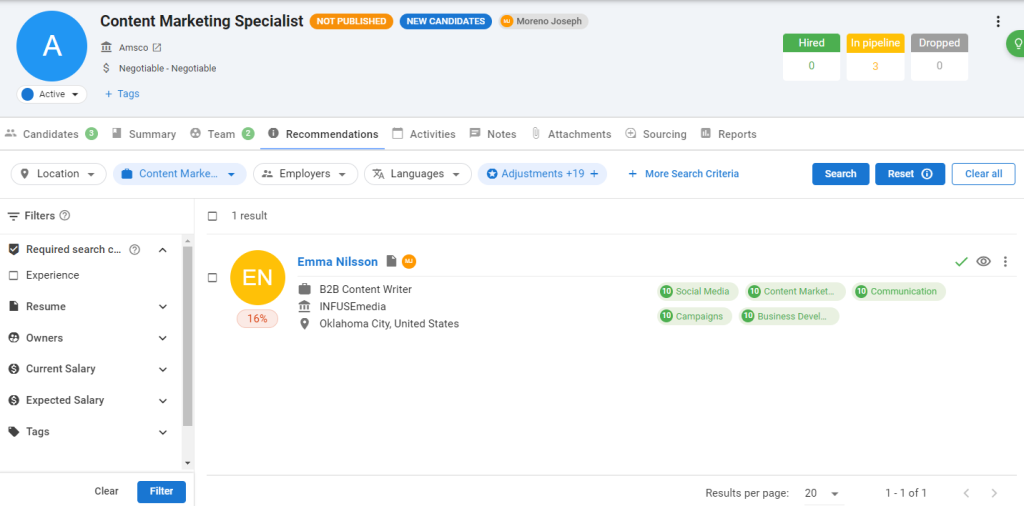
Overall, the Candidate Scoring and AI Recommendation Engine are useful features for quickly identifying strong candidates. However, we recommend manually setting the recommendation criteria to improve the accuracy of the results.
Adding Candidates Via LinkedIn
Manatal lets you automatically add candidates to your database directly from LinkedIn. It makes it easier to source candidates from the popular professional networking platform.
First, download and install the Manatal Chrome extension called People Match. Next, go to the LinkedIn profile of the candidate you want to add, open the People Match extension, and click “Create Candidate.”
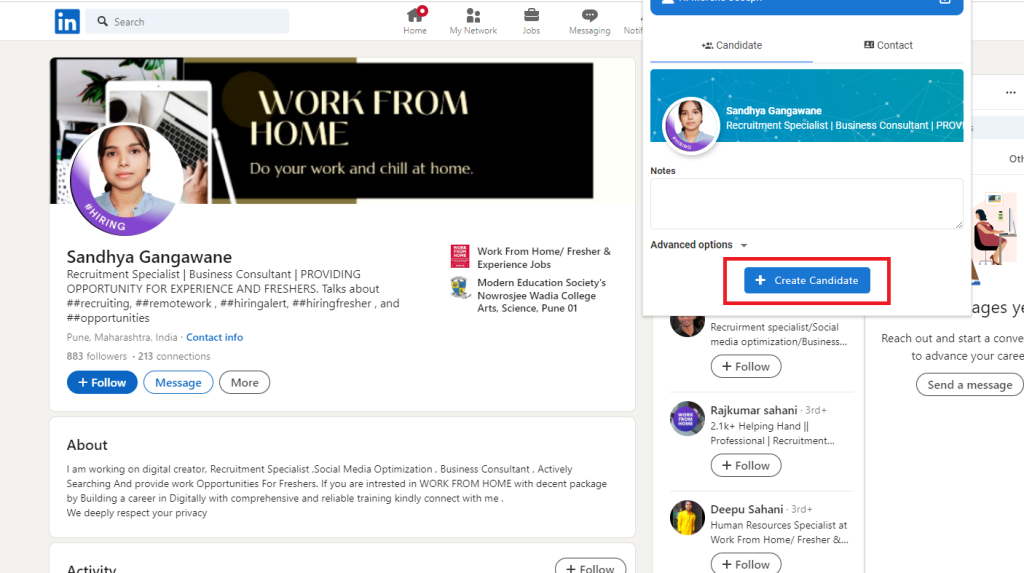
Manatal will automatically extract key information, including name, location, and position.
Again, Manatal doesn’t always add all the relevant information, even when it’s available. In this example, Manatal didn’t automatically add Skills, Education, and Industry. This information was available in the LinkedIn profile. Even then, the platform significantly reduced the amount of manual work we’d otherwise have to do.
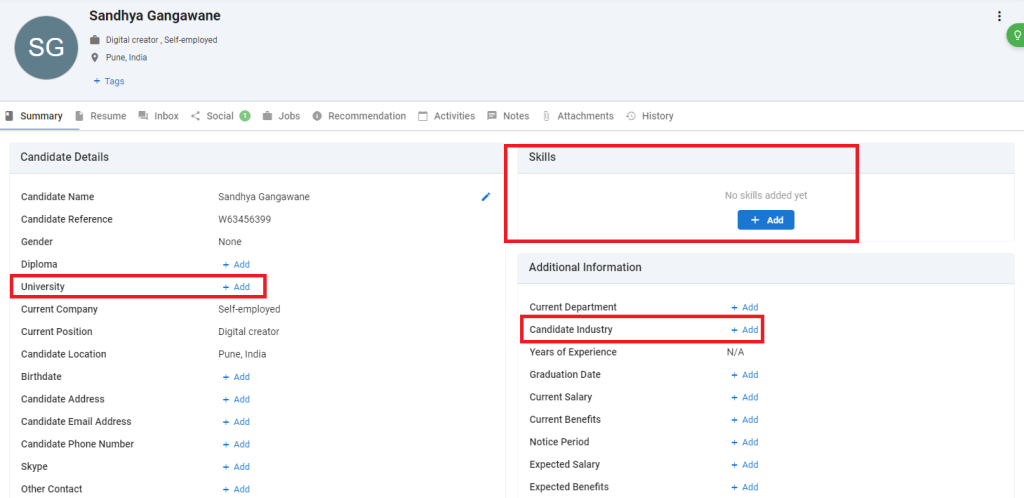
A cool thing is you can also automatically add more information to the candidate profile from different social media platforms. These include Facebook, Medium, and AngieList. These work just like adding candidates from LinkedIn.
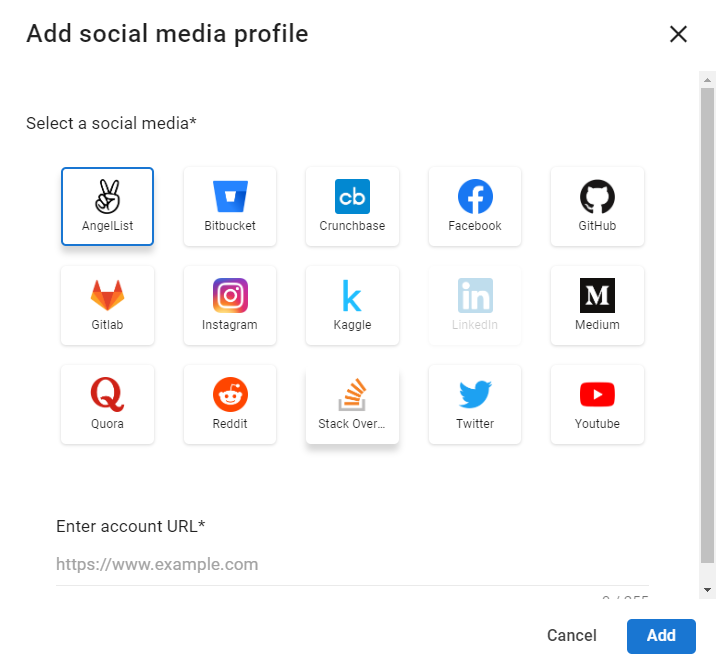
With Manatal, you don’t have to rely just on the candidate's who apply to your job. You can search LinkedIn and other platforms for candidates that meet your requirements. Then, simply add them to your database and Manatal will score each candidate, and recommend the best ones.
Enrich Profile
Manatal also has an Enrich Profile feature where the platform automatically retrieves a candidate’s publicly available social media details and adds them to the profile. This allows you to create detailed client profiles with more information than is available in a resume.
You also don’t need the Chrome extension to use this feature. Instead, navigate to the “Social” tab and click “Start enriching profile.” You can let Manatal automatically enrich the profile. You can also manually add the social media URL to tell the platform where to find the information.
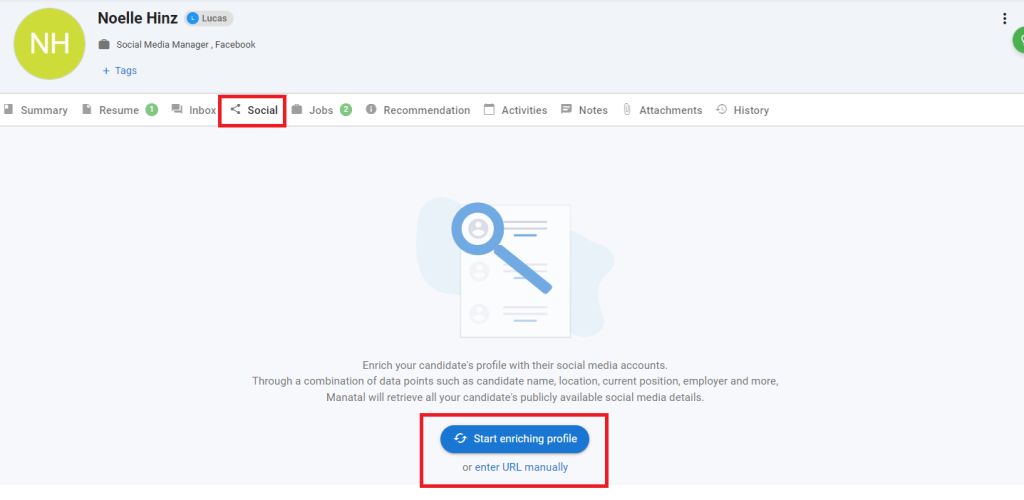
We tried various tests with 5 different profiles. The results were consistently unsatisfactory. In this instance, the Enrich Profile feature pulled up a different person’s information. Even the basics, like name, language, and industry didn’t match the original candidate’s profile.
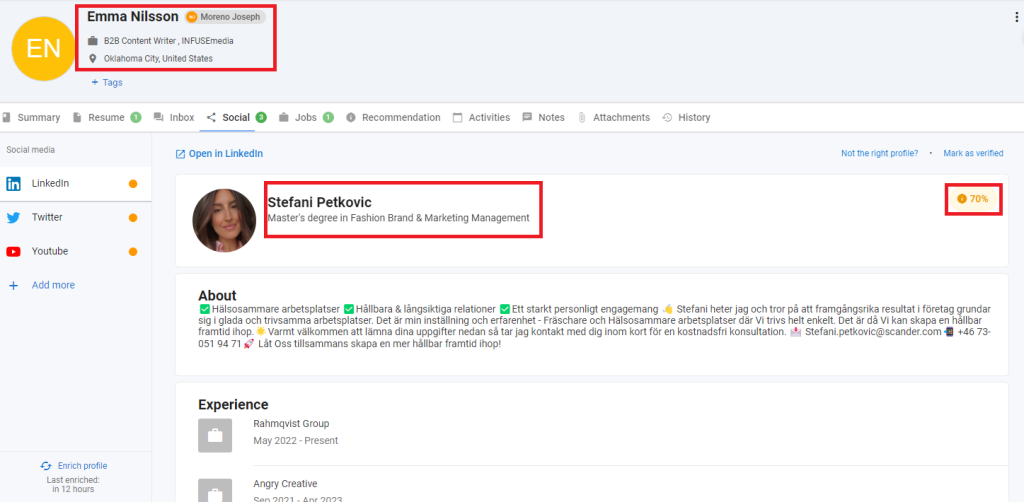
In another test with a famous personality, Manatal didn’t add any useful information that we didn’t already have after creating their profile via the Chrome extension. That’s after the platform crawled Instagram, Reddit, and Twitter to find more information.
Additionally, what Manatal claimed to be the personality’s official website was actually their Spotify podcast.
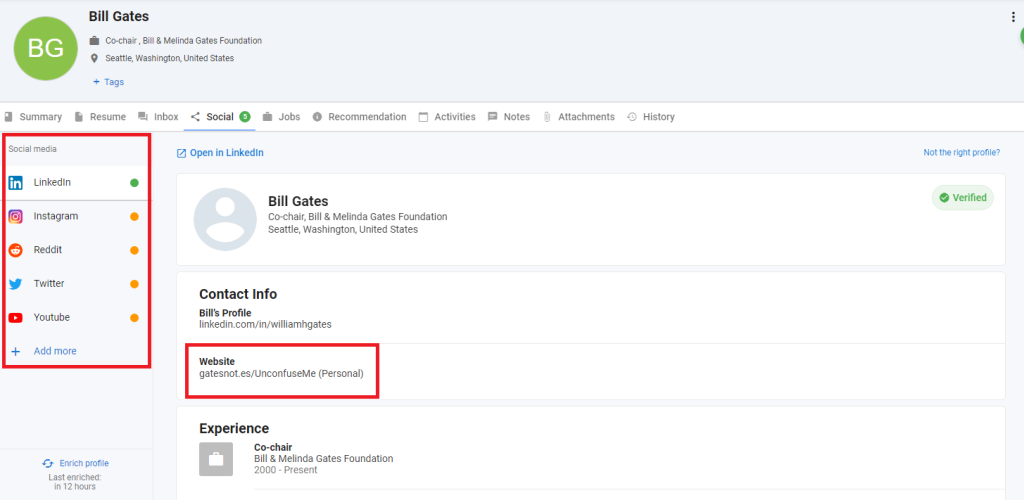
The Enrich profile has the potential to be extremely useful. If developed further, it would make it easy to create comprehensive candidate profiles using external information not available in resumes.
Career Page
You can build and customize a Career Page with Manatal. You don’t need web design or coding skills to create a professional Career Page.
You’ll have to navigate to Administration > Career Page and toggle to enable this feature before it appears in the main menu. This is the case with multiple features which you have to manually “turn on” to avail them in the main menu.
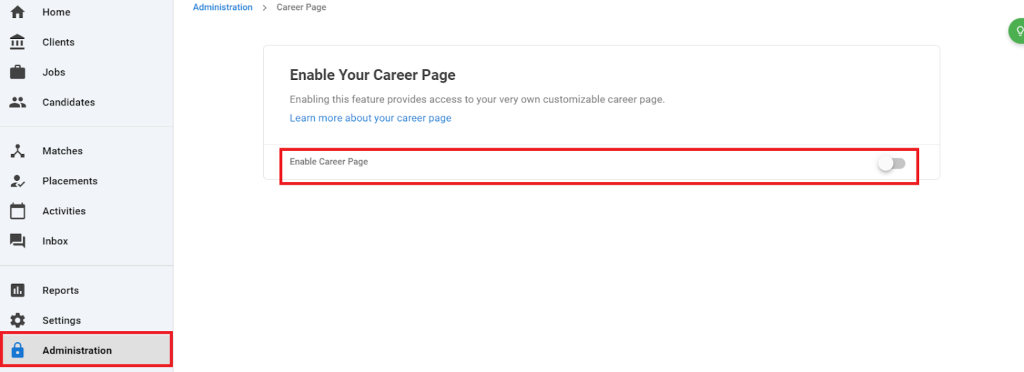
You can customize multiple page elements, including features, themes, job sharing on social media platforms, and more. You get decent control of the final look and feel of the webpage without writing a single line of code and with zero design experience.
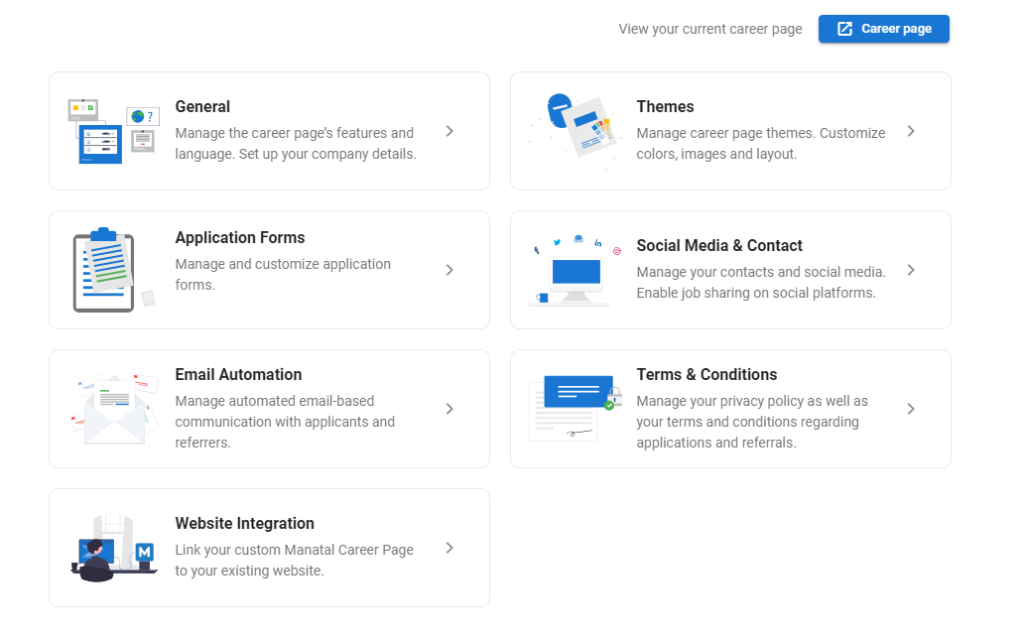
We were also impressed by the level of detail you can customize. You can add application terms and conditions, referral terms and conditions, and a privacy policy. You equally decide whether to display company contact information and social media information.
There’s also email automation, including managing and customizing automated emails sent to candidates after an application.
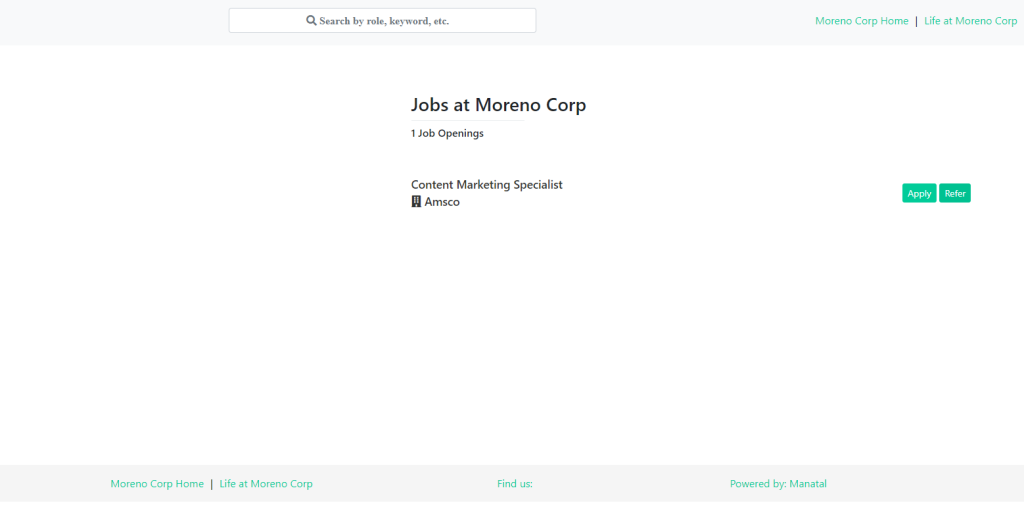
Finally, Manatal lets you easily link the Careers Page to your existing website.
Manatal lets you create a professional careers page from scratch with no web design experience. The only downside is adding open positions to the Careers Page you created can be confusing.
You need to navigate to Jobs > Sourcing > Careers Page to publish jobs on the Careers Page. It would make more sense if you could publish the job right from where you’re creating the webpage.
Other Features
Manatal offers several other features, including:
Manatal CRM — This helps headhunters and recruiters track and manage leads and clients.
Reports & Analytics — This tracks recruitment metrics related to candidates, hiring performance, jobs, and more.
Collaboration — Manage user roles and invite hiring managers to collaborate.
Data Privacy Compliance — The platform natively supports PDPA, CCPA, and GDPR requirements.
Pricing
Manatal offers four pricing plans depending on your needs.
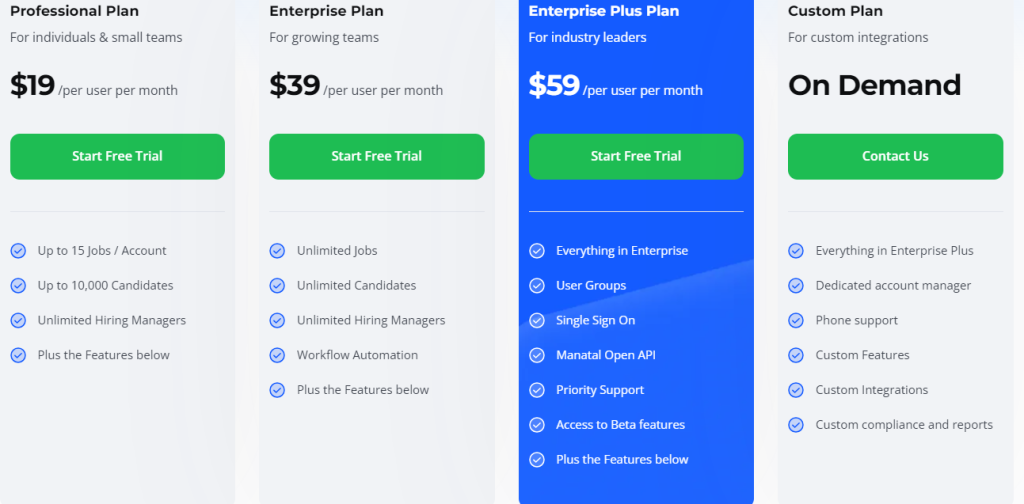
The Professional plan is designed for individuals and small teams. It costs $19 per user per month with monthly billing or $15 per month with annual billing. This plan lets you create up to 15 jobs or accounts, add up to 10,000 candidates, and collaborate with unlimited hiring managers.
The Enterprise plan is designed for growing teams. It costs $39 per user per month with monthly billing or $35 with an annual subscription. The plan lets you create unlimited jobs and add unlimited candidates. It also offers workflow automations.
The Enterprise Plus Plan is designed for industry leaders. It costs $59 per user per month billed monthly or $55 billed annually. It offers user groups, single sign-on, and Manatal priority support, among other extra features.
Finally, the Custom Plan is designed for custom integrations. It provides a dedicated account manager, custom features, and custom integrations.
Each paid plan offers a 14-day free trial. We highly recommend taking advantage of this opportunity to test it out.
Closing Notes On Manatal AI
Manatal isn’t perfect. However, it can help to streamline the recruitment process and reduce manual and non-essential tasks like resume parsing and candidate scoring. You might need to double-check that the information is correct, but this beats performing these tasks manually.
And, although some workflows aren’t intuitive, Manatal is generally easy to use. The in-app tutorial can help smooth the learning curve. And, at a starting price of between $15 and $19 per user per month, Manatal is affordable.
Frequently Asked Questions
Share This Post
Ada Rivers
Ada Rivers is a senior writer and marketer with a Master’s in Global Marketing. She enjoys helping businesses reach their audience. In her free time, she likes hiking, cooking, and practicing yoga.
Allow cookies
This website uses cookies to enhance the user experience and for essential analytics purposes. By continuing to use the site, you agree to our use of cookies.


![VisualCV: Create Visual Appealing Resumes in Just Minutes [2025]](https://cdn.sanity.io/images/isy356iq/production/9026eca212e050b0542d02dd6730bdae55e62794-1200x800.png?h=200)
![Jobscan: What Do You Get and is it Worth It? [2025]](https://cdn.sanity.io/images/isy356iq/production/ef0e7372442a8ccd940b6633ebd891d5567eae7f-1200x800.jpg?h=200)
![Teal HQ: Is it The Best AI-Powered Career Growth Tool for you? [2025]](https://cdn.sanity.io/images/isy356iq/production/2736046c91bdc30f59b11239540a18c7a636d903-1200x800.jpg?h=200)
![Enhancv: Is it the comprehensive AI resume builder you need? [2025]](https://cdn.sanity.io/images/isy356iq/production/dce666b0c3e6f817116690c74aaa82953b8c99f0-1200x800.jpg?h=200)
![Novoresume: Is It Right for You and what to Expect [2025]](https://cdn.sanity.io/images/isy356iq/production/9731678406deb287872a0c8ec676b2f971ad7f17-1200x800.jpg?h=200)
![Kickresume: Top AI Choice for Your Resume & Cover Letter? [2025]](https://cdn.sanity.io/images/isy356iq/production/2414c84a51cdf6157cda39fad50905cfd47c67d7-1200x800.jpg?h=200)
![Resume Worded: Is It the Best AI for Resume and LinkedIn Profile? [2025]](https://cdn.sanity.io/images/isy356iq/production/445abe2dda7018c73baf2d26f691e6e652976e4e-1200x800.jpg?h=200)
