Jobscan: What Do You Get and is it Worth It? [2025]
Editorial Note: We earn a commission from partner links. Commissions do not affect our editors' opinions or evaluations.
Updated December 16, 2024
Published January 11, 2024
![Jobscan: What Do You Get and is it Worth It? [2025]](https://cdn.sanity.io/images/isy356iq/production/ef0e7372442a8ccd940b6633ebd891d5567eae7f-1200x800.jpg?h=260)
Our Verdict
Jobscan is a comprehensive job search platform that covers all your bases as far as increasing your chances of landing a job interview. It’ll help you to create a resume from scratch with its step-by-step resume-building process.
And, with your resume completed, the platform has a powerful Match Rate Calculator that compares your resume and cover letter to a job description. It’ll provide a score, including personalized suggestions to help you better align with the job you’re applying for.
Jobscan will check and optimize for all critical elements, including keyword usage, formatting errors, best practices, and more.
We scored Jobscan 4.7/5. We would have liked to see more in-platform guidance, especially when creating a resume from scratch. However, the platform’s resume and cover letter optimizer more than make up for what’s missing.
Best For
Optimizing your resumes and cover letters for applicant tracking systems (ATS)
Pricing
Start at $49.95/mo. or $29.99/mo. billed quarterly
Free Version
Limited free-forever plan available
Pros
- Powerful ATS checker and optimizer
- Personalized improvements
- AI cover letter generator
Cons
- Limited templates and customization options
- Labor-intensive
- Expensive
AI Guidance
4.7
ATS Optimization
4.8
Ease Of Use
4.6
Price
4.5
What Is Jobscan?
Jobscan is a resume software tool to help you create and optimize resumes and cover letters. The platform lets you build your resume from scratch. Or, you can upload your existing resume and jump right to optimizing it.
You can upload a job description to scan your documents against the chosen JD. The software generates detailed reports to determine how your resume or cover letter aligns with the job requirements.
Jobscan also provides detailed advice to help you improve your match score. For example, it’ll suggest keywords to add to your resume, provide tips to improve readability and more.
Jobscan also has a job tracker feature to track and manage your applications, and more features to help you with your job search.
Is Jobscan Right For Your Team?
We recommend using Jobscan if you fit the following description:
- You want to optimize your resume to increase your chances of getting an interview
- You’re changing careers and need help with the career shift
- You require help optimizing your LinkedIn profile
- You are a professional resume writer
However, Jobscan might not be the best option for the following kinds of users:
- You’re looking for a cheap or free resume builder
- You require detailed in-platform tips and advice when creating resumes from scratch
Pros & Cons of Jobscan
Pros
Powerful ATS checker and optimizer
Jobscan scans your resumes and cover letters for key qualifications, formatting, hard skills, and more to improve your document visibility in applicant tracking systems (ATS).
Personalized improvements
Jobscan provides tailored recommendations to help you improve your ATS visibility. Similarly, the platform provides specific and actionable suggestions to help match your resume or cover letter to a job description.
AI cover letter generator
Add a job description and Jobscan will generate a matching cover letter in just seconds. You can also edit the cover letter to personalize it further.
Cons
Limited templates and customization options
Jobscan offers three template options with little customization available. Recruiters are familiar with these resume formats, so they are a safe choice. However, people looking for more creative or unique templates may prefer a different resume builder.
Labor-intensive
While Jobscan offers tailored suggestions with its optimization tool, this guidance doesn’t extend to other parts of the platform. For example, you don’t have much built-in guidance to help you build a resume from scratch, except for a pre-populated sample resume you can refer to.
Expensive
Some users might find Jobscan expensive. Especially with month-to-month billing, which costs $49.95 per month.
Getting Started With
It’s easy to get started with Jobscan. Visit the Jobscan website and click “Sign up” in the top-right corner.
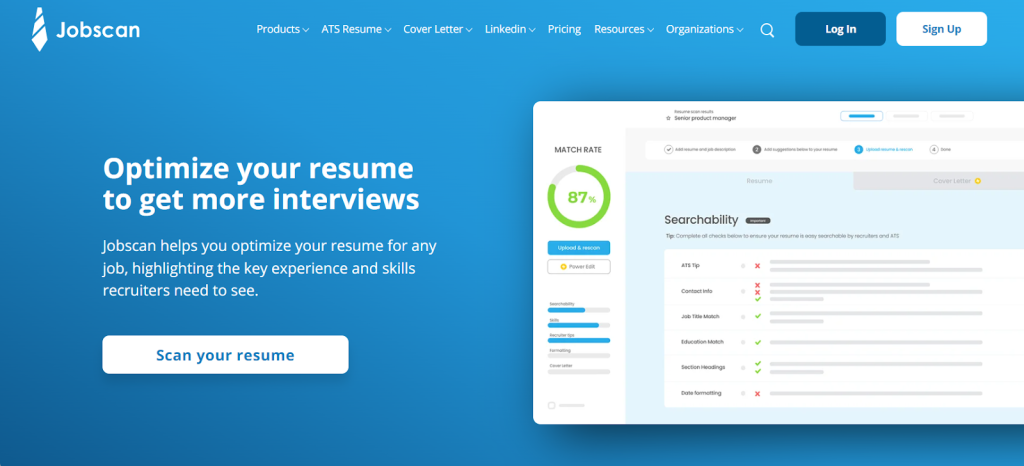
You can provide an email and password or sign up directly with your Google, LinkedIn, or Facebook account.
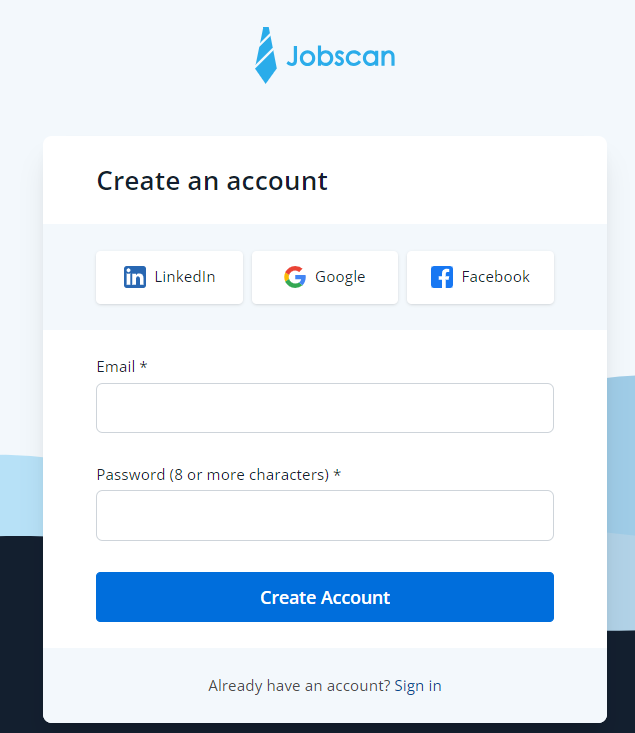
You’ll be taken to the Jobscan dashboard where you can access the platform’s tools, including the Resume Builder, Resume Scanner, Power Edit, and more.
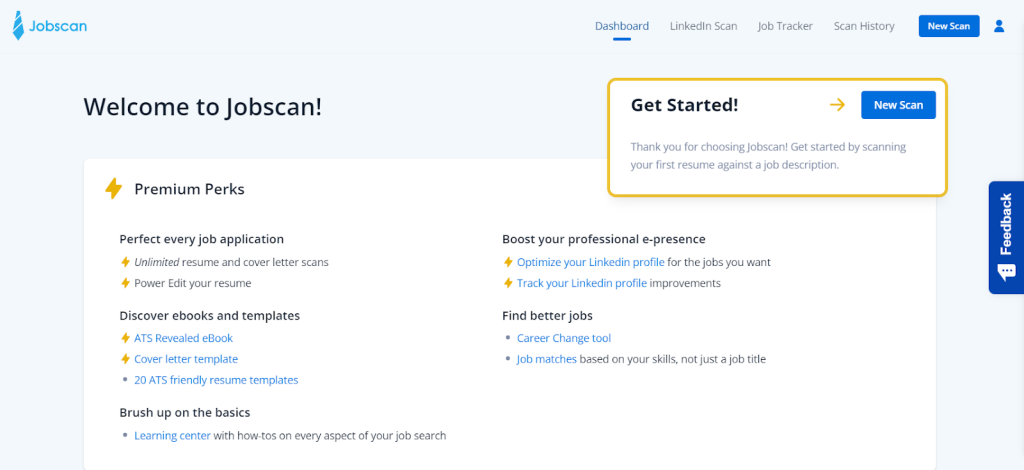
Resume Builder
Jobscan has a Resume Builder to help you create resumes from scratch. You can access the tool by scrolling down the homepage and clicking “Resume Builder” under Quick Links.
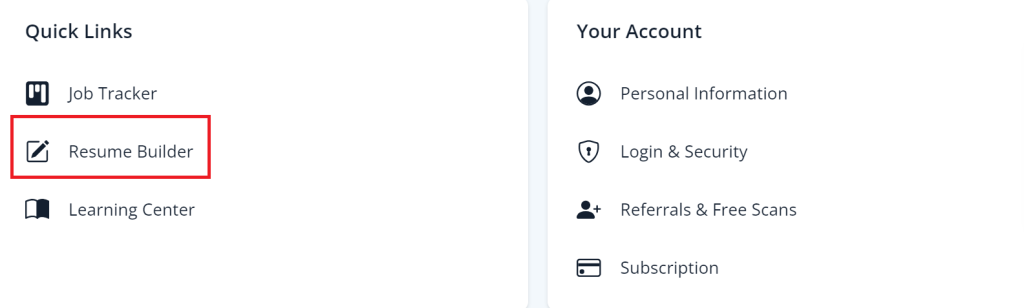
Click “Build My Resume” to start creating your resume.
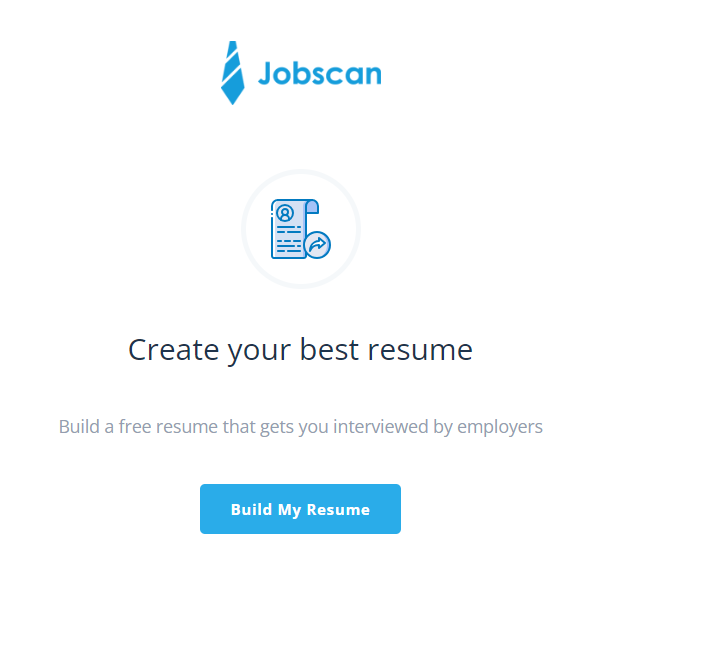
You can either update a new resume or create a new one from scratch. For this demonstration, we’ll assume that we’re not very experienced in creating resumes. So we’ll need all the help we can get. So we’ll choose “Create a new resume.”
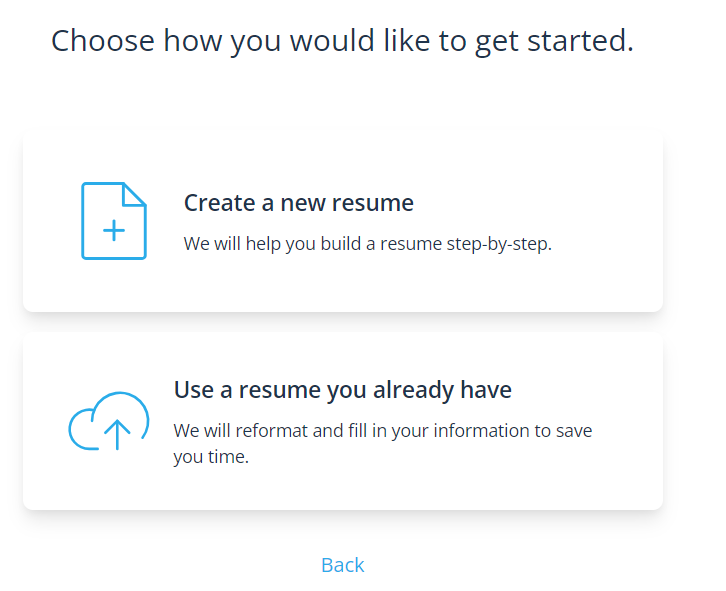
In this case, we’ll also need to choose a template. Jobscan offers three template layouts: Classic Professional, Modern Professional, and Modern Student. These are fewer options than we’re used to.
For example, many of the resume builders we’ve tested offer industry-specific or role-specific templates. Some of these tools even ask you to specify your experience level, and they’ll customize the layout according to your experience.
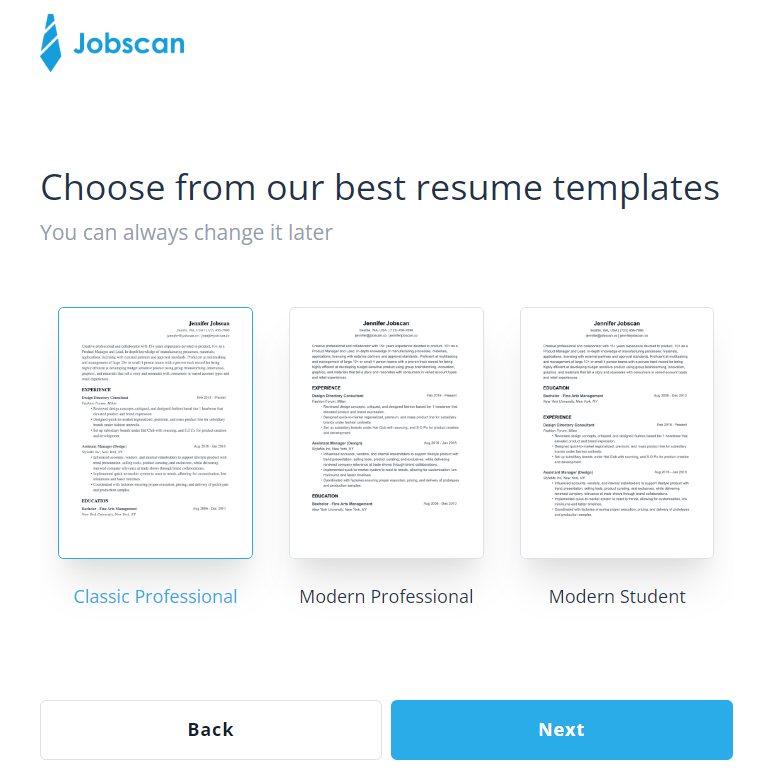
Next, Jobscan prompts you to enter your content step-by-step. Here’s an example of the first step, where you enter your profile information like name and email.
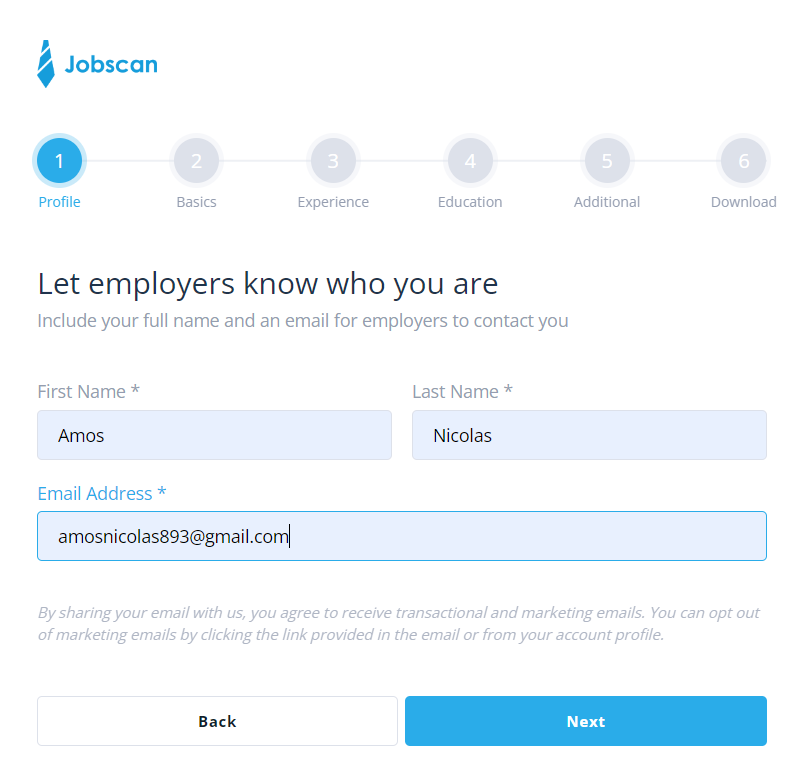
Next, enter your basic information, including location, address, and background information about yourself.
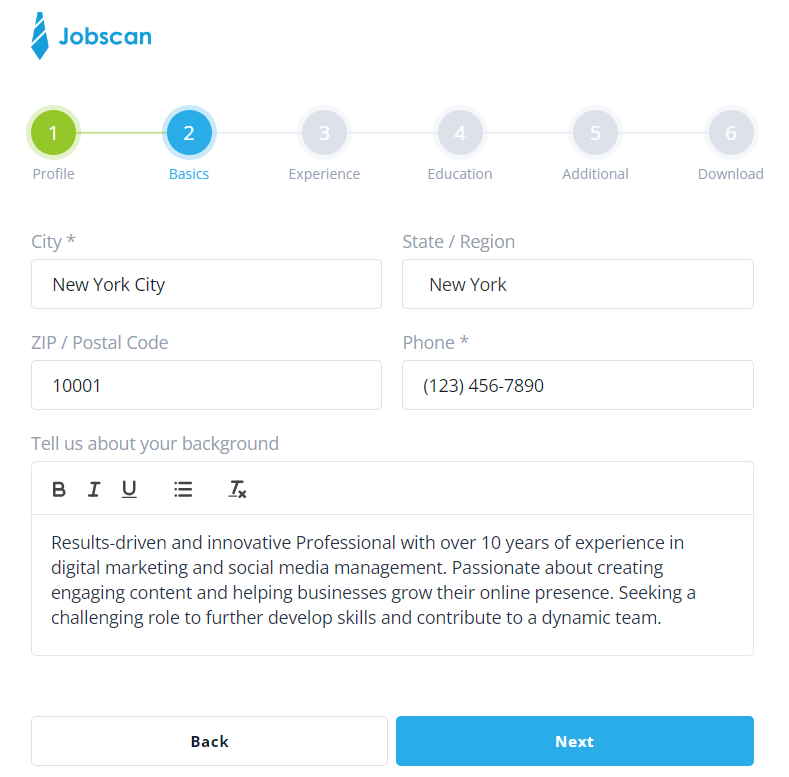
We won’t go through every single step. There are about five steps before you’re ready to download your resume. However, we like that Jobscan takes you step-by-step through creating your resume.
You won’t feel so overwhelmed staring at an empty document that you need to fill with content. Jobscan does a good job of breaking down a giant task into small, manageable pieces.
However, on the downside, you won’t get any AI help when building your resume from scratch. You need to enter all the content yourself. So, if you’re hoping for some inspiration, or simply AI help to generate content that you can edit later, you’ll have to settle on doing the heavy lifting.
Still, this isn’t necessarily a bad thing. You’ll still get plenty of help when it’s time to optimize your resume. There’s also less risk of populating your resume with generic or incorrect information, which AI can sometimes produce.
You’ll see the resume taking shape on the right side as you add content to each resume section on the left side.
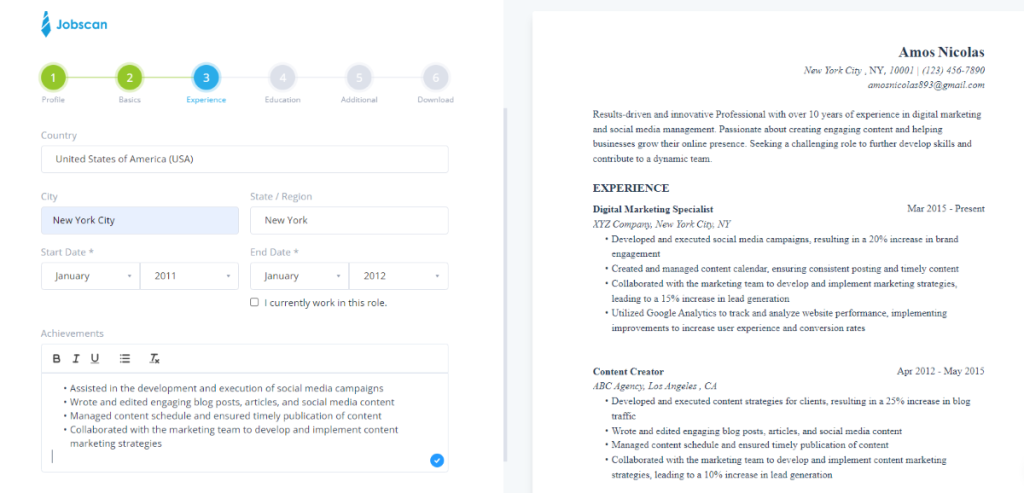
Click “Save & Next” when you’re done creating your resume to move to the next stage, which is optimizing your resume for a specific job.
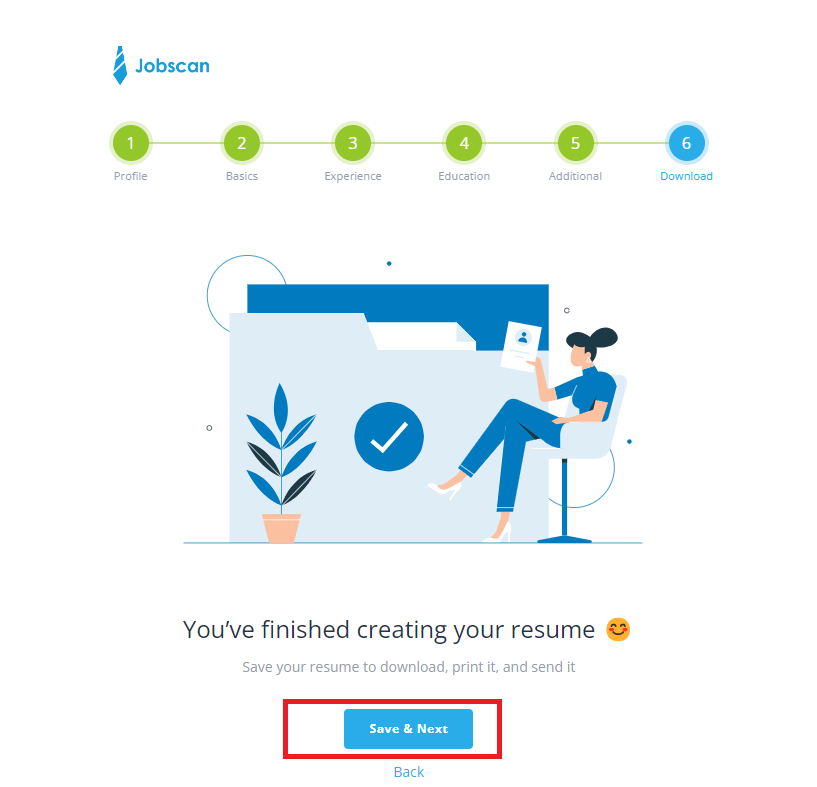
Again, we might have wanted to see a little more help when creating a new resume from scratch. An AI assistant that can generate content for some sections would have been nice. It would have provided some inspiration or a starting point for adding our content.
Or, even better, Jobscan could have in-platform suggestions for each section. For example, it might guide users as to how many achievements to include in the bullets section, etc. Still, crafting a strong resume takes time and Jobscan understands that you are the right person to describe your work experience, not an AI.
Resume Optimization Report
The “Resume Optimization Report” in Jobscan analyzes and scores your resume based on how well it aligns or matches specific job descriptions. This is an important tool since many companies use Application Tracking Systems (ATS).
Many times, recruiters use ATS to search for specific keywords. Then, the ATS pulls up resumes that match the keywords. So, if your resume doesn’t pass the ATS check, it’s likely that it will never get in front of human eyes, i.e., the recruiter.
You can access the “Scan Resume” tool from your Jobscan dashboard. However, like in our example, you’ll be taken to the tool immediately after you finish creating your resume.
The tool asks you to paste a job description before scanning your resume. Alternatively, you can choose from the platform’s sample job descriptions if you only want a general sense of how well your resume matches a specific role.
In this example, we’ll paste a real job description from a company recruiting for the “Senior Marketing Specialist” position.
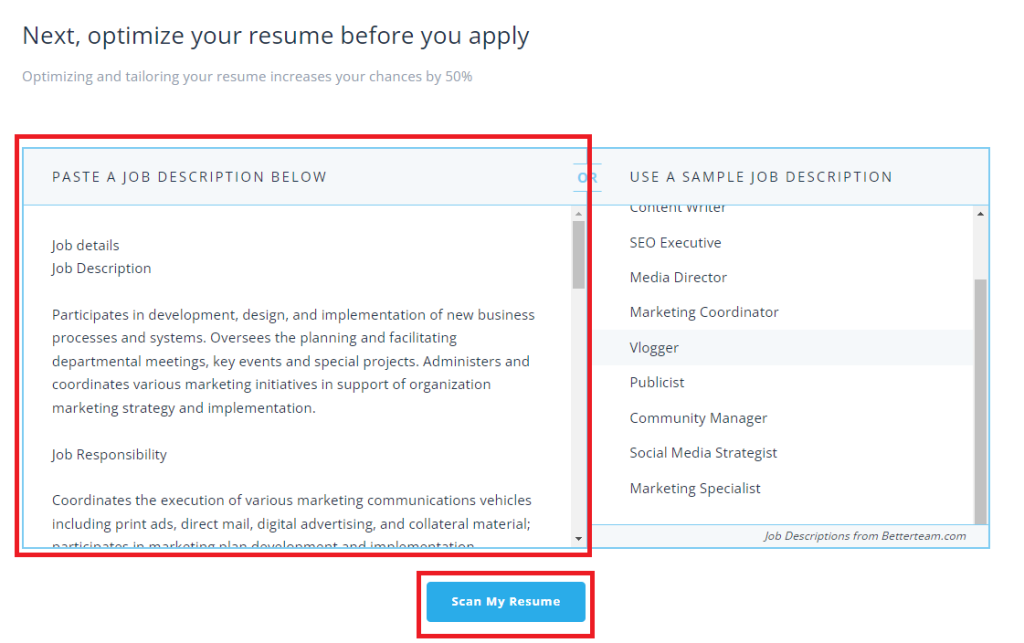
The “Resume Optimization Report” gives you a match score. It also provides a detailed report for areas of improvement.
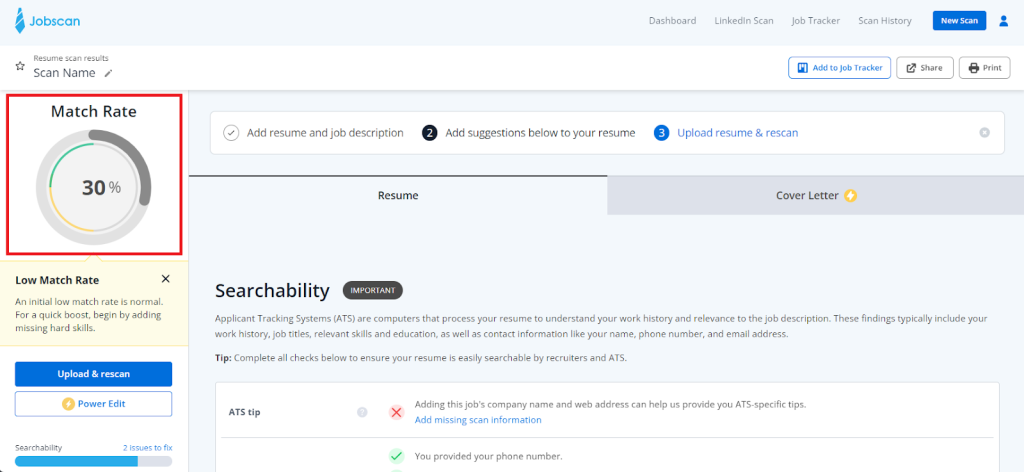
This is one of the more advanced ATS checkers we’ve encountered in our experience reviewing dozens of similar tools.
Starting with the “Match Rate”, Jobscan’s score is based on how well your resume content matches the job title, keywords, skills, and education level in the job description.
Jobscan suggests a Match Rate of at least 75%. So there’s significant optimization required in our sample resume. Fortunately, Jobscan will guide us through each step.
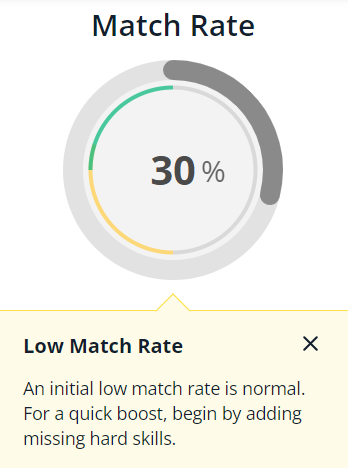
The “Searchability” section tells you the specific issues in your resume that may prevent an ATS from understanding and finding your resume. In this example, our resume job title doesn’t match the one in the job description, among other issues. Fixing these ATS issues can increase the chances of our resume passing the applicant tracking system.
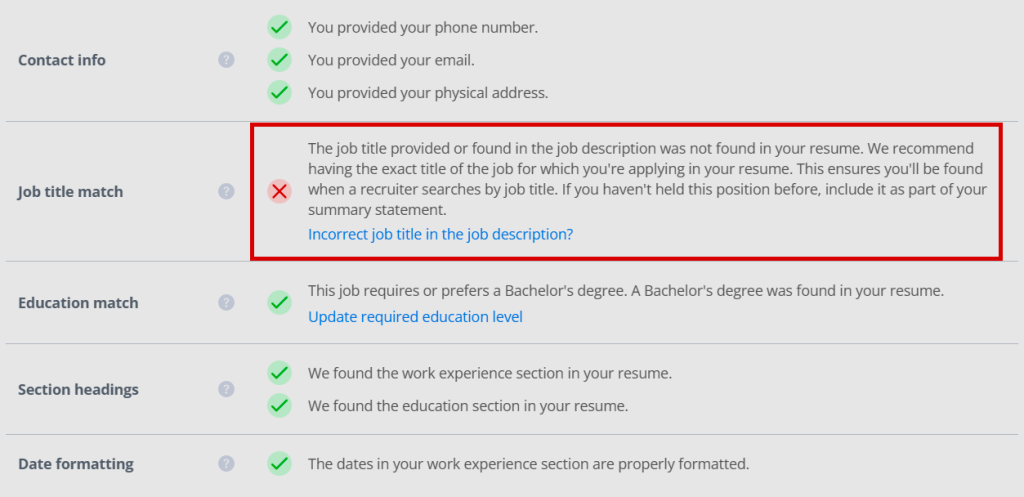
The “Hard Skills” section of the report tells you the specific hard skills that you’re missing in your resume. Simply add them to improve your match score.
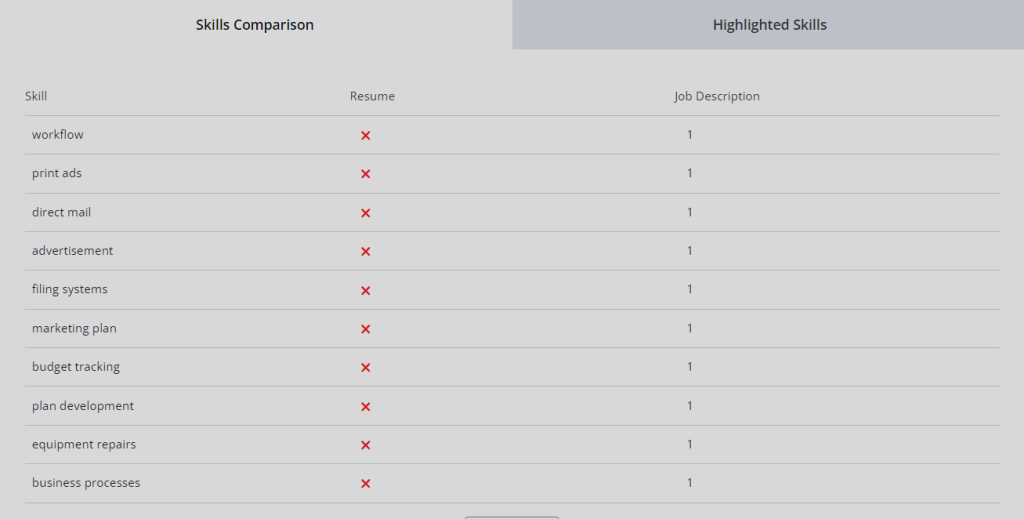
A cool feature is that you can click the “Highlighted Skills” tab to see exactly where in the job description a specific hard skill appears. This view also tells you how many times the skill appears in the job description. As well as if the skill appears in your resume.
This provides the context for the skill, which you can use as inspiration for adding it to your resume.
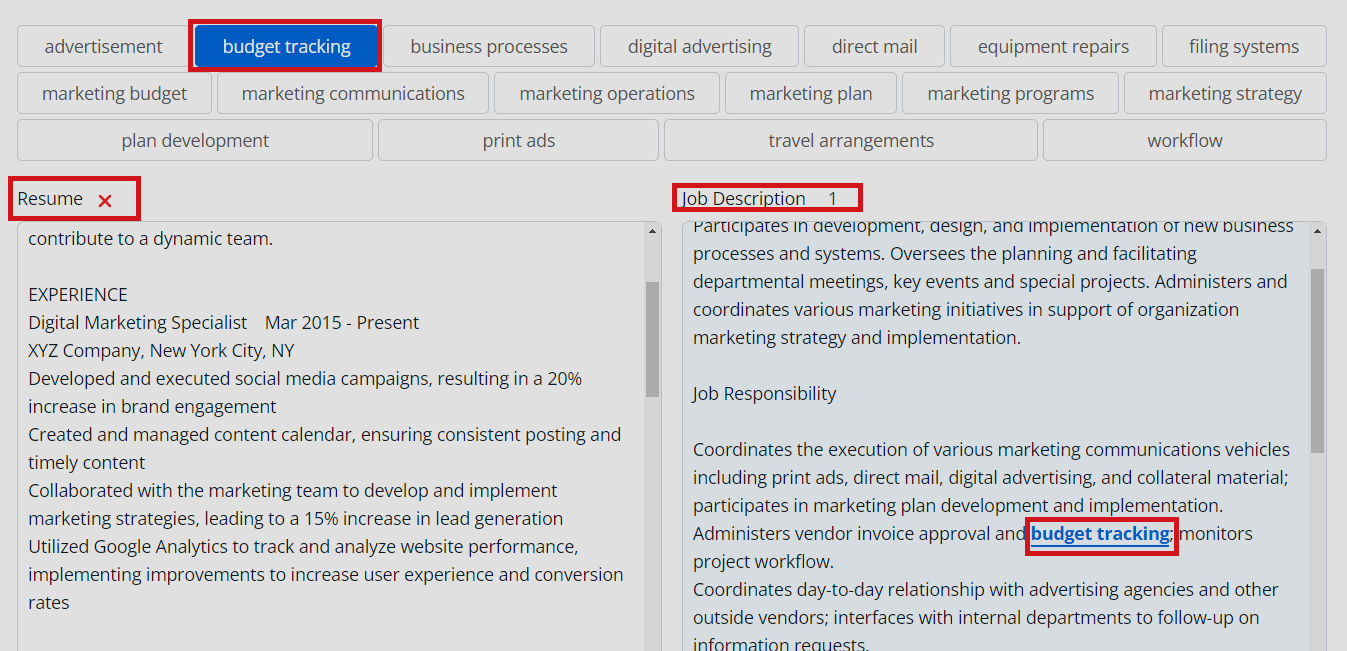
Jobscan will equally identify the soft skills and other keywords that are missing from your resume.
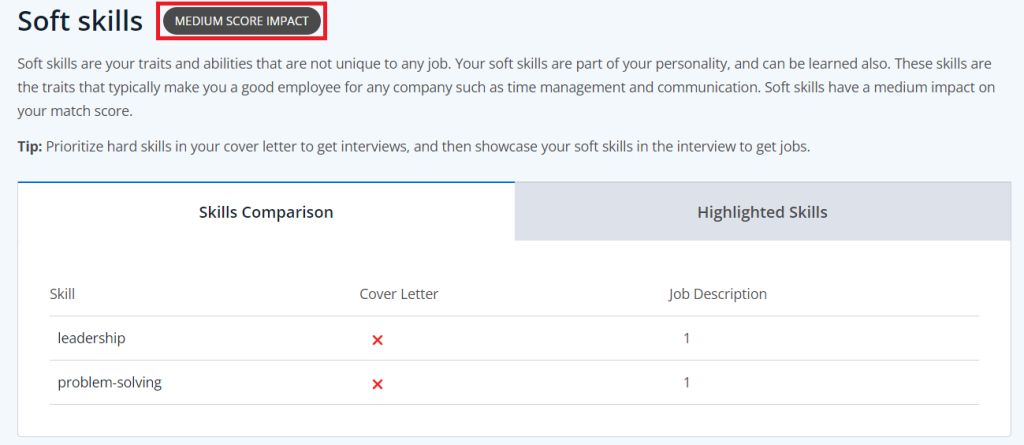
The “Recruiter Tips” section of the report identifies specific best practices that recruiters expect to see in resumes.
In our example, Jobscan notices that we’re applying for a lower position than we’ve held previously. The software recommends adding a section to explain the shift in trajectory.
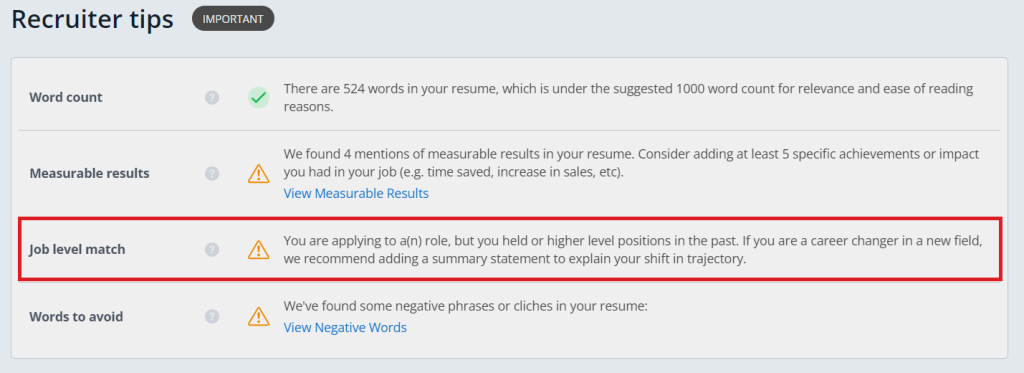
All things considered, Jobscan has a powerful ATS checker to help you pass ATS systems. You get highly personalized advice to help you improve your score. The tool even indicates the importance or impact of each recommendation.
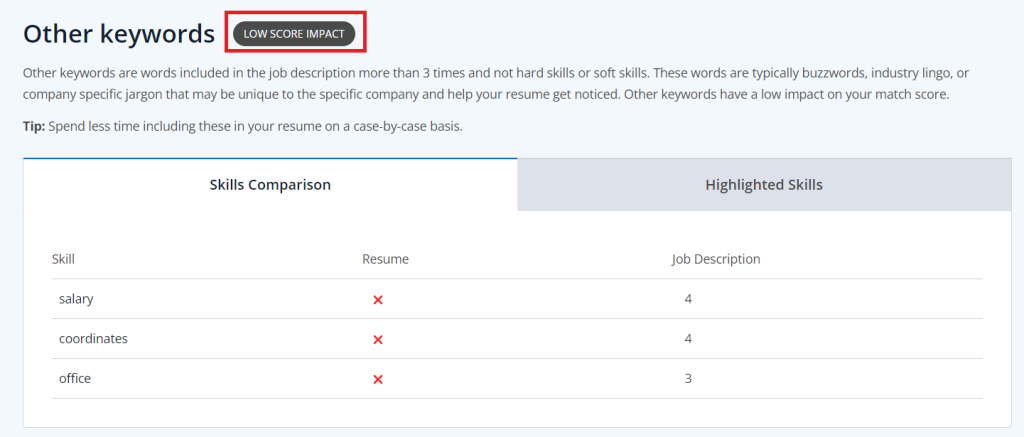
Finally, this feature also provides some high-level formatting tips to ensure that your resume passes ATS software. Proper formatting makes it easy for the applicant tracking system to read and parse your resume.
Similarly, proper formatting makes it easier for recruiters to review your document. This includes finding important information like qualifications and experience. Jobscan’s formatting suggestions are based on actual recruiter advice and commonly used ATS.
Therefore, you’re not getting some generic cookie cutter advice as we’ve experienced with some resume checkers. This is real, personalized advice that can go a long way in helping you improve your resume.
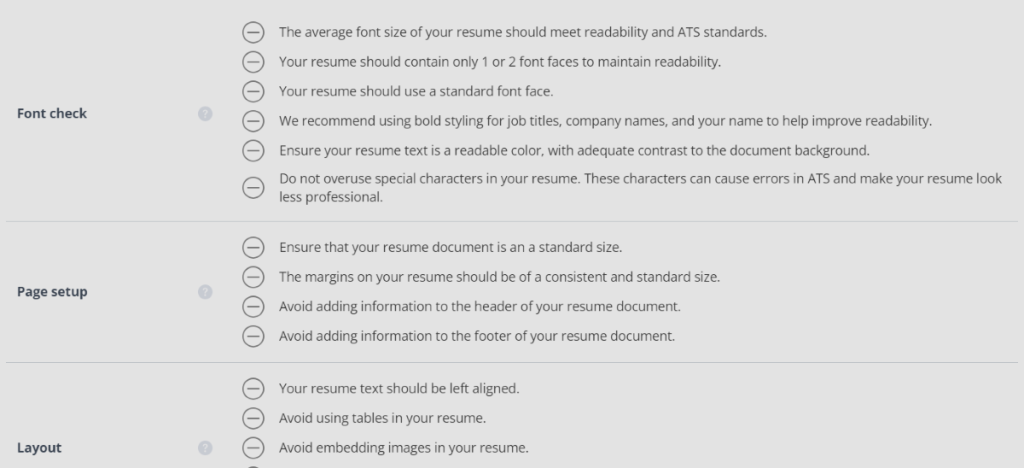
And, if you upload a .doc or .docx file, the formatting report will check your resume for actual formatting issues, and provide recommendations. In this example, the checker suggested we should shorten some of our longer paragraphs to improve readability.
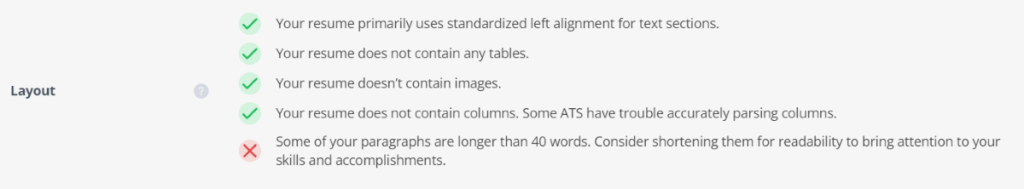
As far as resume checkers go, Jobscan is one of the most advanced we’ve seen. We especially appreciate the personalized advice. Not everyone, including people with a lot of experience, has resume best practices at their fingertips. So we appreciate the tailored advice that this software offers.
Once you’re ready to start optimizing your resume based on Jobscan’s suggestions, go ahead and click “Power Edit” in the left menu.
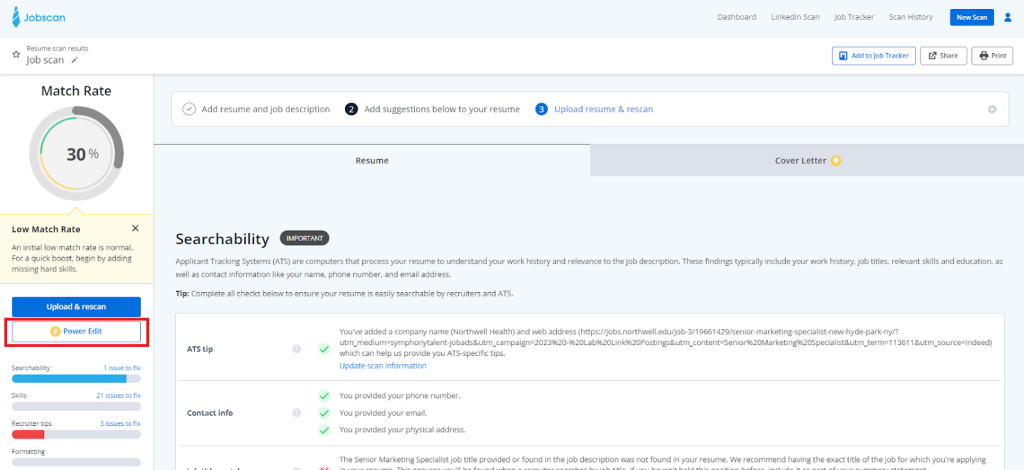
Power Edit
The “Power Edit” is Jobscan’s resume editing feature. This is where you apply the suggestions that the ATS check tool makes. You’ll see suggestions on the left side, and your resume on the right.
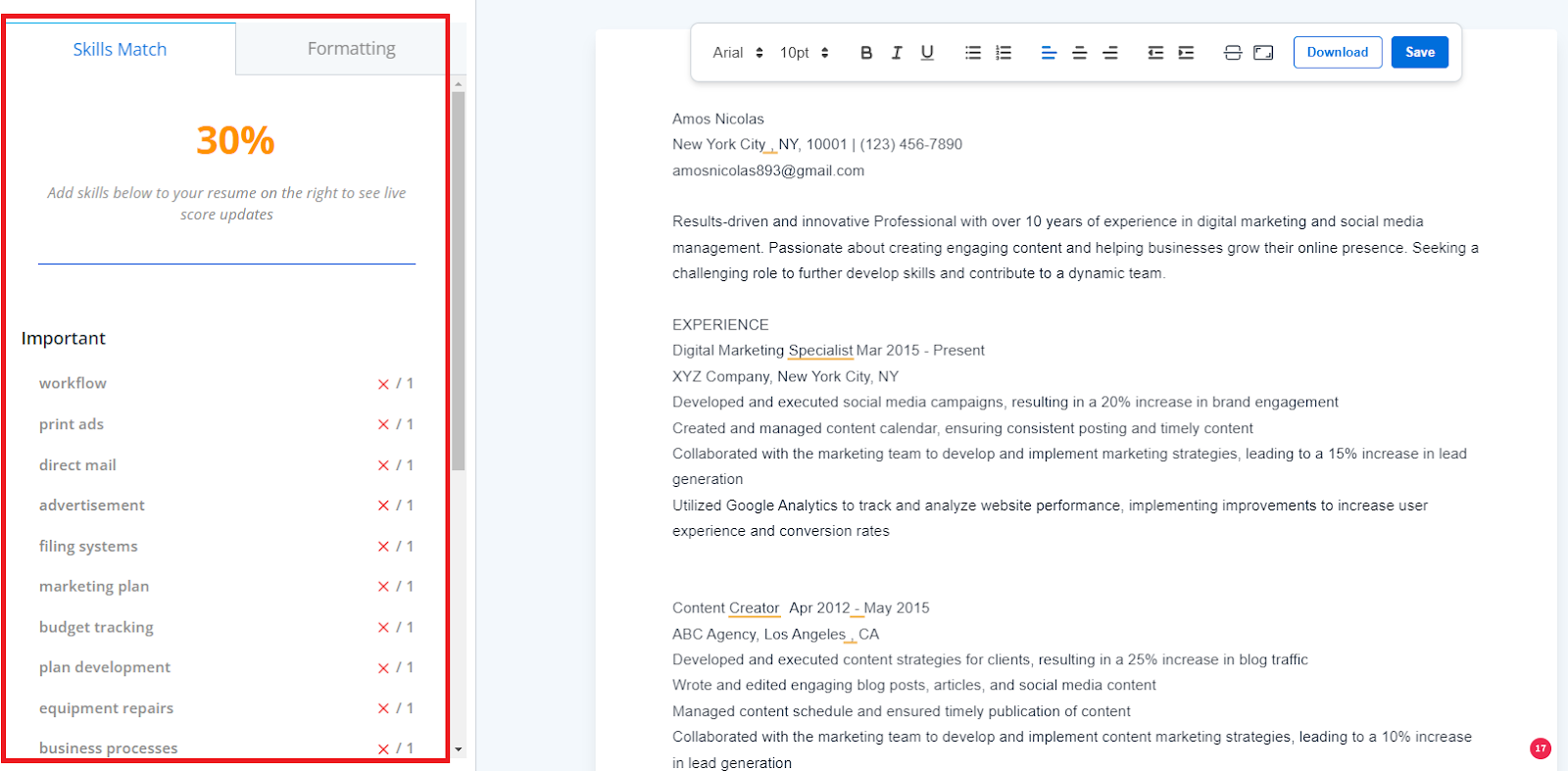
This feature also categorizes the missing skills so you know where to pay the most attention. For example, you’ll see these suggestions categorized as “Important”, “High Score Impact” or “Low Score Impact.”
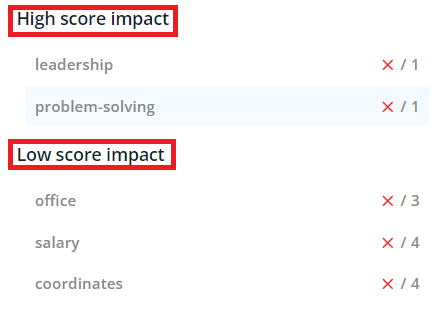
Plus, the match score updates in real-time. This way, you don’t have to re-scan your resume every time you make changes in the power editor.
Additionally, clicking a skill provides example phrases you can use for inspiration. Not all keywords come with these examples, but it’s great when you have them.
It’ll even tell you how many times the specific skill is used in the job description. As a rule of thumb, you want to use the keyword the same number of times it’s used in the job description when it makes sense to do so.
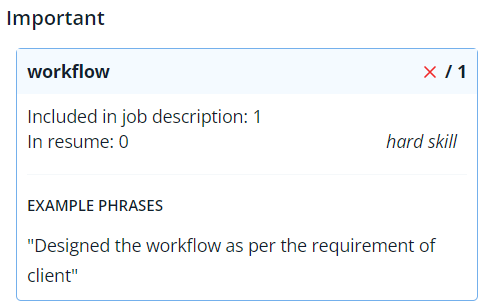
Overall, Jobscan makes it easy to improve and optimize your resume. However, we’d have loved to see more AI-generated content and suggestions.
Many resume builders in this category have an AI writing assistant. For example, Kickresume provides tailored AI-generated content to add to your resume. In this example, the AI assistant might generate the relevant phrases that you can add to the resume.
Still, the fact that Jobscan focuses more on tailored suggestions to optimize your resume than generating content with AI can be a good thing. AI-generated content isn’t always accurate, and it can sound generic.
Jobscan puts much of the responsibility of creating a resume in your hands. This is as it should be, since a machine cannot accurately capture the unique skills and experiences that make you a perfect candidate for a job. Only you can do that.
However, some people rely on AI-generated content for inspiration. In that case, you may want to look into a tool like Kickresume or Enhancv. These tools focus on AI-generated content.
Another missing feature with Joscan is a built-in grammar checker. Some tools have advanced grammar checkers that can spot misspelled words, incorrect punctuation, repetition, and so on. You’ll need to check your resume with a tool like Grammarly.
Even with the downsides, Jobscan is one of the best tools we’ve seen if you're mostly interested in matching your resumes to specific job descriptions. It’s also an excellent platform if you want to maximize your chances of passing an ATS check or if you want your resume to be searchable in an ATS when the recruiter searches for specific keywords or job requirements.
Cover Letter Optimization Report
Jobscan can help you optimize your cover letters to specific job descriptions. It’ll help you create personalized cover letters for the jobs you’re applying to.
Open your resume and click “Cover Letter” in the left menu.
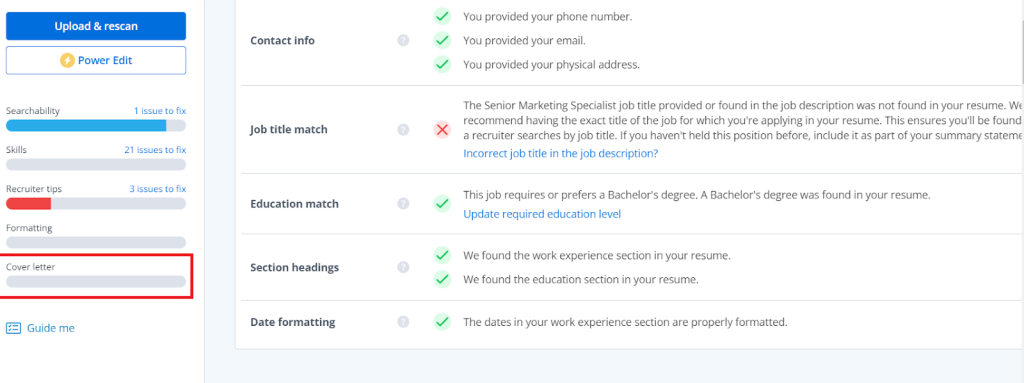
Next, add a cover letter. You can either paste or upload the cover letter. Click “Scan.”
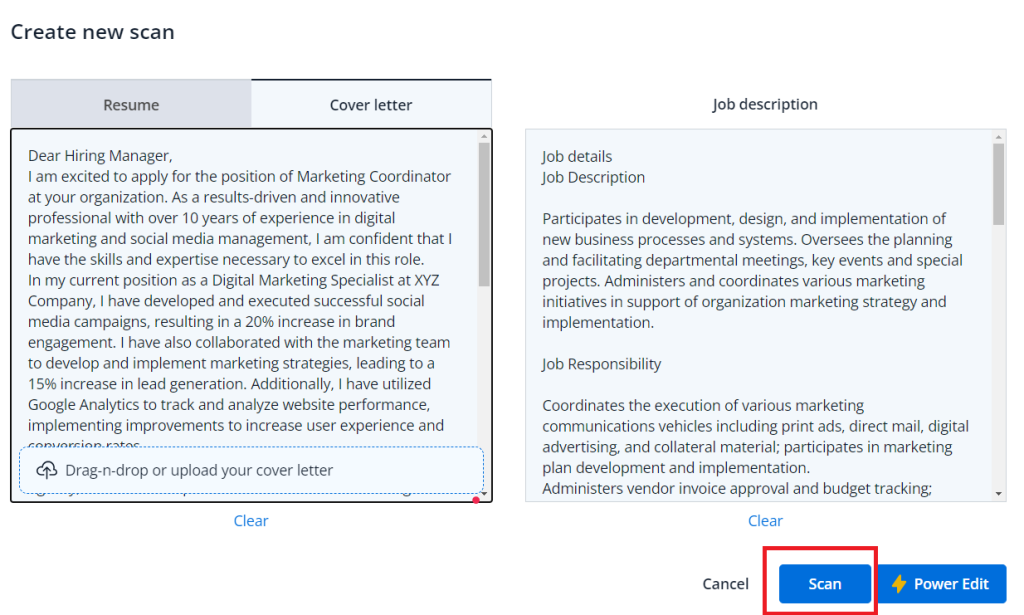
Jobscan provides a detailed review of your cover letter. The first section of the report is the general findings.
In our example, Jobscan identified that we didn’t add a company name, job title, and phone number, among other issues.
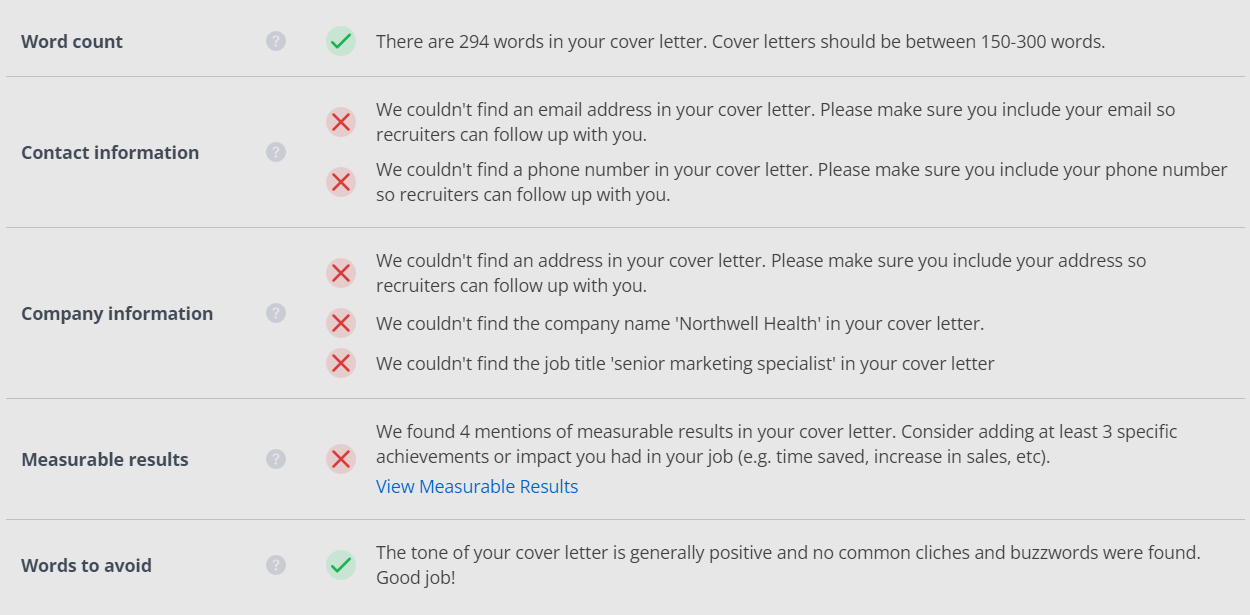
Again, there’s a “Hard Skills” section to show you the important keywords missing from your coverletter. It’ll also show you how many times each hard skill appears in the job description to make it easier to optimize your cover letter. For example, you can focus on the skills that appear more frequently in the JD.
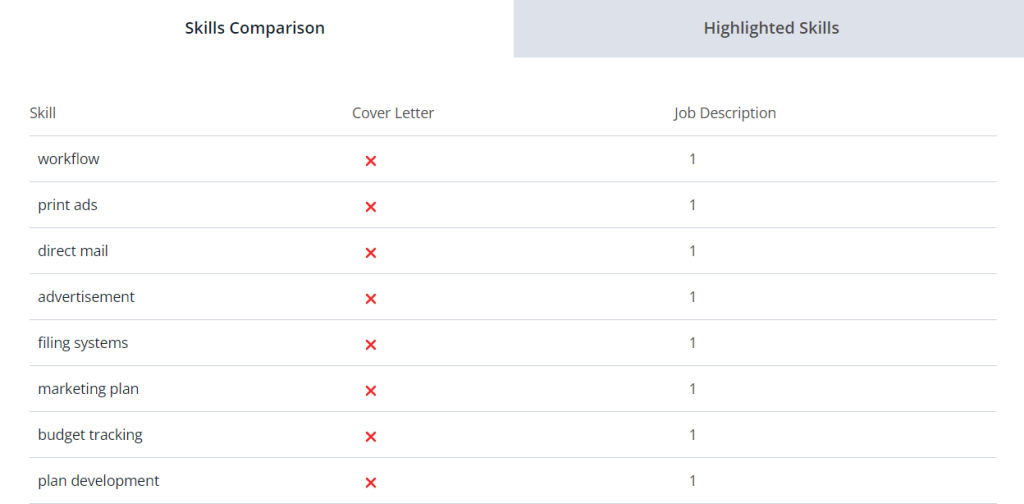
There’s also a “Soft Skills” section of the report to alert you to more keywords to include in your cover letter. Again, each section of the report indicates the impact level so you can prioritize your optimization.
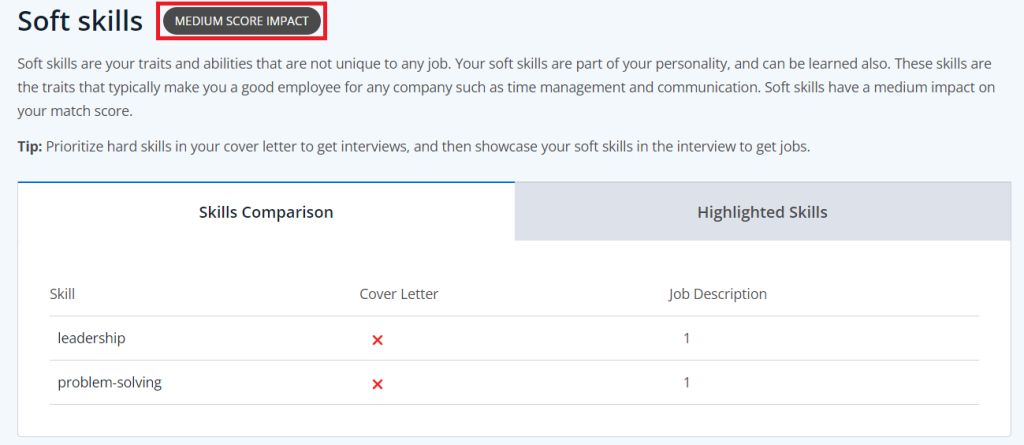
This feature is extremely useful for ensuring that your cover letter is optimized for ATS and human eyes. We’ve tested dozens of resume builders, and each has an ATS check. However, most only have the ATS check for just the resume, and not the cover letter.
You can tell a lot of care has gone into building Jobscan. The platform sticks to the fundamentals — use templates that recruiters are familiar with, match your cover letter to the job description and ensure that your cover letter (and resume) are optimized for machines and humans alike.
It doesn’t get any more straightforward than that, and Jobscan helps you with each of these tasks.
Cover Letter Generator
Jobscan can also help you generate a cover letter from scratch with AI. Add your job description to the “Job Tracker” and open your “Saved Jobs.”
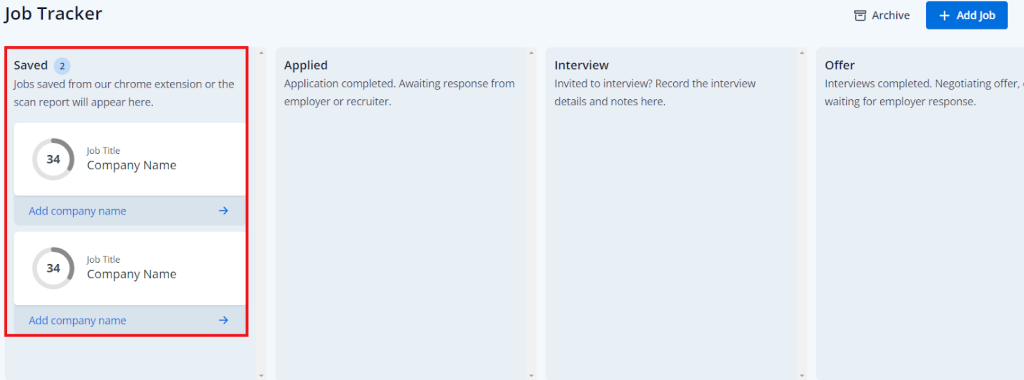
Next, click the “Cover Letter” tab, then click “Generate Cover Letter.”
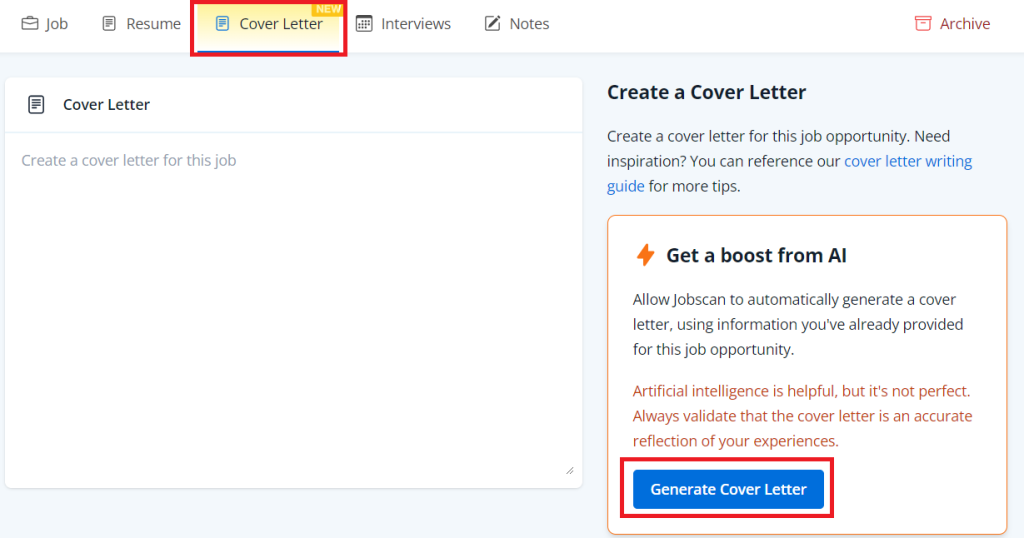
Check out part of the cover letter we generated.
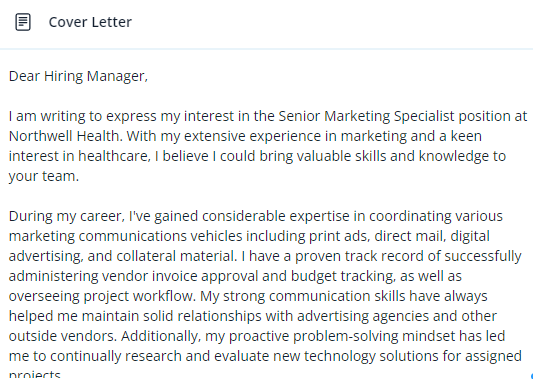
The AI did a good job generating a cover letter that matches the job description. It used most of the keywords naturally. However, we ran the cover letter through Jobscan’s scanner.
The generated cover letter scored 37%, which is a considerably low score.
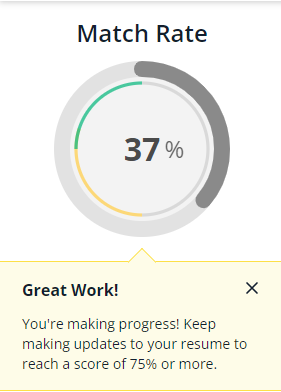
On the plus side, the checker provides suggestions to fix the generated cover letter. As a rule, you shouldn’t expect the AI-generated content to be perfect, or even close. Think of it as a template that you can edit and personalize to make it perfect. It’s better than starting from scratch, in any case.
On the downside, it can be difficult to keep track of your documents in Jobscan. Most resume builders save your documents on the dashboard or in a “Documents” folder or similar place. With Jobscan, you’ll have to go to the “Job Tracker” to view or edit your past resumes and cover letters.
Generally, Jobscan isn’t as intuitive to use as most of the resume builders we’ve tested and reviewed. For example, accessing the AI Cover Letter Generator isn’t as simple as finding it on the dashboard. Instead, you have to jump through hoops to find the feature you’re looking for.
Other Features
Jobscan’s other features include:
LinkedIn Optimization Tool — Scan your LinkedIn profile and receive personalized optimization tips to improve your profile
Job Tracker Board — Track your job applications and interviews in one place
Career Change Tool — Get tailored trips and tricks to help you with your career switch
Pricing
Jobscan has a limited free-forever plan and a full-feature paid plan.
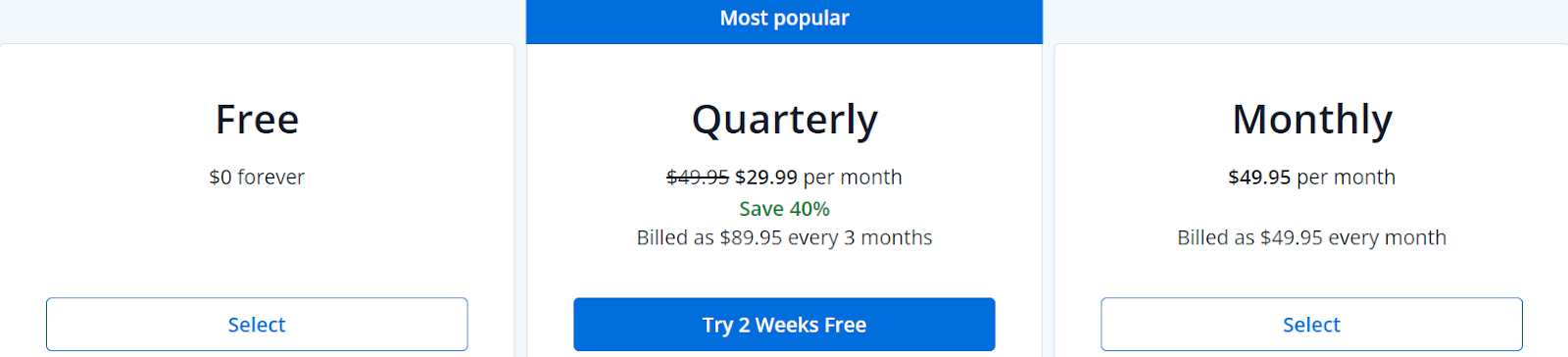
The Free plan provides five match rate calculations per month, five keyword comparisons per month, and access to the Jobscan learning center. This plan also includes a resume manager and limited scan history.
The Monthly plan costs $49.95 per month. You get access to all the platform features, including unlimited match rate calculations, keyword comparisons, and scan history. You also get cover letter optimization, resume Power Edit, Job Tracker, and much more.
Furthermore, you can also opt for the Quarterly plan to save money. This plan costs $89.95 billed every three months, which adds up to $29.99 per month.
We encourage you to check out other resume-building tools that we’ve renewed. These include Kickresume, Enhancv, and Novoresume. Each of these tools has an ATS checker, and they cost between $7 and $19.99, with monthly billing.
Jobscan’s price of $49.95 is quite high compared to what else is out there. However, you can save up to 40% with the Quarterly plan. This might be worth it if you’re particularly interested in optimizing your resumes and cover letters, which Jobscan does better than the alternatives we’ve mentioned here.
Closing Notes on Jobscan
Jobscan is a great resume builder for candidates who want to maximize their chances of landing an interview. The platform does an impressive job of making resume building less intimidating by breaking up the process into manageable chunks.
The platform also has a powerful ATS checker and optimizer. It looks at all the important elements of a resume, including match score, keywords, formatting, and more. It’ll also provide personalized suggestions to optimize your documents.
However, for people who prefer a resume builder that can generate content, Jobscan will let you down. You’re better off with tools like Kickresume, Novoresume, or Enhancv.
Frequently Asked Questions
Share This Post
Della Yang
Della Yang is a marketing professional with a passion for the ever-changing digital landscape. She frequently writes tech news and reviews, sharing her knowledge and insights through blogs and various online platforms.
Allow cookies
This website uses cookies to enhance the user experience and for essential analytics purposes. By continuing to use the site, you agree to our use of cookies.


![Kickresume: Top AI Choice for Your Resume & Cover Letter? [2025]](https://cdn.sanity.io/images/isy356iq/production/2414c84a51cdf6157cda39fad50905cfd47c67d7-1200x800.jpg?h=200)
![Enhancv: Is it the comprehensive AI resume builder you need? [2025]](https://cdn.sanity.io/images/isy356iq/production/dce666b0c3e6f817116690c74aaa82953b8c99f0-1200x800.jpg?h=200)
![Novoresume: Is It Right for You and what to Expect [2025]](https://cdn.sanity.io/images/isy356iq/production/9731678406deb287872a0c8ec676b2f971ad7f17-1200x800.jpg?h=200)
![VisualCV: Create Visual Appealing Resumes in Just Minutes [2025]](https://cdn.sanity.io/images/isy356iq/production/9026eca212e050b0542d02dd6730bdae55e62794-1200x800.png?h=200)
![Teal HQ: Is it The Best AI-Powered Career Growth Tool for you? [2025]](https://cdn.sanity.io/images/isy356iq/production/2736046c91bdc30f59b11239540a18c7a636d903-1200x800.jpg?h=200)
![Resume Worded: Is It the Best AI for Resume and LinkedIn Profile? [2025]](https://cdn.sanity.io/images/isy356iq/production/445abe2dda7018c73baf2d26f691e6e652976e4e-1200x800.jpg?h=200)

![Manatal: Is It the Best AI-powered ATS and CRM platform? [2025]](https://cdn.sanity.io/images/isy356iq/production/1f645cf61a293896f0c8fa8a689271c0e275c901-1200x800.jpg?h=200)