Teal HQ: Is it The Best AI-Powered Career Growth Tool for you? [2025]
Updated December 16, 2024
Published January 9, 2024
![Teal HQ: Is it The Best AI-Powered Career Growth Tool for you? [2025]](https://cdn.sanity.io/images/isy356iq/production/2736046c91bdc30f59b11239540a18c7a636d903-1200x800.jpg?h=260)
Our Verdict
Teal HQ is an AI-powered resume and cover letter builder that helps you create personalized resumes. You can add details like your work history and education. Then, the AI will use this information to generate professional summaries and bullet points to add to your resume.
Similarly, the platform lets you add a job description and the AI will generate a customized cover letter matching the position. Teal HQ also provides an “Analysis” tool to check for applicant tracking system (ATS) compatibility. You also get in-platform suggestions for creating each resume section.
We scored Teal HQ 4.7/5 for its ability to customize resumes and cover letters to specific job descriptions. We also love the insights and assistance it provides for creating strong, personalized, and optimized resumes.
Best For
Matching resumes and cover letters to the jobs you’re applying for
Pricing
Start at $9/wk. or $29/mo.
Free Version
Limited free-forever plan available
Pros
- Easily create multiple versions of your resumes
- Personalized resumes and cover letters
- ATS compatibility
- Built-in resume suggestions
- Easy to use
Cons
- Lacks a grammar checker
- Can’t create additional resumes from a blank document
Resume Quality
4.8
Resume Guidance
4.7
Ease Of Use
4.7
Price
4.6
What is Teal HQ?
Teal HQ is an AI-powered personal career growth platform that provides multiple tools to accelerate your career growth. The platform focuses on helping you match with jobs that fit your skills and experience.
There’s a heavy focus on personalization. For example, Teal lets you add a job description, and it’ll tell you how closely your resume matches the role. It’ll also provide personalized suggestions to help you tailor your resume to the specific job.
Similarly, upload a job description and Teal can generate a personalized cover letter for the specific role or position. There’s also an ATS checker to help you pass applicant tracking systems (ATS) and in-platform guidance and suggestions to help you create strong resumes.
Teal also offers a “Job Tracker” to keep track of your job applications and job search progress. There’s even a “Company” feature that lets you monitor if certain companies are hiring. You can also store all your career information in Teal, and quickly specify which sections to show or omit, depending on the job you’re applying for.
Is Teal HQ Right For You?
We highly recommend using Teal if you fit the following descriptions:
- You want to create multiple versions of the same resume without starting from scratch
- You prefer to tailor each resume to the job you’re applying for
- You would like to store all your work experience information in one place
- You would like to create personalized cover letters with AI
- You hope to create ATS-friendly resumes
However, Teal might not be the best option if:
- You are looking for a cheap AI resume builder
- You want to quickly generate a resume from a template
- You help clients with their resumes
Pros & Cons of Teal HQ
Pros
Create multiple versions of your resumes
Teal HQ acts like a database for all your work experience information. This allows you to quickly create multiple versions of your resume by adding or omitting certain information or sections. And since all your information is stored in Teal, you don’t have to create resumes from scratch for each new application.
Personalized resumes and cover letters
Teal HQ provides multiple tools to help you create customized resumes and cover letters. The AI assistant helps you create professional summaries and bullet points. At the same time, the AI cover letter builder generates cover letters to match your job description.
ATS compatibility
Teal analyzes your resume for specific ATS requirements, including keyword usage, measurable results, and resume structure. It’ll also score your resume, and offer personalized suggestions for improving your score.
Built-in resume helper
Teal HQ provides in-platform suggestions for creating and optimizing each section of your resume. These suggestions are also specific and relevant.
Easy to use
The platform has an intuitive interface and is user-friendly. There are also in-platform tutorials for the different features to help you get accustomed to using the tool.
Cons
Lacks a grammar checker
Although Teal generally generates error-free content, it doesn’t have a built-in grammar. You’ll need to use a tool like Grammarly to ensure everything is correct.
You can’t create additional resumes from a blank document
Once you add your information and create your first resume in Teal, you can’t create additional resumes from a blank document or template. This platform is designed to create multiple versions of the same resume. Not multiple unique resumes, e.g., one for a freelance copywriter and another for a data analyst.
Getting Started With Teal HQ
To get started, visit the Teal HQ website and click “Sign Up”.
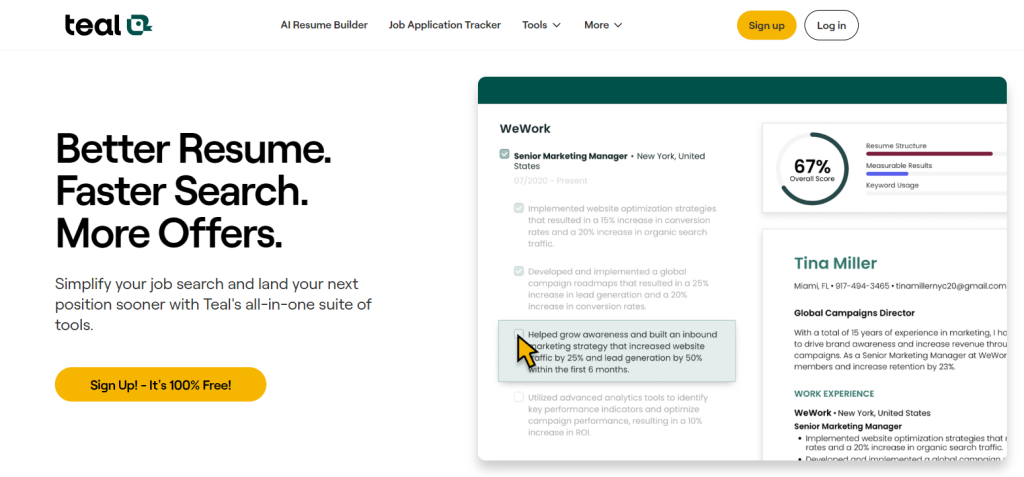
You can sign up directly with your Google or LinkedIn account. Alternatively, provide your email address to create your Teal HQ account.
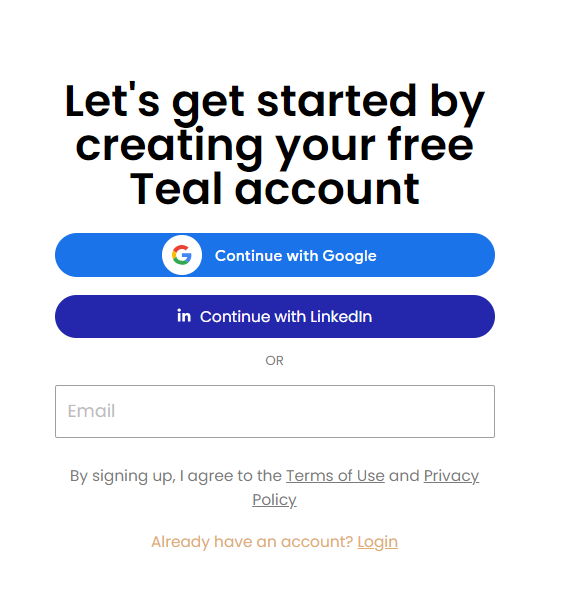
Teal HQ will ask you a few questions to help customize your experience. These include questions about your career path, job title, and salary range goals.
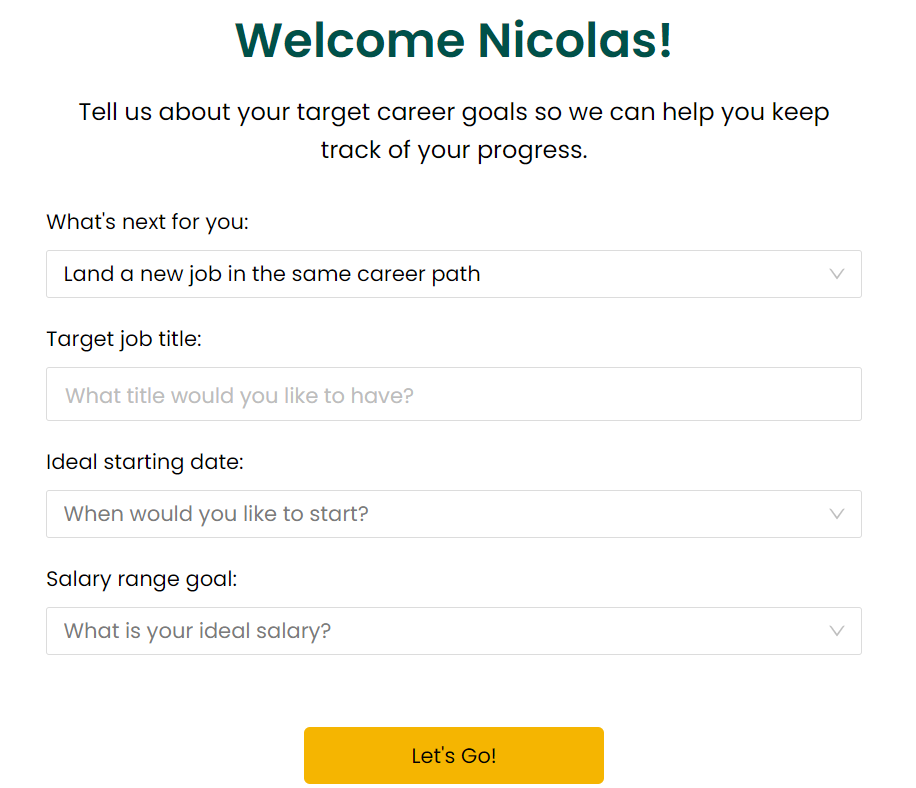
You’ll be taken to the dashboard to view your goals at the top of the screen. You can also access Teal HQ’s features from the left menu.
There’s also a tutorial video to get you familiar with the platform. The video is just under four minutes long, and we highly recommend watching it before exploring Teal’s features.
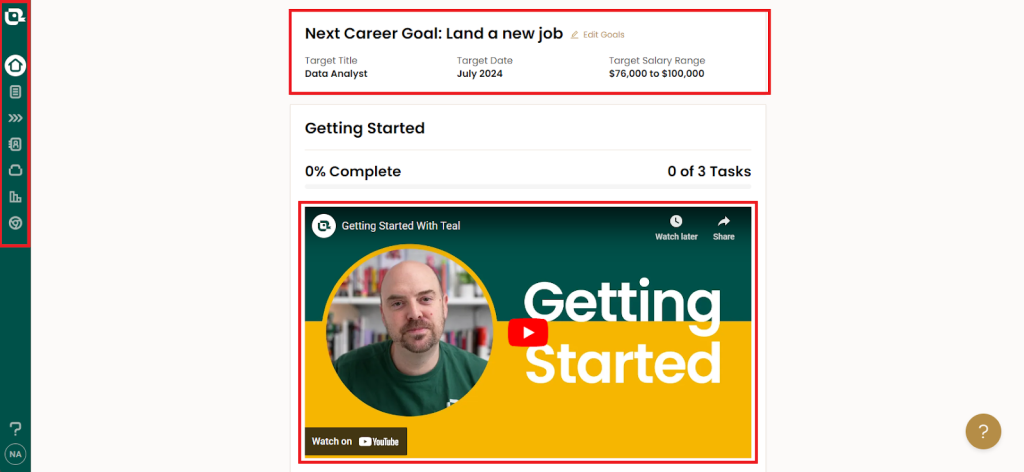
AI Resume Builder
Teal HQ has an AI Resume Builder to help you write strong resumes. You can access it from the left menu. The Resume Builder has several tools that you can access by clicking the relevant tab.
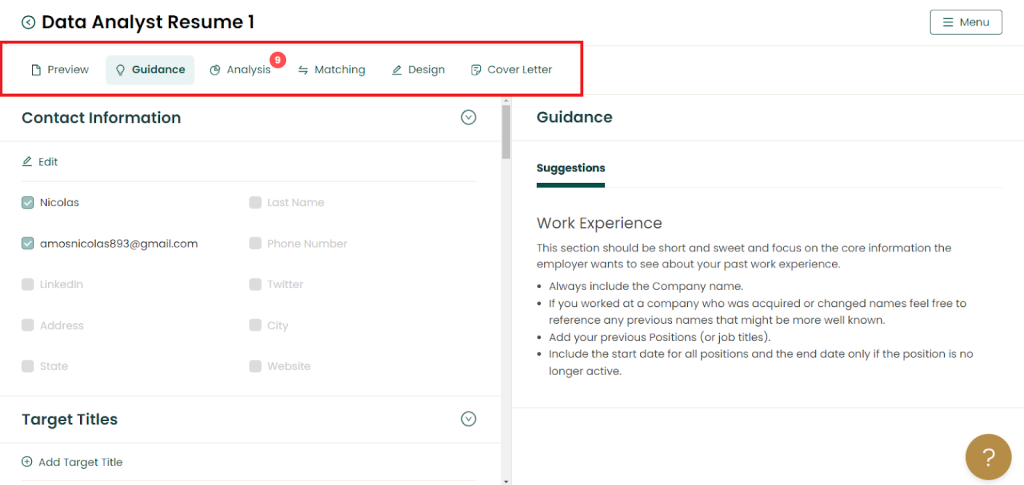
However, the first step to building your resume in Teal is to add your personal information. This includes your name, contact information, job title, and work experience.
One cool thing about Teal HQ is it has a “Guidance” section to help you flesh out your resume step-by-step. You’ll find it on the right-hand side of the resume builder.
In this example, Teal suggests that we also include a nickname that we use professionally if we have one, customize our LinkedIn URL to make it look clean, and that we don’t have to include a street address.
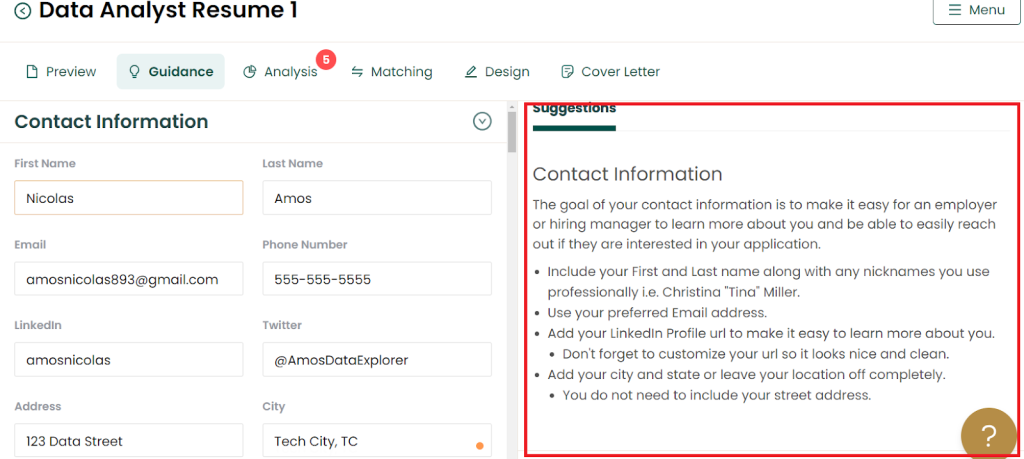
These are all great tips that aren’t so obvious. This is especially true for people creating a resume for the first time. The tips are also useful for refreshing your knowledge of resume-building best practices.
Plus, the “Guidance” feature is contextual. For example, the platform guides our work experience section. Again, these are all high-quality tips. For example, it wouldn’t occur to everyone to reference former but better-known company names if the company was acquired.
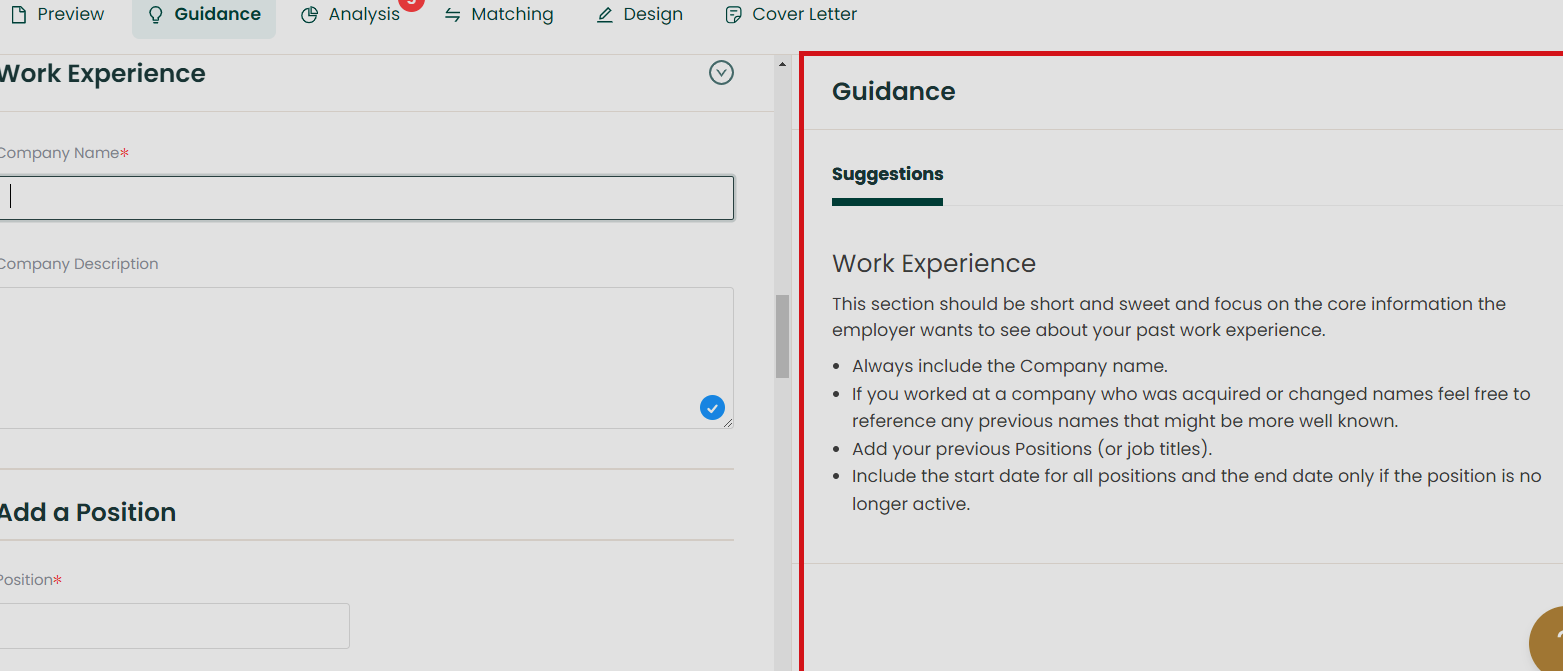
Once you’ve added at least one position and previous company, you’re ready to start generating content with AI. In this example, we’ll ask the AI to generate a professional work summary.
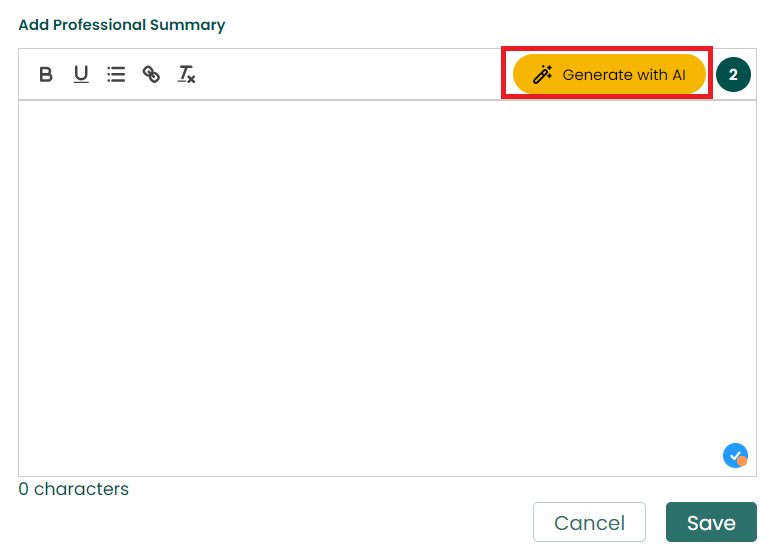
The result is impressive. The AI references our work experience and achievements already in the resume.
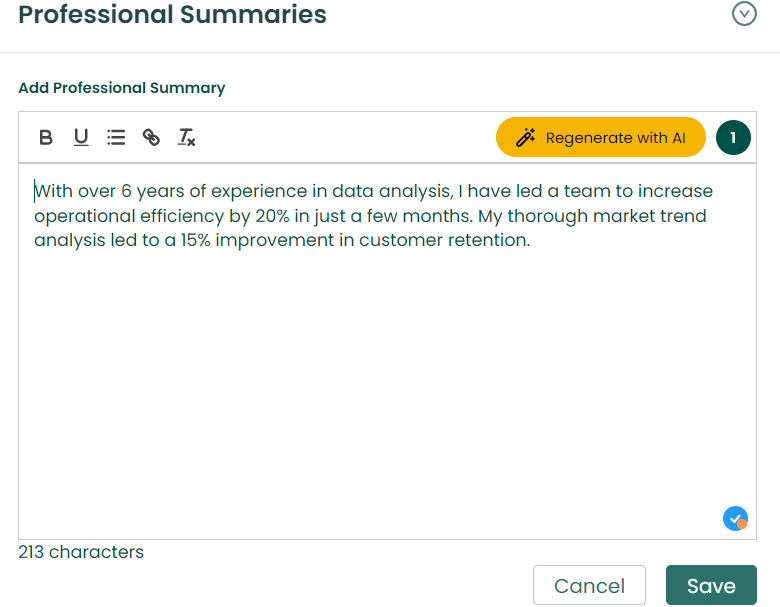
However, the summary was much shorter than we’d like. This makes sense since we don’t have a lot of information in our resume so far. So let’s try to flesh out the resume, this time by asking the AI to generate an achievement section for a new “Work Experience” section.
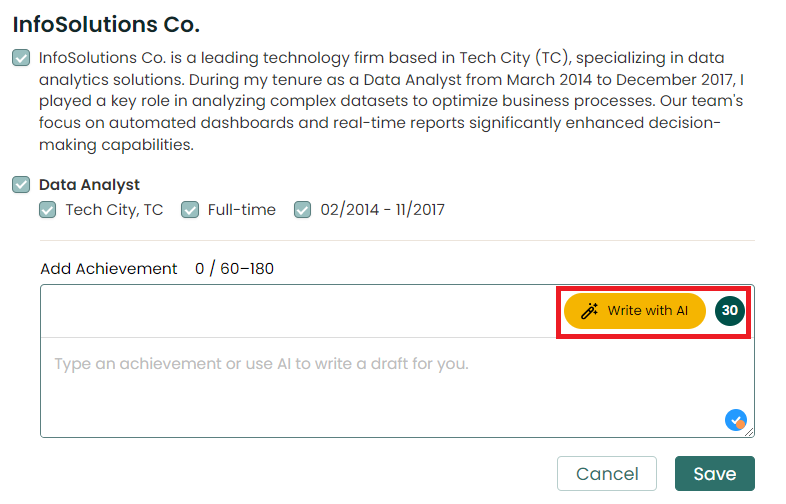
Teal generates a high-quality output. We are now gaining steam, quickly generating content for our resume.
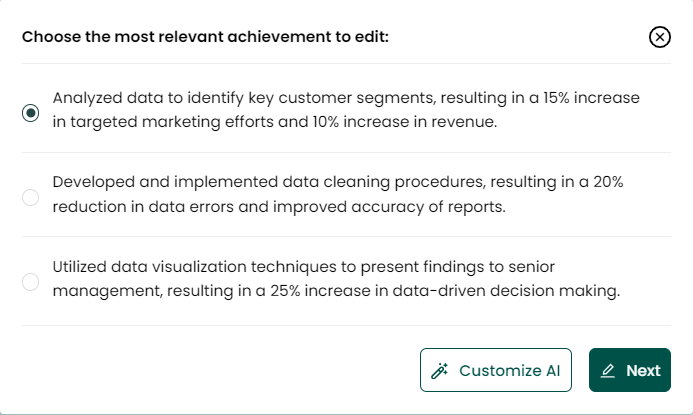
Plus, there’s an option to customize the AI’s responses to personalize the output even further. In this example, you can choose keywords that the AI will use to generate your achievements section. It’ll even suggest relevant keywords.
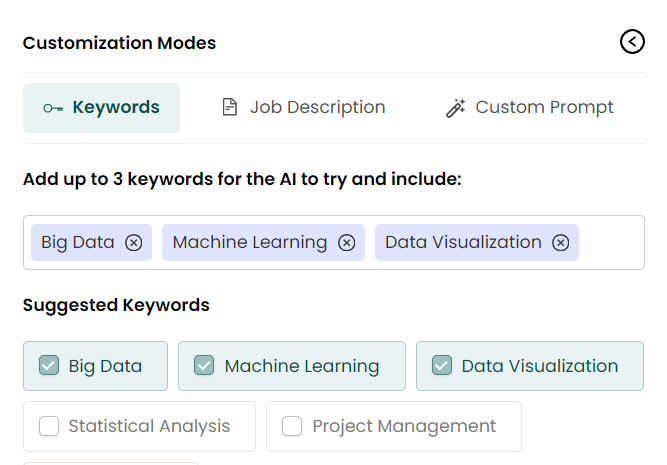
The result is much better than the previous attempt. Again, the AI generates quantifiable achievements. But, this time, the AI produces ultra-relevant achievements based on our position and industry experience.
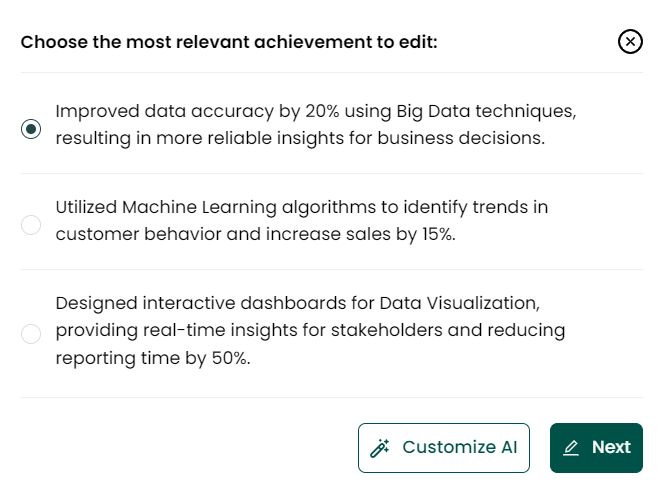
You can quickly add the content to your resume by clicking “Next.” Then, simply edit or save the content to add it to your resume.
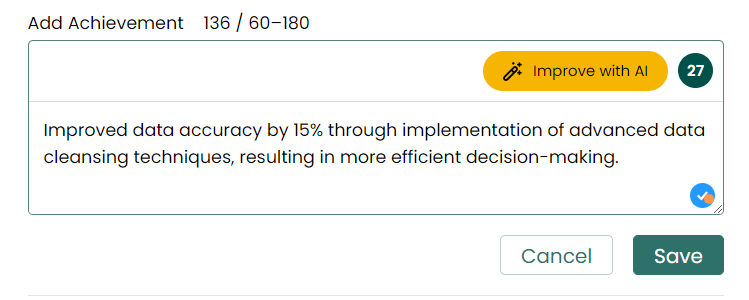
Overall, the AI assistant is useful for generating specific sections of your resume. However, you need to add a lot of information to your resume to generate high-quality and relevant content.
Here’s the second attempt at generating a professional summary after adding more information to our resume. It’s far better than the previous attempt. And, it gives a more holistic view of our experience and fitness for the role.
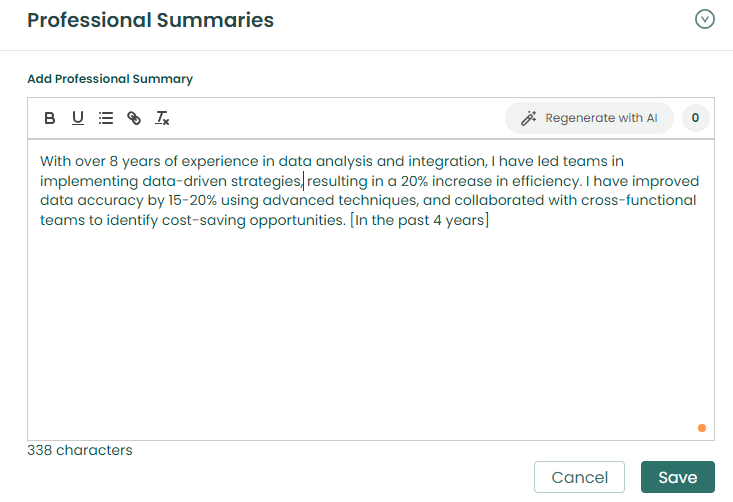
Teal HQ feels a lot like a database when creating your resume. We’ll talk about this aspect later on. However, be prepared to do much of the heavy lifting if you’re creating a resume from scratch.
Take a look at the resume we created. The highlighted parts indicate the sections we were able to generate with AI. These include the “Professional Summary” and “Achievements” sections.
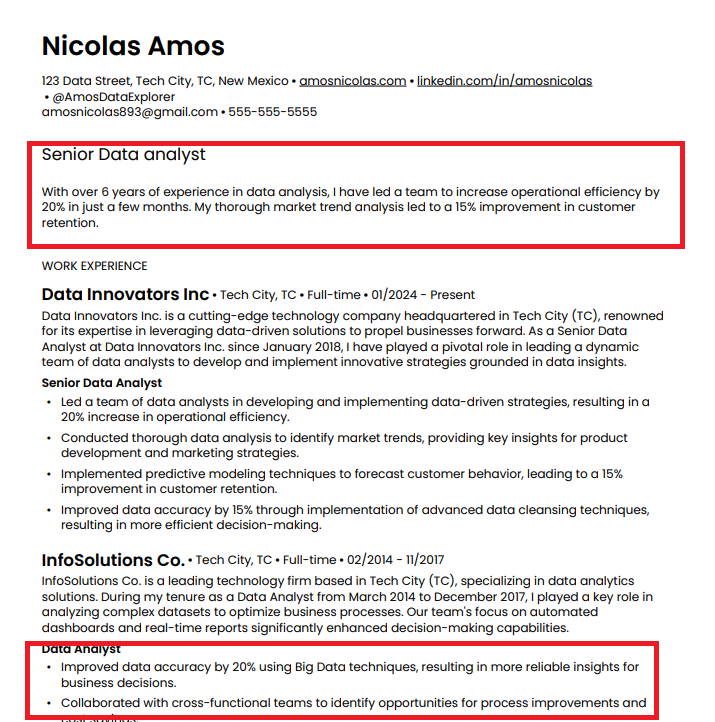
In short, you might want to consider another AI resume builder like Novoresume if you need a lot of help from AI. Resume builders like Novoresume will help you generate almost any resume section, including hobbies, courses, projects, etc.
However, Teal is the right tool if you want to store all your work experience data in one place and quickly customize your resumes to the jobs you’re applying for.
This isn’t necessarily a bad thing. AI-generated content can be generic and sometimes incorrect. Teal’s focus isn’t on creating a resume in five minutes. Instead, the platform is designed to help you create the strongest possible resume, which naturally takes time.
Analysis
Like most other resume builders we’ve tested and reviewed, Teal also has an application tracking system (ATS) checker. This feature is called “Analysis” in Teal.
Click the “Analysis” tab in the top menu to access performance metrics for ATS friendliness.
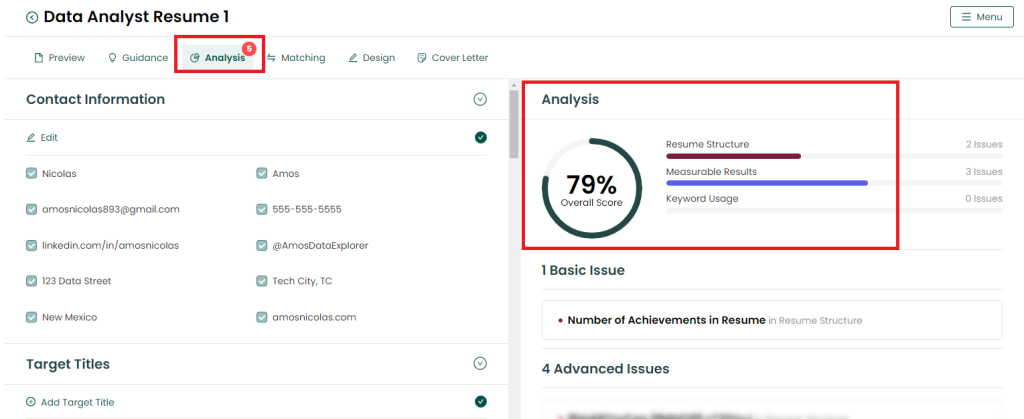
The checker considers essential elements like Resume Structure, Measurable Results, and Keyword Usage.
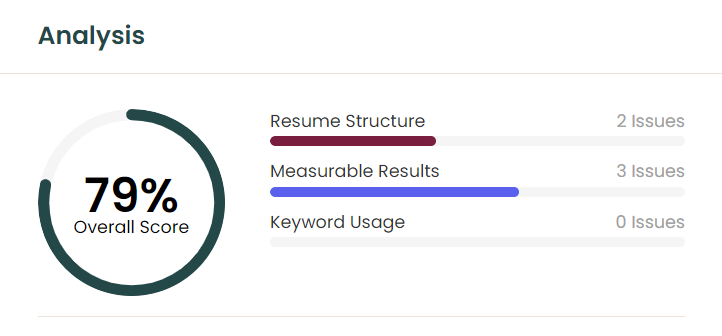
The tool will even provide personalized, actionable advice to help you improve your score. In our example, the AI suggests adding at least 10 active achievements for each of our work experience sections.
Clicking “Show Me” in the Analysis window takes you to the exact section of your resume you need to address.
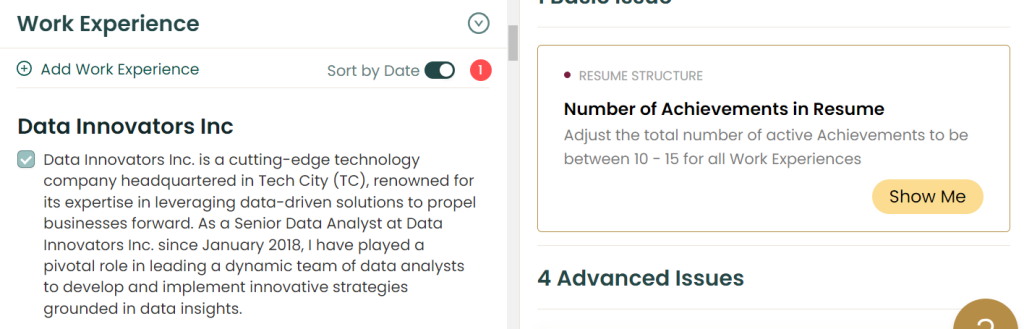
Overall, the “Analysis” feature is one of the best we’ve seen when testing these types of tools. It tells you exactly what’s wrong with your resume, and how to fix it.
Some of the tools we’ve tested give general advice that you can get anywhere else, including through a quick Google search. Teal HQ has done a terrific job with this feature.
Job Matching
Teal HQ also lets you customize your resume to specific jobs. It’s a terrific feature that can help you align your resume to the job requirements. For instance, a strong resume might use keywords and language that align with the position’s skill, education, and experience requirements.
Click the “Matching” tab and add a job description. Alternatively, you can add the job to the platform’s “Job Tracker” and choose the relevant job from your list.
In this example, let’s manually add a job description instead.
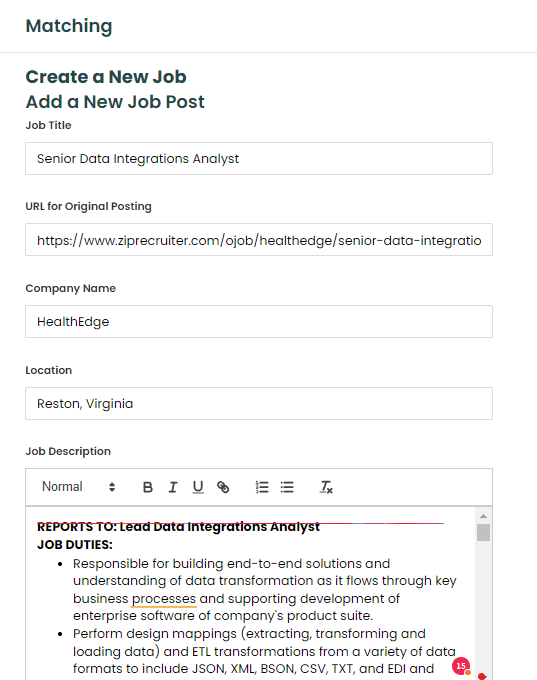
You’ll get a job match score. It’s a terrific overview of your compatibility with the job. If nothing else, it’ll prevent you from applying for jobs that you aren’t qualified for or that don’t align with your career path.
Better yet, the AI can guide you on the specific sections of your resume that you need to improve to highlight that you’re qualified for the position.
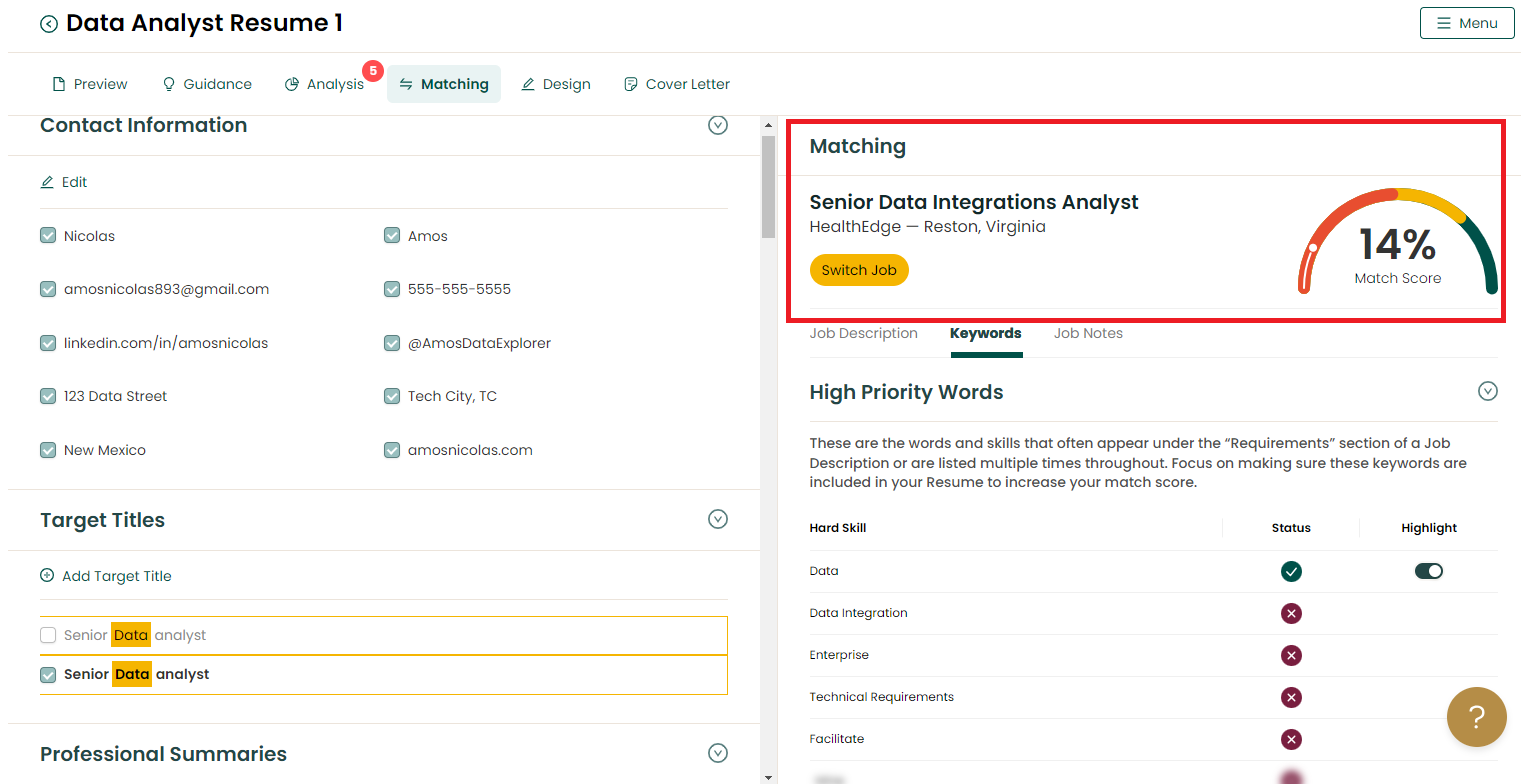
Once again, the AI provides ultra-specific advice to help you align with the position you’re applying for. In this example, the AI suggests adding specific keywords that appear frequently in the job description.
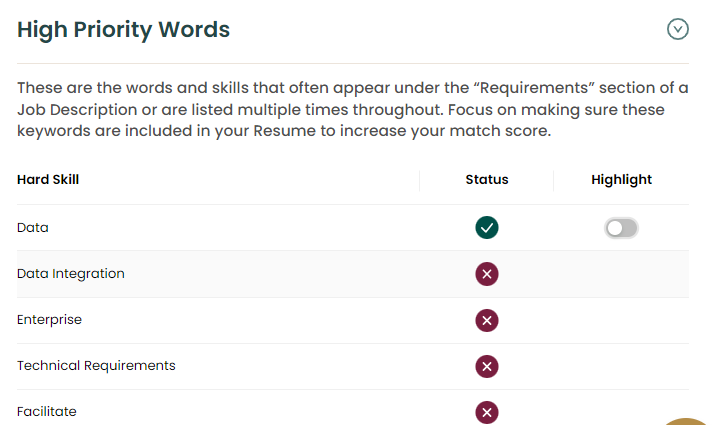
Teal sometimes picks up irrelevant keywords. In the above example, the keyword “Technical Requirements” is most likely picked up from a section header in the job description.
It affects the match score, so this is something to be aware of. Don’t blindly add keywords just so you can achieve a 100% match score.
Regardless, this is a super-helpful tool for anyone who struggles with showing off their skills and capabilities for specific jobs. And, you can tell once again that Teal HQ isn’t designed for quickly creating resumes.
Instead, it slowly guides you toward creating a strong resume that matches the role you’re eyeing.
Take a look at the job description we added to Teal HQ. The software highlighted the important keywords. These include hard skills, soft skills, and emphasis words. Use these for inspiration when tailoring your resume. You can also adjust your wording to align with the job descriptions’ verbiage.
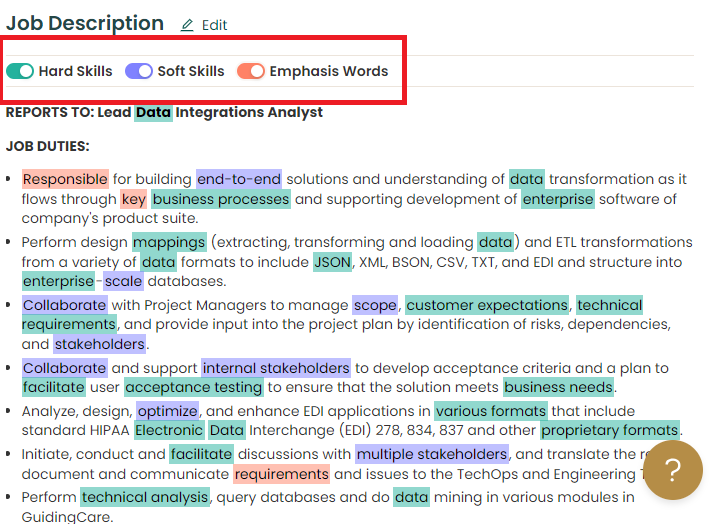
Teal also allows you to turn resume sections on and off by checking or unchecking the relevant box. This allows you to add or remove any resume section depending on the specific job you’re applying for.
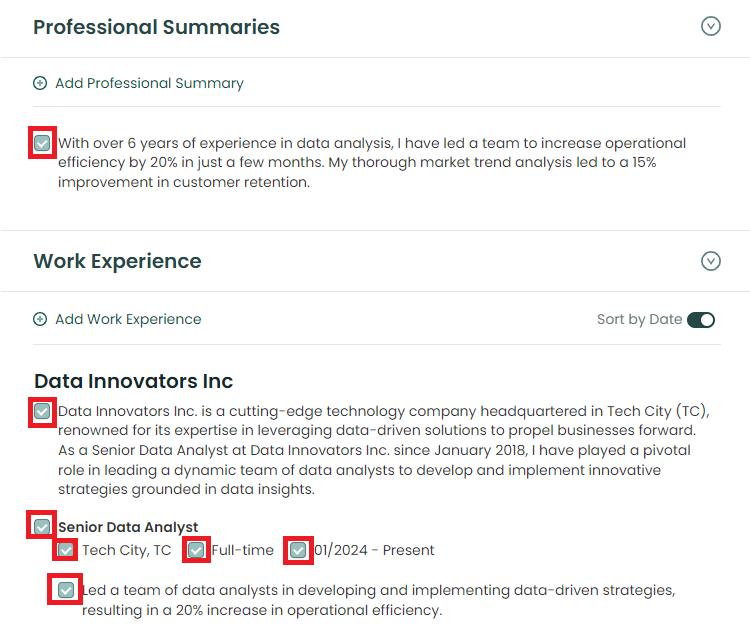
And look at what happens when you click “New Resume” in Teal. You don’t start with a blank document. Instead, it’s a pre-populated resume with your information.
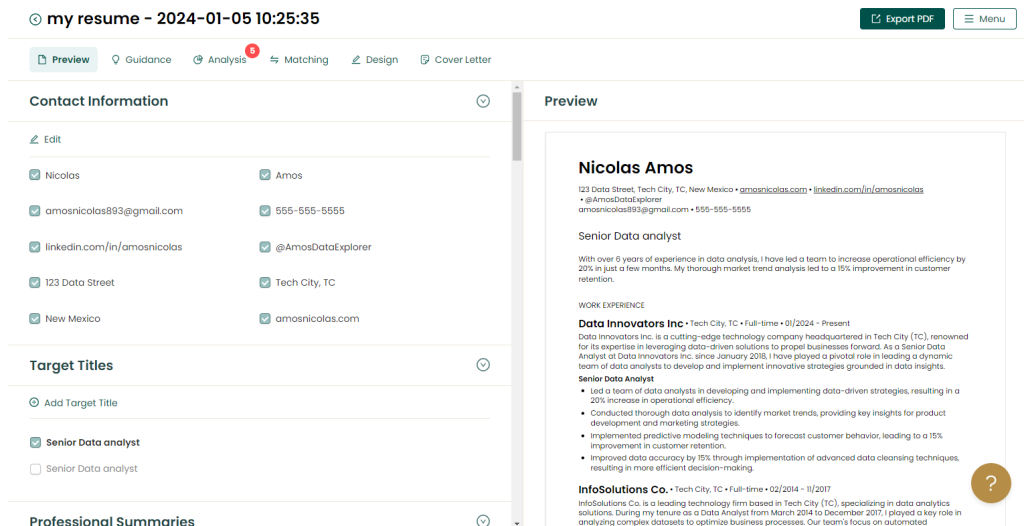
Any changes you make to the new resume you create don’t apply to the other saved versions. So you can easily create a different resume for every job you’re applying for without needing to create each version from scratch.
AI Cover Letter Generator
Teal also has an AI Cover Letter Generator. The best part is, you can attach a job description, and the AI will help you to craft a tailored cover letter.
And, because we already added a job when tailoring our resume, we can simply pick it from the list of jobs.
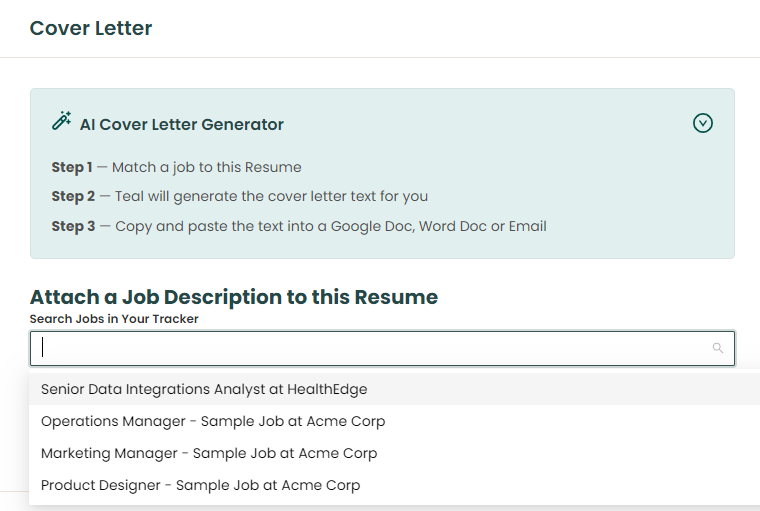
Once again, Teal HQ produces high-quality content. The cover letter is perfectly tailored to the job description we added.
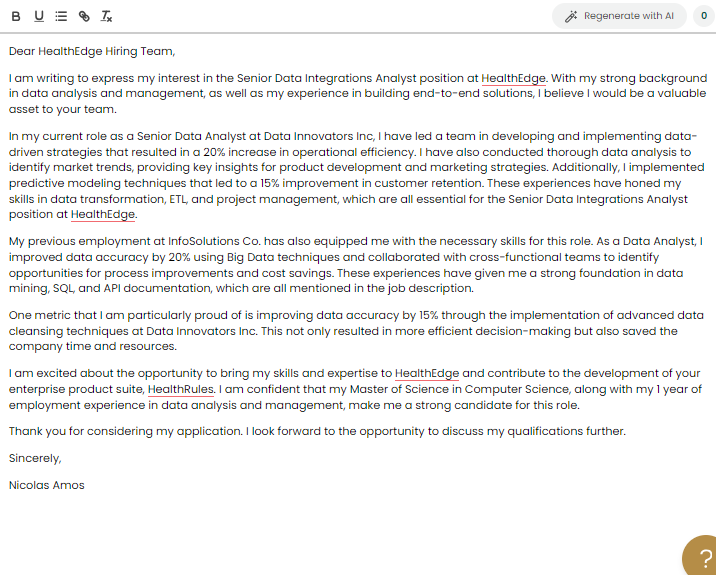
Take a look at the job description we used. You can see that Teal’s cover letter is tailored to a specific position and company. Even the salutation addresses the particular company we’re applying to.
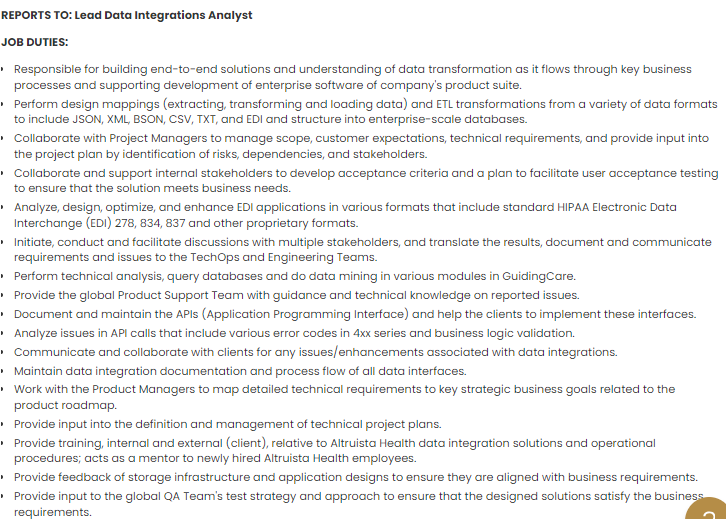
Teal’s cover letter also aligns our qualifications with the job description and provides context for our achievements. Furthermore, the cover letter addresses the most important job requirements.
Overall, it’s an excellent feature that’ll prove useful for tailoring your cover letters to specific jobs and roles.
Additional Features
Besides Teal’s AI resume and cover letter builder, the platform also offers:
Job Tracker — For keeping track of all your job applications in one place
Contacts — Save and manage important contacts in Teal
Companies — Stay up to date with selected companies’ hiring activities
Extension — Add Teal HQ to your Google Chrome browser
Pricing
Teal offers a limited free-forever plan and a paid plan.
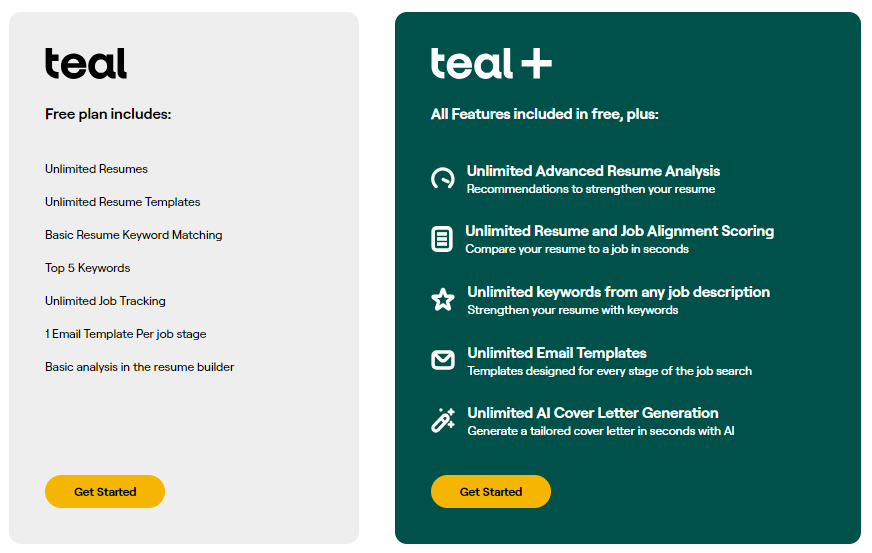
The free plan gives you two summary AI generations, 30 bullet point generations, and a basic resume analysis. You also get unlimited resumes and templates, basic resume keyword matching, and unlimited job tracking.
Teal Plus, which is the paid plan, lifts all account limitations. You get unlimited email templates, unlimited resume and job alignment scoring, unlimited advanced resume analysis, unlimited cover letter generation, and more.
Teal Plus costs $9 per week, $29 per month, or $79 every three months.
Overall, Teal is pricier than many other resume builders. There are many similar options in the $3 to $16 price range. However, because of Teal’s ultra-personalized approach to resume building, the higher price point may be worth it if it’ll boost your chances of landing your dream position.
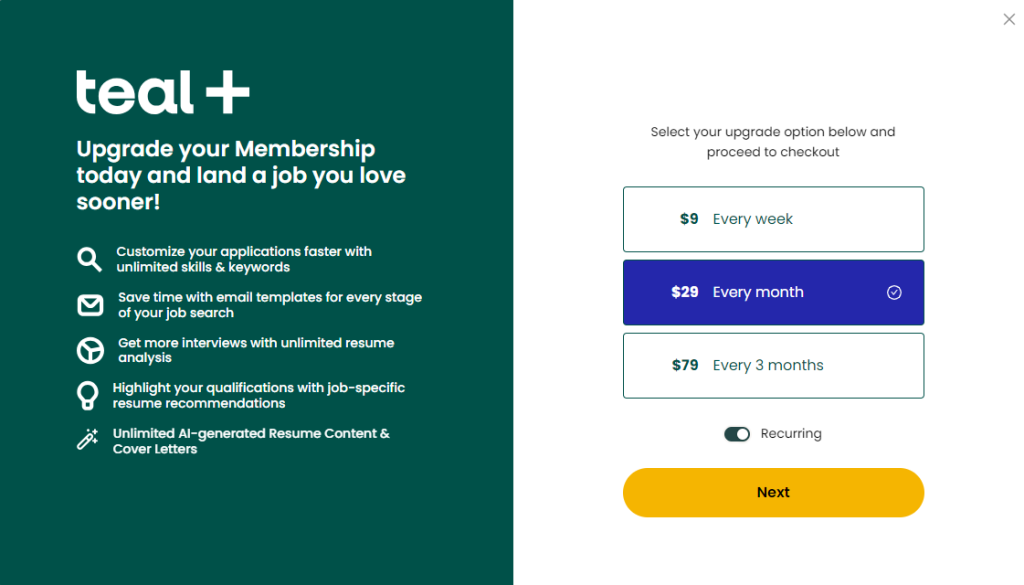
Closing Thoughts on Teal HQ
Teal HQ is one of the best AI resume and cover letter builders for people who need to personalize their resumes. It’s also a terrific platform for people who need to create multiple versions of their resume.
The platform also acts like your personal database, allowing you to store important work experience information. This way, you don’t have to start from a blank document when you need to quickly create a customized resume.
Frequently Asked Questions
Share This Post
Ada Rivers
Ada Rivers is a senior writer and marketer with a Master’s in Global Marketing. She enjoys helping businesses reach their audience. In her free time, she likes hiking, cooking, and practicing yoga.
Allow cookies
This website uses cookies to enhance the user experience and for essential analytics purposes. By continuing to use the site, you agree to our use of cookies.
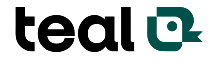

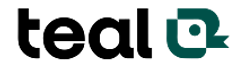
![VisualCV: Create Visual Appealing Resumes in Just Minutes [2025]](https://cdn.sanity.io/images/isy356iq/production/9026eca212e050b0542d02dd6730bdae55e62794-1200x800.png?h=200)
![Jobscan: What Do You Get and is it Worth It? [2025]](https://cdn.sanity.io/images/isy356iq/production/ef0e7372442a8ccd940b6633ebd891d5567eae7f-1200x800.jpg?h=200)
![Enhancv: Is it the comprehensive AI resume builder you need? [2025]](https://cdn.sanity.io/images/isy356iq/production/dce666b0c3e6f817116690c74aaa82953b8c99f0-1200x800.jpg?h=200)
![Novoresume: Is It Right for You and what to Expect [2025]](https://cdn.sanity.io/images/isy356iq/production/9731678406deb287872a0c8ec676b2f971ad7f17-1200x800.jpg?h=200)
![Kickresume: Top AI Choice for Your Resume & Cover Letter? [2025]](https://cdn.sanity.io/images/isy356iq/production/2414c84a51cdf6157cda39fad50905cfd47c67d7-1200x800.jpg?h=200)
![Resume Worded: Is It the Best AI for Resume and LinkedIn Profile? [2025]](https://cdn.sanity.io/images/isy356iq/production/445abe2dda7018c73baf2d26f691e6e652976e4e-1200x800.jpg?h=200)

![Manatal: Is It the Best AI-powered ATS and CRM platform? [2025]](https://cdn.sanity.io/images/isy356iq/production/1f645cf61a293896f0c8fa8a689271c0e275c901-1200x800.jpg?h=200)