Enhancv: Is it the comprehensive AI resume builder you need? [2025]
Updated December 13, 2024
Published January 5, 2024
![Enhancv: Is it the comprehensive AI resume builder you need? [2025]](https://cdn.sanity.io/images/isy356iq/production/dce666b0c3e6f817116690c74aaa82953b8c99f0-1200x800.jpg?h=260)
Our Verdict
Enhancv is a capable AI-powered CV and cover letter builder. The platform’s built-in AI assistant helps you generate content for most sections of your resume. This allows you to tailor your resume to the job in no time.
The AI assistant also helps you build personalized cover letters. Simply add a job description and the AI will tailor the cover letter to the job’s requirements. Enhancv is also intuitively designed and easy to use.
We scored Enhancv 4.5/5 for its terrific resume optimization features, including built-in grammar and ATS checker. However, the AI occasionally produces content that doesn’t match the job you’re applying for.
Best For
Job seekers who want to optimize their resume
Pricing
Start at $24.99/mo. or $13.32 billed semi-annually
Free Trial
7-day free trial, no credit card required
Pros
- AI-powered resume builder
- Create cover letters from job descriptions
- Built-in grammar checker
- Easy to use
Cons
- Lacks experience-based layouts
- The AI may output incorrect information
Ease Of Use
4.6
AI Features
4.6
AI Content Quality
4.4
Pricing
4.5
What Is Enhancv?
Enhancv is an AI resume and cover letter builder that helps job seekers create strong resumes. The platform offers 80+ ATS-friendly templates that you can use as a starting point for your resume. There are also role-specific templates that come pre-populated with information that you can replace with your information.
The platform also provides AI guidance for building strong resumes. For example, the AI can generate content for resume sections like professional summaries and skills. The content is mostly accurate and relevant, which you can edit to personalize.
There’s also a grammar checker to help you spot grammar and spelling issues. Plus, you can run your resume through the built-in application tracking system (ATS) checker to ensure it can pass screening software.
Finally, there’s an AI cover letter builder. Use it to generate personalized cover letters based on job descriptions. Simply add the job description to the AI, and it’ll generate a relevant cover letter in seconds.
Is Enhancv Right For You?
Enhancv is a terrific resume builder for the following types of users:
- You aim to customize resumes and cover letters to the job you’re applying for
- You would like to create multiple versions of your resume
- You need help optimizing your resume for ATS
- You want to create resumes in multiple languages
However, Enhancv may not be a great option if:
- You are looking for the cheapest possible resume builder
- You are looking for a quick resume without the need for customization
- You are looking for personalized resume advice
Pros & Cons of Enhancv
Pros
AI-powered resume builder
Enhancv’s AI-powered resume builder quickly generates content for each section of your resume. You can build a complete resume in minutes.
Create cover letters from job descriptions
Add a job description to Enhancv and the AI will generate a matching cover letter. It’s a convenient feature for creating personalized cover letters quickly.
Built-in grammar checker
Not all resume builders come with a built-in grammar checker. Enhancv’s grammar checker isn’t perfect, but it can hasten the editing process.
ATS-friendly templates
Enhancv offers 80+ professional and ATS-friendly templates. You can also customize the templates by adding and removing sections, rearranging sections, and more.
Easy to use
Enhancv is intuitively designed and easy to use
Cons
Lacks experience-based layouts
Some resume builders let you choose your professional experience level to automatically customize the template’s layout to your experience. This feature isn’t available in Enhancv.
The AI may output incorrect information
The AI sometimes generates incorrect information, especially if you’re customizing a pre-populated template.
Getting Started With Enhancv
To get started, visit the Enhancv website and click “Get Started” in the top-right corner of the page.
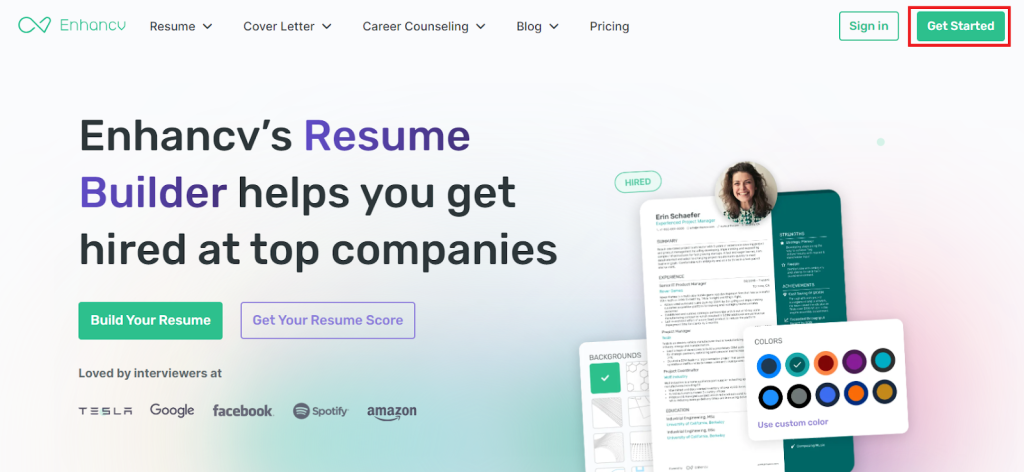
To better customize your experience, you will be asked a few onboarding questions, such as whether you have an existing resume, your template preference, and if you want to import your LinkedIn profile.
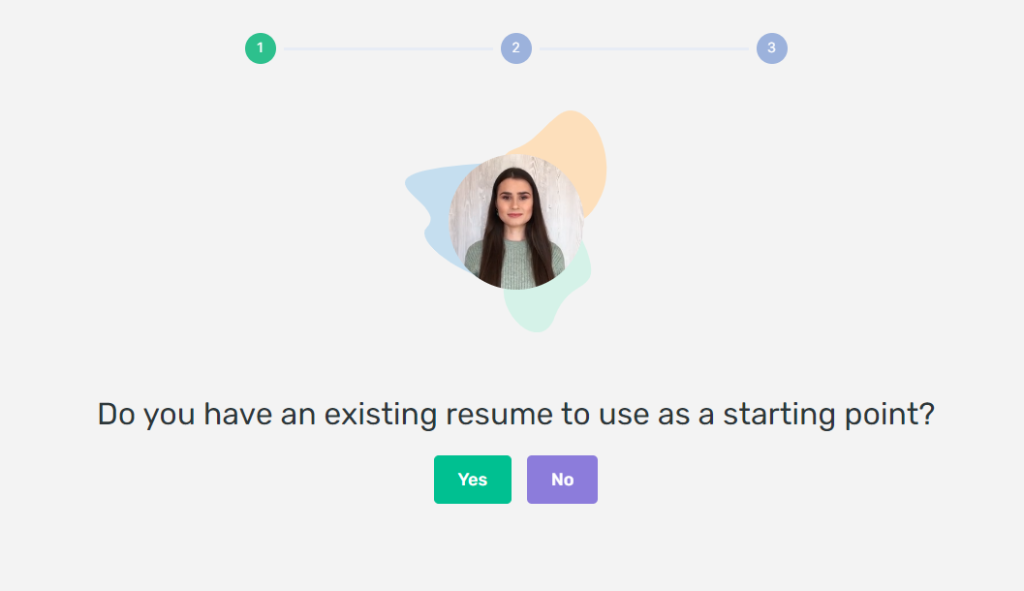
Once you’re in the resume builder, you’ll be asked to sign up to save your work.
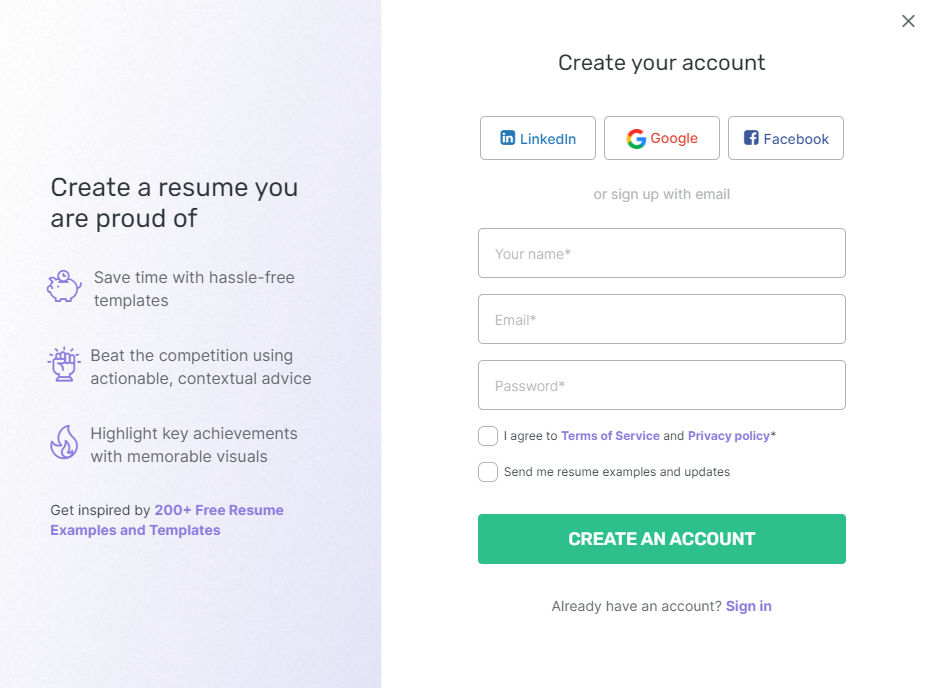
You’ll be taken to the Enhancv dashboard. The resume and cover letter builders are within easy reach right on your dashboard.
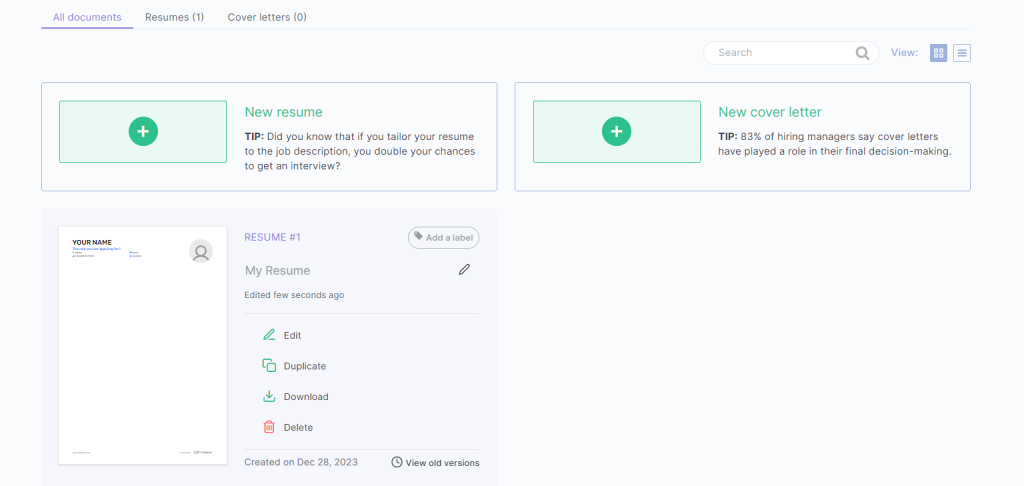
AI Resume Builder
Enhancv has an AI resume builder to help you write resumes from scratch. Click “New Resume” from the dashboard to start.
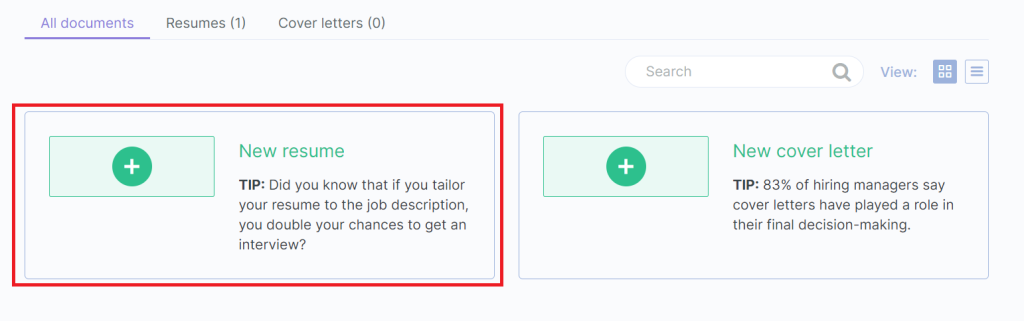
The platform will ask you how to create your resume. For this example, we’ll take on the persona of someone without much experience creating resumes. So we’ll go with “Start with an industry example.”
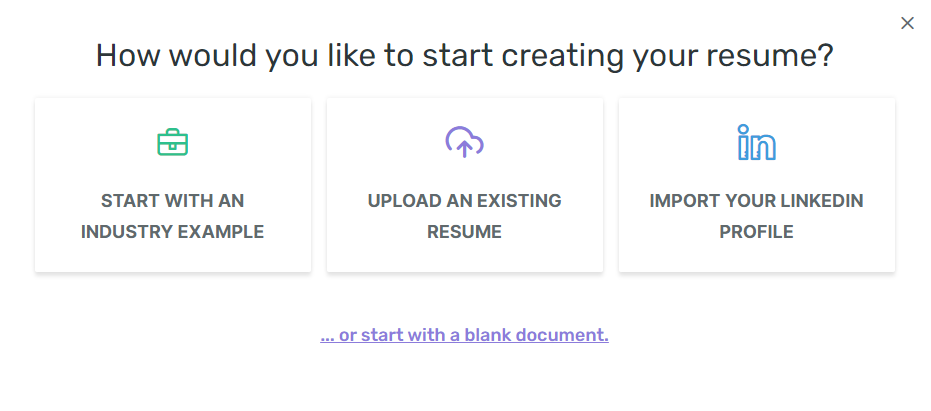
Enhancv lets you filter templates based on your role. This thoughtful touch lets you build a personalized resume from the start. We'll choose “Sales Associate” for this example.
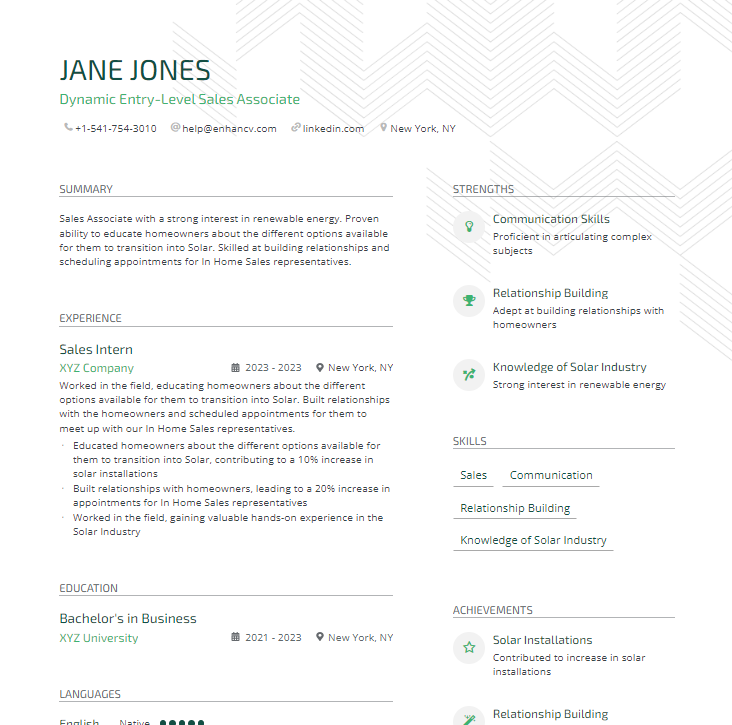
Next, choose the AI Assistant in the left menu to build your resume with AI.
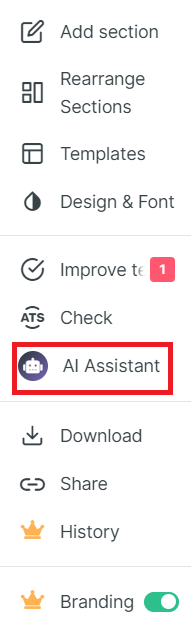
The AI Assistant will ask you to specify what you need help with. In this example, we’d like assistance writing and improving our resume.
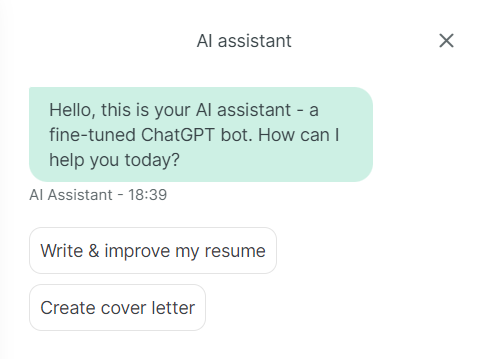
We asked the AI Assistant for help creating a tailored summary. We thought the template summary was too generic, and didn’t match our actual skills.
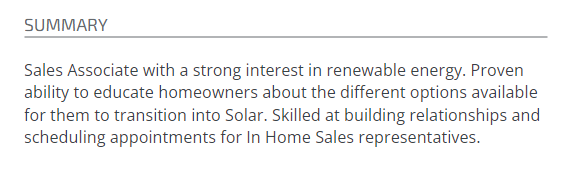
To get a clear picture of Enhancvs’ capabilities, below is the job description we pasted into the AI Assistant to create a personalized summary section.
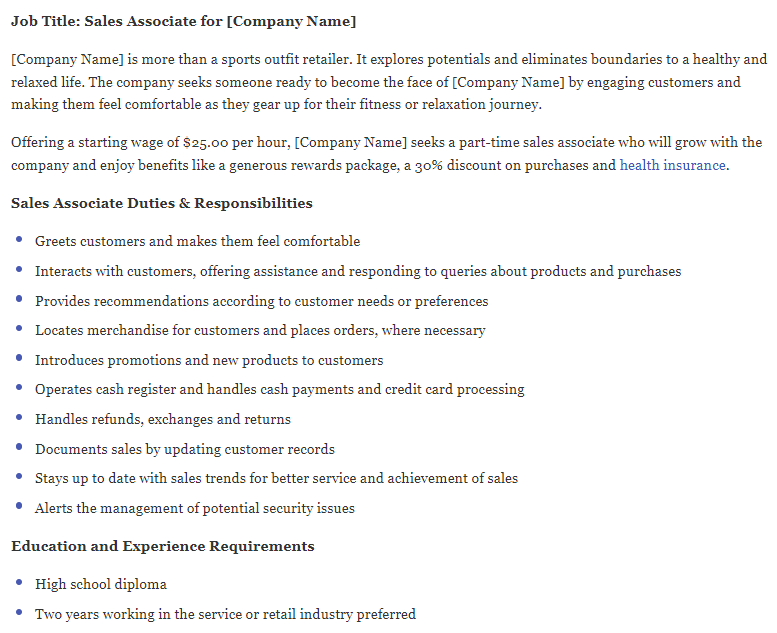
The AI generated two summaries after asking us to paste the job description for the job we’re applying for.
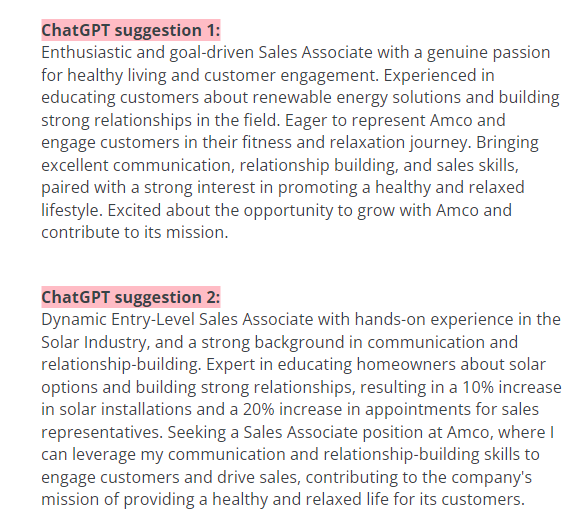
As you can see, the AI missed the mark. The job we’re applying for is for a sports outfit retailer and has nothing to do with renewable energy solutions. Coincidentally, the template we chose was for the solar industry. So this might have had something to do with the confusion.
Still, we could edit and customize the generated summary to adapt it to our actual position. There’s still plenty of inspiration here. And the AI did reference some keywords from the JD, including ‘healthy and relaxed life’ and ‘fitness’ and ‘relaxation’.
However, below is a professional summary we generated using Perplexity AI (a chatbot that’s similar to ChatGPT) using the same job description.
It’s much better than what Enhancv produced, and we could even use it as is.
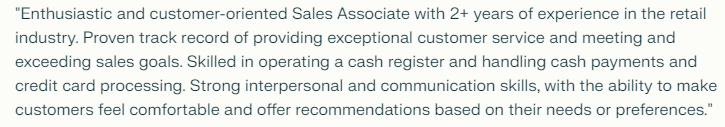
The AI Assistant in Enhancvs’ resume builder is no doubt a useful tool. It can generate content for any section of your resume. But, we recommend caution when using the tool’s output. Ensure you read and edit everything the AI outputs before adding it to your resume.
On a more positive note, the AI Assistant generated a tailored job title for the position we’re applying for. This time, the AI was more accurate, and we could add the title to our resume as-is.
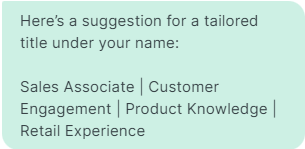
Plus, the AI was more accurate when we replaced the template’s content with our own. For example, the generated “Accomplishments” section was spot on once we started replacing the template’s pre-written content with our information.
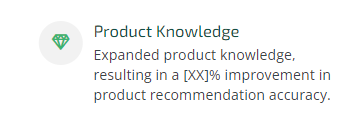
In short, the AI Assistant struggles with creating resume content from scratch when using a template. However, it performs much better when improving an existing resume. So, be sure to replace the template’s content with your own for the best result when using AI.
Tailored Suggestions
The “Tailored Suggestions” feature provides personalized recommendations for different parts of your resume. This is different from the AI Assistant.
Simply hover your mouse over a section in your resume and click the lightbulb icon.
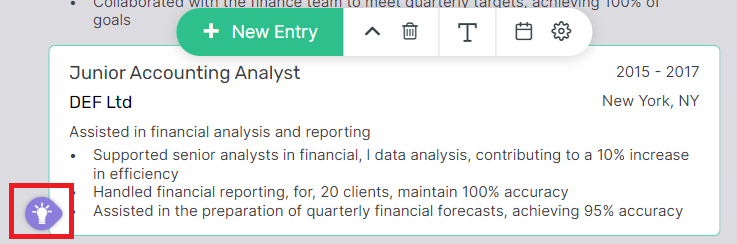
The AI instantly recommends suggestions to add to your resume in one click. Of course, you can edit the content directly on the resume, just like you would in a document editor like Google Docs.
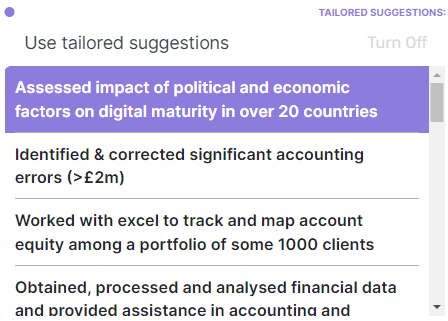
This is another impressive feature from Enhancv. The suggestions the AI provided were consistently relevant to the position.
The AI even appeared to draw inspiration from the resume’s contents. In this specific example, you can see the AI suggested: “Identified & corrected significant accounting errors”. This suggestion is directly related to one of our achievements, “Accuracy in Reporting.”
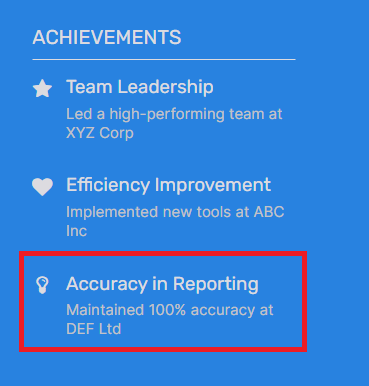
This feature lets you quickly strengthen your resume with minimal effort. For example, you don’t have to prompt the AI for anything. It simply uses your existing content to generate more information that you can use to improve your resume.
Improve Text
The “Improve Text feature” in Enhancv detects spelling and grammar errors in your resume. It’ll highlight the error and suggest the correct alternative. You’ll find this feature in the left menu.
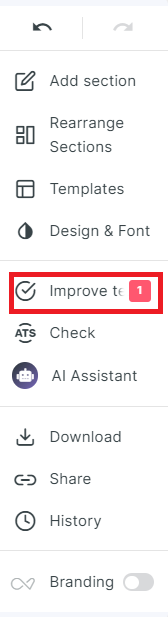
For this demonstration, we deliberately introduced errors in the resume to see if Enhancv would detect them.
You can see some of the mistakes it detected. Overall, the tool did a fantastic job of capturing all the spelling mistakes.
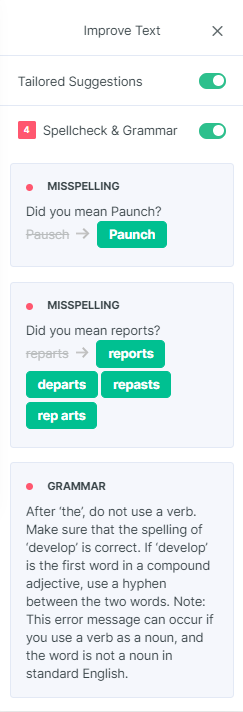
However, “Text Improver” wasn’t quite capable of capturing misplaced commas and similar errors. In this example, the words highlighted in red are the ones Enhancv detected. The ones highlighted in yellow are the errors it missed.
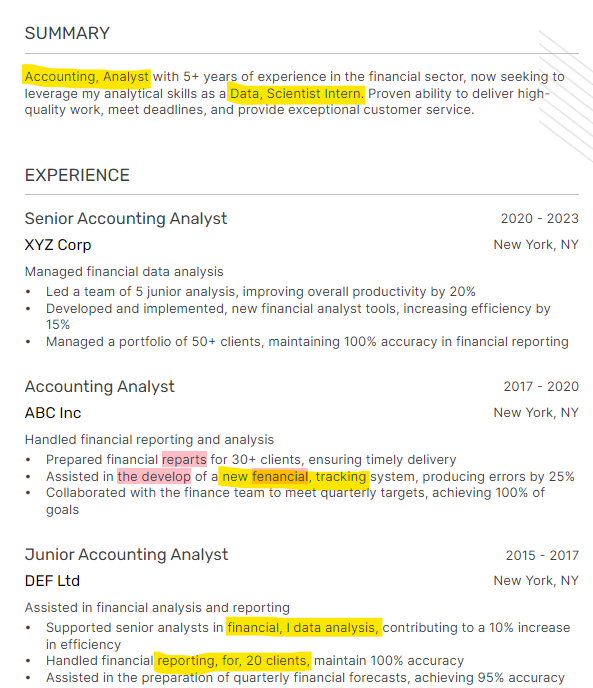
These are glaring mistakes that the AI simply glosses over. So you’ll want to proofread your resume before sending it. Alternatively, you can run your resume through a dedicated grammar checker like Grammarly.
On a more positive note, many AI resume builders we’ve tested don’t have a built-in grammar checker like this one. If nothing else, Enhancv’s “Improve Text” feature will cut your editing time significantly, even if it’s not perfect.
ATS Check
Enhancv has an “ATS Check” tool to help you determine if your resume is applicant tracking system (ATS)-friendly.
Open “ATS Check” on the left menu and paste your job description in the prompt box. Click “Analyze” to see your results.
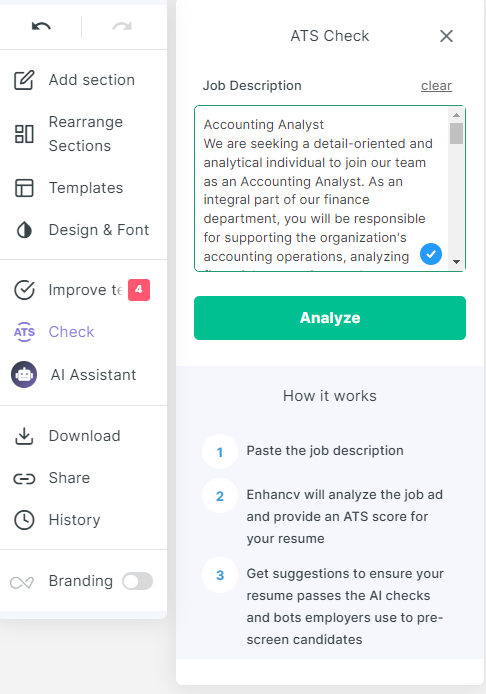
We added a job description for “Accounting Analyst” for this demonstration. The AI provided an overall score.
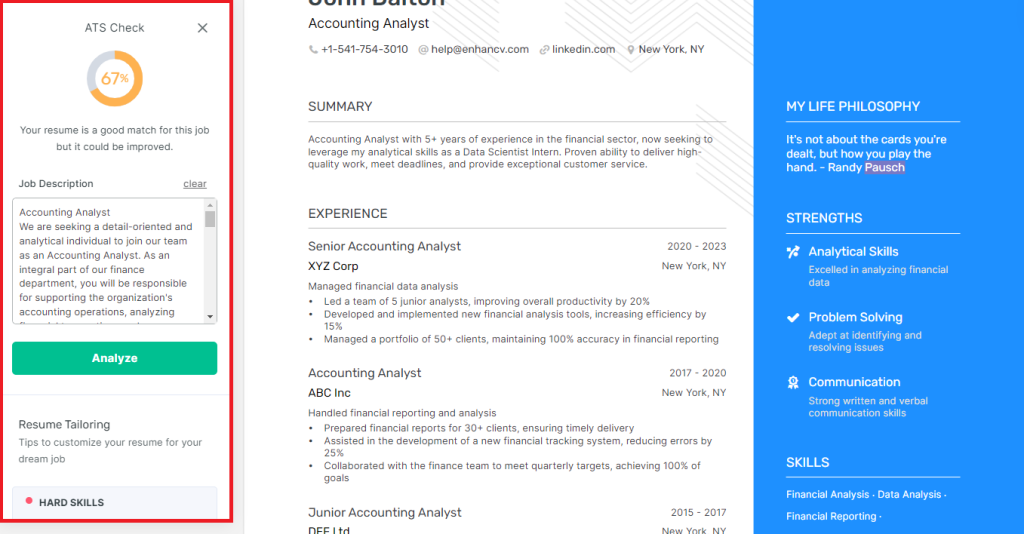
More than that, the AI provided personalized recommendations to help optimize our resume even further. For example, the tool recommended adding specific hard skills to our resume.
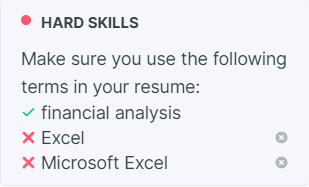
And, sure enough, we were able to improve our score significantly by following Enhancv’s recommendations. Here’s our new score after following the AI’s recommendations.
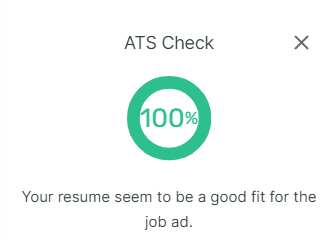
Overall, the ATS Checker is a terrific tool to have. Even the best-written resume won’t help you if it can’t pass the application tracking system. Enhancv gives you a fair shot at getting in front of a human’s eyes.
We also love that Enhancv provides detailed and personalized suggestions that you can implement to improve your score.
AI Cover Letter Builder
Enhancv also provides a cover letter builder to create personalized cover letters. Open your resume and click “AI Assistant”, and then click “Create Cover Letter.”
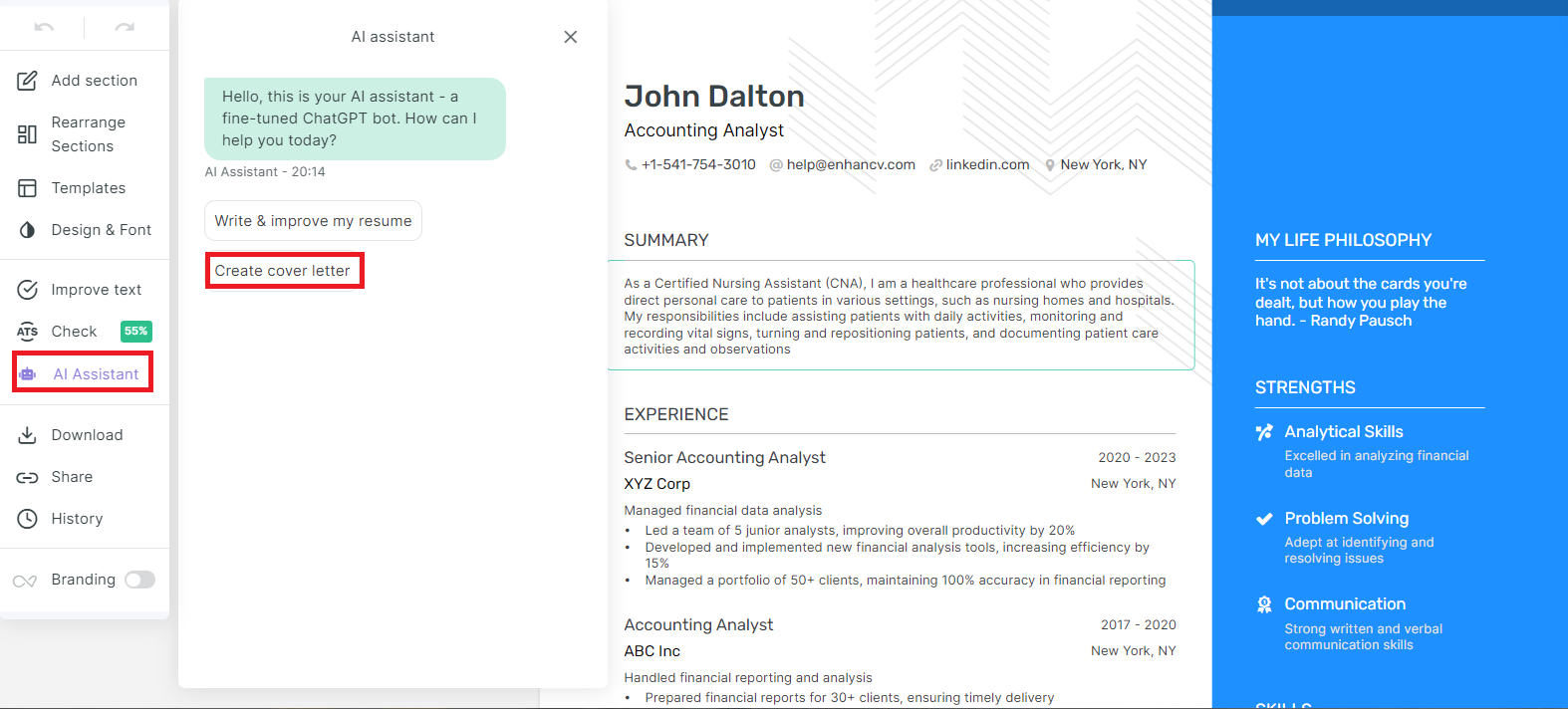
The AI will ask you to provide a job description to help personalize the cover letter.
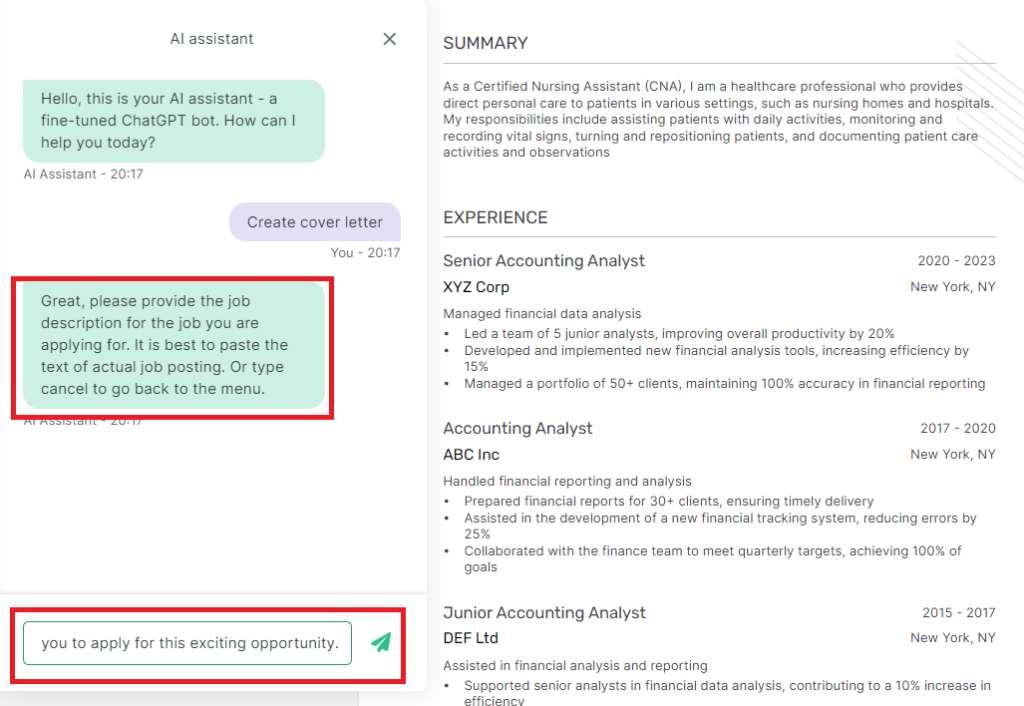
You can tell the AI referenced our resume. It focused on the skills and experience that make us fit for the role. Moreover, the AI added quantifiable achievements to make a more convincing case for our fitness for the role.
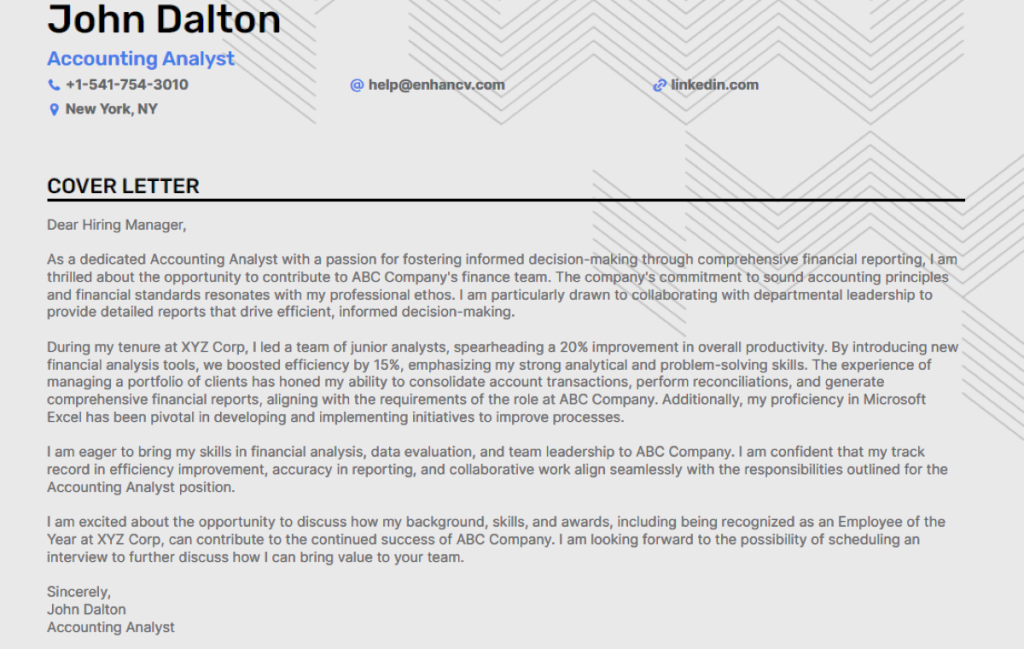
It’s a tailored cover letter that we can improve further by adding a personal touch.
Here’s the original resume. The highlighted parts indicate the content that Enhancv added to our cover letter.
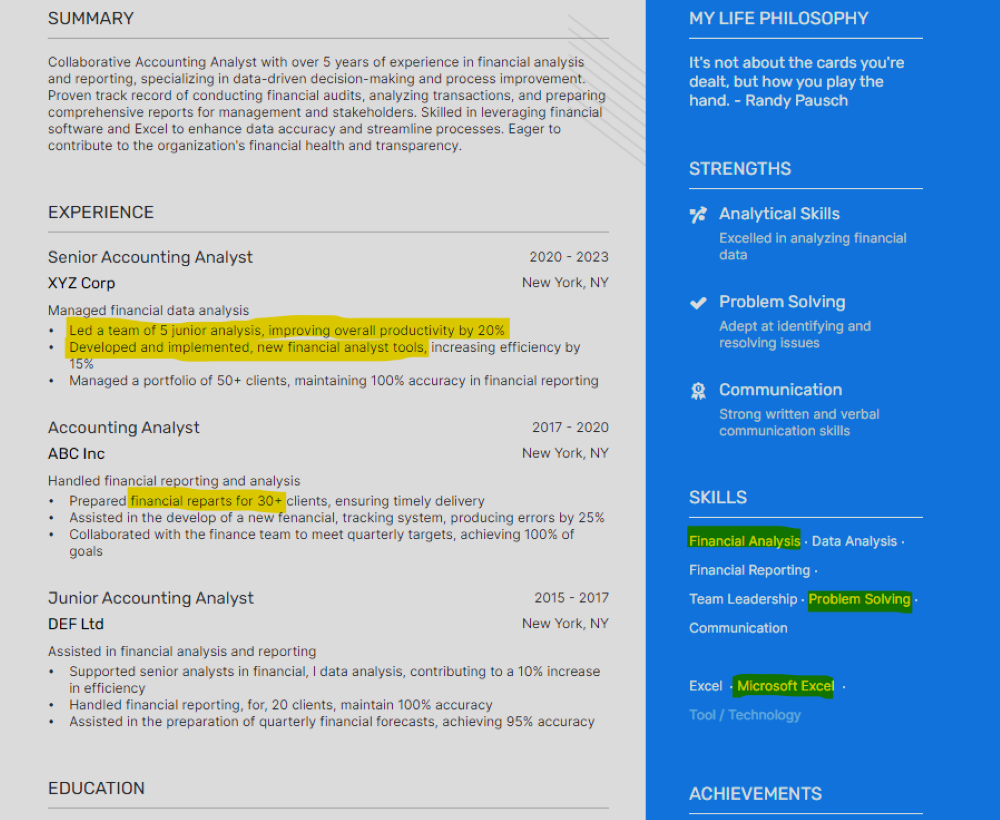
Overall, we’re impressed with the AI’s ability to understand job descriptions and to pick the parts of your resume that match the role. The software is also great at personalizing cover letters, giving you a head start in creating a winning application.
Pricing
Enhancv has two pricing plans.
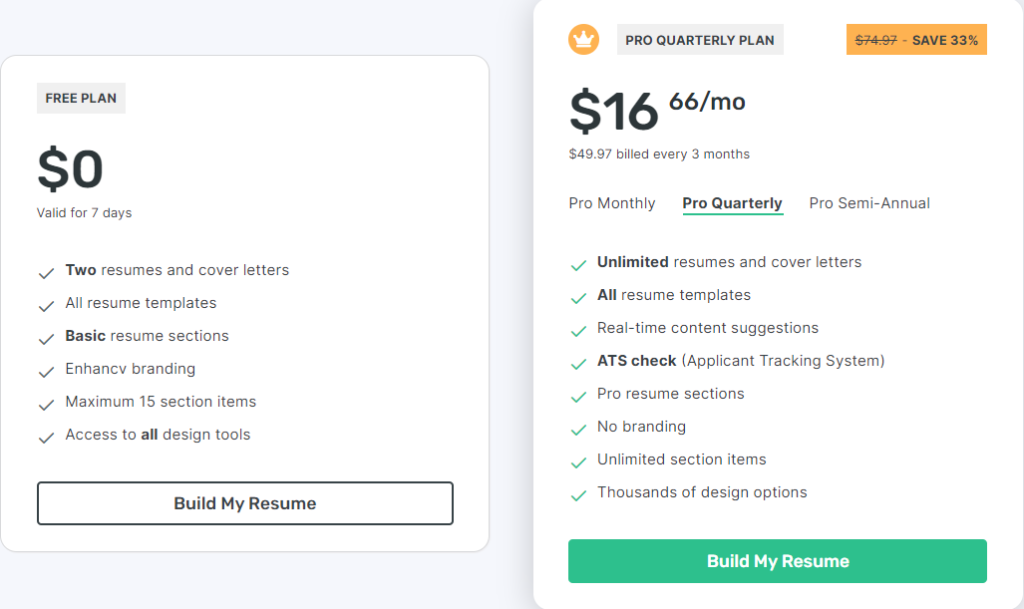
The Free plan lets you create two resumes and cover letters. You also have access to all resume templates, basic resume sections, and access to all design tools. There are other limitations like access to 15-section items, and you can’t remove the Enhancv branding.
The Pro plan costs $24.99 per month with monthly billing. It lets you create unlimited resumes and cover letters, unlimited section items, and pro resume sections. You also get access to the ATS check and full access to the grammar checker.
You can save money by choosing quarterly or semi-annual subscriptions, which cost $16.66 per month and $13.32 per month.
The price isn’t bad for this category of resume builders. For example, Novoresume costs at least $19.99 per month, while Kickresume’s pricing starts at $7 per month with an annual subscription.
Closing Notes on Enhancv
Overall, we’re impressed with Enhancv’s ability to create resumes and cover letters quickly. It is handy for applying to multiple jobs simultaneously by quickly personalizing each resume and cover letter to the specific role. The platform’s built-in Grammar and ATS checkers are also terrific additions for optimizing existing resumes.
However, we advise caution when generating content with Enhancv’s AI. Although AI tools can sometimes be inaccurate, we observed more noticeable issues with Enhancv than with similar tools we tested. Be sure to proofread the resume content before sending your application.
Frequently Asked Questions
Share This Post
Della Yang
Della Yang is a marketing professional with a passion for the ever-changing digital landscape. She frequently writes tech news and reviews, sharing her knowledge and insights through blogs and various online platforms.
Allow cookies
This website uses cookies to enhance the user experience and for essential analytics purposes. By continuing to use the site, you agree to our use of cookies.
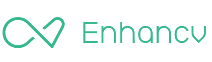

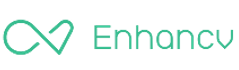
![VisualCV: Create Visual Appealing Resumes in Just Minutes [2025]](https://cdn.sanity.io/images/isy356iq/production/9026eca212e050b0542d02dd6730bdae55e62794-1200x800.png?h=200)
![Jobscan: What Do You Get and is it Worth It? [2025]](https://cdn.sanity.io/images/isy356iq/production/ef0e7372442a8ccd940b6633ebd891d5567eae7f-1200x800.jpg?h=200)
![Teal HQ: Is it The Best AI-Powered Career Growth Tool for you? [2025]](https://cdn.sanity.io/images/isy356iq/production/2736046c91bdc30f59b11239540a18c7a636d903-1200x800.jpg?h=200)
![Manatal: Is It the Best AI-powered ATS and CRM platform? [2025]](https://cdn.sanity.io/images/isy356iq/production/1f645cf61a293896f0c8fa8a689271c0e275c901-1200x800.jpg?h=200)
![Novoresume: Is It Right for You and what to Expect [2025]](https://cdn.sanity.io/images/isy356iq/production/9731678406deb287872a0c8ec676b2f971ad7f17-1200x800.jpg?h=200)
![Kickresume: Top AI Choice for Your Resume & Cover Letter? [2025]](https://cdn.sanity.io/images/isy356iq/production/2414c84a51cdf6157cda39fad50905cfd47c67d7-1200x800.jpg?h=200)
![Resume Worded: Is It the Best AI for Resume and LinkedIn Profile? [2025]](https://cdn.sanity.io/images/isy356iq/production/445abe2dda7018c73baf2d26f691e6e652976e4e-1200x800.jpg?h=200)
