Top 5 Image Search Engines for Visual Content [2025]
Updated December 13, 2024
Published August 17, 2024
![Top 5 Image Search Engines for Visual Content [2025]](https://cdn.sanity.io/images/isy356iq/production/cb454dc365421c1bddec7fa85493c6198bbb9249-1200x800.png?h=260)
Searching for the right image online sometimes takes effort, especially with so much visual content at your fingertips. Whether you're trying to find the source of a picture, looking for inspiration, or need a specific image for a project, the right image search engine can really help.

Image search engines are more than just tools for finding pictures; a good search engine offers unique features that can help you explore, discover, and verify visual content in ways you might not have considered. From reverse image search to facial recognition, these tools provide different approaches to meet various needs.
In this article, we'll explore the top 5 image search engines for 2024, each with its own strengths and capabilities. Whether you're a professional looking for high-quality stock images or just curious about the origins of a photo, there's a tool here that can help you find what you're looking for.
What is an image search engine?
An image search engine is an online tool that helps users find pictures on the internet. Instead of just searching for words, you can enter a keyword or upload a picture, and the search engine will show you images that match what you’re looking for.

A useful feature of some image search engines is reverse image search. You can upload a picture, and the engine will find similar images online. This helps you track down the original source, get higher quality versions, or see where else the image is used.
In short, these engines work by scanning millions of websites and collecting images, analyzing them based on content, size, and color. They quickly find and display the most relevant pictures that match your search.
FaceCheck ID
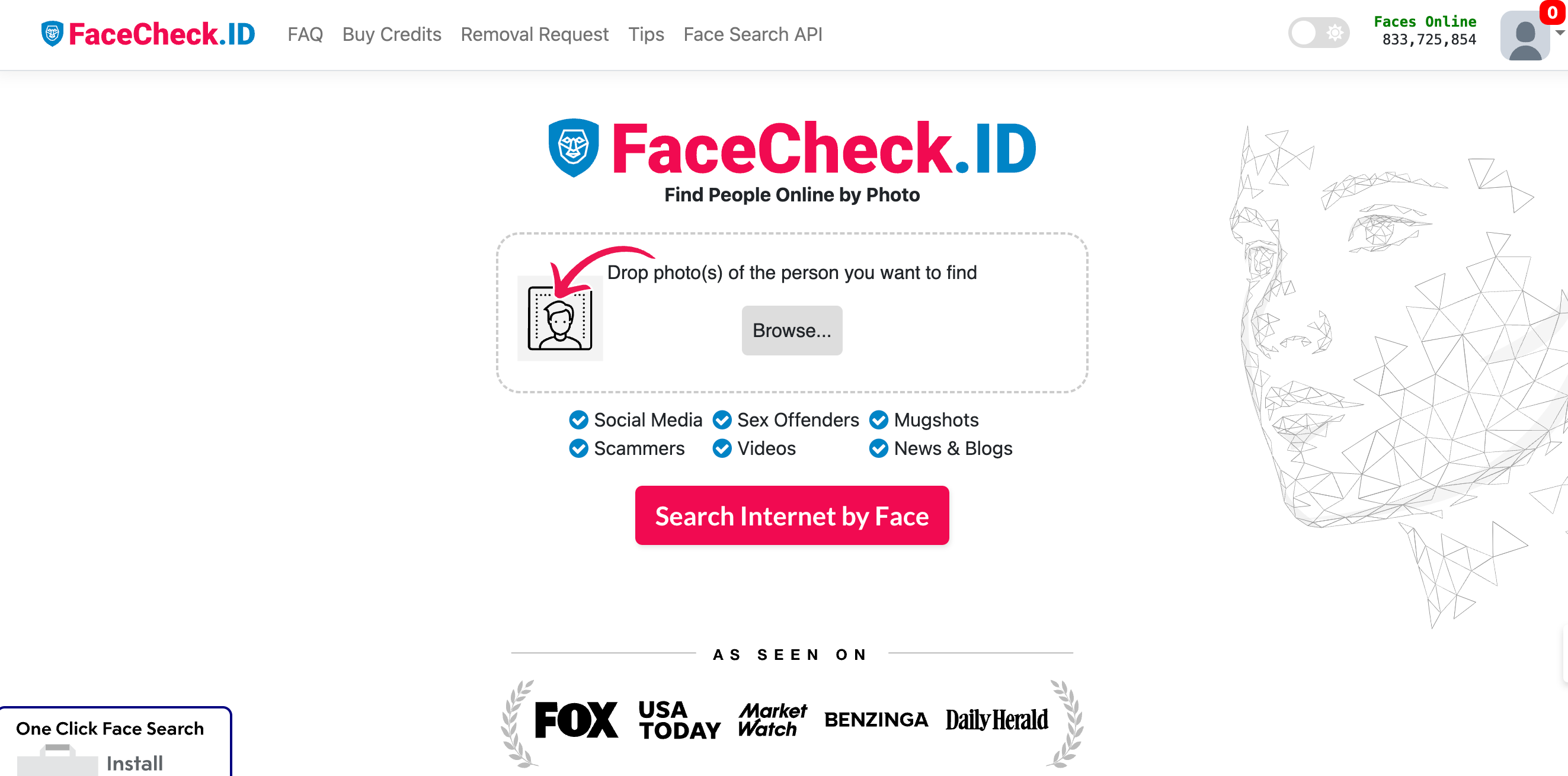
FaceCheck ID is a facial recognition tool that allows users to search for images of people across the internet using a photo. It works by scanning the web to find matching faces, which can help in identifying individuals, verifying identities, or gathering more information about someone.
FaceCheck ID uses advanced algorithms to analyze the facial features in a photo you upload. It compares these features with images available online, searching for a match. This technology is similar to what law enforcement and security agencies use, but FaceCheck ID makes it accessible to the general public.
The user interface of FaceCheck ID is straightforward—you can start searching without needing to log in. The tool only offers an initial free search that scans a wide range of online sources. However, to access detailed information, purchasing a credit is necessary.
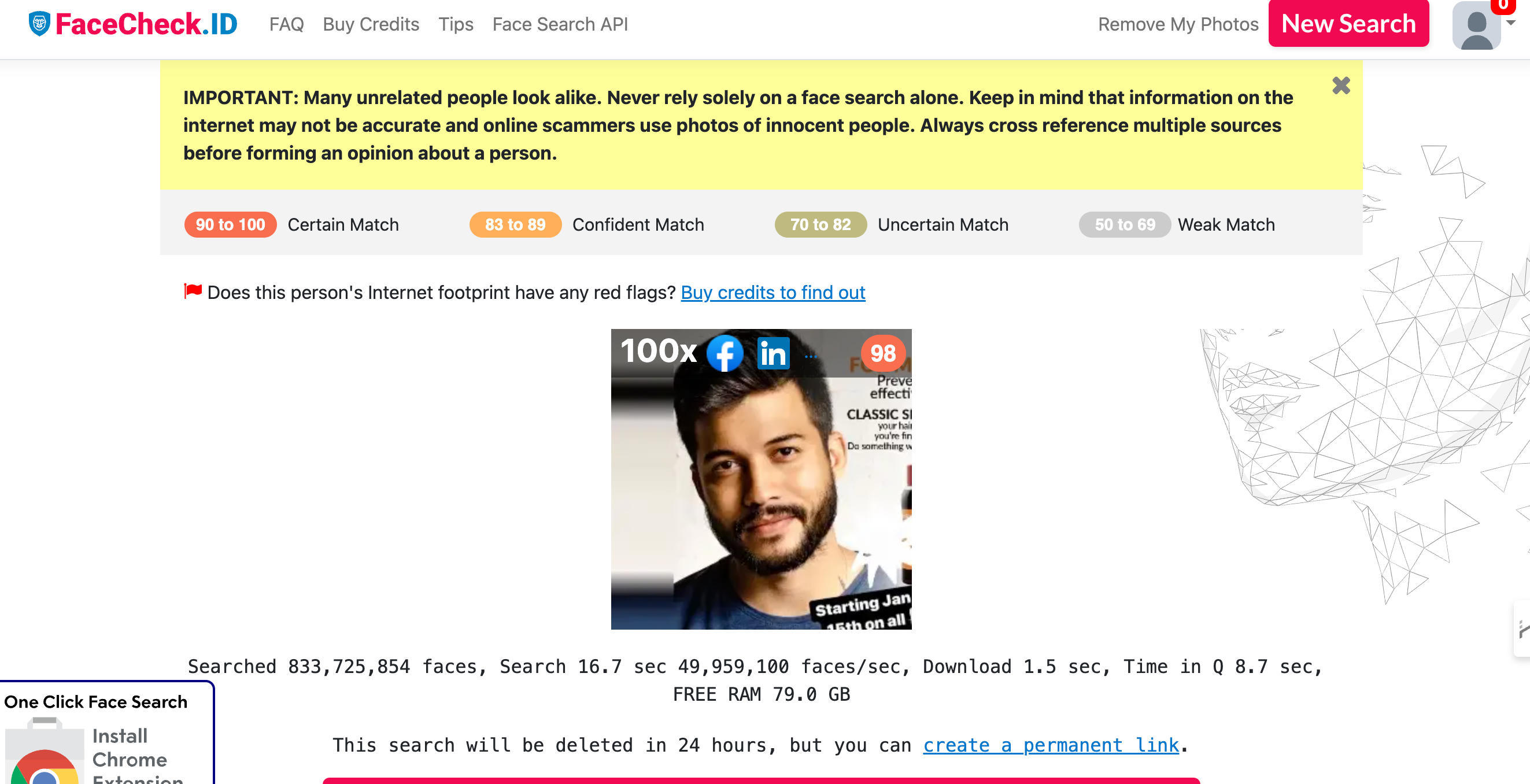
There have been concerns about the privacy implications of FaceCheck ID. Since the tool can find images of people across the web, it could be used to track someone down or gather personal information without their knowledge.
Overall, FaceCheck ID is considered a powerful image search engine because of its ability to scan vast amounts of online data to find matching faces. It’s more specialized than general search engines like Google Images because it focuses specifically on facial recognition.
Getty Images
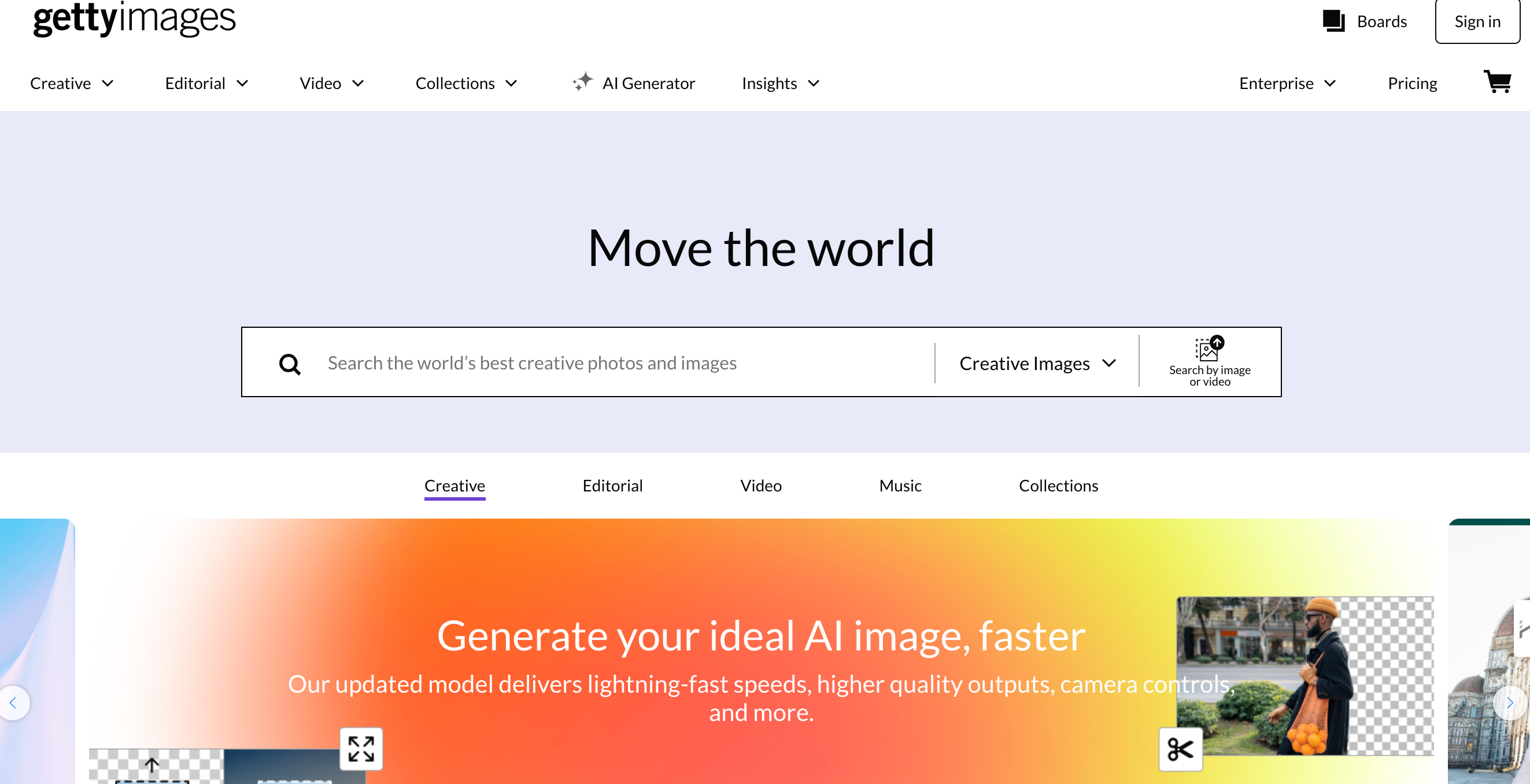
Getty Images is one of the most well-known platforms for stock photos, videos, and other media. The platform also has a powerful search engine that helps users find specific content by using keywords, categories, or by filtering based on things like color, orientation, or file type.
Getty Images' image search feature is designed to help users find exactly what they’re looking for with ease. The search engine uses keywords, categories, and filters to narrow down results, making it one of the most effective tools for finding specific visual content.
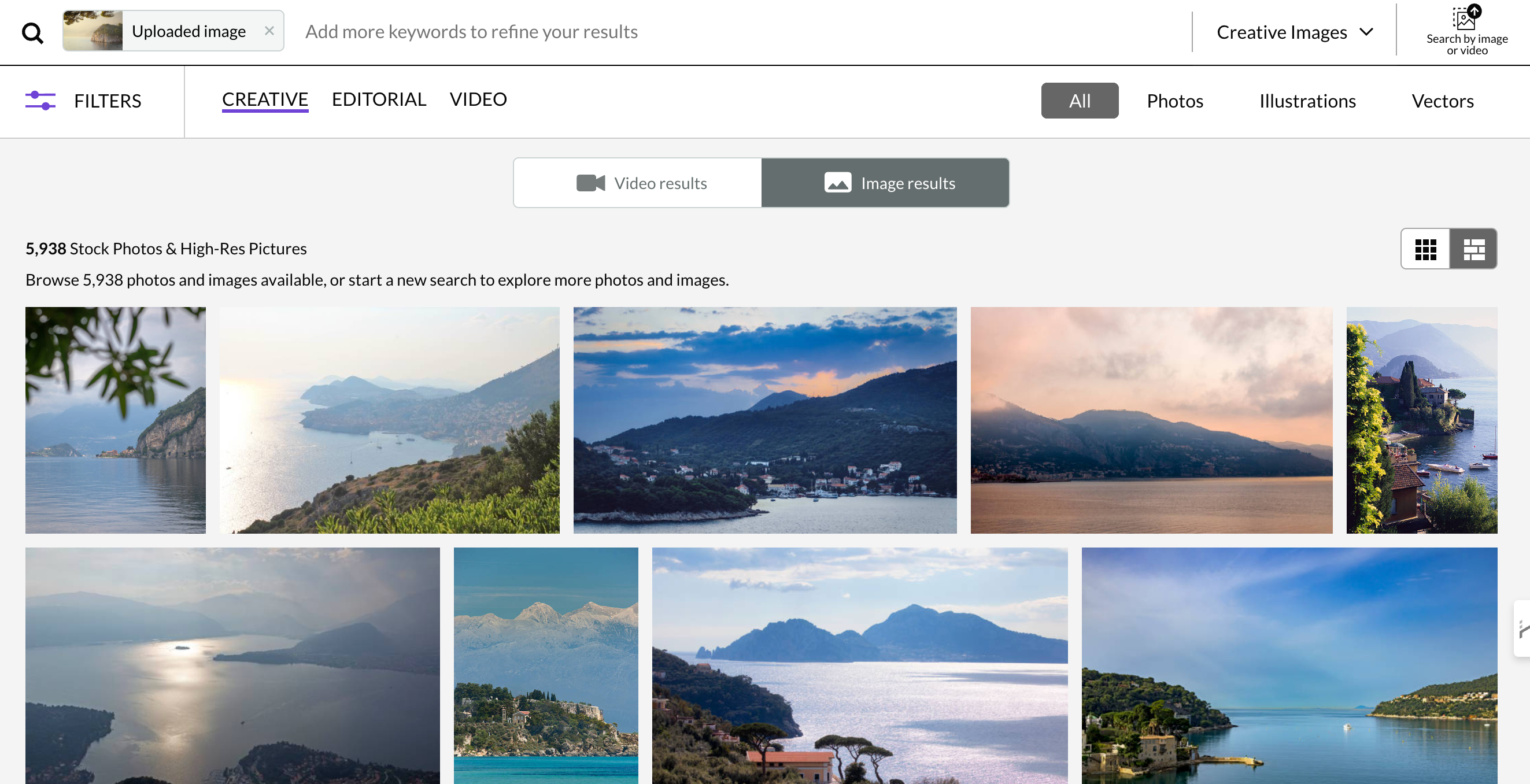
Its reverse image search feature is also handy, allowing users to upload an image or video clip to find similar visuals on the platform. This feature is widely used in the advertising, business, and influencer industries to create compelling visuals that capture attention.
Getty Images has made efforts to improve its user experience by refining its search engine, adding more features, and clarifying their licensing terms to make them easier to understand. However, the platform’s high costs remain a common complaint.
Getty Images’ reverse image search is decent, but it’s limited to the platform’s own content. If you’re looking for images specifically within Getty’s collection, it works well. However, if you need a more general reverse image search across the entire web, other tools might be more powerful.
Google Lens
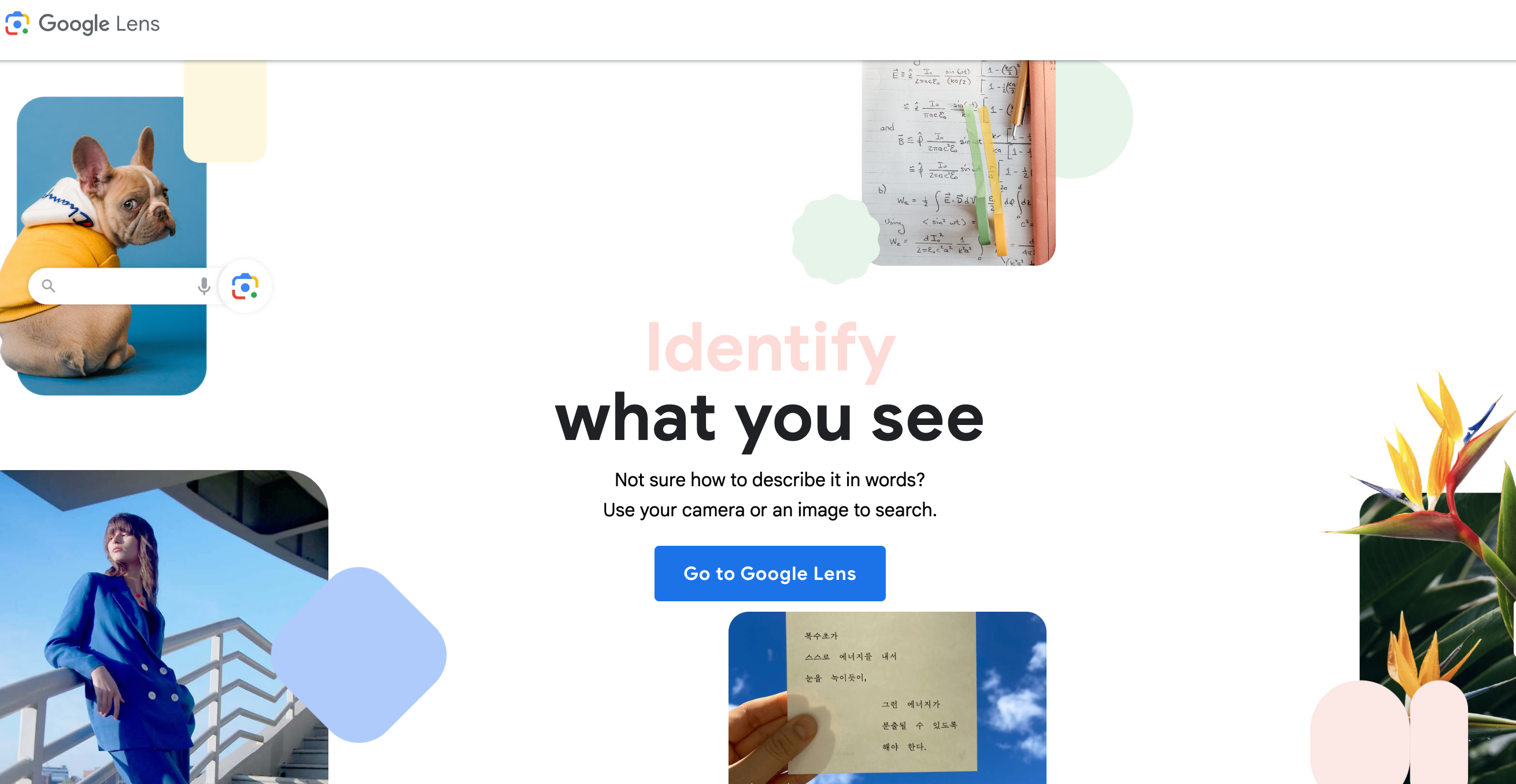
Google Lens is an image recognition tool developed by Google that allows users to search for information using their camera or an existing image. It’s great for identifying everyday objects like plants, animals, or landmarks. For example, if you see a product you like, you can use Google Lens to find it online and compare prices.
You can also use Google Lens to extract text from images, which lets you copy, translate, or search for more information based on that text. This feature makes it a helpful tool for students and learners who need to quickly identify and learn about different objects or translate text.
Google Lens is designed to be simple and easy to use. When you open the Google app on your iPhone or the built-in camera app on an Android phone, you’ll see a camera view with options to focus on different things like translation, search, shopping, or even homework.
It’s worth noting that Google Lens and Google Images are not the same, even though they are related. Google Images is a search engine that lets users find images by typing in keywords, while Google Lens is an image recognition tool that uses your camera or existing images to identify objects and provide information.
Overall, Google Lens is a smart, user-friendly tool that turns your smartphone camera into a powerful search engine for the real world. With a simple interface and a range of features that let you identify, search, and learn, it offers more interactive and useful results.
Lenso.ai
Lenso.ai is an AI-powered reverse image search tool that allows users to find similar, related, or duplicate images by analyzing photos. It’s a popular choice for identifying places, objects, and specific elements within an image, like a watch or a background landscape.
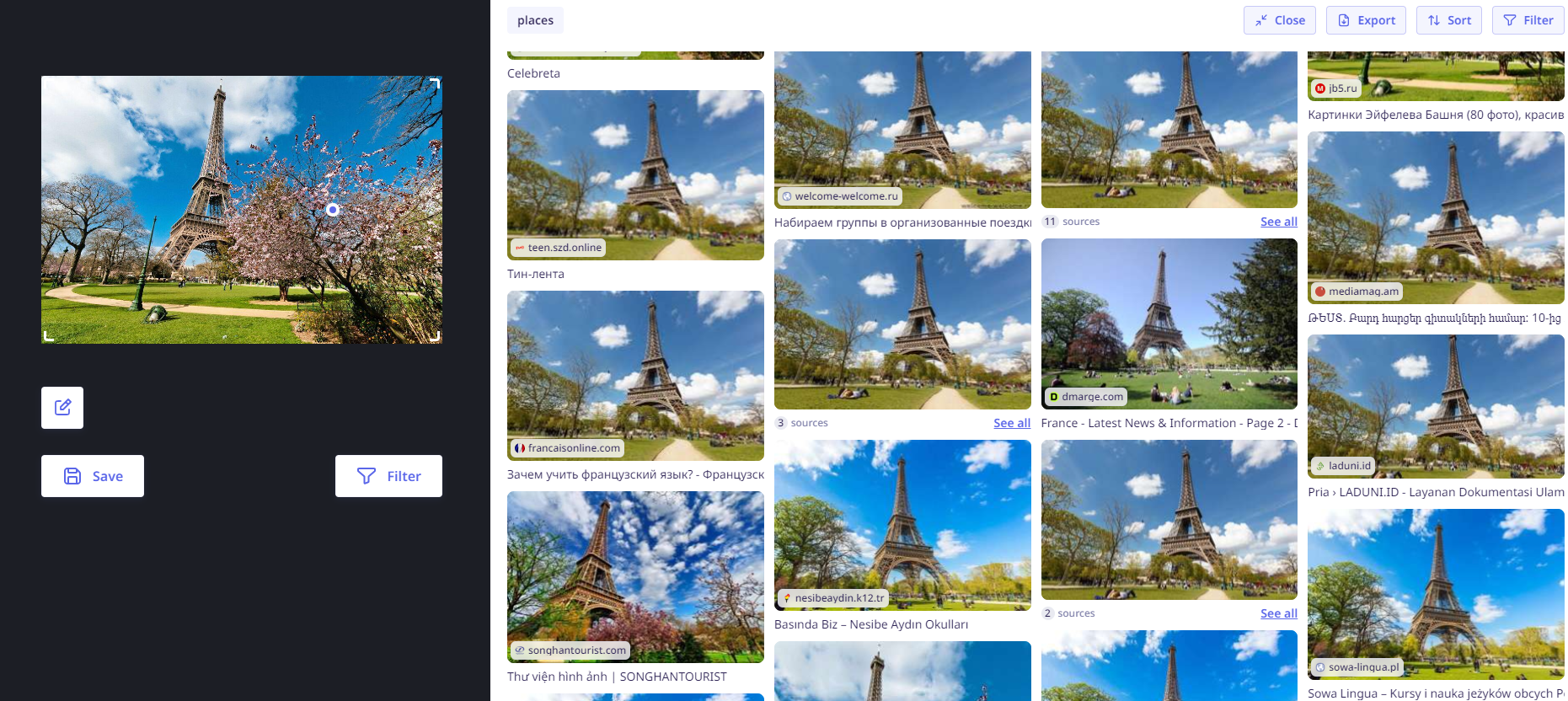
However, the lack of advanced features like text recognition and the absence of a mobile app have been noted as areas where Lenso.ai could improve. Additionally, the platform's smaller image database and potential privacy concerns—such as the collection of personal data like IP addresses or browsing history for purposes like ensuring website security—might raise concerns for some users.
Despite these limitations, Lenso.ai is a robust and reliable image search engine with powerful AI capabilities. While it may not have the extensive database or feature set of competitors like Google Lens, it offers a user-friendly experience that’s particularly valuable for photographers, content creators, and anyone needing to identify people or places in images.
Overall, if you’re looking for a straightforward and effective tool with a solid image search engine, Lenso.ai is a good option, but it’s important to be aware of its limitations and consider whether it meets your particular needs.
Yahoo Image Search
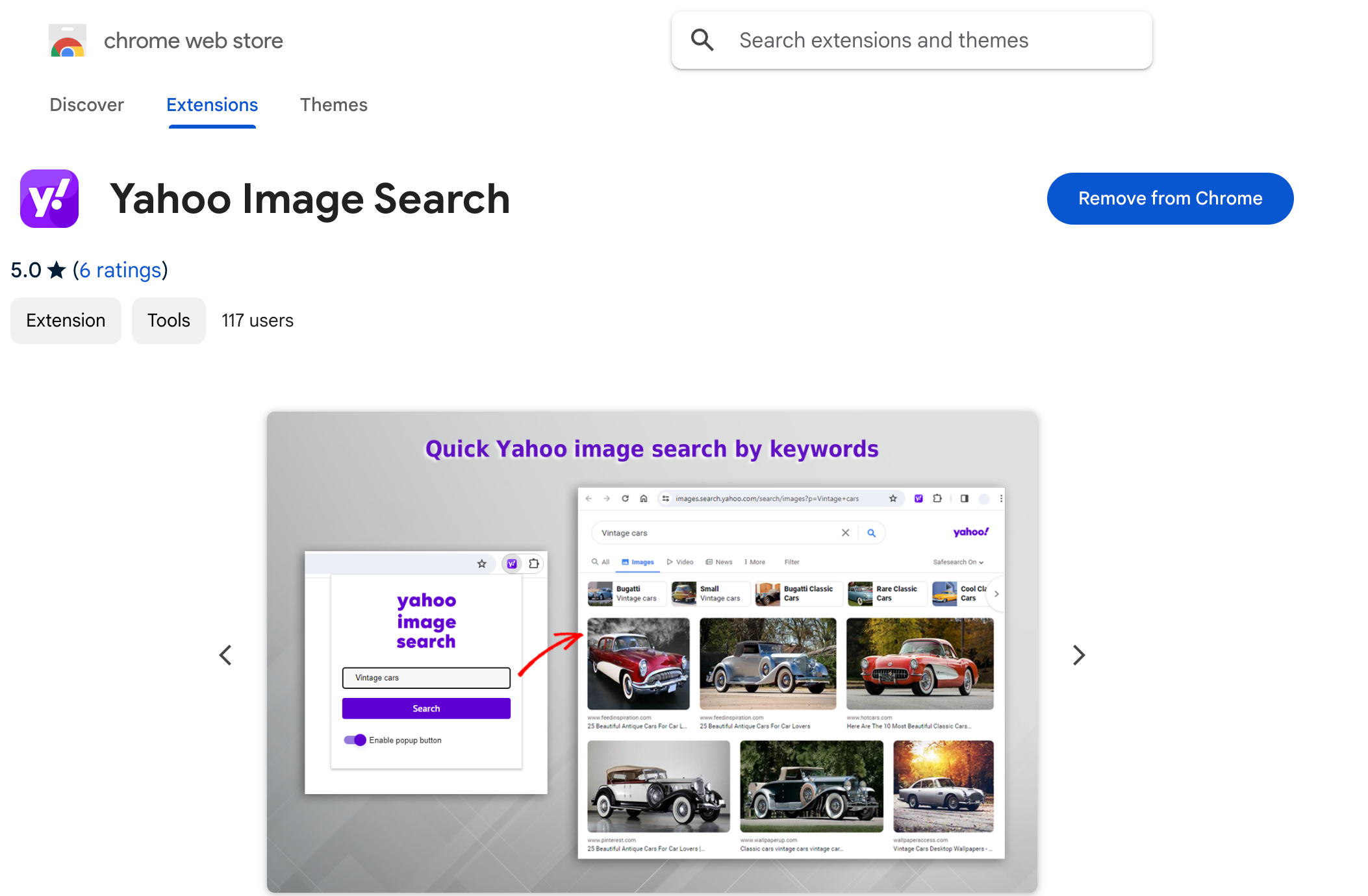
Yahoo Image Search is a tool provided by Yahoo that allows users to search for images across the internet. It works similarly to other image search engines like Google Images, enabling users to find pictures based on keywords.
Yahoo Image Search uses web crawlers to scan and index images from websites across the internet. You can enter a keyword or phrase directly on the webpage, or use its Chrome extension by highlighting the text and clicking the Yahoo logo that appears, making it easy to search while browsing.
Yahoo Image Search pulls images from various sources, offering a good variety for your search. The platform lets you filter results by size, color, and type, helping you find what you need.
However, compared to Google Images, Yahoo’s image database is smaller, so you might not find as many images, especially for niche searches. The platform’s less frequent updates can also make finding the most recent or relevant images frustrating.
While Yahoo Image Search is functional for quick, straightforward image searches, it’s best suited for finding general images for everyday use, like pictures for blog posts, presentations, or social media.
Wrapping Up
Choosing the right image search engine can greatly impact how easily and effectively you find visuals online. Whether you need to track down a specific image, verify its source, or simply explore creative content, each tool on this list offers something valuable.
Consider what matters most to you—whether it’s ease of use, the ability to recognize faces, or access to a large database of images. By knowing what each tool offers, you can make a more informed choice that suits your projects or personal exploration.
It’s all about trying out the tools and seeing what they can do for you. With so many choices, you’ll find the right image search engine to make your projects easier and more fun.
Share This Post
Ada Rivers
Ada Rivers is a senior writer and marketer with a Master’s in Global Marketing. She enjoys helping businesses reach their audience. In her free time, she likes hiking, cooking, and practicing yoga.
Allow cookies
This website uses cookies to enhance the user experience and for essential analytics purposes. By continuing to use the site, you agree to our use of cookies.
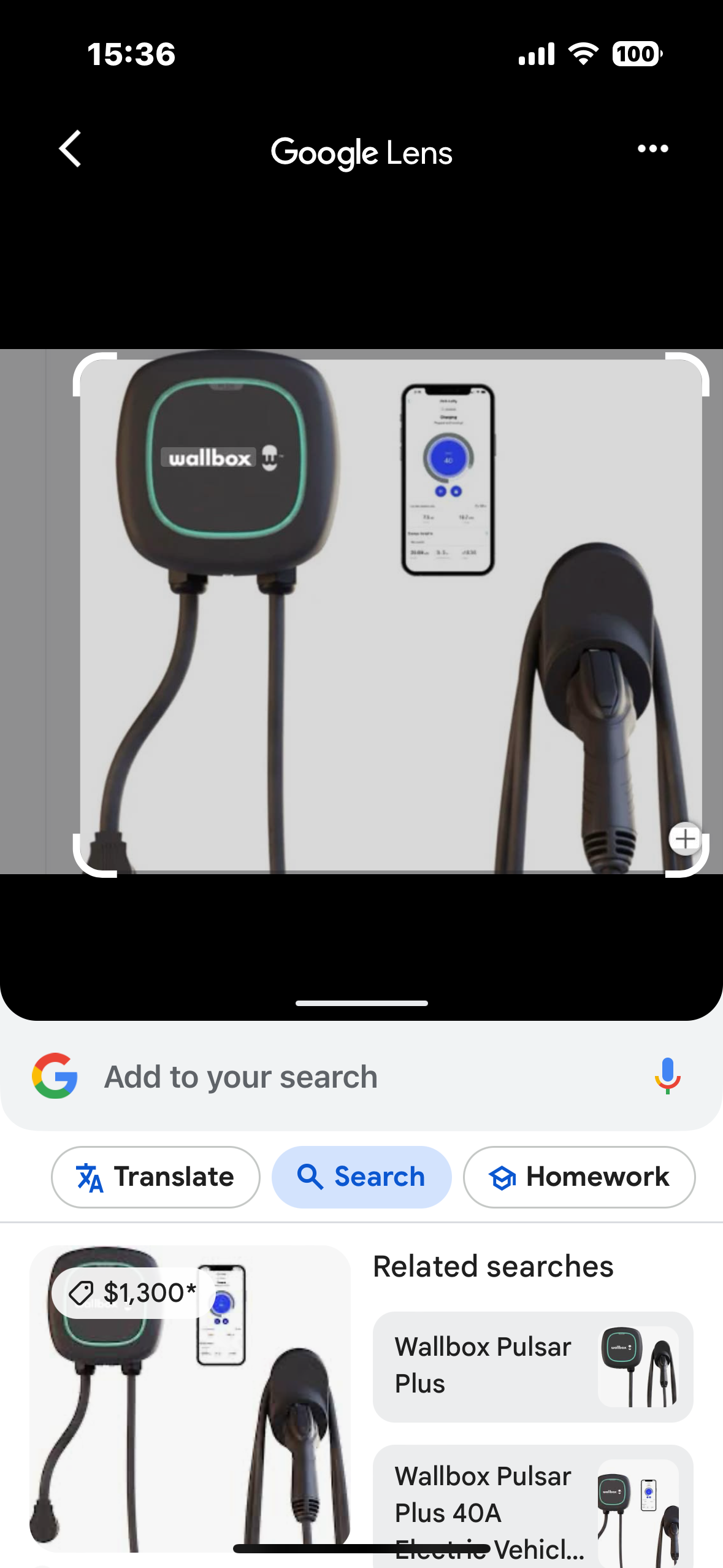
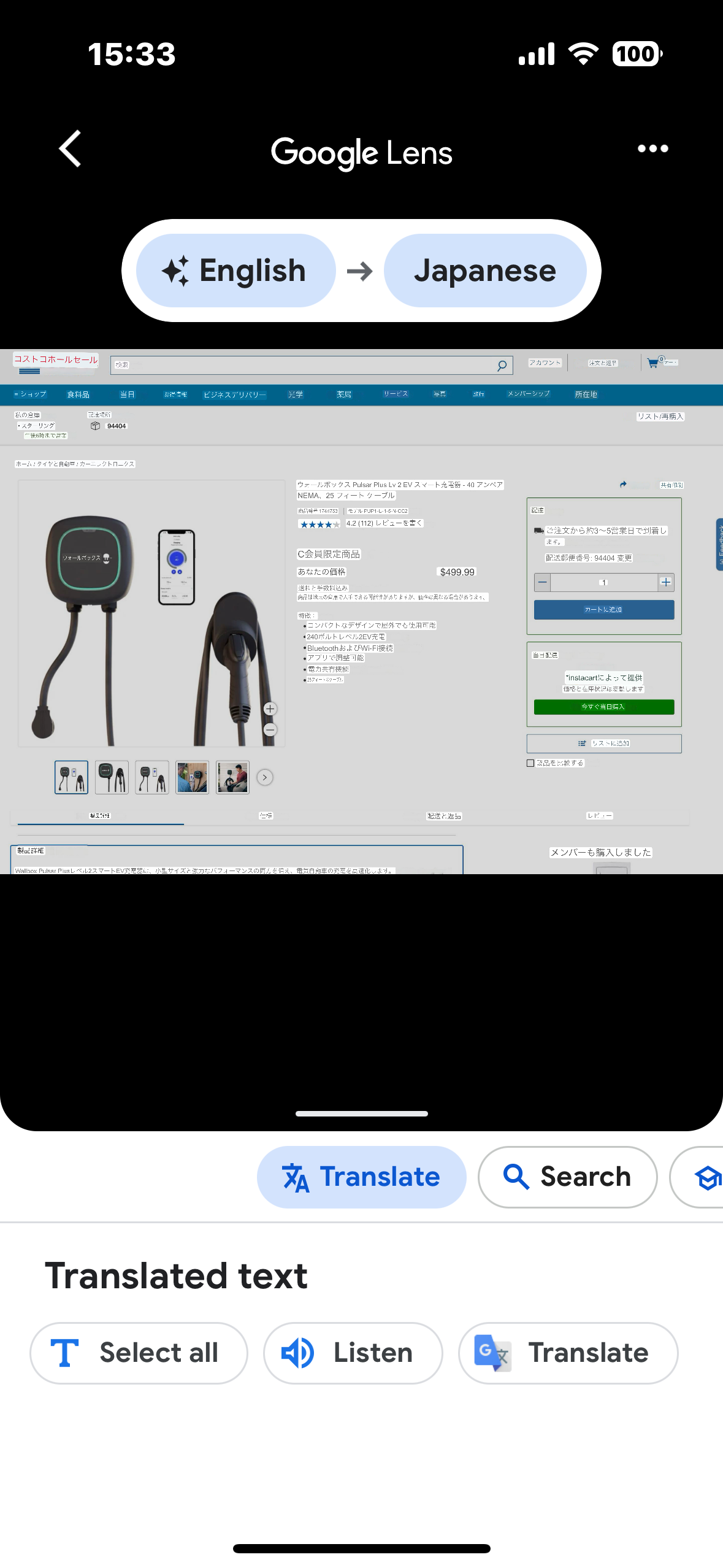
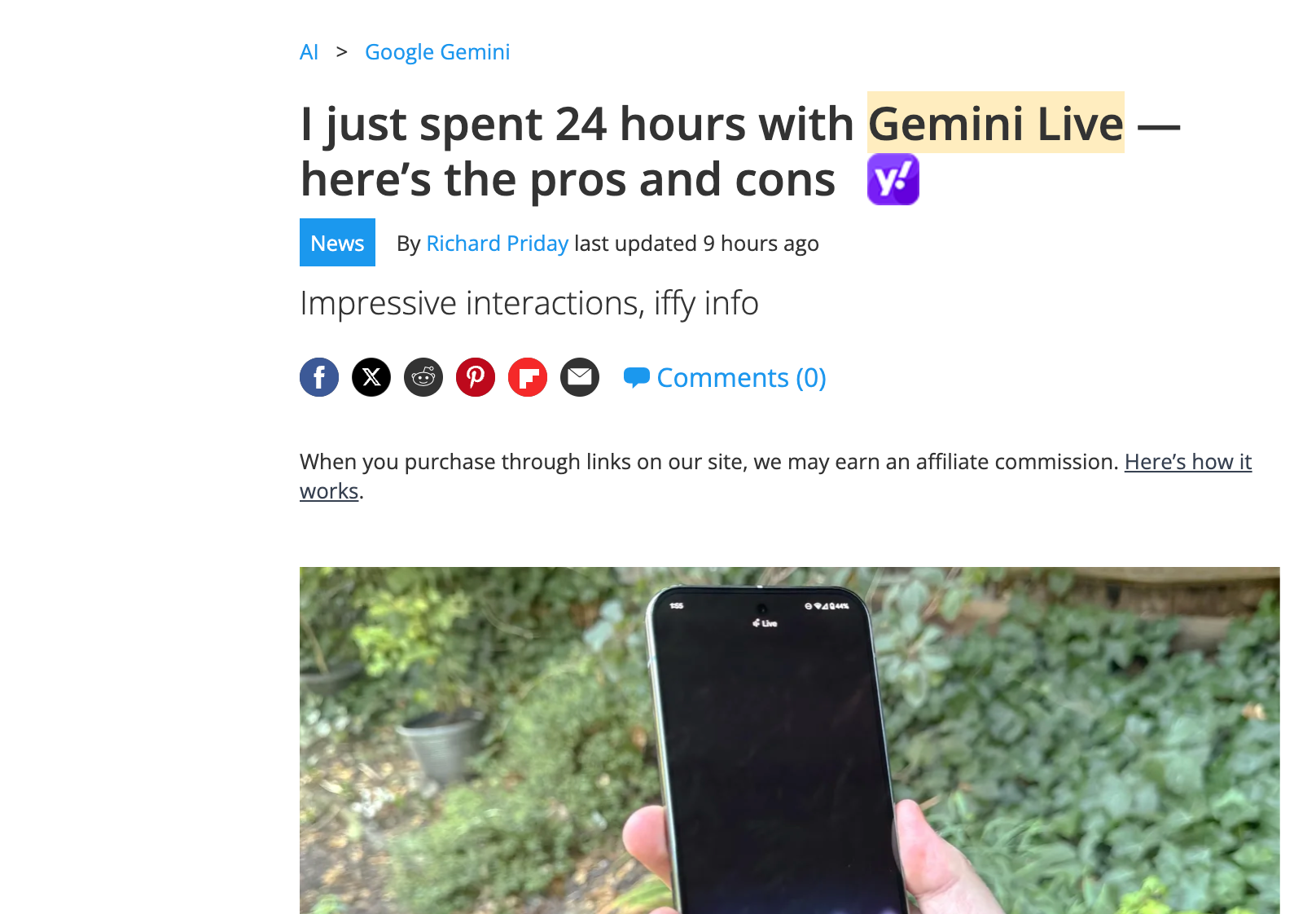
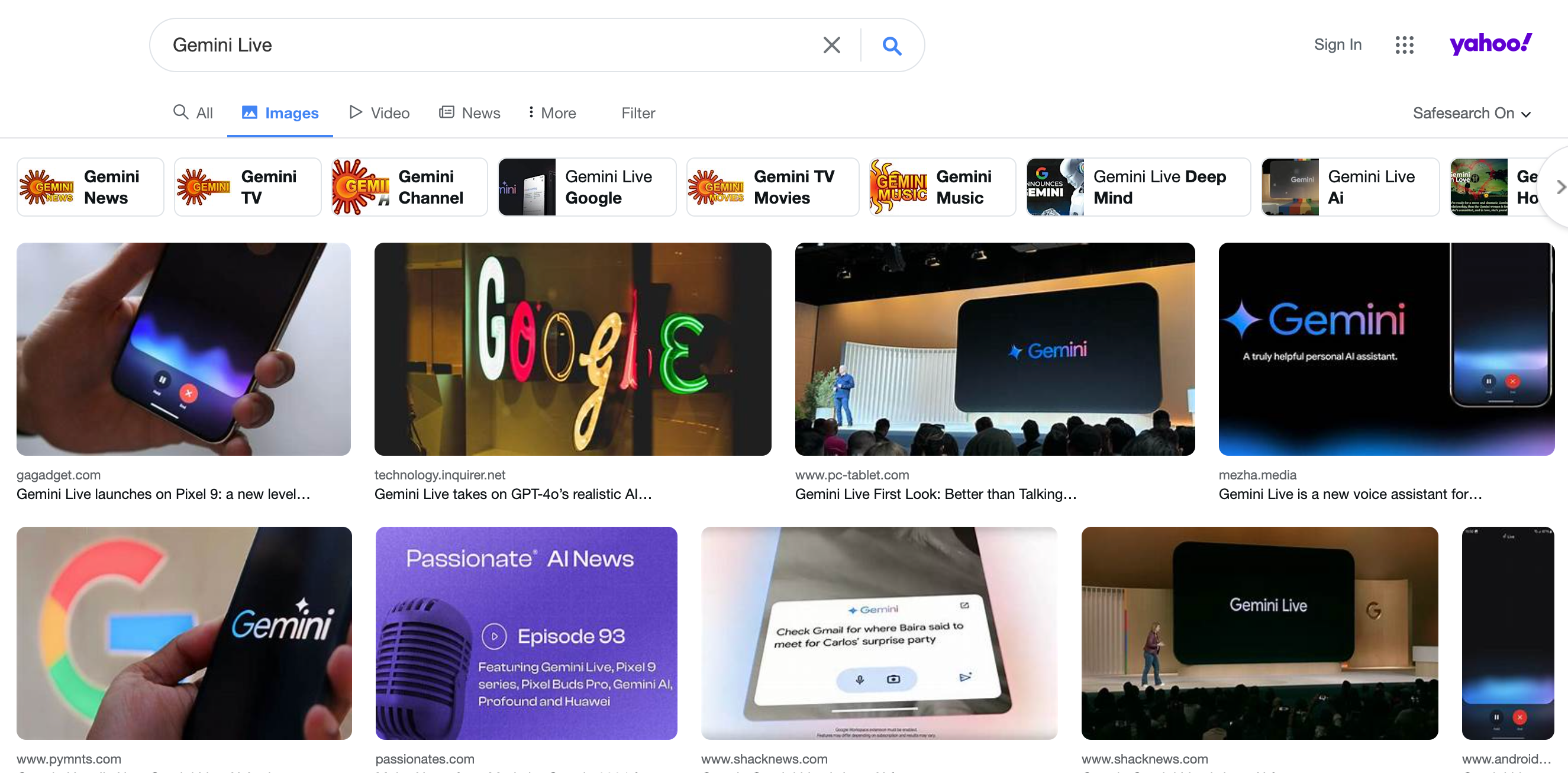


![PimEyes: What is It and a Detailed Review [2025]](https://cdn.sanity.io/images/isy356iq/production/b55ebfc733835b47dd75c037f2f859736fd3dece-1200x800.jpg?h=200)
![5 Best Free PimEyes Alternatives for Image Search [2025]](https://cdn.sanity.io/images/isy356iq/production/6b543152bcd29f87aec628c85cc80cf6cc792080-1200x800.png?h=200)
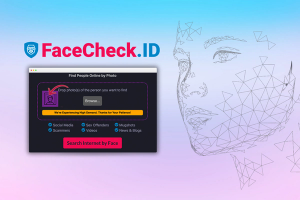
![Lenso.ai: What Is It and the Ultimate Review [2025]](https://cdn.sanity.io/images/isy356iq/production/75f616da75dbdd2321c33176e113ab589fde8e9b-1200x800.png?h=200)
![Top 5 DeepSwap AI Tools for Image and Video Face Swapping [2025]](https://cdn.sanity.io/images/isy356iq/production/5cec983258ce57497aa32e2ba77be60c3eb99783-1200x800.png?h=200)
![Top 11 AI Selfie Generators You Should Try Today [2025]](https://cdn.sanity.io/images/isy356iq/production/6b53b70744e205a2e00f78b0752a08b712771be0-1200x800.png?h=200)