5 Best Free PimEyes Alternatives for Image Search [2025]
Updated December 13, 2024
Published August 16, 2024
![5 Best Free PimEyes Alternatives for Image Search [2025]](https://cdn.sanity.io/images/isy356iq/production/6b543152bcd29f87aec628c85cc80cf6cc792080-1200x800.png?h=260)
Ever stumbled upon an image online and thought, “Where else has this been used?” or “Can I find more like this?” Reverse image search tools make it possible to answer those questions with just a few clicks.

These tools aren’t just about finding identical matches—they help uncover the origins of images, track down where your photos might be appearing online, and even verify identities. Whether you’re looking to protect your privacy, manage your online reputation, or simply satisfy your curiosity, having the right reverse image search tool can make all the difference.
While PimEyes is known for its powerful facial recognition capabilities, there are several free alternatives that can offer similar features and, in some cases, even more specialized functions. In this guide, we’ll explore the best free alternatives to PimEyes, each with its own strengths and unique features.
So if you're ready to dive deeper into the world of reverse image search, read on to discover alternative tools to PimEyes that can offer the features you need without the extra cost.
What is PimEyes
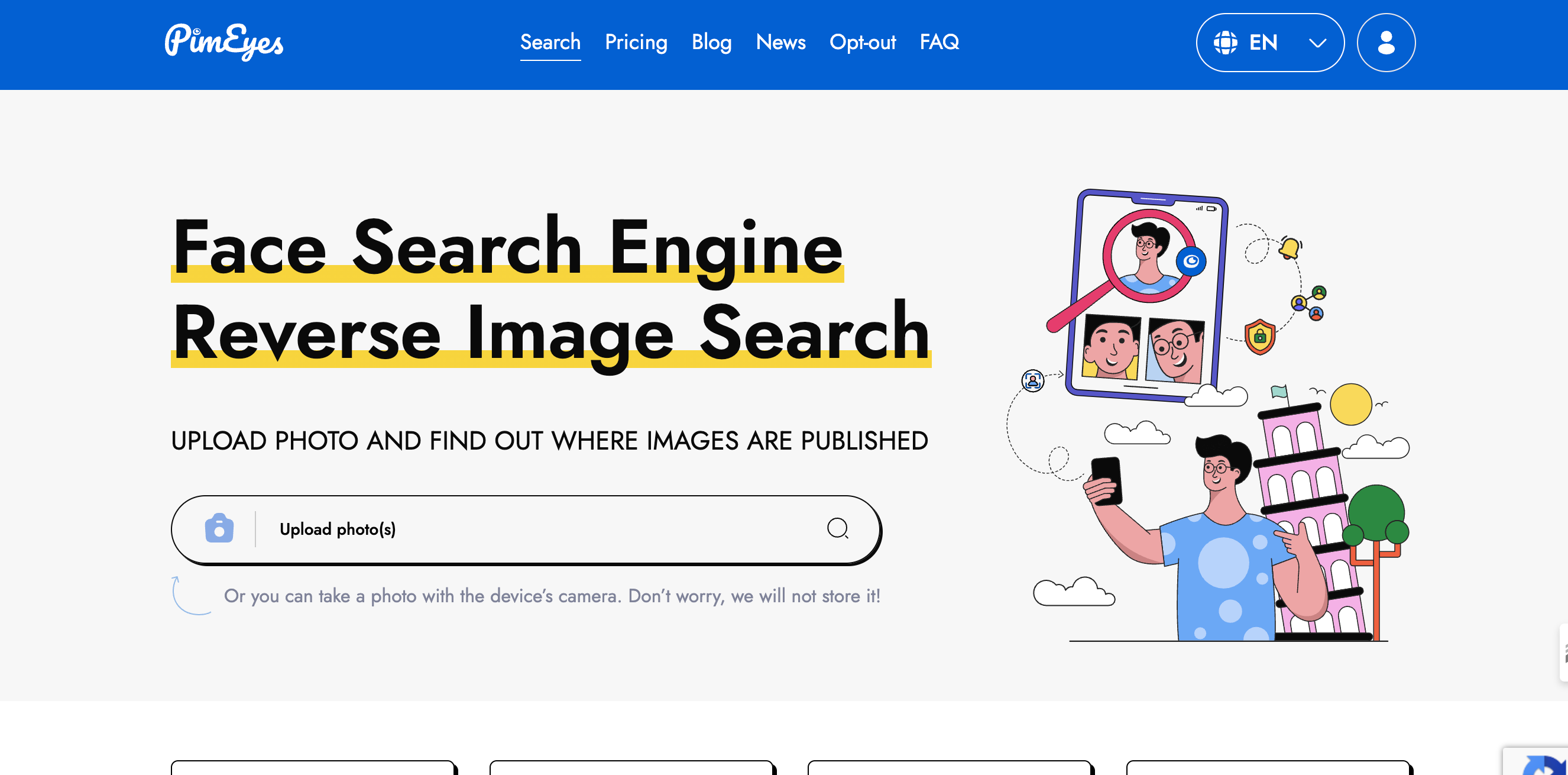
PimEyes is a web-based reverse image search platform that focuses on facial recognition. It allows you to upload photos or drag and drop up to five images at once for searching. It also offers filtering options that let users narrow down their search results based on various criteria, such as the type of website where the image appears or the date the image was first detected online.

Unlike traditional reverse image search engines that look for general image matches, PimEyes specializes in finding faces and is particularly useful for users interested in keeping track of where their personal photos are being used, managing their privacy and reputation, tracking down stolen or misused images, or even finding lost connections. You can also use it to verify if someone’s profile picture is real or fake.
From our experience with PimEyes it is very easy to use. Simply paste an image, and in under 30 seconds, the tool quickly shows you a preview with links to the pages where the face was found. The platform offers 10 free searches daily, which gives you a good start for exploring its features. However, to unlock the full details of the results, a one-time payment is required.
While PimEyes has added an opt-out feature that allows individuals to request the removal of their images from the search results, the ethical use of its powerful facial recognition technology continues to spark important discussions. Despite these improvements, the ongoing debate highlights the need for careful consideration when using such a tool.
5 Best Free PimEyes Alternative for Image Search
Yandex

Yandex is a popular search engine in Russia that also offers a powerful reverse image search tool. Users can upload an image or paste a URL to find visually similar images across the web.
One of Yandex’s standout features is its ability to detect faces, objects, and even text within images. It’s particularly useful for identifying where an image appears online or for finding higher-resolution versions in different sizes.
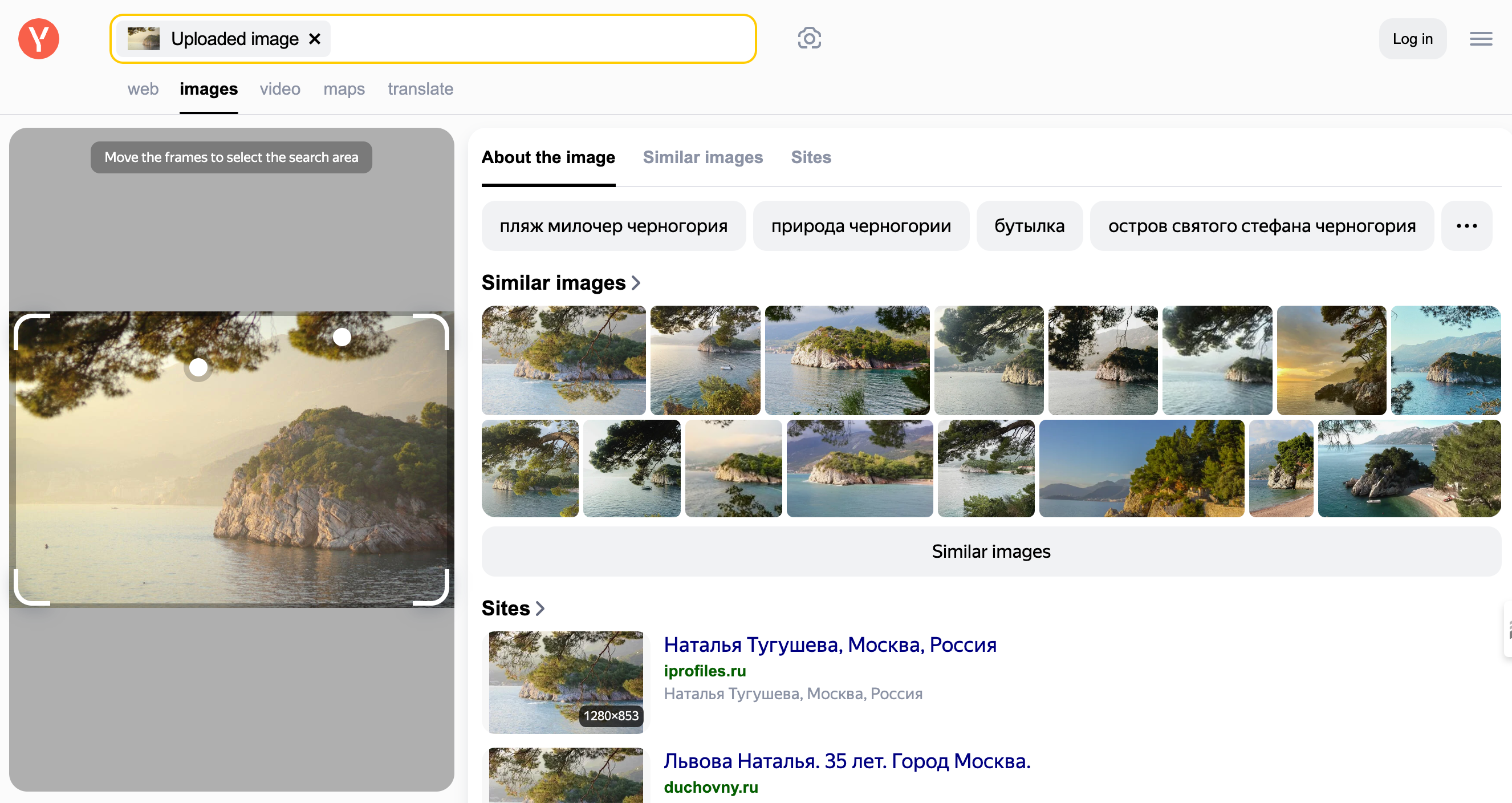
Yandex’s interface is straightforward and easy to navigate. It’s accessible on both desktop and mobile devices without requiring any sign-up, so users can start searching right away.
While Yandex might not have the global recognition of Google, its image search capabilities make it a strong contender. It’s especially valuable for users who need a broader perspective, including images that might not be indexed by other search engines.
Although Yandex is a major search engine, it collects user data, and you have to manually set "Do Not Track." You can find this setting here. However, when you first start using Yandex, it doesn’t notify you or ask for permission to track, which could raise privacy concerns, especially for those cautious about how their information is used.
Lenso.ai
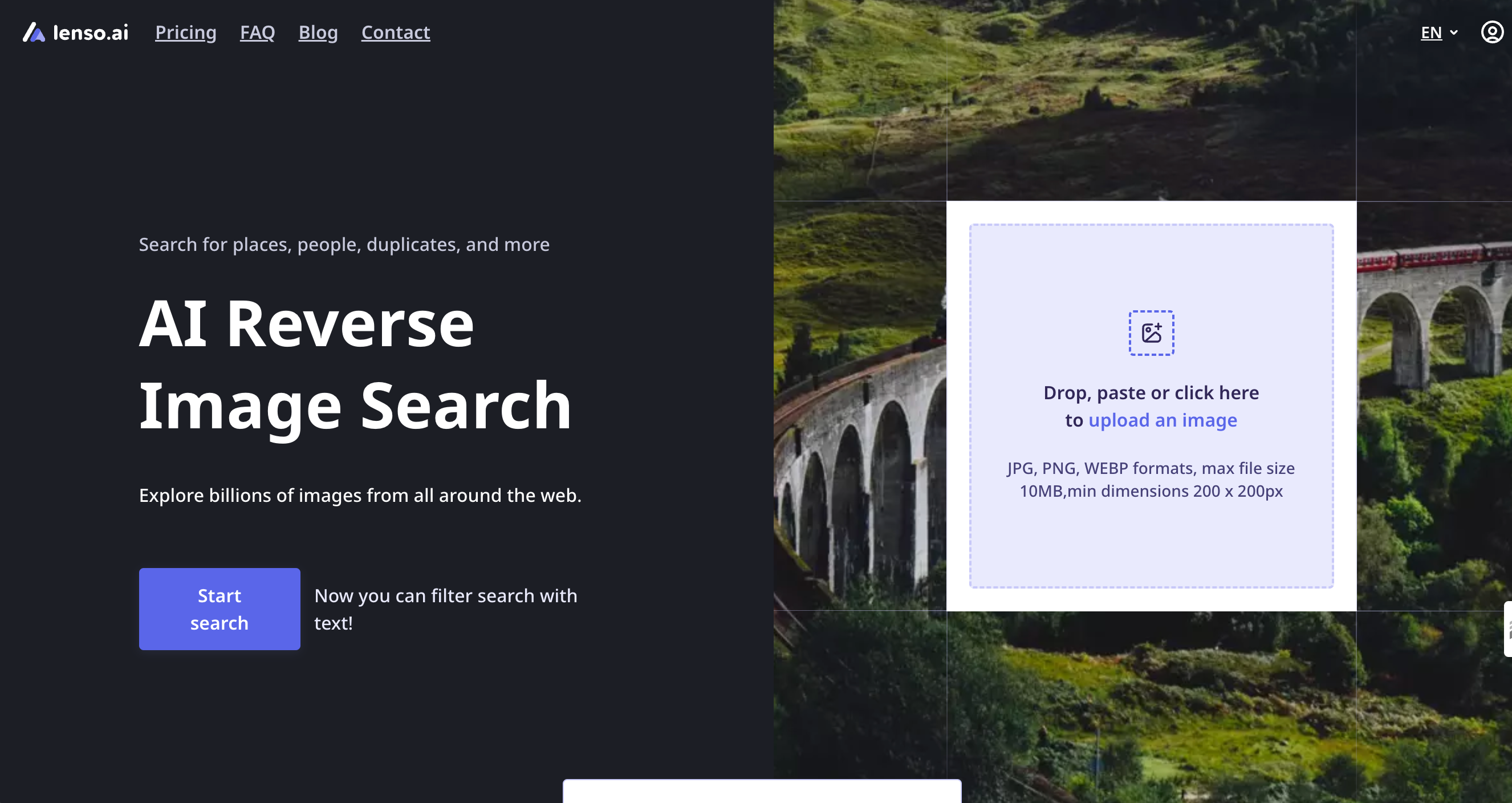
Lenso.ai is a free AI-powered reverse image search tool that helps users find similar or duplicate images online. You can start using it right away without needing to sign up, making it convenient for quick searches.
Lenso.ai is particularly strong in searching specific parts of an image, like isolating a face in a group photo or identifying locations. Filters are available to refine your results by relevance or date, which helps in getting more accurate matches.
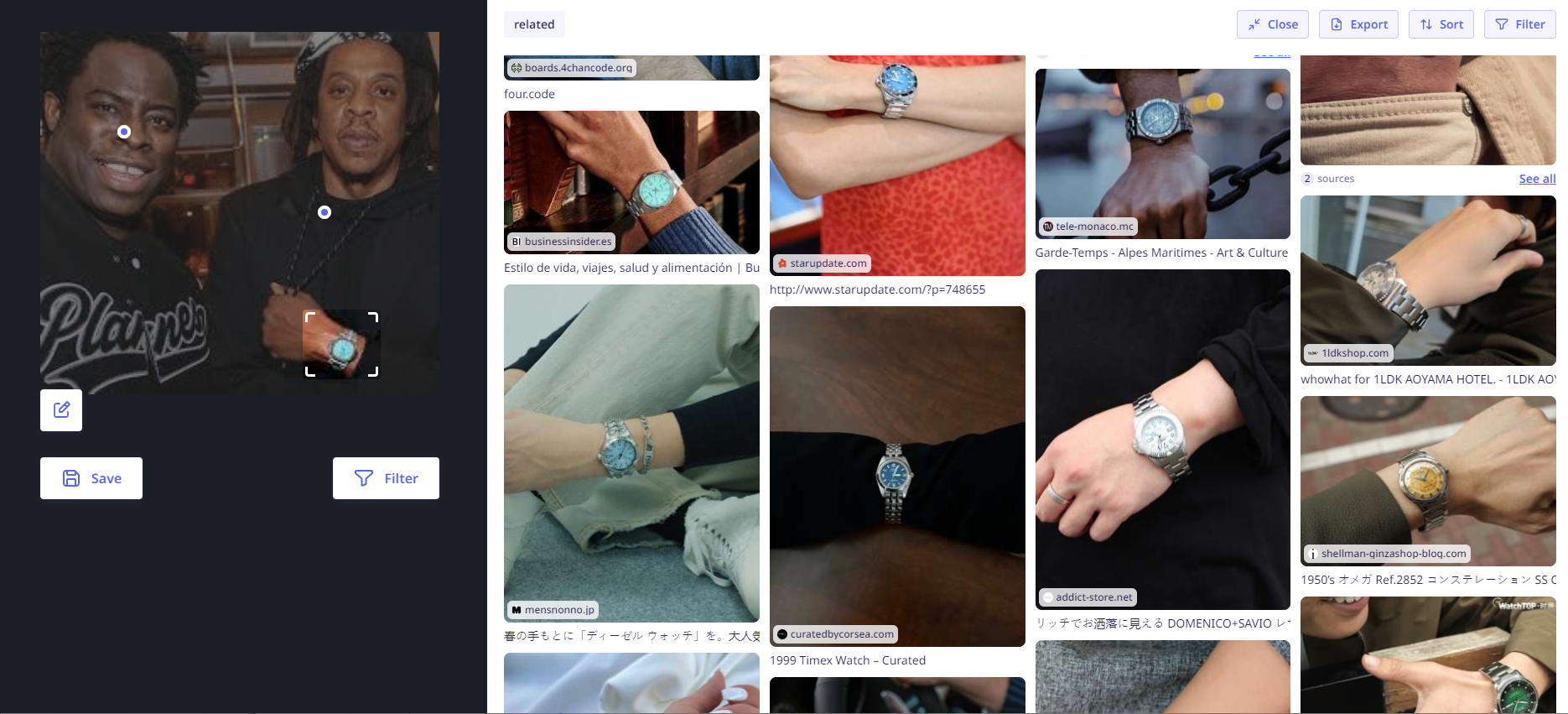
While Lenso.ai remains a great alternative to PimEyes, it’s important to be aware of potential privacy concerns. Like all reverse image search tools, Lenso.ai collects user data, including IP addresses, browsing history, and any information necessary for account creation or billing.
Some services on Lenso.ai are provided by third parties, which aren't covered under their privacy policy — a potential concern for users worried about data management. However, you can still use the platform without sharing personal details like your email or name, keeping your experience more anonymous. Plus, Lenso.ai offers an Image Opt-Out Request for added control.
Freepik
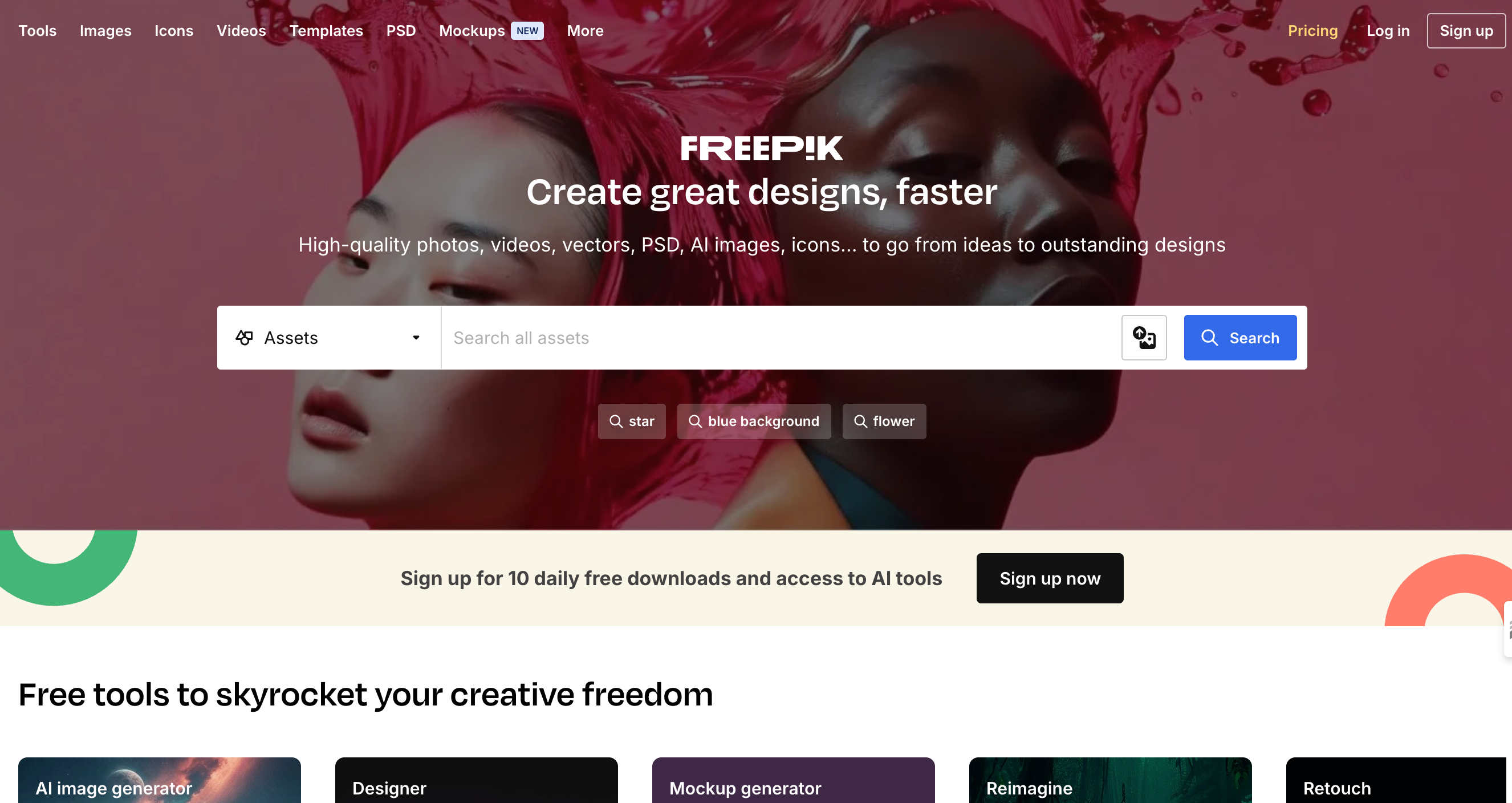
Freepik is a popular platform that offers a vast collection of free and premium resources, including vectors, stock photos, PSD files, and icons. It’s widely used by designers, content creators, and marketers who need high-quality assets for their projects.
Freepik also offers a reverse image search feature, which allows users to upload an image and find similar or related images within its extensive database. While this tool is limited to Freepik’s own library, it’s still incredibly useful for finding variations or different styles of a particular image for creative projects.

This feature is particularly valuable for designers who need to maintain a consistent visual style across their work. By simply uploading an image, users can quickly discover other visuals that match the aesthetic they’re aiming for, making the design process more efficient.
Freepik’s interface is user-friendly, making it easy to search for and download resources. Users can access the reverse image search feature without needing to log in, and they can filter search results by type, license, and more, ensuring they find exactly what they need.
Unlike broader reverse image search tools like Google Images or TinEye, which scan the entire internet, Freepik’s reverse image search is confined to its own content. While this might seem limiting, it actually saves time for those working on creative projects by providing quick access to relevant visuals within a focused database.
Shutterstock

Shutterstock is a well-known platform for its vast library of high-quality stock images, videos, music tracks, and more. It’s a go-to resource for designers, marketers, and content creators who need professional-grade visuals for their projects.
Shutterstock offers a reverse image search feature that allows users to upload an image to find similar visuals within its extensive database. After performing a reverse image search, users can refine their results with advanced filters to narrow down images by factors like orientation, color, people, and more.
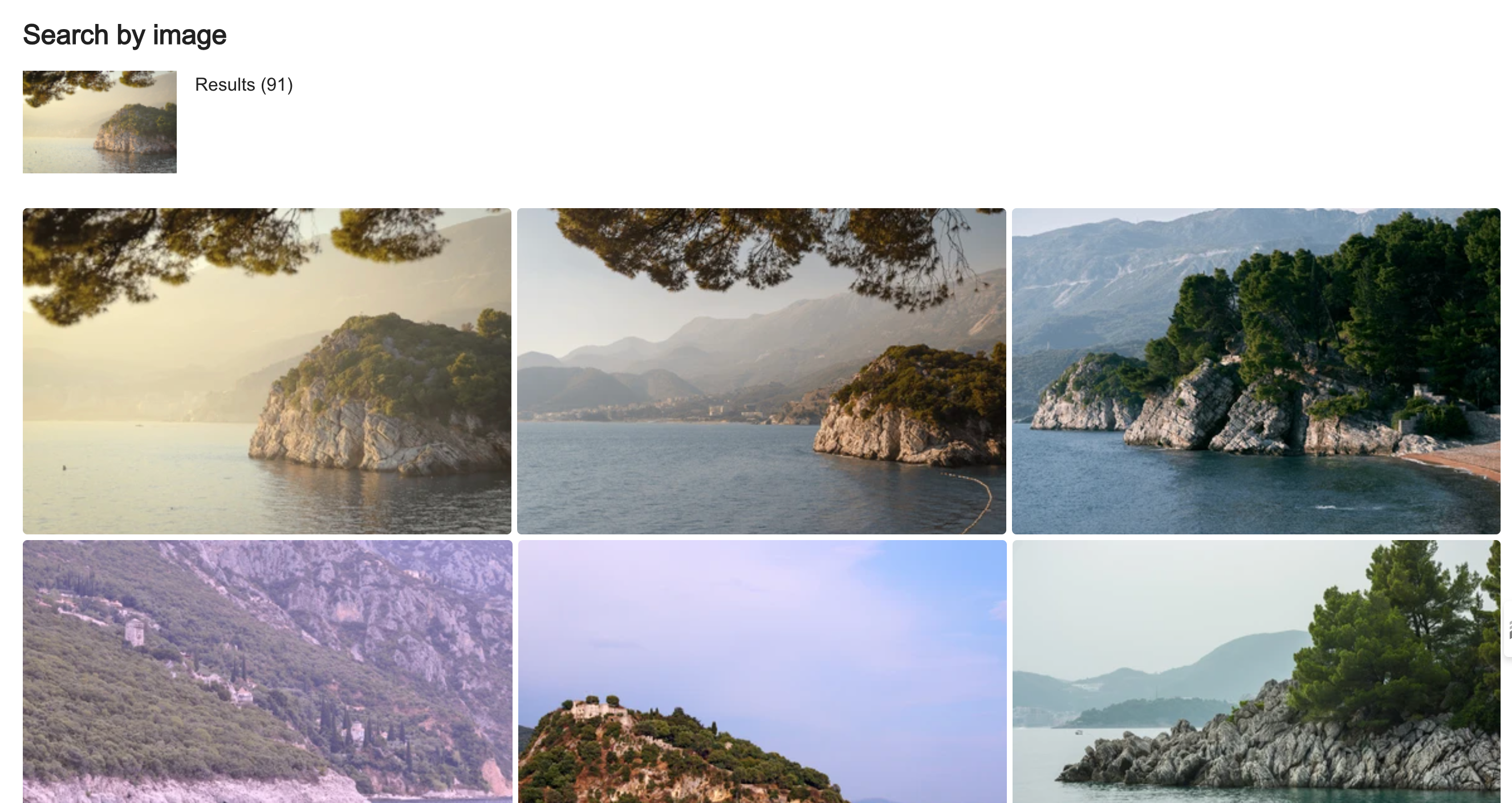
Shutterstock also extends this capability to video content. Users can upload a video clip and the platform will search for similar video content, which is great for those looking for consistent video materials.
Shutterstock’s platform is very user-friendly, with a clean and intuitive interface. Whether you’re browsing through images or using the reverse image search feature, the process is straightforward and easy to navigate.
While the reverse image search feature is powerful, full access to the images found through this search often requires a Shutterstock subscription or purchase, which can be a limitation for users looking for free resources.
SauceNao

SauceNao is a reverse image search engine that specializes in finding the original source of an image, particularly for anime, manga, and related artwork. It’s a niche tool that is well-regarded within the anime and manga communities for its ability to trace images back to their origins.

The interface of SauceNao is straightforward and easy to use. Users can upload an image or paste an image URL, and SauceNao will quickly search its database to find matches. The results typically include relevant details such as the title of the work, the creator’s name, and links to the source.
SauceNao is integrated with several other databases, which it queries to provide more comprehensive search results. These include sites like Pixiv, Danbooru, and other anime/manga-focused platforms.SauceNao is free to use, making it accessible to a wide audience. There are no sign-ups required, and users can perform searches without any limitations. It’s a great PimEyes alternative tool for users involved in the anime, manga, or related art communities.
While SauceNao excels in the anime and manga niche, it may not be as effective for identifying images outside of this specific domain. Users looking for broader image search capabilities might need to use other tools alongside SauceNao.
Wrapping Up
Exploring the world of reverse image search tools reveals that there are many great alternatives to PimEyes, each with its own strengths and use cases. Whether you're searching for faces, artwork, or general images, the tools we've reviewed offer unique features to help you find exactly what you need.
When choosing the right tool, consider what you need most—whether it's the ability to search specific content types, access to a large database, or a specialized focus. Each tool has its strengths and limitations, so selecting the best one depends on your specific needs.
In the end, reverse image search technology is a powerful resource, but like any tool, it should be used thoughtfully. Being aware of the potential risks ensures that you can take full advantage of these tools while safeguarding your privacy and respecting the rights of others.
Share This Post
Alex Powell
Alex Powell is a senior tech and business media writer with a passion for breaking down complex tech topics into easy-to-understand information. He holds a degree in Business Administration and a master's in Journalism. When he's not writing, Alex enjoys hiking and reading books.
Allow cookies
This website uses cookies to enhance the user experience and for essential analytics purposes. By continuing to use the site, you agree to our use of cookies.
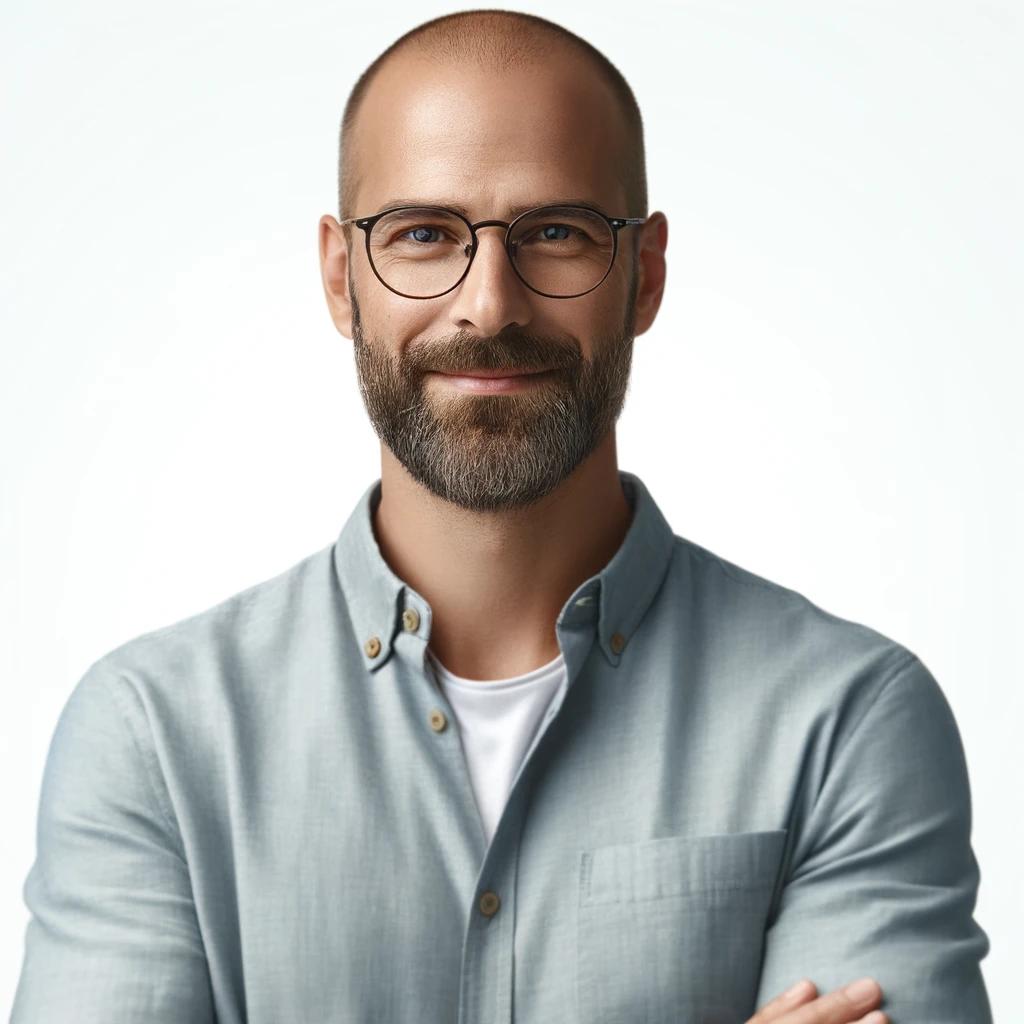

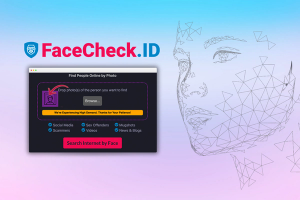
![PimEyes: What is It and a Detailed Review [2025]](https://cdn.sanity.io/images/isy356iq/production/b55ebfc733835b47dd75c037f2f859736fd3dece-1200x800.jpg?h=200)
![Lenso.ai: What Is It and the Ultimate Review [2025]](https://cdn.sanity.io/images/isy356iq/production/75f616da75dbdd2321c33176e113ab589fde8e9b-1200x800.png?h=200)
![Top 5 Image Search Engines for Visual Content [2025]](https://cdn.sanity.io/images/isy356iq/production/cb454dc365421c1bddec7fa85493c6198bbb9249-1200x800.png?h=200)
![Top 5 DeepSwap AI Tools for Image and Video Face Swapping [2025]](https://cdn.sanity.io/images/isy356iq/production/5cec983258ce57497aa32e2ba77be60c3eb99783-1200x800.png?h=200)
![Top 11 AI Selfie Generators You Should Try Today [2025]](https://cdn.sanity.io/images/isy356iq/production/6b53b70744e205a2e00f78b0752a08b712771be0-1200x800.png?h=200)