Lenso.ai: What Is It and the Ultimate Review [2025]
Updated December 13, 2024
Published July 31, 2024
![Lenso.ai: What Is It and the Ultimate Review [2025]](https://cdn.sanity.io/images/isy356iq/production/75f616da75dbdd2321c33176e113ab589fde8e9b-1200x800.png?h=260)
Our Verdict
Lenso.ai let us get straight to uploading images with no signup requirements. However, we created an account to save images, which was a straightforward process.
We were especially impressed with the platform’s image recognition capabilities. Yes, you can search images to find duplicates. But, you can also search the image background to identify the location, faces to identify the person(s) in the photograph, or even individual items like watches to find similar or related images.
We rated Lenso.ai 4.3 for its ease of use and accuracy in identifying faces. However, the general reverse image search feature wasn’t as strong as we’ve seen in tools like TinEye.
Best For
Facial recognition and landscape searches
Price
Free
Pros
- Powerful facial recognition
- Easy to use
- Sort images with filters
- Free
Cons
- No mobile app
- Limited features
Ease of Use
4.4
Accuracy
4.3
Speed
4.5
Features
4.1
What is Lenso.ai?
Lenso.ai is an AI-powered reverse image search tool that analyzes images to find the best matches. You can use it to find similar, related, or duplicate pictures.
The platform’s advanced AI algorithms can identify people, places, or objects in pictures. Plus, you can select the area of the image you want to search, such as a person’s face or a landscape in the background.
Lenso.ai also provides filters to sort results, such as sorting by match relevancy or indexing date. Similarly, you can add a domain URL or keywords to refine your search.
Is Lenso.ai Right For You?
We recommend Lenso.ai for the following user types:
- You need to identify people or locations in photographs
- You’re a content creator looking for inspiration for images
- You want to trace the origins of images
- You want to check your images for copyright infringement
- You want a free reverse image search tool
However, Lenso.ai might not be a first choice if you fit the following descriptions:
- You want to extract text from images
- You need real-time translation
- You want a mobile app to use on-the-go
Pros & Cons of Lenso.ai
Pros
Powerful facial recognition
Lenso.ai uses advanced AI technology to identify faces, objects, and scenes. However, the platform’s facial recognition capabilities are most prominent. You can also isolate and search individual image elements.
Easy to use
You need to do little more than upload an image to Lenso.ai and leave the rest to the AI. The platform’s clean and intuitive interface makes it easy to navigate.
Sort images with filters
Lenso.ai lets you filter results by category, including places, people, duplicates, and more. You can also add a URL or keywords to refine your search.
Free
Lenso.ai is free to use.
Cons
No mobile app
Although you can use the Lenso.ai website on most mobile browsers, the platform doesn’t have a dedicated mobile app. This might limit accessibility for on-the-go users.
Limited features
Leso.ai lacks additional features like searching text, language translation, and color analysis. Alternatives like Google Lens and TinEye offer these features.
Getting Started With Lenso.ai
To get started, visit Lenso.ai and click the avatar in the top right corner. Though you can use the platform right from the homepage, it’s best to create an account. Just in case you need to download or save photos.
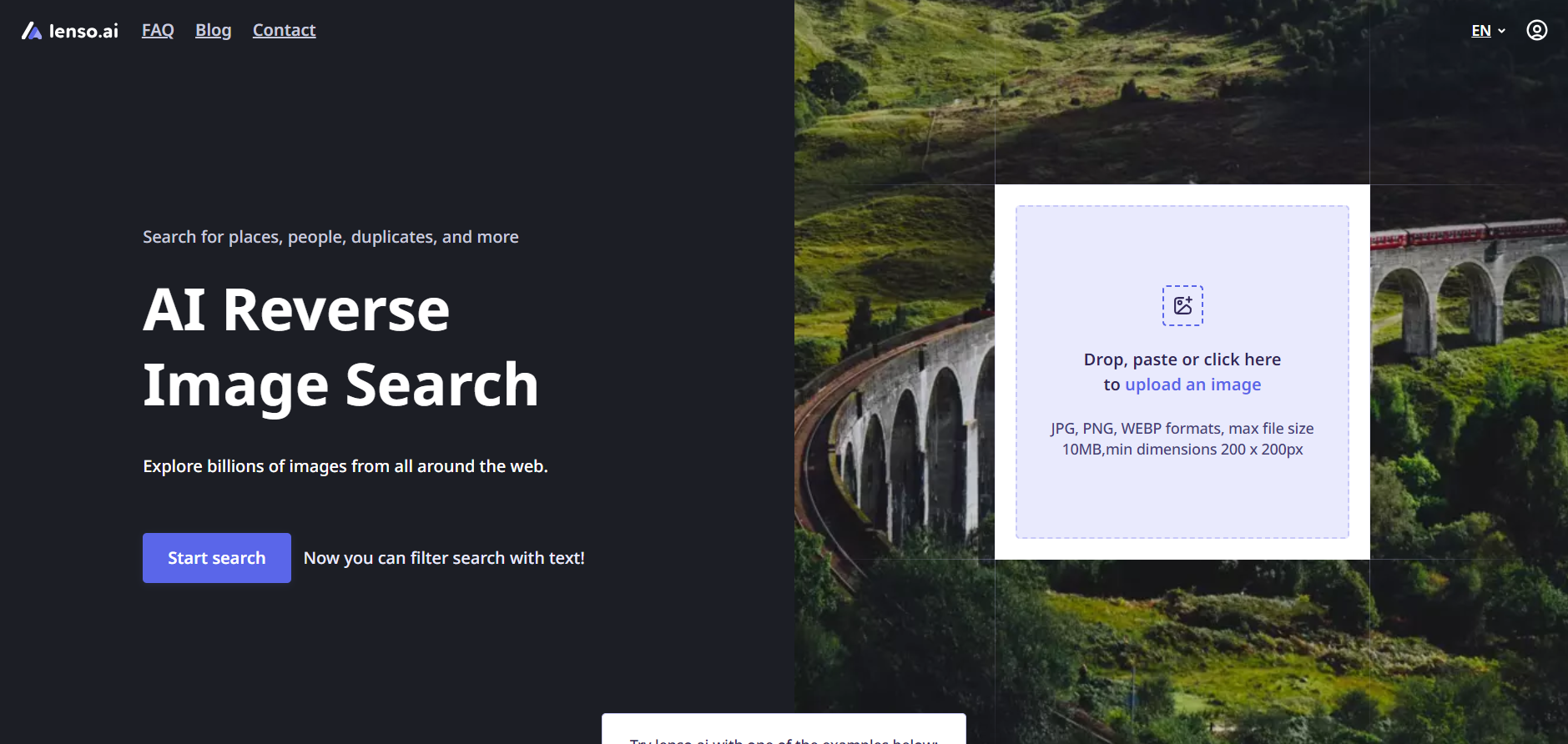
Next, register with your email address and password. You can also sign up directly with your Google account.
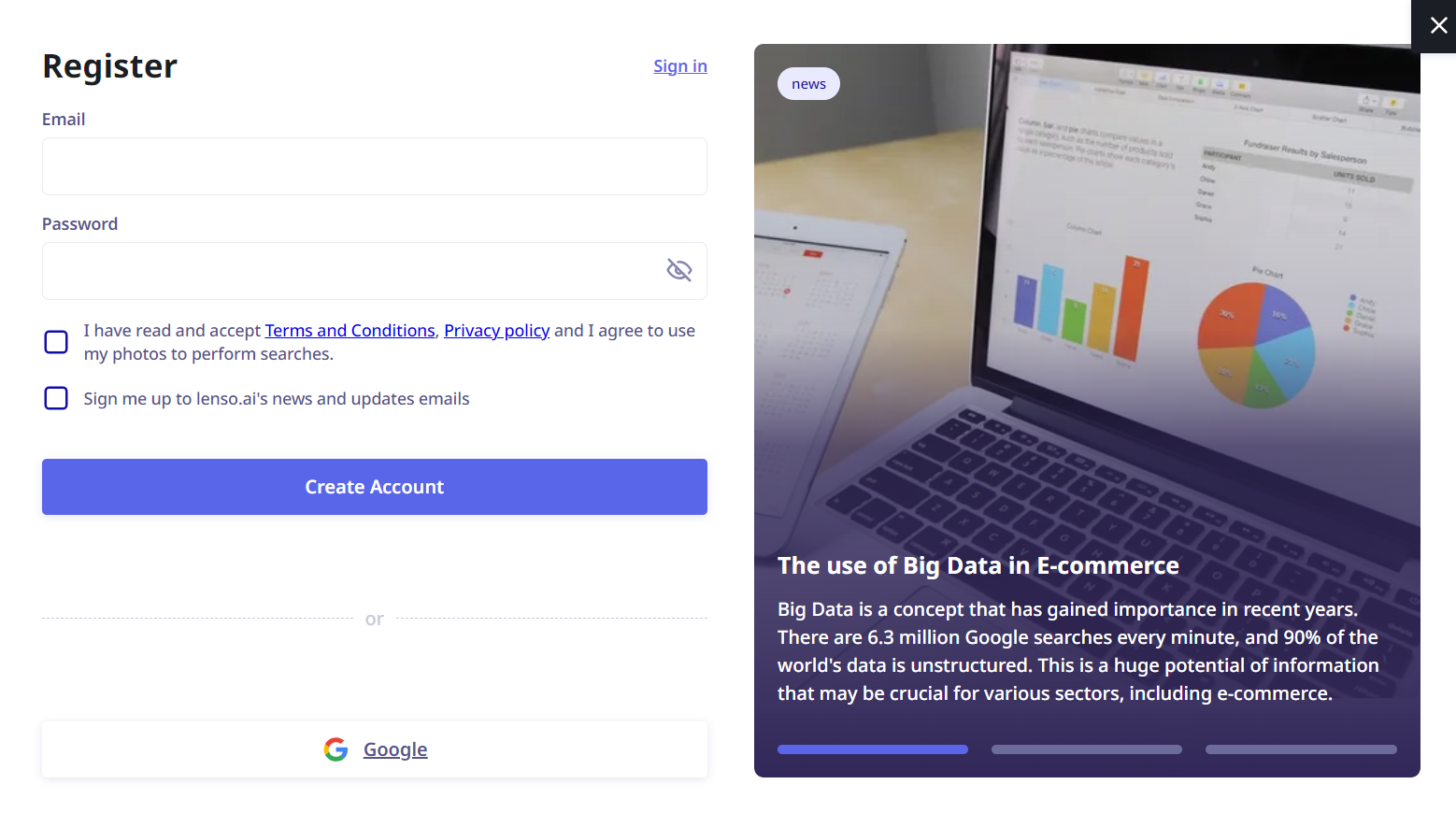
You’ll return to the homepage, where you upload and search your first image.
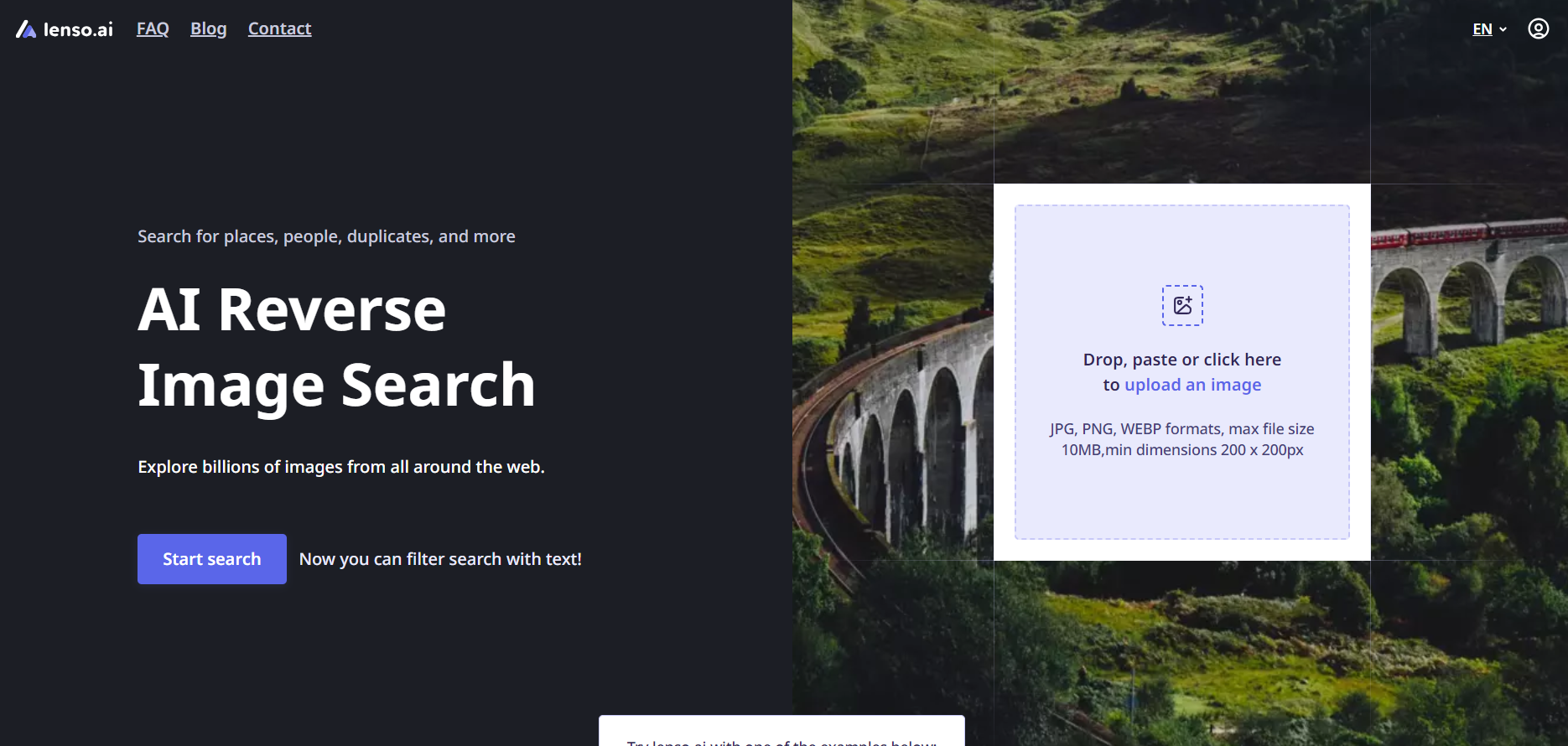
Let’s see what Lenso.ai has to offer!
Duplicates Search
Lenso.ai’s reverse image search is a useful feature for discovering duplicate content. Creatives such as photographers can quickly find where an image is being used across the web.
We had an easy time using Lenso.ai for this purpose. We simply uploaded an image and the AI showed places where the image appeared.
We were impressed with the speed. The AI retrieved the duplicates nearly instantly.
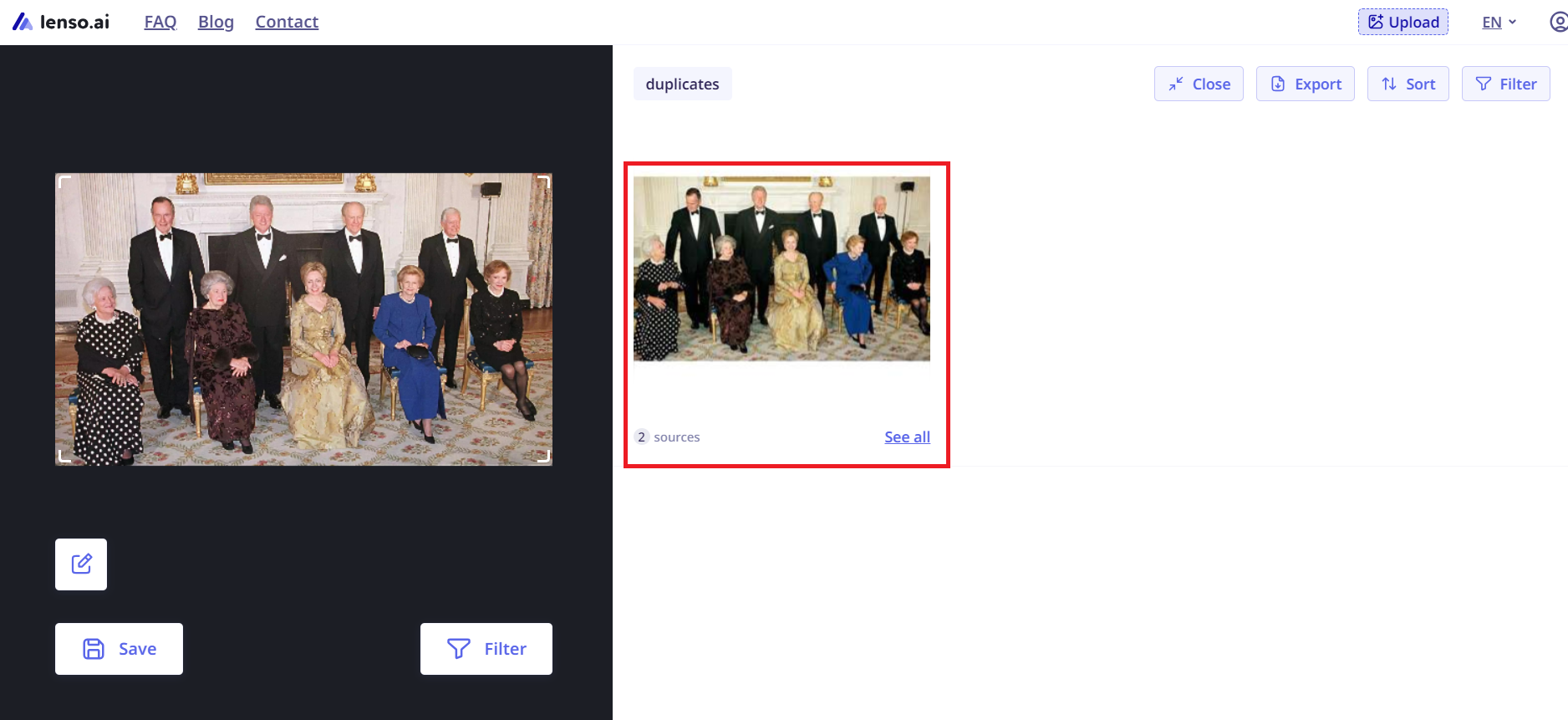
But, the result of this first test wasn’t entirely satisfactory. We specifically chose a photo that we knew appeared frequently on various websites, news articles, and blogs.
But the AI provided only two image sources.
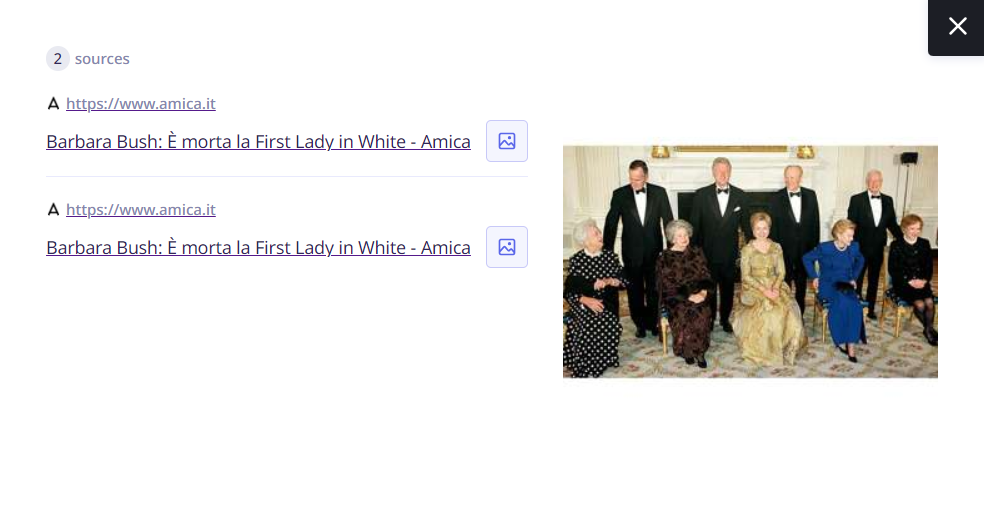
A reverse image search using Google Lens showed 30+ sources for the identical image. We concluded that Lenso.ai doesn’t have a massive image library compared to alternatives like Google Lens.
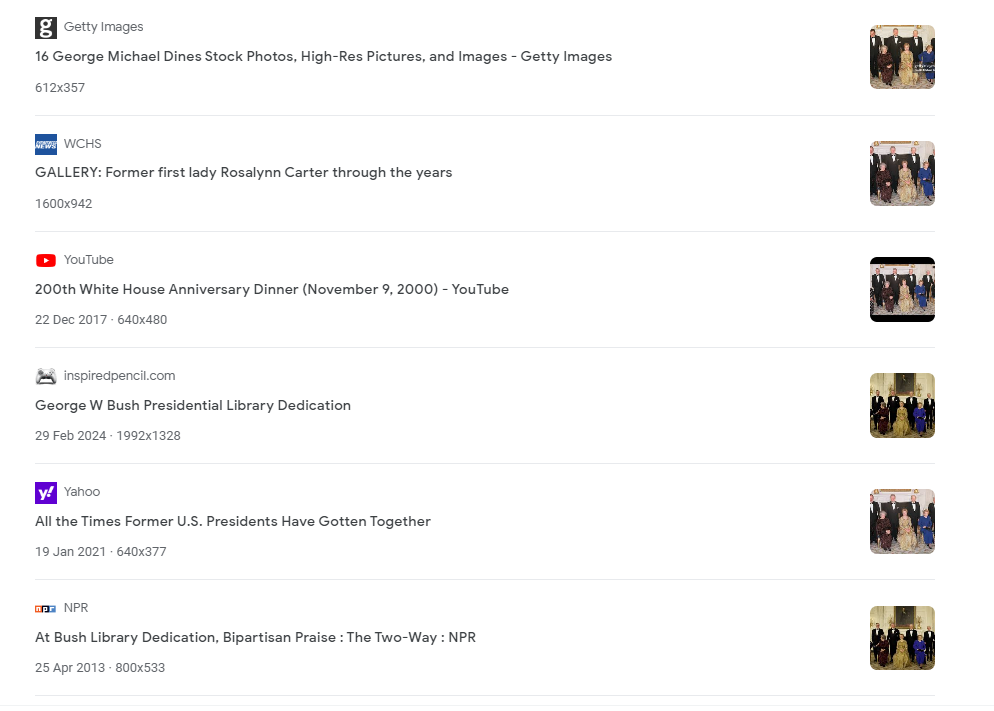
We tried a different photo, which we were also sure appeared frequently on the internet. This time the result matched our expectations. The AI found numerous instances of the image.
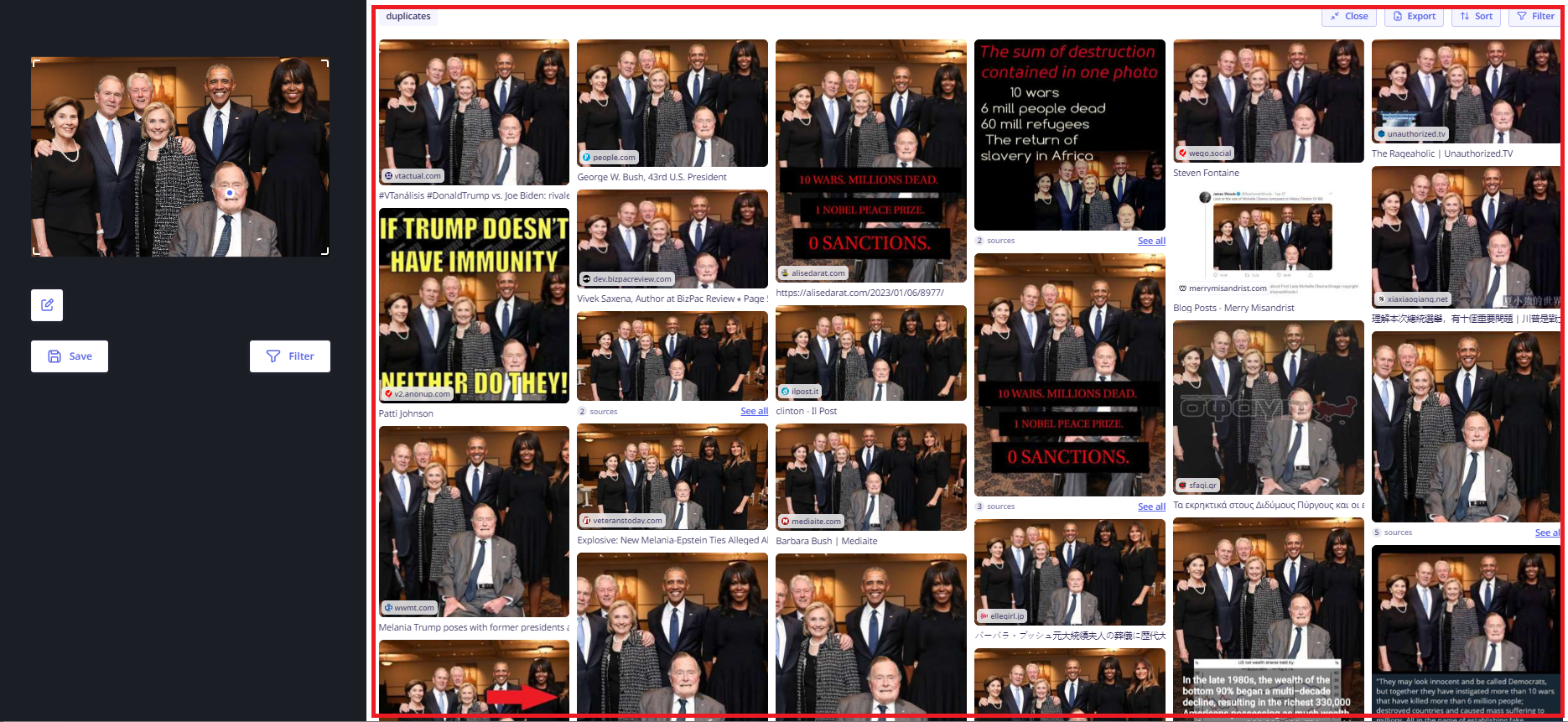
We moved on to a different test, searching for an obscure photo. The AI couldn’t trace the image, though it provided similar pictures. We’ll explore ‘similar images’ in another section.
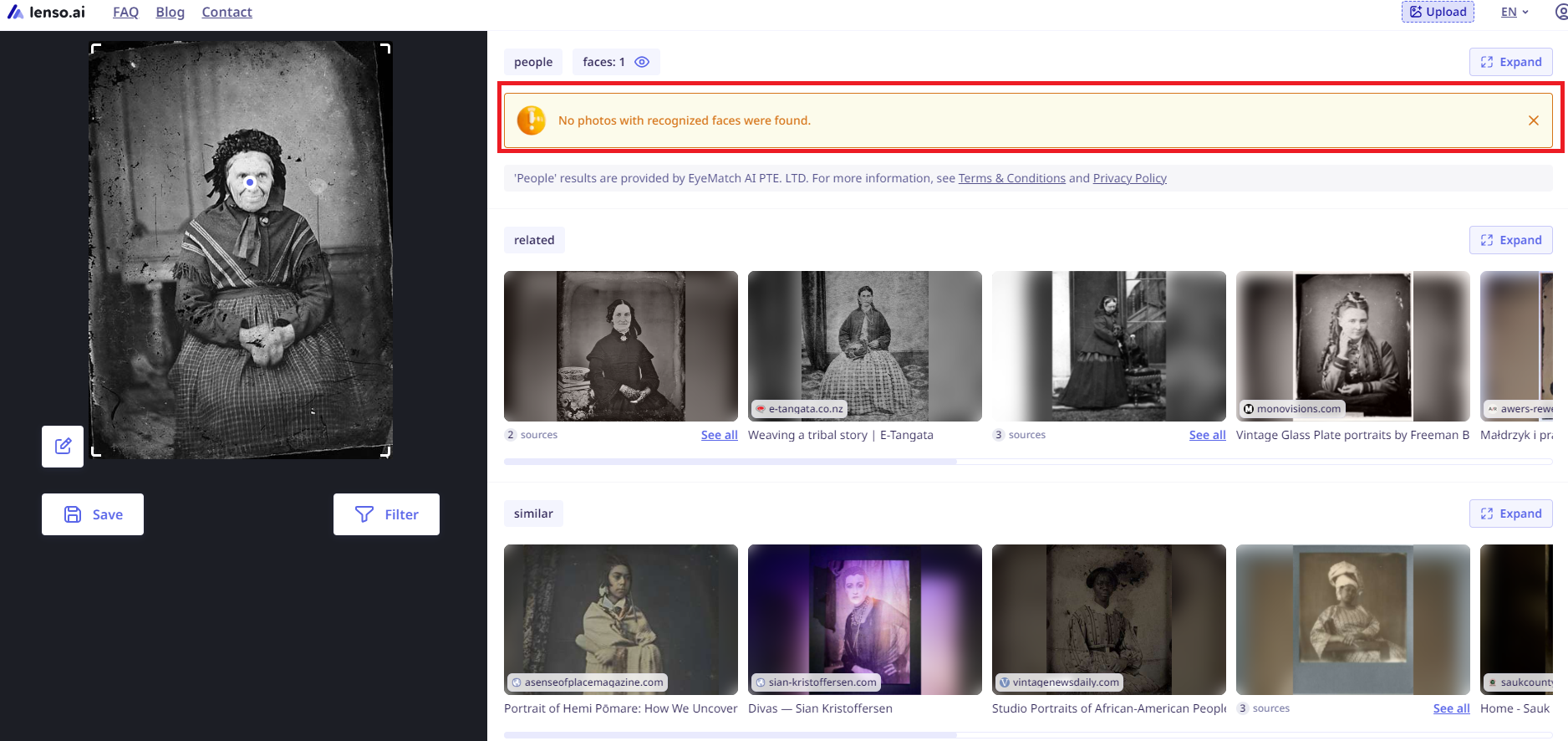
We used an alternative reverse image search tool, TinEye, to search our obscure image. The platform provided three sources for the image.
This comparison confirmed our suspicion that Lenso.ai may have a smaller database than other reverse image search tools.
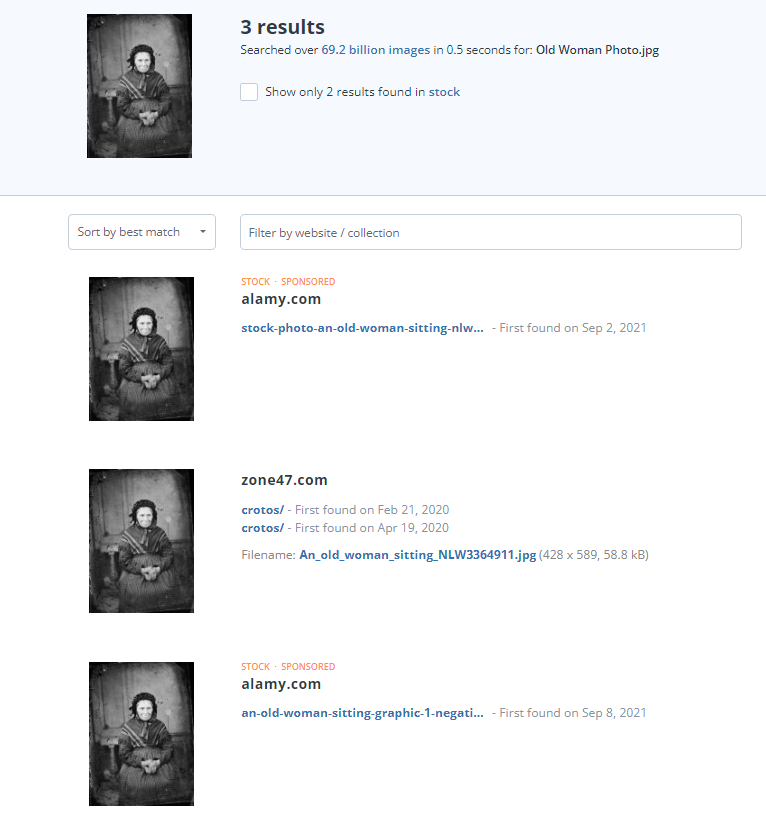
On the plus side, we noticed that Lenso.ai detected adulterated images. We searched for a ‘deepfake’ image, and the AI successfully identified duplicate sources.
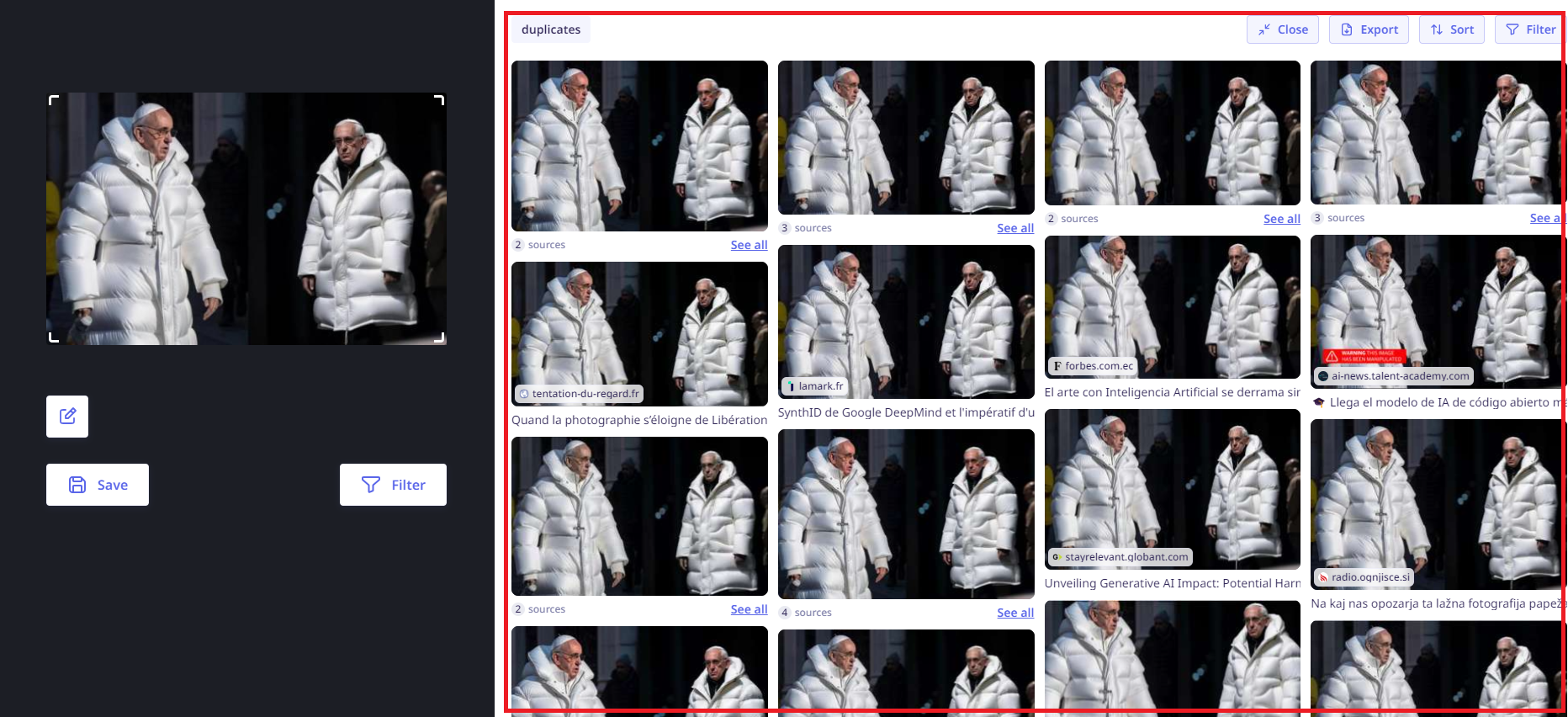
We also took a screenshot of an iconic image from a website and uploaded it to Lenso.ai. The platform successfully processed the photo and delivered thousands of duplicate images.
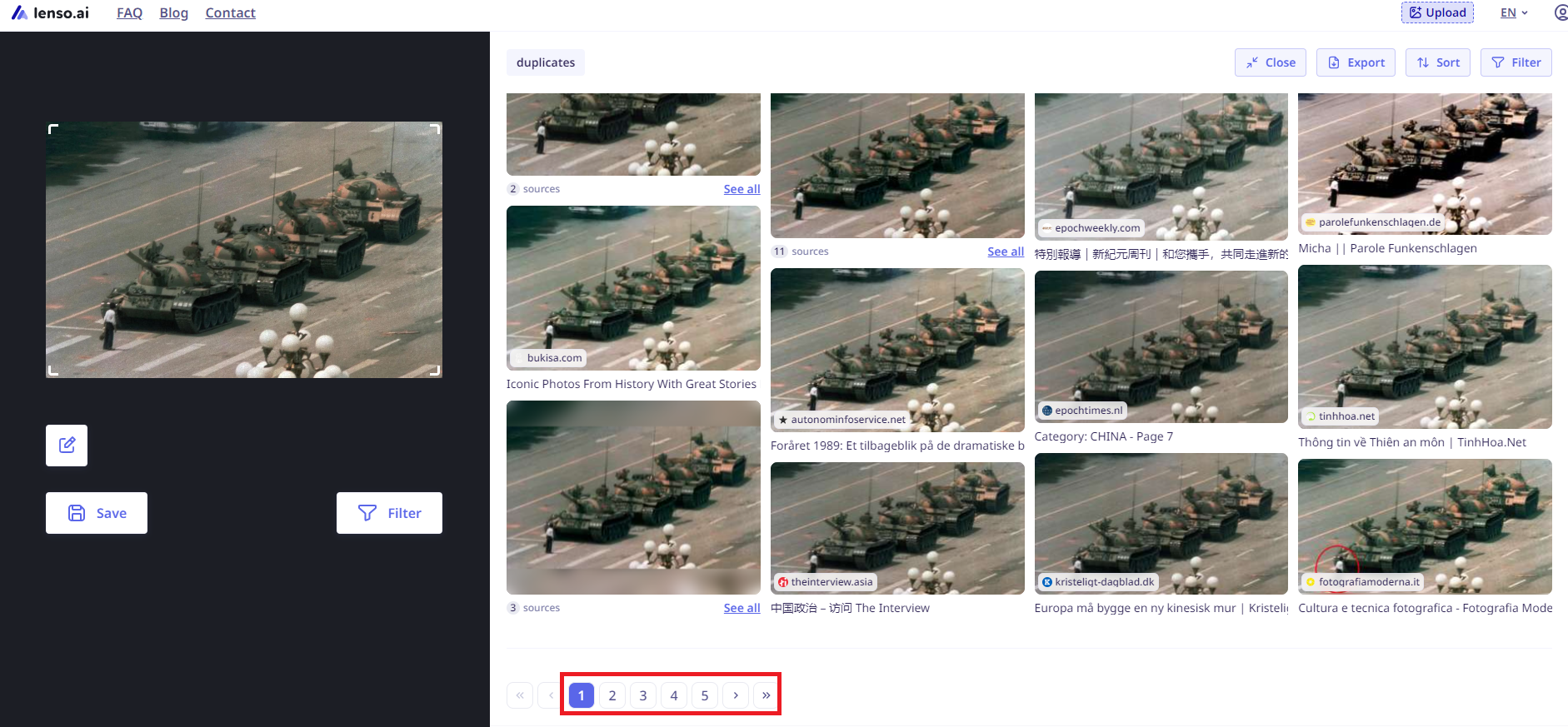
It’s great that Lenso.ai can process screenshots like a regular image. It’ll save you the trouble of saving/downloading photos you want to reverse image search.
Finally, we observed that Lenso.ai didn’t offer advanced text recognition. Although the AI detected duplicate text, we couldn’t extract the text (copy/paste) or translate the words.
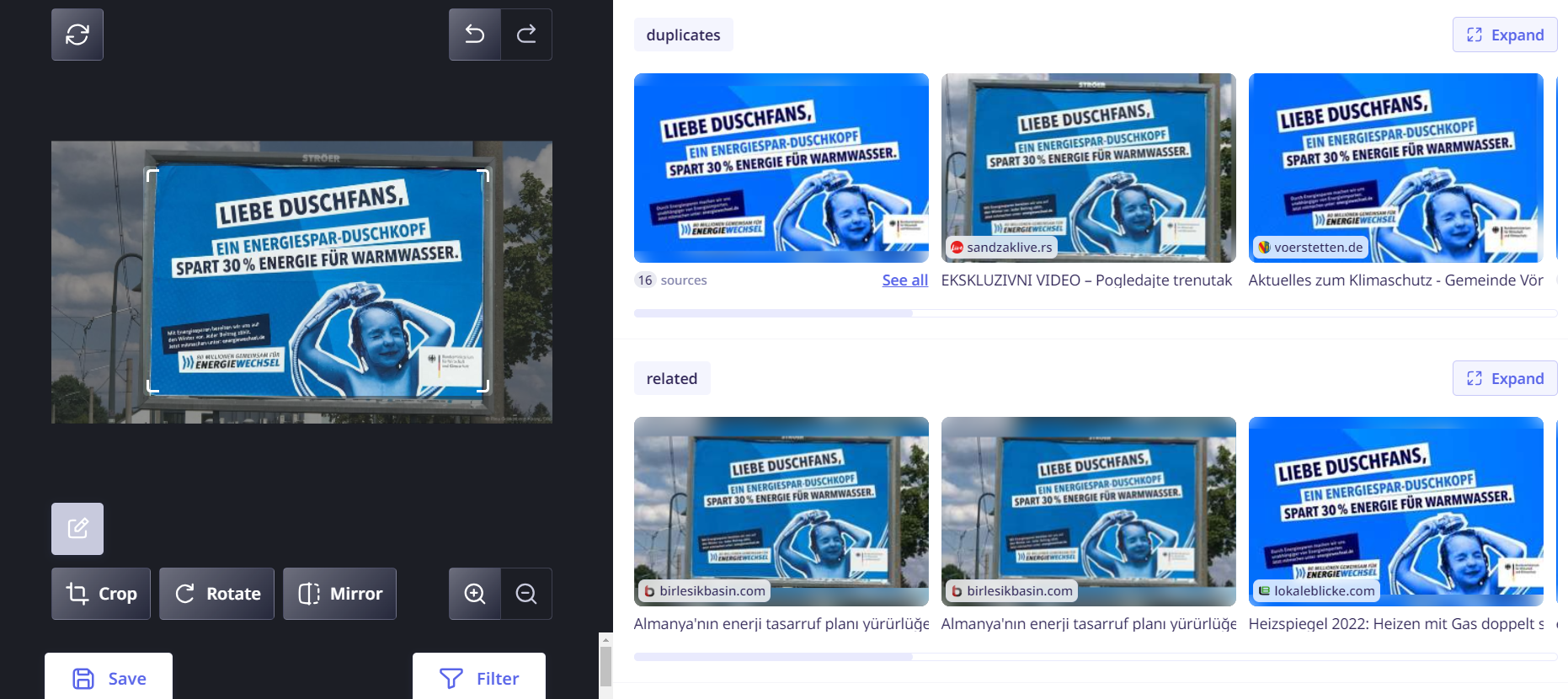
By contrast, Google Lens automatically detected the language and translated the text into English with one click. We also got the option to translate the text into 100+ languages.
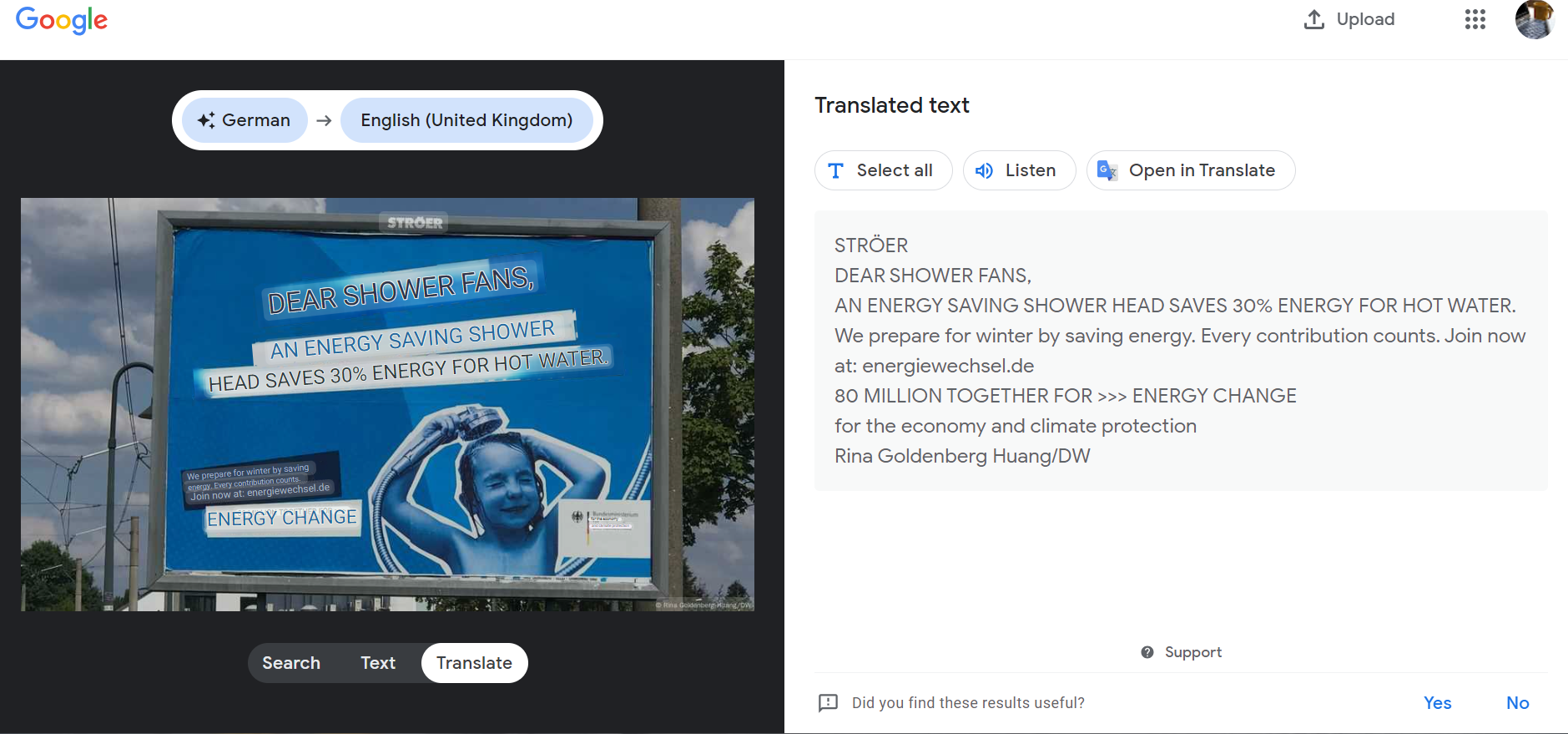
We understand that each software is different. But, advanced text detection would make Lenso.ai much more useful.
Overall, Lenso.ai did a commendable job identifying duplicate images. However, the platform could benefit from a larger image database. Plus, adding text recognition would take the platform to the next level.
People Search
Lenso.ai uses a sophisticated algorithm to accurately recognize people’s faces. It’s a useful feature for finding people on the internet.
We started with a simple test by uploading a portrait of a well-known personality. Lenso.ai provided results near-instantly. The AI accurately matched the results to the personality.
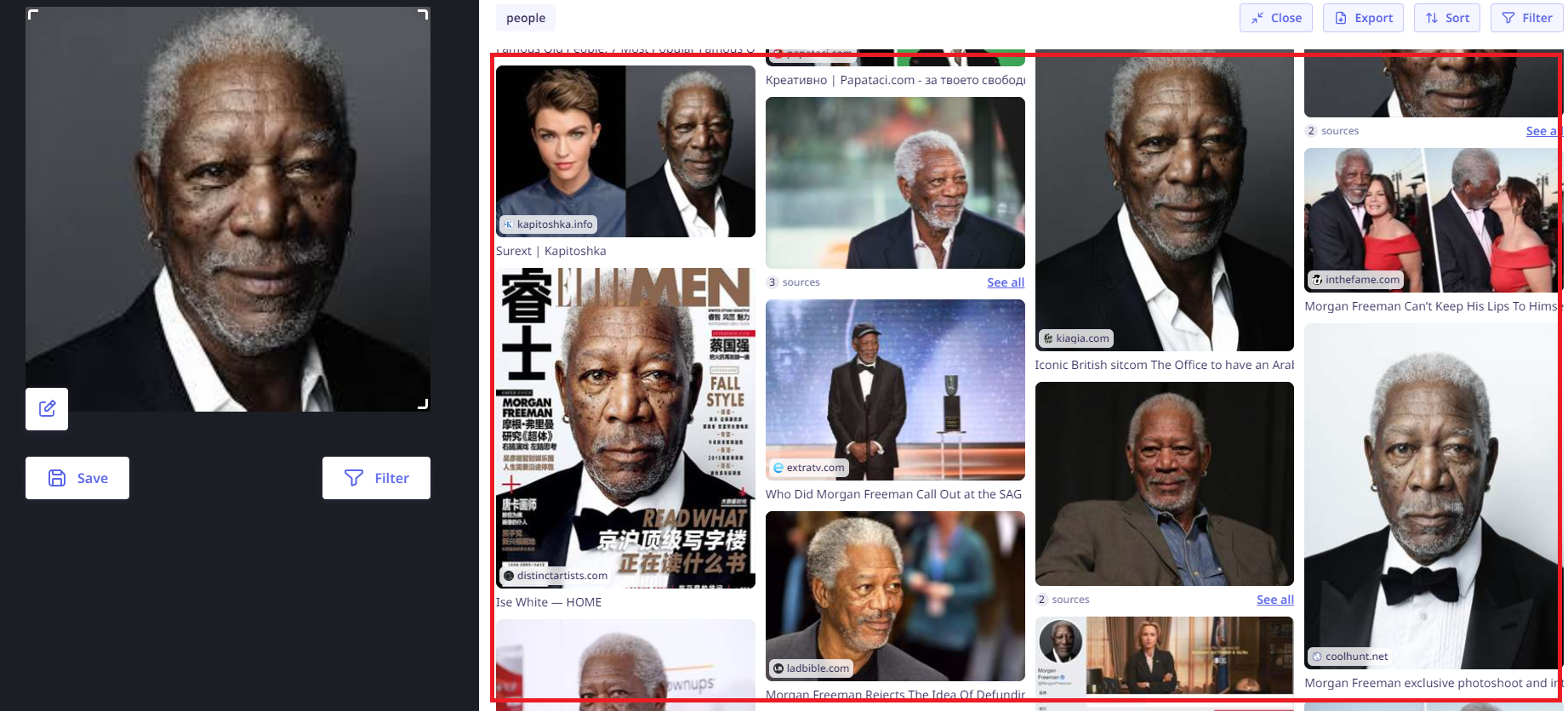
We tried a harder test, this time using an image of the personality wearing a hat and glasses. The idea was to try to confuse the AI. However, Lenso.ai identified the personality and provided relevant results.
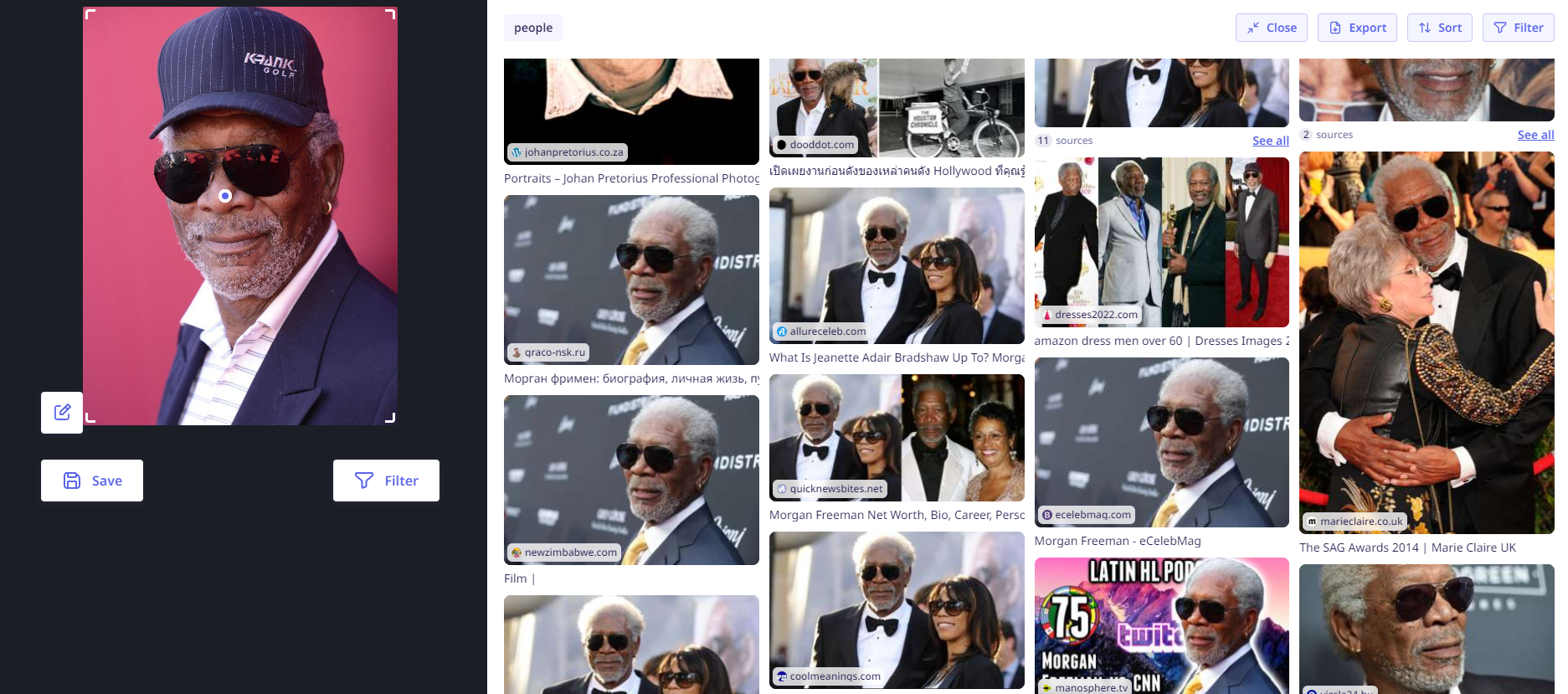
We even searched for a young version of the public figure, and we still couldn’t throw off the AI. Lenso.ai provided images of the person we were looking for.
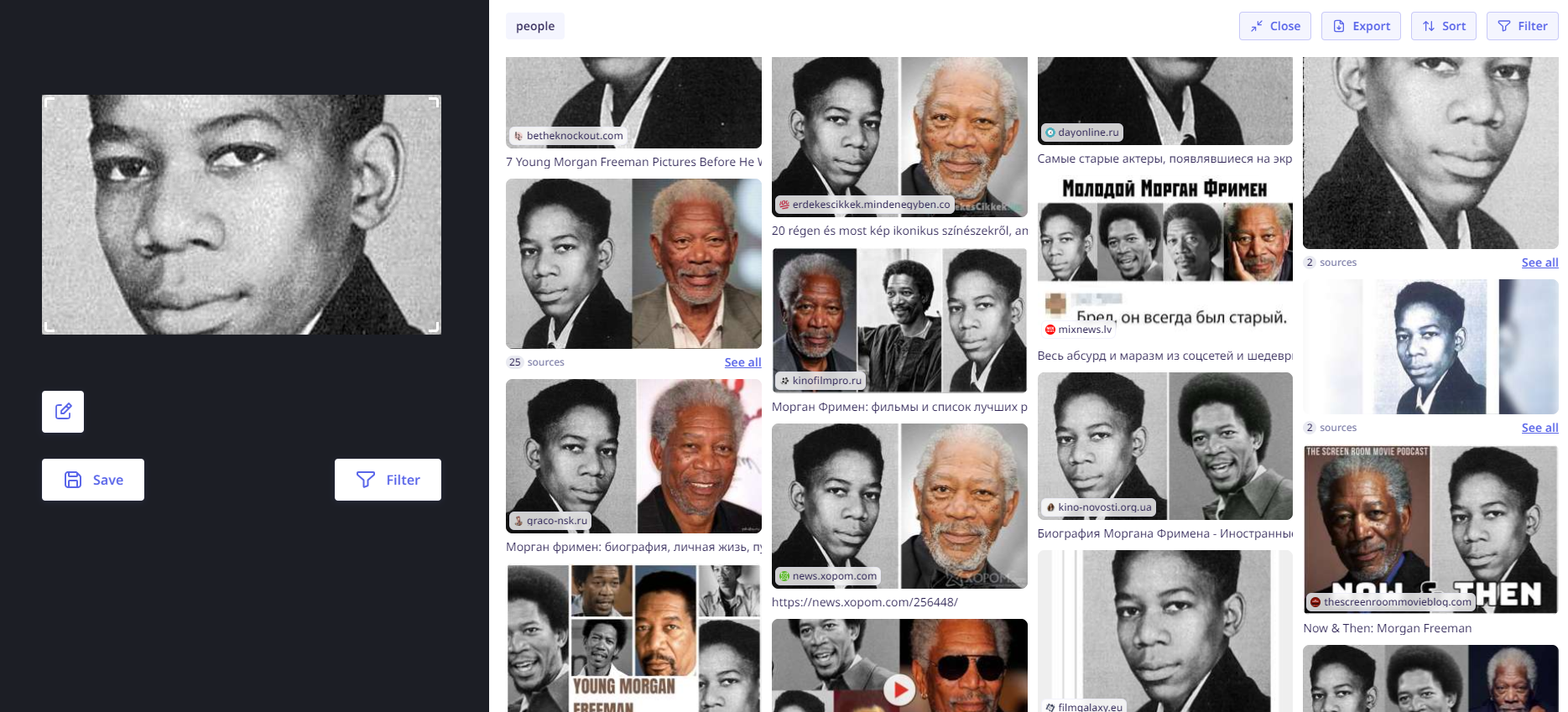
We tried a different angle to dupe the AI. We used an image of a well-known actor who altered their appearance significantly for a role. The transformation included “pigmentation alternation” to look like a different race.
Although the AI showed more irrelevant images than previous tests, it found the correct person (highlighted in red).
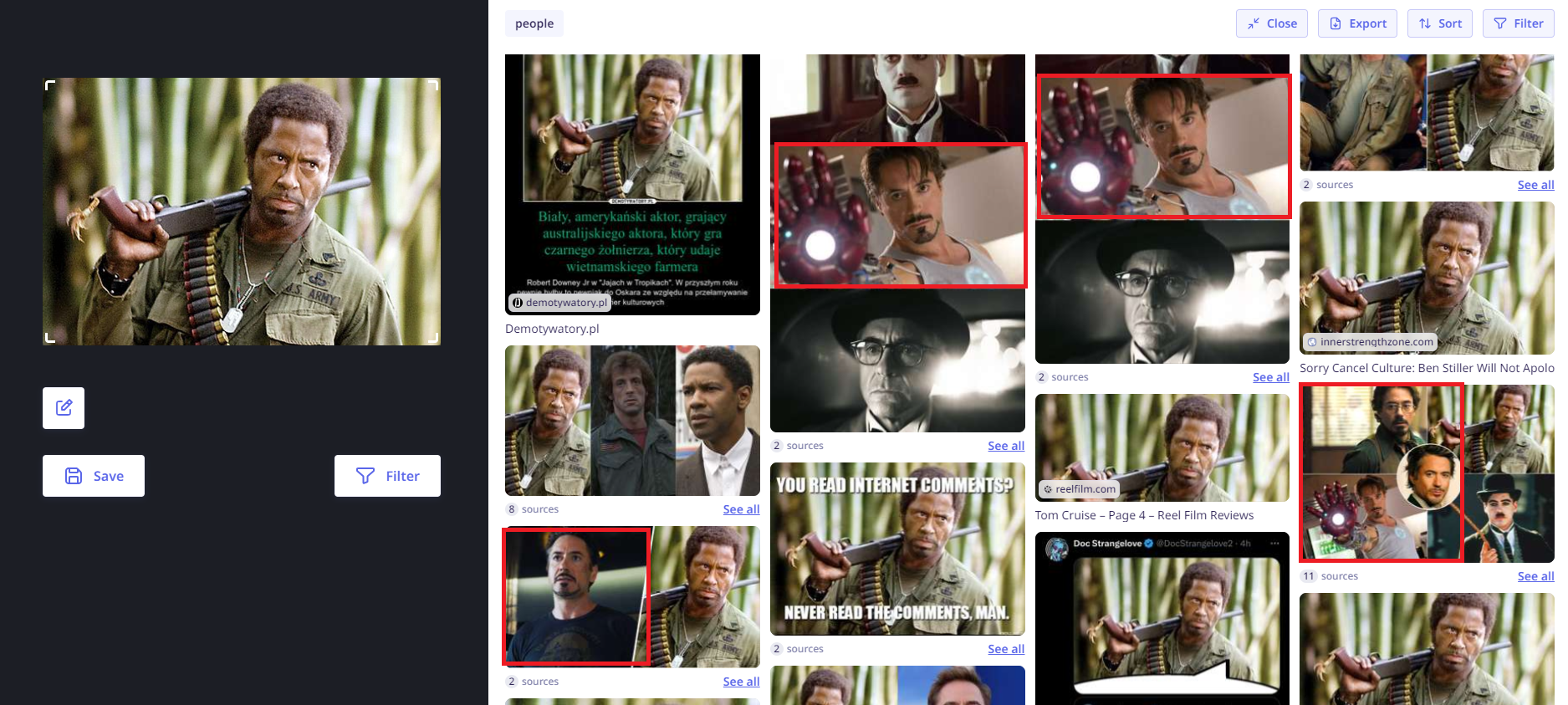
We took things further by searching ‘underrated influencers’ on Google. We picked an influencer we knew had social profiles, including Instagram, LinkedIn, and X. We used one of her photos to search Lenso.ai.
The AI successfully found our influencer, including her social profiles and personal website. So Lenso.ai doesn’t just work for celebrities. You can find almost anyone with a sizeable online presence.
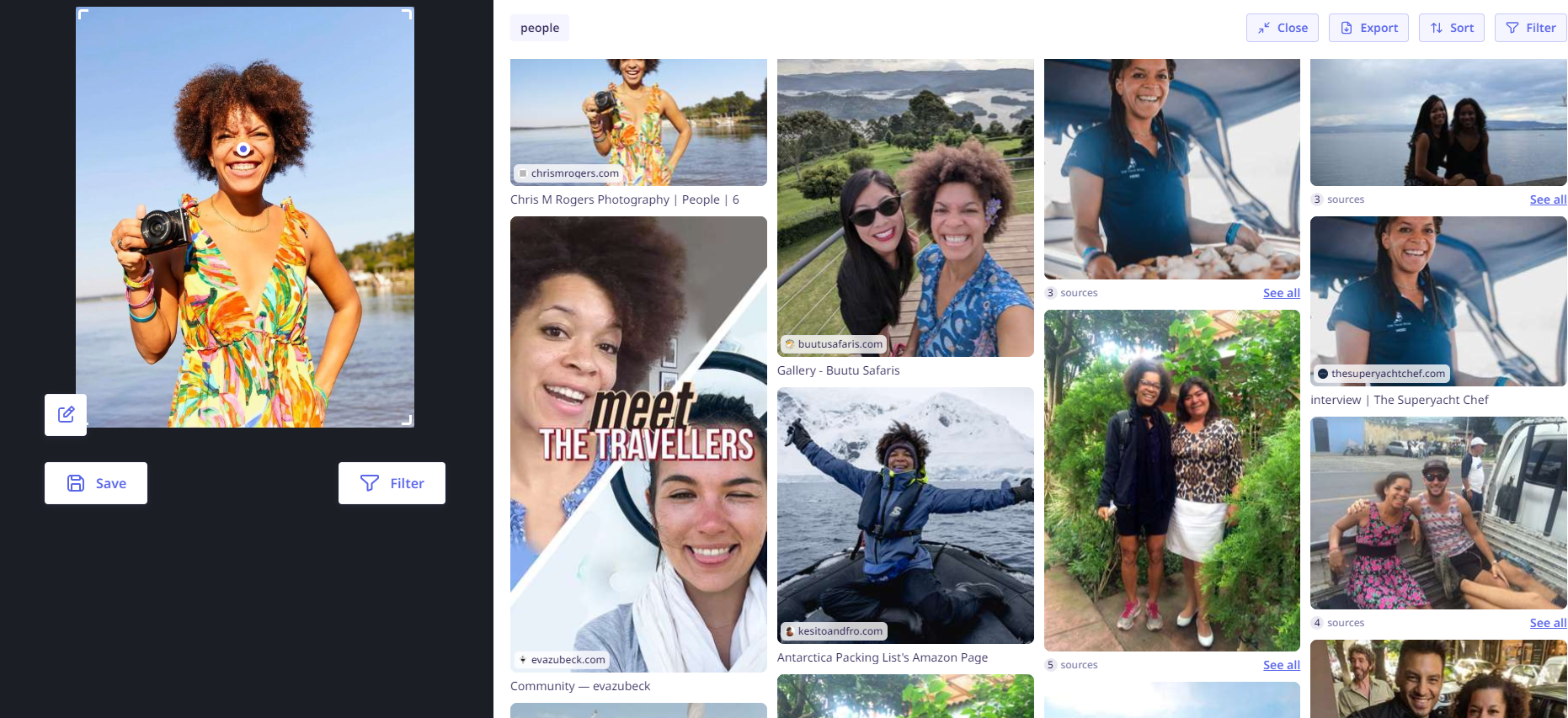
A cool feature in Lenso.ai search is searching for part of an image. In this case, it means isolating a specific person from a group photo.
We tried it with a group photo and the AI found precisely the person we were looking for.
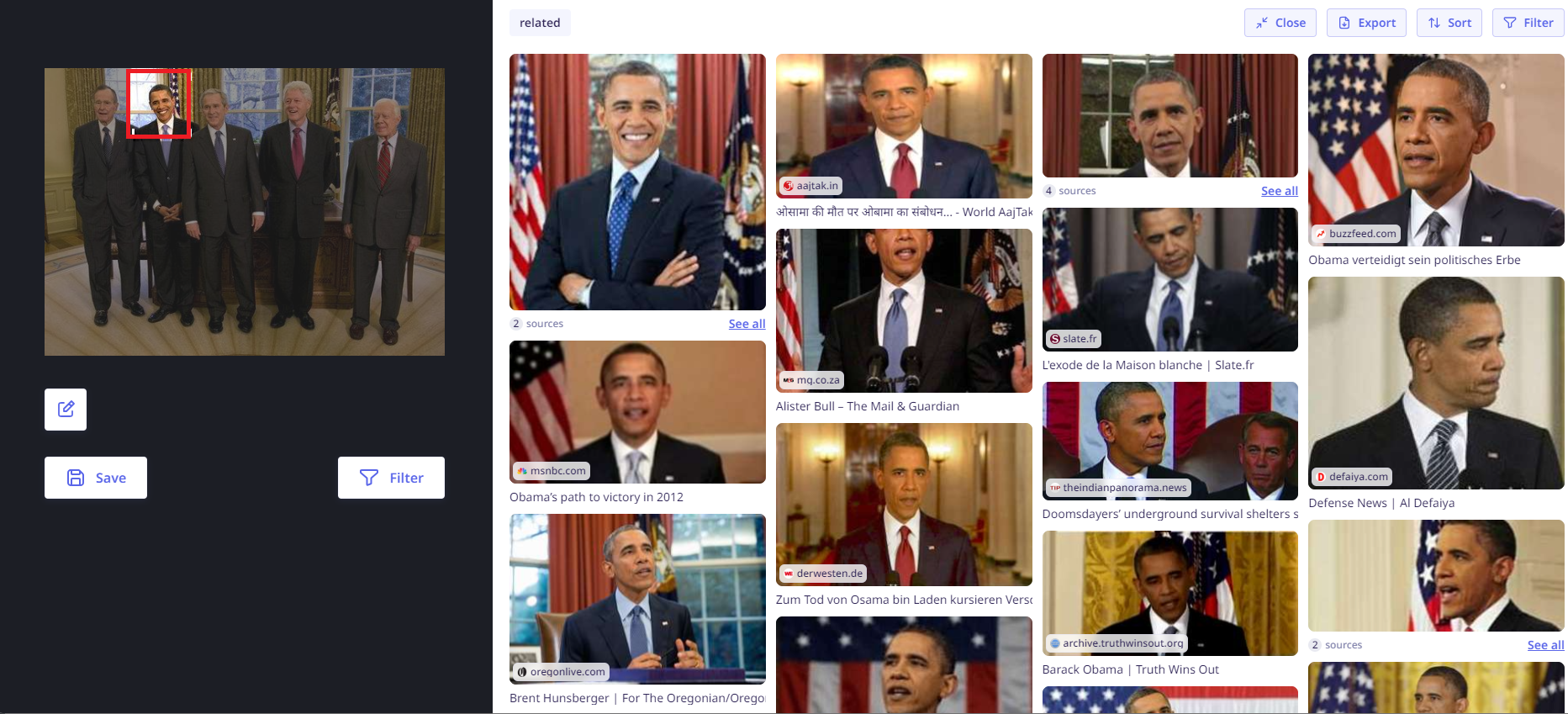
We were impressed with Lenso.ai’s ability to identify people’s faces. That’s despite the numerous roadblocks we threw at the AI. The platform’s facial recognition capabilities are some of the best we’ve seen.
Search Places
Lenso.ai can also recognize places, including landscapes and landmarks. It’s a handy feature for discovering locations and destinations.
We started with a simple test by uploading a photo of the Eiffel Tower, a well-known landmark. The AI instantly recognized the landmark and provided matching sources.
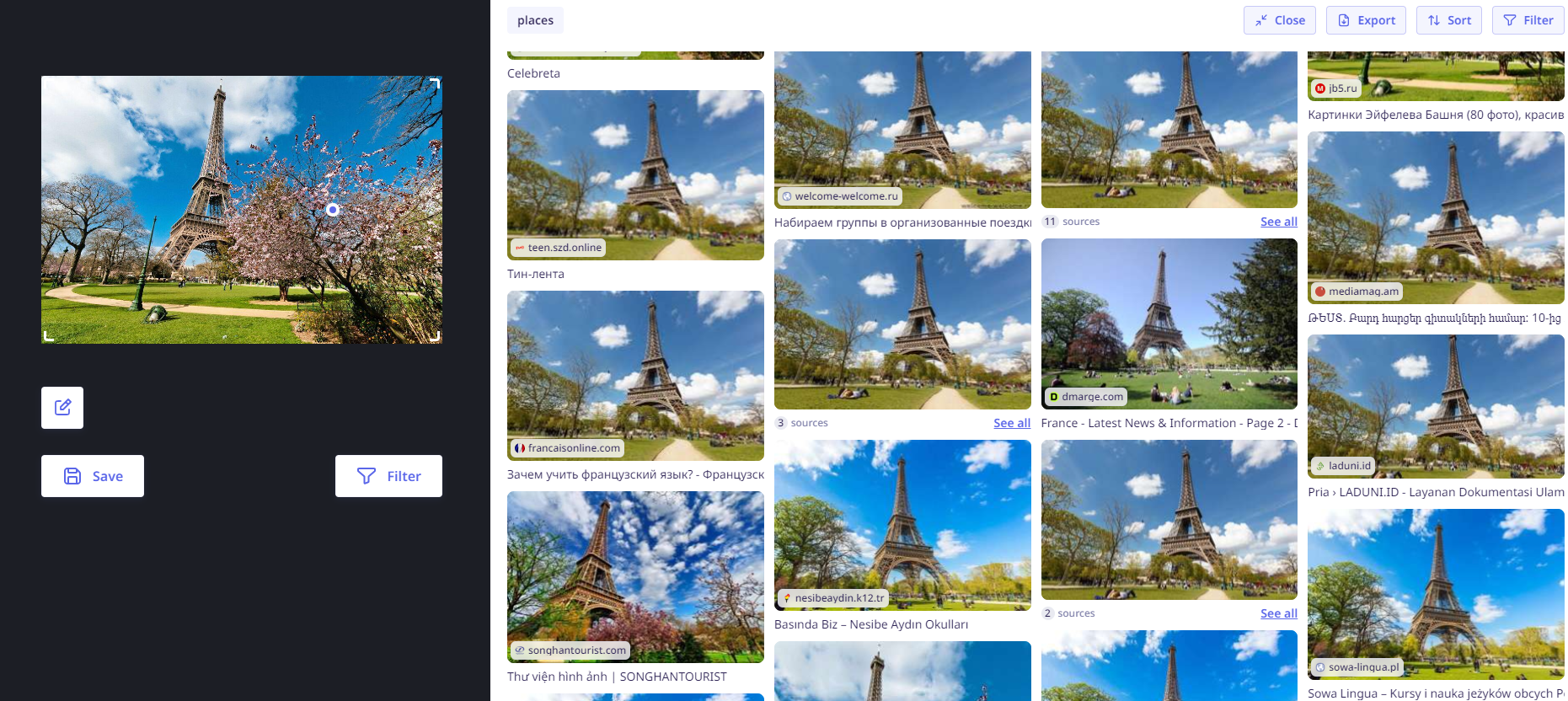
We tried a harder test. We uploaded a partial image of the Eiffel Tower, with people standing in front of it. Impressively, the AI identified the precise location and section of the landmark from our uploaded image.
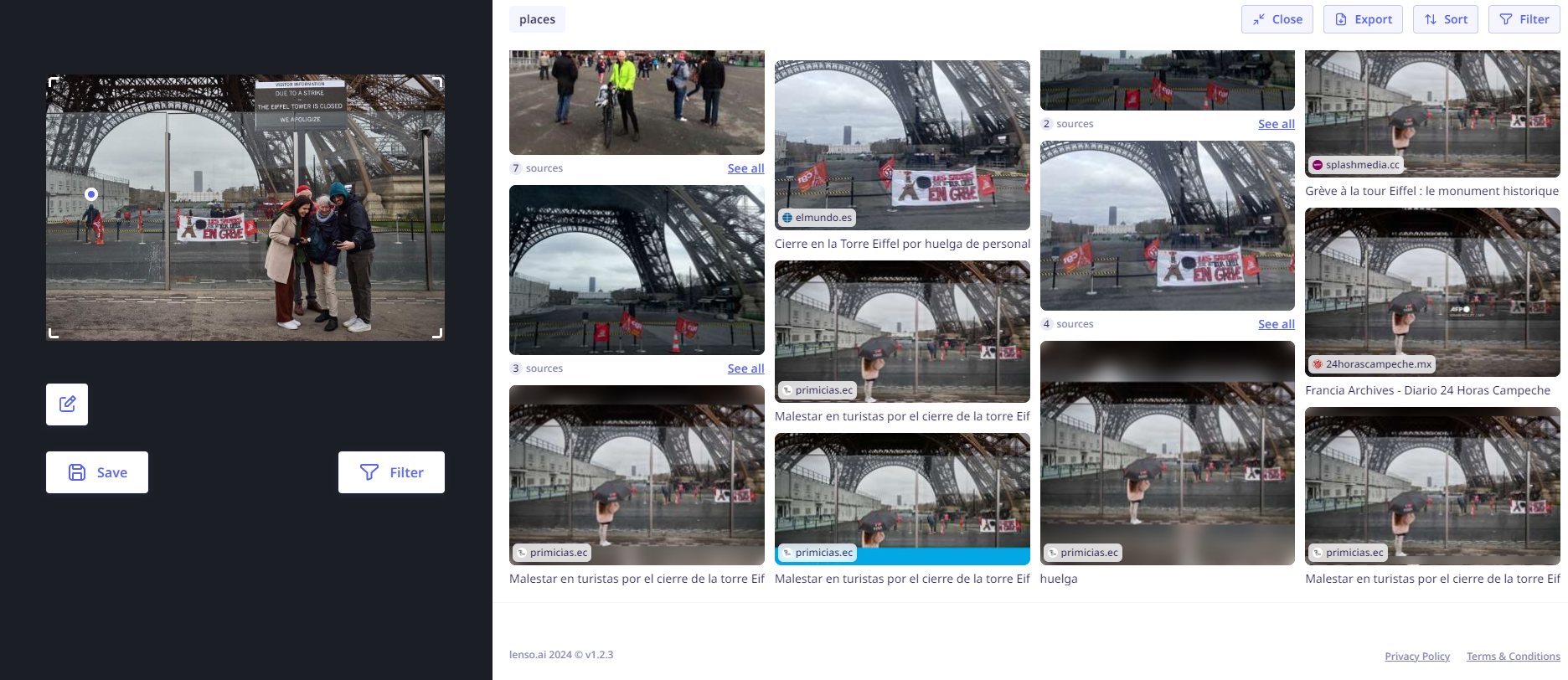
The AI was consistently accurate in identifying popular landmarks worldwide. The image below is a famous structure in Mombasa, Kenya’s coastal city, which Lenso.ai correctly identified.
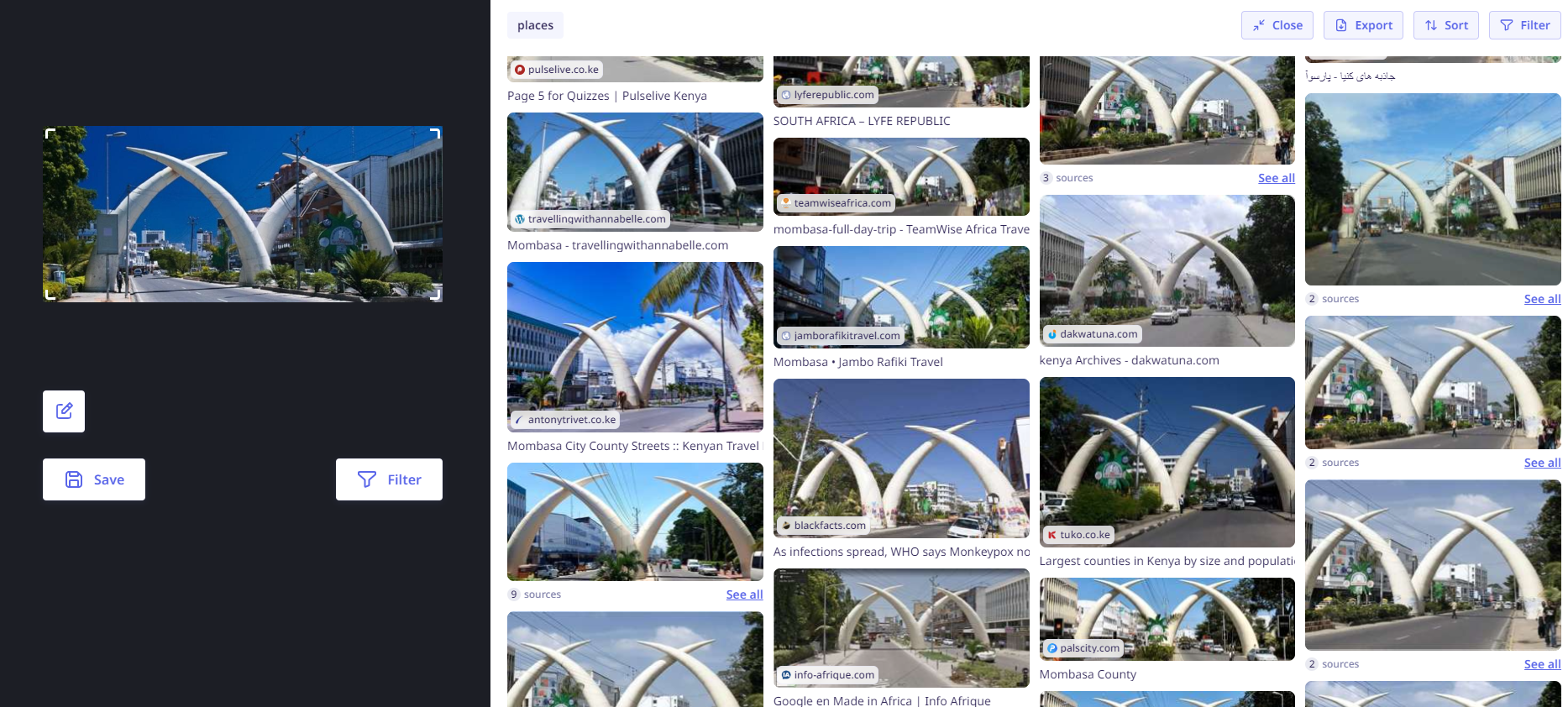
However, the AI didn’t do as well with obscure landmarks. In this example, we used a picture of the ‘World’s Largest Thermometer” located in Baker, California. The AI couldn’t find the location and gave us various unrelated images instead.
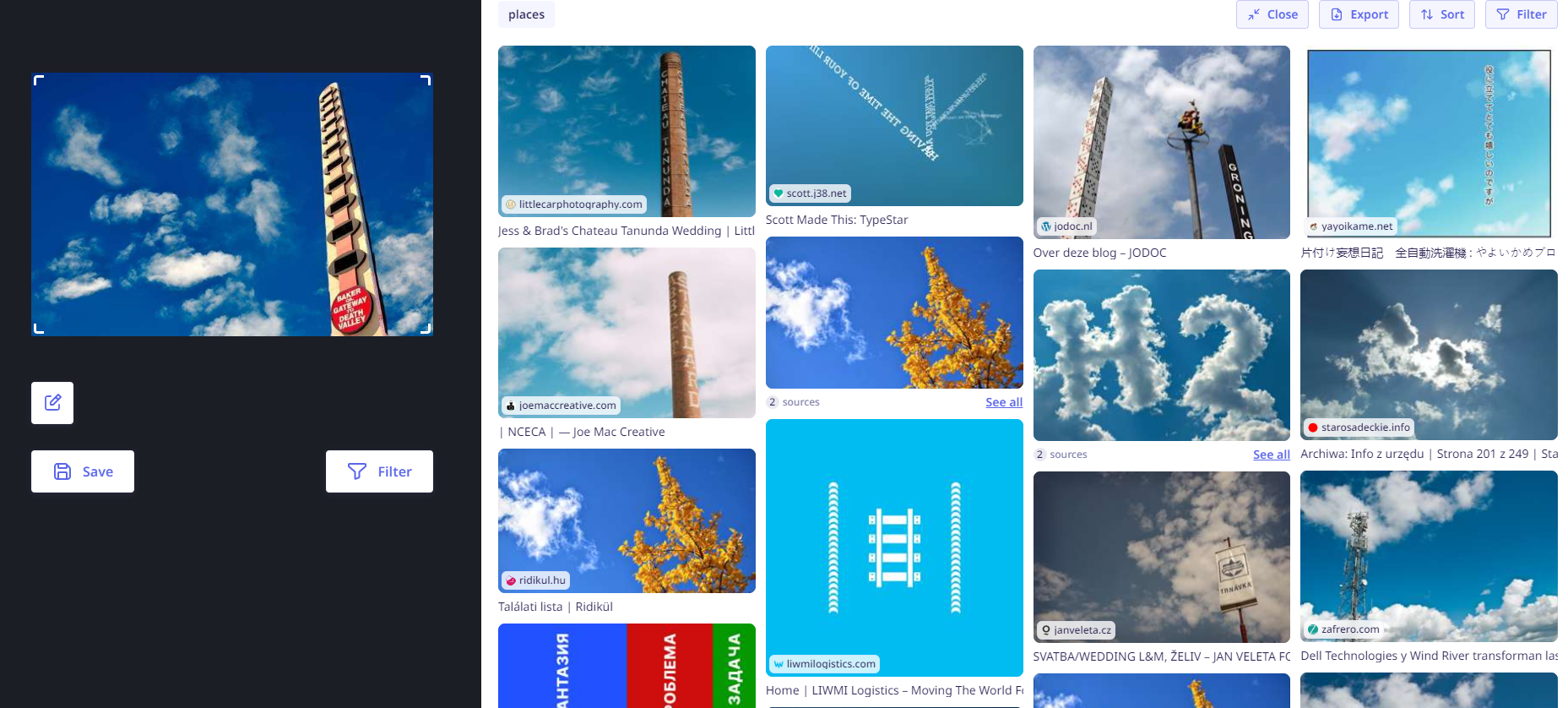
This wasn’t always the case, though. We searched for another little-known landmark. It’s called the CarHenge located in Alliance, Nebraska. Lenso.ai recognized it and delivered relevant results.
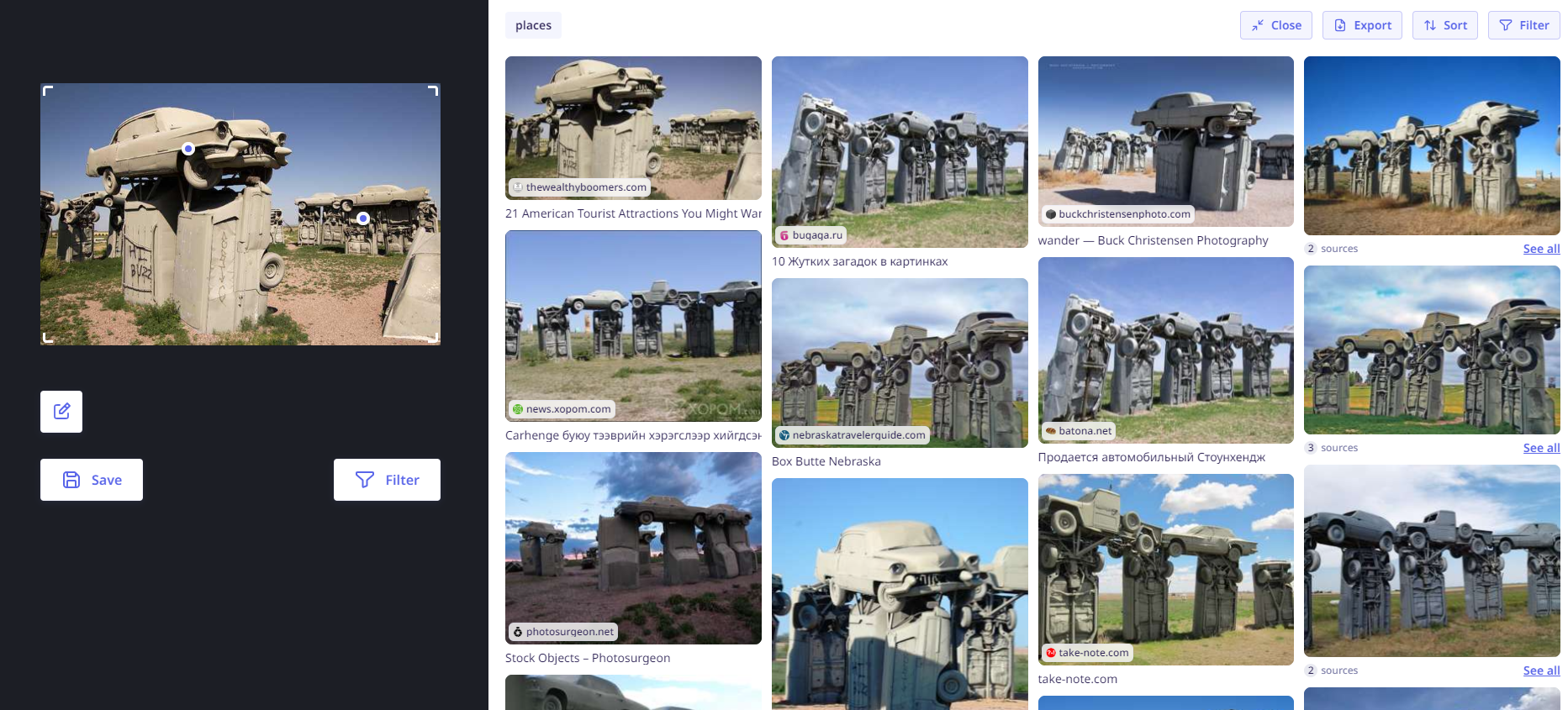
The AI also did a great job identifying landscapes, including obscure ones. As long as the images provided sufficient details, Lenso.ai accurately identified where the picture was taken.
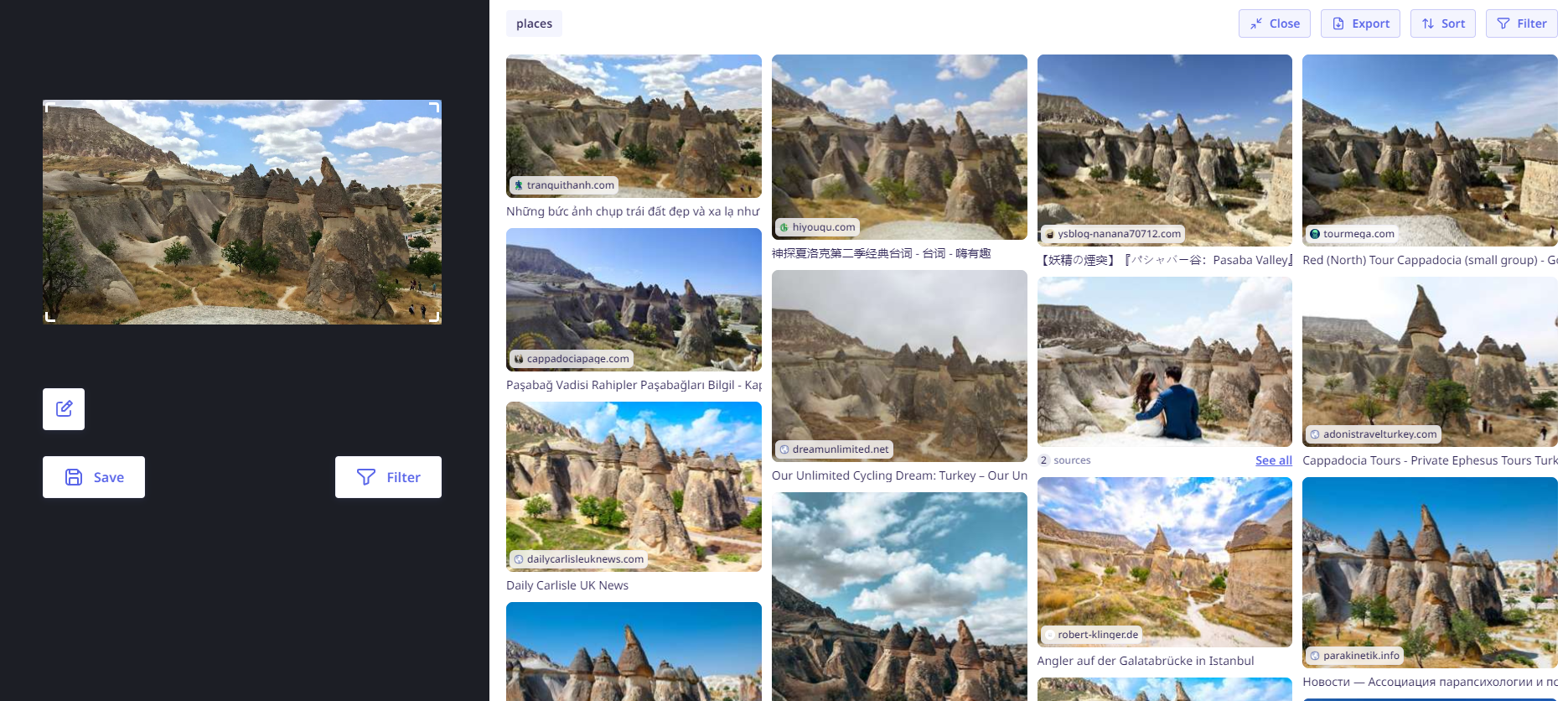
Based on our tests, Lenso.ai did a great job identifying places from images. This included landmarks and landscapes. There were a few slight hiccups. Nonetheless, the AI’s ability to recognize landscapes and landmarks was just as good as its facial recognition.
Lenso.ai allows you to search for similar or related images. This feature expands the tool’s scope beyond finding identical visuals. For example, you could use this feature to find similar photos to inspire your content.
We uploaded a photo of a man in a checked suit for the first test. This would allow us to assess how accurately the AI identified visually and thematically similar images.
Lenso.ai delivered numerous results, and we were impressed with the outcome.
The images followed the same theme as the original. They featured men in suits. And not just that, most were checked suits in different colors.
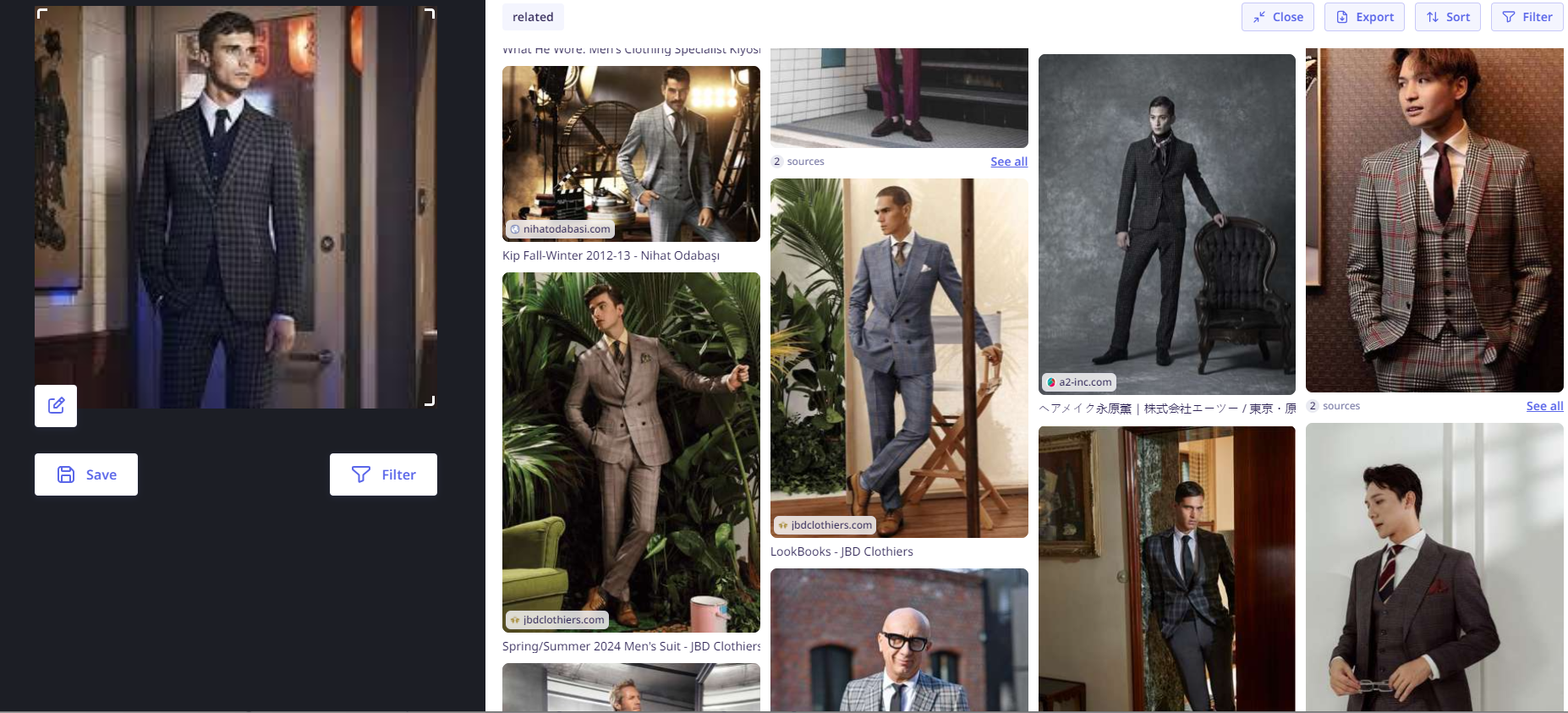
We had the same experience uploading landscapes. The AI understood the theme and provided similar images without deviating too far from the original picture.
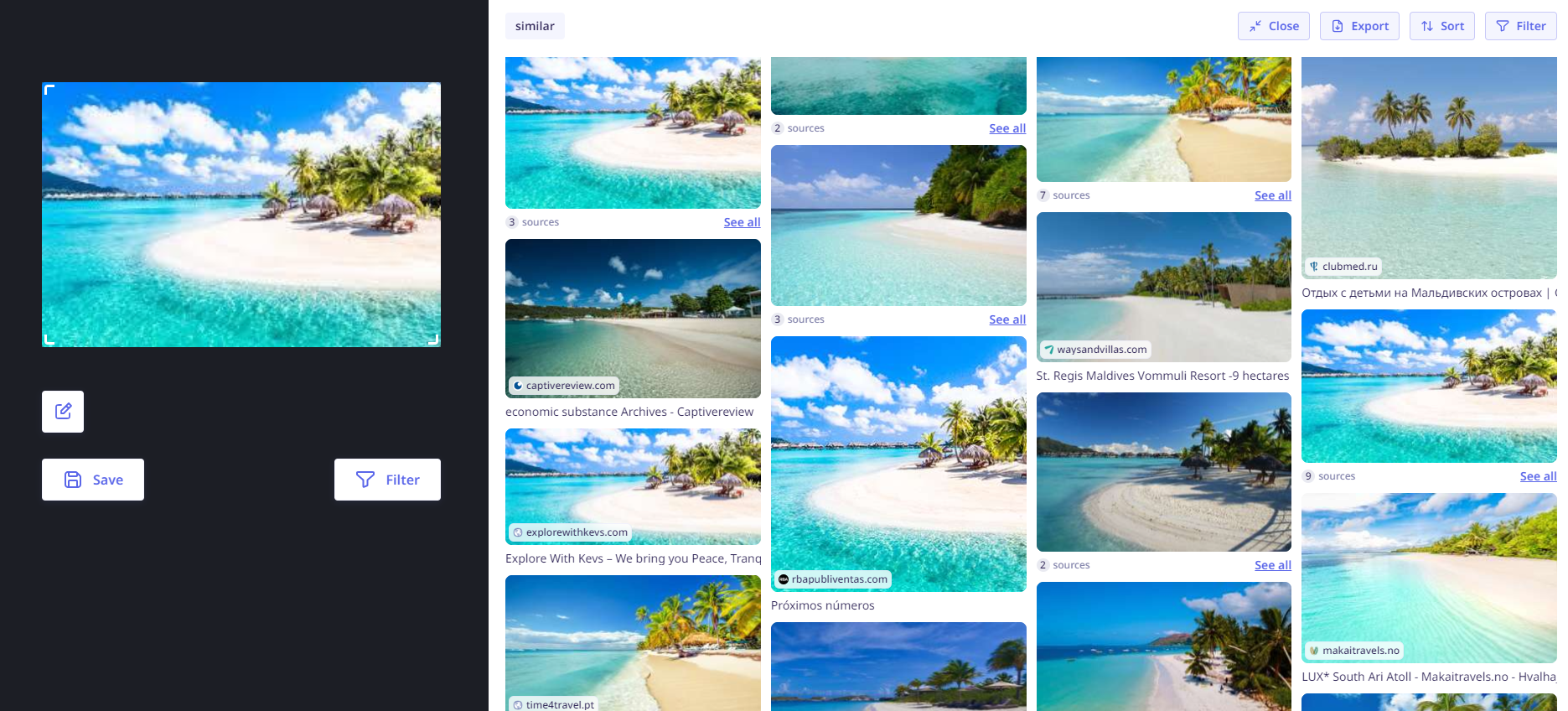
This feature also works for images with multiple subjects. We isolated the watch in this image. For context, the watch is a Patek Philippe 5711–a luxury watch.
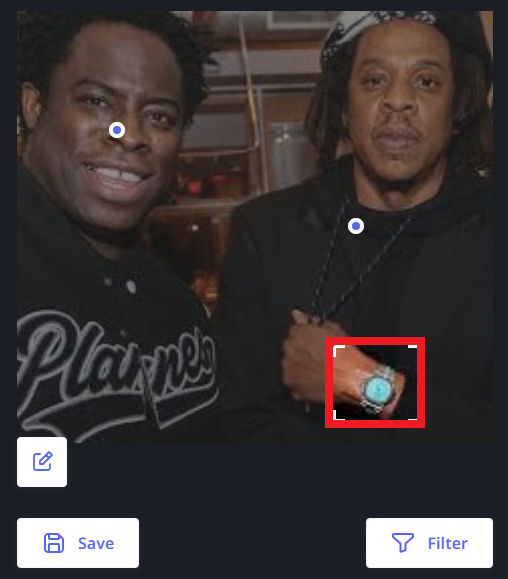
The AI’s “Related images” featured luxury watches almost exclusively. Most images also featured the same style and color as the original watch.
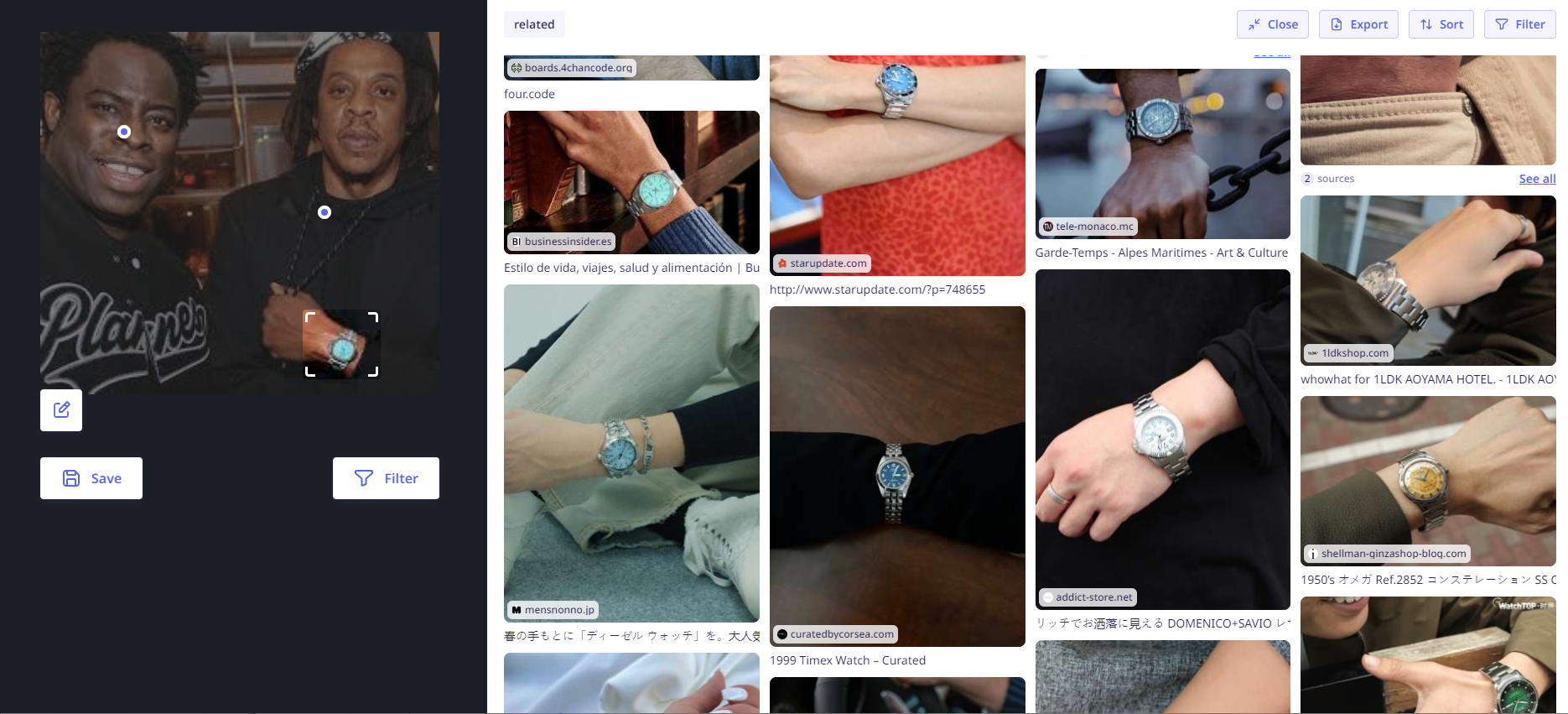
Although the AI showed related images of luxury watches, most weren’t the same brand as the original. This presented the perfect opportunity to test the platform’s filter. This feature lets you add a domain name or keywords to get related images closer to what you want.
So we added a filter to specify that we wanted related images of Patek Philippe watches, the same as the original image.
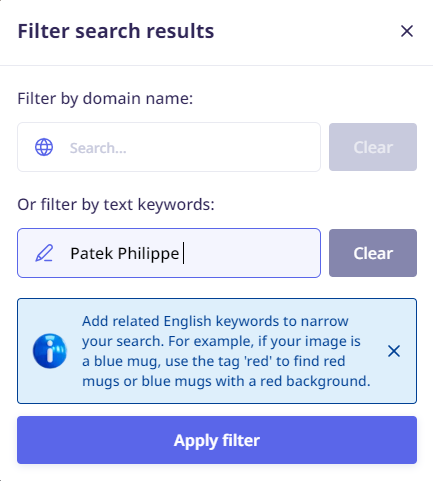
However, the filter didn’t work as well as we hoped. The AI didn’t provide the specific watch brand in the results. We tried various keywords, including “gold watch” and “leather straps.”
And, like in the image below, the related pictures didn’t always match the keywords. This example is for the keyword “leather straps.”
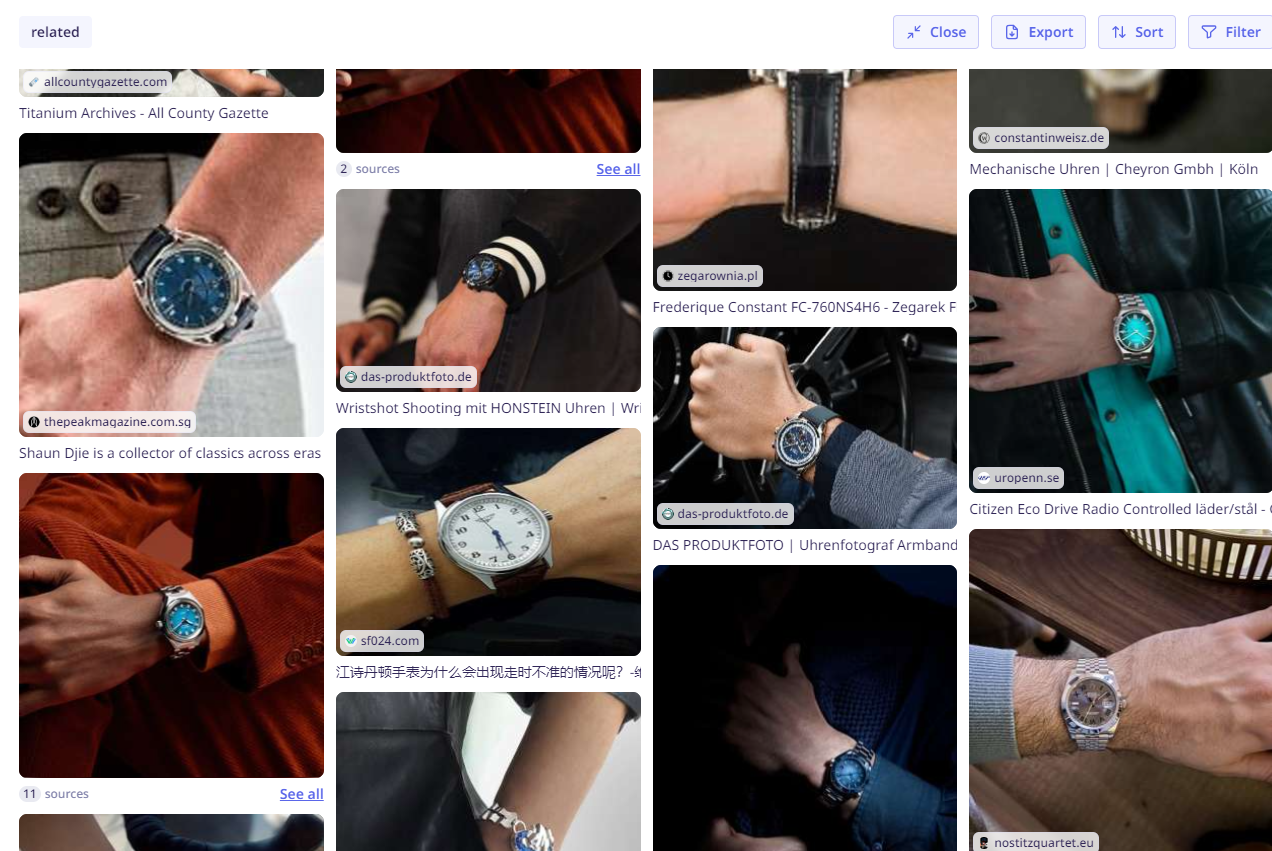
Overall, though, Lenso.ai is a powerful tool for searching related images. The AI can understand themes and image components to provide similar pictures. Although the filter isn’t perfect, it’s good enough to guide the AI toward the desired result.
Pricing
Lenso.ai is free to use. You get access to all the tools and features for free.
Closing Notes on Lenso.aI
Whether Lenso.ai is a good reverse image search tool depends on your usage. If you’re focused on facial recognition or landscape searches, we recommend Lenso.ai. However, if you’re more interested in general reverse image or multi-search, we recommend Google Lens, which has a much larger image database.
Frequently Asked Questions
Share This Post
Ada Rivers
Ada Rivers is a senior writer and marketer with a Master’s in Global Marketing. She enjoys helping businesses reach their audience. In her free time, she likes hiking, cooking, and practicing yoga.
Allow cookies
This website uses cookies to enhance the user experience and for essential analytics purposes. By continuing to use the site, you agree to our use of cookies.
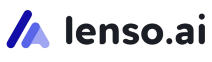

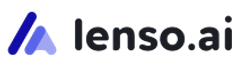
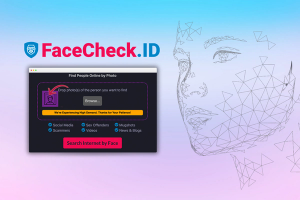
![PimEyes: What is It and a Detailed Review [2025]](https://cdn.sanity.io/images/isy356iq/production/b55ebfc733835b47dd75c037f2f859736fd3dece-1200x800.jpg?h=200)

![Top 11 AI Selfie Generators You Should Try Today [2025]](https://cdn.sanity.io/images/isy356iq/production/6b53b70744e205a2e00f78b0752a08b712771be0-1200x800.png?h=200)
![Top 5 DeepSwap AI Tools for Image and Video Face Swapping [2025]](https://cdn.sanity.io/images/isy356iq/production/5cec983258ce57497aa32e2ba77be60c3eb99783-1200x800.png?h=200)
![Top 5 Image Search Engines for Visual Content [2025]](https://cdn.sanity.io/images/isy356iq/production/cb454dc365421c1bddec7fa85493c6198bbb9249-1200x800.png?h=200)