Top 5 DeepSwap AI Tools for Image and Video Face Swapping [2025]
Editorial Note: We earn a commission from partner links. Commissions do not affect our editors' opinions or evaluations.
Updated December 13, 2024
Published July 29, 2024
![Top 5 DeepSwap AI Tools for Image and Video Face Swapping [2025]](https://cdn.sanity.io/images/isy356iq/production/5cec983258ce57497aa32e2ba77be60c3eb99783-1200x800.png?h=260)
Face swapping started as a fascinating idea for digitally altering or exchanging human faces, and now AI has turned it into a reality. Whether you're making hilarious memes or professional-grade content, these tools are changing the way we interact with images and videos.
We spent a week testing 57 face-swapping tools, both free and paid. In this review, we'll introduce our ultimate premium selection of AI face-swapping tools, handpicked for both personal use and professional designs. We've compared them based on pricing, functionality, and capabilities to bring you the best options.
Ready to discover the top face-swapping tools? Let’s dive into our picks and see how these AI tools can help you create fun content or explore new creative possibilities.
What is DeepSwap ai?
Face Swap AI uses AI to change faces in photos or videos. It works by using deep learning, a type of AI that learns from lots of images to understand what different faces look like. For example, if you have a picture of a dog with a person's face, this AI can replace the dog's face with another person's face while keeping everything else the same.
The technology behind Face Swap AI finds important features of a face, like the eyes and mouth. It then transfers these features onto another face in the image, making it look like the new face naturally fits. This process ensures that the swapped face appears very real and believable.
While Face Swap AI is fun for creating funny images or special effects, it can also be misused. For instance, people might use it to create fake news or misleading photos. It’s important to be careful with this technology and make sure it’s used ethically to avoid spreading false information.
Choosing AI for DeepSwap: What to Look For
Ready to get the most out of your face-swapping tool with AI? Here’s what I looked for in every Face Swap AI tool I tested to find the ones that truly stand out:
- Realism: Look for a tool that makes swapped faces look natural. It should blend colors, shadows, and features so the new face fits perfectly into the original image.
- Ease of Use: The best tools are straightforward and easy to navigate. They should not require advanced technical skills to operate.
- Speed and Accuracy: Choose a tool that processes images quickly and accurately. It should deliver high-quality results without long waiting times.
- Customization Options: A good tool lets you adjust and refine the face swap. Features like resizing, rotating, and blending help perfect the final image.
- Privacy and Security: Ensure the tool safeguards your photos and respects your privacy. It should not misuse or share your images without permission.
- Compare Results: Test multiple tools to see which one produces the most realistic face swaps. Each tool may have different strengths, so comparing them can help you find the best option for your needs.
- Facial Expression Matching: Look for tools that can swap facial expressions along with faces. This makes the new face show the same emotions as the original, making the swap look more natural.
Before committing to a paid product, try out different tools to see which one suits your needs best. A good Face Swap AI tool should offer free trials or even free plans, allowing you to test its features and performance. Take advantage of these options to explore the tool and make an informed decision, ensuring you invest in a product that meets your needs.
A Snapshot of The Best DeepSwap AI Tools
| DeepSwap AI Tools | Description |
|---|---|
| For making lifelike face-swapping photos and videos with friends and family. | |
| For multi-platform photo and video editor that lets you swap faces in pictures anywhere. | |
| For personal entertainment, creating videos, and swapping faces in different scenarios. | |
| For music projects to seamlessly swap faces and create stunning visuals. | |
| For artists or those who just love to edit and create fun images on the go. |
The Best Free DeepSwap AI for Image & Video
Faceswapper AI
Our Verdict
FaceSwapper AI is a versatile platform offering various AI-powered face and image editing tools. For example, you can swap multiple faces, use the face cutter, perform GIF face swaps, and more. The platform offers AI tools for face swaps in images and videos, cutting out faces for creating big headshots, and other features.
With its simple interface, FaceSwapper AI ensures privacy and security for all uploaded images. The AI is designed for both fun and practical uses, making it easy to create personalized and humorous content quickly.
Overall we like FaceSwapper AI for its ability to create realistic AI composite photos and videos. It supports different formats, including images, GIFs, and videos, letting you enjoy the fun of face replacement in various media types.
Best For
Swapping silly faces in photos, GIFs, and videos for fun
Price
Start at $6.9/mo. or $29/yr.
Free Plan
10 free credits per day
Pros
- Seamless UI with high-quality face swapping
- 30 seconds processing time
- Supports both photos and videos
- No watermark outputs with free plan
- Support for users in 10 countries
Cons
- Web-only access
- No customization editing options
Faceswapper AI Overview:
FaceSwapper.ai is an AI online tool that focuses on face swapping in images and videos, allowing users to create fun and creative edits with a drag-and-drop interface.
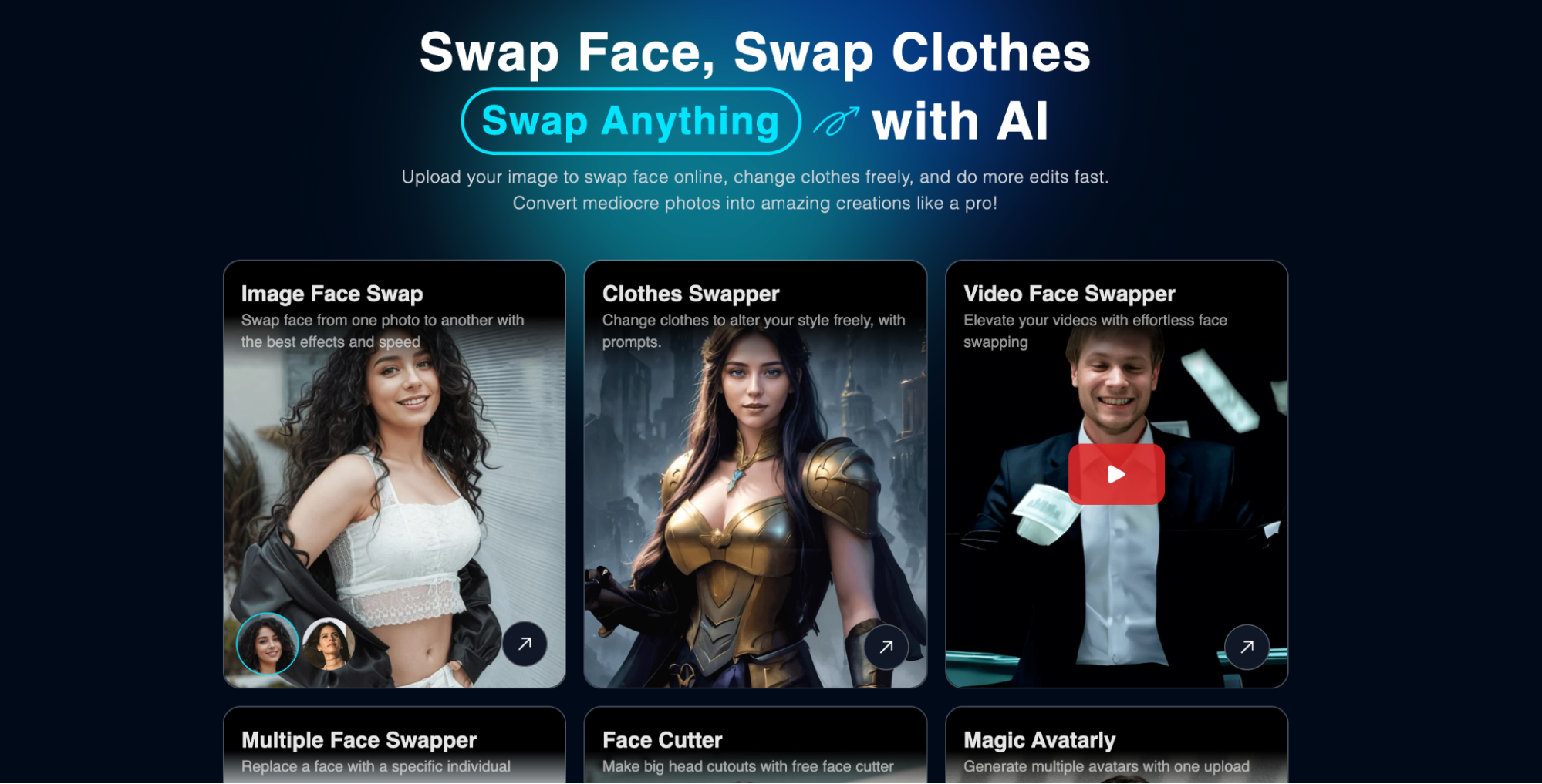
- AI Face Swap: Users can easily swap faces in photos with friends, family, or celebrities.
- AI Clothes Swapper: This feature allows users to change outfits in photos based on text descriptions.
- Video Face Swapper: Users can replace faces in videos for realistic or humorous effects.
- Multiple Face Swap: The tool can detect and swap multiple faces in group photos.
- AI Face Cutting: Automatically cuts out faces from portraits or selfies for various uses.
- AI Avatar Maker: Generates unique, realistic headshots based on a single face photo.
- AI Photo Editor: Allows users to edit and recreate photos using text prompts.
- GIF Face Swap: Enables face swapping in animated GIFs.
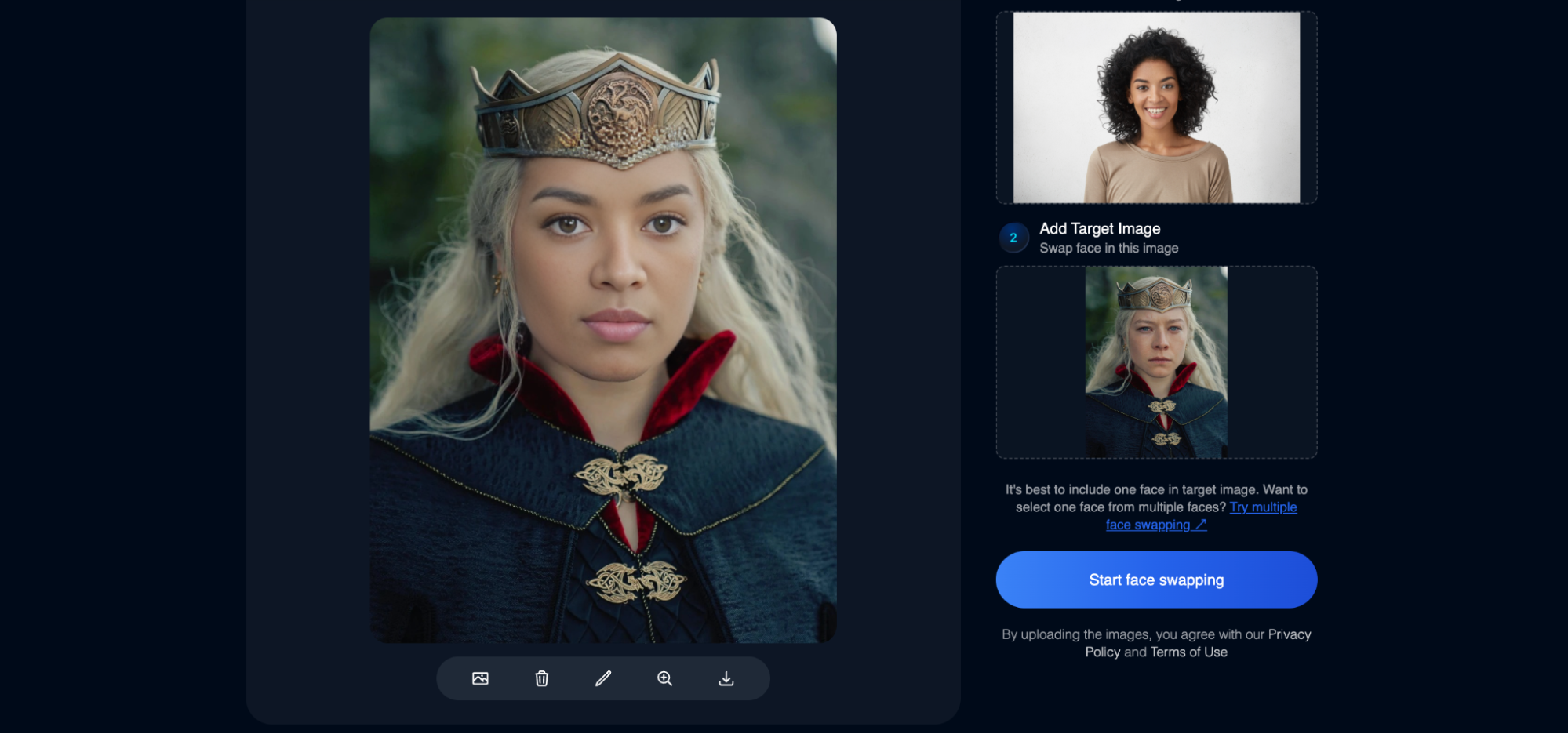
Pricing:
The Free plan gives you 10 credits per day for basic image face swapping and AI clothes swapping.
The Starter plan costs $29/year and includes 499 credits per month, providing access to image and video face swapping, AI clothes swapping, email support, and no ads.
The Premium plan is $49/year and offers 999 credits per month,providing access to the same features as the starter plan without ads.
The Advanced plan costs $69/year, offering unlimited image swaps, 2999 credits per month, and all other features with no ads.
Discount Just for You!
Grab 20% off on any plan with code 'softgist20off'. Use your discount here.
Fotor
Our Verdict
Fotor is an AI photo editing tool accessible both online and via mobile apps, allowing users to edit their photos conveniently anywhere on the go. The product offers a wide range of features, such as an AI photo enhancer that automatically adjusts photo quality, lighting, and sharpness, making it easy to improve your images with just a few clicks.
We found the background removal tool excellent for cleaning up photos and removing unwanted elements seamlessly. The free face swap feature also impressed us, delivering high-quality results well-lit photos and aligned face angles properly.
Overall, Fotor stands out for its multi-platform accessible image and video editing tools that deliver quality edits through numerous AI features, making it a great choice for users looking to enhance their photos and other design projects.
Best For
Photo editing and graphic design with AI across multiple platforms
Price
Start at $8.99/mo. or $3.33/mo. billed annually
Free Plan
Limited free-forever plan available
Pros
- AI design tools all in one platform
- Multi-platform accessibility
- Good at face expression tracking
- 1-minute processing time for Face Swap
Cons
- Limited features in the free version
- No free trial for paid plans in some countries
Fotor Overview:
Fotor is a photo editing tool designed to make photo enhancement and editing simple and accessible for a wide range of users and business needs. Its main selling point is its user-friendly interface and multi-platform accessibility and both fun and professional photo editing needs.
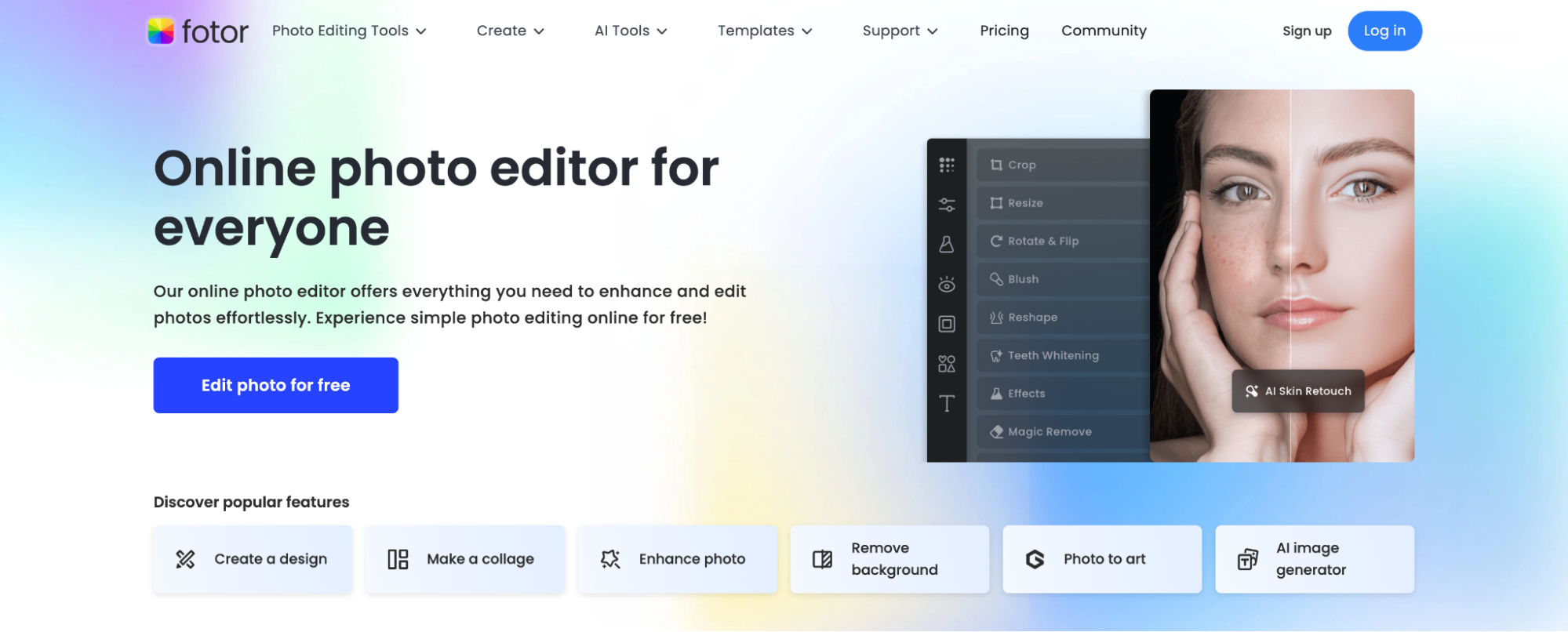
- AI Image Generator: Converts text descriptions into stunning AI-generated art, including realistic photos, logos, 3D characters, and digital illustrations.
- Text-to-Video Creation: Users can input a script or description, and the AI generates a video based on that text.
- Design Assets: Access to a vast library of high-resolution stock photos, stickers, icons, backgrounds, and stylish fonts.
- Filters and Effects: A variety of artistic photo effects, including vintage, black & white, sepia, and bokeh blur, as well as AI effects to transform photos into cartoons, anime characters, or sketches.
- Seamless Face Swapping: Users can upload two images—one with the face they want to replace and another with the face they want to use.
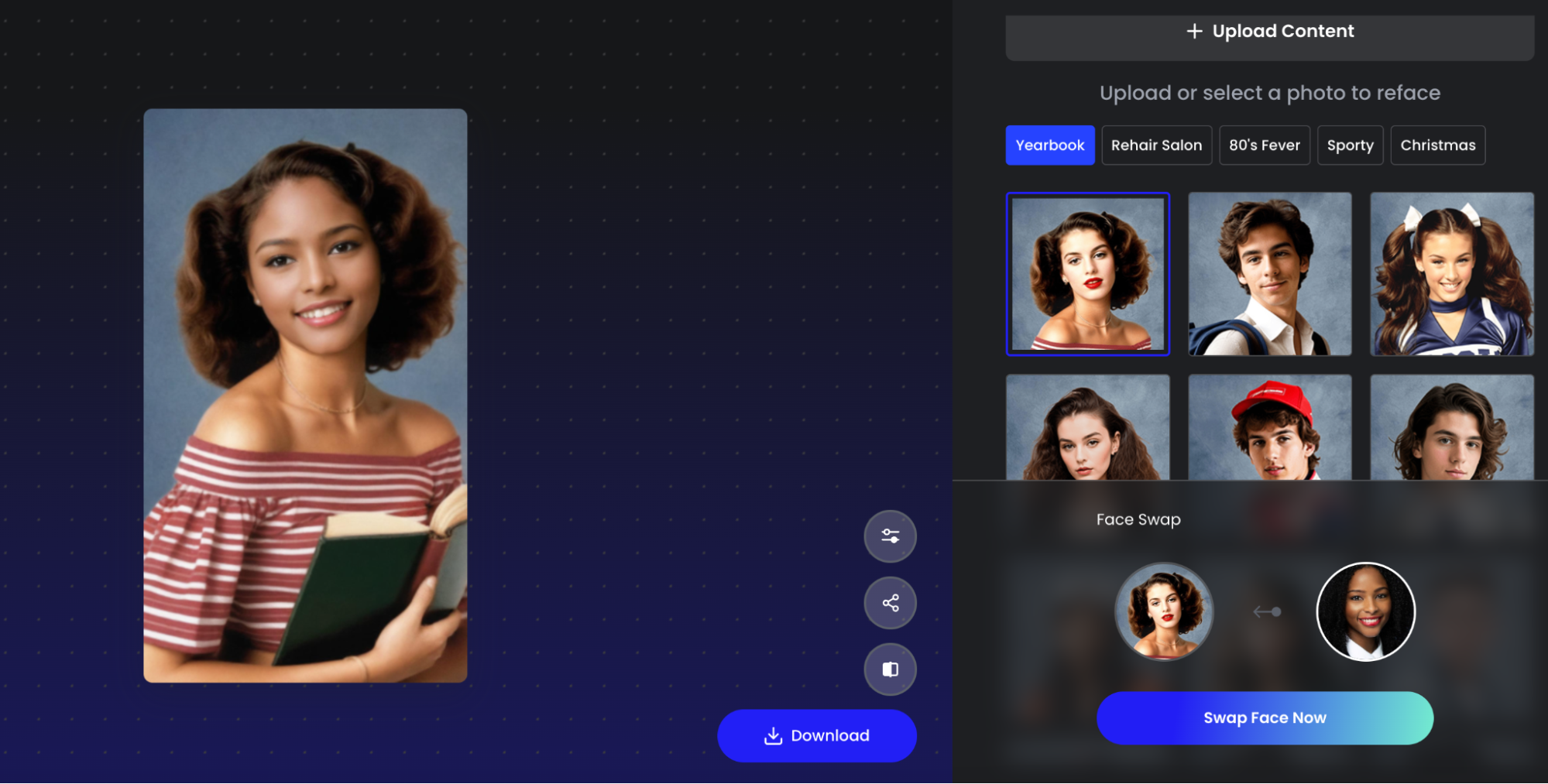
Pricing:
The Free plan supports one user, offering basic editing features, design tools, and collage layouts. Downloads are limited to non-HD images with a watermark.
The Pro plan costs $8.99 per month or $39.99 per year. It includes advanced editing features like AI photo enhancer, AI background remover, and AI object remover. Users can download HD images without a watermark and receive 2GB of cloud storage.
The Pro+ plan costs $19.99 per month or $89.99 per year. It offers all Pro plan features plus AI tools like AI face unblur and AI skin retouch. Users get 10GB of cloud storage and 300 extra credits per month.
Fotor's pricing is competitive, offering robust features and AI tools at a lower cost compared to similar tools in the market.
Discount Just for You!
Grab 30% off on any plan with code 'SoftGist'. Use your discount here.
Vidnoz
Our Verdict
Vidnoz is an AI video creation tool that lets you make videos using AI avatars and perform face swaps. We like that once you have a basic video, you can quickly customize it with music, effects, and transitions, turning it into a short video in just a few minutes.
Creating high-quality videos with Vidnoz is fast and simple. The Faceswap feature delivers great results, though the processing time is a bit longer compared to other tools. However, the results are pretty good and make the extra wait worthwhile.
Overall, Vidnoz is a great choice for both work and personal projects. It takes care of the complex parts of video creation, allowing you to focus on your content. Whether you're making videos for professional use or just for fun, Vidnoz helps you create them quickly and easily without needing editing skills.
Best For
Short form Video creation and face swapping for fun transformations
Price
Start at $26.99/mo. or $19.99/mo. billed annually
Free Plan
3 free mins of daily video generation
Pros
- Customizable templates
- Supports various video formats and resolutions
- Creates content in multiple languages
Cons
- Watermark outputs with free plan
Vidnoz Overview:
Vidnoz is an online video generation tool that lets you make videos quickly and easily. With no need for downloads or prior experience, Vidnoz offers a range of features to streamline video creation for various uses like marketing, training, and social media.
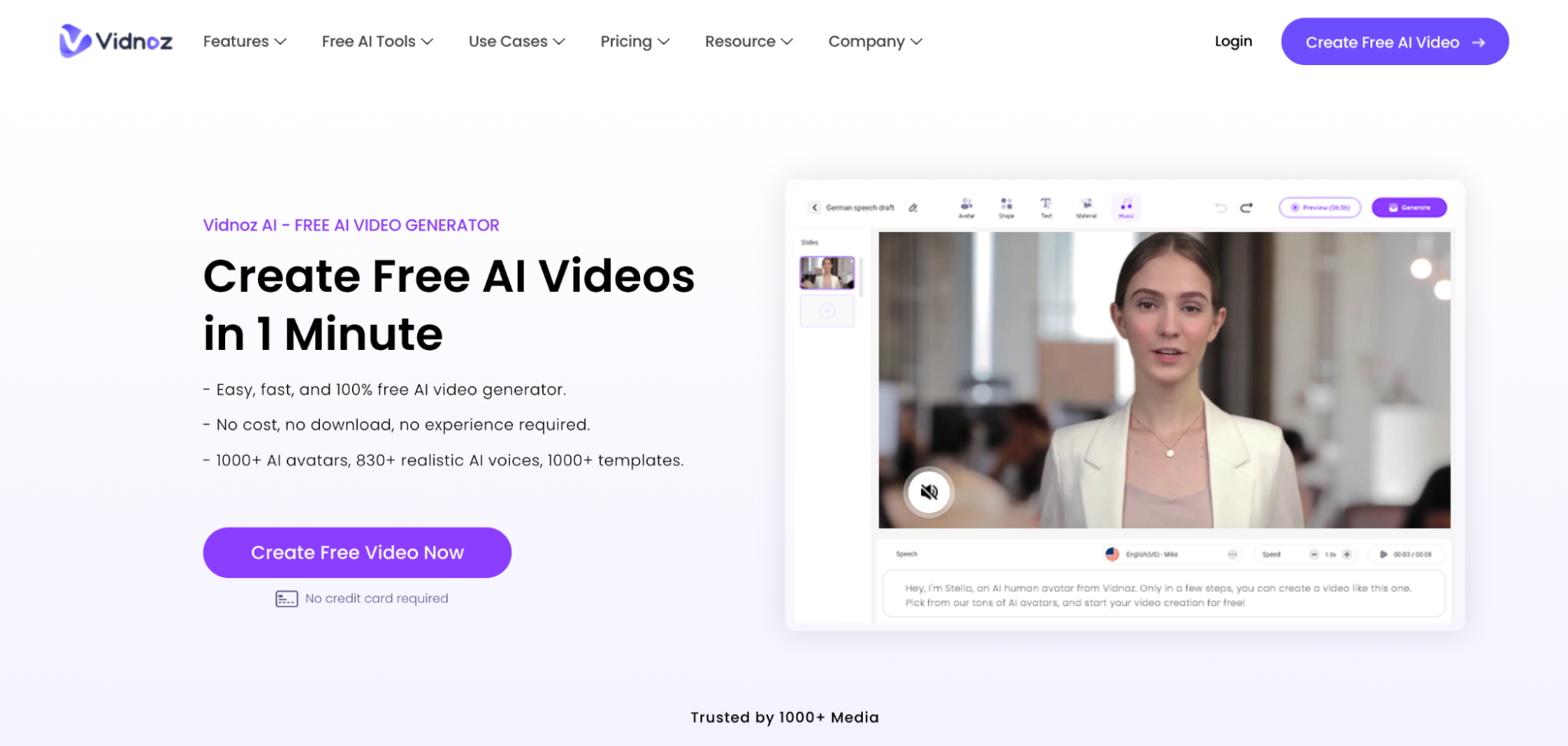
- AI Avatars: Choose from over 1,000 realistic avatars to personalize your videos.
- Voice Cloning: Create accurate voice clones for a consistent voiceover.
- Text to Speech: Convert text to speech with over 830 natural-sounding voices.
- Video Templates: Access more than 1,000 customizable templates for various video types.
- Video Editing: Utilize AI-powered tools to enhance and edit your videos easily.
- Language Support: Supports voice overs in over 140 languages.
- Background Removal: Remove backgrounds from your videos effortlessly.
- Music Library: Access a vast library of music tracks to add to your videos.
- Face Swap: Swap faces in photos, GIFs, and videos quickly and easily.
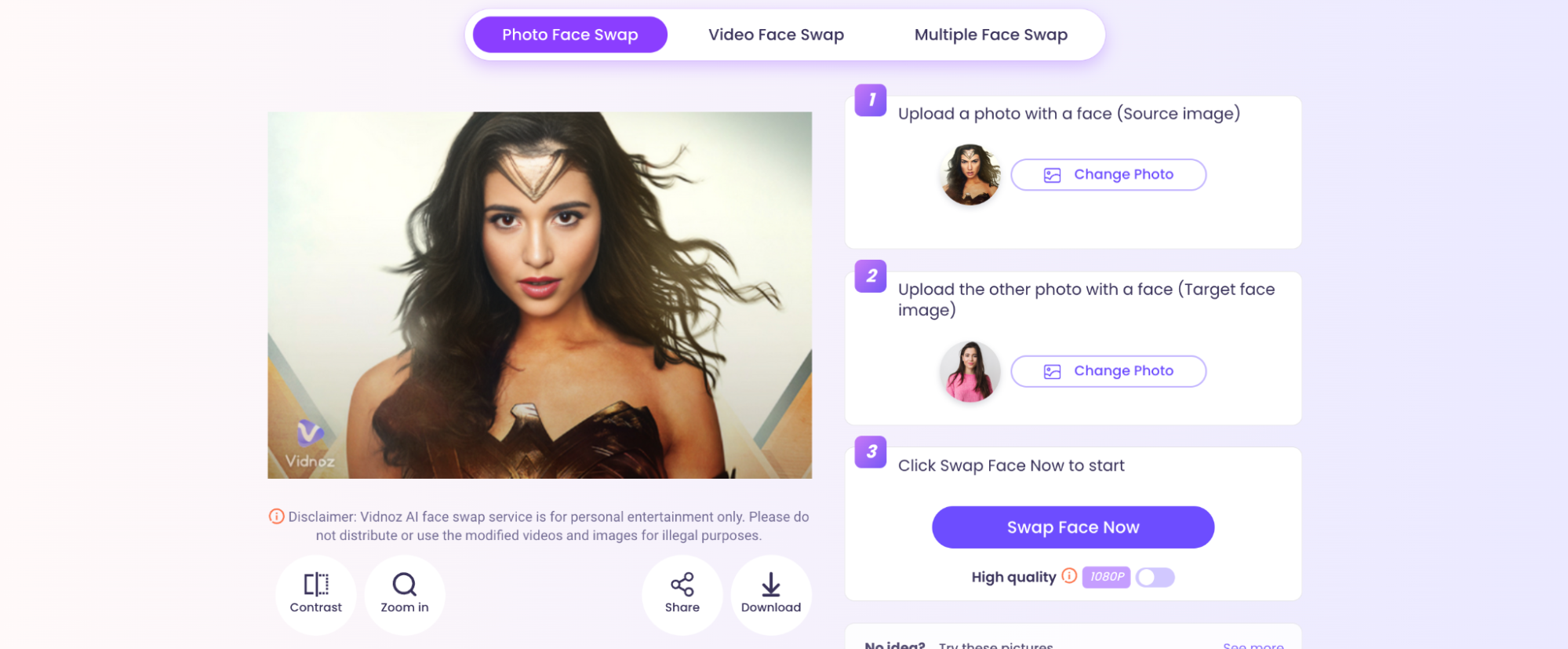
Pricing:
The Monthly plan costs $12.99 and provides 80 credits, allowing you to swap 80 photos or 4 minutes of video. This plan includes multi-face swap, no watermark, HD images and videos, a 500MB max video size, PRO model access, early feature access, priority processing, and email support.
The Half-Yearly plan costs $24.99 and offers 480 credits, enabling 480 photo swaps or 24 minutes of video. It comes with the same features as the Monthly plan but renews every six months.
The Yearly plan costs $29.99 and includes 960 credits for 960 photo swaps or 48 minutes of video. It also offers all the features of the Monthly plan, with credits renewing annually.
Discount Just for You!
Grab 10% off on any plan with code 'Softgist10'. Use your discount here.
BasedLabs
Our Verdict
BasedLabs is a platform offering a suite of AI-powered tools that make creative tasks easier and more fun. Whether you need design ideas for personal tattoos or want to generate silly images with friends, these tools deliver high-quality results quickly.
The face swap tool provides excellent quality, maintaining the resolution and details of the images perfectly. We also love the image-to-text feature, which inspires ideas and generates prompts seamlessly. Users can generate unique selfies, tattoos, and outfits using AI technology.
Overall, we recommend BasedLabs for its ease of use and high-quality results, including professional image editing and content generation. Each tool aims to streamline the creative process, making it accessible and fun for all levels of users.
Best For
Creating seamless and fun face swaps and content like images, videos, and text
Price
Start at $25/mo. or $240/yr.
Free Trial
15 free credits for trial
Pros
- Easy-to-use interface
- Various AI tools for different tasks
- Delivers accurate and reliable results
Cons
- No free plan only limited trial available
- Costs more than some similar tools
BasedLabs Overview:
BasedLabs is a platform where you can swap faces, upscale images, and even clone voices with their tools. It's designed for those who want to explore new ways to create fun media.
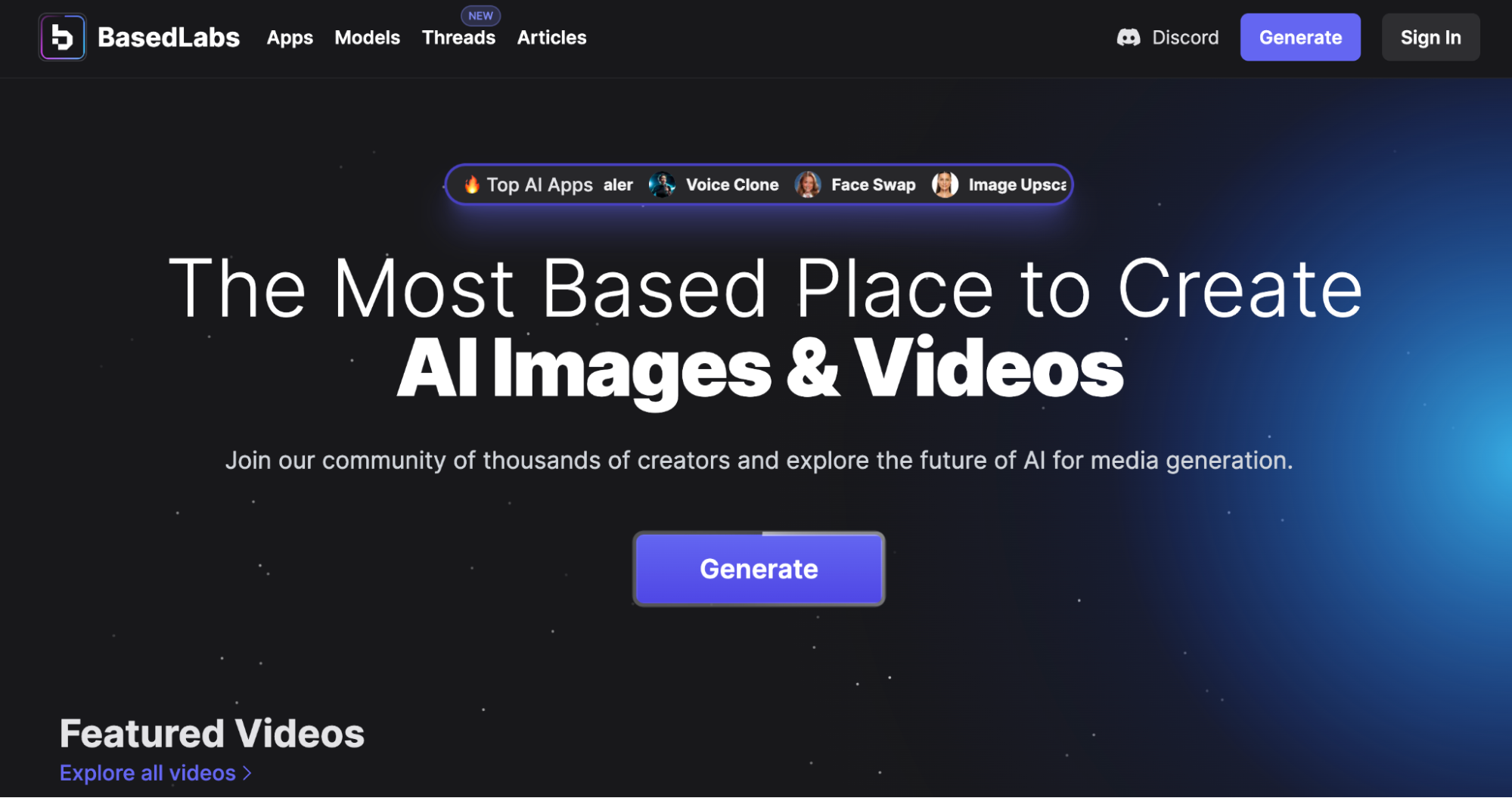
- Image to Text: Convert images into text.
- AI Image Upscaler: Enhance image quality.
- AI Selfie Generator: Create AI-generated selfies.
- Transparent Background Maker: Remove backgrounds from images.
- AI Tattoo Generator: Generate tattoo designs.
- Character Voice Generator: Clone and generate character voices.
- AI Outfit Generator: Design outfits with AI.
- AI Music Generator from Text: Create music from text prompts.
- AI Paragraph Generator: Generate paragraphs of text.
- TikTok Hashtag Generator: Get relevant hashtags for TikTok.
- Gender Swap: Change the gender in photos.
- AI Image Enhancer: Improve image details and quality.
- Unpixelate Image: Restore pixelated images.
- Live Portrait Maker: Create animated portraits.
- Face Swap: Easily swap faces in photos and videos.
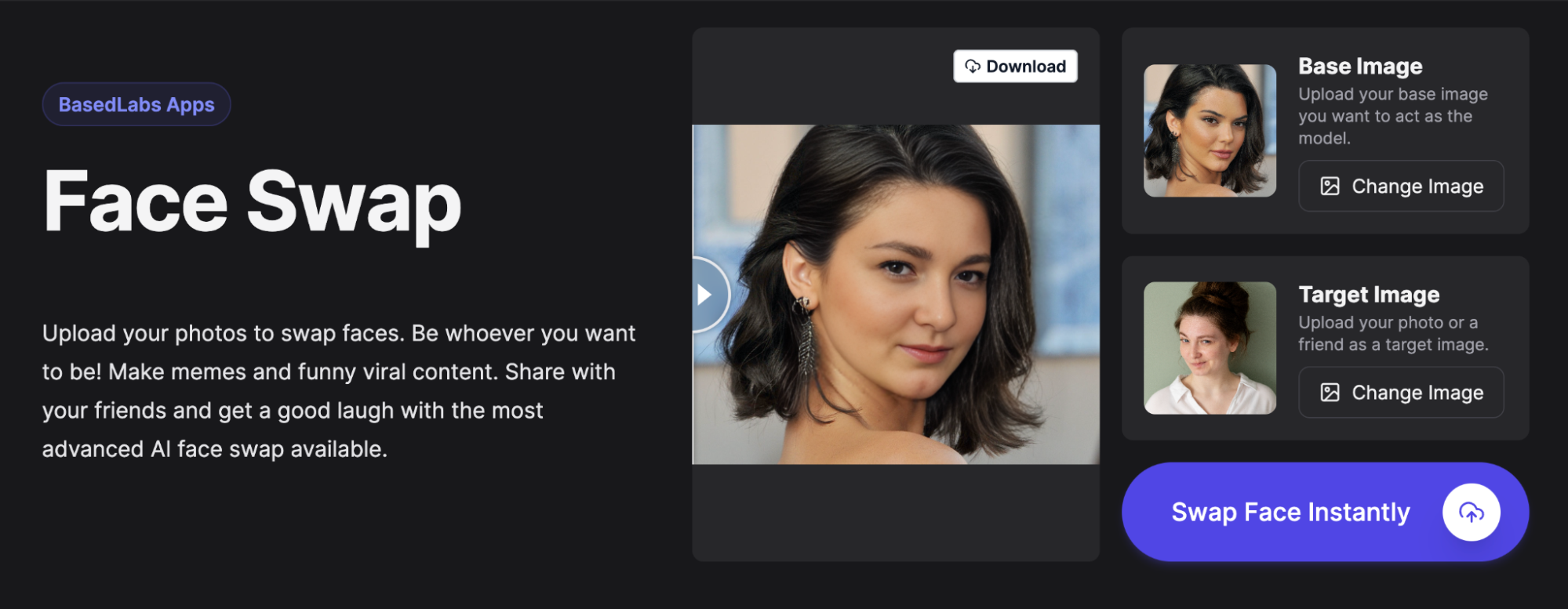
Pricing:
BasedLabs offers two pricing plans to meet different needs. Credits accumulate monthly and carry over without resetting.
The Creator plan costs $25 per month or $240 per year (20% off, equivalent to $20 per month). It includes 1,000 credits per month and priority support.
The Pro plan costs $49 per month or $469 per year (20% off, equivalent to $39 per month). It includes 3,600 credits per month and priority support.
While BasedLabs AI offers valuable features, its pricing is higher compared to similar tools. We highly recommend using the free 14 credits to try out the tool and compare pricing with other options that may offer comparable quality at a lower cost, with more extensive free plans.
Photoleap by Lightrticks
Our Verdict
Photoleap is a versatile photo editing app exclusive to mobile, perfect for social media marketers, artists, and anyone looking to have fun with photo editing. It offers a wide range of AI tools like AI Photo Enhancer, AI Image Generator, and AI Background Generator to transform your photos effortlessly.
The AI delivers exceptional quality, especially with background removal, preserving the main subject's details without compromising resolution. We also love the face swap feature, which accurately detects faces in under a second and delivers very realistic results.
Overall, we loved using Photoleap for its ease of use and quality results. It’s a great all-in-one solution for those interested in designing and creating images, allowing you to create stunning visuals on the go. We highly recommend taking advantage of the free trial to explore its features.
Best For
Creating stunning images quickly and easily on the go
Price
Start at 14.99/mo.
Free Trial
7-day free trial available
Pros
- Great for on-the-go editing
- Performs edits quickly
- Delivers excellent results
- Easy to use
Cons
- Available on mobile only
Photoleap by Lightricks Overview:
Photoleap is a powerful photo editing app designed for creative enhancement on mobile devices. It's perfect for social media marketers, designers, and anyone looking to have fun with photo editing.
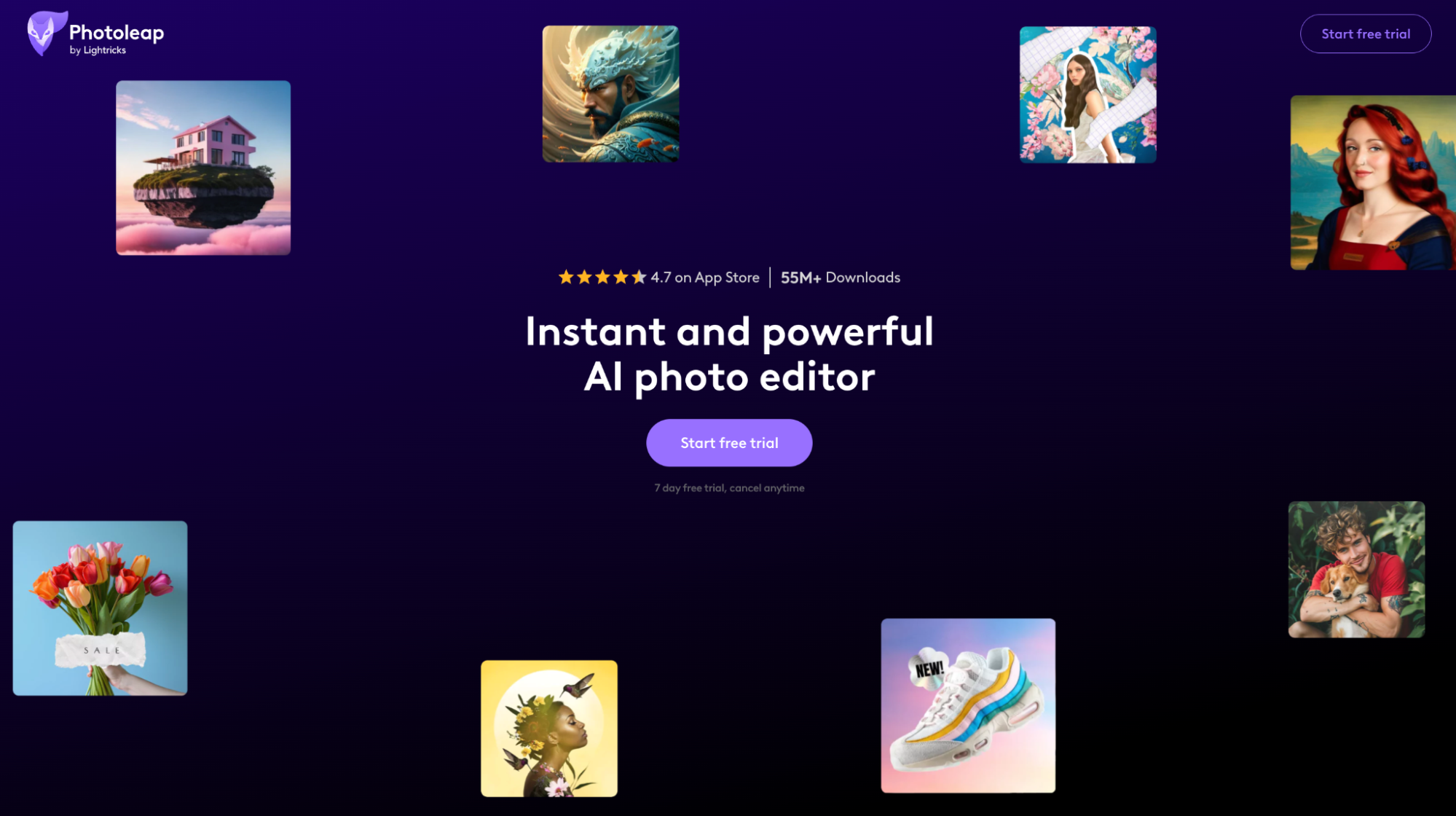
- AI Photo Enhancer: Automatically improve photo quality.
- AI Background Generator: Create unique backgrounds.
- AI Image Generator: Generate images from text descriptions.
- Background Removal: Remove backgrounds without losing detail.
- Text-to-Image: Convert text prompts into images.
- Sketch-to-Image: Turn drawings into detailed images.
- Photo Collage: Combine multiple photos into one.
- Add Borders and Effects: Enhance photos with borders, effects, and filters.
- Animate Photos: Add movement to static images to create GIFs and videos.
- One-Tap Effects: Apply magical effects with a single tap.
Pricing:
Photoleap offers a 7-day free trial for its paid plans. The app's pricing plans include options for monthly and yearly subscriptions, providing access to all premium features and tools for creative photo editing.
Final Thoughts
AI face-swapping tools aren't just for making funny faces; a good AI tool can bring old family photos to life, create unique reaction content, or enhance digital artwork. A good product able to inspire creativity and boost productivity in countless ways.
We're all about leveraging AI to make creative, shareable content. If you're ready to elevate your work with seamless face swaps, try out the free trials of our top picks. Experiment with their features and find the one that best transforms your images and brings your visuals to life!
Share This Post
Alex Powell
Alex Powell is a senior tech and business media writer with a passion for breaking down complex tech topics into easy-to-understand information. He holds a degree in Business Administration and a master's in Journalism. When he's not writing, Alex enjoys hiking and reading books.
Allow cookies
This website uses cookies to enhance the user experience and for essential analytics purposes. By continuing to use the site, you agree to our use of cookies.





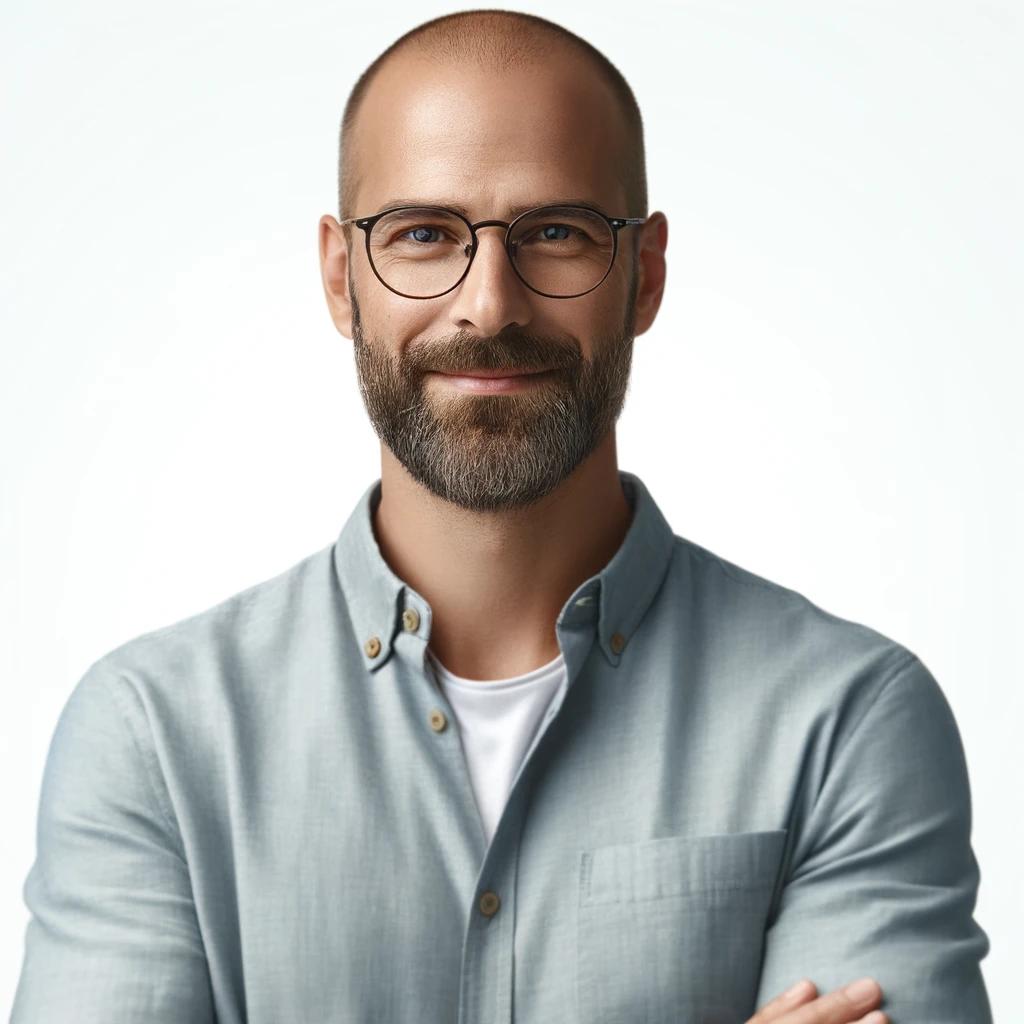
![Fotor: Can this AI Image Generator Deliver the Results You Want? [2025]](https://cdn.sanity.io/images/isy356iq/production/d0d2c621b6a355ce7f5c679241c5b1216b47cb2d-1200x800.png?h=200)
![Vidnoz: Your Go-To AI Tool for Quick and Free Video Making? [2025]](https://cdn.sanity.io/images/isy356iq/production/4e2a6730c921fe251b70675d94405d43b1dbc910-1200x800.png?h=200)
![Top 11 AI Selfie Generators You Should Try Today [2025]](https://cdn.sanity.io/images/isy356iq/production/6b53b70744e205a2e00f78b0752a08b712771be0-1200x800.png?h=200)


![17 Best Free and Paid Canva Alternatives for Graphic Design [2025]](https://cdn.sanity.io/images/isy356iq/production/2e7d115c608fcf806e2c38d35392f852cd6057ae-1200x800.jpg?h=200)
![The 5 Best AI Animation Generators [2025]](https://cdn.sanity.io/images/isy356iq/production/e6f01787bf41c45109cef6a7c738887f38536781-1200x800.jpg?h=200)
![9 Best Free AI Apps for iPhone and Android for Everyday Tasks [2025]](https://cdn.sanity.io/images/isy356iq/production/c78721c8cd032ff669a9a96b586ffcb32521e98c-1200x800.jpg?h=200)
![11 Best AI Website Builders for Every Need [2025]](https://cdn.sanity.io/images/isy356iq/production/23668ac08262c43eeafaee559b1fb26d05f9bb81-1200x800.jpg?h=200)