7 Best Reverse Image Search Engines to Search for Faces
Updated August 17, 2024
Published November 7, 2023

Ever seen a photo online and wondered, “Who is this?” or “Where have I seen this before?” Reverse image search can help jog your memory.
By using leading search engines, you may be able to uncover social media profiles and reconnect with long-lost friends.
For online dating, trusted reverse image services can verify identities and avoid catfishing risks.
Specialized tools also allow tracing the origins of curious images found across the web.

In cases of suspicious profiles or photos, a quick reverse search helps sniff out potential scams.
When we find faces we don’t recognize in our digital pictures or meet people online, using reverse image search can help us figure out who they are, check if they are who they say they are, answer our questions, and keep us safe.
Picking the Right Reverse Image Search Service
Choosing the best reverse image search tool? Here’s a quick guide:
- Consumer vs. Specialized: Tools like Google, TinEye, and Yandex are user-friendly and open to everyone. However, some advanced tools are reserved for government or law agencies.
- Trial or Preview Options: It’s wise to pick platforms that let you preview at least some results or try the service first. Some services, like Socialcatfish, ask for payment before showing any results. Many users have reported dissatisfaction with its pay-to-view model.
- Accuracy & Database Size: The effectiveness of a reverse image search tool largely depends on the accuracy of its results and the size of its database. Go for tools known for precise results and a vast image database.
- Ease of Use: A simple, clear interface makes a big difference.
- Costs: Some tools are free, others aren’t. Understand their pricing before diving in.
- Privacy First: Some services might store the images you search for, while others might use them for data analysis or advertising. Ensure that the platform respects user privacy.
- Real User Feedback: Always check user reviews and feedback. Real experiences from other users can provide valuable insights into the platform’s reliability, effectiveness, and potential drawbacks.
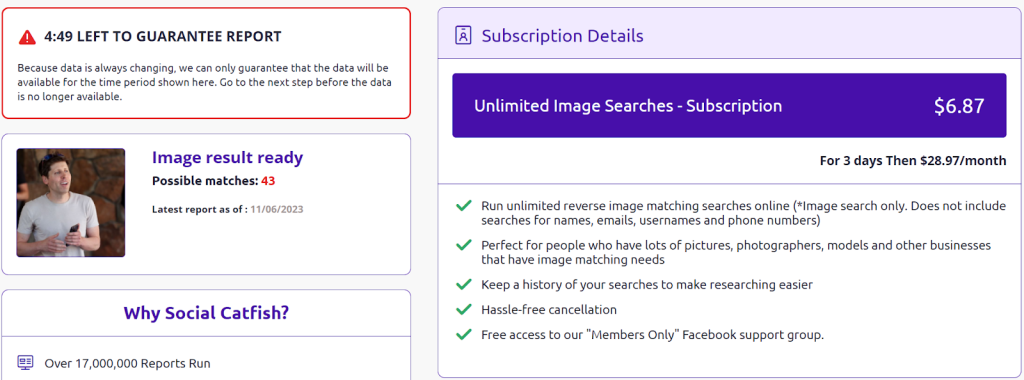
Social Catfish asks for a subscription without showing any preview results
7 Best Reverse Image Search Engines
Google Image
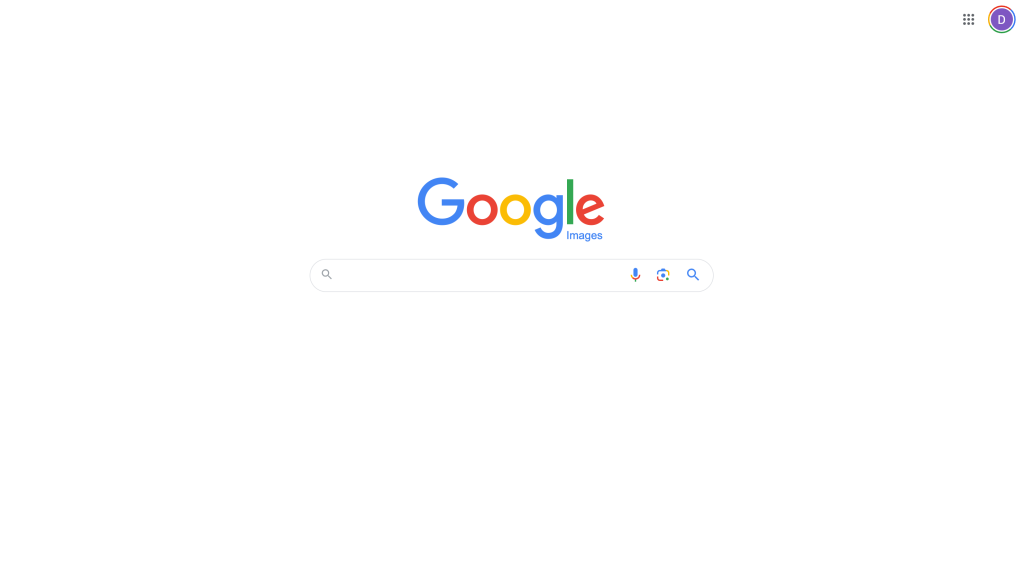
With over 10 billion indexed images, Google Images is one of the most robust reverse image search tools available. Users can upload an image or enter an image URL to find matches and similar visuals across the web.
As a widely adopted search engine, Google Images indexes an extensive database far surpassing most alternatives. Even without an exact match, it provides suggestions of thematically related images.
Accessing Google Image search requires no account signup and is free to use. The interface is straightforward and accessible on both desktop and mobile, although direct uploads are only available on desktops currently.
While not focused solely on reverse image searching, Google Images’ versatility, reach, and ease of use make it a top choice for many users. Its capabilities and size as a search engine give it an advantage in tracking down obscure imagery and patterns.
Those looking to identify or source an image can likely find matches in Google’s vast database. However, specialized reverse image tools may offer more advanced filtering and capabilities. Google Images is a sound starting point before exploring additional services.
FaceCheck.ID
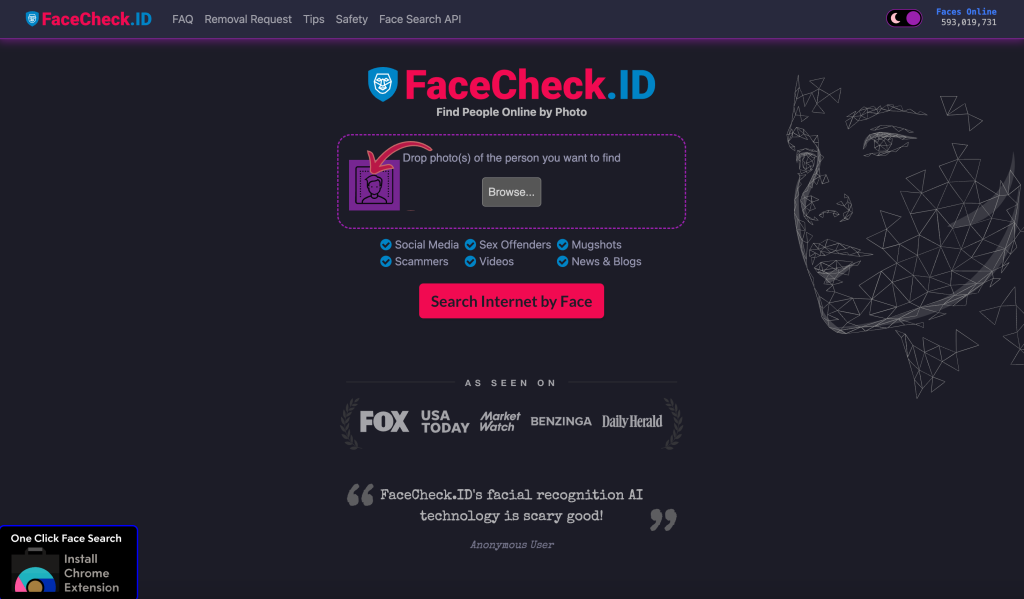
FaceCheck.ID is an innovative reverse image search engine specialized for facial recognition. It allows users to search for online images and profiles of a person simply by uploading a photo of their face.
Powered by advanced AI and machine learning, FaceCheck.ID scans millions of faces in its database to find social media profiles, news articles, mugshots, and other sources containing the same or similar faces.
The intuitive interface makes it easy for anyone to start a facial search in seconds. Users can also upload multiple photos of the same person to refine results.
Match scores clearly indicate the likelihood of a result being the same person, helping to identify lookalikes. Users should still verify identities through additional clues.
For those needing to put a name to a face found online or in an old photo, FaceCheck.ID offers advanced search power. We give it a rating of 4.5 out of 5 for its user-friendly interface, unique specialization, and rapid results.
Check out our review for more details.
PimEyes
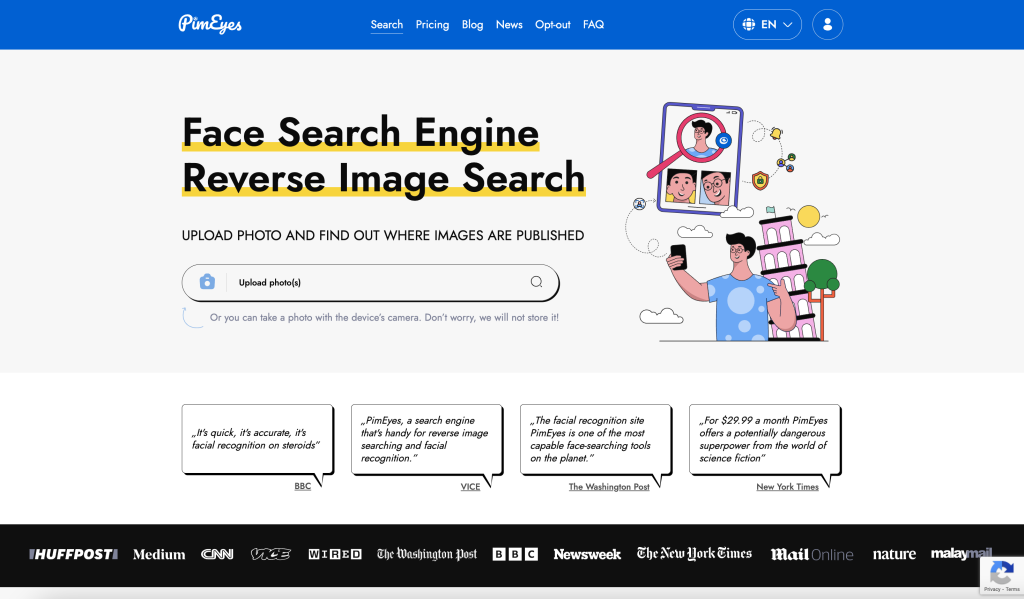
PimEyes is a facial recognition search engine that scans the internet to find images of faces submitted by users. Powered by AI and reverse image technology, it can identify obscure photos of people online even if their appearance or background changes. It’s intended for self-searches and consensual lookups.
The service offers both free and paid subscription plans, with advanced features like custom alerts for newfound images. However, PimEyes has minimal barriers to prevent non-consensual searches, raising significant privacy concerns.
While PimEyes can help individuals monitor their online presence, its potential for abuse as a surveillance tool has sparked controversy. Critics argue it lacks safeguards to stop harassment, stalking, and other misuse.
In response, PimEyes has added opt-out capacities, banned certain searches, and boosted security. But fundamental questions persist around unrestricted access to such powerful facial recognition capabilities.
Please check out our review for more details.
TinEye
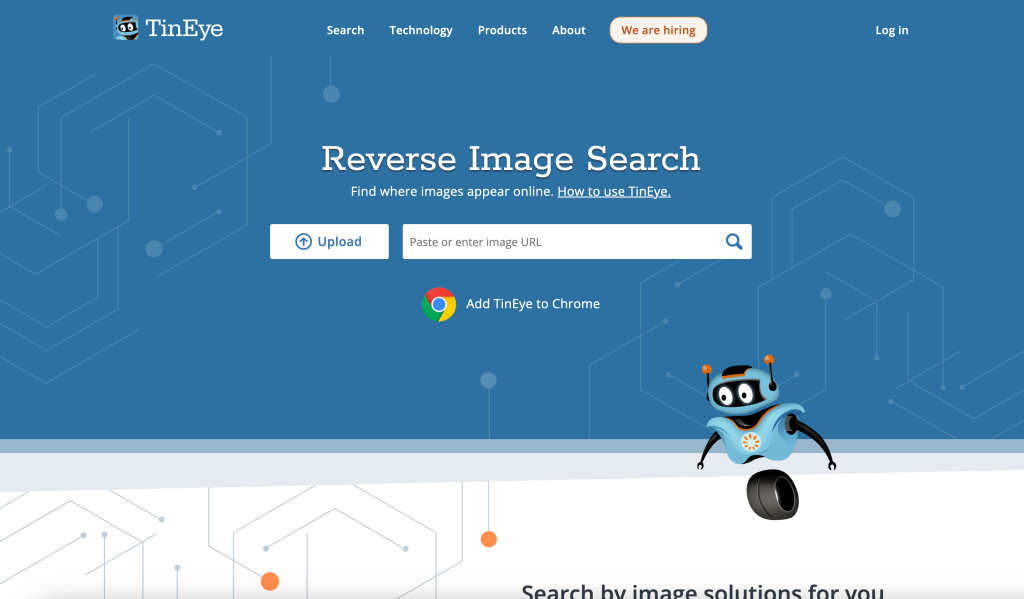
TinEye is a leading reverse image search engine developed by Idée Inc. in Canada. It was the first to use image identification technology rather than keywords or metadata.
TinEye creates a unique “fingerprint” for submitted photos and compares it to over 60 billion indexed images to find matches. It excels at finding identical or edited versions of images by matching textures, objects, and patterns.
TinEye is more about spotting visually similar images than just facial recognition. It’s great at detecting copies and different versions of a picture, not just the ones that look almost the same.
Users can upload photos, enter image links, or utilize TinEye’s browser add-ons to search. This tool is handy for tracking copyrights, verifying facts, and finding where an image came from.
However, TinEye has indexed only a fraction of total internet images to date. Match accuracy depends on the uniqueness of image details. Generic or sparse images can lack robust fingerprint data.
Yandex Images
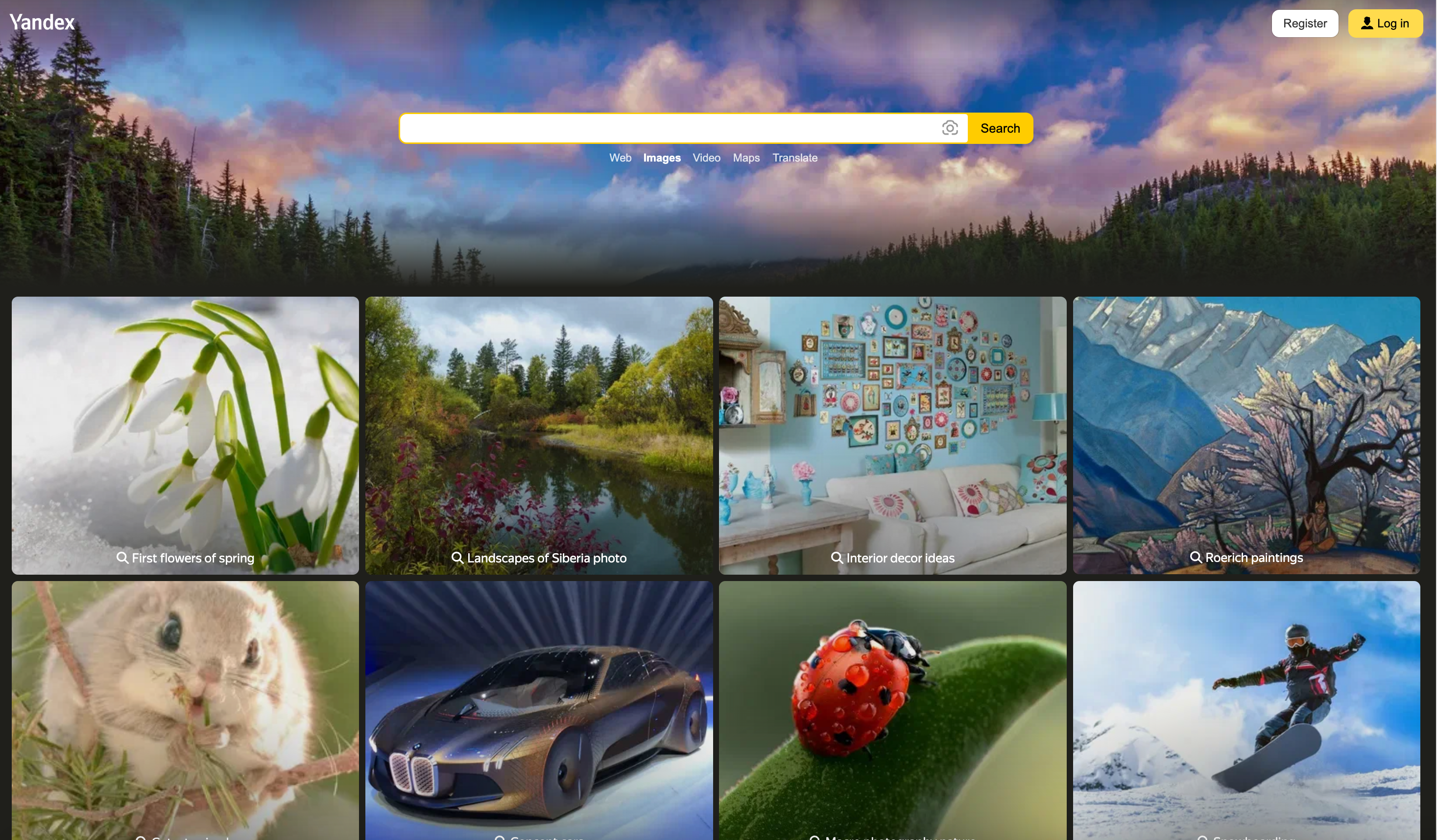
Yandex, Russia’s leading search engine, offers a powerful reverse image search tool. With Yandex Images, users can drop in a photo or paste a link, and the engine dives deep into its vast database to pull out matching or similar images from across the web.
What sets Yandex apart is its knack for digging up images that other search engines might miss. It’s especially sharp when it comes to identifying variations of the original image, be it a different angle, lighting, or even edits.
The user experience is smooth and intuitive. No need to sign up or log in; just head to Yandex Images, and you’re good to go. While it’s primarily in Russian, the interface is simple enough that even non-Russian speakers can navigate with ease.
Yandex Images isn’t just about finding a match. It’s about exploring the vast corners of the internet to uncover the story behind an image. Whether you’re trying to trace back the origin of a meme, verify the authenticity of a photo, or just satisfy your curiosity, Yandex Images is a reliable companion.
Bing Visual Search
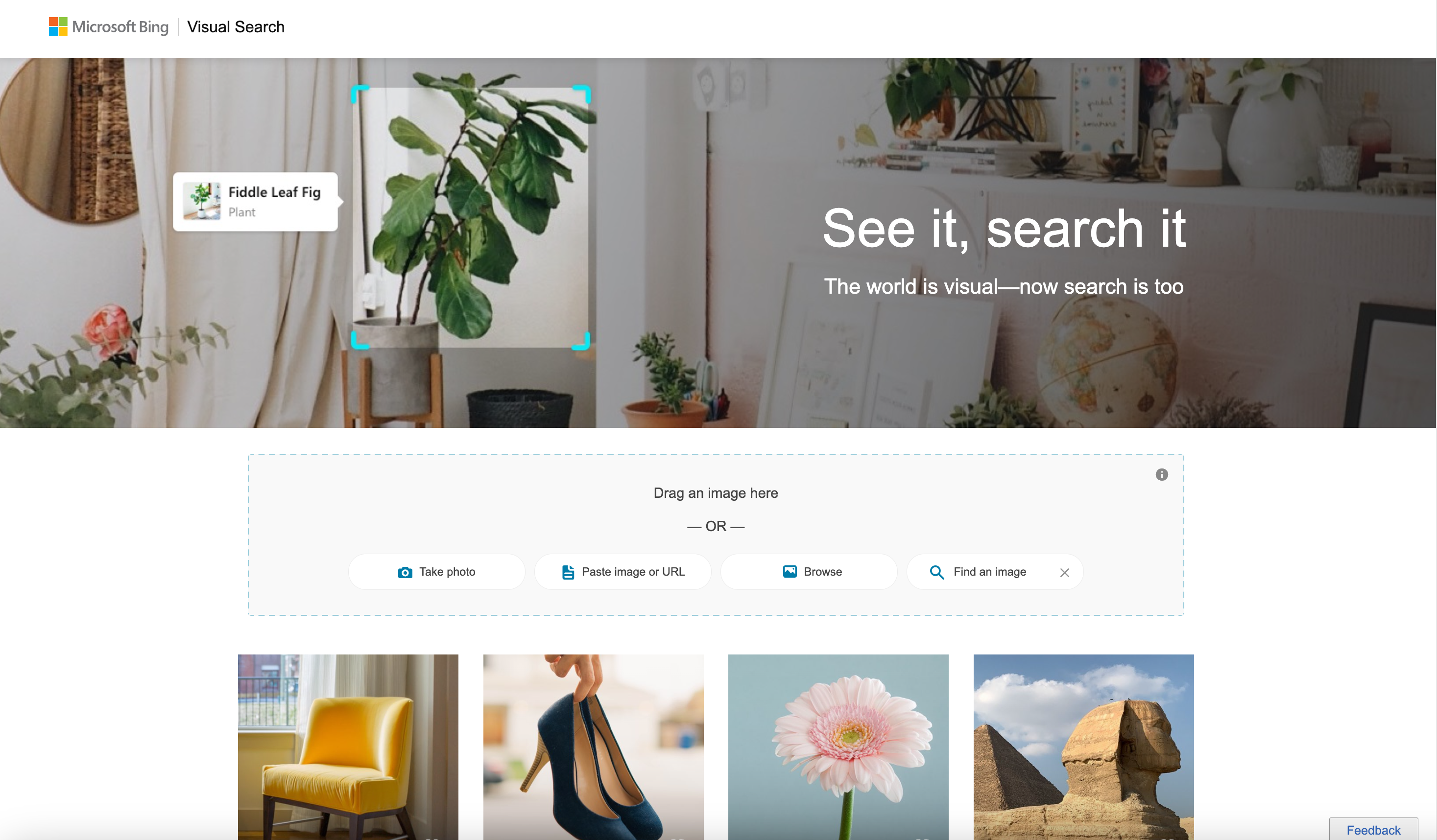
Bing Visual Search is Microsoft’s take on reverse image search. Like Google, it allows uploading photos or pasting URLs to scan its database for matches and related images.
A key advantage of Bing is its clean, visually appealing interface. Results are organized for easy sifting, often with extra context like related searches. This benefits researchers and the curious.
Bing excels at finding different sizes, resolutions, and edited versions of images. This makes it useful for designers, photographers, and anyone tracking their work online.
The tool is accessible right from Bing’s homepage, with no sign-ups required. And while Bing’s reach may not rival Google’s, it often surfaces unique results others miss.
For those wanting a balance of power and simplicity in reverse lookup, Bing Visual Search hits the mark. Its blend of intuitive design, flexible matching, and unique discoveries make it a solid choice worth exploring.
Pinterest Lens
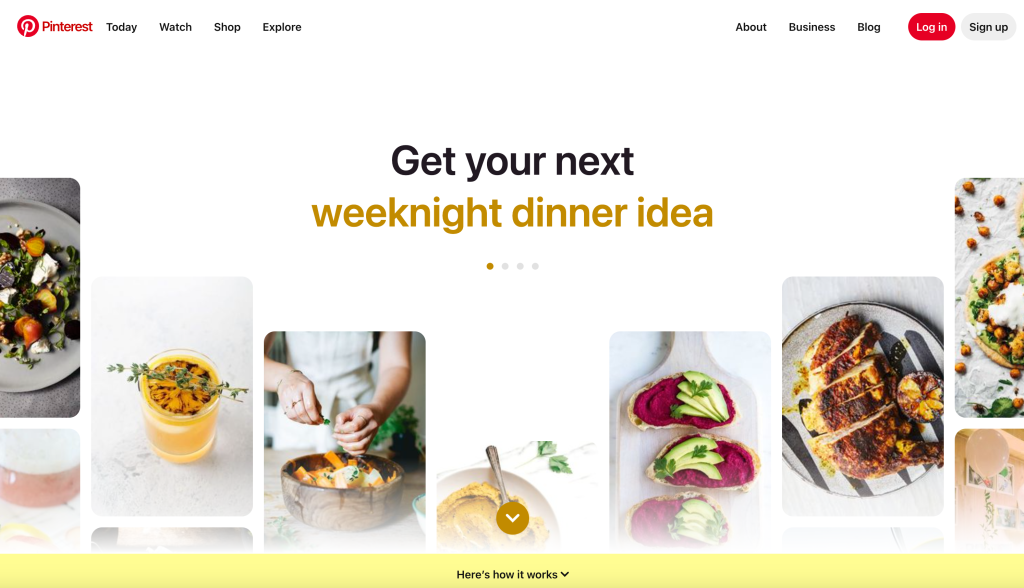
Pinterest is best known for its visual boards and creative pins, not facial recognition. However, its Visual Search tool can aid limited face lookups based on style and aesthetic similarities.
If you spot an intriguing face on Pinterest, perhaps due to a unique look or accessory, Visual Search helps find pins with comparable styles. It focuses on appearances rather than precise facial matching.
To use it, simply upload or pin an image. Pinterest will display related pins sharing stylistic elements like hair, makeup, or fashion accessories. However, accuracy varies as results emphasize creative trends over individuals.
For those interested in style-focused discoveries, Pinterest provides a different approach to face search compared to strict recognition tools. Its emphasis is on beauty, design, and inspiration.
In summary, Pinterest offers modest face search capabilities indirectly through its Visual Search. While not a facial recognition platform, it uniquely connects faces to style themes and trends. Approach it as a discovery tool rather than an identification tool.
Wrapping Up
Reverse image searches have become handy tools for identifying faces in photos online. Search engines like Google and Bing allow you to upload a mystery face to find matching images and profiles across the web. Specialized services like FaceCheck.ID utilizes facial recognition technology to connect faces with identities.
Each facial search platform has particular strengths – whether comprehensive databases, precise recognition, or discovering lookalikes. When choosing a service, consider factors like accuracy, privacy protections, and real user reviews.
Used ethically, these face search engines can help you rediscover an old friend, validate a match, or just satisfy curiosity about a face spotted online. With the right tool and sensible precautions, reverse image searches provide valuable capabilities for exploring faces in our digital world.
Share This Post
Della Yang
Della Yang is a marketing professional with a passion for the ever-changing digital landscape. She frequently writes tech news and reviews, sharing her knowledge and insights through blogs and various online platforms.
Allow cookies
This website uses cookies to enhance the user experience and for essential analytics purposes. By continuing to use the site, you agree to our use of cookies.

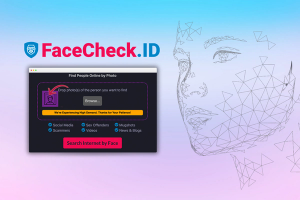
![PimEyes: What is It and a Detailed Review [2025]](https://cdn.sanity.io/images/isy356iq/production/b55ebfc733835b47dd75c037f2f859736fd3dece-1200x800.jpg?h=200)
![Top 11 AI Selfie Generators You Should Try Today [2025]](https://cdn.sanity.io/images/isy356iq/production/6b53b70744e205a2e00f78b0752a08b712771be0-1200x800.png?h=200)
![Lenso.ai: What Is It and the Ultimate Review [2025]](https://cdn.sanity.io/images/isy356iq/production/75f616da75dbdd2321c33176e113ab589fde8e9b-1200x800.png?h=200)
![Top 5 DeepSwap AI Tools for Image and Video Face Swapping [2025]](https://cdn.sanity.io/images/isy356iq/production/5cec983258ce57497aa32e2ba77be60c3eb99783-1200x800.png?h=200)
![5 Best Free PimEyes Alternatives for Image Search [2025]](https://cdn.sanity.io/images/isy356iq/production/6b543152bcd29f87aec628c85cc80cf6cc792080-1200x800.png?h=200)
![Top 5 Image Search Engines for Visual Content [2025]](https://cdn.sanity.io/images/isy356iq/production/cb454dc365421c1bddec7fa85493c6198bbb9249-1200x800.png?h=200)