Neural Love: Is It Your New Best Free AI Art Generator? [2025]
Editorial Note: We earn a commission from partner links. Commissions do not affect our editors' opinions or evaluations.
Updated December 13, 2024
Published April 3, 2024
![Neural Love: Is It Your New Best Free AI Art Generator? [2025]](https://cdn.sanity.io/images/isy356iq/production/d113955f37618ec3d993393b025fbc688d3ff6d5-1200x800.jpg?h=260)
Our Verdict
We were overall impressed with the Neural Love AI toolkit. We especially loved the high-quality images that the platform generates. And, if you’re ok with using the platform’s AI model (which is very good), you can generate unlimited images for free.
We also noted the quality of the Video Enhancement features. We were happy with the options, including colorizing old black-and-white videos, upscaling poor-quality videos, and slowing down videos without affecting the picture quality.
We rated Neural Love 4.6/5 because although we were happy with the output quality of most of the platforms’ features, some didn’t perform as expected. Neural Love certainly generates high-quality images and does a good job of manipulating videos. However, some image enhancement tools didn’t work as expected.
Best For
Generating unlimited high-quality images for free with AI
Pricing
Start at $10/mo. for 100 credits
Free Plan
Limited free-forever plan available
Pros
- Generate unlimited images with AI
- High-quality AI-generated images
- Multiple AI features
- No need to download software
Cons
- Some features could be improved
- Expensive for some users
Ease Of Use
4.5
AI Features
4.7
Output Quality
4.6
Price
4.5
What Is Neural Love AI
Neural Love AI is an AI-powered platform primarily for generating art. The platform offers different ways to generate images, including built-in text-to-image and image-to-image generators.
Neural Love also sports at least two AI models for generating art. The platform’s own AI model (NL 1.0.3) is free to use under default settings. Neural Love also uses the DALLE 3 model from Open AI, which takes up credits to generate images. You can also add a custom AI model to the platform.
Besides generating art, Neural Love offers several image, video, and audio enhancement features. You can colorize, restore, and upscale images and videos without installing any software on your computer.
You can also clean up audio, remove background vocals, and more with Neural Love. Some of the platform’s other features include creating custom AI avatars, creating logos with AI, uncropping images, and more.
Is Neural Love AI Right For You?
We recommend Neural Love AI for the following types of users:
- You want to generate high-quality images with AI
- You want to colorize old black-and-white images and videos
- You want a free AI art generator
- You want to manipulate audio, video, and images without installing software on your computer
However, Neural Love AI might not be the best choice for the following types of users:
- You’re looking for a cheaper alternative to dedicated video enhancement tools
- You want to use Neural Love primarily for unblurring low-quality images
Pros & Cons of Neural Love AI
Pros
Generate unlimited images with AI
Neural Love AI is one of the best free image generators if you’re comfortable using the AI’s model in default settings. You can generate unlimited images with a free account.
High-quality AI-generated images
Neural Love consistently generates high-quality images. The DALLE 3 model is one of the best out there. You can also create images in HD mode with the platform’s own AI model.
Multiple AI features
Besides generating images, Neural Love AI lets you manipulate photos, videos, and audio. This includes upscaling videos to 4K, colorizing old black-and-white photos, cleaning up audio, and more.
No need to download software
Unlike video enhancement software like VideoProc, Neural Love AI doesn’t require you to download any software. You can process videos online without worrying about your computer’s processing power.
Cons
Some features could be improved
Neural Love AI isn’t perfect, and some features could be improved. For example, the platform isn’t very good at fixing blurred images.
Expensive for some users
You spend credits on most tasks in Neural Love AI. Enhancing a two-minute video can take up 400+ credits, with each credit costing around $0.10.
Getting Started With Neural Love AI
To get started with Neural Love AI, visit neural.love and click “Sign Up.”
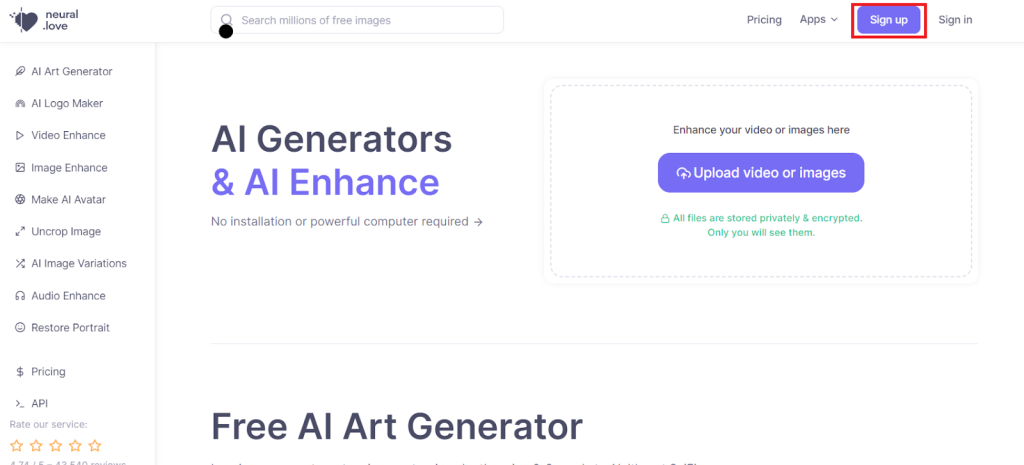
You can sign up with your Google or Facebook account. Alternatively, provide a username and password to create your account.
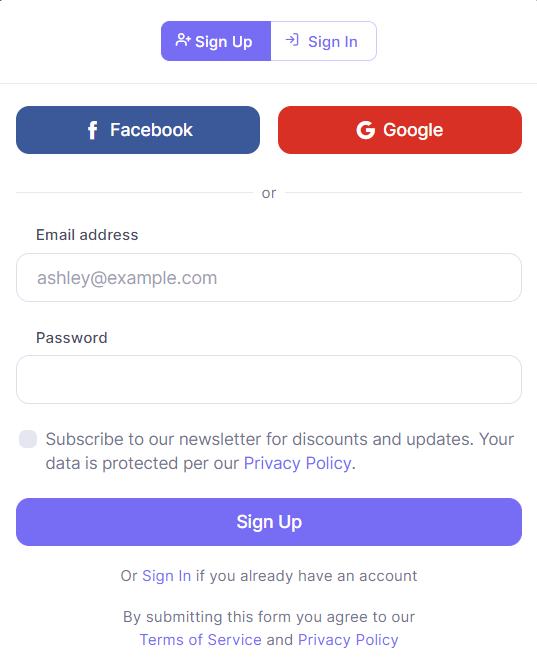
You’ll land on the dashboard, where you access the platform’s tools in the left menu. It’s a minimalist dashboard that makes it easy to navigate the platform’s tools and features.
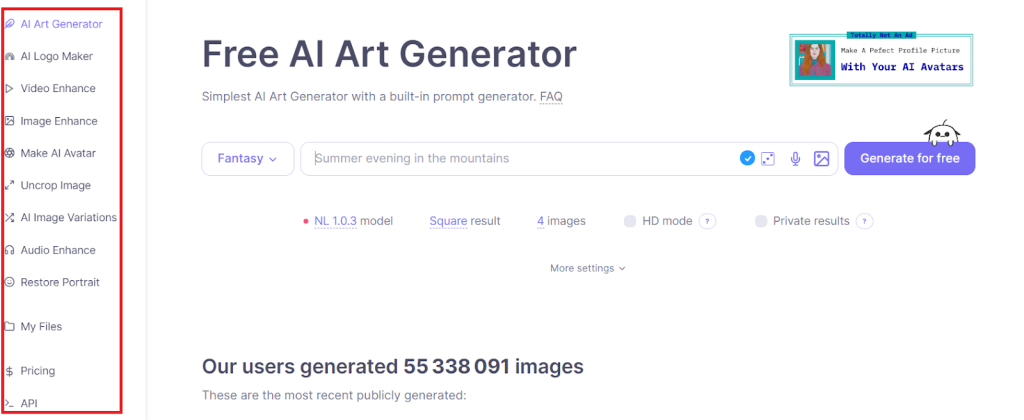
Let’s explore Neural Love AI and see what it has to offer!
AI Art Generator
Neural Love’s AI Art Generator lets you create images and art from a text description. The art generator supports multiple image styles, including Photo, Fantasy, Anime, and more.
It’s great that the AI lets you choose the image style you want from a drop-down menu. It’ll save you time and effort describing the specific image you want in the prompt box.
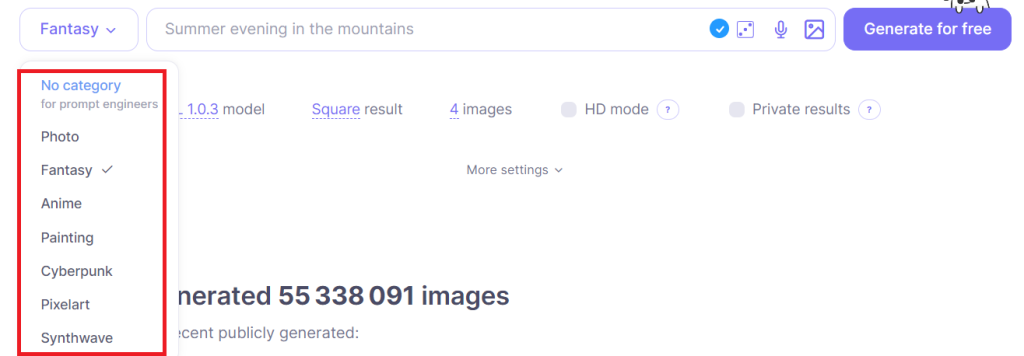
The image generator also offers two AI models. These include the platform’s own model called NL 1.0.3 and DALLE 3 by Open AI. DALLE 3 is known for its “best prompt understanding and text generation abilities,” so it’s good that you get your choice of AI model when generating images in Neural Love.
There’s even an option to add a custom AI model.
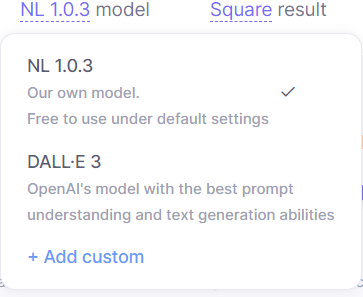
We asked Neural Love AI to generate a photo of a person in a specific profession, such as a doctor. The idea behind this prompt was to see how well Neural Love follows instructions and understands prompts.
We also used the platform’s own AI model (NL 1.0.3) to test its quality.
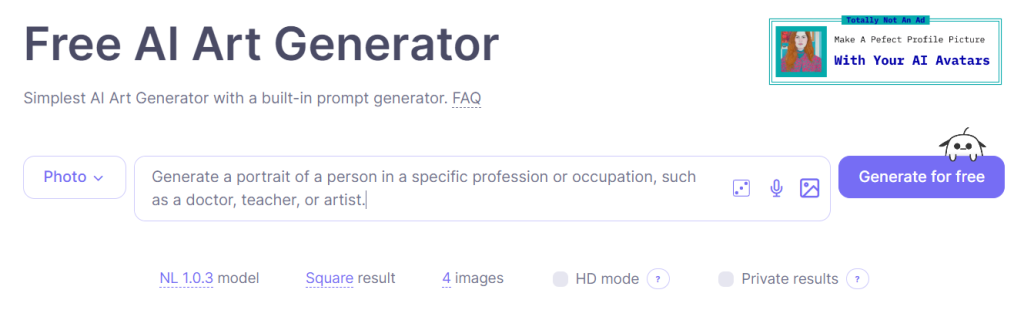
The AI generated four beautiful photorealistic images. Many AI image generators struggle with images of people, including faces and physical features. But this wasn’t a problem with Neural Love.
The image was high-quality and almost indistinguishable from a real photograph. There was only a slight issue where one of the photos had a misaligned background. However, this doesn’t take away from the terrific image quality you get with Neural Love AI.
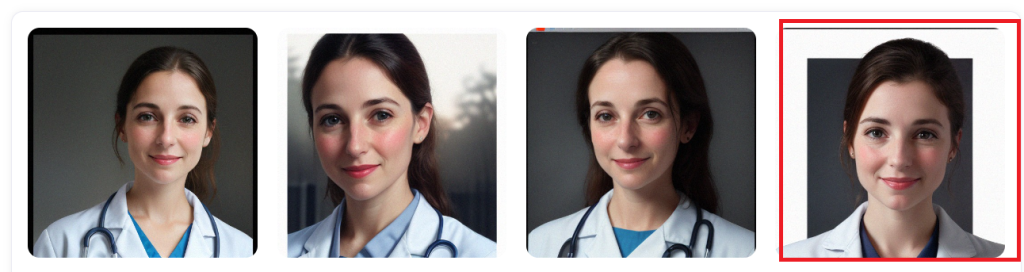
Another thing is you can tell a lot of development has gone into creating this feature. Many AI platforms offer image generation, but the feature often feels like it was slapped on to compete with other tools.
In Neural Love AI, the image generator feels like a professional-quality product. For example, besides choosing your AI model, you get advanced settings like the number of steps the AI goes through to generate your images (more is generally better). You can also set “Prompt Guidance” which tells the AI how closely it should follow your prompt.
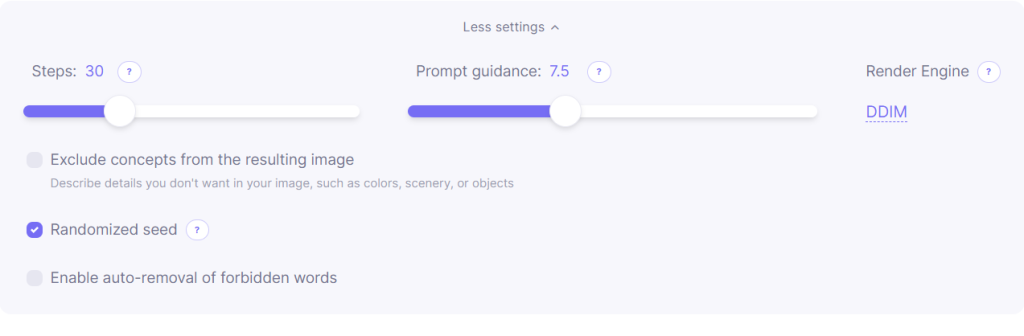
You can also set the number of images the AI generates at a time (up to 20). It’s the kind of platform where professional digital artists will feel right at home with all the customization options on offer.
And, if you don’t feel comfortable adjusting the settings, the baseline is already set for you. So you can create a professional-quality image with just a prompt and choose the image type (e.g., photo or anime).
Here’s a fantasy-style image we created using the DALLE 3 model. Again, it’s a beautiful, high-quality image that’s difficult to recreate with just any run-of-the-mill image generator.

And this is another image, also generated with the DALLE 3 AI model. This time we created a photo-realistic image with the AI. It did an equally good job producing a beautiful, high-quality image.

In conclusion, Neural Love AI creates very high-quality images and does a great job matching the output to the prompt. It’s some of the best quality images we’ve seen in our extensive testing of similar tools.
And, the customization options let you control the types of images that you create at a granular level. This includes specifying things like image orientation, and steps, and even adding your custom AI model.
Finally, Neural Love’s AI model is free to use. You can generate as many images as you want. If you want to take things a notch higher with the DALLE 3 model, each generation costs just two credits.
Image Enhance
The Image Enhance feature lets you resize images up to 4x without losing quality. The fact that this is a web-based image enhancer means you can fix images without worrying about your processing power.
It’s a great alternative to desktop apps like VideoProc which demand a lot of computing power.
You can also fix multiple issues, including fixing a blurry photo, restoring facial details, colorizing old black-and-white photos, and more.
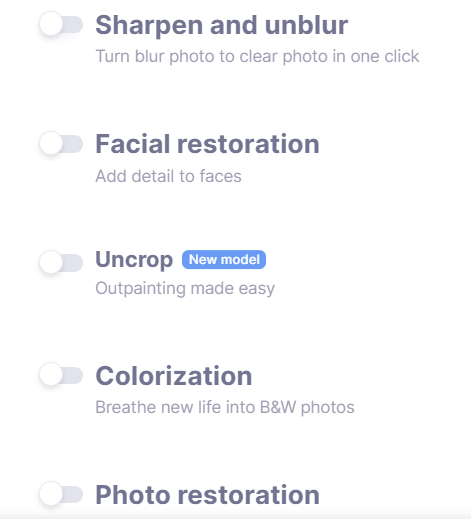
Platforms like these sometimes feel like features are just slapped on for the sake of having multiple functions. So we were especially curious to see if all these image enhancement features were up to par with stand-alone tools.
Here’s the original black-and-white image we uploaded to Neural Love. We wanted to colorize it with the AI.
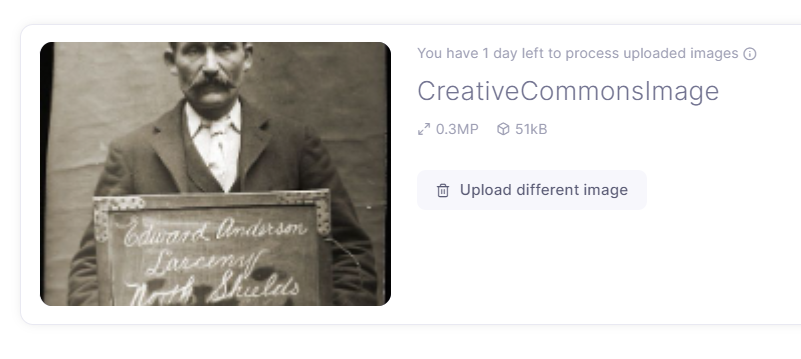
It took almost ten minutes to enhance the image. This is typical of these kinds of tools–you can’t expect instant results.
But the colorized version we got was ultra-realistic. The colors, including the skin tone and scene, make sense. Neural Love AI did a spectacular job colorizing an old black-and-white photograph that wasn’t very good quality.
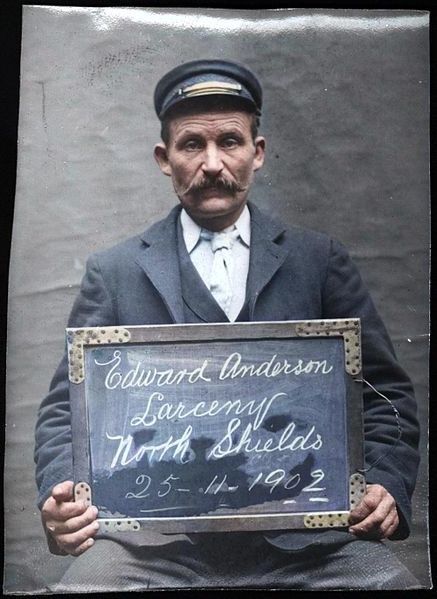
We also like that you can enhance bulk images. Neural Love AI lets you upload and process up to 50 images simultaneously.
One downside of the colorization feature is you don’t get any control over the image enhancement process. For example, you can’t adjust the color pallet or select specific areas of the image to colorize (e.g., the color of clothing or an object). So advanced users may want to look into alternatives like Adobe Photoshop.
However, most ordinary users don’t need these kinds of settings or features. Neural Love AI is also designed for ease of use, so you expect to lose some level of customization.
We also tested the “Sharpen and Unblur” filter to see if it would do just as well as the colorizing.
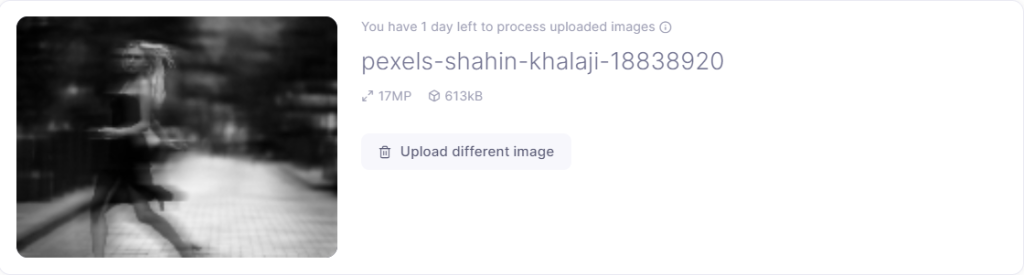
The wait time wasn’t quite as long as the colorizing, it took about five minutes. Unfortunately, the result wasn’t up to our expectations. The processed image was still blurry and unusable. This is despite selecting “aggressive mode” which is supposed to do an even better job restoring blurry images.

We tried multiple times with different images. But the result was consistently unsatisfactory. We even added more filters, including upscaling the image and adding smart noise for good texturing. But we couldn’t get the AI to fix the blurry images to our expectations.

We also tried the “Facial Restoration” and “Photo Restoration” feature to try to fix this severely damaged old photo.

Neural Love AI couldn’t restore the photograph. We tried with other images, including ones with less damage. But the AI didn’t perform as expected.

All things considered, Neural Love AI has a powerful image enhancer if you need to upscale photos or colorize black and white images. However, other enhancement features, such as the “Sharpen and Unblur” and “Facial Restoration” filters, don’t work as expected.
Video Enhance
The Video Enhance feature lets you improve your videos, including upscaling to 4K, changing the frame rate to 60 FPS, colorizing videos, and more.
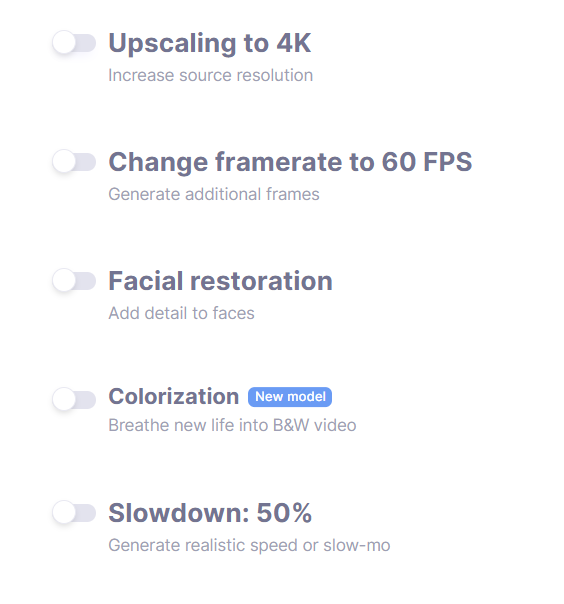
We uploaded an old black-and-white video and tried to restore it with Neural Love AI. The process was as simple as uploading the video and choosing filters. You can watch the original video below.
We picked the “Upscaling to 4K” and “Colorization Filters” for this project. The AI didn’t take too long to produce our results. And the video quality of the enhanced video was decent. The colorization was spot-on as well, with no major distortions, color bleeding, or strange color palettes.
Considering that our sample video was taken in 1906, Neural Love did an impressive job overall. Besides the colorization, Neural Love’s output was less grainy and overall better quality than the original.
Our first sample video was taken in 1906, so it was very poor quality. So we tried again with a more recent and higher-quality video, but still black and white.
Although not perfect, the result was much better than the previous attempt. You’ll notice the telephone changes colors from blue to orange. But other than that, Neural Love AI did a spectacular job colorizing the video. The colors look natural, and besides the issue with the telephone, it’s not easy to tell that this video was originally in black and white.
You can also slow down videos with the Video Enhance feature. The AI also lets you choose how much you want to slow down the video.
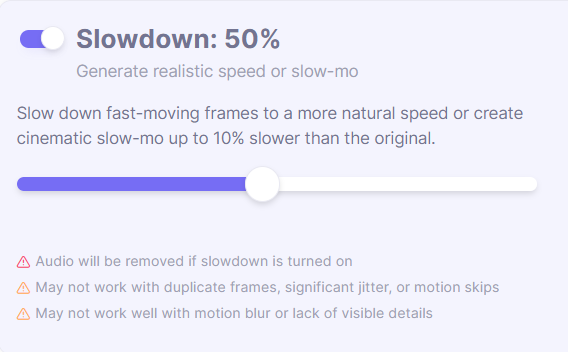
Here’s the original video we uploaded to Neural Love AI. We asked the AI to slow the video down by 50%.
The slowed-down video quality was superb. The AI didn’t introduce artifacts like pixelation, which can happen when you add new frames to existing ones to slow down videos. There were also no motion issues like unnatural movements or any quality-related issues.
Overall, the Video Enhance feature worked much better than the Image Enhancer. It’s at par with dedicated enhancement tools like VideoProc. The best part is, that you don’t have to download any programs or apps on your computer. You also don’t need to use your computer’s processing power.
Video Enhance was also relatively quick. The results weren’t instant. But faster than a desktop app, especially if you have an older computer. Finally, this feature offers decent options for video enhancement, including upscaling, changing the frame rate, colorizing, and more.
Other Features
Neural Love AI has other features, including:
AI logo generator — Create logos with AI
Make AI Avatar — Create AI-generated avatars from images
Uncrop Images — Use AI outpainting technology to extend image aspect ratio and borders
AI Image Variation — Use the Image-to-Image feature to generate different versions of an image
Pricing
Neural Love AI has three pricing plans, including a free plan.
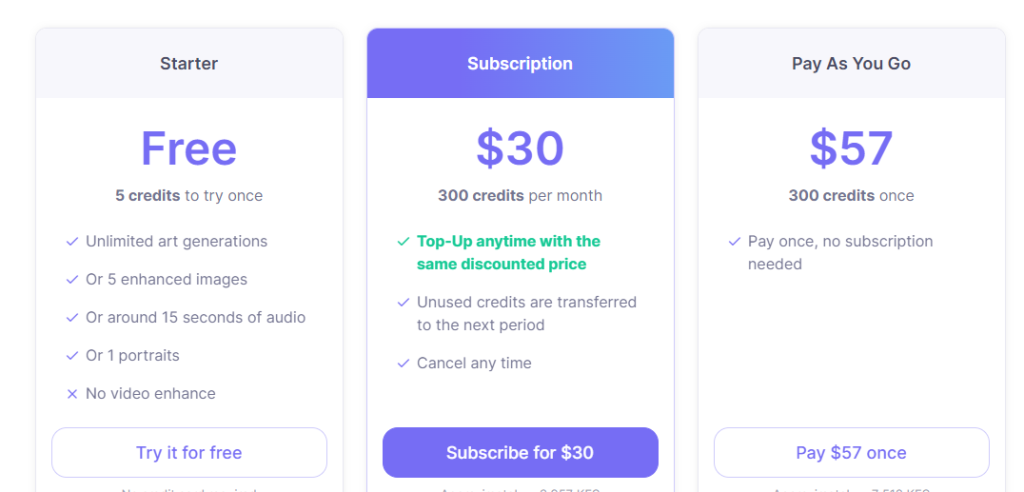
The Free plan gives you unlimited art generations with the platform’s AI model and default settings. You also get any one of these – Five enhanced images, around 15 seconds of audio, or one portrait.
The Subscription plan costs $30 per month. It unlocks additional features like Video Enhance. You also get 300 credits per month, which roll over to the next month.
The Pay As You Go plan costs $57. It’s a one-off payment that gives you 300 credits. You don’t need a subscription with this plan, just pay once to access all the platform’s features.
Finally, Neural Love lets you create your plan by purchasing the number of credits you need.
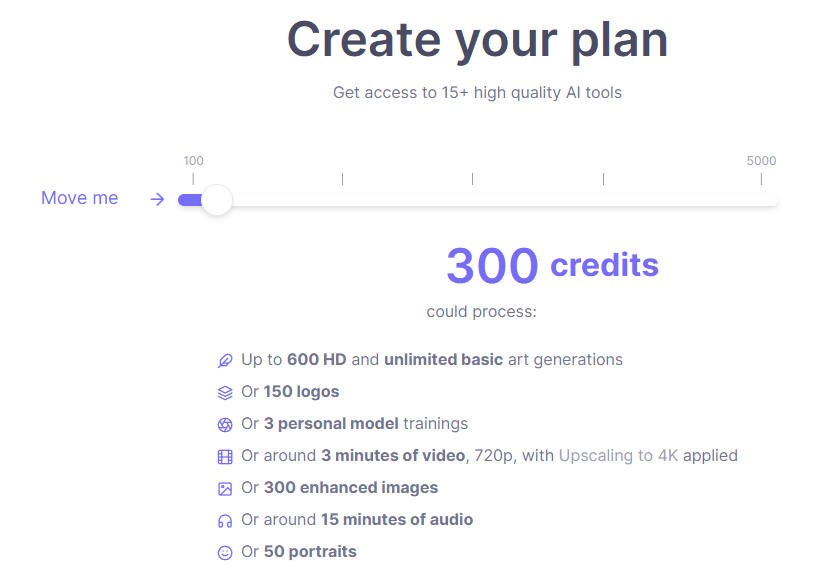
Closing Thoughts On Neural Love AI
Neural Love AI is a powerful AI toolkit, especially if you regularly generate images with AI. The unlimited generation with the platform's AI model, integration with the DALLE 3’s model, and the option to add your model make AI accessible to anyone with basic computer skills.
You also get top-tier Video Enhancement options if you want to improve or restore your videos. The only thing to watch out for is the pricing. Particularly, with Video Enhancement. You might want to look into alternatives like VideoProc which is dedicated enhancement software that is cheaper and offers more enhancement features.
Frequently Asked Questions
Share This Post
Ada Rivers
Ada Rivers is a senior writer and marketer with a Master’s in Global Marketing. She enjoys helping businesses reach their audience. In her free time, she likes hiking, cooking, and practicing yoga.
Allow cookies
This website uses cookies to enhance the user experience and for essential analytics purposes. By continuing to use the site, you agree to our use of cookies.


![NightCafe: What is It and a Detailed Review [2025]](https://cdn.sanity.io/images/isy356iq/production/f71db9e4276fbbe9452ee555da57be0ddbef1201-1200x800.jpg?h=200)
![Craiyon: What Is It and a Detailed Review [2023]](https://cdn.sanity.io/images/isy356iq/production/d6731e8c37a9655dc922b52c958398191962a927-1200x800.jpg?h=200)
![Dezgo: What is It and a Detailed Review [2025]](https://cdn.sanity.io/images/isy356iq/production/f3af70c9850eaf345bcd9c58c1097f19321a27f8-1200x800.jpg?h=200)
![Scribble Diffusion: What is It and a Detailed Review [2023]](https://cdn.sanity.io/images/isy356iq/production/ab699a11650fc62323c1d560d4a834f4f947e43b-1200x800.jpg?h=200)


![VideoProc: The Best AI-Powered Video Converter? [2025]](https://cdn.sanity.io/images/isy356iq/production/41009326c6ac490aacb679e6989a22b1b2deb3fe-1200x800.jpg?h=200)
![Fotor: Can this AI Image Generator Deliver the Results You Want? [2025]](https://cdn.sanity.io/images/isy356iq/production/d0d2c621b6a355ce7f5c679241c5b1216b47cb2d-1200x800.png?h=200)