ClickUp vs. Notion: 2025 Ultimate Review
Editorial Note: We earn a commission from partner links. Commissions do not affect our editors' opinions or evaluations.
Updated December 14, 2024
Published June 29, 2023

ClickUp and Notion are powerful project management tools freelancers and teams can use to streamline complex workflows and boost productivity.
But which one is the right choice for you?
Join us as we dive deep into the strengths and weaknesses of ClickUp and Notion. Here we’ll dissect key features like task management capabilities, automation & AI, ease of use, pricing plans, etc. Stay tuned!
What is ClickUp?
ClickUp is a quick and effective do-it-all project management software. The platform prides itself as an all inclusive productivity tool renowned for simplifying work and getting more done.
Although launched in 2017, the flexible management tool stands shoulder-to-shoulder with behemoths like Coda and Notion because of its all-in-one approach to task management.
ClickUp places to-do lists, docs, wikis, spreadsheets, chat, and many other PM features in a single app, eliminating the need for multiple management tools.
What is Notion?
Notion started in 2013 as a note-taking app but has quickly risen above the ranks to become an intuitive management software powering connected workplaces where better, faster work happens.
Unlike ClickUp, which revolves around automated workflows, Notion works like Lego blocks. It gives users the founding blocks needed to build whatever they want from the ground up.
Overall, Notion offers entrepreneurs and businesses of all sizes a centralized workspace with the limitless subpages, wiki, docs, and spreadsheets needed to simplify complex tasks.
ClickUp Vs. Notion at a Glance
Before we give an in-depth review, here’s an overview of all the features evaluated and our findings.
| ClickUp | Notion | |
|---|---|---|
| Best for | Big projects, large team’s. | Small projects, close-knit teams. |
| Pricing | Great free plan for small team’s. | Great free plan for personal use. |
| Task management | Time tracking feature and 15 views. | No time tracking feature and offers only 6 views |
| Automation & AI | Fully automated. First-in-class AI assistant. | Requires complex formulas for automation. AI is limited. |
| Templates and forms | Over 1000 customizable templates. | Over 5000 customizable templates. Many 3rd party marketplaces. |
| Community & support | Fewer communities with dedicated support. | Lots of enthusiastic community with dedicated support. |
| Wiki & Docs | Doc interlinking isn’t as friction-free. | Smother interlinking experience and powerful wikis. |
| Project planning | Dedicated brainstorming feature. | Relies on templates for brainstorming. |
| Ease of use | Not prohibitively complex but requires a learning curve. | Easy on the eye interface with frictionless learning experience. |
ClickUp Vs. Notion on Project Planning
Project planning is the bread and butter of every PM tool. It’s where managers and creatives map out workflows and brainstorm ideas. So which is more robust for project planning tasks like the following?
- Breaking project work into manageable pieces
- Setting objectives and key results (OKRs)
- Assigning deadlines
- Brainstorming ideas
- Streamlining workflows
Here’s how they compare.
ClickUp Project Planning
Managing project boards on ClickUp is easy because most of the processes are streamlined, expressing its disposition towards enterprise users.
Team leaders can use the custom dashboard to automate entire processes before inviting members to participate.
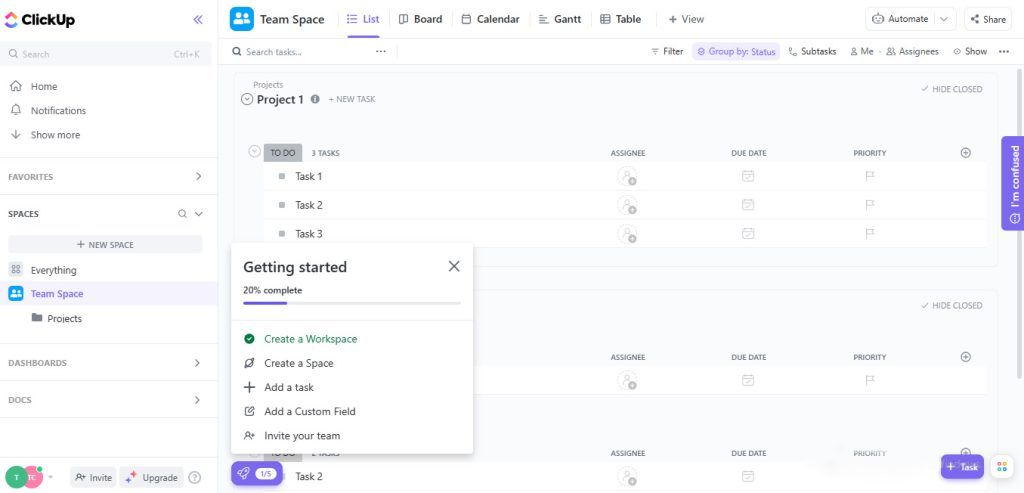
As managers plan projects, they can use the PM hub’s in-app goal-tracking feature to track relevant metrics and performance indicators.
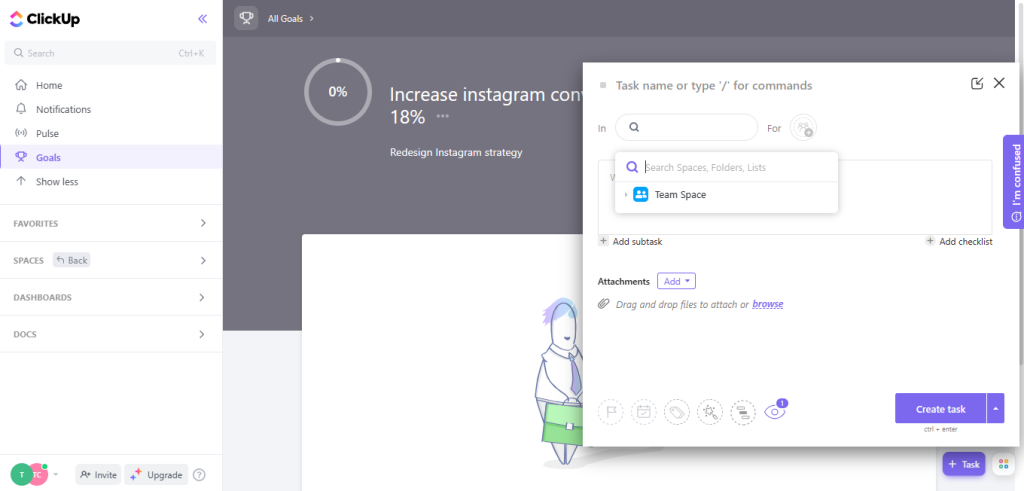
The custom fields on ClickUp are infinitely customizable. Users can configure fields, filters, views, dashboards, and whatever else they want the way they need it to be.
Within a task, you can add unlimited subtasks, create countless checklists, and painlessly track time.
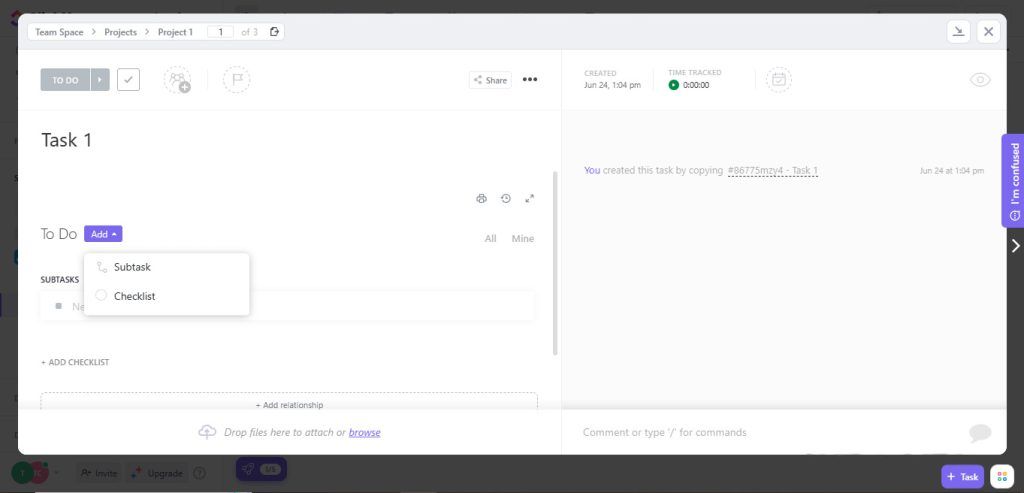
And on the off chance that you’re having trouble thinking of design ideas, arranging thoughts, or brainstorming project ideas, ClickUp’s offers a mind map feature to help you scale.
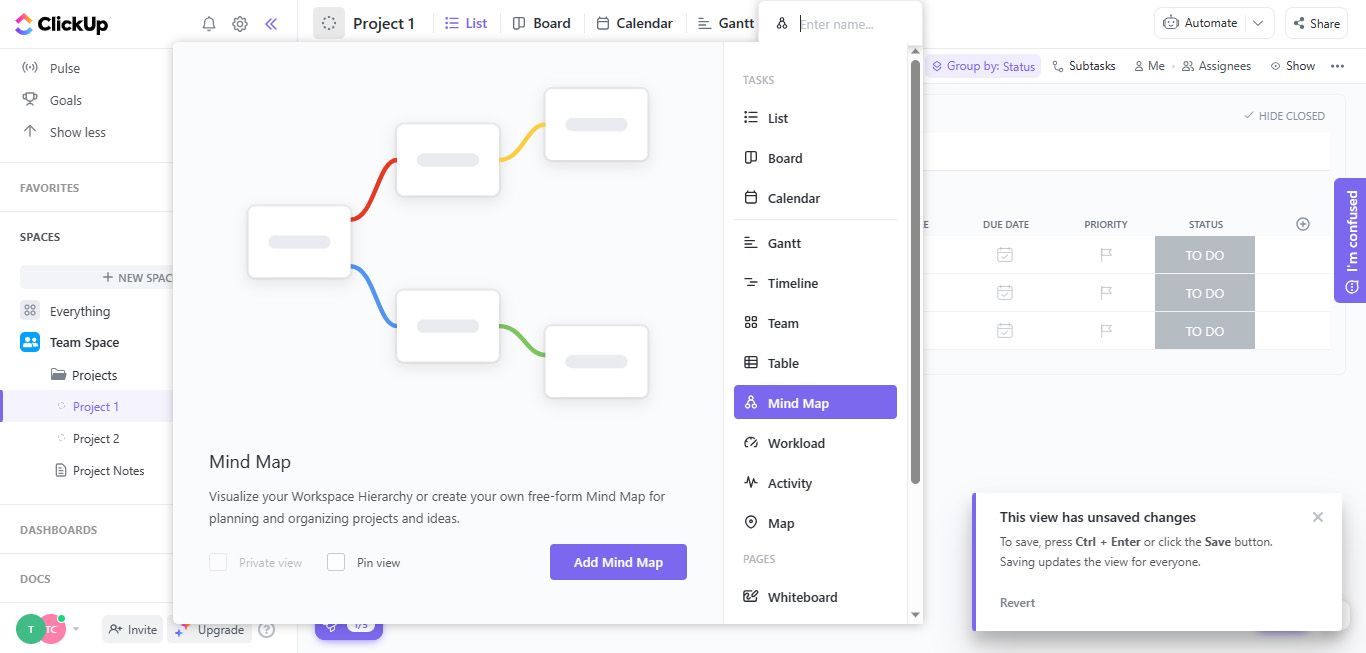
ClickUp’s mind map is excellent for organizing information hierarchically, permitting users to analyze key project concepts with great detail.
Notion Project Planning
Everything on Notion is a page. Its project planning features work like a free-wheeling web close-knit teams can use to plan and create complex workflows from the ground up.
Simply click the forward slash (/) on an empty doc to pull up commands and create custom layouts.
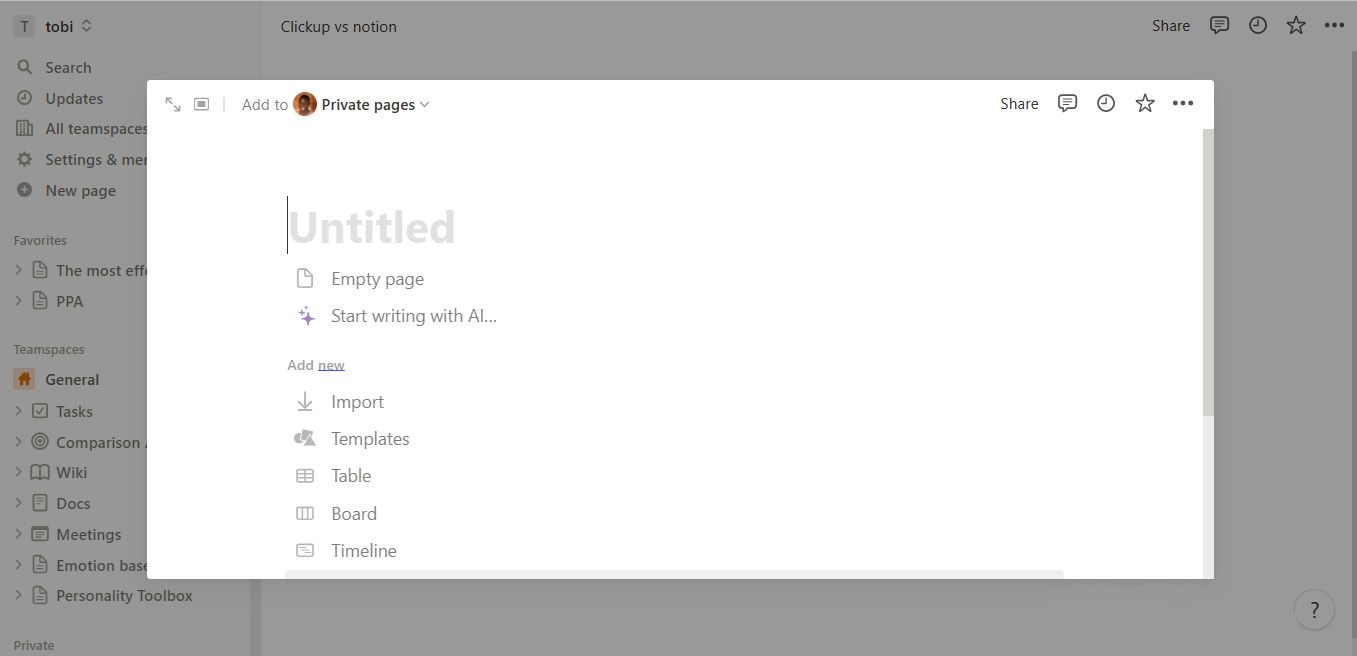
Using Notion’s goal-setting framework, team leaders can set objectives and assign them to key results, highlighting timelines, owners, and description of overall goal.
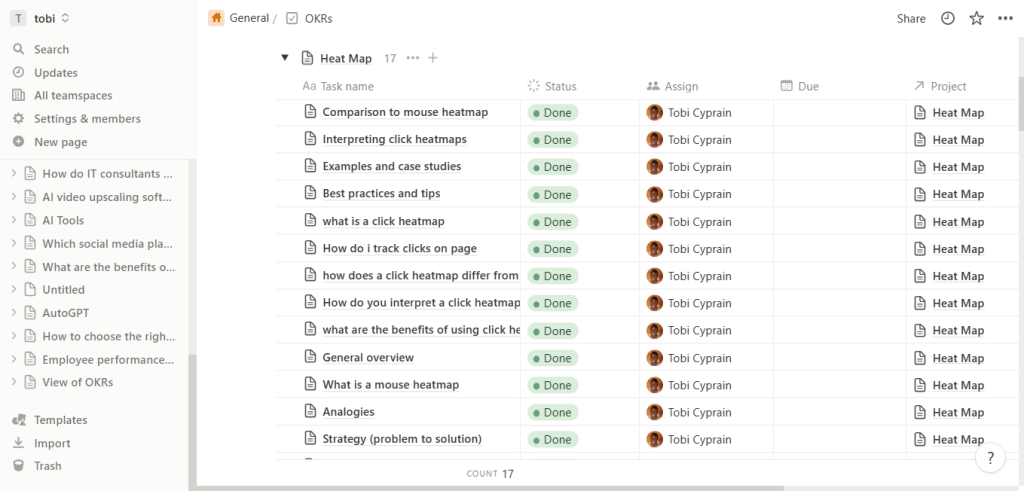
The project planning hub allows users to customize everything imaginable.
You can change text formatting, include quotes and callouts, use visual elements to organize information, and play around with emojis, images, databases, lists, links, bookmarks, code snippets, etc.
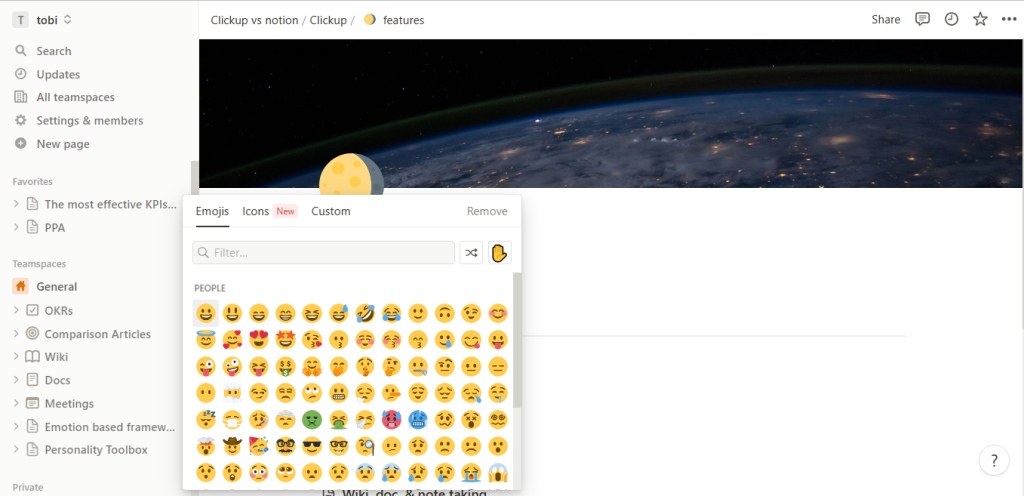
Also, organizing and brainstorming ideas on Notion is quite different from ClickUp. Instead of an inbuilt ideation feature, Notion relies on fully customizable templates.
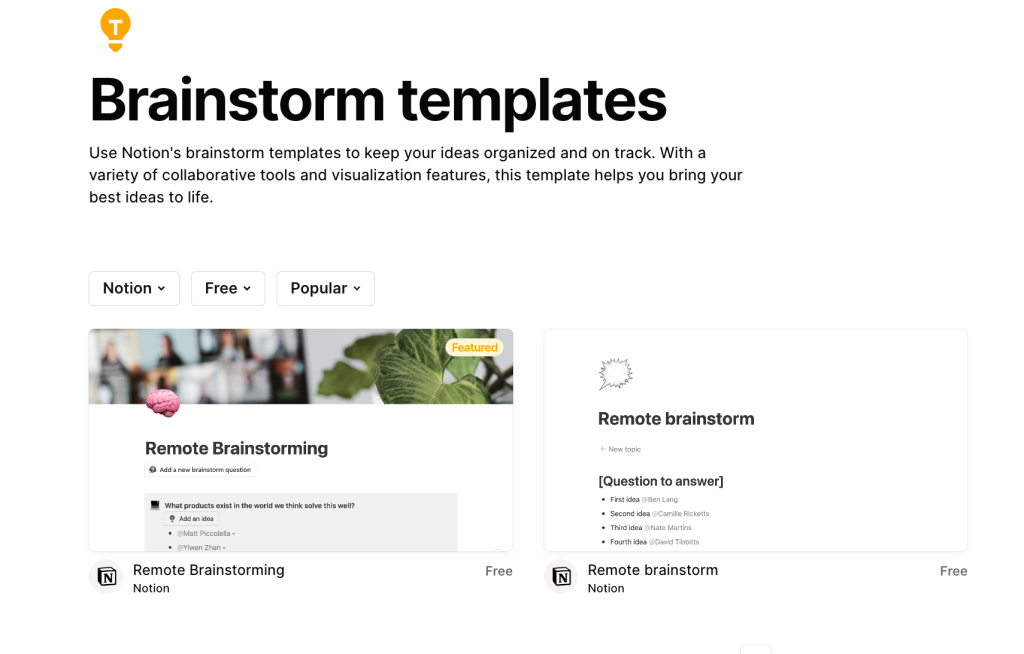
You can download most of its regular brainstorming templates for free. However, for more complex projects, visit Notion’s template page or a 3rd party marketplace like notionery.
Summary
Notion is labor-intensive. ClickUp is automated & streamlined.
ClickUp and Notion are robust PM tools for organizing and creating tasks, assigning team members, and setting due dates. But they won’t help you scale at the same speed.
ClickUp supports an automated project planning experience by providing pre-configured fields. The software does a lot of heavy lifting for users setting up a workspace or project board.
Notion is just as good as ClickUp for project planning and can easily become an intimate extension of your team’s personality, but it requires more work. Users have to build everything from the ground up.
ClickUp Vs. Notion on Task Management
Between ClickUp and Notion, which is best for tasks management needs like the following?
- Filtering and sorting data
- Tracking progress
- Customer relationship management
- And tool integration
Here’s how they compare.
ClickUp Task Management
Task management on ClickUp is a breeze. Whether you want to organize to-do lists or filter tasks assigned to you and your team separately, ClickUp fits every use case.
When managing a project on ClickUp, every task you create will be sorted into a list. However, that’s not the only view available.
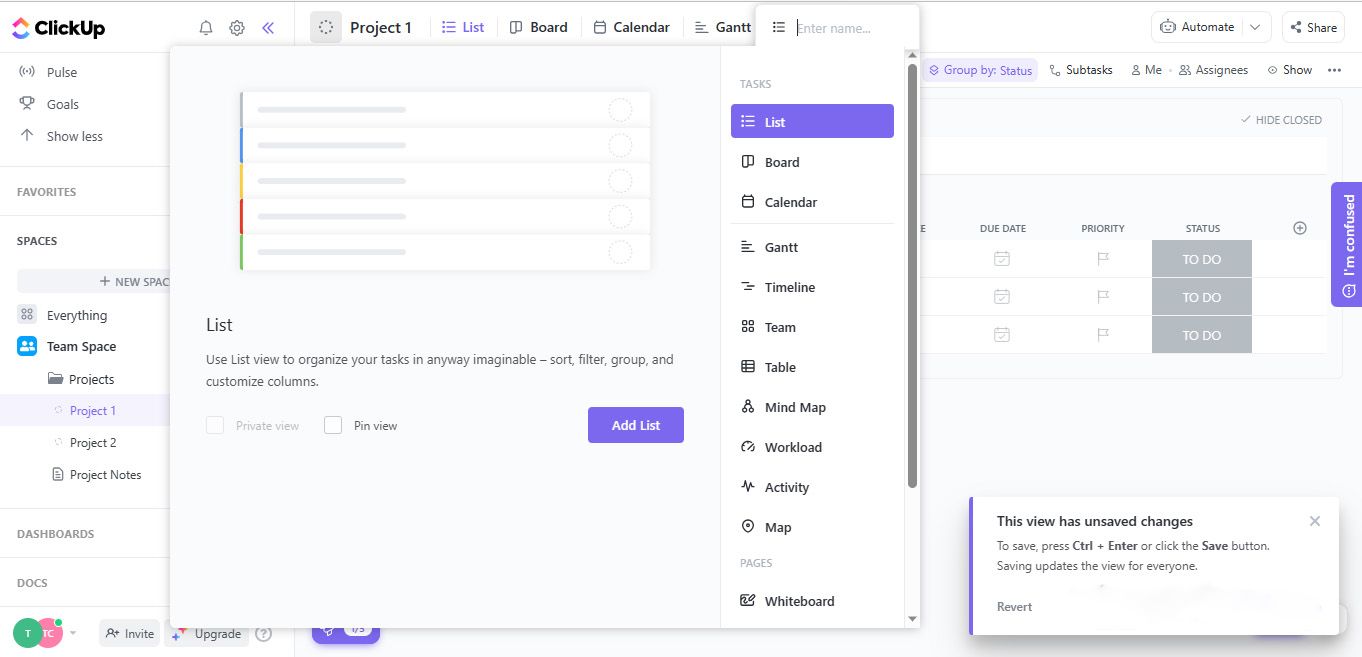
Depending on how you want to organize your project, board, calendar, Kanban, and 11 other custom views are available.
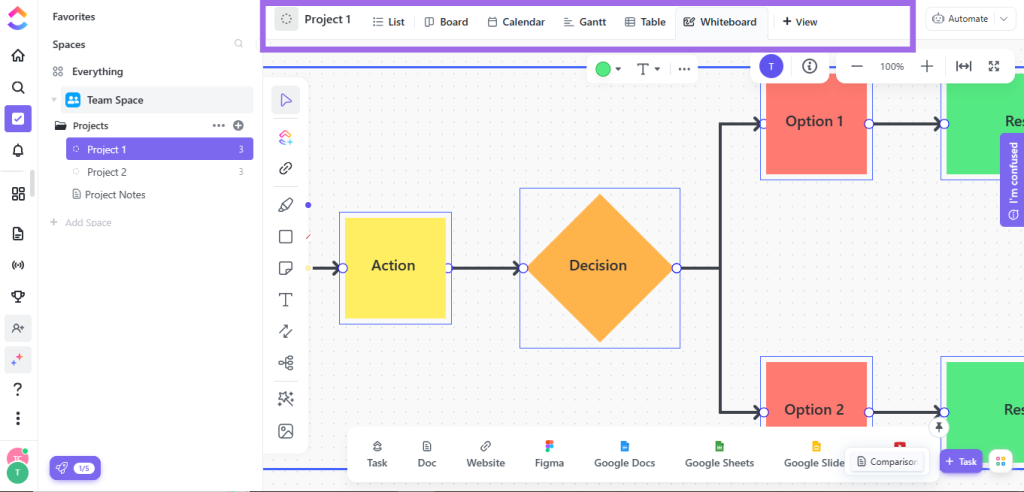
You can natively track time on ClickUp. Users don’t need widgets or integrations for time tracking.
The time tracking feature is exceptionally configurable.
You can set a timer (not Pomodoro), manually input time, or use the ‘range option’ to set an estimate. Paying users can add labels, include descriptions, and track billings.
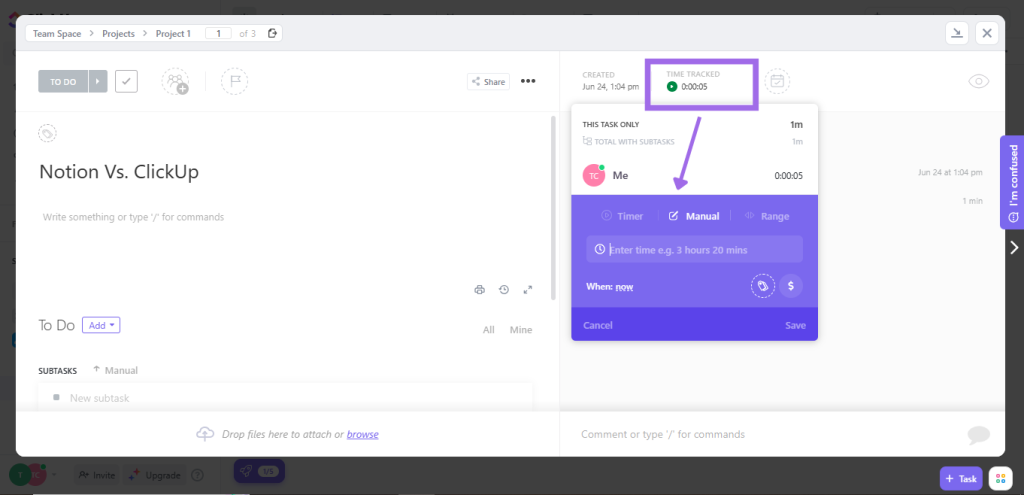
Coming to the CRM side of task management—the central hub for client information where you can keep tabs on customers—ClickUp doesn’t offer an inbuilt CRM software.
However, depending on your skills with the do-it-all tool, you can manually bring blocks together to implement a sophisticated CRM workflow. Or, better still, download a CRM template.
Best of all, click to support seamless integration with over 1000 tools. Users can quickly bring all their work to one place and manage tasks at lightning speed.
Notion Task Management
With Notion, you get the must-have task management features you (or your team) need to keep up with deadlines.
The filtering and sorting options make finding or assigning tasks effortless. And the condensed task pages offer a quick summary of assignments and properties.
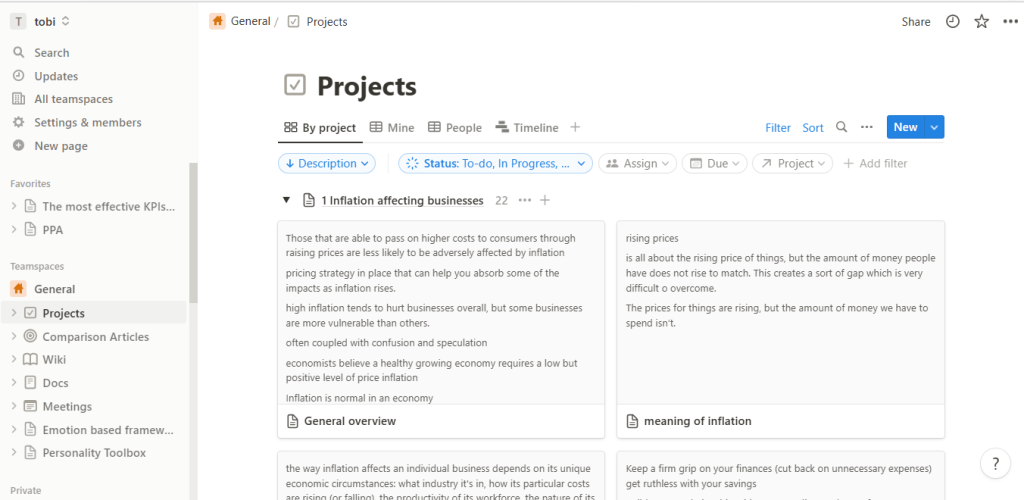
The PM tool offers six distinct views; table, kanban board, Timeline, calendar, list, and gallery.
Users can switch between views in the middle of a task, create limitless subpages, and sort through projects in ascending and descending order.
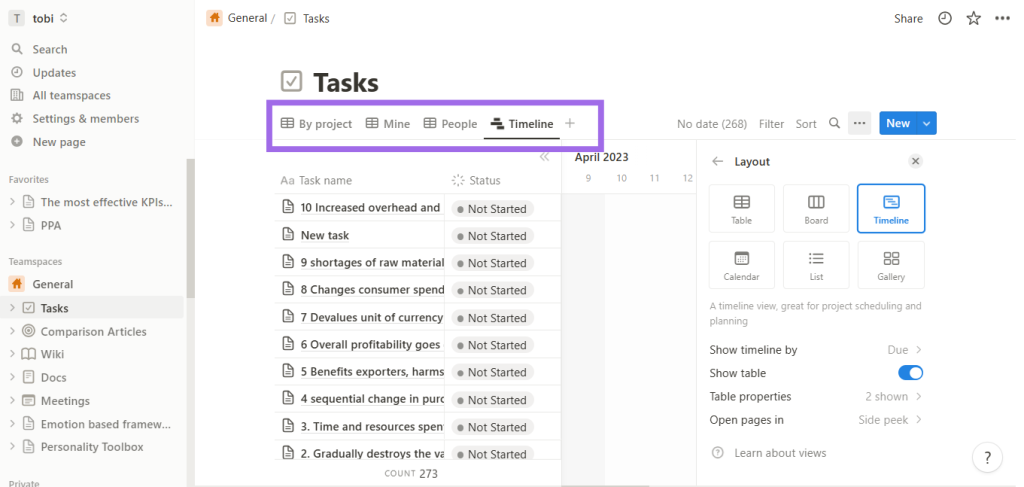
Managers and admins using Notion’s enterprise plan enjoy powerful administration privileges. They can set custom permissions and determine how many team members gain access to specific files.
Unlike ClickUp, Notion doesn’t support in-app time tracking.
Although power users can use formulas to create a dedicated time-tracking database or Track time in another app, then export to CSV and upload to Notion.
Notion also lacks a native CRM; just like ClickUp, no ready out-of-the-gates CRM solution. However, Notion boasts of more CRM templates than ClickUp.
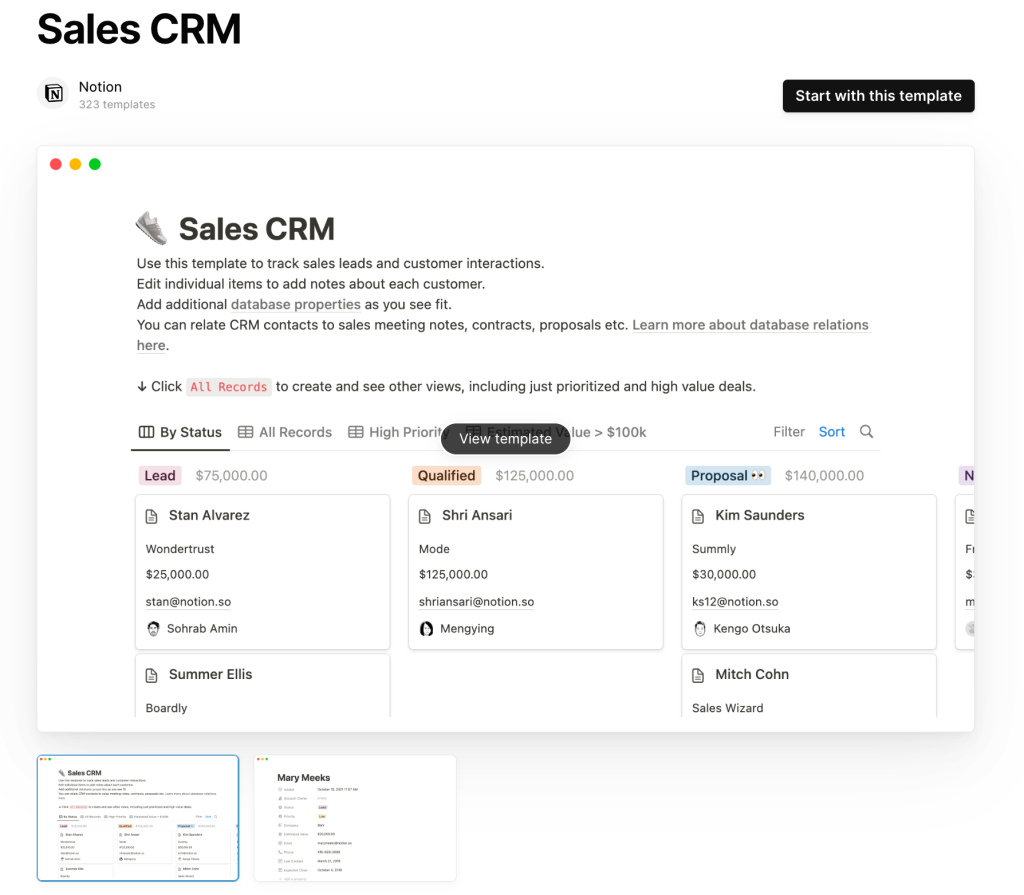
A simple visit to Notion’s marketplace will leave you with a handful of sophisticated CRM templates to replace every dull spreadsheet and email.
For the most part, Notion relies on third-party tools like Zapier to natively connect with other productivity apps. Team leaders won’t be able to manage workflows at the same pace or speed as ClickUp permits.
Summary
ClickUp offers all the bells & whistles; Notion is easy to navigate.
Undeniably, ClickUp and Notion are making giant strides to make task management simple, effortless, and intuitive.
But compared with Notion, ClickUp’s task management features are all-encompassing. ClickUp’s customizable views and flexible filtering and sorting options makes it a better task management system for teams of all sizes.
Still, Notion’s task management features are not all black and white. The drag-and-drop functionality, infinitely customizable layouts, and easy-to-navigate pages make it an excellent choice for managers without a tech background.
ClickUp Vs. Notion on Wiki & Docs
Now to the issue of creating docs and building a knowledge base—sharing a hefty amount of information with many people so they can contribute their thoughts, ideas, and expertise..
Here’s how each app stack up.
ClickUp for Wiki & Docs
ClickUp brings docs to life with its nested pages and rich formatting options.
On its blank feature-rich canvas, users can quickly import documents from other tools, chat and comment on docs, embed bookmarks, add tables, and automate workflows.
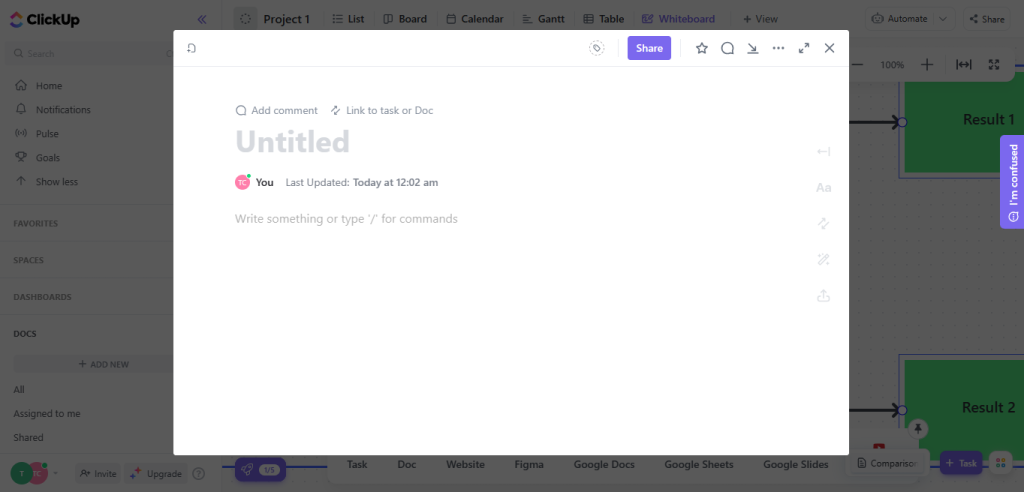
However, compared to Notion, ClickUp docs tend to lag when tasked with text-heavy docs.
Coming to wikis. The flexibility of ClickUp’s docs can help users create collaborative wikis and get more done quickly.
On a well-designed ClickUp wiki, users can link to a document from within another document, break documents into subpages, and customize access rights.
Notion for Wiki & Docs
Notion started as a note-taking app. Its fundamental principle revolves around making beautiful and customizable docs everyone can use to get more done faster.
That’s why, on both fronts—wiki and docs—you’ll rarely find an app that can compete with Notion.
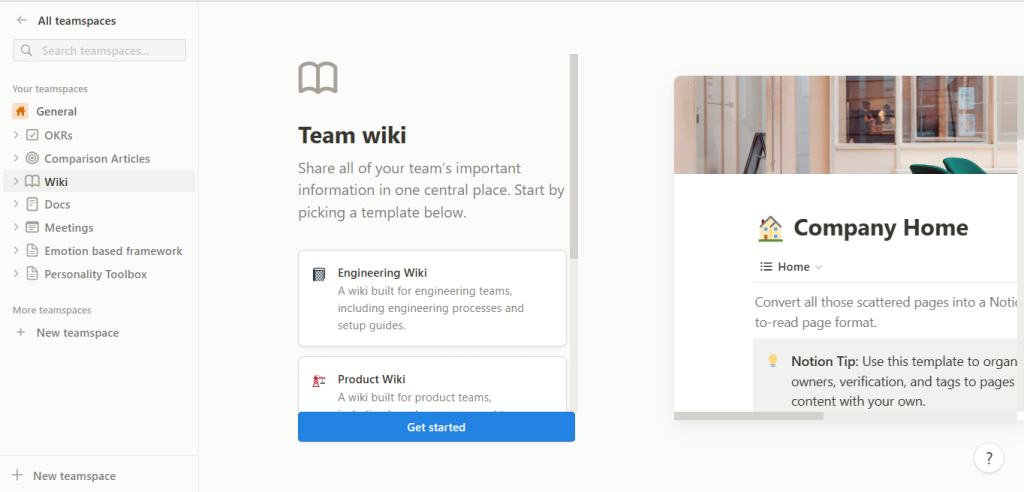
Notion allows you to create living documents in the form of wikis. It offers blocks on which users can add and edit elements like videos, images, websites, code, templates, etc.
Also, on Notion’s in-app wiki templates, users can play around with colors, use drag and drop widgets to rearrange workflows, create nested documents, and tag team members to tasks.
Summary
Notion thrives as a more robust tool for docs and Wiki.
Notion, at its core, is a note-taking app. So when it comes to creating text-heavy documents and organizing pages, Notion wins the round.
However, if you’re looking for an all-inclusive software to act as a go-to solution for company knowledge or documentation of a specific subject, ClickUp ticks all the right boxes.
ClickUp Vs. Notion on Ease of Use
While many project managers despise productivity tools with a learning curve, others love the idea of putting in extra effort to earn their keep.
ClickUp and Notion — which has a steeper learning curve?
ClickUp Ease of Use
Because ClickUp prides itself as an all-in-one project management tool, users naturally approach expecting a feature-packed homepage.
Surprisingly, it’s the opposite.
ClickUp hides more things on the interface as it tries to keep a clean-looking dashboard that’s easy and intuitive to navigate.
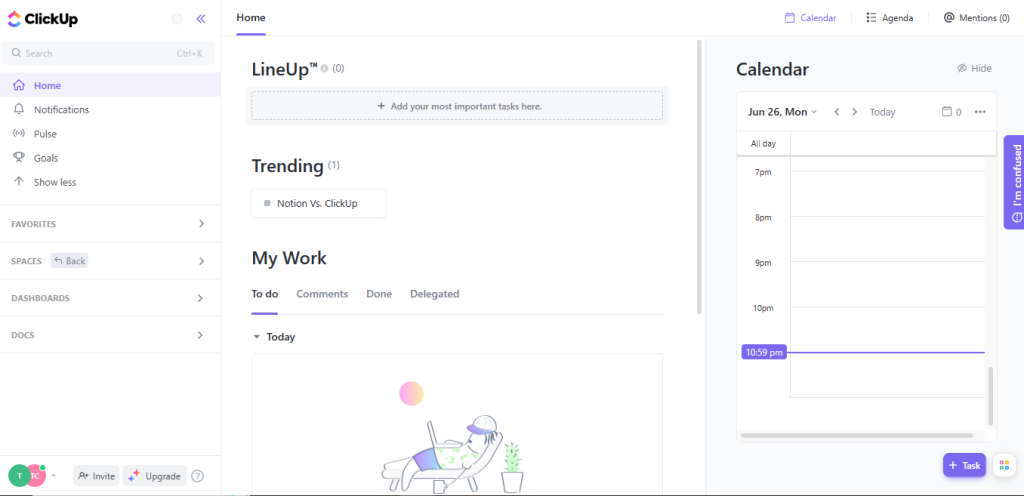
As a project management app (and without the comparison bias), ClickUp’s user interface is not prohibitively complex. Newbies don’t have to subscribe to a steep learning curve.
But compared with Notion, ClickUp features are a bit overwhelming, clustered looking, and not as clean.
However, finding your way around ClickUp is straightforward. Users are offered an ever-present navigation bar to switch views and enjoy smooth operation.
Notion Ease of Use
Notion offers a blank canvas anyone can use to get creative instantly.
Log in to the desktop app, and you’ll find an open doc with custom fields, guaranteeing unlimited configuration.
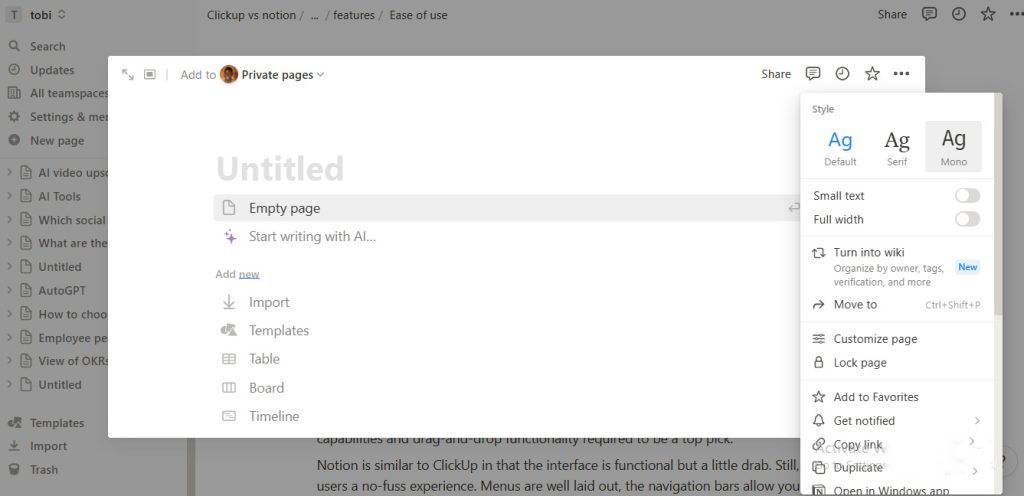
The interface is intuitive and uncluttered, doesn’t feel sluggish, and rarely leaves non-tech-savvy users needing a learning curve.
While Notion’s UI has fewer colors and no navigation scale to help users speedily change views or move between tools, the engaging and atheistically pleasing interface makes it a must-have tool for managers looking to implement a freewheeling workspace instantly.
Summary
Notion is easy to use and more Intuitive.
ClickUp and Notion possess many learning materials, engaging communities, and a vast library of how-to guides to make the user experience seamless.
However, for self-learners who love to get the hang of things quickly, Notion UX and UI are intuitive and easier on the eye. But if you’re a power user ready to take on a learning curve, ClickUp is a perfect choice.
ClickUp Vs. Notion on Community, Learning, & Support
The bedrock of every good user-centric PM software are
- A bunch of responsive communities
- Truckload of learning materials
- And a dedicated support team
Here’s an overview ClickUp and Notion compare.
ClickUp Community, Learning, & Support
Indeed, ClickUp offers multiple PM features that can help boost productivity, but not without a learning curve.
Join ClickUps global community to deepen your knowledge, show off your skills, and connect with the broader productivity audience.
For self-learning, enroll in ClickUp’s university. You will find enough fun-to-watch videos, blogs, articles, and online tutors to get you through the bind.
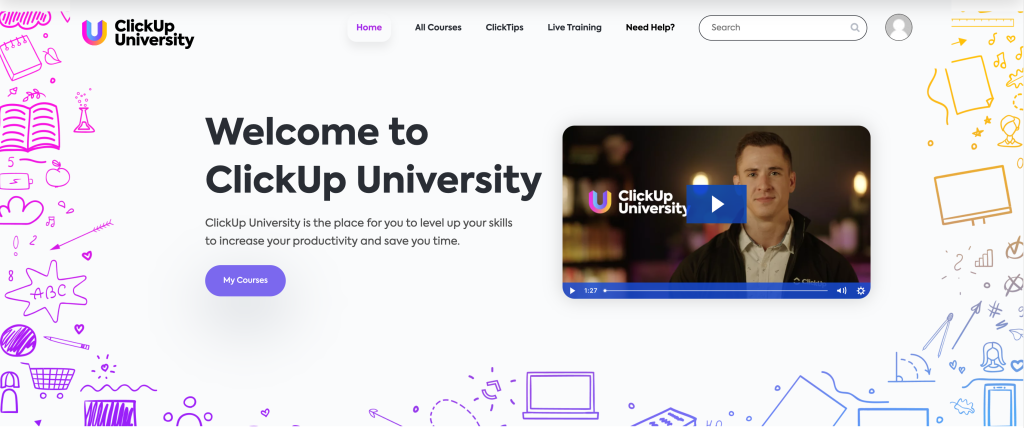
If you’re a fan of interactive peer-to-peer learning, you can connect with a horde of enthusiastic and knowledgeable users on its forum.
There is also ClickUp help offering contact info, articles, webinars, and other documentation users need to find their way around the app.
Notion Community, Learning, & Support
With Notion, project managers never need to worry about finding help when trying to scale workflows, use templates, or connect third-party tools.
There is an in-app chat widget, and Notion help to connect users to dedicated support teams instantly.
Join their active global community of over 25 million users to gain unrestricted access to an abundance of helpful tutorials covering multiple topics.
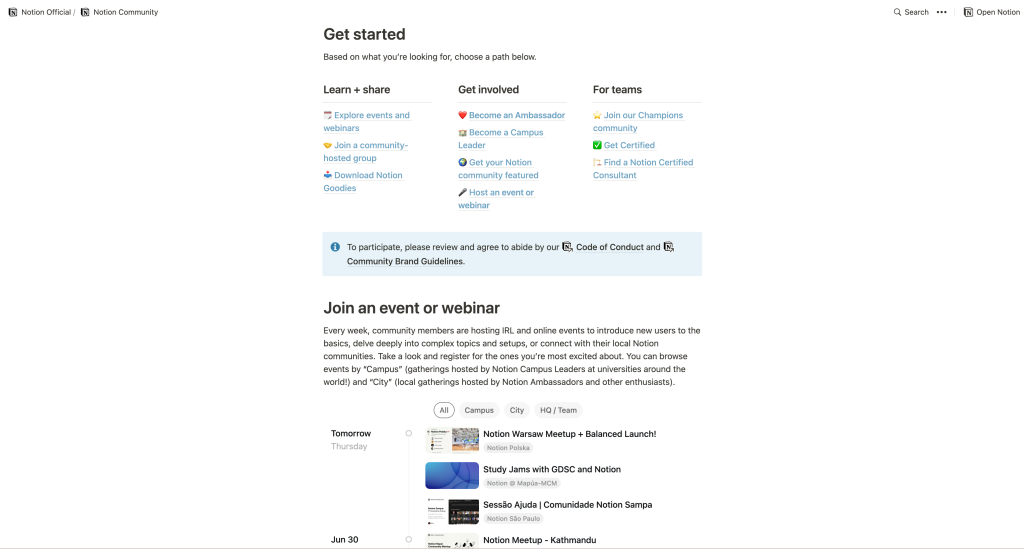
If an online community doesn’t work for you, third-party platforms like Super and Notionary might do the trick.
Or better still, you can connect with millions of enthusiastic Notion users on Reddit, Facebook, and Twitter, opt for a live meetup, or join any of their no code communities.
There’s also Notion Academy for self-learning. Here you’re guaranteed a truckload of friendly videos and well-written blogs that set you up for success.
Summary
Notion’s communities and learning materials are all over the web.
Signing up for ClickUp will leave you with a handful of tutorials to get started (same with Notion), but overall, ClickUp’s communities and learning materials are not as robust as Notion.
Plus, because ClickUp requires a learning curve to get users up to speed, non-tech-savvy managers will have a hard time onboarding.
However, if ClickUp’s sophisticated automation and vast project management capabilities feel like a must-have in your organization, enrolling employees in its university can make onboarding easier.
ClickUp Vs. Notion on Templates and Forms
Not every project manager can handle the tedious work of creating tasks from scratch, especially for look-alike projects; pre-formatted templates and customizable forms are of the essence.
Here’s how ClickUp and Notion Compare.
ClickUp Templates and Forms
ClickUp possesses a vast library of over 1000 templates. From project planning to marketing and engineering to finance, ClickUp templates can help you hit the ground running.
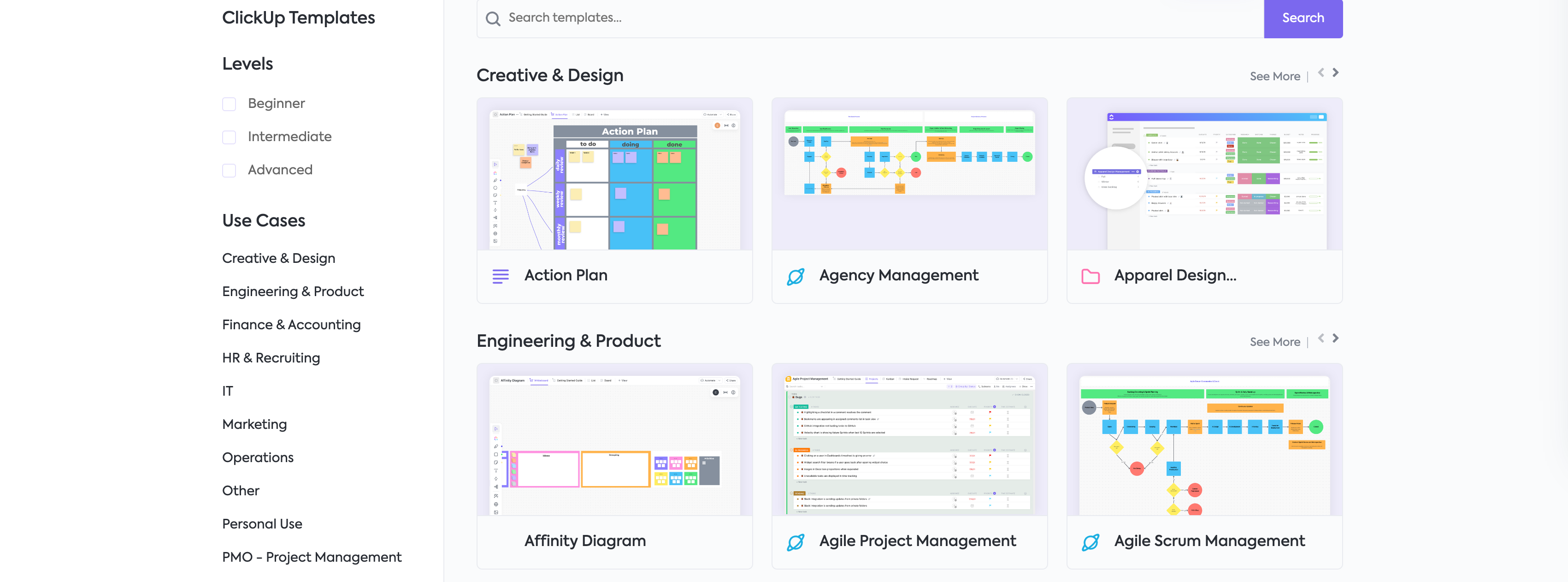
But ClickUp’s templates library doesn’t count for much compared to Notion. It lacks a centralized marketplace and an enthusiastic community of template developers.
However, when creating tasks based on survey responses; using customized forms to collect and organize data, ClickUp forms offer infinite configurations at affordable prices.
Notion Templates and Forms
Notion topples almost every other PM tool online in terms of Templates. And this is not just because it possesses an extensive in-app template gallery.
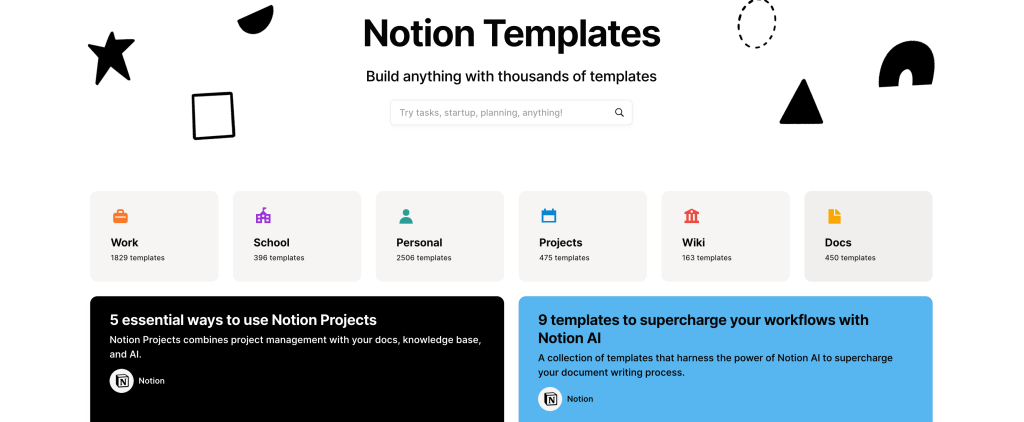
Notion’s enthusiastic customer base is the real deal behind its template success. In fact, thousands of creators are making a modest livelihood off creating simple and intuitive Notion templates. However, when it comes to forms, Notion’s offerings are rigid.
Summary
Notion wins in templates; ClickUp thrives in forms.
On a fair note, both ClickUp and Notion wouldn’t leave you hanging when you need reusable templates or forms to streamline a workflow.
However, with Notion, you can find a template for literally anything and customize it how you like. Indeed, ClickUp can’t compete in terms of templates. But when it comes to forms, ClickUp steals the show.
Notion’s forms aren’t as strong as ClickUps, don’t offer graphs, and require additional expense to remove the native branding.
ClickUp Vs. Notion on Pricing
After all is said and done, it all comes down to how budget-friendly each app is for personal or enterprise use.
Quite alright; ClickUp and Notion are among the two most inexpensive PM tools in the market, but not without their pros and cons. Here’s how they compare.
ClickUp Pricing
ClickUp’s free plan offers robust features for close-knit teams. Small teams can create infinite tasks, add unlimited members, integrate with hundreds of tools, and enjoy 100 MB of storage space.
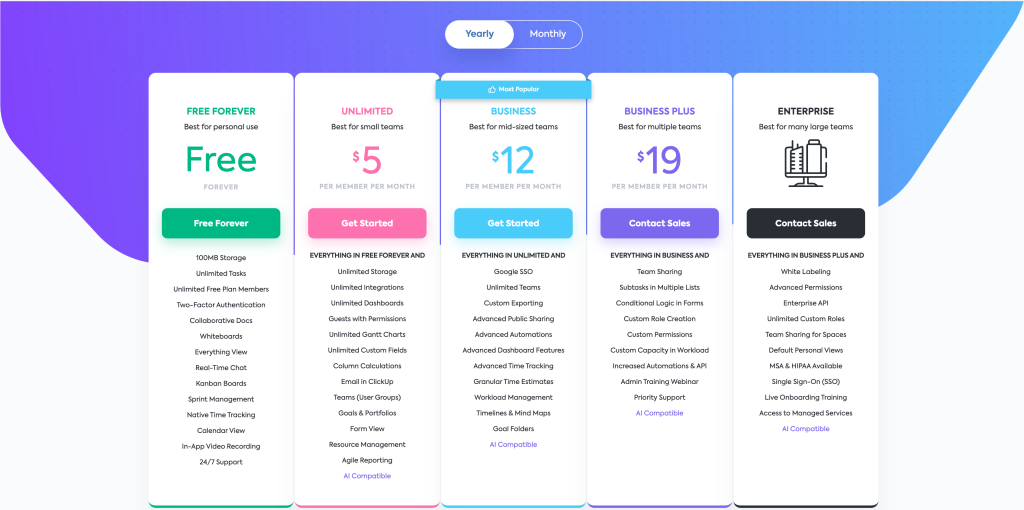
For paying users, ClickUp offers three plans. Premium starts at $5, the business plan goes for $12, business plus $19, and the enterprise plan requires that users contact support for pricing.
Also, ClickUp’s AI assistant works as an add-on. To gain access to the AI, you must pay an additional $5 on top of any plan you choose.
Notion Pricing
Notion, like ClickUp, offers a forever free plan, but for personal use.
Here you get a blank workspace where you can create hundreds of projects with unlimited pages, the option to collaborate with 10 guests, and 5MB of storage space.
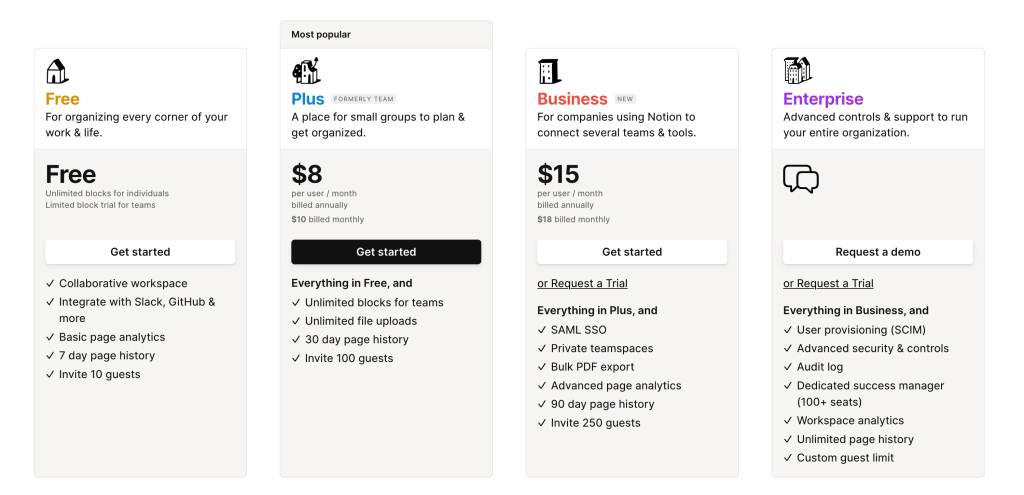
On the paid front, Notion offers three-tiered paid plans. Pricing for the Plus plan starts at $8, the team plan goes for $15, and for the enterprise plan, you would need to contact support.
Summary
ClickUp free plan is best for small teams; Notion for personal users.
ClickUp, and Notion’s paid pricing structures are identical. Your pick depends on your budget and the features you need to keep you (or your team) productive.
However, both apps don’t serve free users in the same way.
Non-tech-savvy managers looking to organize personal projects can’t go wrong with Notion’s free plan. Close-knit teams not scared of a learning curve would thrive better with ClickUp’s free plan.
ClickUp Vs. Notion on AI & Automation
Automation has always been a thing for project managers, but only recently did AI start making waves in the project management world.
And as you’ve probably guessed, ClickUp and Notion are doing all they can to lead the pack. Here’s how they compare.
ClickUp AI & Automation
Automating tasks have always been ClickUp’s strong suit.
Unlike with Notion, which requires complex formulas, managers can, at the click of a button, use ClickUp to automate slack messages, streamline recurring tasks, and automatically generate emails.
In line with the AI revolution in project management, ClickUp recently introduced the first-ever AI assistant to help managers reduce guesswork, spot behavior patterns, and foresee market trends.
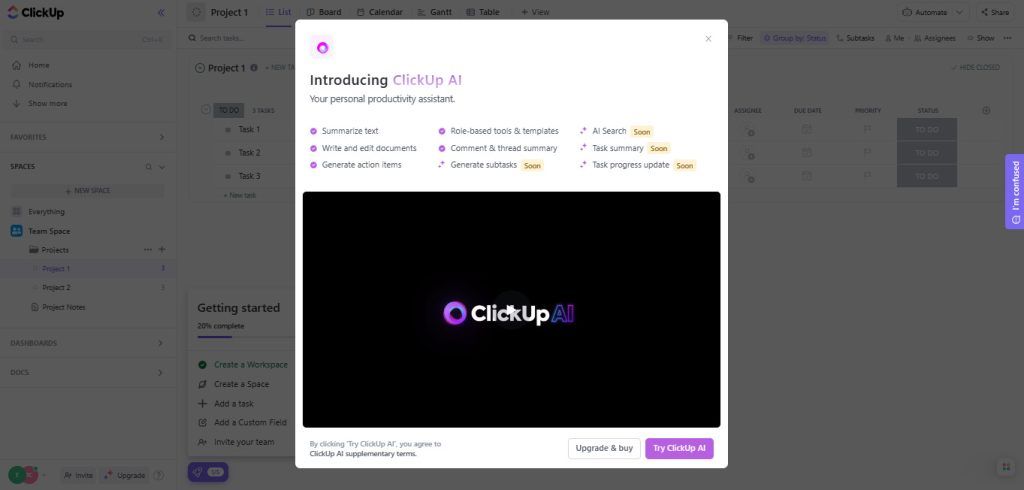
What strikes the chord with ClickUps AI is that it doesn’t just generate text; the AI also works as a virtual assistant, ever-ready to engage and assist, be it in marketing or customer service.
As icing on the cake, ClickUp also couples its generative AI functions with an intuitive, user-friendly interface folks without a technology background can quickly scale.
Notion AI & Automation
Notion offers pre-built automation, but it’s not as cumbersome as ClickUps.
And while users can manually set up automation, the learning curve is steep, requiring good knowledge of complex Notion formulas.
On the AI side of things, Notion also offers AI-powered workspaces users can use to write with clarity and save time. Simply click the space button on an empty page to access its AI feature.
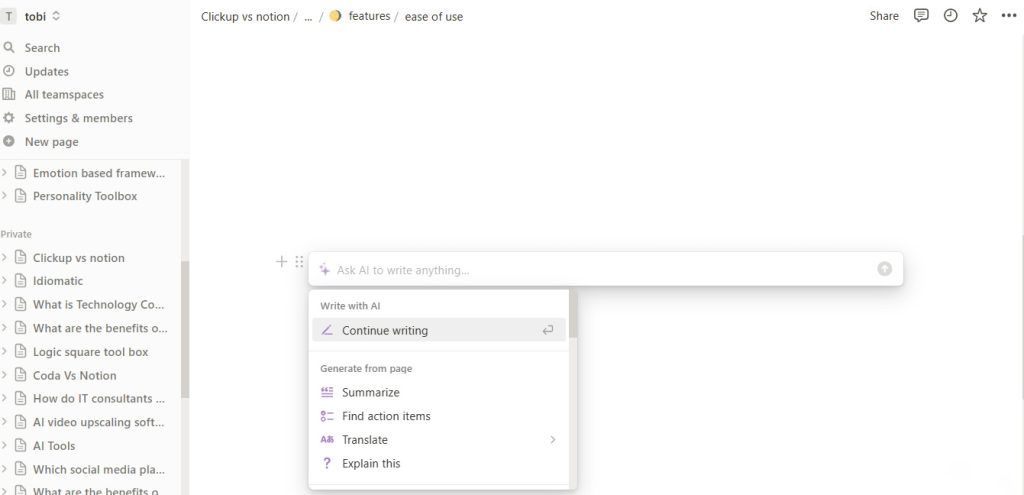
Notion’s AI, just like ClickUp’s, can help users distill key points and summarize lengthy text. But that’s it. You can’t generate preliminary ideas or bank on its prompt to streamline a creative brainstorming session.
Summary
ClickUp is far superior to Notion in AI & automation.
ClickUp’s automation is simple and powerful, and the AI is robust but requires an additional fee even for paying users.
On the other hand, Notion stands as a sharp contrast. Notion’s automation has a complex learning curve, and the AI’s generative features are limited.
If you’re looking for an AI assistant to streamline complex workflows from start to finish without head-scratching, go with ClickUp.
However, Notion may be a better option for individuals who want to summarize lengthy text and organize their projects or notes in one place.
Conclusion
We have highlighted all the facts and figures you need to settle the ClickUp Vs. Notion debate.
So at this junction, the ball is in your court. The choice between ClickUp and Notion now depends on your management needs, budget and personal preferences.
Overall;
- ClickUp is a great PM tool for large teams, big projects, and managers looking to effectively manage and automate multiple tasks concurrently.
- Notion is the perfect project management hub for freelancers, small tasks, and close-knit teams looking to organize complex workflows and boost productivity.
Good luck!
Share This Post
Alex Powell
Alex Powell is a senior tech and business media writer with a passion for breaking down complex tech topics into easy-to-understand information. He holds a degree in Business Administration and a master's in Journalism. When he's not writing, Alex enjoys hiking and reading books.
Allow cookies
This website uses cookies to enhance the user experience and for essential analytics purposes. By continuing to use the site, you agree to our use of cookies.
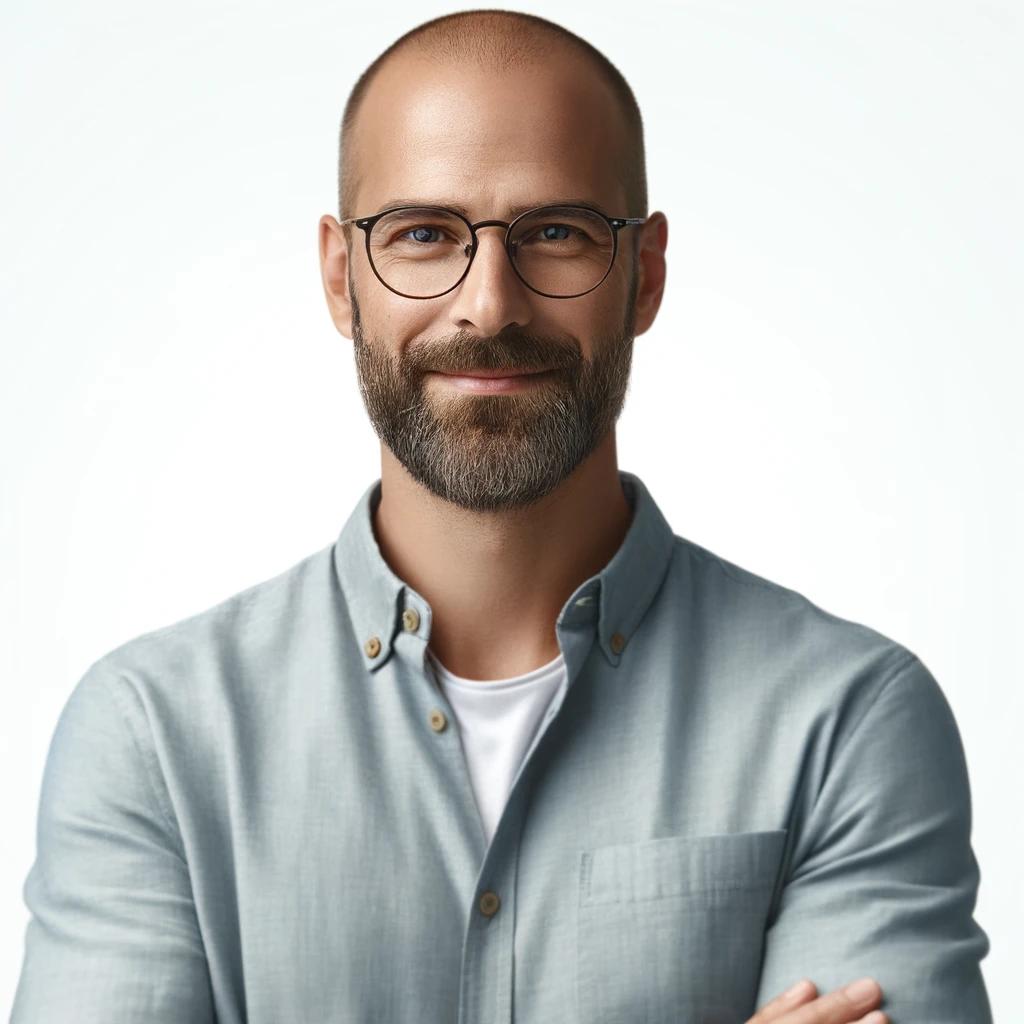

![25 Best Free Notion Templates for Everything [2025]](https://cdn.sanity.io/images/isy356iq/production/92a704dfdd137f30a848c9172b90b8c7d86a0344-1200x800.png?h=200)

![ClickUp vs. monday.com: A Head-to-head Comparison [2025]](https://cdn.sanity.io/images/isy356iq/production/cb87b053b130e18e1dd0d5326a94f3a408bc9f5c-1200x800.png?h=200)

![Resume Worded: Is It the Best AI for Resume and LinkedIn Profile? [2025]](https://cdn.sanity.io/images/isy356iq/production/445abe2dda7018c73baf2d26f691e6e652976e4e-1200x800.jpg?h=200)
![Gamma AI: Generate Beautiful Presentations in Second With AI? [2025]](https://cdn.sanity.io/images/isy356iq/production/b8c2badcd8b2319048337b2fe400a8166912bd98-1200x800.jpg?h=200)