ChatGPT Custom Instructions: Tailoring ChatGPT to Your Needs
Updated May 30, 2024
Published August 30, 2023

Did you know that you can tailor ChatGPT to your exact specifications? With ChatGPT custom instructions, you can tell ChatGPT who you are and how you want it to generate responses.
Let’s dive into the details!
What are The ChatGPT Custom Instructions?
Custom instructions allow you to personalize your interactions with ChatGPT. As the name suggests, this feature lets you give ChatGPT specific instructions for how you want it to respond to your prompts.
With ChatGPT custom instructions, ChatGPT can remember your preferences. Then, it’ll generate answers tailored to your specifications for every new prompt.
Why The ChatGPT Custom Instructions Feature Is A Gamechanger
ChatGPT can give great answers to questions, but it requires some prompt engineering to get a perfect response or answer. Prompt engineering means crafting a clear, specific, and informative prompt to increase the chances that the AI will give an accurate and relevant response.
Here’s a quick example.
We can ask ChatGPT to write a poem about love. And it’ll do it near-instantly.
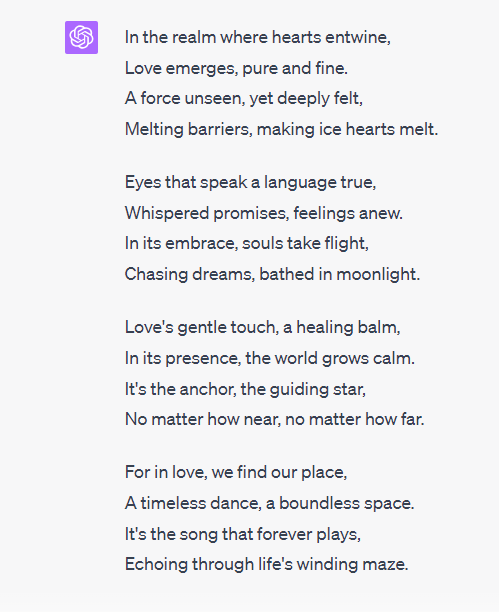
It’s a decent poem. But it doesn’t cut it if we actually want a humorous five-line poem where the first, second, and fifth lines rhyme, and the third and fourth lines rhyme. Let’s imagine for a moment that there’s no word for limerick.
So, we need to adjust our prompt accordingly so that ChatGPT gives us what we want.
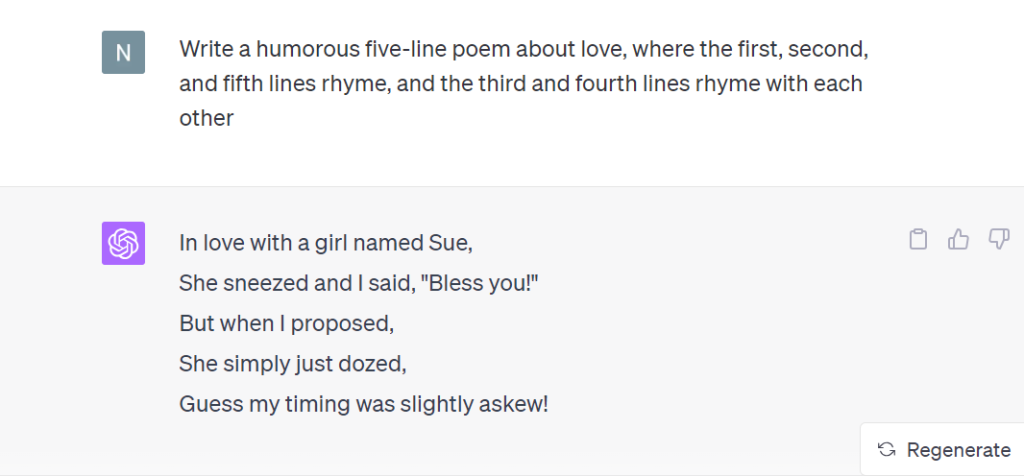
It’s great that ChatGPT understands the context and nuance of the new prompt. But imagine we wanted to generate 20 similar poems for different topics. Writing this long prompt 20 times for each topic would be tedious!
With ChatGPT custom instructions, we can specify that every poem ChatGPT generates should be a five-line poem where the first, second, and fifth lines rhyme, and the third and fourth lines rhyme.
In a new chat, we can prompt the AI to write a poem about buses, cats, etc. And each poem will meet our precise specifications without further prompting.
How to Setup ChatGPT Custom Instructions
The Custom Instructions feature is available with all ChatGPT versions, including the standard and premium plans. Click your name in the bottom left menu and click Custom instructions.
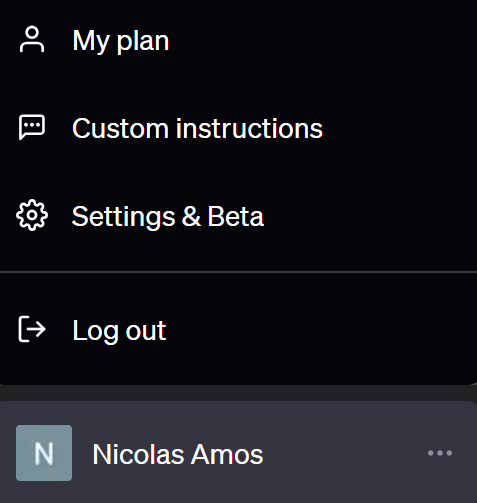
ChatGPT will ask you to provide a few details about yourself. It’ll also give you suggestions for filling this section. Telling ChatGPT about yourself will help it provide more relevant information. Some of the helpful information you can provide in this section includes:
- Your profession so ChatGPT can understand your vocabulary and interests
- Your location so ChatGPT can provide more accurate information about local events
- Your hobbies and interests to help tailor the AI’s conversation and recommendations to your interests
- Specific goals for the conversation to help the AI align its responses with your desired outcomes
ChatGPT also provides some suggestions to help you fill this section. You don’t have to write a long essay about yourself. Just try to be specific and honest. The more the AI understands about you, the better it can tailor its responses to you.
Here’s what this custom instruction setting looks like
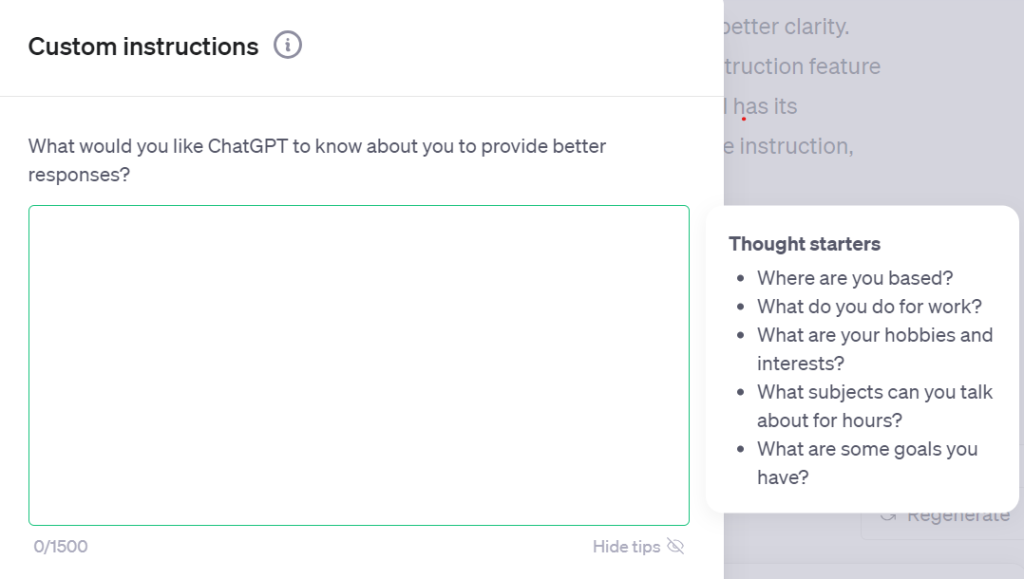
The custom instructions feature will also ask you to specify how you want the AI to respond to your prompts. Again, ChatGPT will provide a few suggestions to help you fill this section.
Some good instructions for this section include your preferred tone, how long the AI’s responses should be, the role the AI should play (e.g., a marketing professional), and how creative you want ChatGPT to be in its responses.
Here’s what this custom instruction setting looks like:
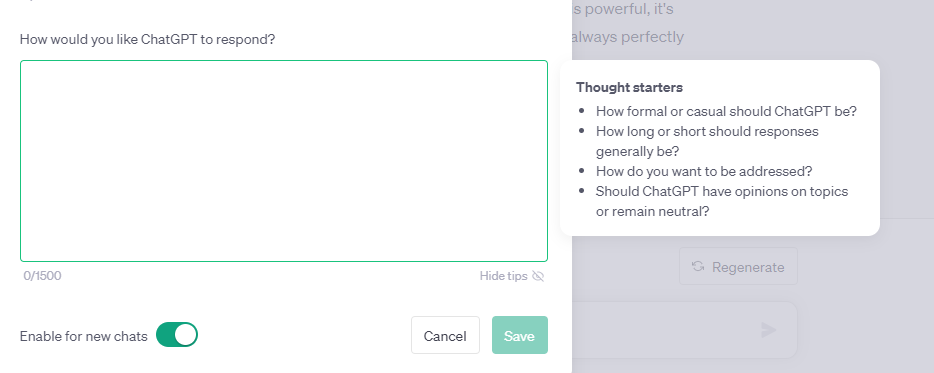
You can also specify the type of content you want the AI to generate, such as technical, creative, informative, or educational content.
5 Examples of Using Custom Instructions
ChatGPT offers all kinds of help for writers and authors. It helps answer questions and brainstorm ideas. But you can personalize your experience with custom instructions to help ChatGPT generate responses that capture the context and nuances of your prompts.
Here’s an example of how a writer may set up custom instructions.
Let’s start with some background about ourselves and where we are in the writing process. We can also specify areas in the writing process we’re struggling with.
It’s also good to specify how ChatGPT should respond to our prompts. In this example, we ask it to respond in the appropriate style and tone for the time period our book is set in.
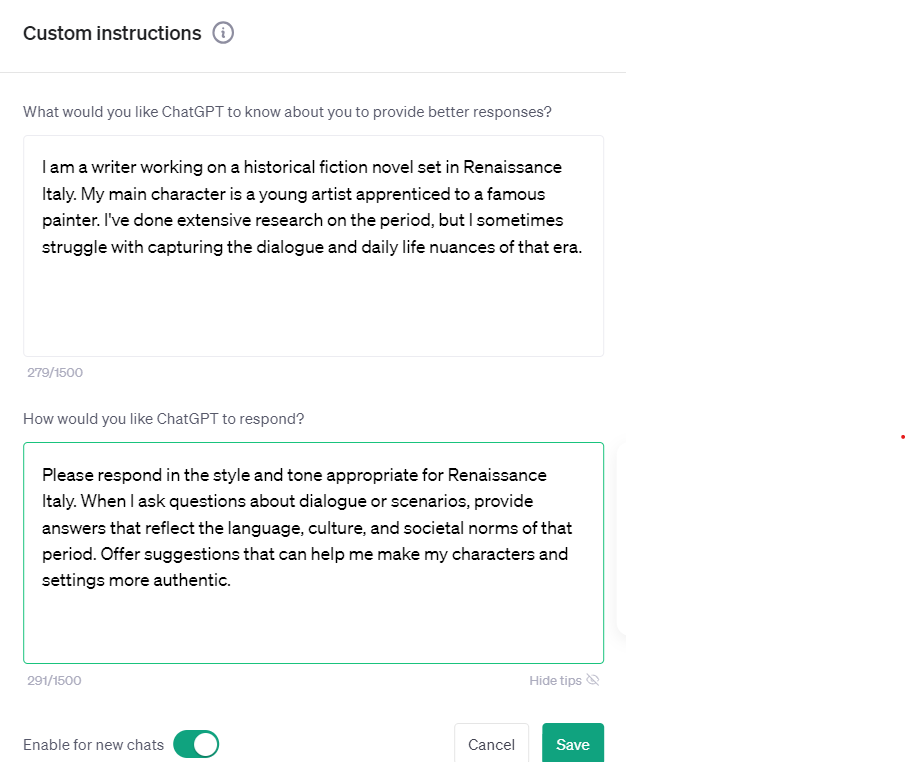
Now, let’s open a new chat and research our character. We want to find out how a young artist might respond to seeing a masterpiece by his mentor for the first time.
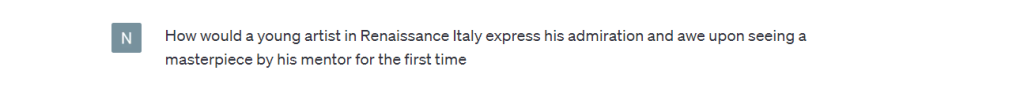
The prompt doesn’t go into too much detail about tone and writing style (we set that up in the custom instructions). But you can immediately tell from the response that ChatGPT understands precisely what we’re asking, down to the actual language and the exact words our character might use.
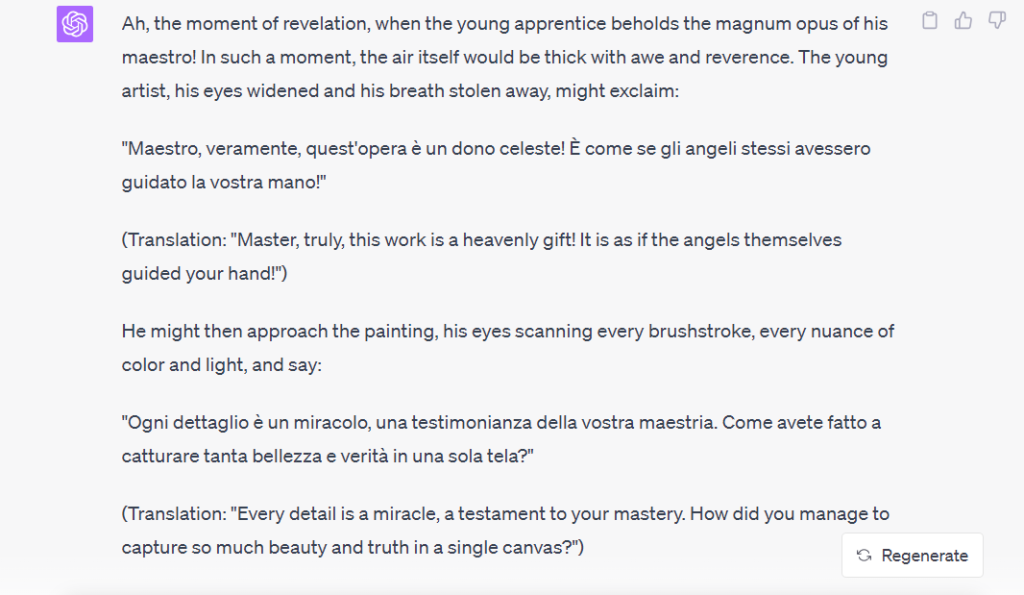
Custom Instructions for Professionals
ChatGPT is helpful for work-related assistance. However, you can customize your experience further, allowing ChatGPT to tailor its responses to your specific position, experience, job responsibilities, and more.
Here’s an example of how a business professional might set up custom instructions.
Let’s start with some background about our role, frequent tasks, and our preference for concise and actionable advice.
Let’s also tell ChatGPT the specific responses we’re looking for and exactly how it should respond to our prompts (e.g., with bullet points).
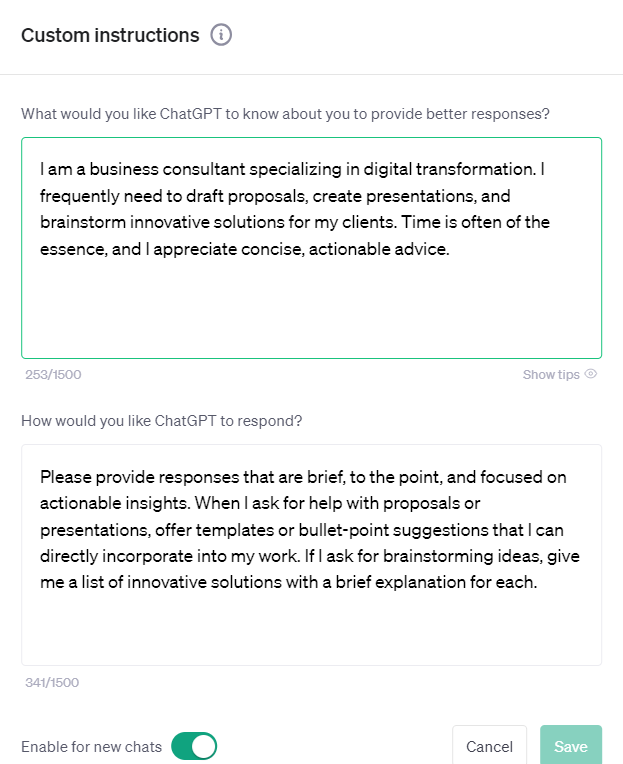
Now, let’s ask a question about a proposal we’re drafting. We’ll keep the prompt brief.
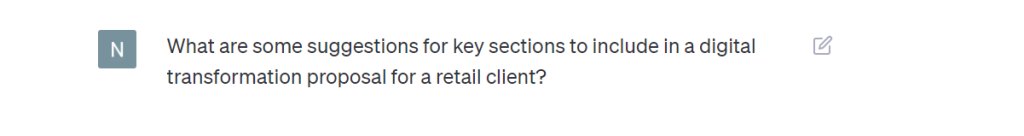
The response is precisely what we set up in the custom instructions. It is concise, to the point, and actionable. You’ll also notice that there is no irrelevant information and that ChatGPT isn’t as verbose as usual.
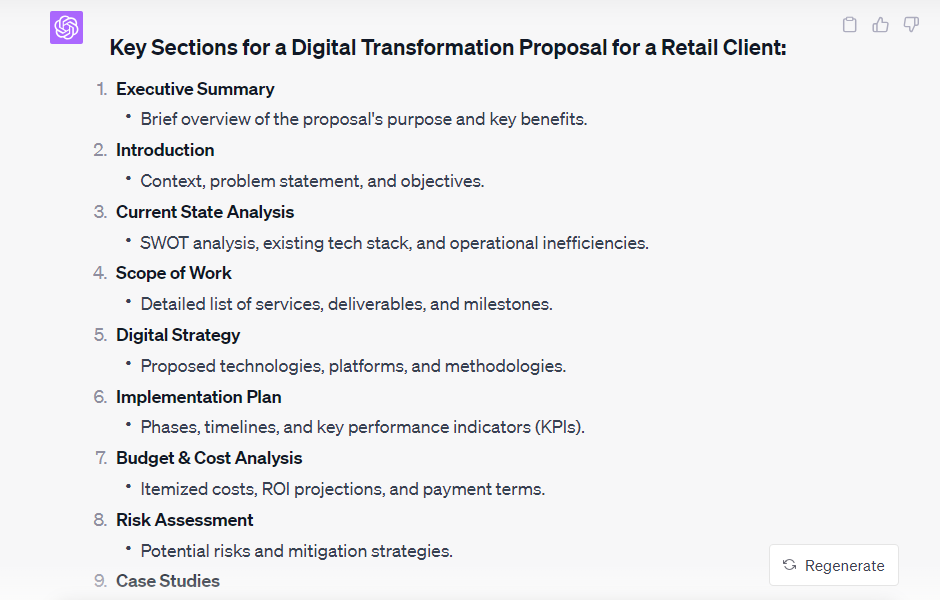
Custom Instructions for Learners
ChatGPT can help with researching topics, writing assignments, etc. Again, you can customize ChatGPT to cater to your specific needs. For example, you can tailor its responses to your educational level, subject matter, and more.
Here’s an example of custom instructions for learners.
We’ll start with the course we’re taking, the specific kinds of help we want, and our general experience with the course.
We’ll also specify how we want ChatGPT to respond to different types of prompts, including the length of the response, visual aids for complex topics, and guide the AI on the use of jargon.
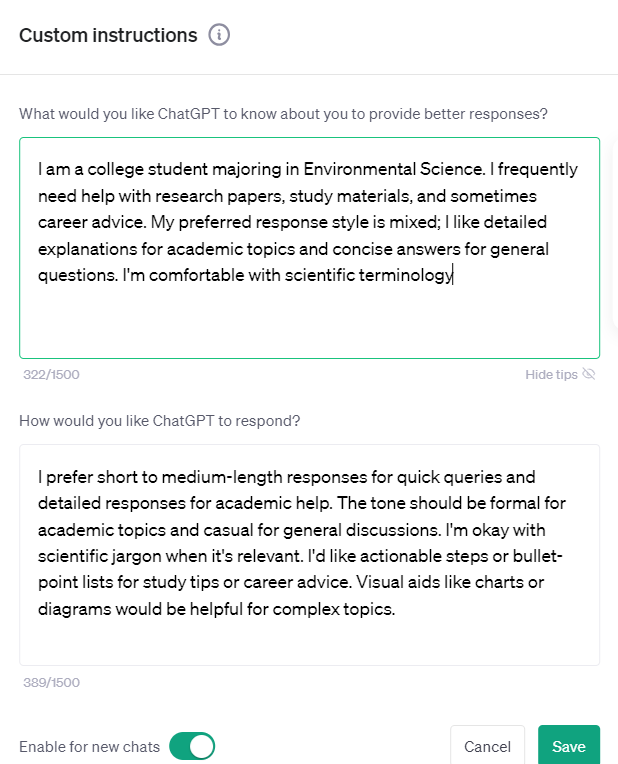
Now, let’s ask ChatGPT to explain the carbon cycle in detail. ChatGPT followed our custom instructions, including providing a detailed response, using a formal tone for academic questions, and providing bullet points.
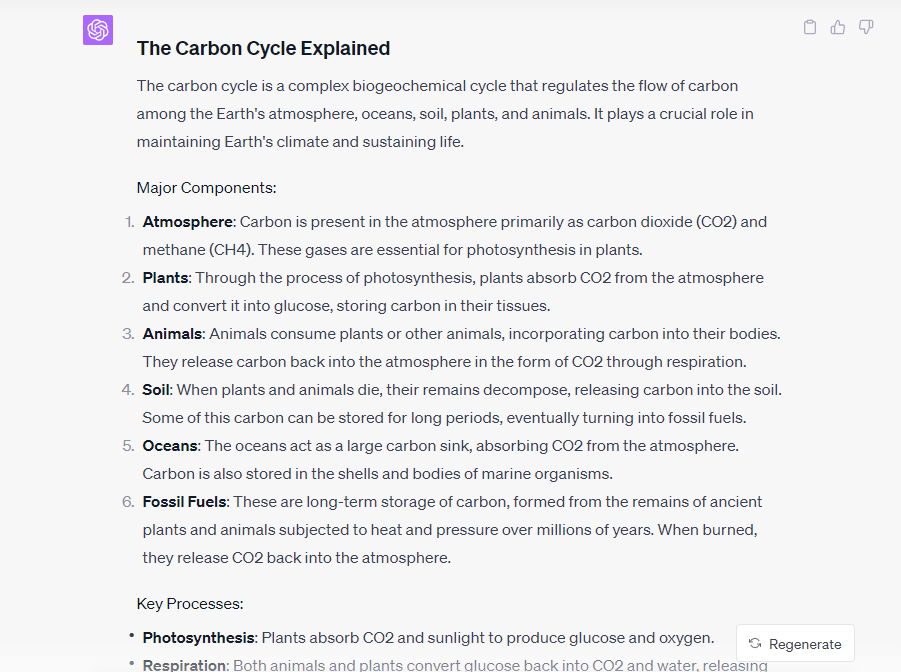
Custom Instructions for Answering Questions
ChatGPT is excellent for providing quick answers to general questions. You might use it for general knowledge, trivia, and everyday problem-solving.
You can use custom instructions to tailor the AI’s responses to your specific needs.
We can specify that we’re ordinary people unfamiliar with jargon. And that we like straightforward and easy-to-understand answers.
We can also specify that the tone should be casual. Here’s an example of the custom instructions in this case.
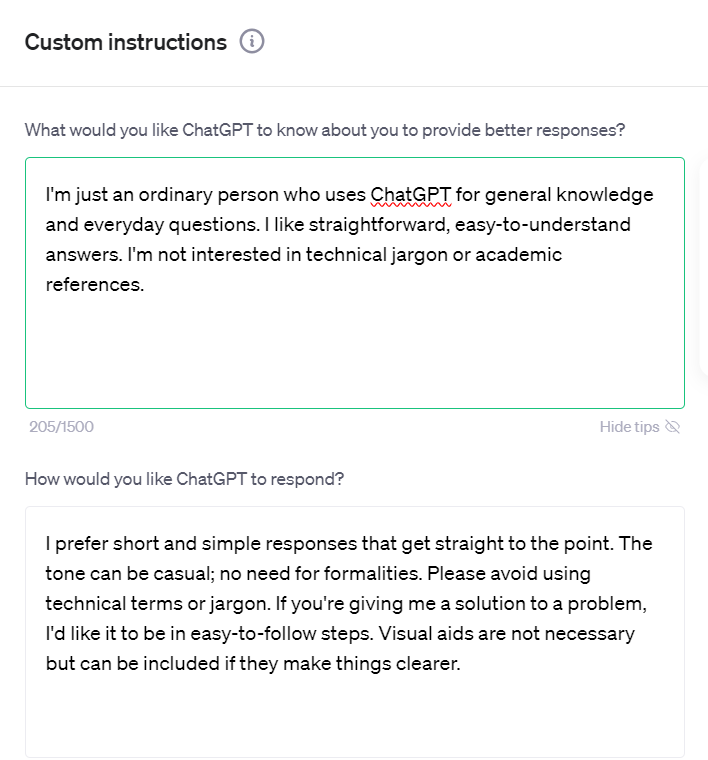
Now, let’s ask ChatGPT about blockchain. It’s a fairly technical topic, so we want it answered at our level of understanding. ChatGPT does a terrific job of simplifying this technical subject. The answer is also concise and straight to the point, with none of the usual conversational AI wordy answers.
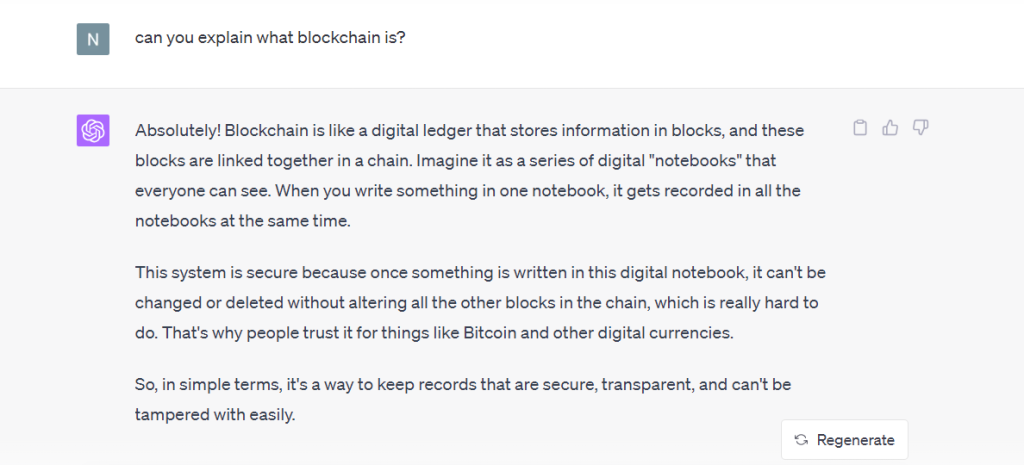
Custom Instructions for Entertainment
ChatGPT can be an endless source of entertainment. You can use it for trivia games, jokes and puns, movie recommendations, and more.
For this example, let’s imagine we want to use ChatGPT for movie recommendations. And for fun, let’s say we’re Old English enthusiasts.
Let’s set up custom instructions specifying the genres we like and ask that ChatGPT respond in Old English.
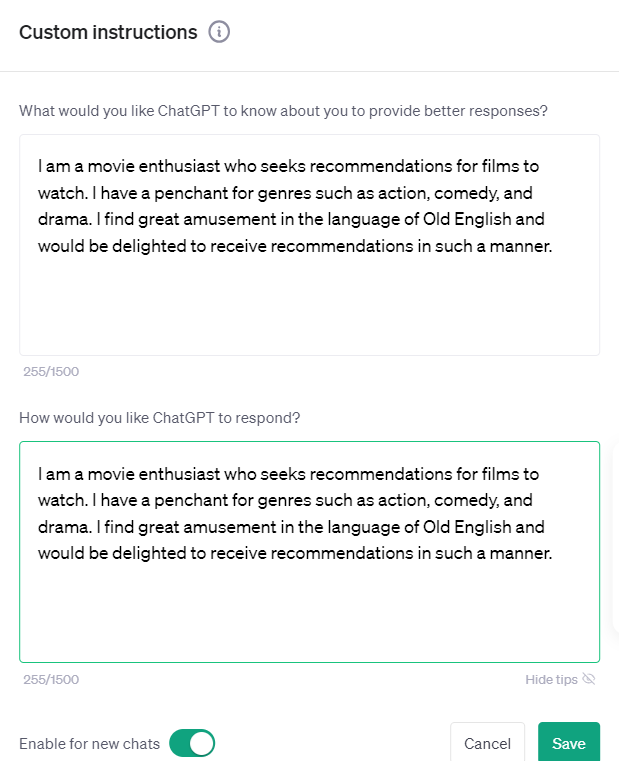
Now, let’s ask ChatGPT to recommend ten movies. We’ll keep the prompt simple, “recommend ten movies to watch.”
ChatGPT immediately catches on to what we want and recommends the movies using Old English. This is the most overt example of using custom instructions to influence how ChatGPT responds to your prompts.
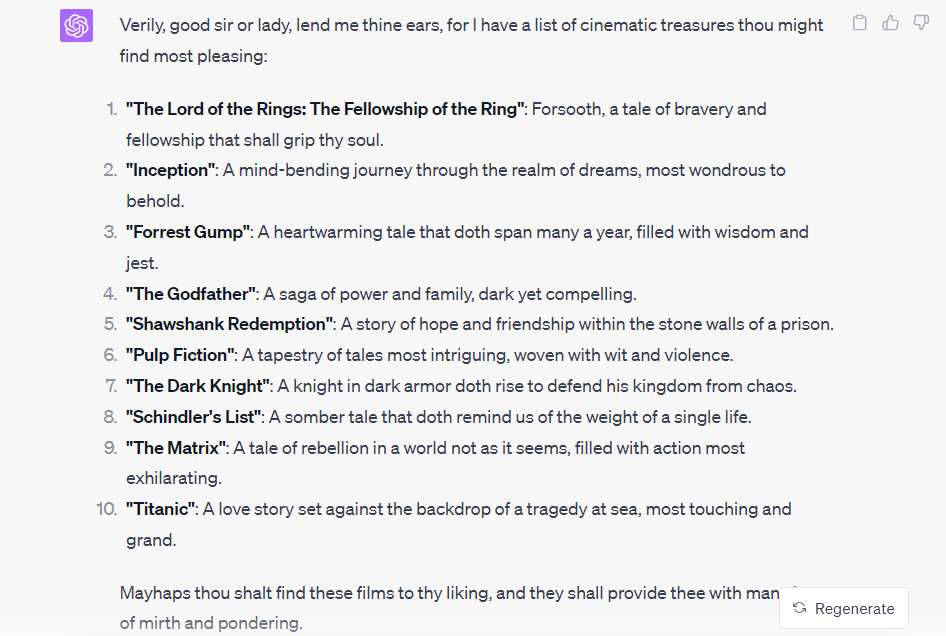
Final Thoughts on ChatGPT’s Custom Instructions
ChatGPT is already a powerful AI with numerous use cases. The fact that you can tailor the AI to your specific needs makes it even better. Custom instructions are available to all users, including the free and ChatGPT Plus (the premium ChatGPT subscription) versions.
However, there are a few noteworthy downsides. Setting up custom instructions can limit the AI’s responses within specific boundaries. Customizing ChatGPT in this way may not be viable for tasks that require creative and open-ended responses.
Updating the custom instructions for each new task can also be time-consuming and challenging. Still, if used carefully, ChatGPT’s custom instructions are a powerful feature for tailoring the AI to your needs.
Frequently Asked Questions
Share This Post
Ada Rivers
Ada Rivers is a senior writer and marketer with a Master’s in Global Marketing. She enjoys helping businesses reach their audience. In her free time, she likes hiking, cooking, and practicing yoga.
Allow cookies
This website uses cookies to enhance the user experience and for essential analytics purposes. By continuing to use the site, you agree to our use of cookies.

![The Ultimate Guide to ChatGPT Prompt Engineering [2025]](https://cdn.sanity.io/images/isy356iq/production/36ced462704fe9d4b5b1779fe622b74b1b728421-2560x1656.jpg?h=200)


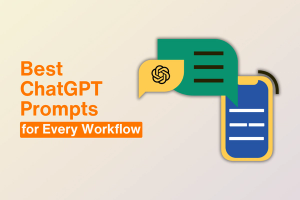
![ChatGPT vs. Notion AI: Which AI Fits Your Needs Best? [2025]](https://cdn.sanity.io/images/isy356iq/production/53a1db3d55adb65c109b73f6e16638330bbfd15b-1200x800.png?h=200)

![GPTGO: What is It and a Detailed Review [2025]](https://cdn.sanity.io/images/isy356iq/production/7a4c0e4795b6628d74799f75c9bad7ecd858db55-1200x800.jpg?h=200)