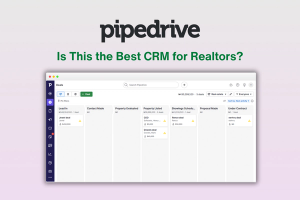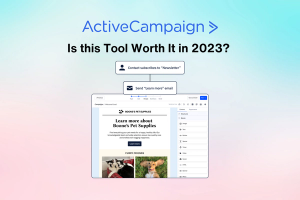HubSpot Review: Is it Worth the Investment in 2023?
Editorial Note: We earn a commission from partner links. Commissions do not affect our editors' opinions or evaluations.
Updated May 30, 2024
Published August 28, 2023

Our Verdict
HubSpot is an all-in-one SaaS platform offering businesses the tools they need to turn prospects into customers. It’s a CRM that removes the divide between marketing and sales.
In our HubSpot review, what we love most about HubSpot is its free CRM hub. Plus, even with the host of highly sophisticated marketing, sales, RevOps, and customer support features, the tool's user-friendly interface is quite easy to navigate.
On the downside, advanced A/B testing features, sales analytics, and custom reporting are locked behind high-end tiers—you need to be a paying customer to make the most of the app. Overall, we give HubSpot a 4.6-star rating.
Best For
SMBs and large enterprises
Price
Paid plan for the CRM suite starts at $30
Discount
Annual discount
Pros
- Easy-to-use software
- Generous freemium plan
- Extremely versatile platform
- Best inbound marketing tool
- Real-time lead behavior notification
- Offers enterprise CRM features
Cons
- Additional fees for technical support
- Limited A/B testing abilities for lower-tier plans
- Reliance on the HubSpot Ecosystem
Features
4.8
Customer Support
4.6
Ease Of Use
4.5
Value For Money
4.3
What is HubSpot?
HubSpot is a cloud-based Customer Relationship Management (CRM) platform that empowers businesses of diverse scales to track and nurture leads. It’s a powerful tool sales and marketing teams use to manage customers’ lifecycles from start to finish.
At its core, HubSpot simplifies tracking outbound and inbound leads, streamlines sales pipeline management through automation, enhances lead and contact management, and boosts sales.
HubSpot’s digital ecosystem is ideal for small and medium businesses (SMBs) as well as large enterprises across multiple industries.
So whether you’re in retail, real estate, construction, or accounting, you can use HubSpot’s CRM to manage contacts, monitor deals, get a real-time view of the sales pipeline, pinpoint high-value leads, and automate your email marketing endeavors.
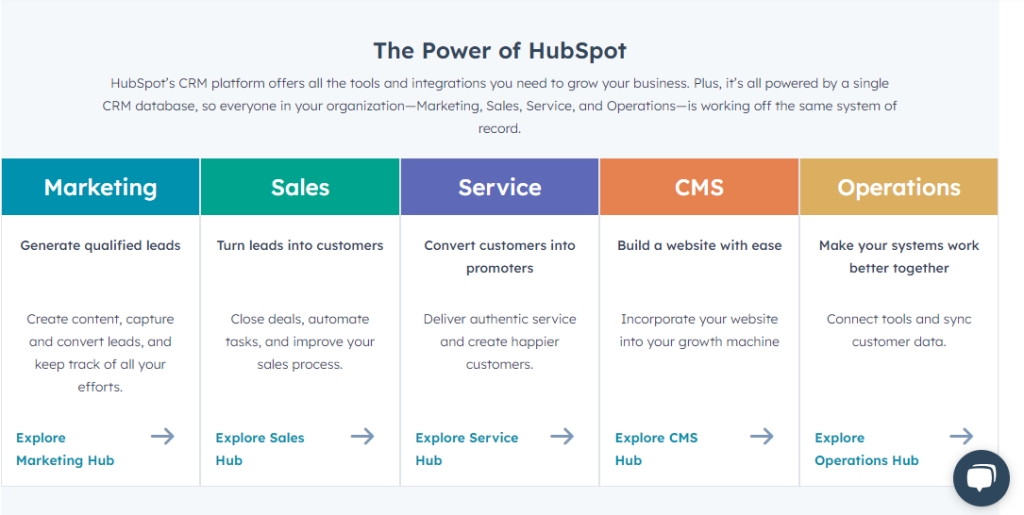
HubSpot’s products at a glance
Feature Overview for Free Users
HubSpot earned a 4.6-star rating from our review primarily because of the robust catalog of sales, marketing, operations, CMS, and service features the free CRM offers.
Here are some of the free CRM’s standout features:
- The CRM’s ability to hold and manage one million contacts,
- Meeting scheduler
- Email template builder
- Live chat software
- Pipeline management
- AI email writer
- Dashboard and reporting software.
Plus, it integrates seamlessly with HubSpot's lead nurturing and automation tools, creating a streamlined workflow.
So while other CRMs like Salesforce may outperform HubSpot in certain aspects, its comprehensive free plan sets it apart as a powerful, budget-friendly option.
Feature Overview for Paying Users
For advanced users who want to remove HubSpot’s branding and enjoy more robust reports and analytics, you’d have to subscribe to a paid plan amongst its five hubs.
- Marketing
- Sales
- Service
- CMS
- Operations
Choosing a hub gives you access to three price levels: starter, enterprise, and professional. There’s also a CRM suite offering comprehensive packages across hubs.
And in case you have robust CRM needs and can’t find a suitable plan, you can select specific products as add-ons with HubSpot’s “Create a Bundle” option.
HubSpot Review: Pros & Cons
Pros
Easy-to-use software
At first blush, HubSpot seems like a lot to take in. The number of products and advanced features can intimidate first-time visitors. But getting the hang of the software is super easy. They offer descriptive walkthroughs and advanced tutorials, making it a handy tool for non-tech-savvy marketers.
Generous freemium plan
HubSpot freemium plan impressively handles up to a million contacts while offering various tracking and analysis tools. Despite being a free version, it outperforms many paid CRMs with the highly resourceful yet budget-friendly features it promotes across teams.
Extremely versatile platform
HubSpot is an all-in-one digital platform that encompasses every aspect of business growth. From the features marketers need to run a successful email marketing campaign to the SEO tools, CRM, and workflows, salespeople need to avoid silos, plus everything in between; HubSpot offers it all.
Real-time lead behavior notification
HubSpot's real-time lead behavior notifications keep you on top of your customers' needs. This feature allows instant alerts to be sent to you whenever there's a crucial change in your contacts' behavior, promoting a proactive rather than reactive approach to customer engagement.
Best Inbound marketing tool
Chasing after customers is an endless hassle. Everyone thinks you’re just a sleazy marketer out to collect their hard-earned dollar. But what if you can get consumers to come to you? HubSpot serves the idea on a platter with its diverse inbound marketing features.
Offers enterprise CRM features
HubSpot offers a dynamic, user-friendly visual dashboard that provides real-time data on your entire sales process. You can use the activity lab feature to track each lead's recent online activities and assign lifecycle stages based on their position in your sales funnel.
Integrations With Third-Party Apps
HubSpot's adaptability shines with its integration capabilities. Seamlessly connect with scheduling apps like Outlook and Google Calendar, and integrate business tools such as Microsoft 365, Google Workspace, Salesforce, and Zapier.
Cons
High Costs and Additional Support Fees
HubSpot's CRM starts at $50/month, but accessing advanced features in the Professional plan can push costs to $890/month. Additional expenses include a $3,000 onboarding fee and $200 for custom reports. Newcomers facing the platform's complexity might also incur extra charges for technical support. These accumulating costs may drive businesses to explore alternative platforms.
Limited A/B testing for lower-tier plans
HubSpot's starter plans offer limited A/B testing capabilities, restricting users to basic testing of emails and landing pages. These plans lack the more advanced A/B testing features in higher-tier plans, such as website page testing or sophisticated multivariate tests.
Reliance on the HubSpot Ecosystem
HubSpot’s CRM works best when integrated with other HubSpot products like Sales Hub and Marketing Hub. While this can benefit sales reps already using the HubSpot ecosystem, it may create dependencies that limit flexibility for marketers using other software solutions.
Is HubSpot Right for You?
We recommend HubSpot if:
- You want to monitor customers' lifecycles.
- You’re looking for a robust free plan.
- You want to identify hot and cold leads across touchpoints.
- You want to organize how visitors interact with your website.
- You want a user-friendly CRM that’s easy to learn.
- You’re a non-tech-savvy marketer.
- You want to automate repetitive tasks.
Not recommend HubSpot if:
- You’re a solopreneur with large lists and a small budget.
- You need detailed reporting at a minimal cost.
- You rely heavily on multiple software and cannot afford an all-in-one ecosystem.
Marketing hub
Key Takeaway
HubSpot’s marketing hub is a solid tool offering the host of features needed to attract, engage, and delight customers. Key features include email templates, campaign tracking tools, live chat, forms, landing pages, etc. However, the abundance of features can sometimes lead to complexity and confusion, especially for businesses with minimal marketing resources or expertise.
If you want to avoid silos and gather all your marketing data under one roof, look to HubSpot’s marketing hub. It provides all the marketing tools required to run inbound campaigns (i.e., getting customers to refer friends and colleagues to your brand).
HubSpot’s marketing hub offers:
- Embed Forms for collecting customers' data.
- Customizable Landing page and email templates for product launch, update, and sales.
- Live chat for connecting with website visitors.
- And integrations for linking third-party apps.
What we love most about the marketing hub is its drag-and-drop WYSIWYG editor for redesigning email templates.
Plus, the landing pages support progressive profiling, ensuring multiple forms fields don't annoy the stew out of returning consumers.
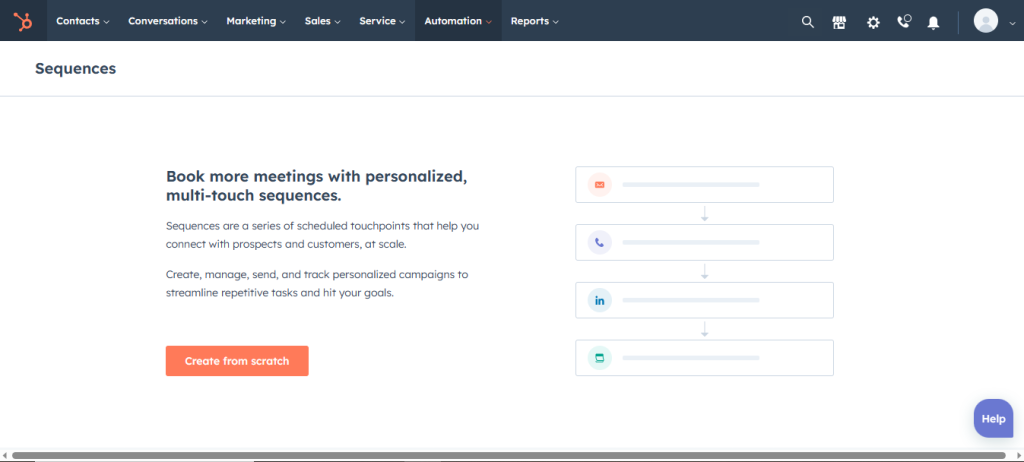
HubSpot Automation page
Then there's the marketing automation tool for predictive lead scoring—a proprietary AI-based algorithm that calculates scores for leads based on their potential to become a customer.
And for marketing managers who love to see how marketing campaigns are performing across audiences, HubSpot offers a dashboard with Kanban and List views you can customize to track specific business metrics.
Marketing Hub Pricing Plans
The marketing hub offers three plans that vary based on the number of contacts you have.
- The Starter plan starts at $20 monthly and is designed for up to 1,000 marketing contacts.
- The Professional plan, priced at $890 per month, is suitable for businesses with up to 2,000 contacts.
- For larger organizations with up to 10,000 contacts, the Enterprise plan is available at $3,600 per month.
Sales Hub
Key Takeaway
HubSpot’s sales hub equips users with robust tools to optimize customer relations and drive brand recognition. It provides unparalleled visibility into the sales process, facilitating not only faster sales but also the achievement of quarterly goals. Key features include the ability to initiate conversations, monitor deals, track payments, and generate detailed sales reports.
The sales hub's primary function is to predict the sales cycle—what’s happening and what comes next. It gives users full visibility into the sales process, enabling them to get noticed, sell faster, and smash quarterly goals.
You can use the sales hub to:
- Start conversations.
- Monitor and forecast deals.
- Track payments.
- Connect with consumers in search of trusted brands.
- Gain detailed sales reports and analytics.
- And manage how your sales teams do business with each customer.
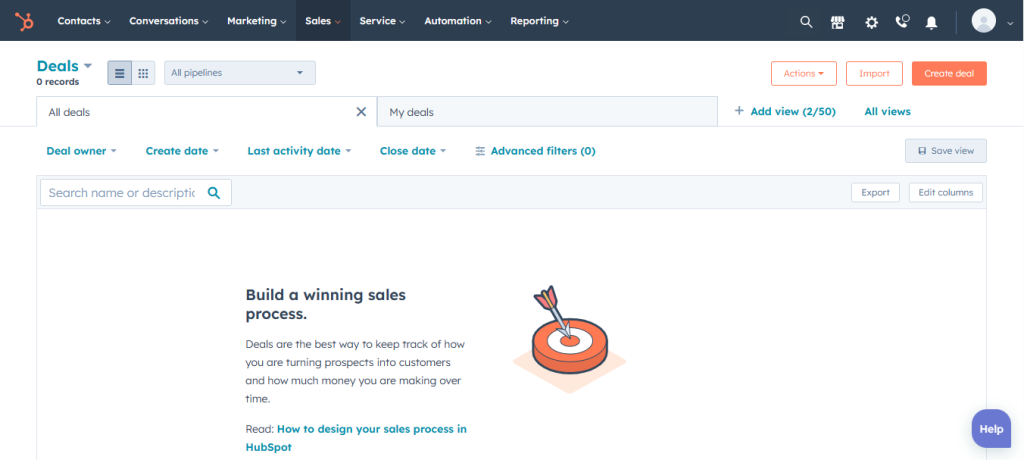
Deal’s page (where sales happen)
What we love most about HubSpot’s sales hub is the AI-powered insights users can generate with the conversation intelligence feature.
For one, HubSpot breezily allows free and paying users to track calls. But gaining intuitive insights that can lead to deeper conversations from each call takes work.
That's where the conversation intelligence feature comes in.
It allows you to capture call details and unlock coaching opportunities for clients. Equipping you with all you need to turn customer calls and complaints into downloadable digital products.
Pipeline management is another feature that can help you sell faster and better.
This feature arms you with the battle cards and positioning guides needed to make consumers keep your brand top-of-mind. More like a foolproof roadmap your sales team can use to identify roadblocks.
Sales Hub Pricing Plans
The sales hub offers three-tiered plans based on the number of users.
- The Starter plan is priced at $20 per month and is designed for two users.
- The Professional plan starts at $500 monthly and is suitable for five users.
- The Enterprise plan begins at $1,200 monthly and accommodates up to 10 users.
Service Hub
Key Takeaway
For the most part, HubSpot’s service hub offers the comprehensive set of tools needed to deepen customer relationships, improve client experience, and drive efficiency across teams. But the social media management feature is somewhat limited. You’re better off using a dedicated social media management tool if optimizing for socials is a primary concern.
It's perfectly normal to have customers not wanting to wait in line each time they want an issue resolved.
In fact, most customers love to figure stuff out on their own.
HubSpot service hub smoothens the self-help process. It gives each person using your product the tools and resources they need to solve problems on their own.
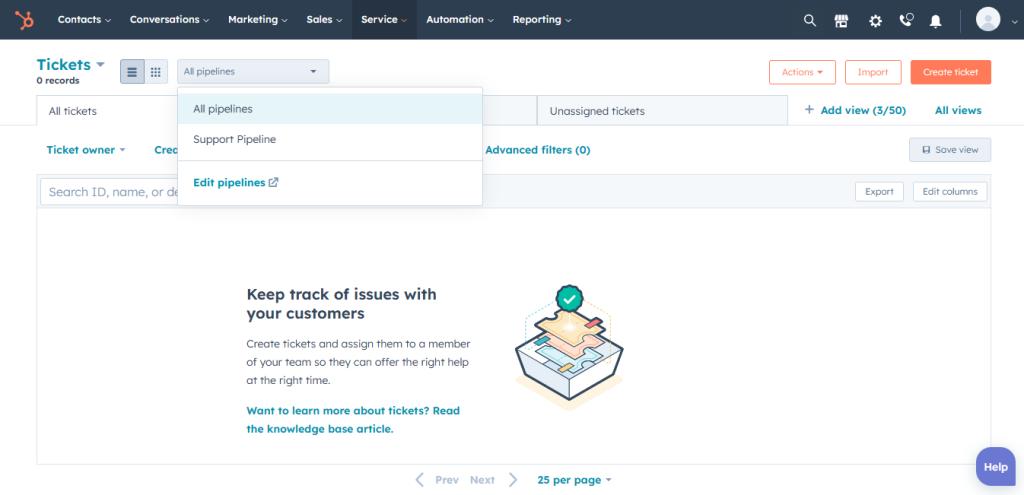
Overview of HubSpot tickets feature
Within the service hub, you'll find tools like Tickets for keeping track of customer issues, a customizable customer portal, a knowledge base, and more.
VoIP and Inbound calling is also supported. That's you can call and receive calls using HubSpot. Plus, you can track call analytics and unlock the why behind every customer interaction.
There's also an Omni-channel messaging feature to connect multiple social media platforms and meet customers where they are.
Plus, the HubSpot service hub isn’t only customer-centric. You'll find a handful of features for tracking and boosting employee performance. Amongst the many we reviewed, the team management and shared inbox feature stood out.
Service Hub Plans:
The pricing for Service Hub plans is determined by the number of users, similar to the Sales Hub.
- The Starter plan starts at $20 per month for two users.
- The Professional plan is priced at $500 per month for five users.
- The Enterprise plan is priced at $1,200 per month for ten users.
CMS Hub
Key Takeaway
As companies scale, systems snowball. Startups and solopreneurs can easily hit the ground running with free CMS features like the blog builder, drag-and-drop editor, and reporting dashboard. But they must be willing to opt for a paid plan as the need for advanced features such as URL mapping, smart content reporting, and filtered analytics gradually becomes necessary.
If you need a hosting platform or tried and true templates for high-converting websites, HubSpot CMS hub is a one-stop solution.
HubSpot’s content management system (CMS hub) houses all the features needed for website building, SEO optimization, and site performance monitoring.
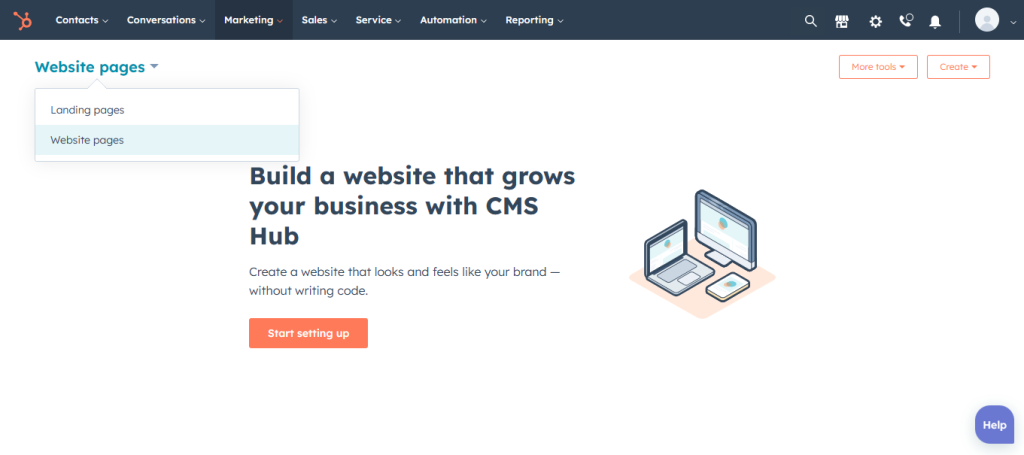
Setting up a website with HubSpot
The CMS hub is built for marketers, developers, and IT teams. That means the CMS is loaded with multiple features. Here are a few we couldn’t help but notice.
- The drag-and-drop editor builds on the front end. You can visualize the experience you're creating for customers on the go.
- If you don't know coding, there are hundreds of customizable themes to choose from.
- The blog maker fills a need that most SEO tools lack. You can build and optimize your blog without technical expertise or third-party plug-ins.
But the real value of HubSpot is in the fully integrated CRM. It squeezes more juice out of existing visitors. Turning your website into a growth engine for your business.
Robust teams will enjoy the activity logging and partitioning feature for tracking website changes and monitoring usage.
There's also an SEO recommendation feature that suggests changes you can make to your web pages. And for those who easily get lost working alone, you can join the active community right away.
CMS Hub Pricing Plans
The CMS hub offers three pricing tiers, each offering more robust features than the next.
- The Starter plan starts at $25 per month for additional features like URL mappings, multiple currencies, 1:1 technical support, 10 reports per dashboard, etc.
- The Professional plan starts at $400 monthly offering additional features like 30 reports per dashboard, up to 10 team usage, video hosting and management, SEO analytics, etc.
- The Enterprise plan starts at $1200 per month and comes with additional features like web apps, custom objects,code alerts, adaptive testing, etc.
Operations Hub
Key Takeaway
HubSpot Operations Hub is a powerful addition to HubSpot's suite. This hub allows RevOp teams to focus on strategic, human-centric work. Key features include Data Sync, which supports a two-way system eliminating the need for app switching; Programmable Automation which lets you execute codes within a HubSpot workflow; and Data Quality Automation for integrating data formatting options into your workflow.
HubSpot operations hub is the latest add-on to its suite of professional tools.
The hub arms RevOp professionals with the tools they need to reduce or eliminate the time spent on reactive data tasks, allowing them to pay more attention to proactive strategies.
With this HubSpot hub, your team can forgo mundane, repetitive manual processes and focus on work that requires real-human expertise.
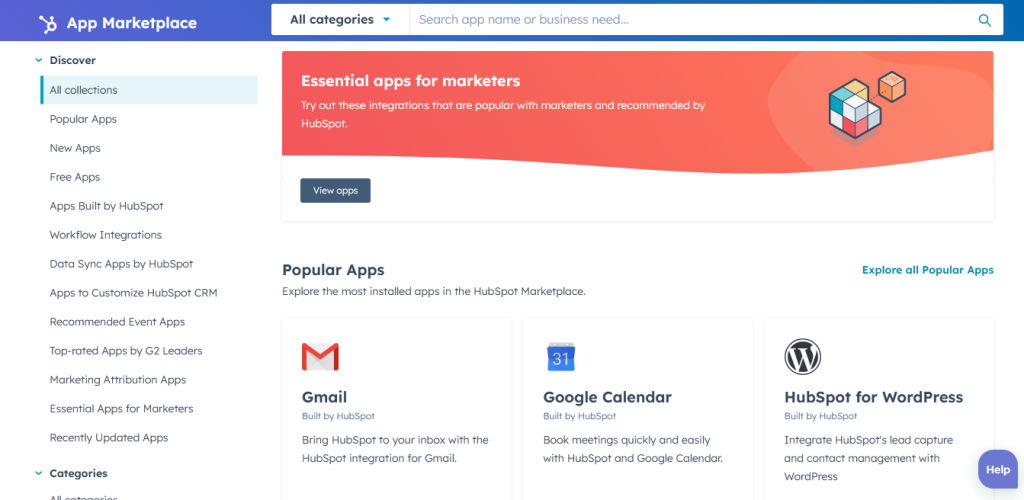
HubSpot’s app marketplace
Data sync is one of the stand-out tools in the operation hub.
It eliminates the hassle of switching between apps when importing or exporting data. And unlike regular integrations, data sync supports a two-way system.
For example, integrating a billing app into your CRM transfers data to only your CRM. But with the data sync feature, data movement is possible.
Another astonishing feature attached to the operations hubs is programmable automation, which allows you to execute codes directly within a HubSpot workflow.
The final solid feature we couldn't help but notice in the operation hub is the data quality automation for adding data formatting options to your workflow.
Operations Hub Pricing Plans
Just like the CMS hub, the operations Hub also depends on an as-you-need feature basis. It's not categorized by users or contacts. But it also offers three-tiered plans.
- The Starter plan starts at $20 per month and comes with additional features like permission sets, card and ACH payments, custom filed mappings, etc.
- The Professional plan starts at $800 monthly, offering additional features like programmable automation, deal and company scoring, webhooks, custom reporting, etc.
- The Enterprise plan starts at $2000 per month with additional offerings like advanced data calculation and prep, snowflake data share, datasets, field level permission, etc.
HubSpot CRM Pricing
Key Takeaway
While HubSpot allows users to enjoy per-product pricing, there’s a CRM suite pricing model offering everything you need to scale your business, bundled together and discounted. Also, for large teams that might not find the CRM suite sophisticated enough, there’s a ‘Create a bundle’ pricing model where you can include multiple features from different products.
Let's begin with HubSpot’s free plan.
The CRM platform offers a robust free plan. Simply signing up for HubSpot grants access to free tools across all five hubs. Free users can:
- Track the total deal value per stage on the dashboard.
- Take notes.
- Highlight sales performance.
- Sort leads details from over a hundred fields.
- View deals across visual pipelines.
- Categorize tasks.
- Store up to one million contacts and lots more.
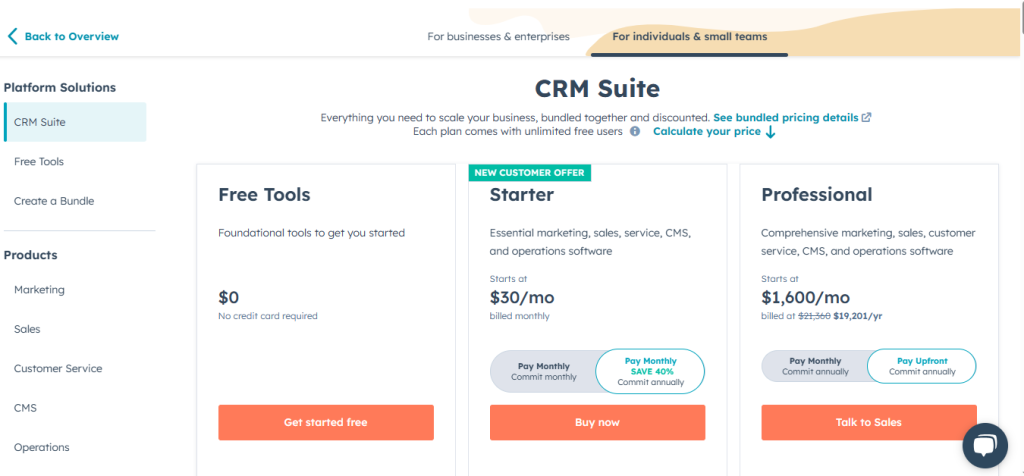
Indeed, the free CRM suite can help small teams hit the ground running.
However, if you run a new or small business and would love to get real value from the sophisticated suite of tools the CRM software offers, go with HubSpot’s CRM suite.
HubSpot’s CRM Suite plans
The starter plan offers all the essential features to promote coordination, insights, and transparency across teams. Pricing starts at $50/mo.
HubSpot’s CRM suite professional plan would be right up the alley of large sales and marketing teams relying extensively on inbound marketing.
Pricing starts at $1335 per month.
And on the off chance you crave something more powerful. A CRM software that can handle an exhaustive lead database, there’s an Enterprise plan for you. Pricing starts at $5000 per month.
Conclusion
Focusing on the data, HubSpot has, over the years, helped thousands of businesses see real results. And in our opinion, the HubSpot CRM tool is a very solid software worth investing in.
But whether or not HubSpot is the right software for your business boils down to three crucial factors;
- Do you need a CRM with a dedicated sales, marketing, service, CMS, and operations hub?
- Can you afford to rely on a single ecosystem to scale day-to-day business activities?
- And are you willing to pay a premium to learn how HubSpot works?
If YES, Try HubSpot for Free Here!
HubSpot Alternatives
But if something still feels off after reading this HubSpot CRM review, here are a few alternatives worth considering. You can learn more in our review of the best HubSpot alternatives.
- Active Campaign
Active Campaign stands out as a solid alternative to HubSpot CRM. It shines with its user-friendly interface and a wide range of templates for sales and marketing. It also offers robust marketing automation features and easily integrates with various content management systems.
The platform is ideal for small to mid-sized businesses and seasoned marketers focusing on email marketing automation.
- Zoho CRM
Zoho CRM works with Zoho’s project management platform to help users build workflows, nurture leads, and organize tasks.
In comparison, HubSpot offers more advanced CRM features. And it is more user-friendly and easy to get started with. To Zoho’s credit, its prices are lower than HubSpot’s.
- Pipedrive
Pipedrive is a multi-dimensional CRM offering sales tools, analytics, integrations, and a suite of other features to manage content, projects, and more.
Paired with HubSpot, Pipedrive is more sales-centric. Unlike HubSpot, which can be many things to different people, Pipedrive focuses on helping the sales team scale. On the good side, Pipedrive is a more economical option.
Frequently Asked Questions
Share This Post
Ada Rivers
Ada Rivers is a senior writer and marketer with a Master’s in Global Marketing. She enjoys helping businesses reach their audience. In her free time, she likes hiking, cooking, and practicing yoga.
Allow cookies
This website uses cookies to enhance the user experience and for essential analytics purposes. By continuing to use the site, you agree to our use of cookies.