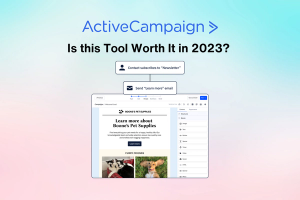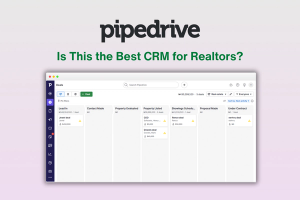ConvertKit Review 2025: The Go-to Marketing Hub for Creators
Editorial Note: We earn a commission from partner links. Commissions do not affect our editors' opinions or evaluations.
Updated December 16, 2024
Published August 3, 2023

Our Verdict
ConvertKit is an excellent hub for founders, bloggers, solo sellers, authors, and other modem-day creators in search of a standout email marketing platform.
On a good note, we like the look and feel of ConvertKit, plus the platform is exceptionally easy to use. And amongst the many elements we reviewed, ConvertKit commerce stood out—an exciting niche feature that makes selling digital products and subscriptions a breeze.
Nonetheless, ConvertKits somewhat limited report & analytics page might be a turn-off for high-level marketers. Overall, we give ConvertKit a 4.5 stars rating.
Best For
Helping creators monetize and connect with their audience through newsletter marketing
Price
Start at $15/mo. or $9/mo. billed annually
Free Plan
Free for up to 1,000 subscribers
Pros
- Easy to build automation sequence
- Seamless list migration
- Smooth learning curve
- Paid newsletters and tip jars
- Excellent deliverability
Cons
- No blocklist
- The visual editor is limited
- Pricey for beginners
Email Deliverability
4.5
Help & Support
4.3
Ease Of Use
4.8
Value For Money
4.5
What is ConvertKit?
ConvertKit is a robust email marketing platform serving bloggers, digital creators, and online business owners. It is an all-in-one marketing hub and eCommerce software creators can use to connect with fans, monetize their content, and make consistent income online.
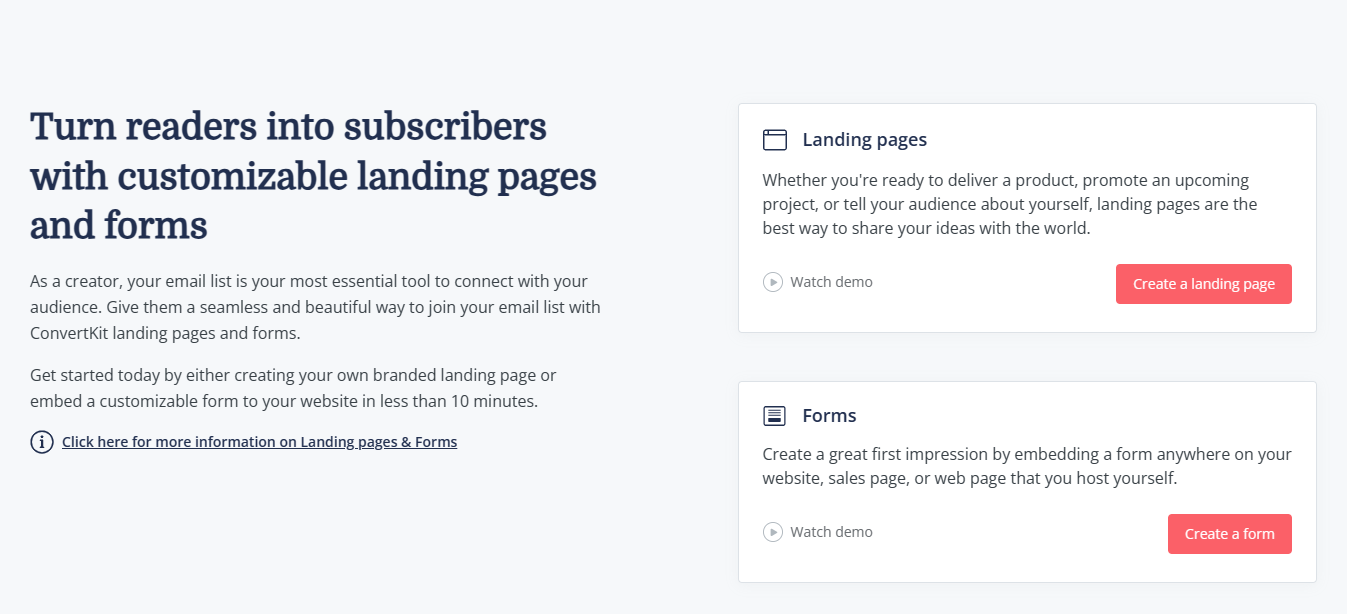
Key features include:
- Landing pages and opt-in templates
- Visual automation builder
- Audience management system
- Third-party integrations
- ConvertKit commerce
Overall, ConvertKit stands out for its emphasis on automation and segmentation, making it an ideal tool for streamlining email marketing activities and boosting sales.
Overview of ConvertKit’s Free Plan
ConvertKit earned a 4.5-star rating from our review because of its user-friendly interface and non-existent learning curve. But the free plan is also worth the mention.
ConvertKit’s free plan is suitable for small lists and manual email sending. Free users enjoy:
- Supports 100 contacts
- Unlimited landing pages
- Unlimited broadcasts
- Unlimited forms
- Audience tagging and segmentation
- Community support
ConvertKit’s free plan is quite robust. Beginner email marketers can hit the ground running with its free offerings. However, they must be on their toes to switch to a paid plan as their list grows.
Overview of ConverkKit’s Paid Plans
ConvertKit offers two paid plans: Creator and Creator Pro.
The Creator plan starts at $15/month, supports 300 contacts, and includes automated features and integrations. Though, opting for a yearly subscription means you can lock in on the Creator plan for $9.
And for $29/month, you gain access to the Creator Pro plan. It also supports 300 subscribers but grants access to more advanced features like subscriber scoring and detailed reporting. A yearly subscription locks you in on a $25 per month deal.
You can contact support for custom pricing if you have a more robust list of 1000 subscribers and above.
ConvertKit Review: Pros & Cons
Pros
Easy to build automation sequence
Anyone, a non-techy email marketer and a tech whiz, can easily use ConvertKit to build automated email sequences that get the right offer to the right people at the right time. Plus, there's a "Resend to unopened" feature to help you reach subscribers who might have missed out on your initial mail.
Seamless list migration
Migrating your list from another email service provider to ConvertKit is entirely free. Plus, setting up the process takes less than a minute.
Smooth learning curve
ConvertKit is easy to learn. You won't have to scale complicated jargon or a clunky interface whenever you want to broadcast emails or set up autoresponders.
Paid Newsletters and Tip Jars
If you have an enthusiastic audience willing to pay for your weekly or monthly newsletter, ConvertKit commerce offers all the bells and whistles needed to streamline the process. And there's also a "Tip jar" feature to get tips from happy customers.
Excellent deliverability
ConvertKit's deliverability rate is well above average. Since its inception, the email marketing platform hasn't had a decline in delivery rate below 88%.
Cons
No blocklist
Email marketing managers won't be able to identify addresses that have opted out of their email campaigns.
The visual editor is limited
Less is more is one of ConvertKit's core philosophies. And it seems that applies to their editors too. Without templates, you won't be able to create columns or integrate GIFs into your emails manually.
Pricey for beginners
While ConvertKit offers a free plan, the available features are limited. And annoyingly, the per-month pricing structure is not beginner friendly.
Is ConvertKit Right For You?
We recommend ConvertKit if:
- You need an email marketing tool that's easy to operate.
- You want to run highly-targeted campaigns.
- You sell digital products and need to streamline the entire sales process.
- You’re a busy, non-tech-savvy content creator.
- You want to automate repetitive processes.
Not recommended if:
- You have a large email list (100,000 and above).
- You need robust reporting and detailed analytics.
- You want to run advanced split tests.
Email Marketing
Key Takeaway
ConvertKit offers all the basic email types and supports A/B headline testing. There are many customizable templates to choose from, and non-tech-savvy users can effortlessly manage a bulky list. However, the absence of a blocklist makes it hard for managers to identify unsubscribed emails.
Email marketing is ConvertKit’s lifeblood. It's the reason over 500,000 creators rely on the platform to connect with millions of customers.
But how powerful are their email marketing features; can the tool help inexperienced content creators hit the ground running? Let’s find out.
Email Types
Whether you’re a seasoned coach or an upcoming musician, ConvertKit supports the basic email types needed to grow and monetize your audience with ease.
From classic newsletters to autoresponders, forms, landing pages, automated sequences, and A/B testing emails for monitoring the effectiveness of subject lines, ConvertKit aids at all touchpoints of your email marketing journey.
Email Editor
ConvertKit’s editor offers advanced features, yet it's self-explanatory.
At first glance, the in-app visual editor might come off as a tool with just the basics. All you will find are regular options like bulleted lists, hyperlinks, images, color codes, etc.
For the bells and whistles, explore the “content block menu” by clicking on the “+” icon shown across a content each time you hover.
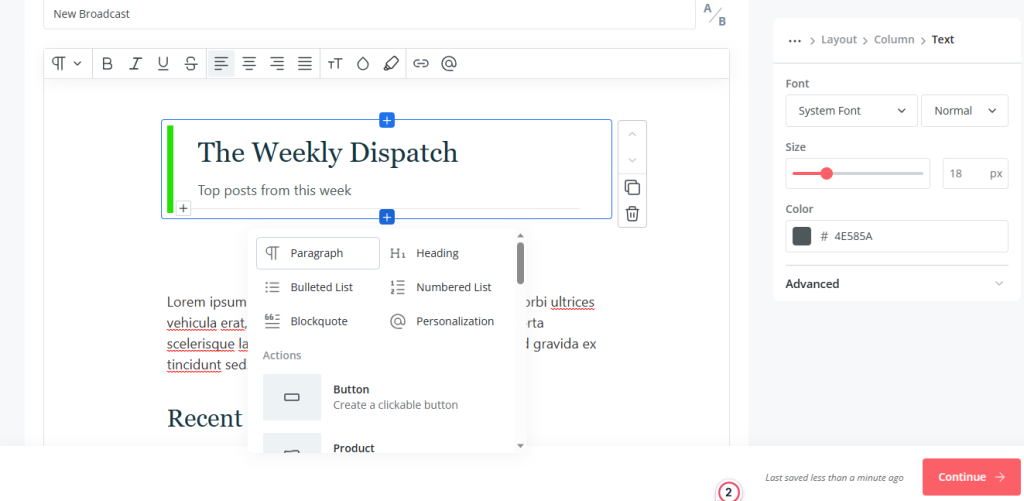
The content block menu has advanced features that allow users to add personalized CTAs to their emails, embed eCommerce products, include countdown timers, add links to special profiles, etc.
Templates
ConvertKit boasts an ample library of highly customizable email marketing templates categorically organized to engage and excite subscribers.
Amongst the prominent categories on the list are the “starting point” and “classic templates”—you’ll find 20+ unique templates across both categories.
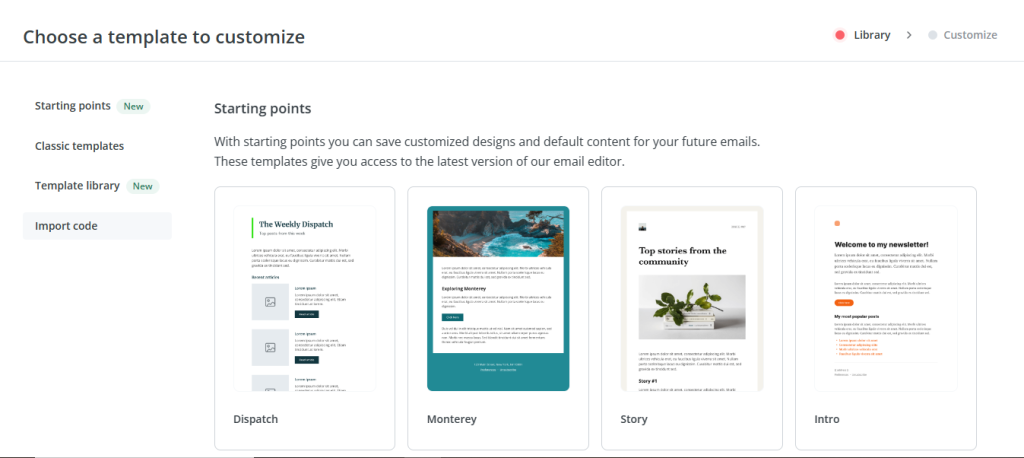
But if you already have a template you’d like to start with, simply click on the “Import code” button to add the template using custom codes.
Plus, there’s also a marketplace where enthusiastic users can find beautiful templates made for creators by creators.
List Management
ConvertKit promotes a list-based tagging system that allows users to add multiple lead magnets to the same list. Meaning you don't need to create different lists for different eCommerce campaigns.
You can simply tag recipients and manage who receives your emails using in-app list segmentation filters like cold subscribers, subscription date, distance from a city, etc.
Bounce Management
Bounced emails—emails that don't go through either because the receiver's inbox is full (soft bounce) or due to an invalid email address (hard bounce)—are common trends in marketing automation.
However, how email marketing tools deal with such issues is not so common.
ConvertKit tackles soft bounce by resending emails multiple times over a specific period before classifying it as a hard bounce. Hard bounces are flagged instantly; so no further emails are sent.
Email Deliverability Rate
ConvertKit’s deliverability rate has been on a constant rise since 2017. ConvertKit boasts a 99% delivery rate, making it a top email marketing tool to reach Gmail users.
Get Started with ConvertKit Today!
Forms & Landing Pages
Key Takeaway
ConvertKit’s landing page and form editors are quite basic. While the landing page editor boost of a few more options than the form editor, it can’t compare with close competitors like InfusionSoft. Though ConvertKit is not in any way intimidating for first-time users.
ConvertKit’s landing page builder and forms are not the most robust on the internet, especially when compared with close competitors like MailChimp, but indeed, it does get the job done.
Landing Page Templates
Using ConvertKit, creators can quickly capture emails and gather subscribers by selecting a suitable landing page template from the surfeit options arranged across categories.
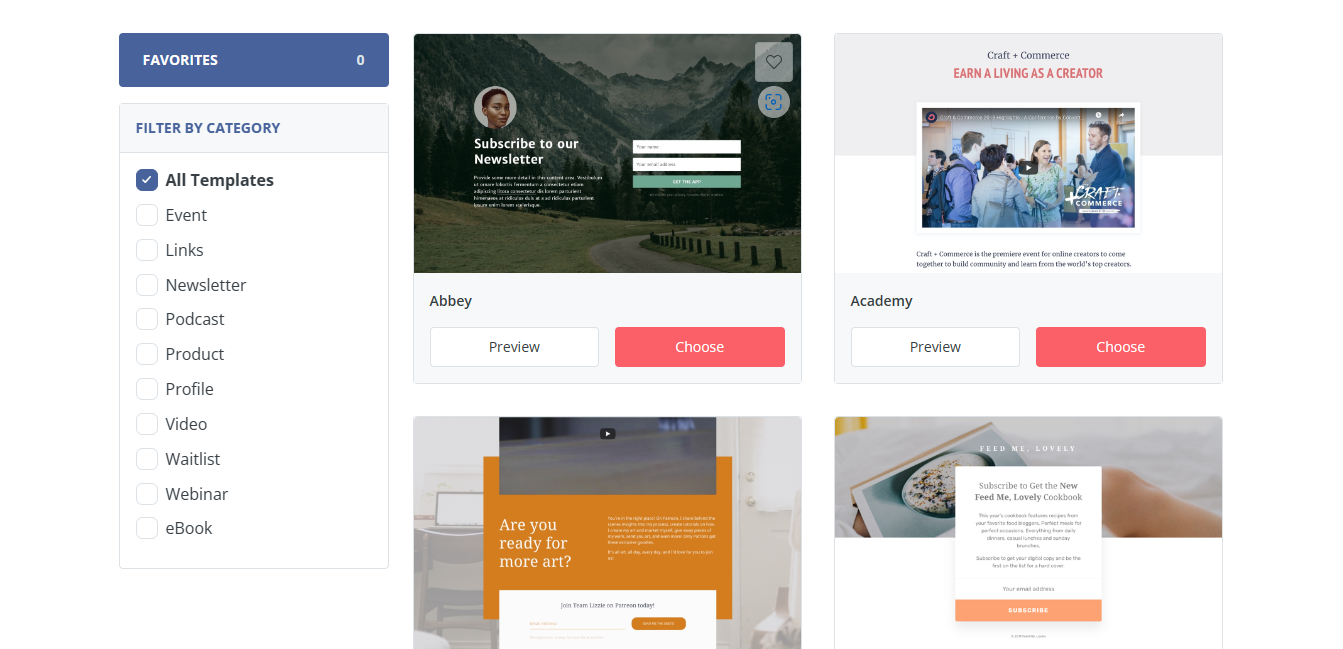
Whether you want to build a landing page for a one-time newsletter, podcast, webinar, ebook, or any digital product, ConvertKit offers a truckload of dynamic templates tweakable to your every need.
Landing Page Builder
ConvertKit landing page builder is plain, simple, and intuitive to use. It's so easy that tech-savvy and beginner content creators can get acquitted with it real-fast.
And surprisingly, even with the ease and simplicity supported, the landing page builder is not limited to the traditional heading one and two editing options. It's quite solid.
To get started, choose a template (or import a custom code), and you’ll be redirected to an easy-to-navigate page showcasing a plethora of editing options.
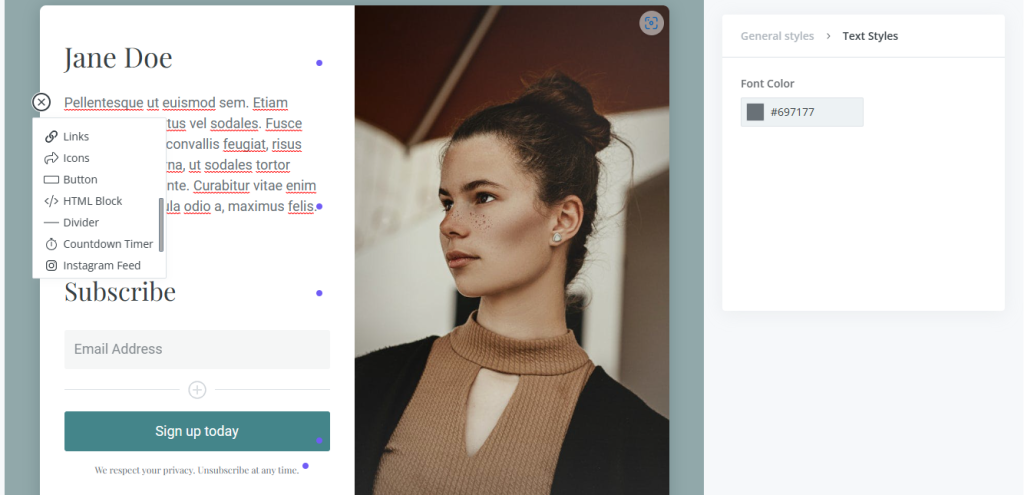
You can insert links to your landing page, change fonts, include files, embed products, add videos, insert countdown timers, add icons, customizable buttons, HTML blocks, and more.
Forms & Pop-ups
Opt-in and opt-out forms are crucial for collecting data and getting people to notice your email marketing campaign. ConvertKit allows users to create inline, modal, sticky bar, and slide-in forms.
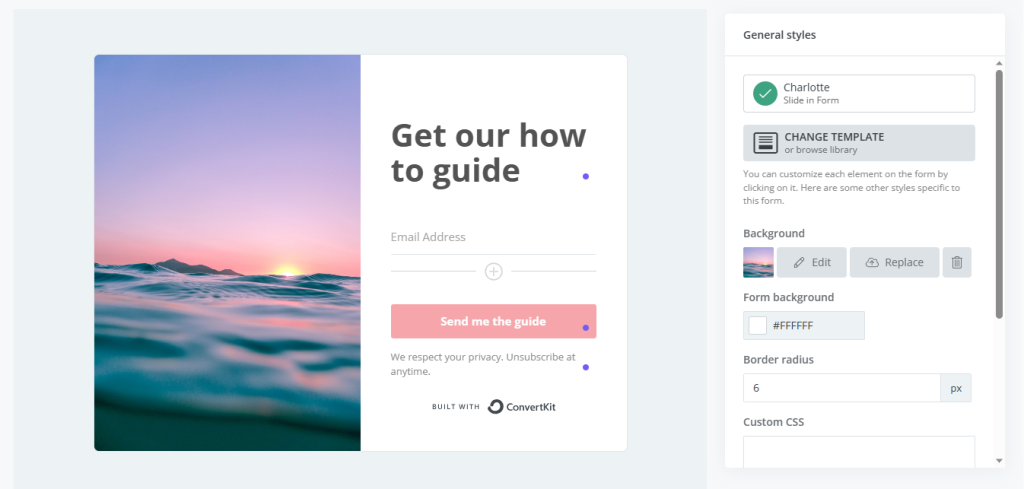
Example of a slide-in form template.
Seasoned email managers can build pop-ups and embed forms from scratch on the ConvertKit dashboard. At the same time, newbies can streamline the process by choosing from the handful of customizable templated offered.
Form Editor
ConvertKit Form editor is similar to the landing page builder but not as solid. Indeed, anyone (tech-savvy marketers and beginner creators) can use the form builder to connect and grow their audience.
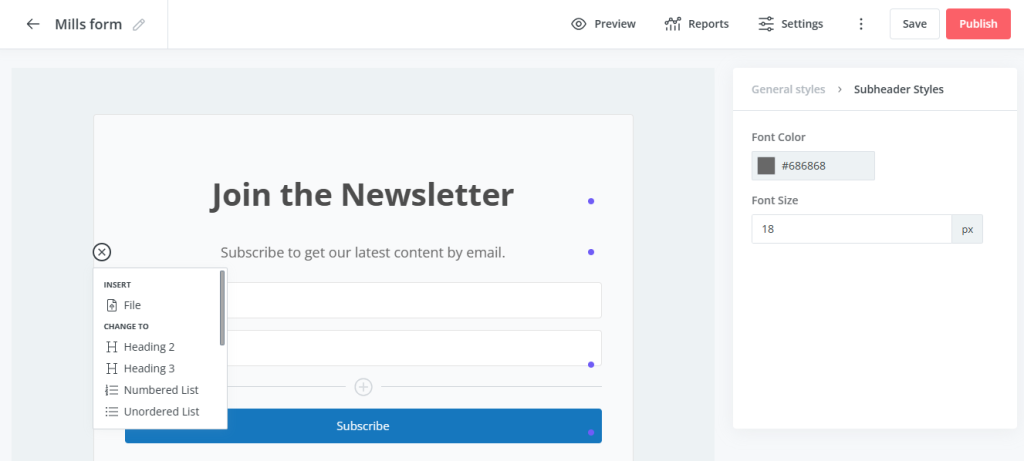
However, the available features can only help you do so much. You won’t be able to add HTML blocks to your forms; icons are also excluded. On the bright side, you can embed products, add video and images, change fonts, use dynamic headers, etc.
Why Choose ConvertKit?
Overall, ConvertKit is a user-friendly email marketing software for avid content creators. Aside from the occasional HTML codes you’d have to mess around with when sending personalized emails, the form and landing page editors are super easy to use.
Productivity Features
Key Takeaway
ConvertKit might not be able to call itself an all-in-one hub for productivity just yet, but for an email marketing service provider, the interconnectivity it supports across tools is amazing.
Without a doubt, ConvertKit has established itself as a productivity tool that can help creators save time and get more done faster.
But how true is that; can ConvertKit help users automate time-sensitive or repetitive tasks, stay connected across apps, and reach their audience at a breakneck speed?
Automation
ConvertKit supports multiple automation sequences.
Subscribers on the creator plan can create potent automated funnels from scratch using the visual builder.
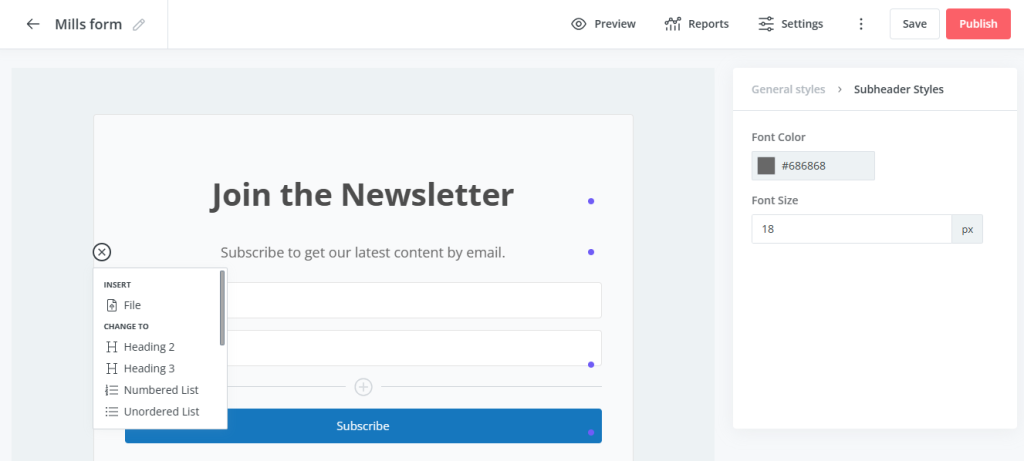
Busy email managers can streamline the automation process by choosing from a limitless number of customizable templates.
There’s also room to manually set triggers using “If this, then that” rules and an RSS automation feature toautomagically generate and send emails after each blog update.
Integrations
When it comes to staying connected across apps, you’d hardly find an email marketing tool that does it better than ConvertKit.
At the top of the ConvertKit navigation pane, hover over the “automate” option, then click on the integration button, and you’ll find 20+ in-app integrations.
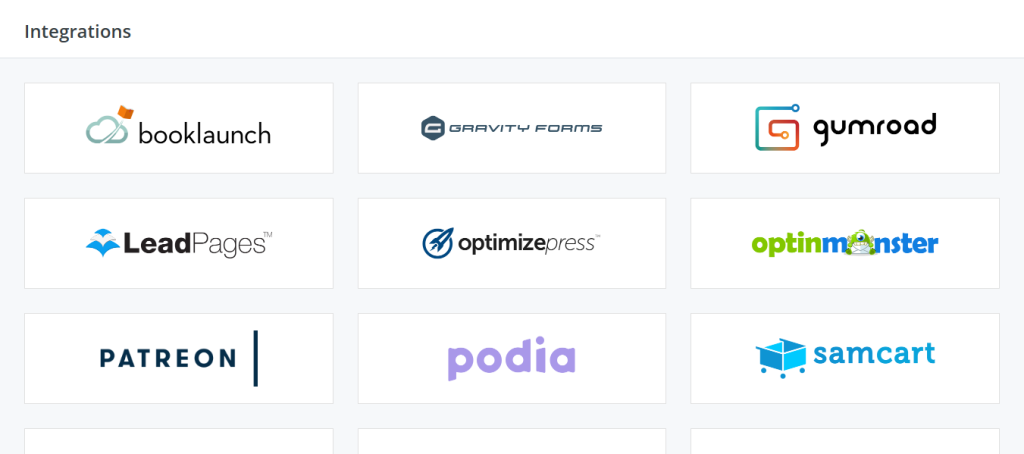
This might seem limited until you realize you can connect ConvertKit with hundreds of other third-party apps using Zapier.
Or, for the technological-savvy, you can create a custom integration and link with ConvertKit using your API key.
Authentication
Your eCommerce emails don’t always end up in consumers' spam folders for unknown reasons. Truth is, your email platform’s authentication methods usually determine where your email lands.
ConvertKit uses SPF and DKIM authentication methods, which are industry standards. However, they also use Mailgun, which is not very common. But overall, so far, ConvertKit’s deliverability rate remains undisputed.
Alright! Take me to ConvertKit.
Additional Offerings
Key Takeaway
ConvertKit commerce is the standout feature here—It can help you build a community, nurture relationships, and sell your products stress-free. The reports & analytics aren’t as sophisticated as other competitors, and the personalization feature requires HTML knowledge.
For thousands of creators, ConvertKit is the perfect tool for designing interactive newsletters and effective landing pages. But that's not all the tool does. Here’re some additional ConvertKit offerings worth paying a premium for.
ConvertKit Commerce
ConvertKit commerce arms creators with all they need to build trust and credibility with their audience and sell their digital products online.
From the tools needed to market your work to the apps required for collecting payment, and the hassle of delivering products, ConvertKit Commerce caters to all your sales needs in one dashboard.
Reports & Analytics
ConvertKit reports page provides an insightful overview of everything happening in your eCommerce store.
From the average email open rate, average click-through rate, total email sent, conversion rate, and highlights of subscribers scoring (most engaged subscribers), CovertKit covers it.
On the downside, the reports and analytics don’t offer heatmaps, social media reports, bounce rates, or Google Analytics data.
Personalization
While ConvertKit emails are highly customizable, personalization only happens with liquid codes (curly brackets and percentage signs).
For instance, if you want each subscriber's first name to appear on a bulk email, you need to paste this shortcode {{ subscriber.first_name }} into your email.
There are other advanced personalization options like conditional content, else/if statements, URL encoding, capitalization, and lots more—all requiring a basic understanding of HTML codes.
Pricing
Key Takeaway
ConvertKit’s free plan is quite robust and can help beginner content creators hit the ground running. However, the creator pro plan, which is its most-valued package, is not the most cost-effective option for established authors, but might be a somewhat budget-friendly choice for new creators.
Let’s start with ConvertKit’s free plan.
If you’re new to email marketing and need something to help you get started immediately, opt for ConvertKit free plan.
The free plan supports up to 1000 contacts and allows users to create unlimited broadcasts, landing pages, and forms. You can also segment and tag subscribers, run A/B tests, set up tip jars, and run paid newsletters using its free plans.
On a paid note, ConvertKit offers two paid plans; Creator and Creator Pro plan. Both plans aren’t built around a fixed price structure; they vary depending on the number of subscribers on your email list.
Creator Plan
For beginner content creators with less than 300 subscribers, ConvertKit offers a Creator plan to keep you connected with your audience for $15. Or $108 for a yearly subscription.
The creator plan comes with automated email sequences, a creator network, third-party integration, free migration, live chat support, and all the other features needed to keep your audience engaged.
Creator Pro Plan
Next up is the Creator Pro plan, which costs $29 per month and $290 per year. Surprisingly the Creator Pro plan supports only 300 subscribers just like the Creator plan. Though users gain access to more advanced features like a newsletter referral system, advanced reporting, and subscriber scoring.
Other Prices
Creators with up to 3000 subscribers attract a $49 monthly fee. For 5000+ subscribers, you’ll have to pay $79. And for 10,000 subscribers, you’ll pay $119 per month. You can contact support for more competitive pricing options. ConvertKit supports a 30-day refund policy.
Did you Spot a Price You Like?
The list of features offered on each ConvertKit plan is exhaustive. Explore its website for a comprehensive overview of all the bells and whistles that come with being a ConvertKit subscriber.
Yes! Take me to ConvertKit’s Website.
How to Use ConvertKit
At this point, you know if ConvertKit is the right choice for you or not. If Yes, you might want to learn the ropes so you can hit the ground running. Here are the basics on how to get started with ConvertKit.
Convertkit Onboarding Process
Getting started on ConvertKit is a 7-step fuss-free process.
1. The first step is to identify where you’re joining from. Have you been working with another tool, or is ConvertKit’s email marketing platform your first?
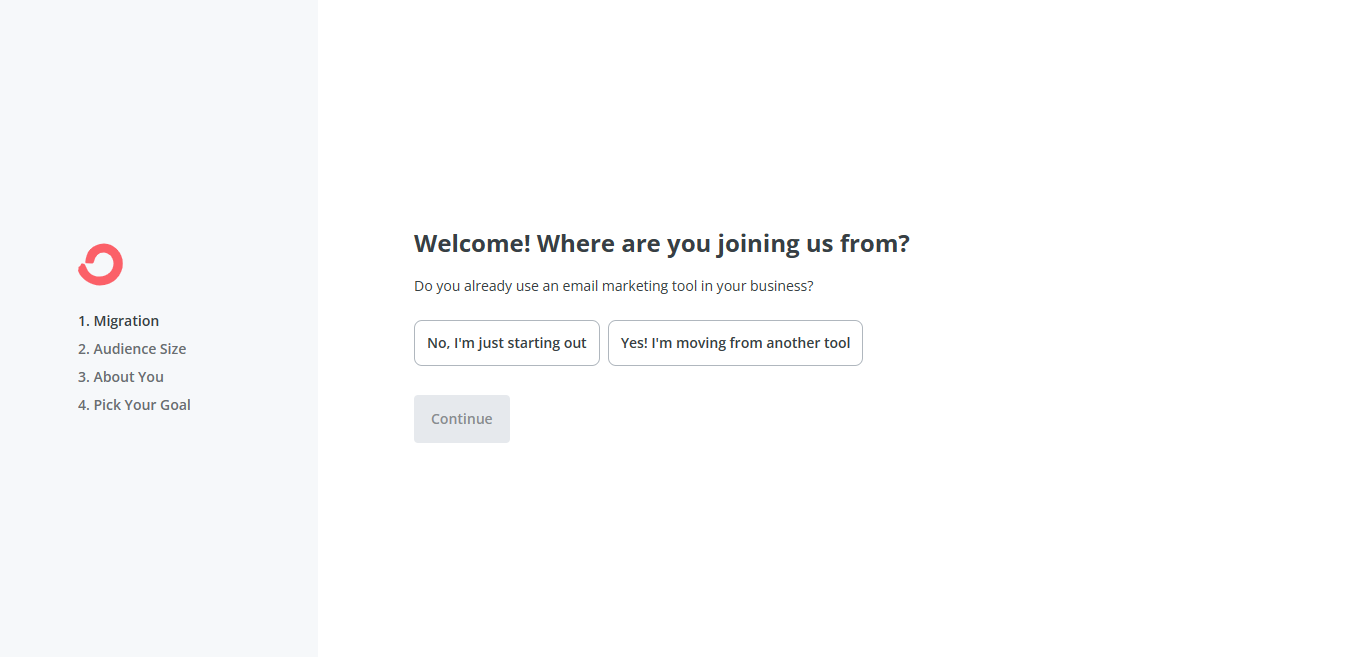
2. What’s your email list like, and how far along are you in your journey? Do your online business have a large following (over 5000 subscribers), or are you a newbie creator yet to hit the 1000 subscribers benchmark?
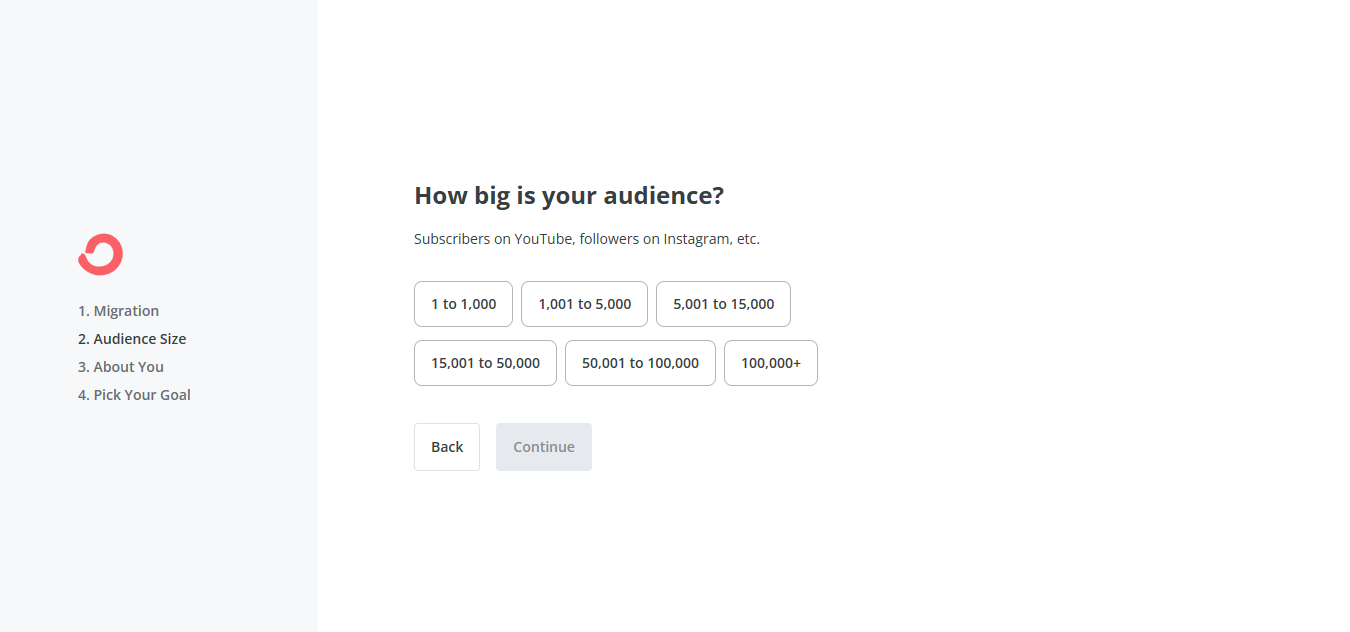
3. What's your business name? Or better still, what alias would you like clients and subscribers to see each time they come across your brand?
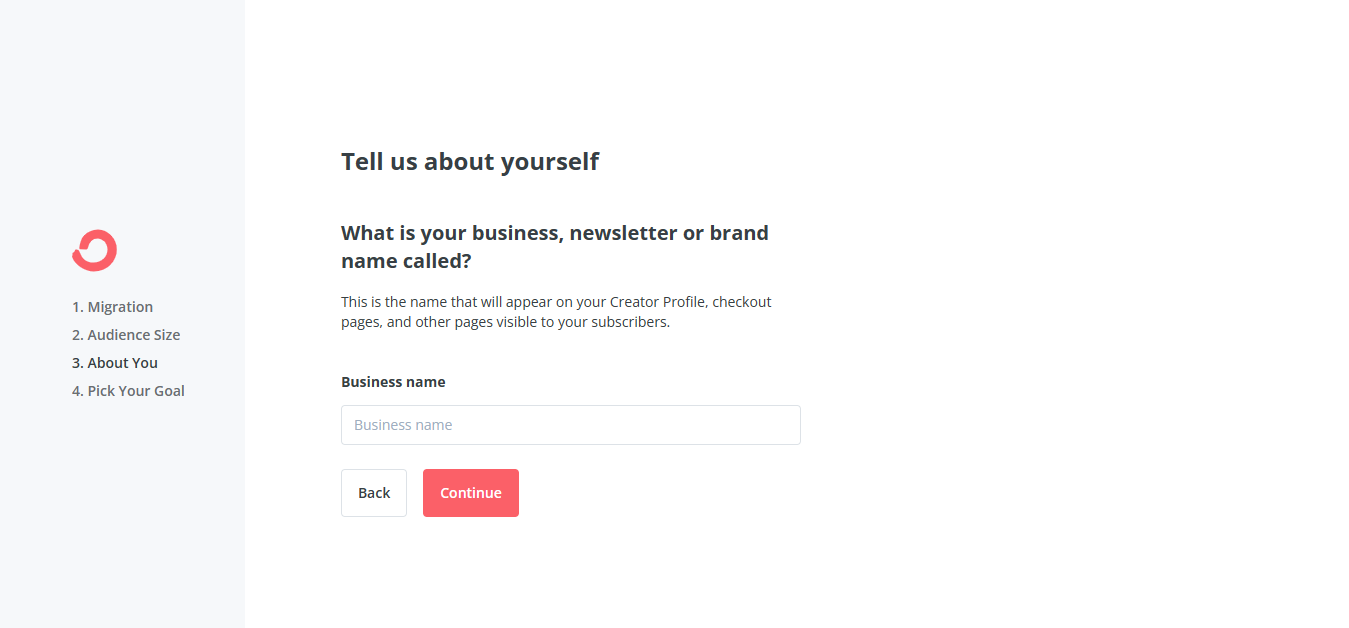
4. After introducing your business name, in the same session, ConvertKit will prompt you to choose a default URL for your creator profile. You can decide to go with the recommended URL tag or choose a custom domain.
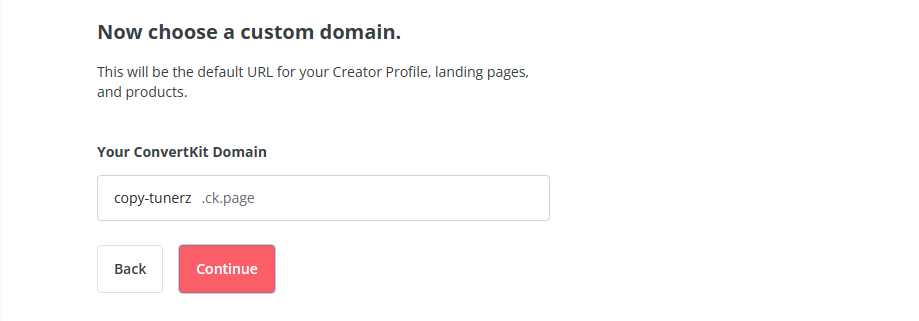
5. Next up, you’ll have to fill in the blank with the type of creative work you do. Are you an author, artist, photographer, etc? Pick a suitable option from the list.
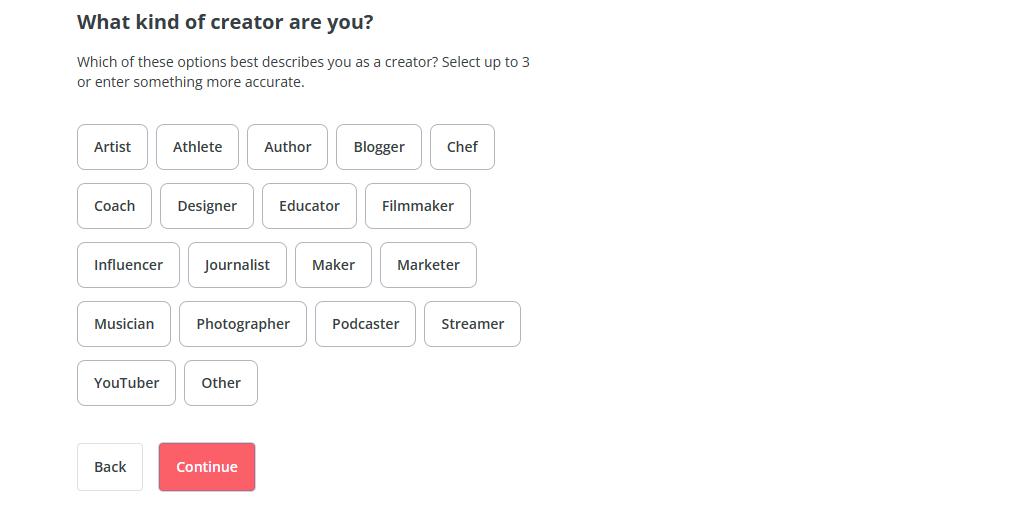
6. Set a goal. What do you want to achieve on ConvertKit? Your answer will determine the look and feel of your ConvertKit dashboard.
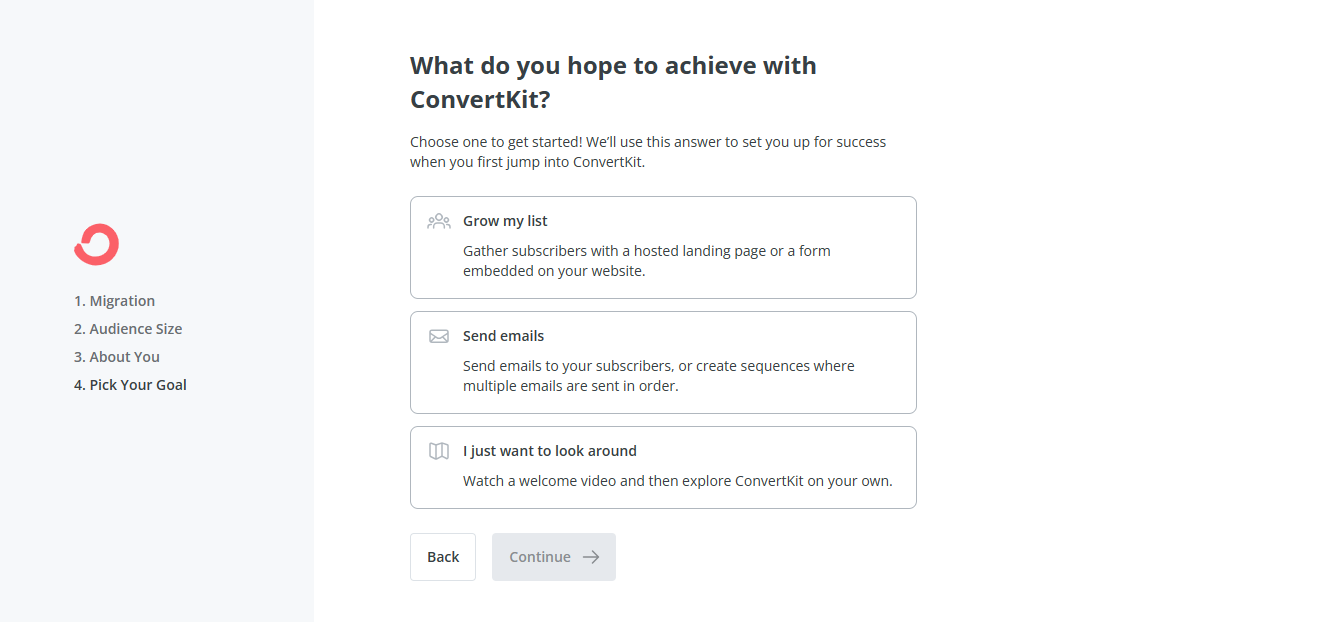
7. The final onboarding questions are optional, but taking a minute to answer them will help get your account approved faster. Here you’d need to include your website URL and all social media handles relevant to your business.
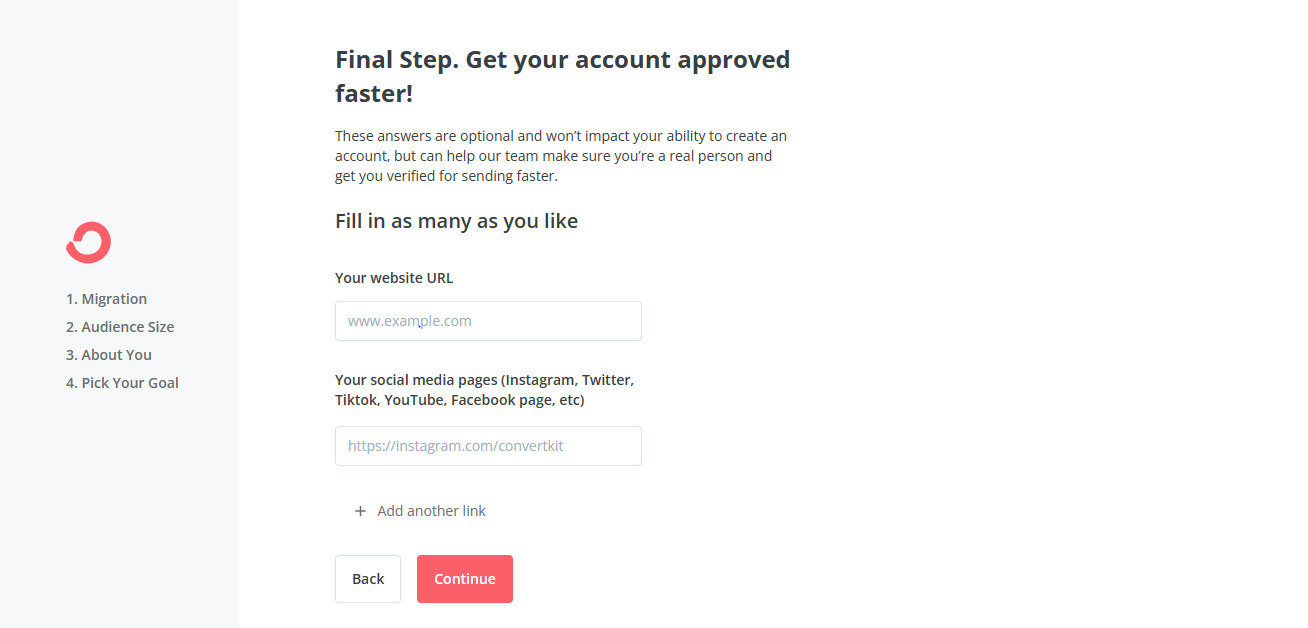
How to Create an Email Campaign on ConvertKit
Here’s a 4-step guide to get your email campaign rolling on ConvertKit.
1. To create an email campaign on ConvertKit, hover over the “Send” option at the top of the navigation pane and click “Broadcasts.”
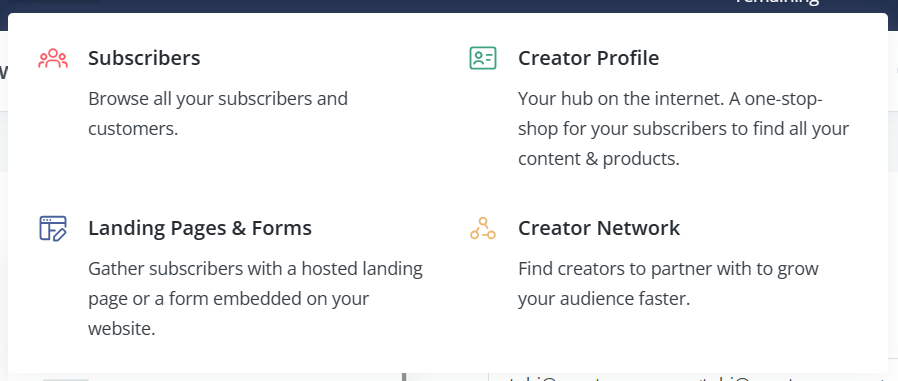
2. On the next page, select “+ Broadcast,” and you’ll be redirected to a page offering feature-rich, highly customizable email templates. Note that ConvertKit doesn’t have a robust library or templates. If you don’t find any in line with your email marketing strategy, do well to import one of yours.
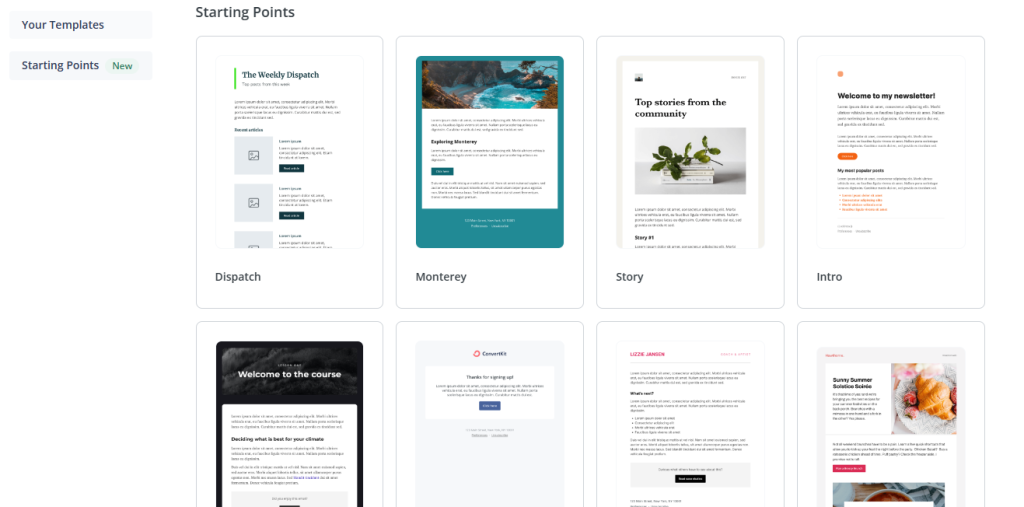
3. Use the visual editor to edit your preferred template to taste, then click on the “continue” option to share with your list.
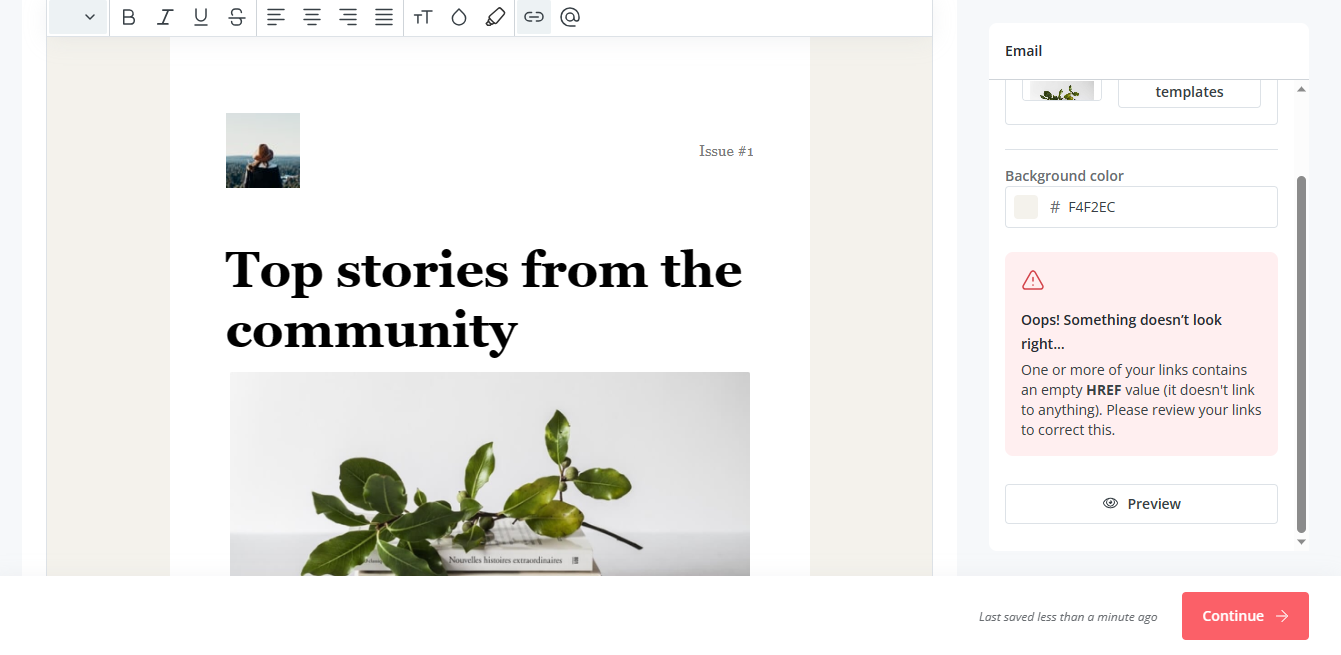
4. Use the “add filters” option on the next page to select the subscribers you’d like to reach with your email campaign. Include preview text and internal notes, and Voila! Click continue for your campaign to go live.
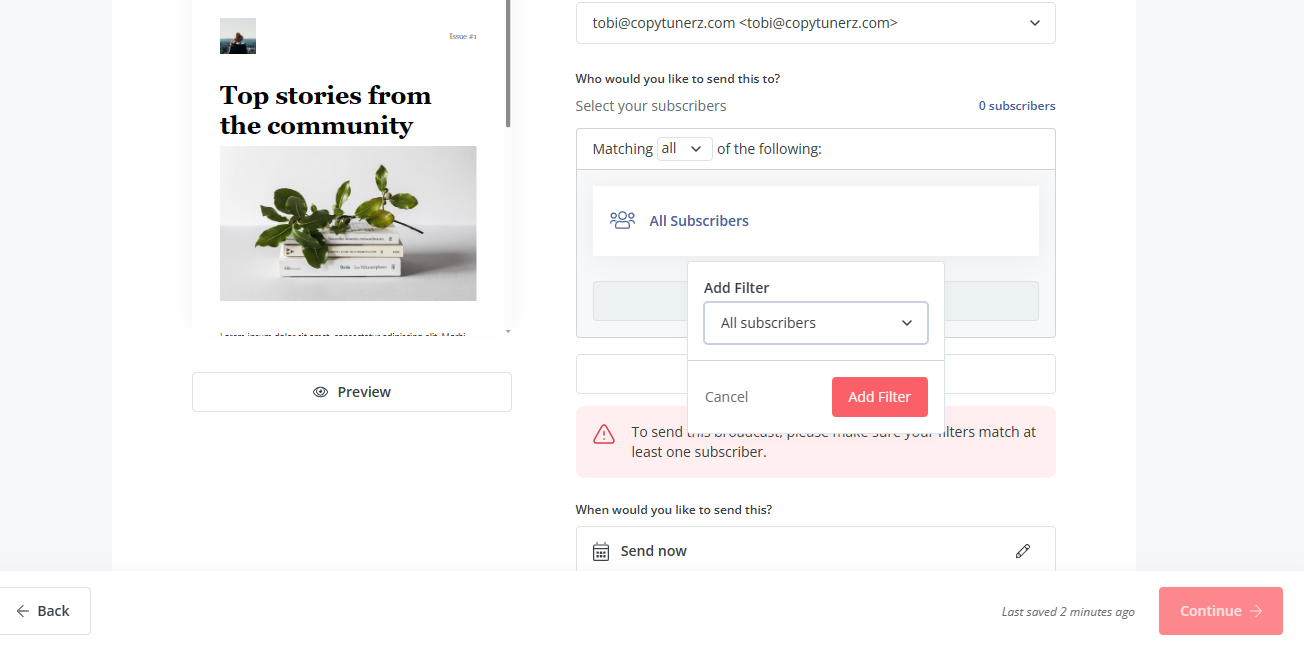
How to Create and Test Opt-in Forms on ConvertKit
Here’s a 7-step process to create ConvertKit forms and test the success of your opt-ins using email aliases.
1. Click on the “Grow” option at the left corner of the navigation pane and select “Landing pages and forms.”
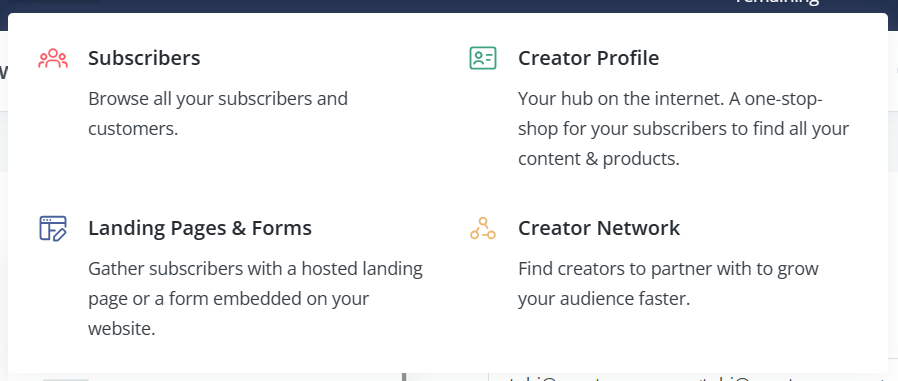
2. On the next page, select the form option.
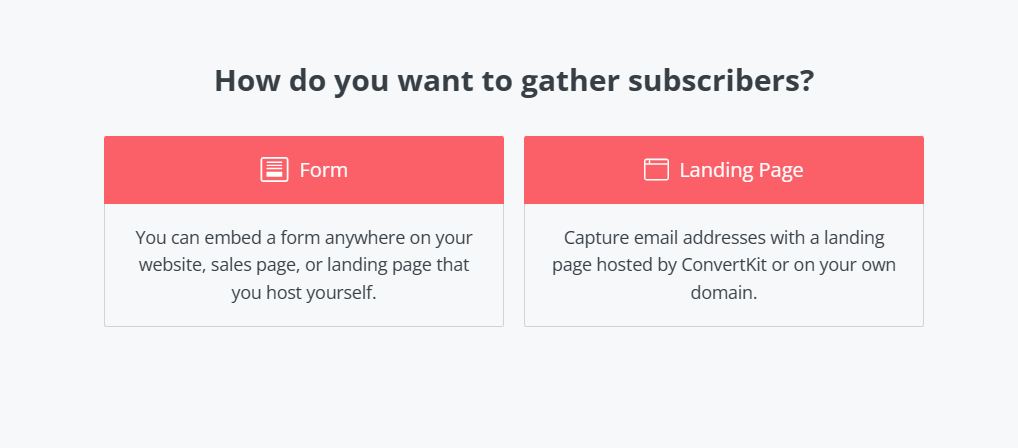
3. After that, you’ll be prompted to choose a display format. How do you want your forms to look on your web pages?
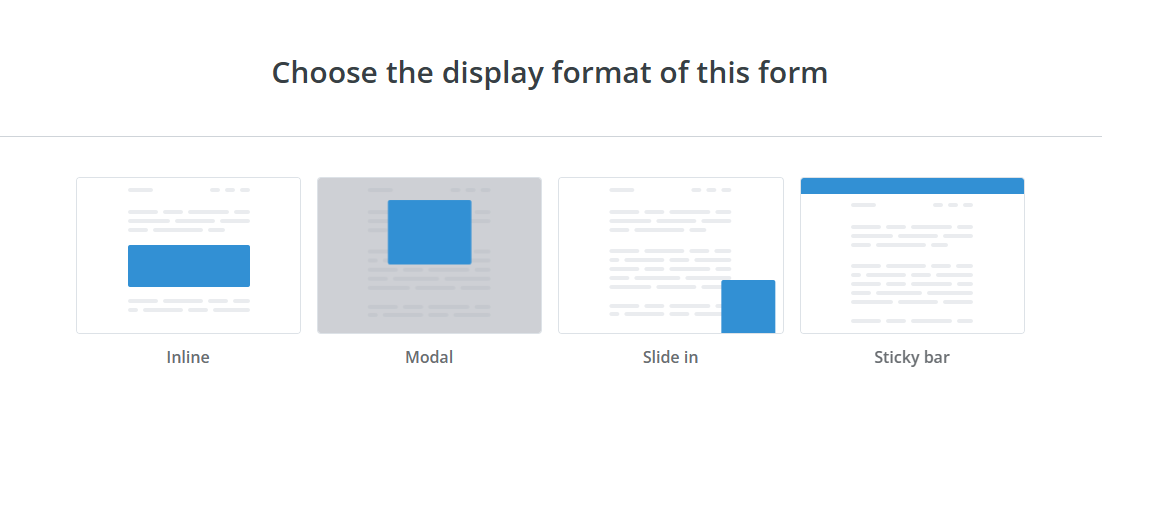
4. Select a suitable template. Make sure the opt-in template selected aligns with the opt-in task you plan to accomplish.
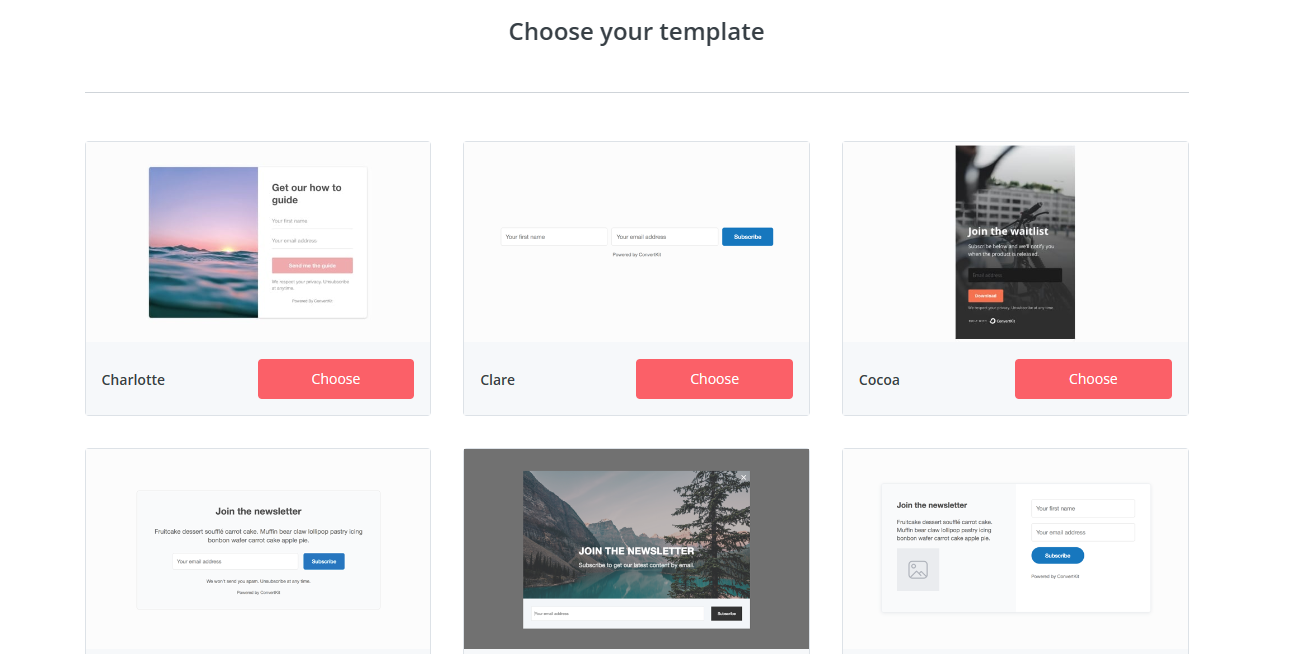
5. Edit the opt-in template based on your website’s look and feel and add as many custom fields as you’d like.
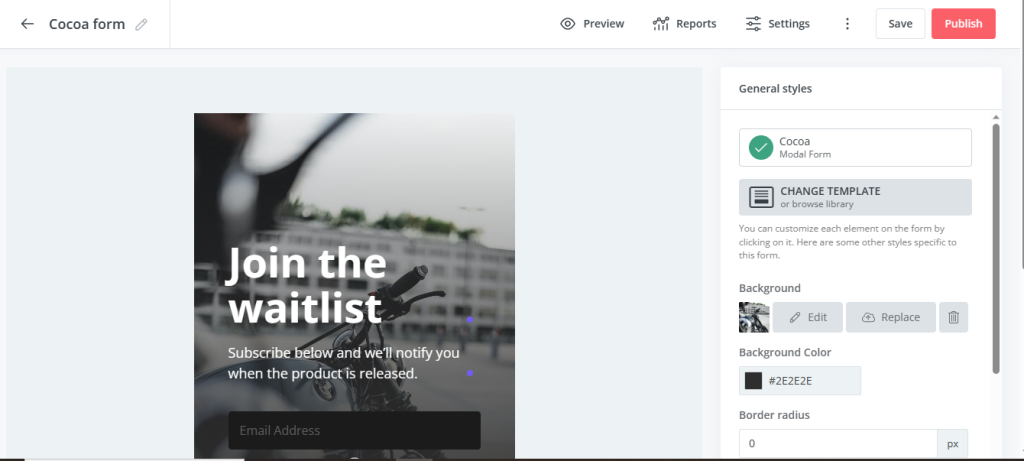
6. After editing, hit publish and embed to your website. And don’t worry; you’ll find instructions on embedding the opt-in form on any web platform of choice.
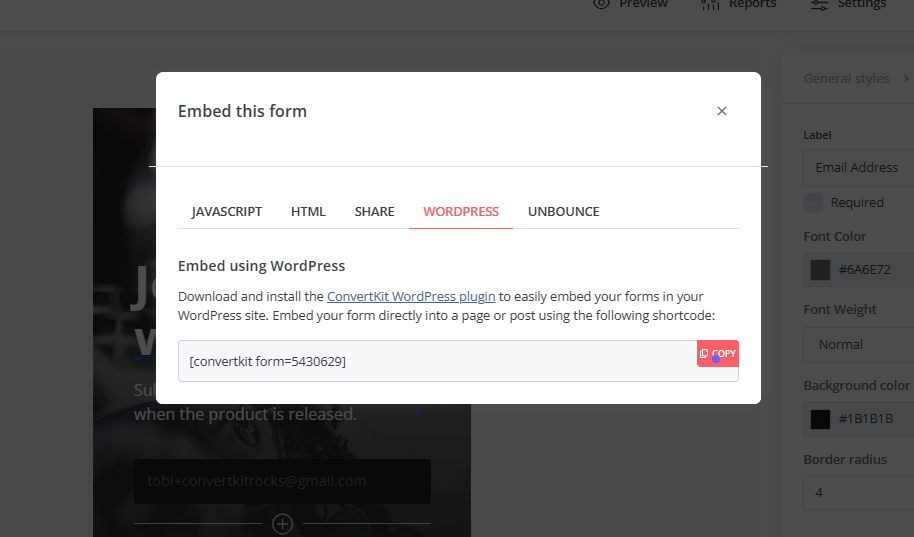
7. An embed form means you can now collect email addresses and other relevant customer information directly from your website.
How to Create Landing Pages on ConvertKit
5-step process on how to create and edit landing pages on ConvertKit.
1. Go to the top of your ConvertKit dashboard, hover over the “Grow” icon, and select the “landing page and form” option.
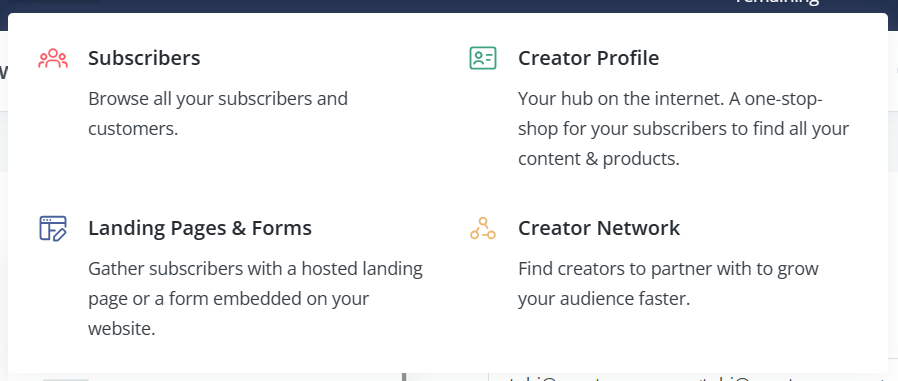
2. Click on the “+create new” CTA on the next page, then select “Landing page.”
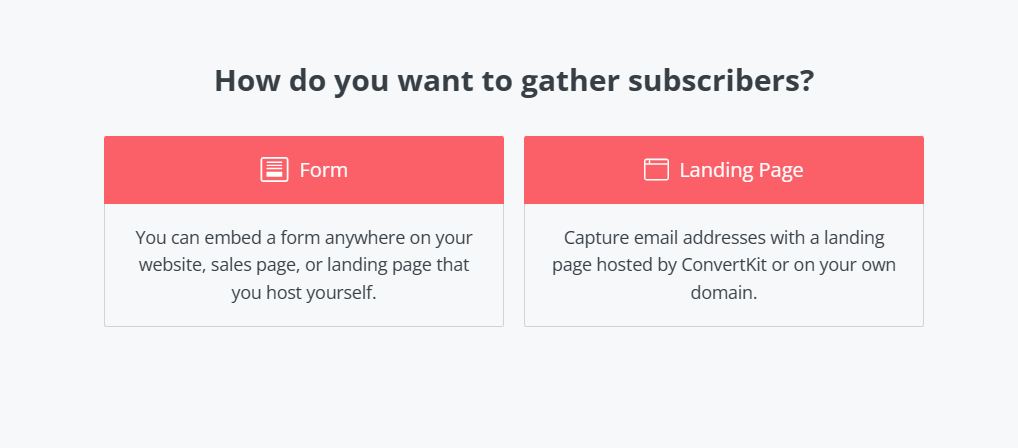
3. You’ll be redirected to a page with over 50 landing page templates. Preview as many options as you like before making a choice from the mix.
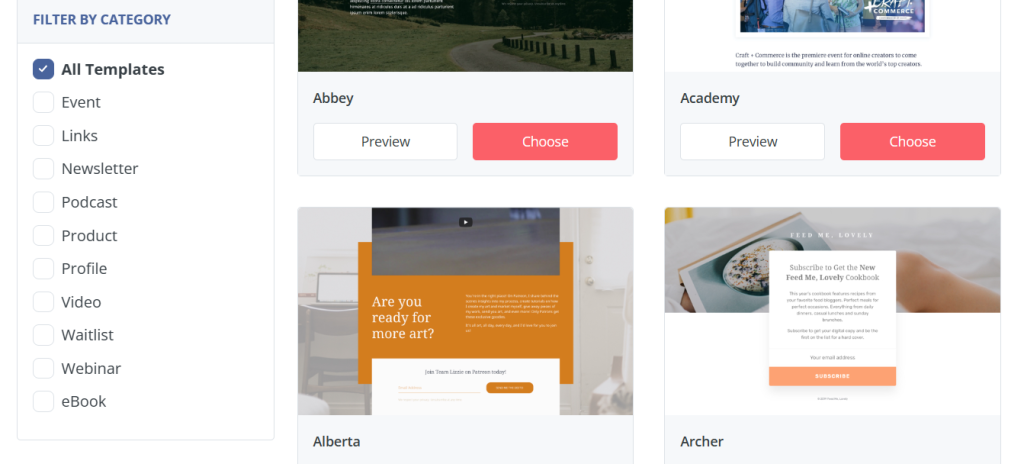
4. Next up is ConvertKit’s landing page editor. Here you can tweak and make customized changes. Note that your editing options depend on the landing page design you choose. You can also, from the editor, design a thank you page.
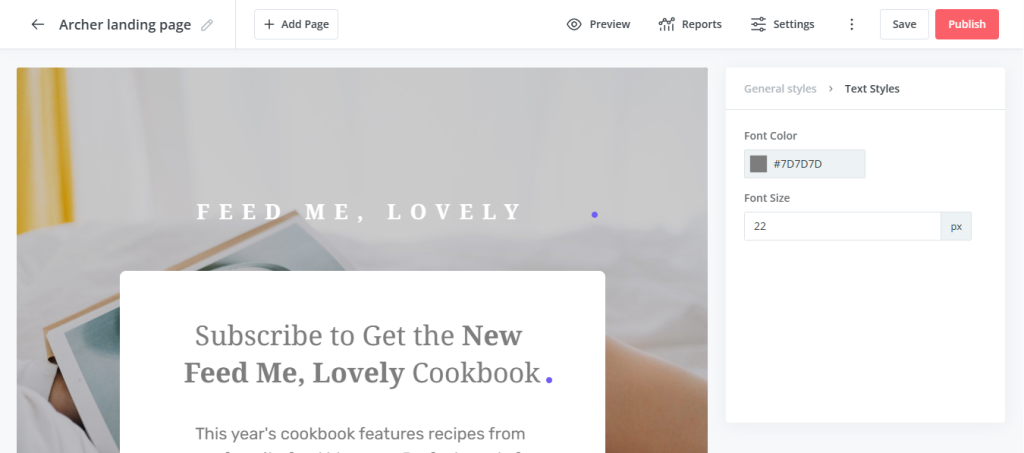
5. When you’re satisfied with your designs, preview your landing page and hit publish. You can easily share on Facebook and Twitter. And in case you need to make any changes later on, go to the “settings tab” to access your landing page design.
Conclusion
ConvertKit has, over the years, supported thousands of authors, podcasters, coaches, musicians, and bloggers across the globe to reach and connect with enthusiastic and jaded audiences.
If feature-rich plans, reliable help and support, intuitive commerce setup, and speedy ESP are what you’re after, look no further—ConvertKit earned every bit of its 4.5 stars rating.
Just don't forget that ConvertKit possesses a very basic email editor, and the analytics aren’t as detailed. Maybe this is justifiable since the ESP is not built for high-level marketers but seasoned creators.
Are You Ready to Get Started With ConvertKit?
Convertkit Alternatives
If after all that has been said, you still feel like ConvertKit is not the right email marketing software for you? Here are a few priced options.
ActiveCampaign
ActiveCampaign is an email marketing and automation tool for large enterprises. Pricing, as well as analytics features, are more robust and advanced than ConvertKit.
If you're looking for an email marketing provider with detailed reporting features and refined CRM tools for client management, choose ActiveCampaign.
MailChimp
MailChimp is a big name in the email marketing and automation space. It's a revenue-based software offering advanced automation features backed by AI.
On a popularity and feature-rich scale, MailChimp is a bigger brand than ConvertKit. However, if you need a niche-focused tool that’s easy to use, ConvertKit will float your boat better.
Klaviyo
Klaviyo is an email marketing automation software powered by customer data. You can use it to create hyper-targeted messages at scale.
While at face value, Klaviyo and ConverKit are email marketing tools, they don't serve the same audience. Klaviyo is an all-in-one tool for email marketing; Convertkit is a creator-centric service provider.
Frequently Asked Questions
Share This Post
Ada Rivers
Ada Rivers is a senior writer and marketer with a Master’s in Global Marketing. She enjoys helping businesses reach their audience. In her free time, she likes hiking, cooking, and practicing yoga.
Allow cookies
This website uses cookies to enhance the user experience and for essential analytics purposes. By continuing to use the site, you agree to our use of cookies.