ActiveCampaign CRM Review: Is this Tool Worth It in 2023?
Editorial Note: We earn a commission from partner links. Commissions do not affect our editors' opinions or evaluations.
Updated May 27, 2024
Published September 11, 2023
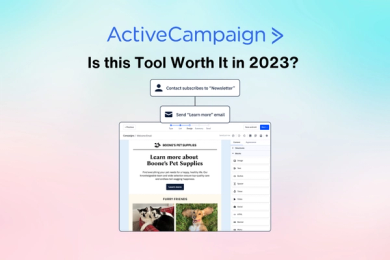
Our Verdict
Welcome to our in-depth ActiveCampaign CRM review. We spent the last few weeks exploring every nook and cranny of the software.
On the plus side, we enjoyed using ActiveCampaign CRM to automate the entire sales process. The hubs are pretty easy to navigate, the interface is user-friendly, and there are many tools/features to help non-tech-savvy salespeople hit the ground running.
On the downside, there’s no free plan, and features like custom report builders and win probability are locked behind high-end plans; probably not the best CRM for budget-conscious sales teams.
Overall, we give ActiveCampaign a 4.4-star rating.
Best For
SMBs
Price
$23 per month/user
Discount
Annual discount
Pros
- Easy to use
- Lead scoring
- Toll-free phone support
Cons
- No free plan
- Marketing automation charges increase as contacts grow
- More marketing than sales features
Features
4.2
Ease Of Use
4.5
Help & Support
4.6
Value For Money
4.5
What is ActiveCampaign CRM?
ActiveCampaign CRM is a powerful automation tool proactive sales managers can use to stay on top of their sales process and monitor customer journey across funnels.
The customer relationship management software brings together all the info you need to create a result-driven sales strategy.
It arms sales teams with the organizational and predictive tools they need to ensure nothing slips through the cracks.
From customizable sales pipelines and drag-and-drop deal boards to flexible contact management systems and robust automation, ActiveCampaign CRM offers every functionality needed to manage customer relationships effortlessly.
Some of ActiveCampaign CRM’s key features include:
- Win probability
- Advanced search
- Lead scoring
- Custom reports
- Sentiment analysis
Now, we’ll discuss ActiveCampaign CRM’s key features soon.
But before that, know that ActiveCampaign is widely regarded as an email marketing automation software with added sales CRM functionality.
So yeah, while it possesses a robust sales CRM, unlike Pipedrive, ActiveCampaign is not entirely sales-centric.
Sales, as well as marketing teams, can use the tool to streamline their everyday activities.
With that in mind, let’s get into the nitty-gritty of ActiveCampaign CRM.
Active Campaign CRM Review: Pros & Cons
Pros
Easy to Use
Getting used to ActiveCampaign CRM might take a minute. But overall, we didn’t need to explore lengthy tutorials or advanced courses to learn the basics. The UI is self-explanatory and welcoming.
Lead Scoring
ActiveCampaign CRM’s lead scoring feature helps identify the most qualified leads by assigning scores based on various parameters. It gives users all they need to track specific contacts’ engagements and plan targeted sales outreach.
Toll-free Phone Support
Unlike most other CRMs, ActiveCampaign supports phone interaction across plans. You can contact their sales team on their toll-free support number.
Sentiment Analysis
ActiveCampaign CRM’s sentiment analysis feature uses machine learning to understand customer emotions from their written or spoken words. You can use the tool to determine if an incoming deal email from a customer is positive, negative, or neutral before reading it.
Thorough Reporting
ActiveCampaign CRM’s reports are detailed and neatly organized. While there’s a dedicated reporting hub to help team members avoid working in silos, marketing and salespeople can easily access niche-specific reports across hubs.
Cons
No Free Plan
Signing up for ActiveCampaign will grant you exclusive access to all their features for 14 days. After that, you must subscribe to a paid plan. Unlike HubSpot, the CRM offers no free plans.
Marketing Automation Charges Increase as Contact List Grows
Unlike competitor Zoho CRM, which offers exclusive phone, chat, and email support on all paid plans, the support users get from Pipedrive is limited across plans. You must subscribe to the enterprise plan to enjoy phone support.
More Marketing than Sales Features
ActiveCampaign is a standout marketing automation tool with CRM functionalities. As much as we enjoyed using it to manage contacts and move deals across stages, we found it to be a more sophisticated tool for marketing professionals.
Is ActiveCampaign CRM Right for You?
We recommend ActiveCampaign CRM for:
- Small and ambitious sales team
- Salespeople who see sales automation as a priority
- SMBs in need of a scalable CRM
- Managers who want to streamline sales and marketing efforts
- Non-tech-savvy sales reps
Not recommended for:
- Sales reps not in need of advanced sales automation
- Large enterprises and Fortune 500 companies
- Salespeople desiring a low-maintenance tool
Deal CRM
The deal CRM is ActiveCampaign CRM’s premiere feature. It's the hub that most people try first.
The deal CRM works pretty much like any other deal management hub: it revolves around a sales pipeline with stages and deals, plus drag-and-drop boards you can move across borders.
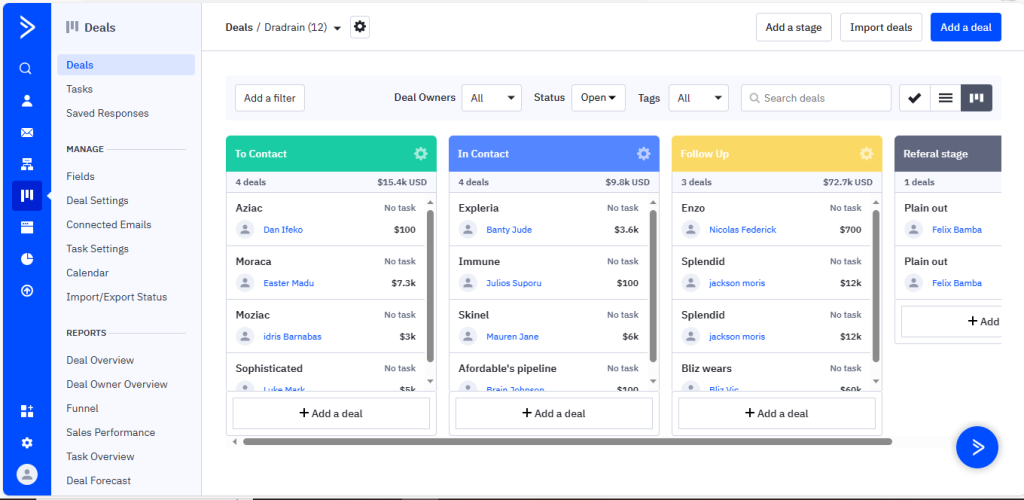
In general, ActiveCampaign’s deal CRM is thoroughly arranged. In our experience, most deal management hubs get too bulky and hard to navigate after tracking a few hundred deals.
But not ActiveCampaign.
And on the off chance that you don’t want to go through the stressful process of manually moving deals across stages, ActiveCampaign CRM has the tools to help you automate the entire process.
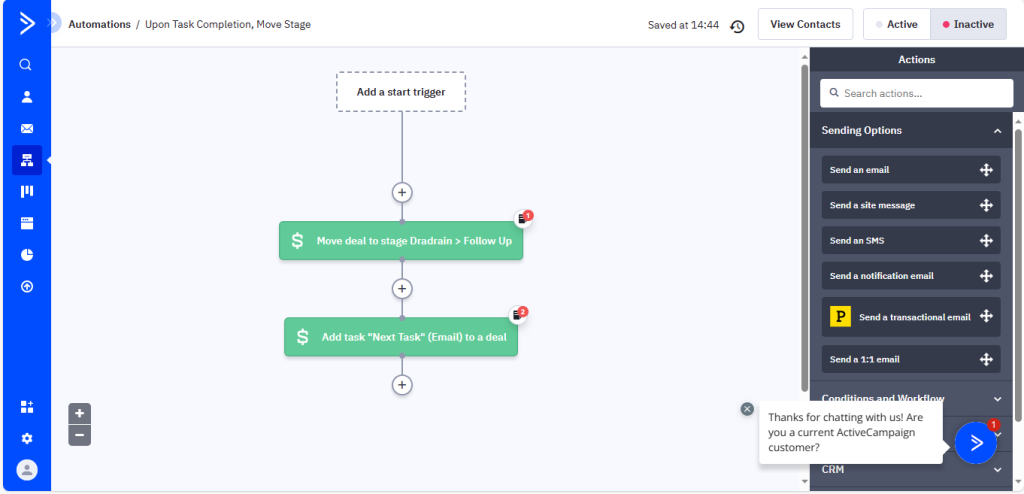
However, you’d have to explore the automation hub for such advanced features (more on automation in a minute).
For now, let’s talk about the feature that excited us the most in the deal CRM: win probability.
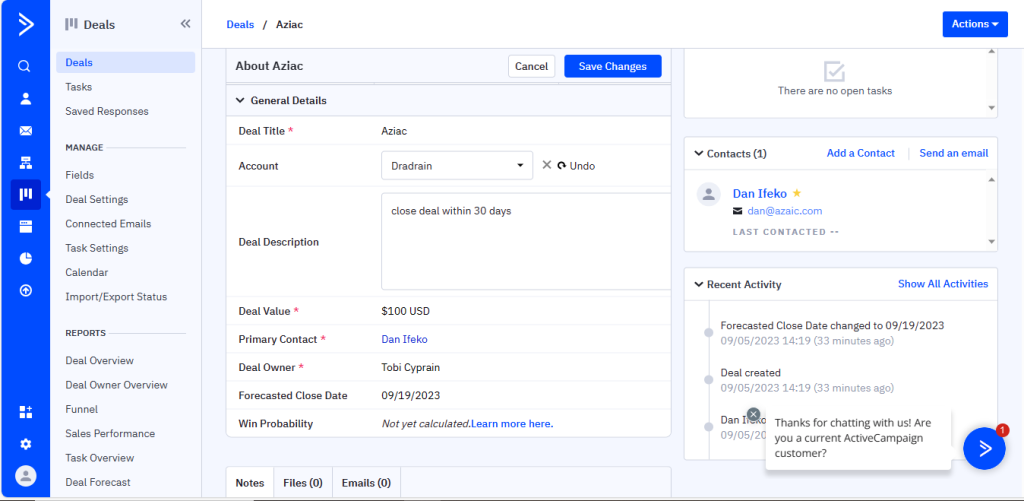
This is not the first time we’ve come across a CRM offering predictive features on deals that are likely to be won or lost.
HubSpot, SalesForce, and a few other CRM are just as predictive.
But what piqued our interest are the factors that inform ActiveCampaign CRM’s win probability calculations.
While ActiveCampaign CRM uses AI, a key criterion to activate win probability is that you must have at least 100 to 150 deals in your pipeline marked as won or lost. It customizes its win probability calculations based on your own data, which makes its predictions highly reliable.
Plus, the deal CRM does a good job of organizing deals and boosting users' chances of success.
However, there's a catch. This win probability feature is only available in ActiveCampaign's higher-tier plans. We find this a bit limiting, especially for smaller businesses or budget-conscious users who could benefit from such data-driven insights.
That said, ActiveCampaign's Deal CRM is a robust tool that can hold its own against competitors like HubSpot and Salesforce. It offers a blend of user-friendly design and advanced features that can significantly boost your sales efforts.
Sales Automation
Automation is ActiveCampaign CRM’s prowess.
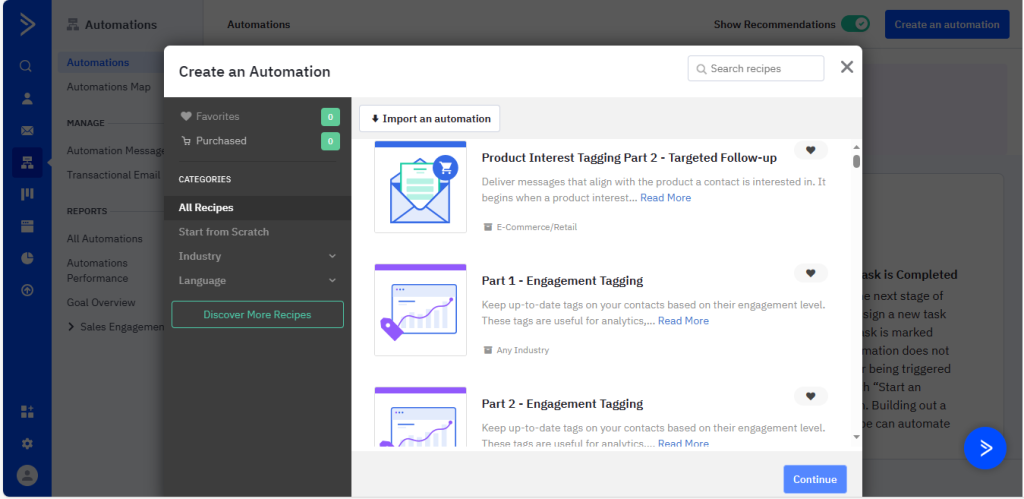
From the deals to the contact hub and even the campaigns hub, you’ll find multiple features reliant on the CRM’s advanced automation sequence.
To us, this is actually a good thing. Because, why not?
Who wouldn't like to automate all the repetitive, time-consuming tasks involved in turning fleeing prospects into regular customers?
ActiveCampaign CRM’s automation capabilities are quite robust.
So much so that we think it can stand its ground even when placed side by side with more sophisticated and expensive CRMs like Salesforce.
But the truth is, the automation hub doesn’t offer any new thumb-stopping feature not available on some other tools on the market.
It’s quite basic and more marketing-friendly than sales-centric.
Marketing folks will have a great time creating powerful marketing automation on the software.
However, as we said earlier, the automation features of ActiveCampaign CRM are not limited to the automation hub.
A quick look at the contact hub (which we’ll talk about in the coming section), and we couldn't help but notice the lead scoring feature.
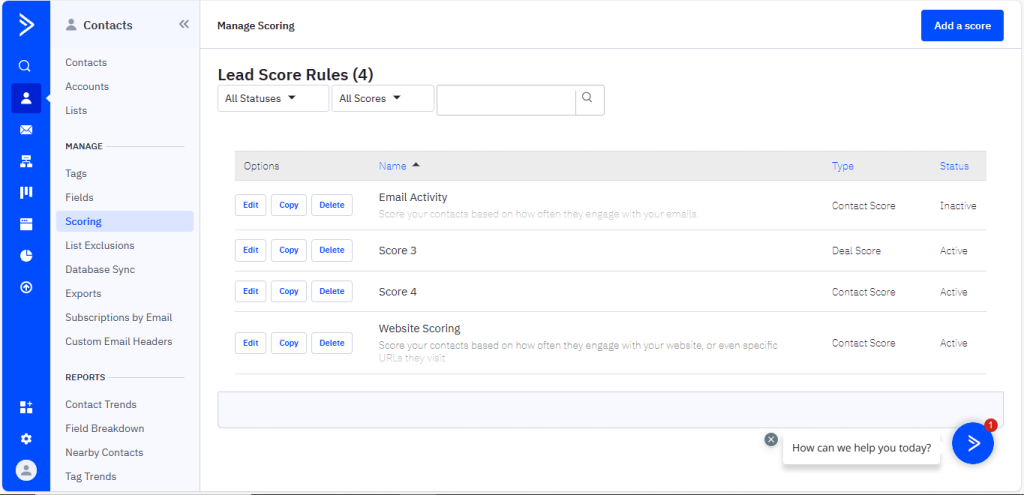
This feature helps score leads based on how often they engage with your website or a specific URL, allowing you to measure how engaged each contact is.
Why is this useful?
Well, it's one thing to have a thousand leads on your contact list; it's another to know which stage of the sales cycle each lead is in and whether or not they’re ready to talk to a sales rep.
With the lead scoring feature assigning points to contacts as they perform specific tasks associated with sales, you’ll always have real-time data on where they’re in the sales funnel.
The best part is setting up a lead score automation on ActiveCampaign is super easy.
Simply click the “add a score” option and select the score type.
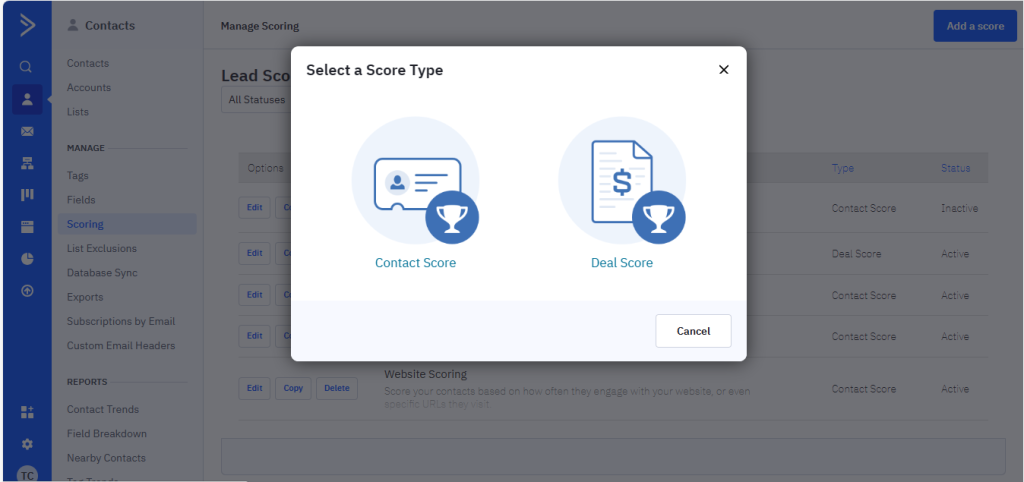
You’ll be graced with a new window highlighting the available automation sequence.
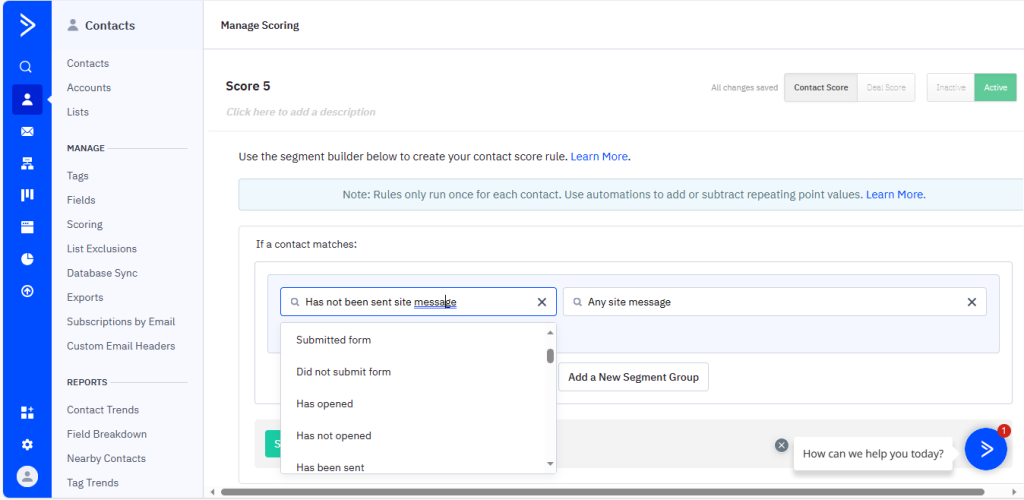
There are many options; take your time to select as many “And/Or” conditions as you see fit. And you’re good to go.
No coding is involved. So, you don’t have to be a tech-savvy sales rep to use the tool.
Overall, there’s absolutely nothing to hate about ActiveCampaign’s automation features.
So regardless of the scope or size of your brand, ActiveCampaign CRM offers solid automation that can help you save time, stay on the same page with your team, and ensure nothing slips through the cracks.
Contact management
This is a big-picture overview of ActiveCampaign CRM’s contact hub.
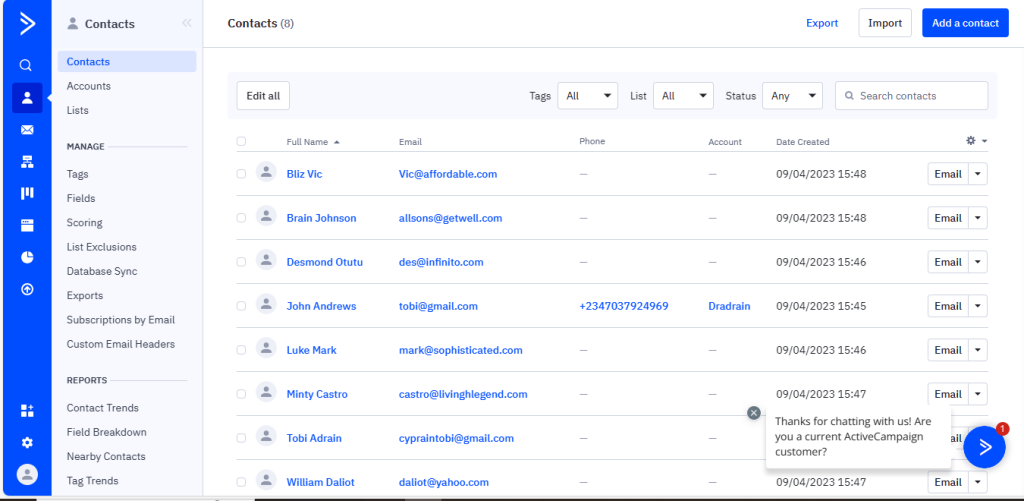
If you look closely, you’ll find contact details like email addresses, phone numbers, date created, tags, account, status, and every other feature needed to categorically manage a large list.
The contact hub is helpful if you want to quickly sort and search your contacts, bulk edit your contacts, or open up individual contact records.
But the real value here comes from the advanced search tool. So, let’s break it down a bit.
Within the contact hub is a glaring “search contact” button. Click on it, and you will find the advanced search feature.
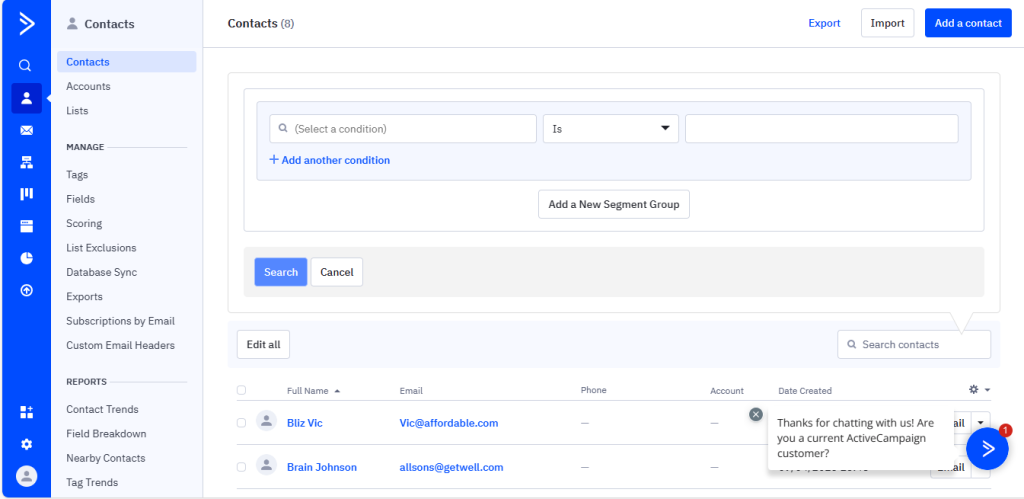
This feature is simple. Yet it's super powerful if you know how to use it.
Advanced search allows you to seek out specific groups of contacts based on custom criteria.
It works like a powerful sales tool for identifying contacts that performed specific actions on your website.
For example, let's say you want to determine how many people in a specific region visited your site within the past week.
All you need to do is to set custom conditions from the plethora of options the advanced search feature offers.
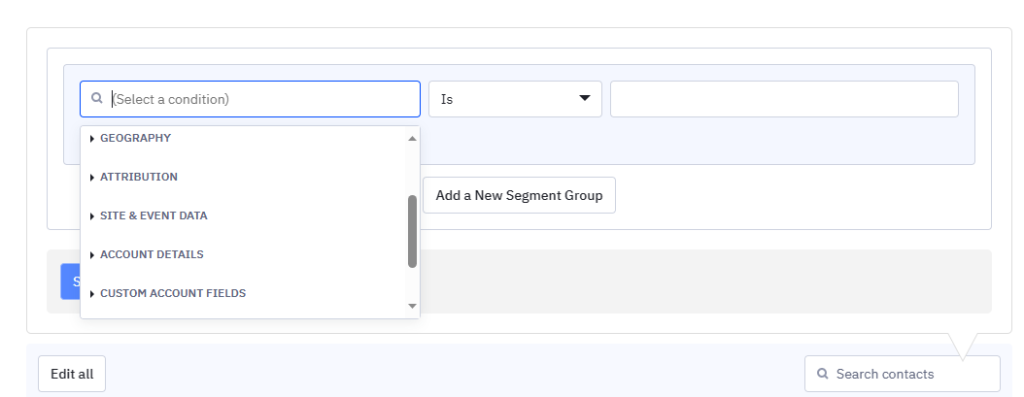
Yeah, it's interesting to have a feature that easily sorts through nice-to-know data like geography, attribution, and all.
But in truth, that’s no big deal. Most CRM on the market offers such sorting capabilities for less.
What really excited us about ActiveCampaign CRM’s advanced feature is that we could take our findings a step, or even ten steps, further by adding more conditions.
Simply click on the “+ Add more conditions” option, and an “And and Or” page will appear.
You can set as many custom conditions as you’d like.
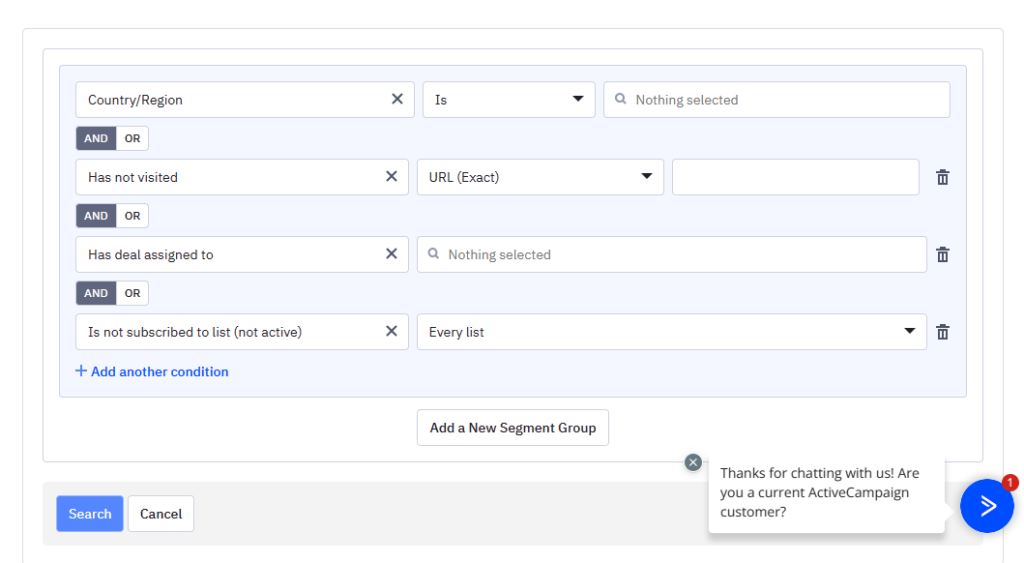
Think of it like this:
Let’s say you’ve highlighted how many people within a specific region have visited your site within the past week.
But would like more information on:
- How many of these contacts are inactive subscribers
- How many inactive contacts have a deal assigned to specific team members
- Bounced users
- Total number of open deals
- Contacts within the list that found your last campaign engaging
- Attributions, etc.
ActiveCampaign CRM can make the whole contact sorting and finding process effortless.
Another thing we couldn’t help but notice is that you don’t always have to sort through your whole list.
With the advanced search feature, you can be ultra-specific.
You can sort for specific data from contacts in a PARTICULAR SEGMENT.
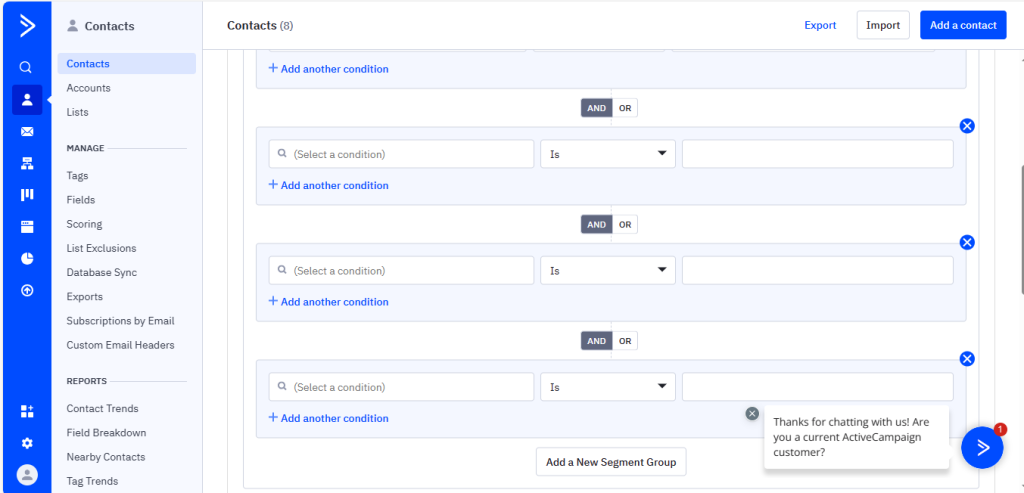
So even if you have a large list, as far as it’s duly segmented, you will always have the right performance data at your fingertips, guaranteeing you always know what you need to double down on and what’s working.
You see, every CRM tool offers a contact hub.
Some are more robust than ActiveCampaign—especially tools like Salesforce with its in-app unified customer profile builder.
But overall, ActiveCampaign CRM’s contact management hub wowed us.
The user-friendly interface and unparalleled ease with which the CRM helped us manage and sort through thousands of contacts make it a perfect fit for salespeople running highly targeted campaigns.
Reports
This hub shows you all the activities happening in your ActiveCampaign account.
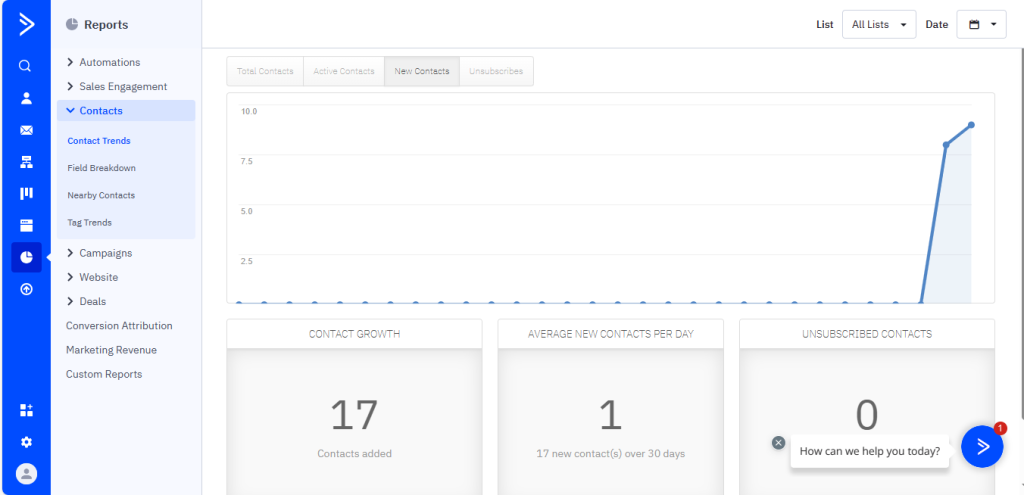
On the surface, the report hub is the same as most other CRM analysis hubs out there (like Pipedrive and HubSpot).
Like those other tools, you’ll get a bird’s eye view of everything happening in your CRM.
What makes ActiveCampaign CRM’s report hub different from other CRMs?
First off, ActiveCampaign CRM’s reports are neatly arranged and categorized into multiple sections.
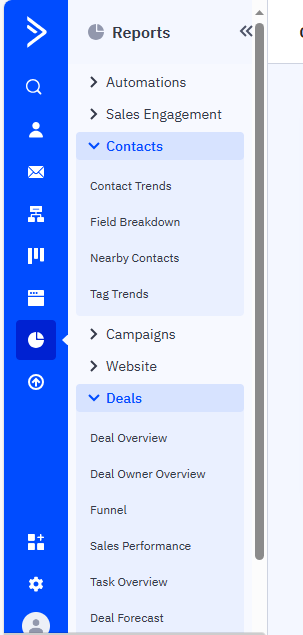
This is sneaky important.
And why is that?
Generally, most CRM report hubs are built around providing comprehensive overviews—an all-in-one dashboard showcasing all-around data.
Something similar to ActiveCampaign CRM’s deal overview page (but with drag-and-drop boards users can customize to taste).
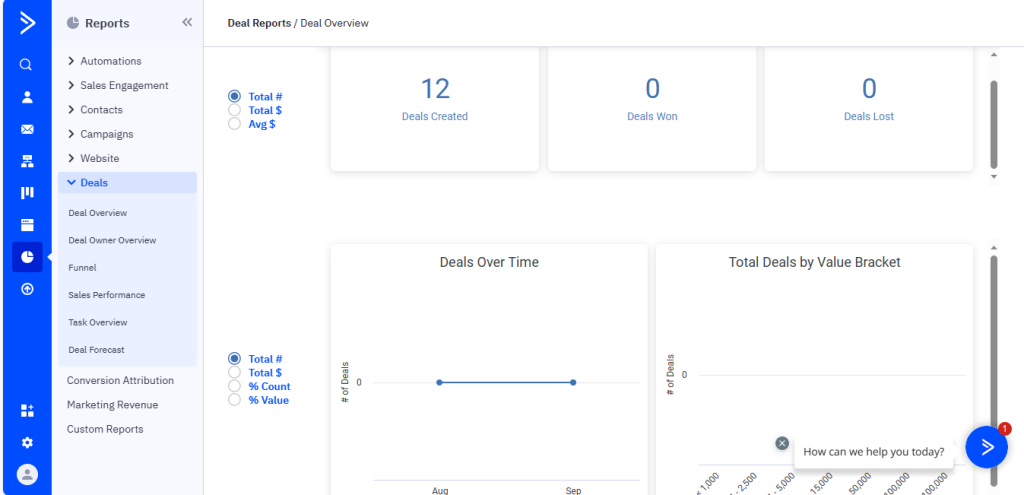
The issue with this approach is that the data can, at some point, become too bulky, making it hard for users to filter or sort through.
But with ActiveCampaign’s categorically arranged reports sections, moving past the jargon to access the reports that mattered to us was a breezy endeavor.
For example, we didn’t have to sort or filter through a truckload of data to access our sales performance reports. A single click was all it took.
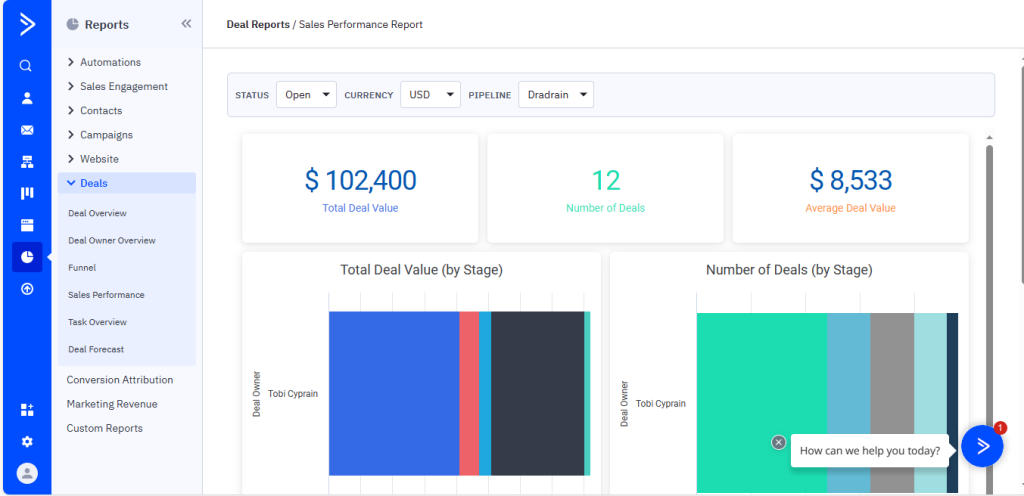
We really like ActiveCampaign CRM’s categorically arranged report hub. It's a huge time saver.
The other strong point about the report hub is that you can build custom reports.
Unlike most other CRMs, ActiveCampaign CRM's report hub does not offer all-around drag-and-drop functionality.
Most of the report sections are static.
So we couldn’t freely stitch multiple reports for custom analysis of specific contacts or pipelines.
The custom report builder offers a way around it.
You can use the custom report builder to stitch report data together so as to better understand your customers from all perspectives.
You can create reports on:
- Automation engagement trend
- Campaign performance by tag
- Deal value by the forecasted close date
This means you never need to rely on guesswork when making decisions about your customer's journey.
All in all, we consider ActiveCampaign CRM’s report hub to be a major strength of the tool. It's neatly arranged, well-categorized, and always up to date.
Though small sales teams might not fancy the fact that the custom report builder is hidden behind the enterprise plan—a plan better suited for large organizations.
Pricing
ActiveCampaign CRM has three different pricing plans, with the lowest starting at $19 per user/month for yearly payments.
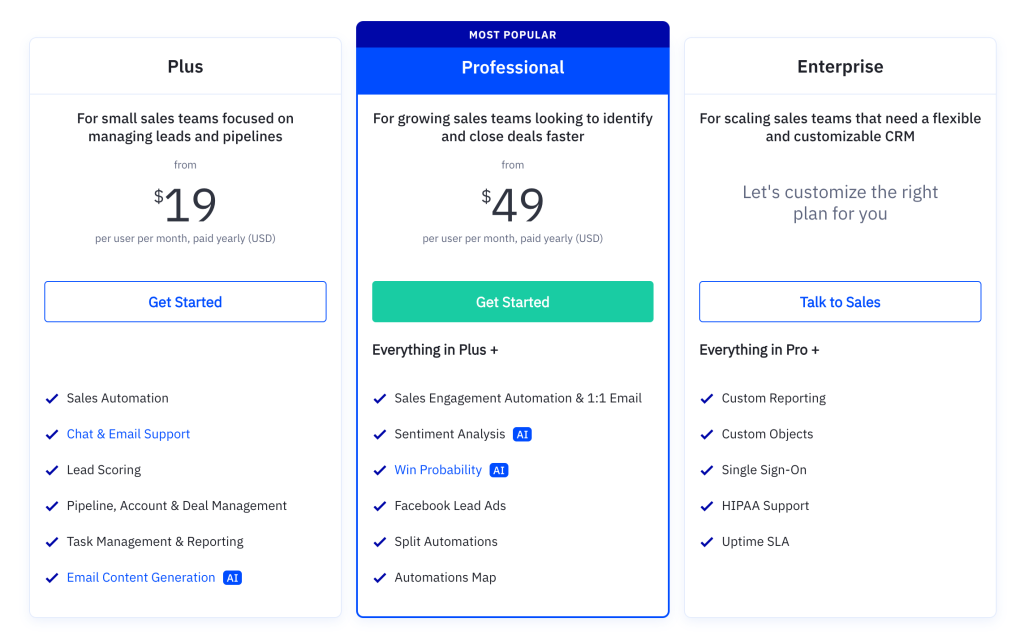
Every plan has some major features. The difference is in how robust you need the tool to be.
Sales Plus is designed for small teams focused on managing leads and pipelines, making it the perfect plan for those new to sales CRM. Its key features include sales automation, chat and email support, lead scoring, pipeline, account and deal management, task management, and reporting. Pricing starts at $23 per user per month, or $228 annually.
The Sales Professional plan is dedicated to growing sales teams looking to close more deals faster, making it highly beneficial for SMBs. Major features include win probability, split automation, automation map, sales engagement automation, and sentiment analysis. Pricing starts at $59 per user per month, or $588 per year.
Enterprise is ActiveCampaign’s most powerful plan, designed for scaling sales teams and large organizations that need a flexible CRM. Key features include custom reporting, custom objects, single sign-on, HIPAA support, and Uptime SLA. For custom pricing, you will need to contact the sales team.
In our opinion, ActiveCampaign CRM is decently priced for its features. Plus, the bundle pricing that facilitates usage between sales and marketing teams is a much-applauded inclusion.
However, while we enjoyed the 14-day free trial, the lack of a free plan didn’t sit well with us.
ActiveCampaign CRM is perfect for small sales teams as well as fast-growing enterprises.
Getting Started with ActiveCampaign CRM
Signing up for ActiveCampaign CRM is super easy. It requires three simple steps.
But be mindful that, unlike most other CRM software, ActiveCampaign empowers the usage of user names instead of emails when logging in.
Aside that, every other thing on the platform is smooth sailing.
There are tons of descriptive walkthroughs to help newbies hit the ground running. Advanced users can explore their vast catalog of learning materials. Or better still, enroll in ActiveCampaign University.
For the most part, here’s a 4-step process on how to input tasks in contacts and assign them to team members.
1. Log into the CRM platform and click on the deal hub at the left side of the navigation pane.
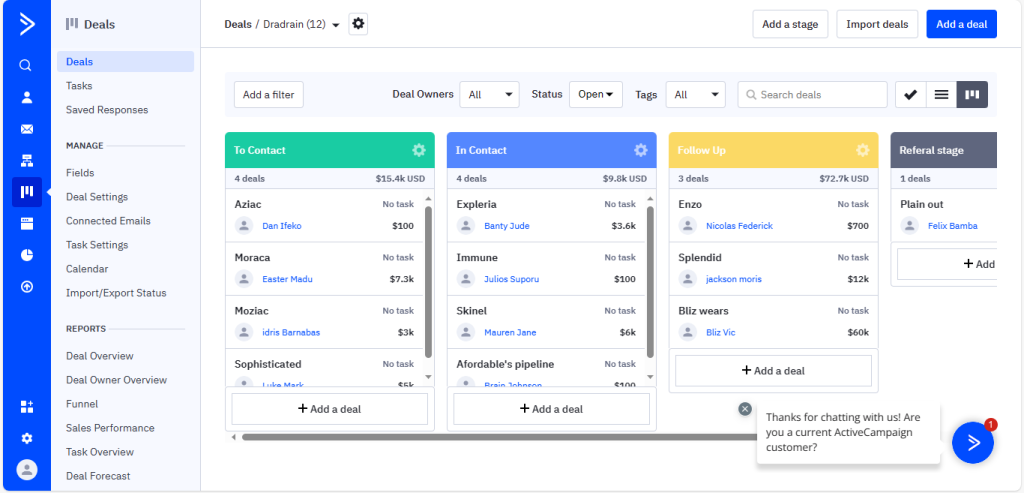
2. Click on the contact you want to input a task on or assign to a team member.
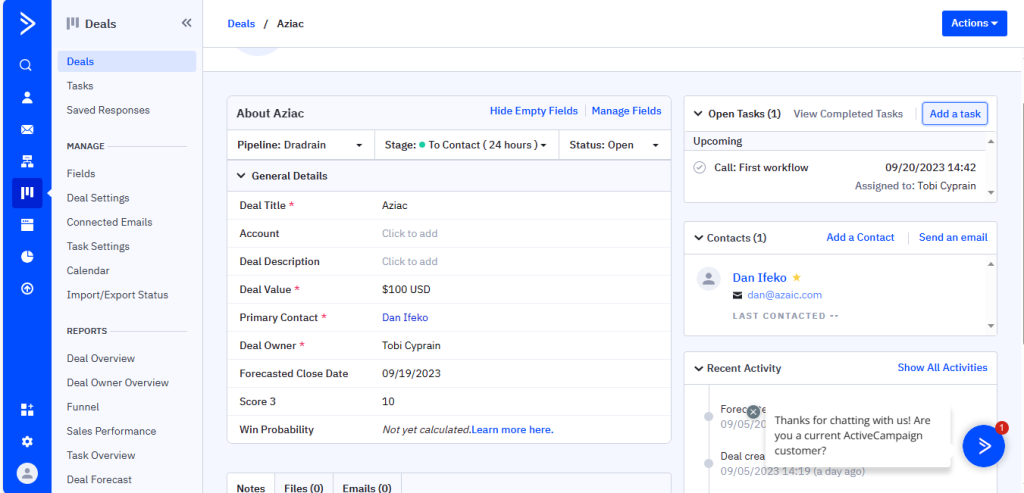
3. At the top right corner, you’ll find an “Add a task” option. Click on it, and a pop-up like the image below will appear.
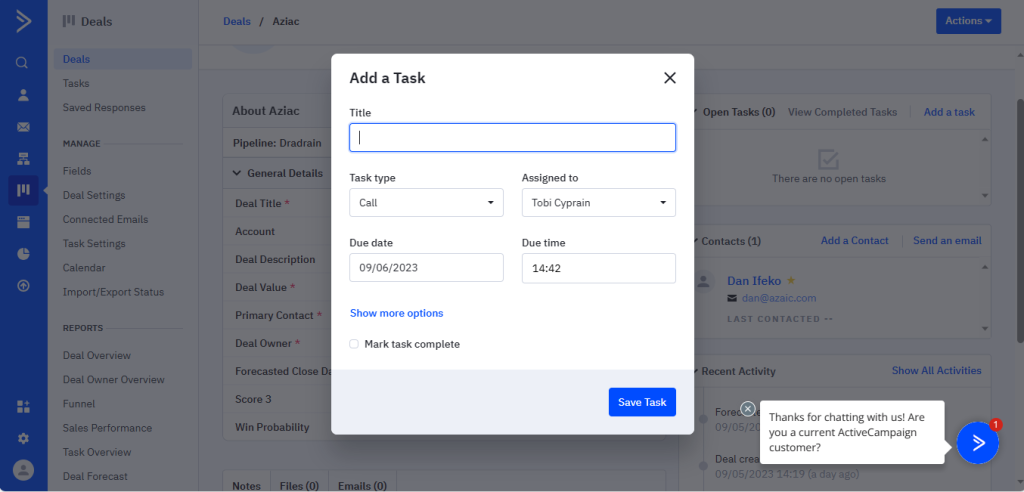
4. Give your task a name, choose task type (email, call, meeting, etc.), input the initials of the team member you’d like to assign the task to, set the due date and due time, and you’re good to go.
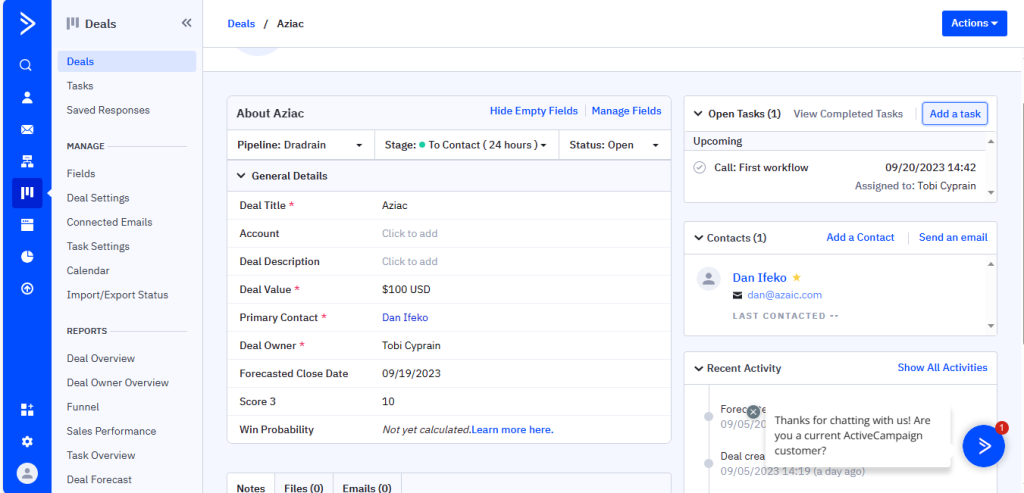
The task will appear on the right side of your screen, and a notification will be sent to the team member you assigned it to. You can always come back and edit or reiterate the task. That’s it.
Creating and assigning tasks on ActiveCampaign, as well as carrying out a lot of sales-centric activities on the CRM, are as easy-breezy and effortless as this.
Conclusion
ActiveCampaign CRM is a leading sales tool with robust features, including a deal management hub, customizable reports, and countless integrations.
Pair that with a user-friendly interface and an almost non-existent learning curve, and it's no wonder that the CRM has established itself as a leader in sales automation.
Overall, we highly recommend ActiveCampaign CRM to growing and established sales teams. In our opinion, it's among the top five sales tools in the market.
ActiveCampaign Alternatives
If, at this point, ActiveCampaign doesn’t feel like the right CRM for you, then by all means, check out these alternatives.
- ActiveCampaign Vs. HubSpot
HubSpot excels with its all-in-one marketing suite, offering SEO tools, blogging, and social media integration. However, it's more expensive, making it better suited for larger enterprises.
In contrast, ActiveCampaign shines with its top-tier sales CRM, automation features, and affordability for small businesses.
- ActiveCampaign Vs. Pipedrive
Pipedrive is a dedicated CRM platform known for its sales pipeline management, deal tracking, and forecasting capabilities.
While both offer robust CRM tools, ActiveCampaign leans more towards marketing automation, while Pipedrive focuses on sales force efficiency and pipeline management.
- ActiveCampaign Vs. Salesforce
Salesforce is a comprehensive solution serving as an all-in-one marketing and sales tool for SMBs and Fortune 500 companies.
While ActiveCampaign CRM and Salesforce can go head-to-head on specific features, especially in terms of automation, Salesforce is miles ahead in terms of robustness, capabilities, and pricing.
FAQs
Frequently Asked Questions
Share This Post
Ada Rivers
Ada Rivers is a senior writer and marketer with a Master’s in Global Marketing. She enjoys helping businesses reach their audience. In her free time, she likes hiking, cooking, and practicing yoga.
Allow cookies
This website uses cookies to enhance the user experience and for essential analytics purposes. By continuing to use the site, you agree to our use of cookies.





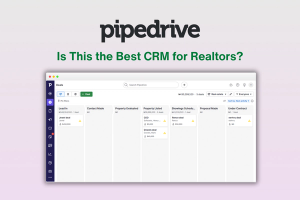
![Trello Vs. monday.com: Which is Best? [2023]](https://cdn.sanity.io/images/isy356iq/production/a37f41c280e4d3636a2fb6dfcc5b8953ab6ee72a-1200x800.png?h=200)