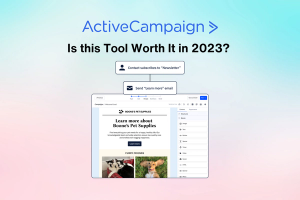Pipedrive Review: Is This the Best CRM for Realtors?
Editorial Note: We earn a commission from partner links. Commissions do not affect our editors' opinions or evaluations.
Updated May 30, 2024
Published September 1, 2023
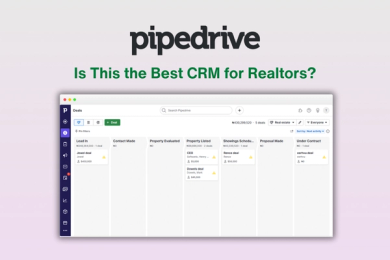
Our Verdict
Welcome to our Pipedrive CRM review.
We spent the last few weeks testing Pipedrive to see if it's perfect for real estate professionals. After much back-and-forth testing and editing, we bring you our thoughts. Let’s dive in!
For the most part, we like the fact that Pipedrive offers a simple, affordable CRM with an almost non-existent learning curve.
Plus, the AI-driven insights, smart contacts, personalized tips, and API access across plans make it a dependable CRM for realtors who want to simplify the sales process.
On the downside, Pipedrive’s system is not robust enough to handle the CRM needs of large teams that want to leverage automation and integrations heavily. Overall, we give Pipedrive a 4.2-star rating.
Best For
Realtors and SMBs
Price
Starts at $14.90 /mo. with annual billing
Discount
Annual discount
Pros
- AI sales assistant
- Clean, easy-to-use interface
- API access across plans
Cons
- No free plan
- Phone support only on enterprise plan
- Limited automation features
Features
4.5
Ease Of Use
4.5
Help & Support
4.4
Value For Money
4.6
What is Pipedrive?
Pipedrive is a lightweight CRM for salespeople who want to avoid drowning in data when organizing everyday activities.
The app simplifies and automates most tasks sales reps engage in when guiding customers through the sales cycle.
It also has a built-in project management tool.
Now, we'll get into the features of Pipedrive in a minute.
But the basic gist is thatPipedrive arms realtors with all the tools they need to analyze, qualify, and nurture potential buyers till they turn to clients.
The CRM monitors and provides actionable insights into each prospect or client interaction so you can help them make informed decisions throughout the sales process.
Overall, Pipedrive is laser-focused on assisting salespeople in managing their contacts and sales pipeline at a price that's hard to beat.
With that, let's get into actual features.
Pipedrive Review: Pros & Cons
Pros
AI Sales Assistant
Pipedrive's AI sales assistant is an invaluable tool that ensures realtors always have a clear focus on their next steps. The AI Assistant analyzes your sales data and provides performance-based tips for you and your team.
Clean, Easy-to-use Interface
Getting started with Pipedrive is easy. While it's not without a learning curve, the features are neatly arranged and self-descriptive. Plus, there are many walk-through tutorials and videos to guide your every step.
Lead Chatbot
Pipedrive offers lead chatbot that realtors can place on their website to capture new leads. This chatbot doesn't just capture but also segments each lead into a dedicated section of your sales funnel.
API Access Across Plans
Pipedrive supports over 400 third-party integrations. Still, it grants free API access with every plan, ensuring everyone can easily connect their existing tech stack to the CRM.
Mobile App
Pipedrive offers a solid mobile app that realtors can use as an all-in-one sales tracker. It's perfect for keeping in touch with prospects and scheduling activities on the go.
Cons
No free plan
Signing up for Pipedrive grants you access to a 14-day free trial. After that, you must become a paying customer to continue using the app.
Phone support only on enterprise plan
Unlike competitor Zoho CRM, which offers exclusive phone, chat, and email support on all paid plans, the support users get from Pipedrive is limited across plans. You must subscribe to the enterprise plan to enjoy phone support.
Limited automation features
While Pipedrive offers a solid automation hub enhanced by its AI sales assistant, the CRM is built for small and medium businesses. When building advanced workflows on the app, we couldn’t get the same functionality and polish enterprise-level tools like Salesforce and HubSpot offer.
Is Pipedrive Right for You?
We recommend Pipedrive for:
- Small but ambitious sales team
- Budget-conscious salespeople
- Non-tech-savvy realtors
- Agencies in search of an easy-to-set-up CRM
- SMBs across industries
Not recommended for:
- Fortune 500 companies
- Marketing teams
- Startups in search of a free plan
Deal & Lead Management
Deal management is Pipedrive's main feature.
It's basically where you sort prospects into different pipelines and stages. So you can gain a clear view of their journey through the sales process.
Apart from Pipedrive’s deal management interface being clutter-free and easy to set up, users can also drag and drop the Kanban boards across pipelines.
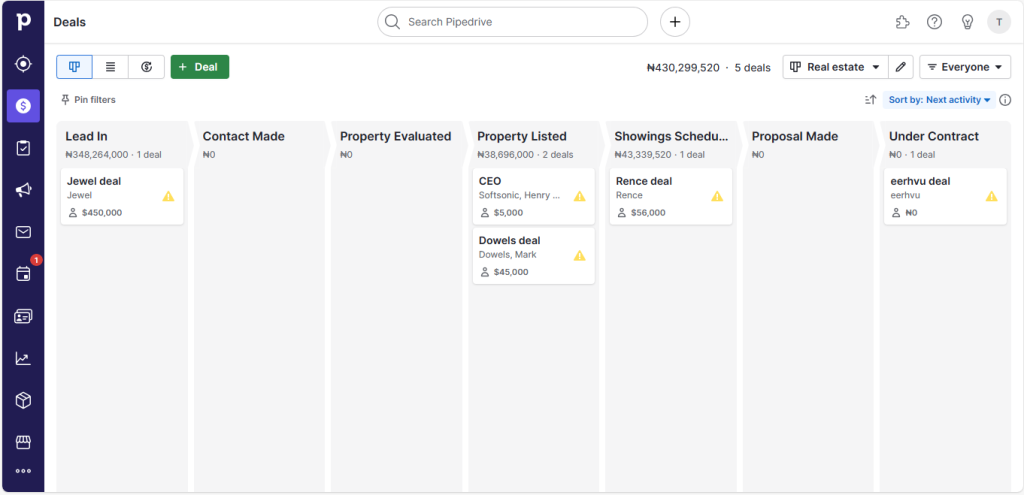
We’ve seen a lot of features you’ll find on Pipedrive in other CRM tools we reviewed.
But unlike most other CRM, Pipedrive brings more awareness to the sales process. And provides some features we haven’t seen before.
For example, they allow you to define rotten periods for your pipeline stages.
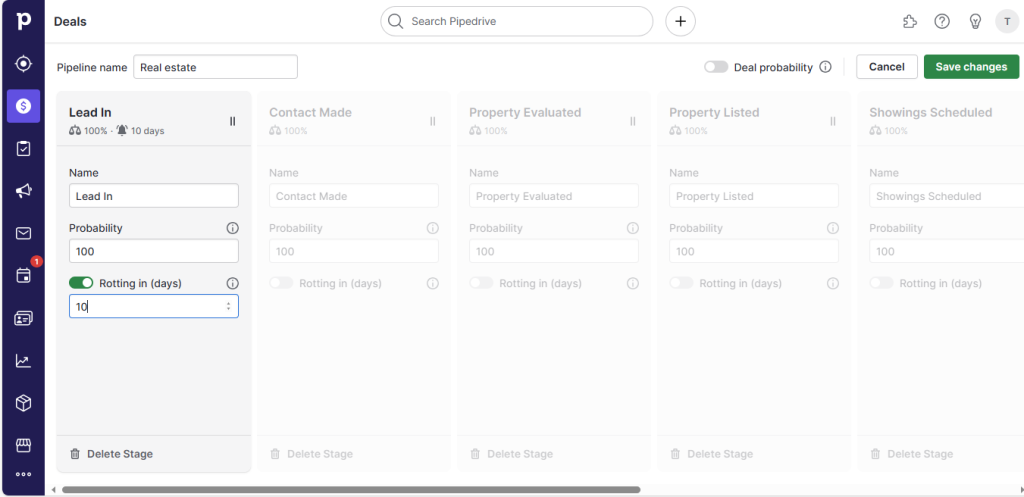
Add color-coded labels to each deal.
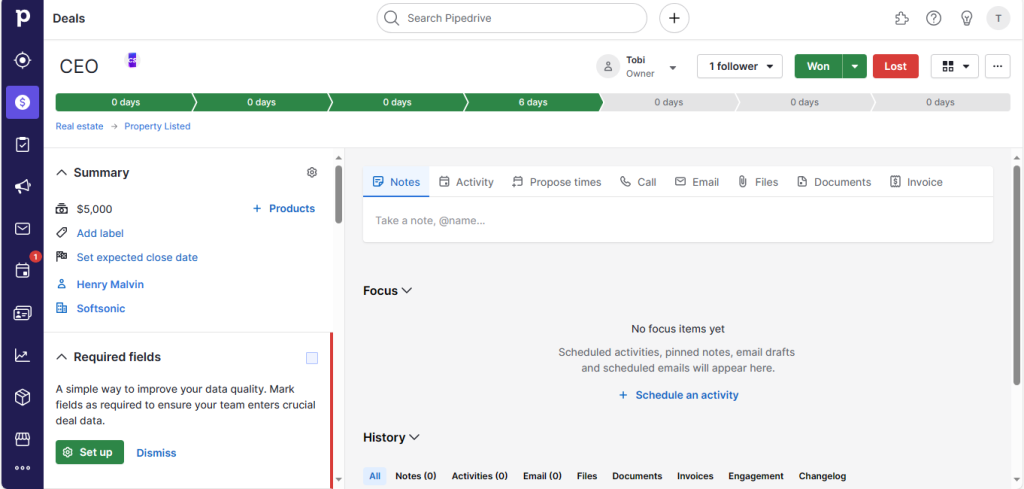
And when necessary, allow you to convert deals back to leads.
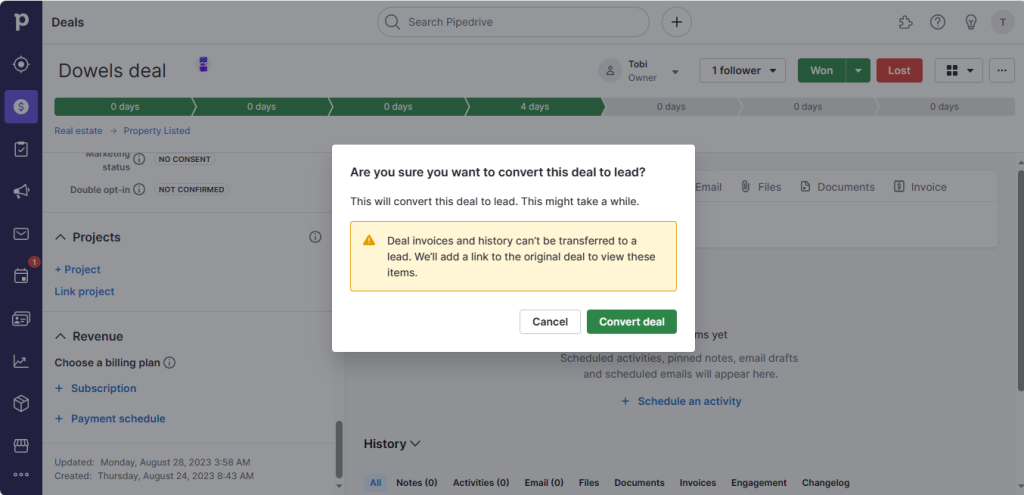
Talking of leads, Pipedrive also offers a lead management hub you can use to give prospects the proper care and attention they need to become paying customers.
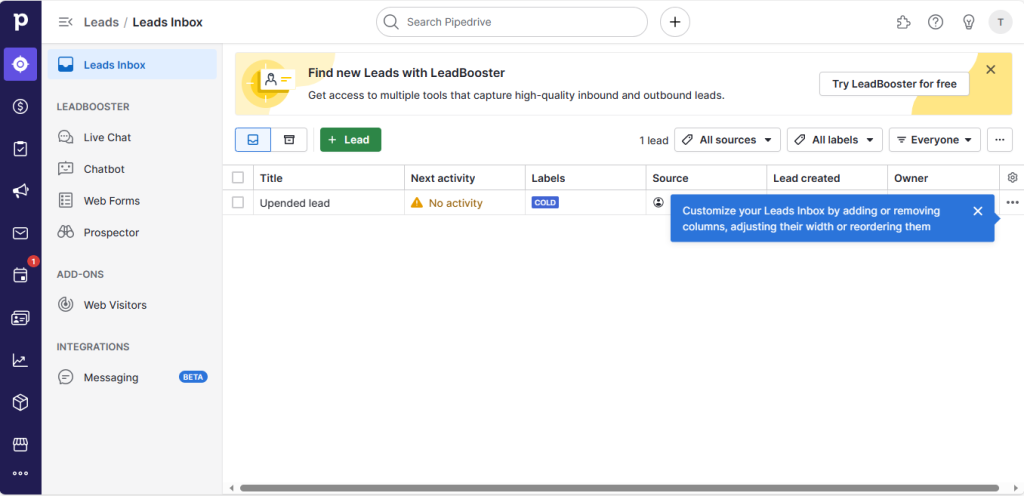
The hub comes with interesting lead generation features like the lead inbox, chatbots, live chat, prospector, etc.
But are they all useful right out of the box?
We are not %100 convinced. Here’s what we mean:
To begin with, we give kudos to the lead inbox.
Like a centralized database, the lead inbox houses prospects’ files in one location, providing all the unique data realtors need to nurture and qualify leads.
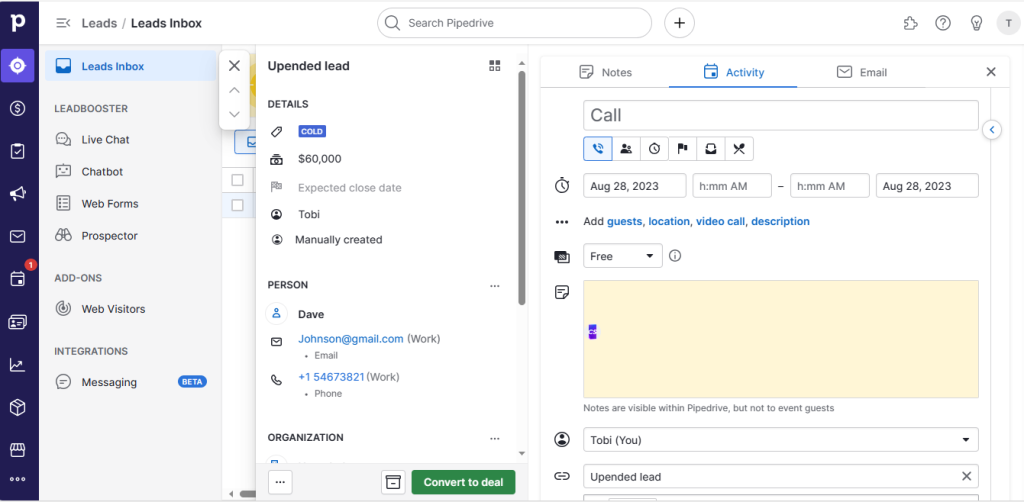
You can use it to keep notes, schedule phone calls, set meetings, indicate deadlines, or create actionable tasks that can turn leads into clients.
The Lead management hub also highlights tools like:
- Chatbot to engage with website visitors and answer routing questions 24/7
- Live chat to add a human touch to your Chatbot conversations
- Easy-to-share web forms to capture lead data
- Prospector to find leads from a database of over 400 million profiles
But the issue is these tools don’t add up as a comprehensive part of the lead management hub. They exist as a part of the LeadBooster add-on software.
That means subscribing to a regular Pipedrive plan doesn't grant automatic access to these features.
If you want to use the Chatbot, Live Chat, or any other lead generation feature (excluding the lead inbox), you’ve to pay an extra $39 a month.
Overall, we think Pipedrive’s deal and lead management hubs are pretty cool for startups and established real estate agents.
They have a lot of unique features. Most of which are helpful.
But they should stop hiding some basic lead management features behind extra paywalls. That way, they can help budget-conscious realtors get more value for their money.
Automation
Pipedrives' automation hub helps you eliminate repetitive and time-consuming tasks like manual data entry or bulk email sending.
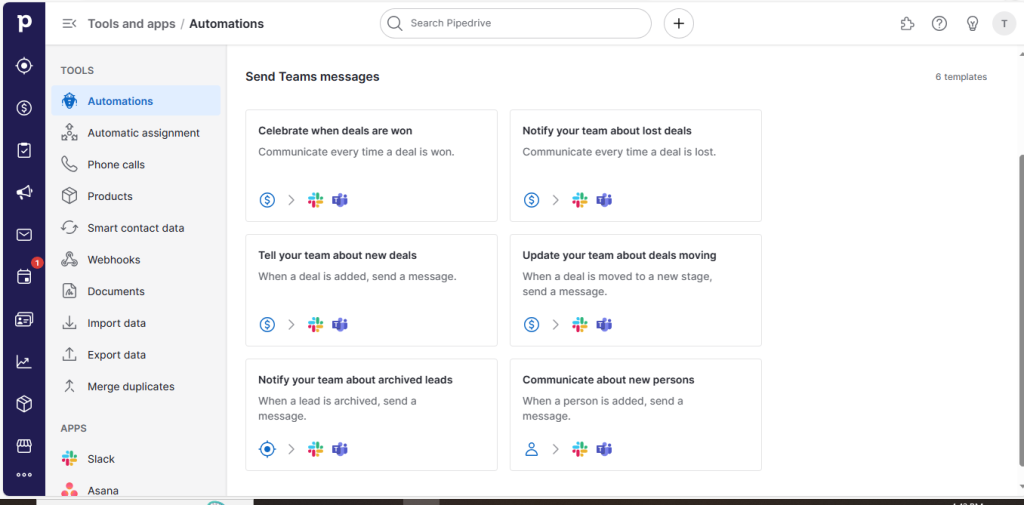
Specifically, it sets up flow and triggers workflows so that realtors can automate any step of their sales process.
The automation hub also supports integration with Slack and other project management tools, keeping everyone updated across apps.
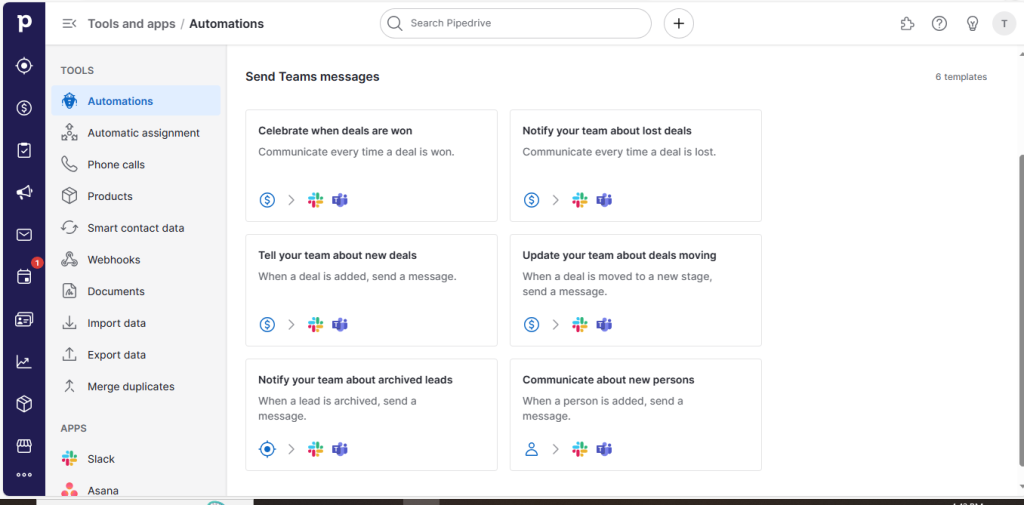
Luckily, right off the bat, we found something we really liked:
The automation hub uses an AI sales assistant to comb through users' data, suggesting the perfect next step to automate.
Why is this a big deal?
When automating workflows, most CRM platforms leave users in their pool of thoughts.
Salespeople always ask: “How do we get leads from point A to point B? What’s the crucial next step to automate?”
We like that Pipedrive sales AI does a bit of hand-holding each time such questions arise.
It offers performance-based tips on how to improve productivity, notifications about key metrics to track, and the activity a sales rep should tackle next.
Other than that, the automation hub is pretty straightforward.
You choose the step you want to automate. The tool gives you a list of actions to select from, plus workflows to trigger each time the action is met.
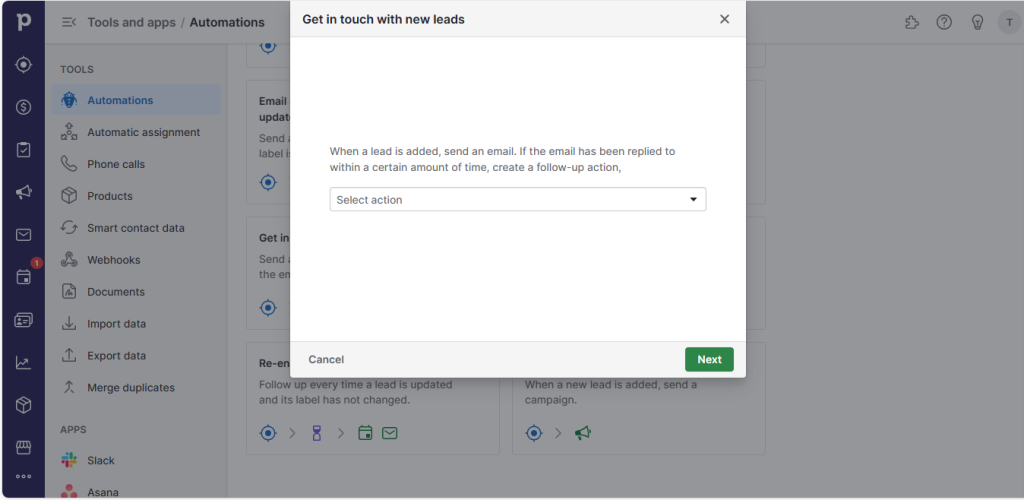
We enjoyed the premade templates but weren't as successful in building personalized sequences from scratch.
After using these features, we can't say Pipedrive's automation hub is the best in class, but it gets the job done.
Realtors with little to no technical skills or coding knowledge can easily create workflows and automate everyday tasks.
But be mindful. Pipedrive is not built to scale with large teams. The automation options are pretty limited compared to close competitors like HubSpot.
Communication Tracking
Next up, we wanted to know if the CRM can simplify how users track communication with prospects and customers.
So, we checked out Pipedrive’s contact hub.
This works pretty much like any contact management tool on the market.
Click on the contact icon to get a bird-eye view of all your leads, deals, projects, and everything in between.
Along with options to group contacts with filters.
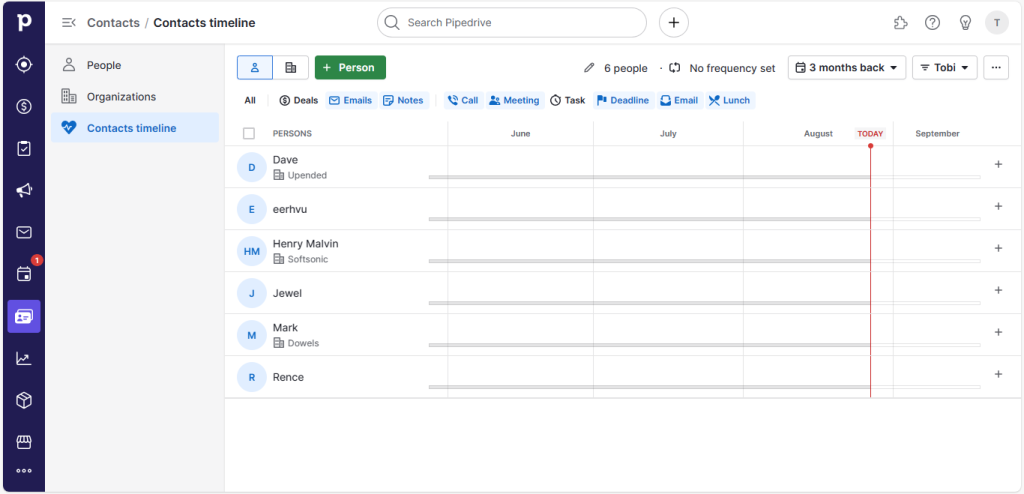
But how’s this hub overall?
On the plus side, the contact hub has an easy-to-find and use ‘Follow-up Frequency’ feature.
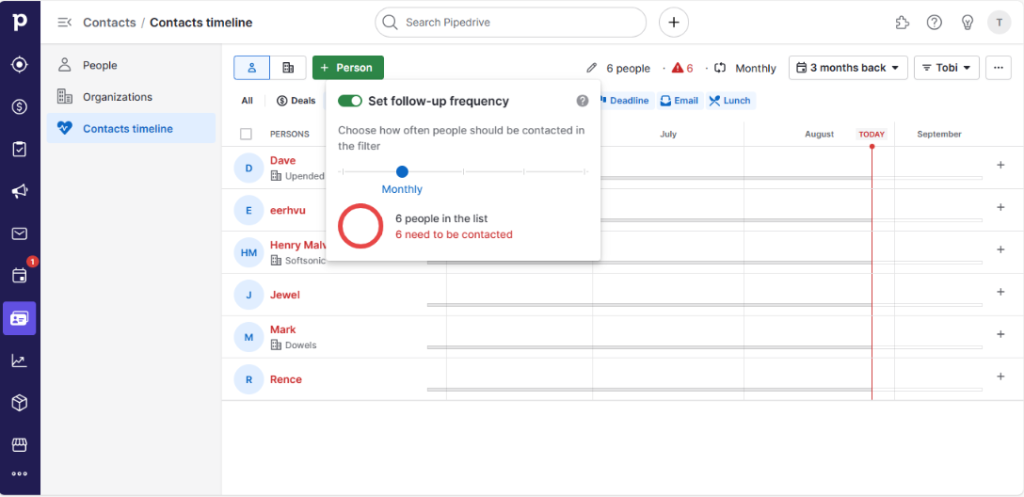
Toggling the pencil icon basically allows you to customize how often you want to reach out to specific contacts.
So you always have a clear view of who needs to be contacted next and when.
For example, let’s say you would like to contact your marketing contacts once a week. Just switch on the ‘Follow-up Frequency’ option and set it to ‘Weekly.’ All the marketers you haven’t contacted within the last week will be highlighted in red and shuffled to the top of the list.
Why is this useful?
With a large list of leads and customers, it's sometimes tricky to know when to follow up and when not to. The data can be overwhelming.
Setting a ‘follow-up Frequency’ is a clever way to simplify key stages of each contact’s journey so you never miss a beat.
Unfortunately, Pipedrive doesn't support team inboxes.
You can't use an info@... email to schedule frequency follow-ups or reply to inquiries anonymously.
This is a huge pain for real estate agencies with multiple sales reps because everyone will have to use their own email addresses to schedule follow-ups.
And team members won't be able to tend to other team members' deals.
That said, we think Pipedrives' communication tracking tools are on point.
We found the smart contact data for retrieving contact information from Facebook, Google+, and LinkedIn a joy to use. Plus, the frequency follow-up feature is perfect for keeping leads warm.
However, Pipedrive can be more fleshed out. Specifically, the lack of a team inbox can be a serious deal breaker for established brands.
Insight & Reports
Finally, let's see how well Pipedrive helps realtors stay on top of their performance data.
Pipedrive insight hub bubbles up clear and attractive charts that show, at a glance, sales activities and organization-wide goals.
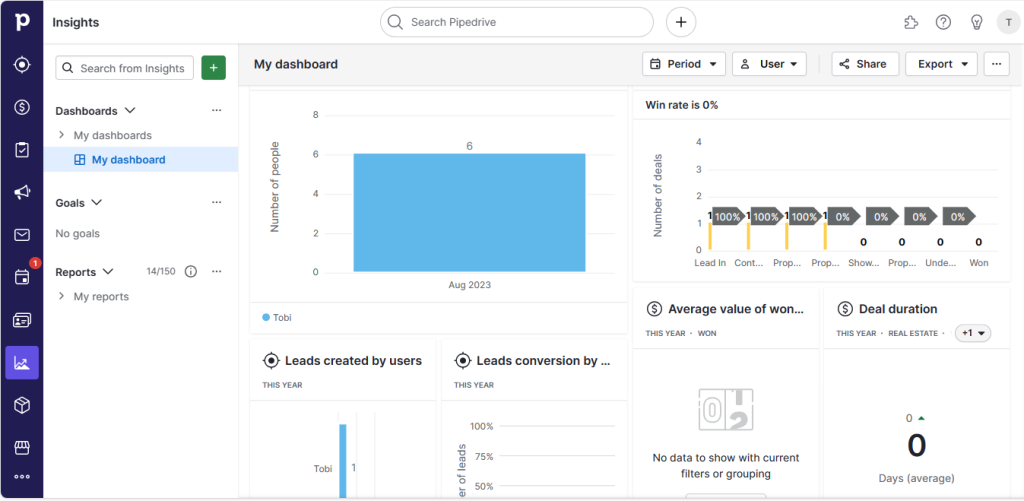
There are three sections to the insight hub: dashboard, goals, and reports.
- The Dashboard showcases all the customized reports added from your report section.
- The Goal feature helps you keep track of your deal and activity progress.
- The Report section allows you to create a visual representation of your sales performance.
If you decide to use Pipedrive, you’ll probably find yourself customizing your dashboard with its custom reports sheets often.
That’s because the drag-and-drop pre-report templates highlight almost every metric realtors need to keep their pipeline active.
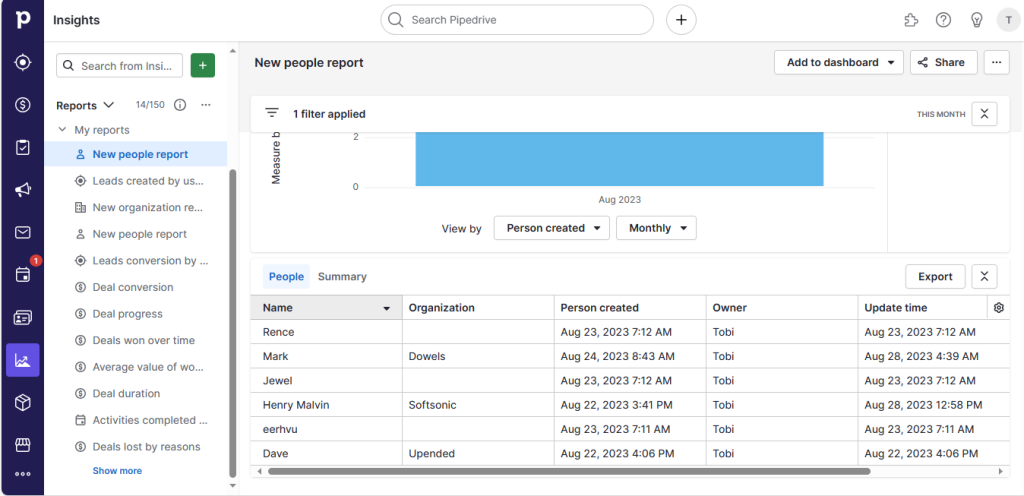
Again, these are features many other paid CRMs have. So they are definitely not unique to Pipedrive.
What’s new is the simplistic and easy-to-access data format.
We didn't have to scour through long videos or lengthy tutorials to understand how the insight hub works. Everything felt intuitive right out of the box.
And even the color scheme makes sense. There's a great contrast between positive and negative information, so you can always quickly see how things stand while on a call.
On the downside, access and customization vary across plans.
For example, essential plan users can add only 25 reports to a dashboard, and only professional and enterprise users can create extra dashboards or use deal custom fields when building reports.
In our opinion, Pipedrive’s insight hub is, overall, more affordable. And the data is slightly easier to digest than any other CRM tool on the market.
Pipedrive Pricing
Here’s a breakdown of Pipedrive’s pricing structure.
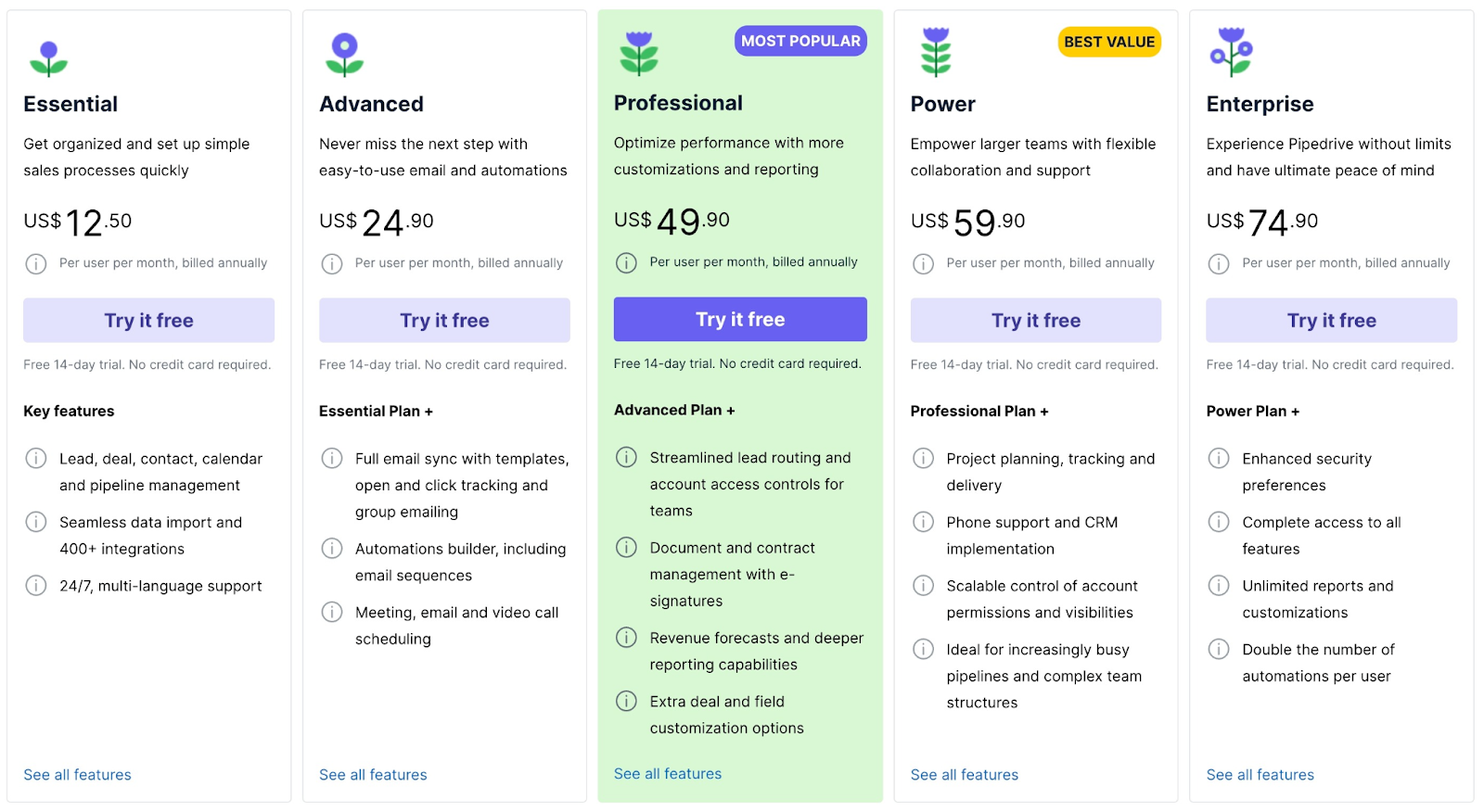
The Essential Plan is the perfect launchpad for startups, offering a simple yet effective solution for realtors to get organized and set up sales processes quickly. This plan provides fundamental CRM features such as contact and lead management, seamless data import, 24/7 multi-language support, and customizable pipelines. Pricing is $21.9 per user per month, or $14.9 per user per month if billed annually.
The Advanced Plan is ideal for real estate agents aiming to achieve their sales objectives with precision. It ensures sales reps never miss a step with its advanced email sequence and automation features. This plan provides sales teams with automation builders, full email sync, and meeting/call scheduling capabilities. Pricing starts at $37.9 per user per month, or $27.9 per user per month if billed annually.
The Professional Plan allows you to optimize performance with enhanced customizations and reporting. It offers revenue reports, team management, and advanced privacy and security features. Pricing starts at $59.9 per user per month, or $49.9 per user per month if billed annually.
The Power Plan is ideal for realtors with busy pipelines and complex deal structures, empowering larger teams with extensive customization and support. It includes features such as phone support, scalable account control, project planning and tracking, and delivery capabilities. Pricing starts at $74.9 per user per month, or $64.9 per user per month if billed annually.
The Enterprise Plan is designed for businesses that want to use Pipedrive without limits, providing ultimate peace of mind. This plan offers enhanced security preferences, unlimited reports and customizations, and complete access to all features. It is priced at $119 per user per month, or $99 per user per month if billed annually.
And while the software is reasonably priced, lower-tier plans are limited. If you’re not willing to pay for high-tier package, you might not enjoy the CRM as much.
Popular Questions Answered
Why is Pipedrive the Best CRM for Realtors?
Well, before we dive into the many reasons real estate agents might value Pipedrive over any other sales software, please note that Pipedrive is not an exclusive CRM for realtors; SMBs from all walks of life can use the tool.
With that in mind, Pipedrive tops our list of CRMs for realtors because it brings a disciplined, activities-based approach to the sales pipeline.
For the most part, it doesn’t require much technicality to set up.
Plus, the host of sales-based features available made it easy for us to double down on our lead generation activities as we qualified, nurtured, and analyzed potential clients.
Apart from the Pipedrive features we reviewed above, here are some other powerful inclusions realtors will find helpful:
- The customized drip campaign hub can help realtors be in more places at once.
- A project management hub to help organize, plan, and schedule tasks.
- API access across plans to assist tech-savvy realtors in creating custom integrations.
- Lead qualification feature to know when a lead is hot, warm, or cold.
- A sales Inbox to send emails directly from Pipedrive while automatically linking them to related deals and contacts.
- And the phone call and meeting tracking feature for agents who want to stay on top of everything that has happened with clients.
Getting Started With Pipedrive
If there's one thing we value Pipedrive for, it's that realtors can get started on the platform (almost) instantly.
The sign-up process is straightforward. And with the descriptive walkthroughs spread around the platform, you need not worry about a learning curve.
Plus, there are hundreds of online tutorials to help new users hit the ground running.
And for enthusiastic realtors looking to pursue their first deal on Pipedrive, here’s an overview of the deal creation process.
1. Go to the deal’s hub by clicking on the “$” icon on the left side of the navigation pane, then click on the “+ Deal” button.
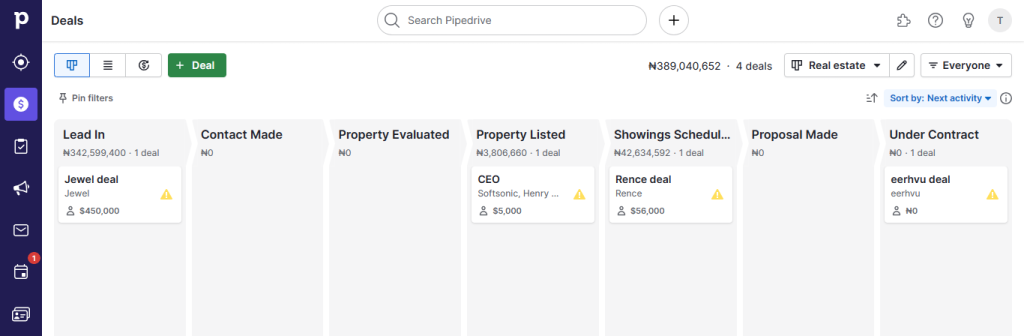
2. You’ll be prompted with a pop-up window asking for basic information such as contact name, organization name, deal title, pipeline stage, email, phone number, etc.
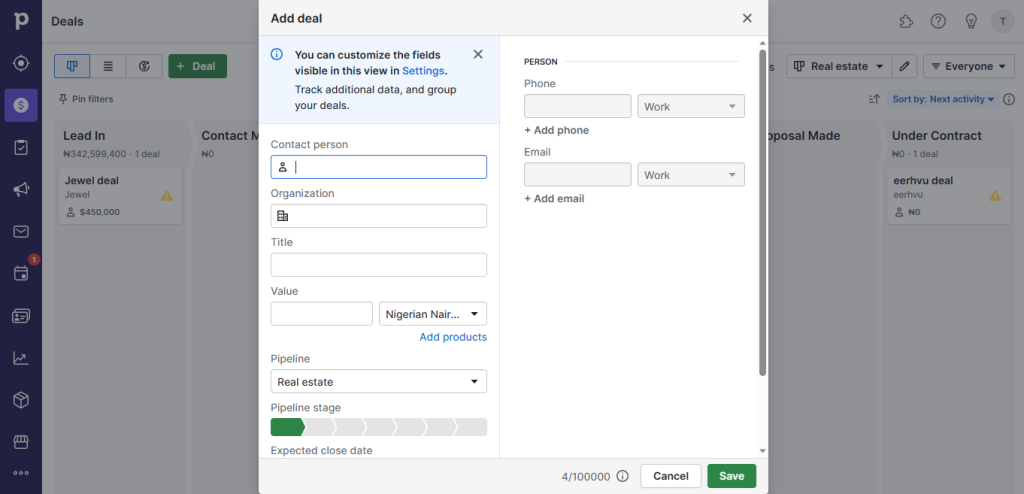
3. After filling in the necessary information, you’ll be redirected to a page where you can take action on the deal. You can schedule phone calls, take notes, send emails, save documents, and move prospects across deal stages.
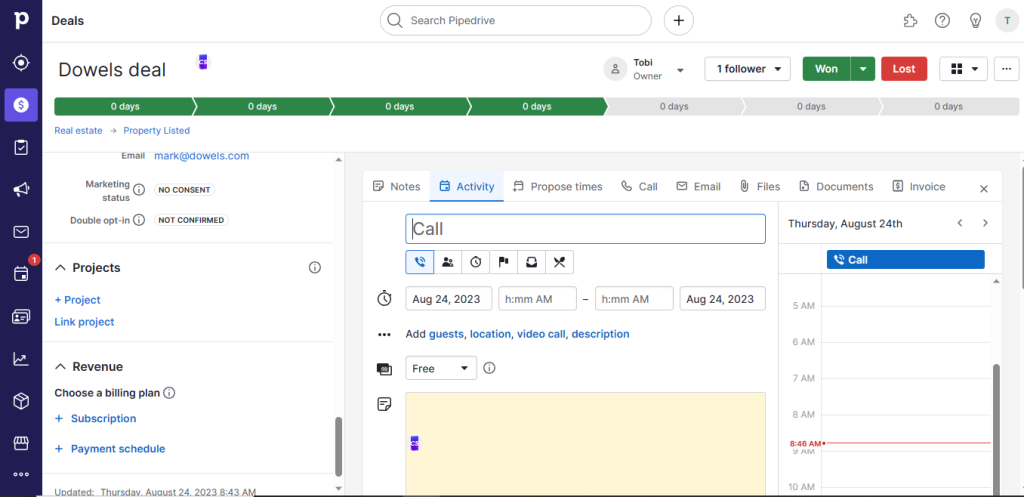
And that’s it! Setting up a deal, as well as carrying out a variety of other tasks on Pipedrive, is relativelyeasy.
Conclusion
Pipedrive isn’t a lofty or complex enterprise customer relationship management software.
As much as it can cater to the in-depth CRM needs of startups and established brands, it doesn’t come with the bells and whistles needed to run a Fortune 500 company.
That said, we think Pipedrive is one of the best CRMs for small and established realtors looking to manage their sales pipeline and close more deals faster.
Pipedrive Alternatives
If you’re looking for more complex and robust CRM solutions, here are a few Pipeline alternatives worth exploring.
Pipedrive Vs. Salesforce
Like Pipedrive, Salesforce is a sales-focused CRM known to help build bridges between companies and customers.
The major difference between Salesforce and Pipedrive is that while Pipedrive is lauded for being more straightforward and cost-effective, Salesforce offers comprehensive features and is pricey.
Pipedrive Vs. HubSpot
HubSpot is an all-in-one CRM offering dedicated tools for sales, marketing, CMS, service, and operations teams.
Pipedrive, with its sales-centered approach, offers pipeline customization at a cost-effective rate. On the other hand, HubSpot offers more comprehensive CRM solutions, aligning sales and marketing efforts with an array of digital tools.
Pipedrive Vs. Zoho CRM
Zoho CRM is an online sales platform encouraging super-fast work and steadfast growth.
On a comparative scale, the Pipedrive CRM platform, with its user-friendly engagement tools, excels in sales-focused tasks, while Zoho CRM provides a comprehensive suite with more customization options and broader app integrations.
Frequently Asked Questions
Share This Post
Della Yang
Della Yang is a marketing professional with a passion for the ever-changing digital landscape. She frequently writes tech news and reviews, sharing her knowledge and insights through blogs and various online platforms.
Allow cookies
This website uses cookies to enhance the user experience and for essential analytics purposes. By continuing to use the site, you agree to our use of cookies.