46 Best HubSpot Integrations: 2025 Complete List
Editorial Note: We earn a commission from partner links. Commissions do not affect our editors' opinions or evaluations.
Updated December 14, 2024
Published July 2, 2023

Hey there, business owners! We all know the pain of juggling multiple apps and software, copying data from one system to another, and repeating the same tasks over and over again.
HubSpot, a CRM platform trusted and loved by businesses all over the globe, has solutions for this. There are over 1,000 integrations available, allowing businesses to connect HubSpot with their favorite third-party tools.
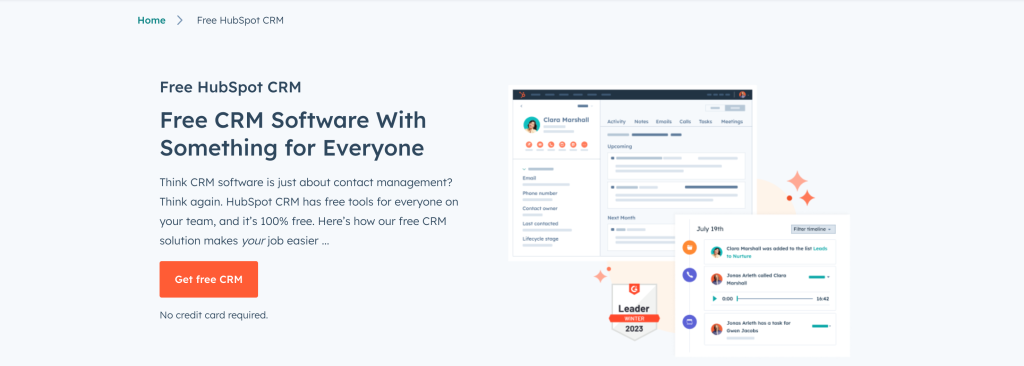
Integrations are not just about convenience; they’re about empowering your business. As your company grows, your needs evolve. You might start with basic CRM software but soon realize you need more features.
Comparing this to a real-world scenario, consider your laptop and your large TV screen. Want to enjoy a movie on a bigger screen? You’d need a cable to make the connection, right? HubSpot’s integrations function similarly, bridging a gap and enhancing functionality.
By harnessing the power of HubSpot integrations, you can manage tasks automatically, leaving your team with more time to focus on what truly matters – business growth.
So, what is a HubSpot Integration?
In simple terms, a HubSpot integration is a connection between HubSpot and another software or tool. It's like creating a bridge that allows data and functions to flow seamlessly from one platform to another.
This allows you to perform multiple tasks within HubSpot that you would normally need to do in the other tool, eliminating the need for constant switching and enabling smoother workflows.
The 12 Must-have HubSpot Integrations
Before diving deep into the complete list, let's showcase the 12 “best of the best", the must-have ones upfront:
| Best Integrations | Descriptions |
|---|---|
| Best for Streamlining Call Workflows | |
| Best for Smart Meeting Scheduling | |
| Best for Targeted Ad Campaigns | |
| Best for Email Campaigns | |
| Best for Data-driven Decision Making | |
| Best for Creating Stunning Design Assets | |
| Best for Team Collaboration | |
| Best for Project management | |
| Best for Virtual Meetings and Webinars | |
| Best for Workflow Automation | |
| Best for Online payments | |
| Best for Customer Surveys |
Start your free trial with HubSpot now.
Best HubSpot Integrations By Categories
In this section, we're going to explore the 46 best HubSpot integrations by categories for 2023.
These aren't just any integrations; they're power boosters for your HubSpot platform, improving sales, marketing, customer service, or overall productivity.
Curious to know more? Let's get started!
Sales
1. AirCall
Aircall is a comprehensive phone system designed for modern businesses, offering seamless integration with HubSpot to enhance its capabilities. As the most installed telephony partner on the HubSpot Marketplace, Aircall is a popular choice among businesses looking to streamline their call workflows, boost productivity, and track performance.
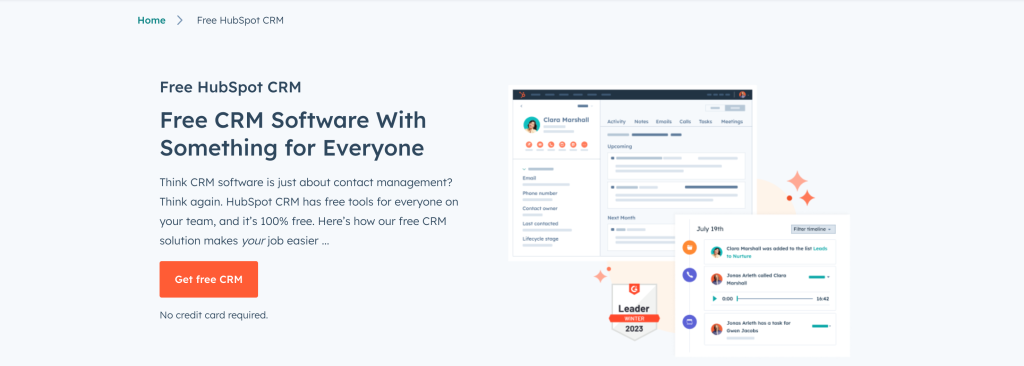
The Aircall integration offers a range of features designed to eliminate manual data entry and improve customer experiences. All inbound and outbound calls, missed calls, voicemails, and SMS are automatically logged into HubSpot Contacts, Companies, Deals, and Tickets. This ensures that all customer interactions are accurately recorded and easily accessible.
Aircall's Insight Cards provide valuable contact information automatically pulled from your HubSpot CRM, enabling your team to offer a personalized customer experience. The integration also includes outbound dialing features and an optional Power Dialer to increase your outbound calling efficiency.
One of the standout features of Aircall is its ability to trigger automated HubSpot workflows based on call information logged onto new custom contact properties. This is perfect for automating follow-up emails and other post-call tasks, saving your team valuable time.
Aircall also offers robust call routing through its Smartflows feature, conversational intelligence through native AI and HubSpot's CI integration, and compatibility with other tools like Gong, Intercom, Salesforce, Shopify, Slack, and Zapier.
Aircall offers two pricing plans:
- The Essentials plan, priced at $30 per user per month, includes unlimited inbound and outbound calls (in select countries), SMS, HubSpot integration, inbound call routing, call transferring, recording, reporting and analytics, and API access.
- The Professional plan, priced at $60 per user per month, includes all Essentials features plus PowerDialer, callback from the queue, advanced analytics and reporting, live call listening and coaching, and dedicated account management.
2. Calendly
Calendly is a powerful scheduling tool designed to simplify the process of setting up meetings, calls, and appointments. It integrates seamlessly with HubSpot, making meeting scheduling straightforward and easy.
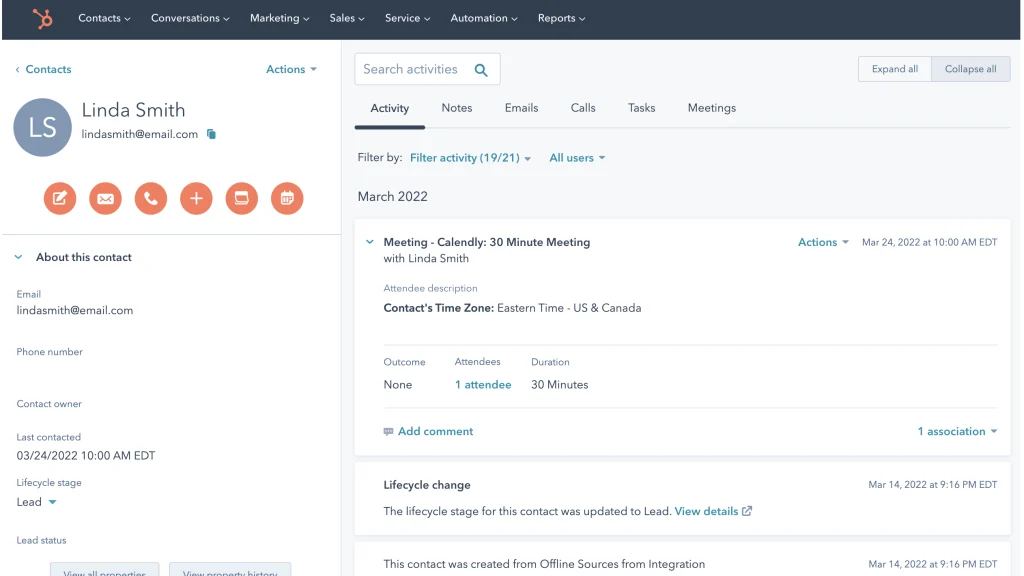
One of the standout features of Calendly is its ability to eliminate the back-and-forth often associated with scheduling. By allowing you to set your availability preferences, Calendly can automate the scheduling process, offering available time slots to clients, colleagues, or leads. This will reduce scheduling conflicts and save time.
Calendly has a range of features that together provide a great scheduling experience. These include automated reminders to reduce no-shows, seamless timezone detection to avoid confusion, and the ability to schedule group events such as webinars or classes.
The integration with HubSpot ensures that every scheduled event is automatically logged in your CRM, ensuring that all interactions are accurately recorded and easily accessible. This can be important for sales teams, who can use this information to track leads and follow up effectively.
Calendly offers three pricing plans:
- The Basic plan is free and includes unlimited events, automated event notifications, and integration with Google Calendar, Office 365, Outlook, and iCloud.
- The Premium plan, priced at $8 per user per month, includes all Basic features plus the ability to schedule group events, offer customizable reminders, and integrate with Zoom and Microsoft Teams.
- The Pro plan, priced at $12 per user per month, includes all Premium features plus the ability to accept payments through the platform, offer text message notifications, and integrate with Salesforce.
3. Salesforce
Salesforce is a robust CRM platform that helps businesses manage their customer relationships more effectively. The Salesforce and HubSpot integration ensures a seamless sync between the two platforms, providing a comprehensive and updated view of customer interactions.
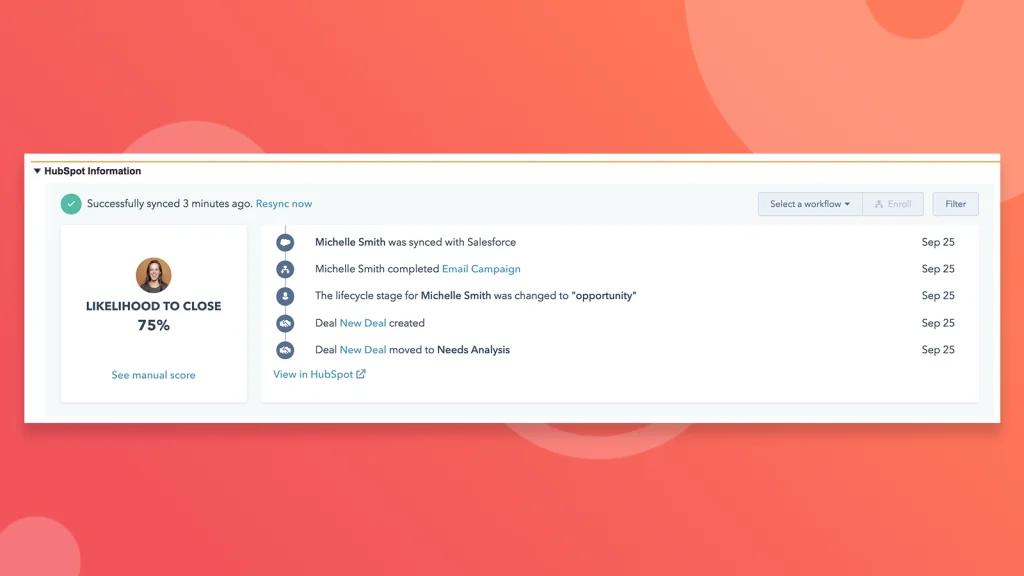
In addition to syncing new records, the integration also sends valuable lead intelligence such as email opens, form submissions, and website activity from HubSpot to Salesforce. It also allows you to use details from Salesforce contacts or accounts in HubSpot and sends revenue data from closed-won opportunities into HubSpot. This seamless integration empowers your sales team with valuable data, helping them close more deals and improve productivity.
4. Gmail
Gmail is a widely-used email service that can be made even more powerful with the HubSpot integration. This integration brings HubSpot's sales productivity tools, such as templates and meetings, directly to your inbox. It allows you to log emails sent from Gmail into HubSpot CRM with one click, and track email opens and clicks in real-time.
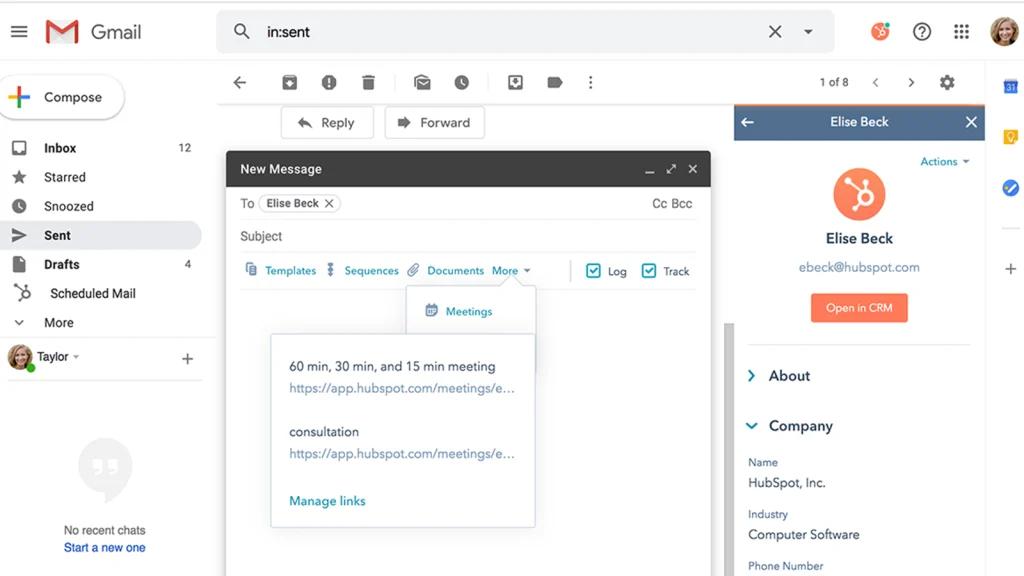
The integration also provides a sidebar where you can see full HubSpot CRM details about your contacts without leaving your inbox. The Gmail and HubSpot integration puts all the information you need about a contact at your fingertips, helping you work more efficiently.
5. PandaDoc
PandaDoc is a comprehensive document automation software that integrates seamlessly with HubSpot. It allows users to create, track, and electronically sign sales proposals and contracts directly within HubSpot. The tool is designed to streamline the process of generating and editing documents from a deal, a contact, or a company record in HubSpot. Users can start with a template, upload an existing document, or build their proposal from scratch.
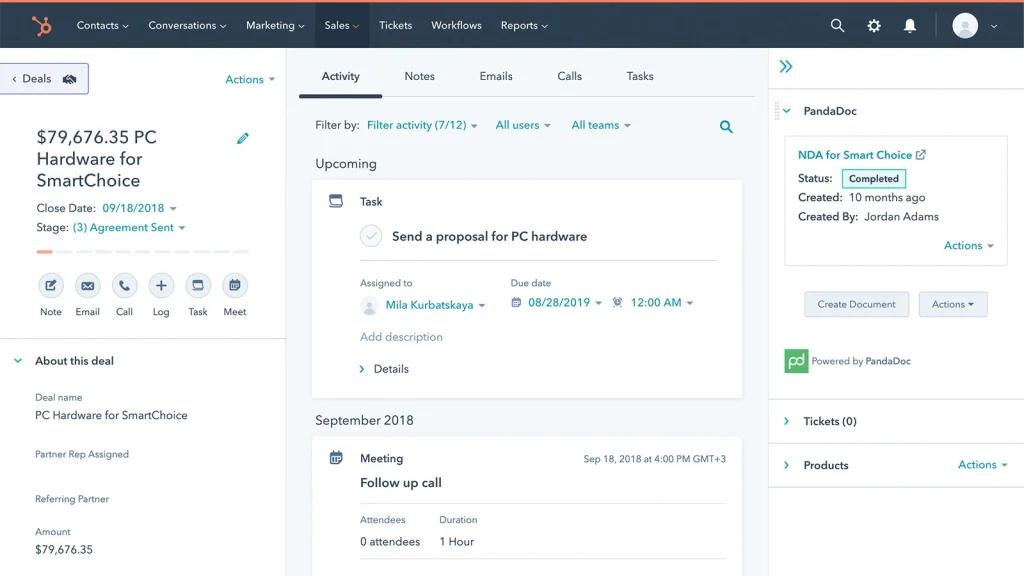
PandaDoc's integration with HubSpot is designed to be quick and easy, requiring no coding. Once the integration is enabled, users can create and manage their documents from the familiar HubSpot interface. The software also includes features for auto-populating new documents with deal data, including company and prospect contact information. The content of standard and custom HubSpot fields are added automatically, and the list of document recipients is also auto-filled from the deal record. PandaDoc also includes legally-binding and enforceable electronic signatures, allowing users to send contracts and agreements for eSignature right from HubSpot.
6. Jotform
Picture Jotform as an online form creator that you can tailor to your business's needs. You can easily make forms for different purposes like surveys, registrations, and contact forms. Think of it as an online toolbox for creating forms.
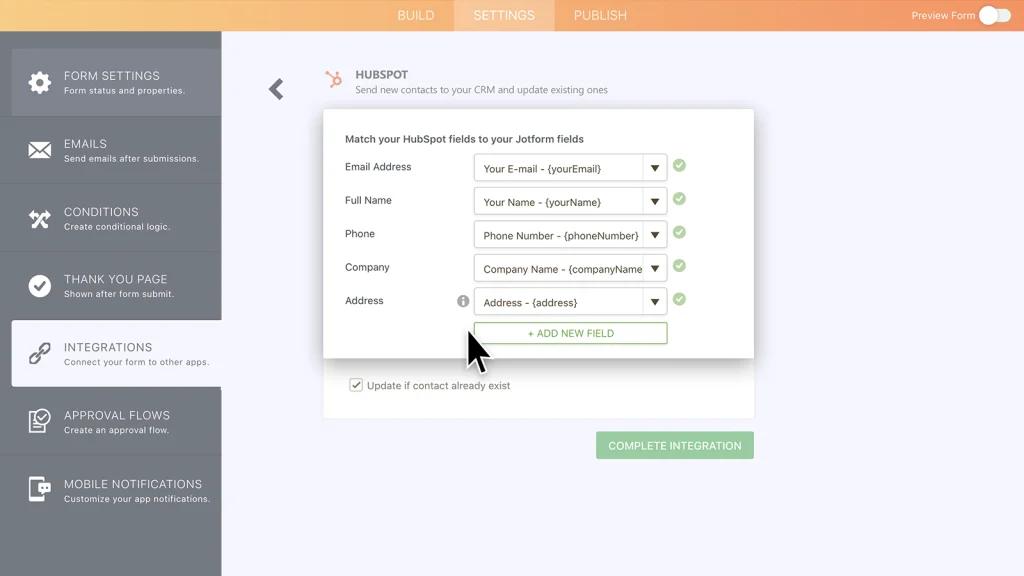
Jotform integrates with popular tools like Salesforce, Gmail, Slack, and more, making data collection and management a breeze. For instance, it can automatically send form responses to your Gmail account or create new leads in your Salesforce CRM.
7. Sakari SMS
Sakari SMS is a cloud-based messaging platform designed to help businesses send personalized messages to customers. It offers features such as message templates, automated responses, and conversation tracking, making it easy to manage and automate SMS communication with customers. Sakari SMS also supports bulk messaging, allowing businesses to send messages to large groups of customers at once.
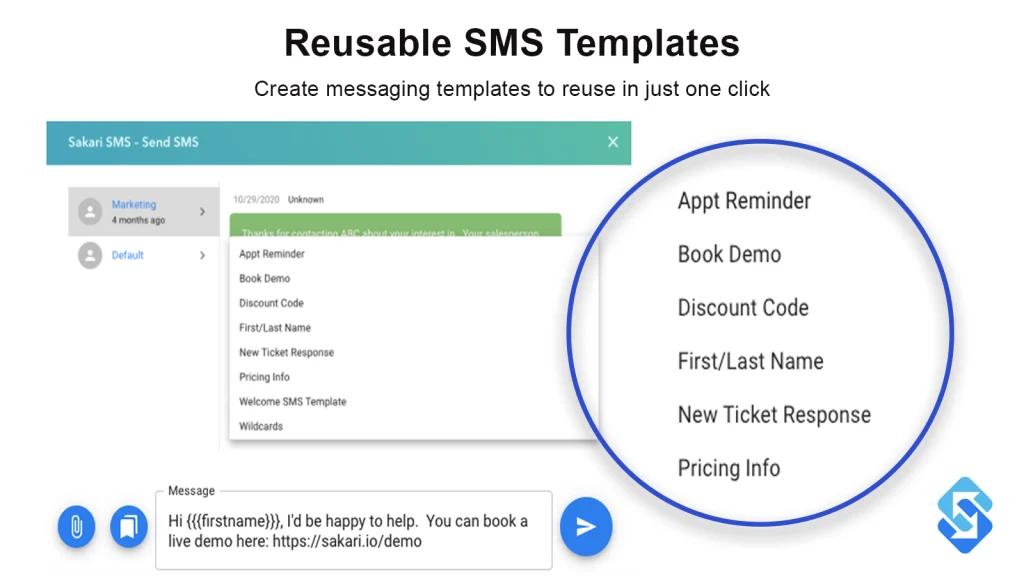
Sakari SMS also offers integrations with tools like Salesforce, Gmail, Slack, and more. It can automatically send an SMS to a customer when a new ticket is created in your CRM or send a follow-up message after purchase. Sakari SMS also offers analytics and reporting features, allowing businesses to track the effectiveness of their SMS campaigns and make data-driven decisions.
Marketing and Advertising
8. Facebook Ads
Facebook Ads, together with HubSpot, forms a powerful ad management platform. It simplifies reaching your target demographic and gives clear insight into the effectiveness of your advertising campaigns.
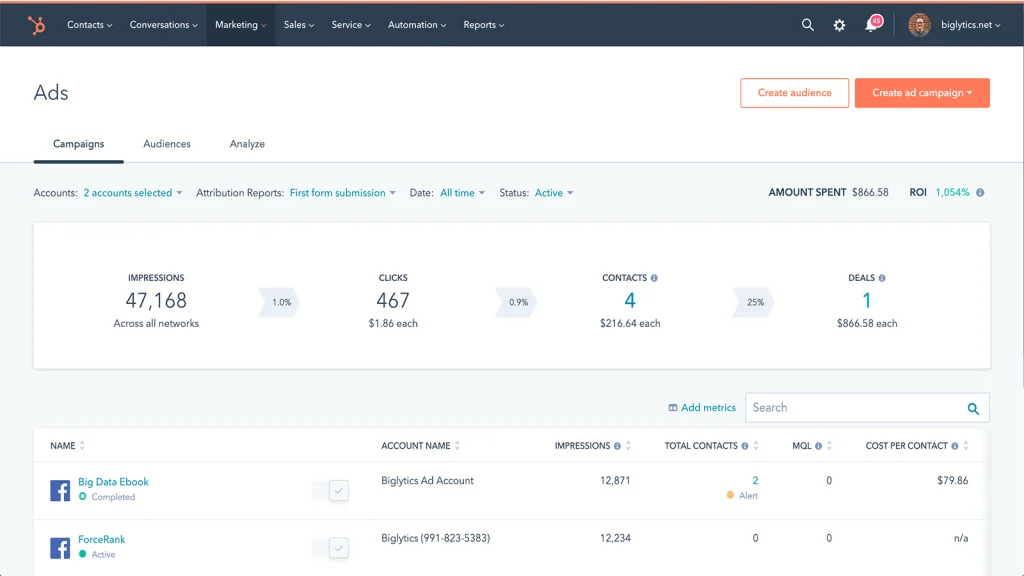
Facebook Ads, together with HubSpot, forms a powerful ad management platform. It simplifies reaching your target demographic and gives clear insight into the effectiveness of your advertising campaigns.
This Facebook Ads and HubSpot duo introduces features set to elevate your advertising journey. With this HubSpot integration, you can quickly connect your account, decide whether to turn on ad tracking, and lead syncing, and apply your tracking pixel. From there, you can leverage the HubSpot CRM to create highly targeted audiences that automatically sync with your Facebook Ads account.
One of the standout features of the Facebook Ads HubSpot integration is its comprehensive reporting on your ad campaigns. You can draw a direct line between clicks on your ads and return on your ad spend, helping you understand which ads are influencing your bottom line.
Additionally, the Facebook Ads integration allows you to create Facebook Lead Ads directly within HubSpot. Leads generated from your Facebook Lead Ads will automatically sync over into HubSpot, eliminating the need to manually export your leads from Facebook.
Facebook Ads is a free service, but costs associated with running ad campaigns apply. Campaign costs fluctuate based on elements like audience targeting, ad quality, and ad space competition.
9. Metadata
Metadata is a marketing automation tool that teams up with HubSpot to create and optimize your ad campaigns directly within HubSpot, making your ad campaign management more efficient.

Picture Metadata as your own digital marketing consultant. It equips you with sophisticated analytics to dissect your ad campaigns, letting you spot high-performers and underachievers. The insights you gain here can steer your ad budget decisions and polish your ROI.
10. Google Ads
Google Ads HubSpot integration is like a marketing wizard, guiding your business to its target audience across Google Search, YouTube, and other Google platforms. The magic lies in managing your Google Ads campaigns directly via HubSpot, using data-driven insights to optimize your ads.
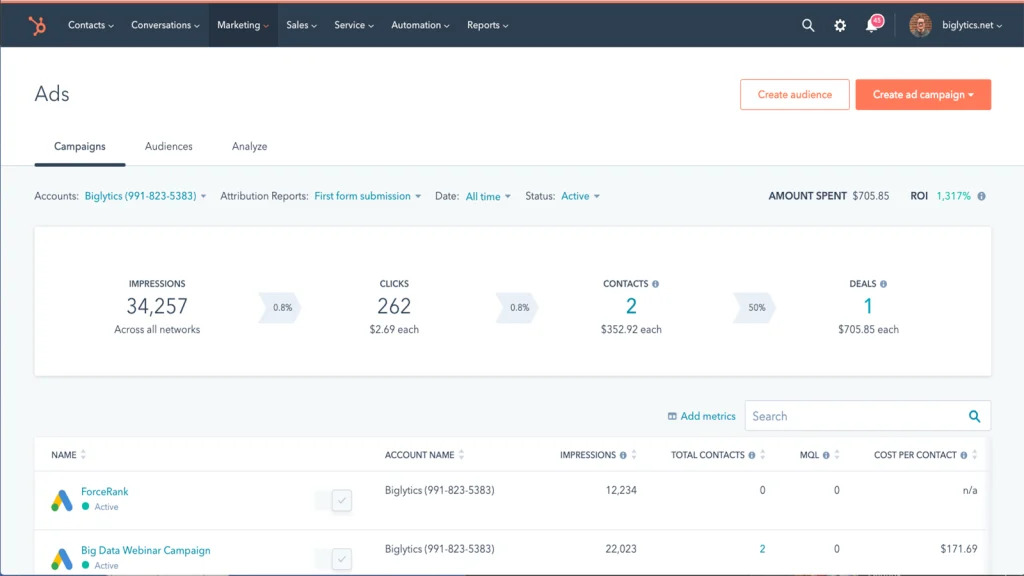
HubSpot, when coupled with Google Ads, lends its mighty marketing arsenal to your targeted ad campaigns. It's like having a marketing assistant that sends a follow-up email when a lead clicks on your ad, helping you refine your ad performance and boosting ROI.
11. LinkedIn
LinkedIn and HubSpot team up like networking powerhouses, providing businesses a stage to engage professionals and key decision-makers. This HubSpot integration allows you to broadcast updates and share content from HubSpot straight to your LinkedIn Company Page. That would lead to a more effective way to manage your LinkedIn marketing efforts and a higher chance of hitting the bullseye with your target audience.
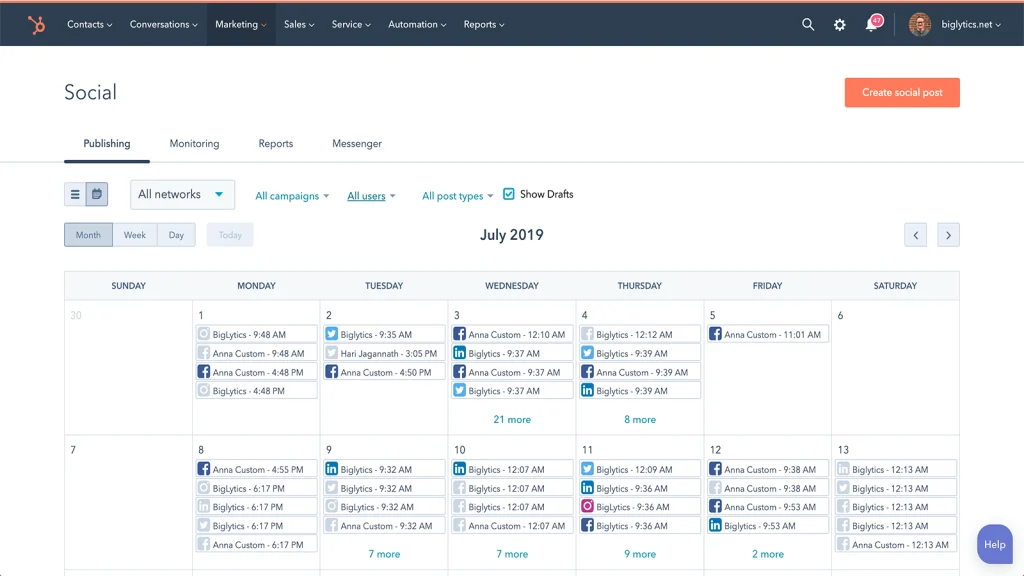
This partnership doesn't just stop at that. It keeps a close eye on your LinkedIn marketing performance, offering insights on your posts' engagement and aiding you in fine-tuning your content strategy.
12. Twitter
The Twitter and HubSpot integration provides insights into your company's performance on Twitter and how your audience is engaging with your content. You can quickly publish your Tweets within HubSpot and repurpose your content across several networks.
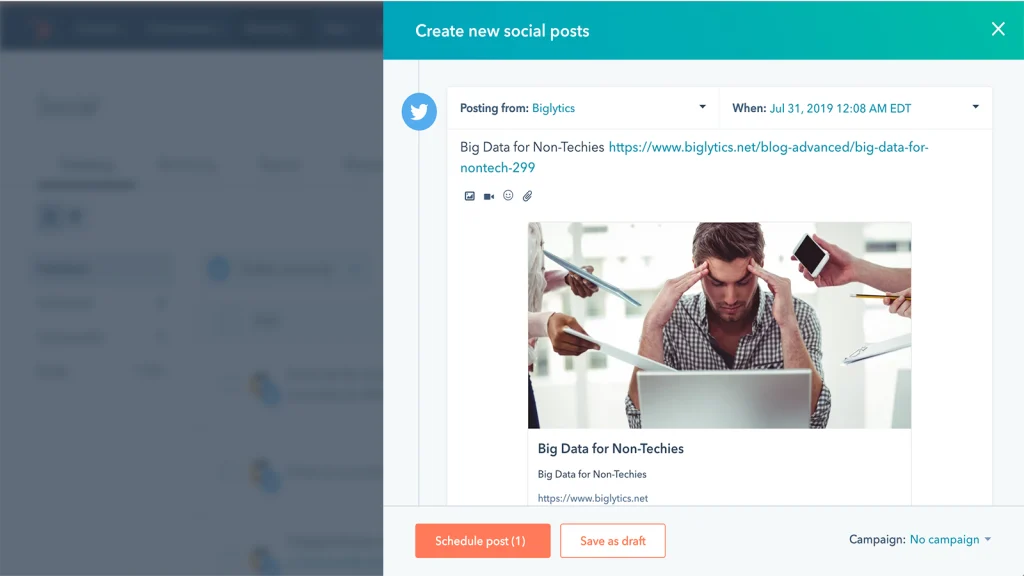
With this integration, you can use HubSpot's social calendar to understand your content creation frequency and quickly modify your publishing plans to boost engagement. This enables you to track metrics like impressions, new contacts generated from social, and top posts, and compare your performance on Twitter to any network you are active on.
13. Mailchimp
Mailchimp, a top-tier email marketing tool, paired with HubSpot, forms a united front for managing your email campaigns and customer data. It's crafted to streamline your email marketing, maximizing your audience reach and marketing goals.
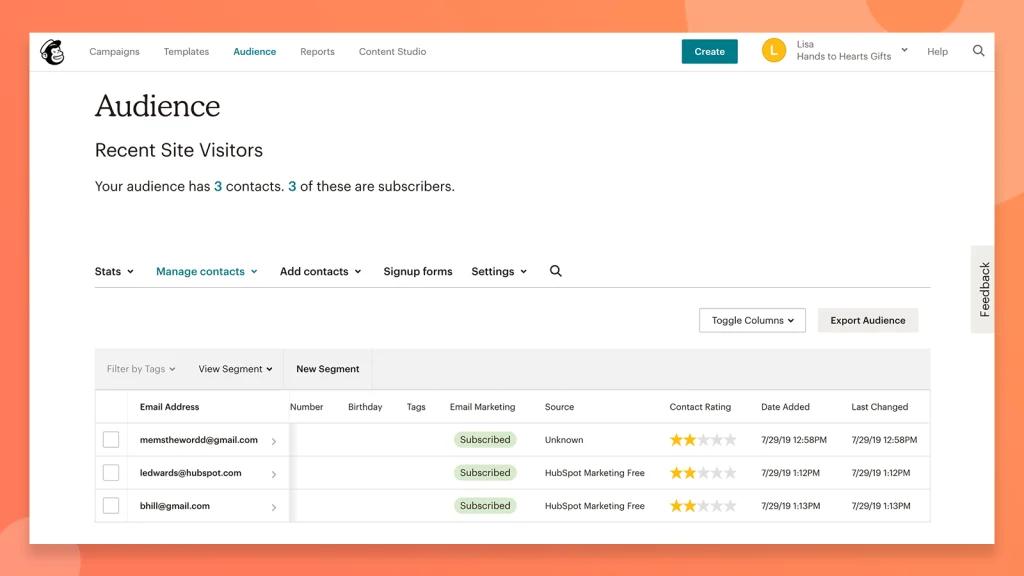
The Mailchimp HubSpot integration offers a range of features designed to enhance your email marketing efforts. The integration syncs your data between Mailchimp and HubSpot, maintaining the accuracy of customer data and eliminating manual updates.
A key feature of Mailchimp's HubSpot integration is audience segmentation based on email interaction. It sharpens the focus of your campaigns, enhancing email relevance and boosting engagement.
Additionally, Mailchimp allows you to monitor your email campaign performance directly from HubSpot, encompassing open rates, click-through rates, and beyond, all in the service of campaign optimization.
Mailchimp offers four pricing plans:
- The Free plan includes basic features such as a marketing CRM, a Mailchimp domain, and forms and landing pages.
- The Essentials plan, priced at $9.99 per month, includes all Free features plus email templates, A/B testing, and 24/7 email and chat support.
- The Standard plan, priced at $14.99 per month, includes all Essentials features plus custom branding, retargeting ads, and advanced audience insights.
- The Premium plan, priced at $299 per month, includes all Standard features plus advanced segmentation, multivariate testing, and phone support.
14. Google Search Console
Imagine a tool that offers a glimpse of your website as Google sees it. The Google Search Console integration with HubSpot does exactly that. It's your guide to understanding Google's perception of your website, identifying any issues, and honing your site's performance in search results.
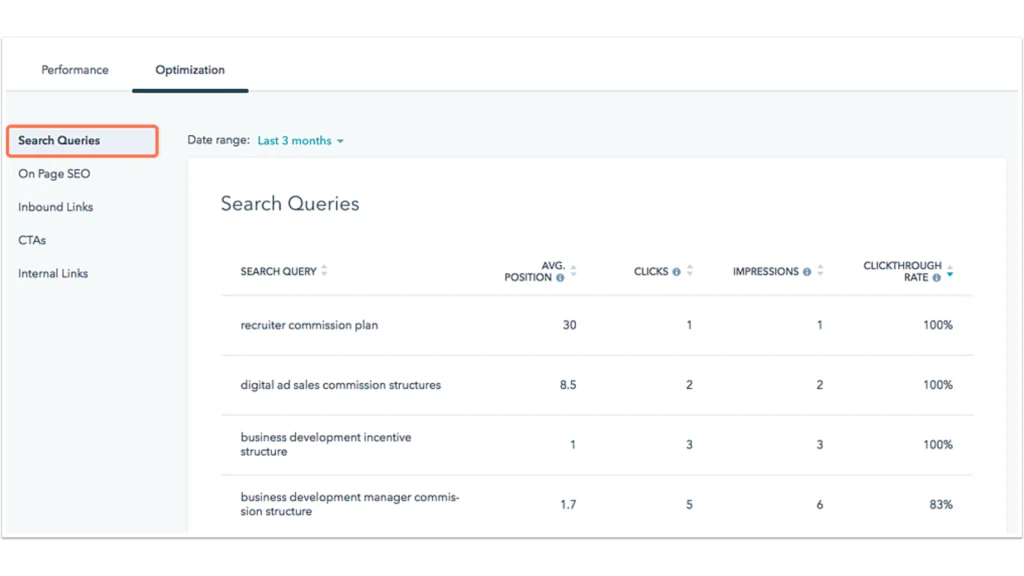
With this alliance, HubSpot is now your cockpit for monitoring your site's search performance, submitting sitemaps, and checking individual pages' indexing status. Swiftly identify and fix any issues that might be denting your site's performance on Google, making sure your website is always tuned for maximum visibility and traffic.
15. Typeform
Typeform's HubSpot integration allows you to create engaging and interactive forms that capture lead data in a more human and personalized way. The responses from these forms are automatically synced to your HubSpot CRM, enabling you to track and analyze your leads effectively.
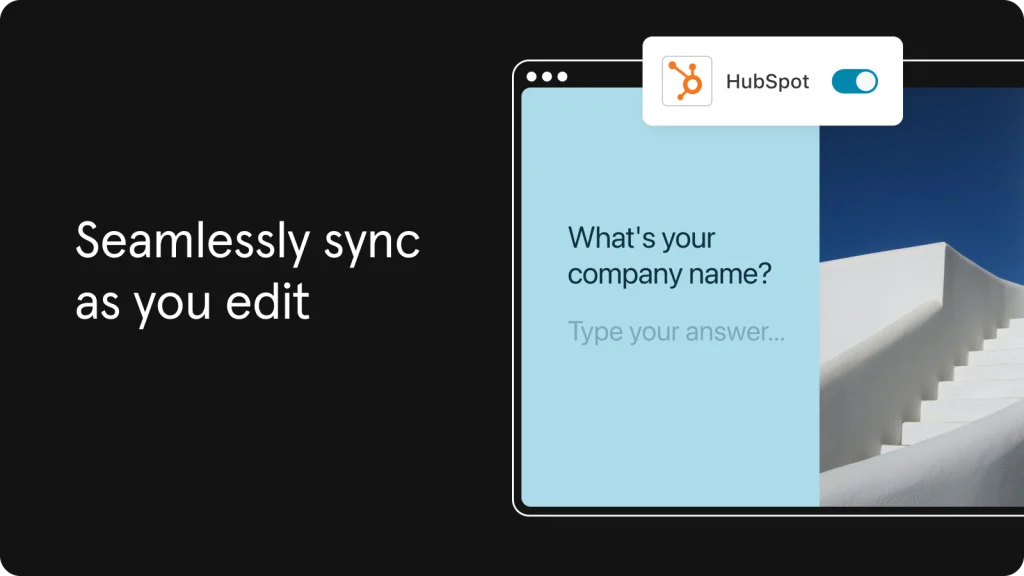
Picture Typeform as a bridge, creating a seamless and engaging journey for your leads. Pair this with HubSpot, and every interaction you have with your leads becomes more impactful, driving better outcomes for your business.
16. NeverBounce
NeverBounce is a tool that ensures your emails always reach the inbox of your recipients. It provides real-time email verification and list cleaning services, helping to improve the deliverability of your emails and your sender's reputation.
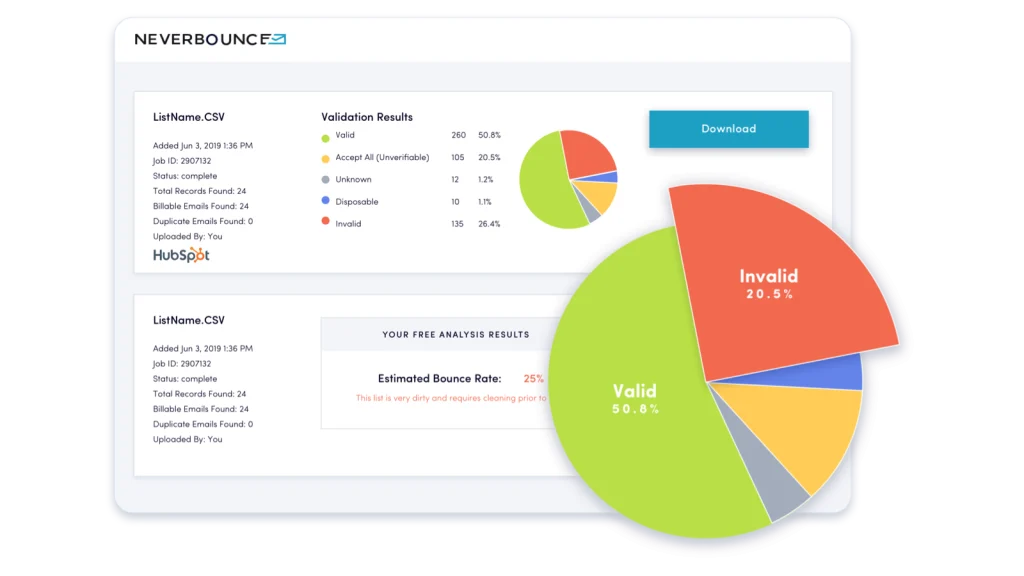
With the NeverBounce HubSpot integration, you can automatically validate and clean your email lists within HubSpot, ensuring that your emails are always sent to valid and active email addresses. This can significantly improve your email deliverability, increase your open and click-through rates, and ultimately drive more conversions from your email marketing campaigns.
17. AdRoll
AdRoll's HubSpot integration allows you to sync your static HubSpot email lists directly to AdRoll, converting them into a targetable audience for use in paid digital media and account-based advertising campaigns. This integration helps you create personalized, high-performance customer experiences by leveraging the rich data in your HubSpot CRM.
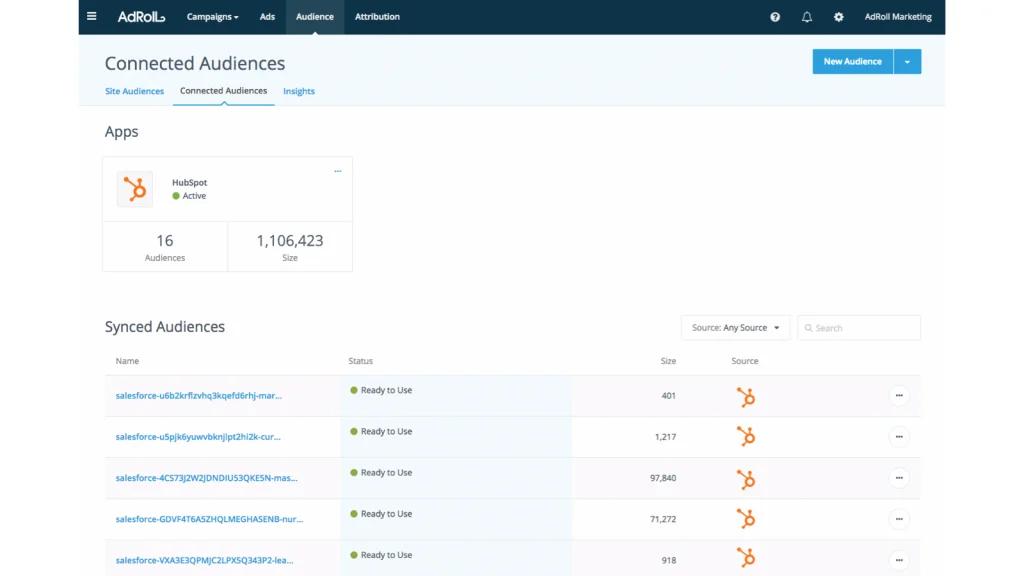
Combining AdRoll with HubSpot refines your ad campaigns with dynamic contact list syncing. This ensures your ads reach the most recent audience, improving your ad effectiveness and return on investment.
Analytics and Data
18. Databox
Databox is a potent data analytics and visualization tool, merging effortlessly with HubSpot, forming a unified platform for your business data. It aims to streamline your data analysis and foster data-driven decisions.
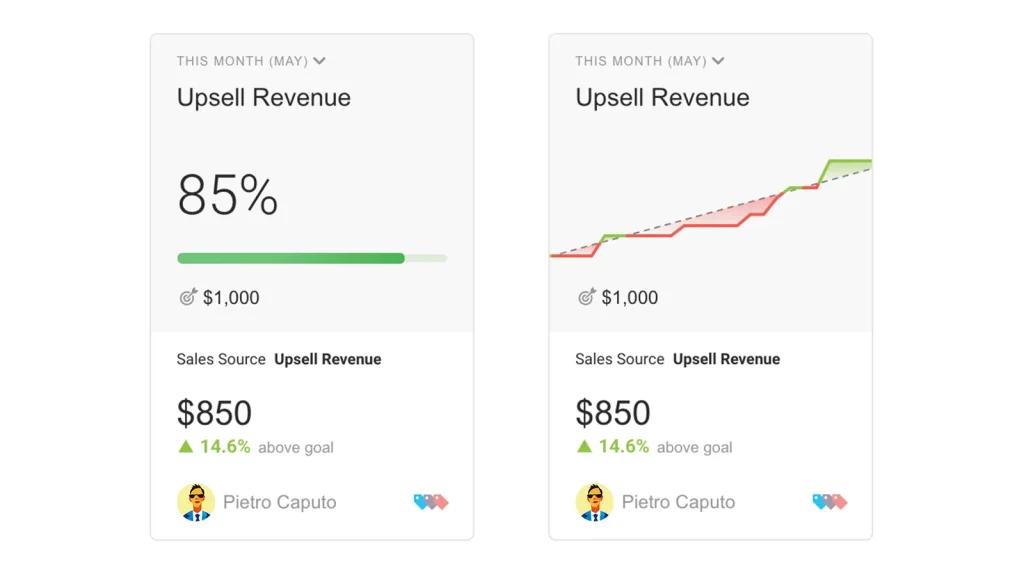
The Databox HubSpot integration introduces features tailored to enhance your data analysis. It consolidates data from HubSpot and other sources in one place, reducing tool-switching and potential errors.
A standout feature is the custom dashboards and reports. This allows you to visualize your data in a way that makes sense for your business, making it easier to interpret data and make informed decisions.
Additionally, the Databox HubSpot integration lets you set performance goals and track your progress toward these goals. This can be crucial for sales and marketing teams, who can use this feature to track their performance and optimize their efforts.
Databox offers three pricing plans:
- The Free plan includes basic features such as 3 data sources, 3 users, and 3 data boards.
- The Basic plan, priced at $49 per month, includes all Free features plus 10 data sources, 5 users, and 10 data boards.
- The Business plan, priced at $249 per month, includes all Basic features plus 50 data sources, 20 users, and 50 data boards.
19. Supermetrics
Supermetrics simplifies data gathering and analysis, consolidating your data from various marketing platforms. It automates data transfers, reduces errors, and keeps your reports update-to-date.
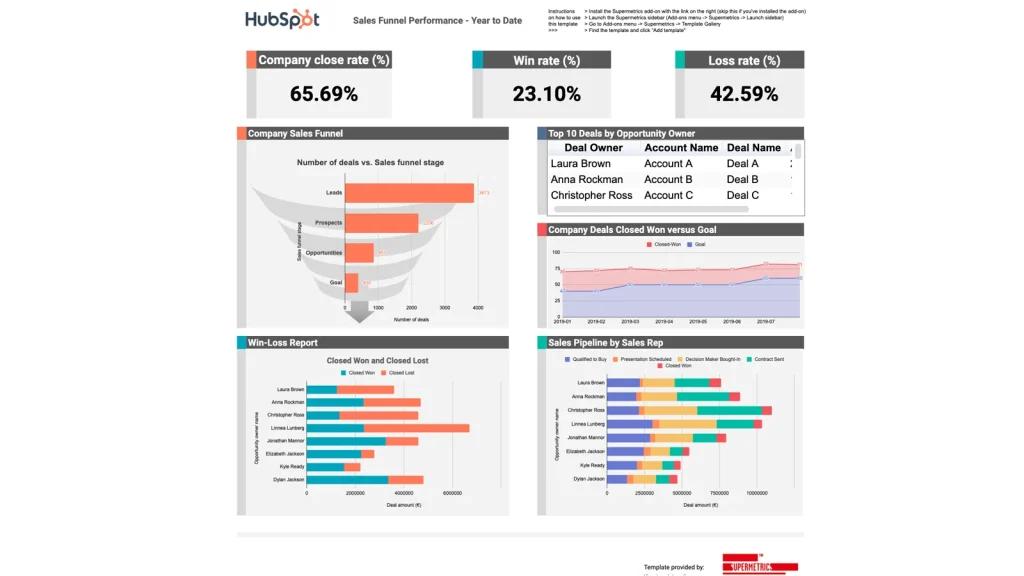
It's compatible with data destinations like Google Sheets, Excel, and various data visualization tools. Supermetrics also offers pre-built templates to expedite your data analysis.
20. Hotjar
Hotjar provides insights into how users interact with your website. It offers heatmaps to visualize user behavior, including what users click on, scroll through, and ignore. Hotjar also provides session recordings, allowing you to watch real user interactions on your site.
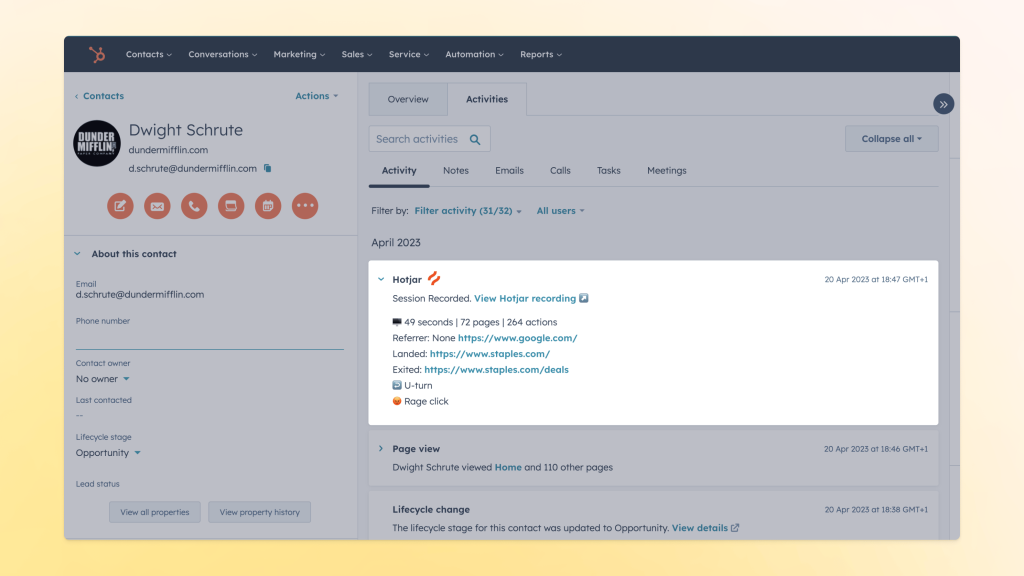
With Hotjar's feedback tools, you can gather direct input from your users through surveys and feedback polls. The tool also supports conversion funnel analysis, helping you identify where users drop off in the process. Hotjar's form analysis feature allows you to understand how users interact with your forms and identify any issues that may be causing abandonment.
21. Klipfolio
Klipfolio is a data analytics and dashboarding tool that consolidates your data for easy exploration and visualization. It enables you to bring your HubSpot data and other data sources, including Google Analytics, Stripe, and QuickBooks, into a single dashboard for a holistic view of organizational performance.
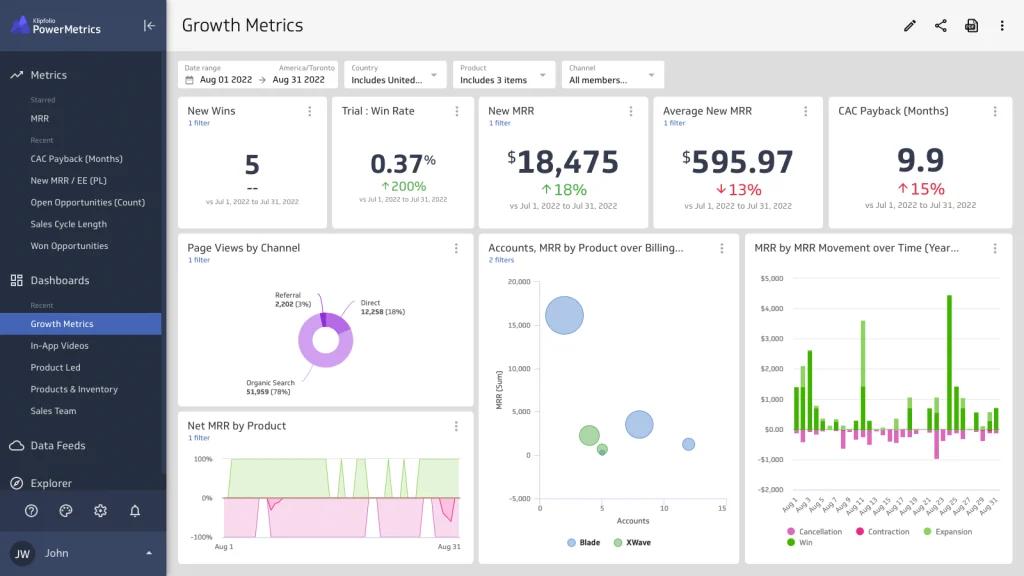
Klipfolio supports data exploration, making data analysis feel like second nature for your entire team. It offers features for dashboard sharing, goal tracking, and notifications. With Klipfolio, you can leverage an impressive set of instant, trusted HubSpot metrics or build your own custom metrics with its visual query builder.
22. Stitch
Stitch is a cloud-based platform that allows you to load your HubSpot data into any data warehouse in minutes. It offers zero-maintenance data pipelines, enabling you to focus more on analytics. Stitch supports data syncing down to the field level and captures HubSpot changes to ensure you always work with the latest data.
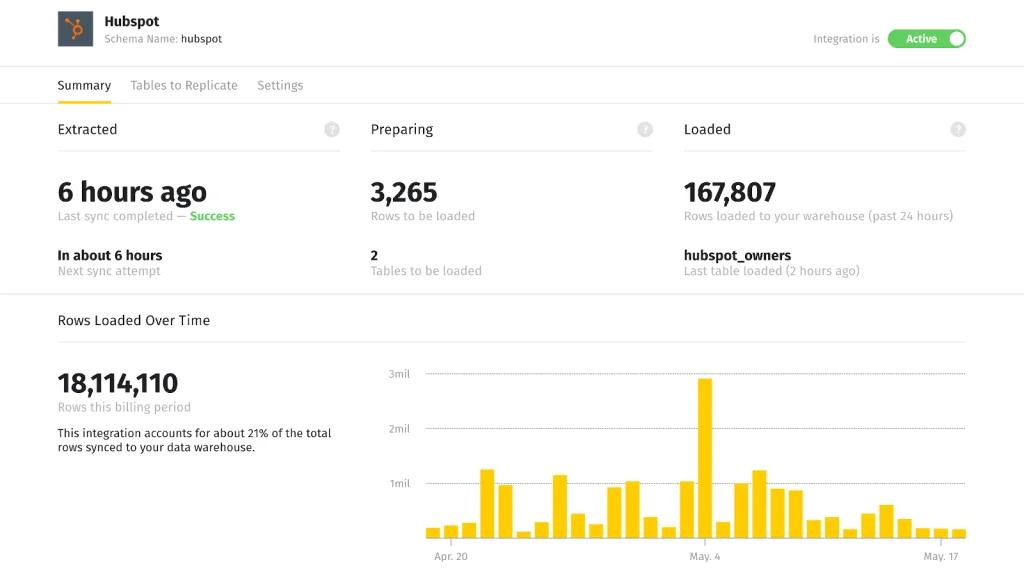
With Stitch, you can combine data from HubSpot with data from other tools like Salesforce, MySQL, Google AdWords, and Zuora. It allows you to configure your ETL process to balance data freshness with cost and load on your HubSpot instances. Stitch also offers features for selecting the tables, fields, collections, and endpoints you want to use and query in your destination.
Content Management
23. Beacon
Beacon is a powerful tool that allows businesses to create professional lead magnets and popups. With the Beacon and HubSpot integration, you can create attractive and engaging lead magnets directly from your HubSpot content. This can help you generate more leads and grow your email list.
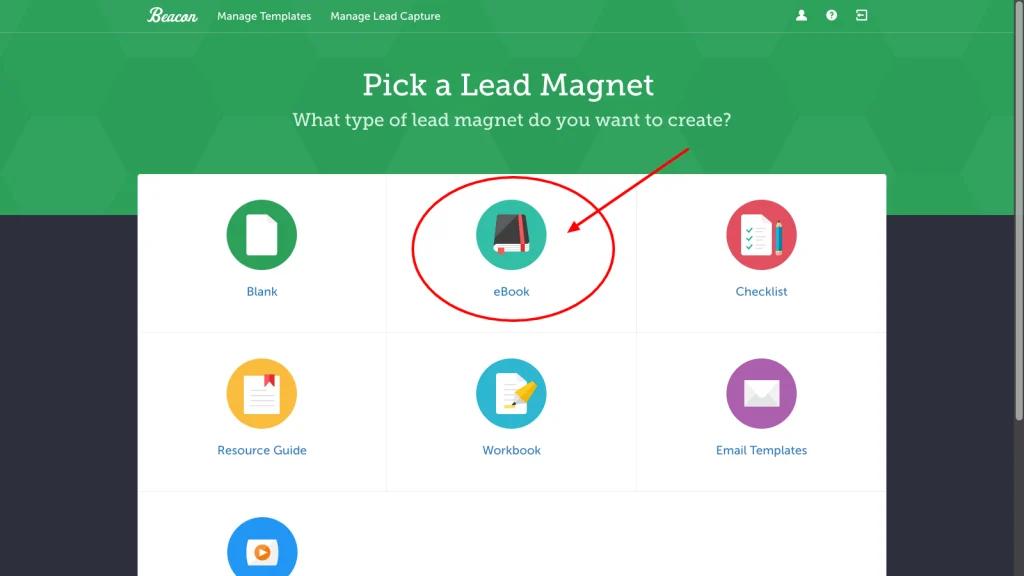
Furthermore, Beacon provides analytics to track the performance of your lead magnets. This means you can see how many times your lead magnets have been viewed and downloaded, allowing you to measure the effectiveness of your lead generation efforts. You can also use the data to optimize your lead magnets and improve their performance.
24. Canva
Canva is a user-friendly design tool that integrates seamlessly with HubSpot, providing a unified platform for creating beautiful design assets for your content. It's designed to simplify the design process, allowing you to create professional graphics for your ads, emails, social posts, or website content directly within HubSpot.
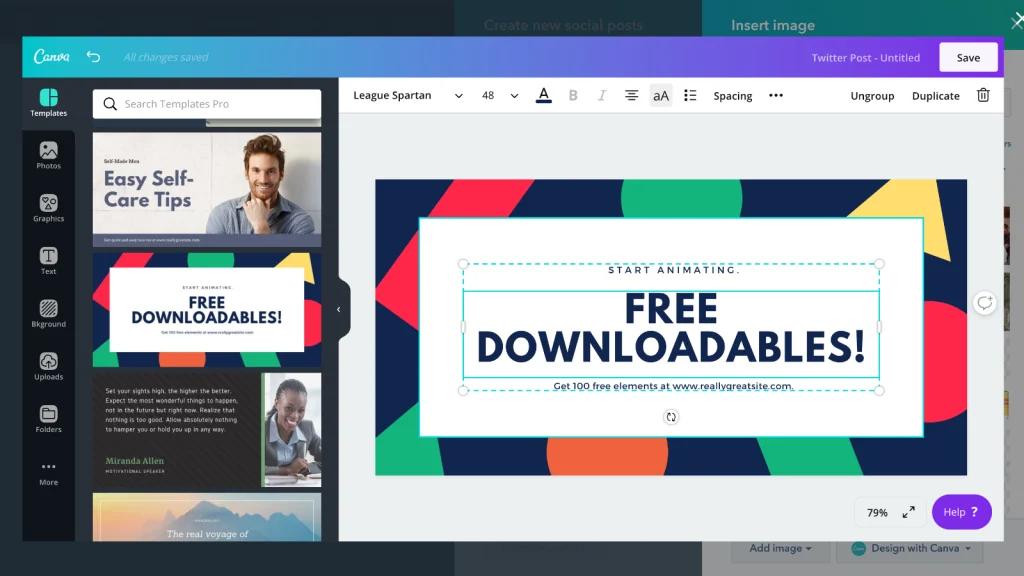
The Canva HubSpot integration offers a range of features designed to enhance your design process. With this integration, you can access Canva directly within HubSpot, eliminating the need to switch between tools every time you need to create new design assets. This integration adds design directly into your content creation workflow, making the process more efficient and streamlined.
One of the standout features of the Canva HubSpot integration is its drag-and-drop editor, a library of templates, photos, icons, and image filters. These features make it easy to create professional-looking marketing assets reusable across ads, emails, social posts, and web content.
The Canva HubSpot integration also allows you to sync files between HubSpot's files tool and Canva. This means you can drop files from HubSpot directly into your designs in Canva. Once your design is finished, you can sync it back to HubSpot, where it can be used within an email, social ad, or web page.
Canva offers three pricing plans:
- The Free plan includes access to over 8,000 templates, two folders to organize designs, and 1GB of storage for photos and assets.
- The Pro plan, priced at $12.95 per month, includes unlimited folders, team functionalities, 100GB of storage, and exclusive access to 4 million free photos, illustrations, and icons.
- The Enterprise plan, priced at $30 per month, includes unlimited storage for photos and assets, controls for colors, fonts, assets & logos, and review, approval, and comment on designs feature.
25. Wix
Think of Wix as a DIY kit for building professional websites sans coding. Integrated with HubSpot, it also opens up access to potent marketing tools. The Wix and HubSpot integration enables you to connect your Wix website with your HubSpot account. This means you can track and analyze your website's performance, capture leads, and manage your contacts directly from HubSpot.
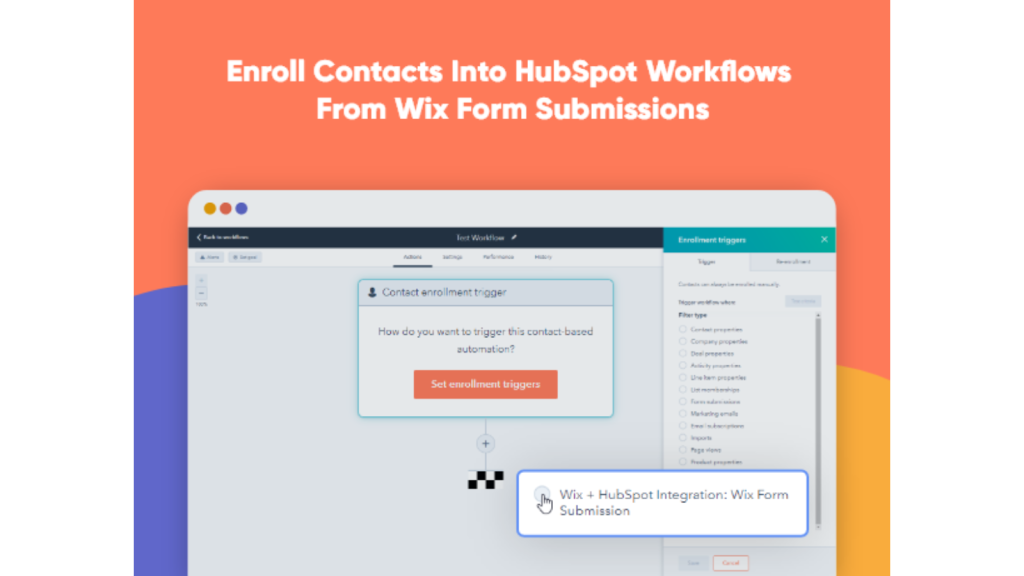
The integration empowers you to deploy HubSpot's marketing tools on your Wix website. Create and manage email campaigns, set up a live chat, and manage customer relationships with HubSpot's CRM.
Videos & Webinars
26. Zoom
Zoom is a leading platform for virtual communication that integrates seamlessly with HubSpot, providing a unified platform for managing your online meetings and webinars. It's designed to enhance your virtual communication, making it easier to connect with your team, clients, and prospects.
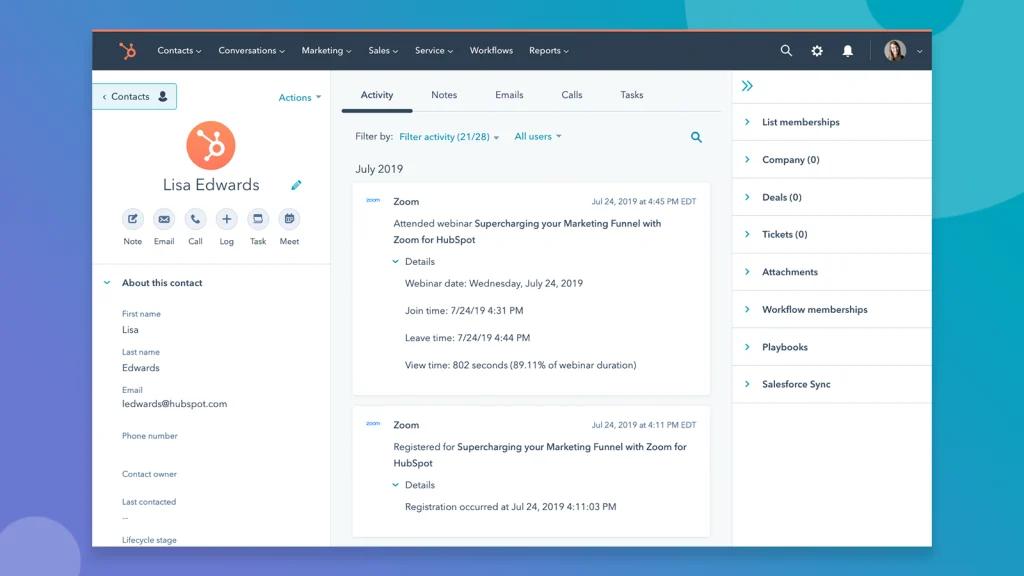
The Zoom HubSpot integration brings features designed to enhance your virtual communication process. With this HubSpot integration, you can automatically turn every meeting booked in your HubSpot CRM into a Zoom meeting, eliminating the need to manually set up meetings in Zoom.
One of the standout features of the Zoom integration is its ability to promote your Zoom webinars with HubSpot workflows. When someone registers for a Zoom webinar, they're created as a contact in HubSpot. You can then use HubSpot workflows to send them automated event reminders, follow-up emails, and more.
Additionally, the Zoom HubSpot integration allows you to track Zoom webinar attendance in HubSpot CRM. You can create lists and views in the HubSpot CRM based on Zoom webinar activities. Use contact properties to see when contacts register and attend webinars and how long they typically stay.
Zoom offers three pricing plans:
- The Basic plan is free and includes hosting for up to 100 participants, unlimited 1 to 1 meetings, and a 40 mins limit on group meetings.
- The Pro plan, priced at $14.99 per month, includes all Basic features plus a meeting duration limit of 24 hrs, user management, admin feature controls, reporting, and more.
- The Business plan, priced at $19.99 per month, includes all Pro features plus dedicated phone support, admin dashboard, vanity URL, and more.
27. GoToWebinar
The GoToWebinar and HubSpot integration helps you create and promote your webinars directly from HubSpot, effectively reaching your audience and streamlining your webinar process. This means you can manage your webinar registration, promotion, and follow-up processes all within HubSpot.
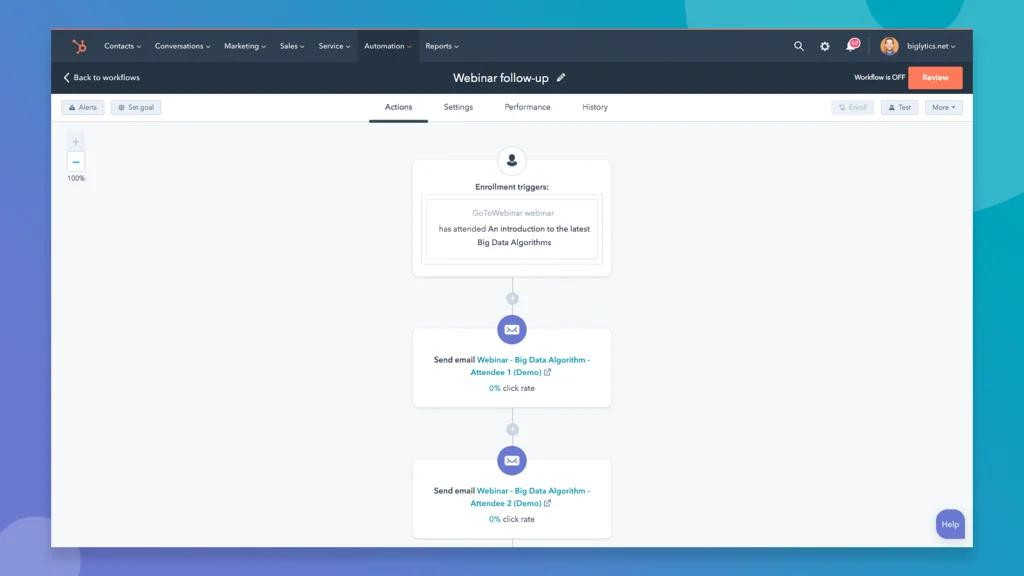
In addition, the integration automatically syncs webinar data with your HubSpot CRM. This allows you to track your webinar attendees, understand their engagement, and follow up with them effectively. You can also use HubSpot's marketing tools to create targeted email campaigns to promote your webinars and nurture your attendees.
28. Google Meet
Google Meet is a secure and reliable video conferencing platform that allows businesses to conduct online meetings. The Google Meet and HubSpot integration enables you to schedule Google Meet meetings directly from HubSpot. This means you can easily set up meetings with your contacts and keep track of your meetings within your HubSpot CRM.
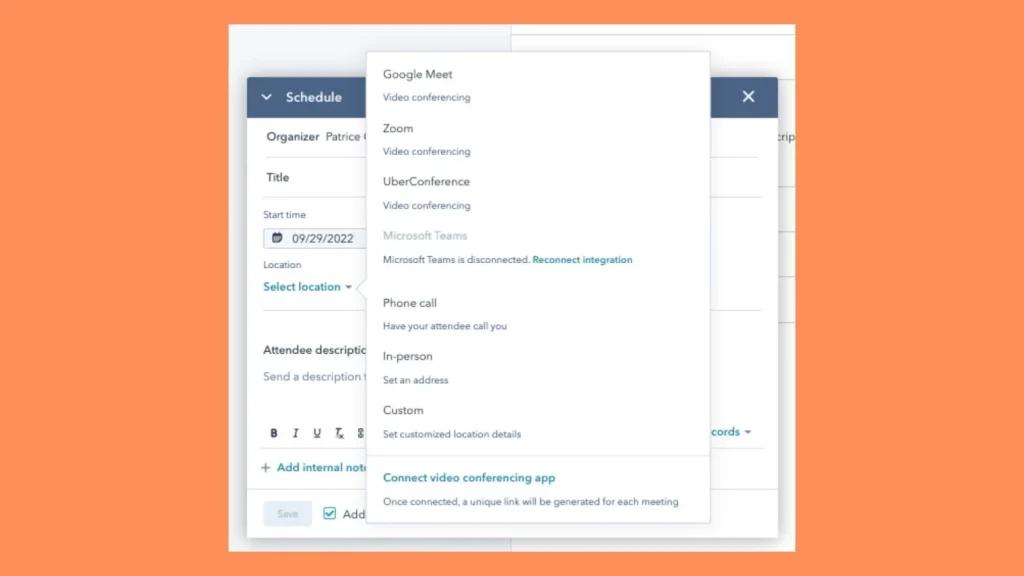
The integration enables more efficient meeting scheduling. For example, you can set up workflows to automatically send meeting reminders or follow-up emails, improving customer communication and engagement.
29. Vidyard
Vidyard is a video platform that helps businesses drive smarter marketing and sales with video. The Vidyard and HubSpot integration makes it easy to add a video to your inbound marketing programs and track individual viewer engagement right inside HubSpot. With Media Bridge, you can easily access and embed Vidyard video content directly from the drag-and-drop editor, and use view data to segment, qualify, and nurture leads based on how they interact with your video content.
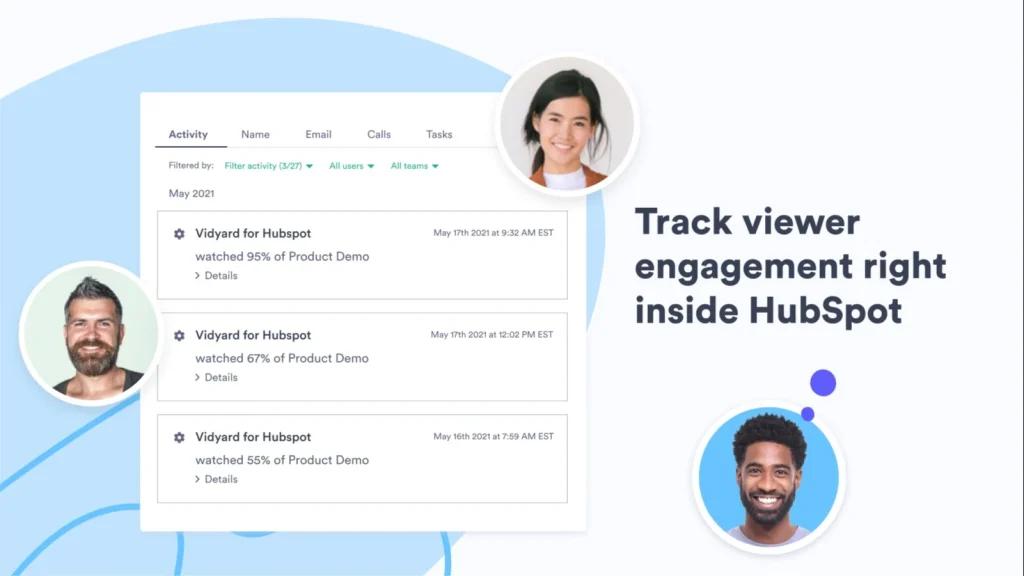
Moreover, Vidyard allows you to track viewer engagement right inside HubSpot. Every video view appears on a contact’s activity timeline inside HubSpot, providing a detailed record of video engagement. This enables you to know which videos your contacts have watched, when, and for how long, helping you to automate marketing with video engagement data.
Collaboration & Workflow
30. Slack
Slack, a premier communication and collaboration tool, smoothly integrates with HubSpot, presenting a unified platform for teams to collaborate effectively. It cuts down on routine tasks, enabling teams to focus on achieving their goals.
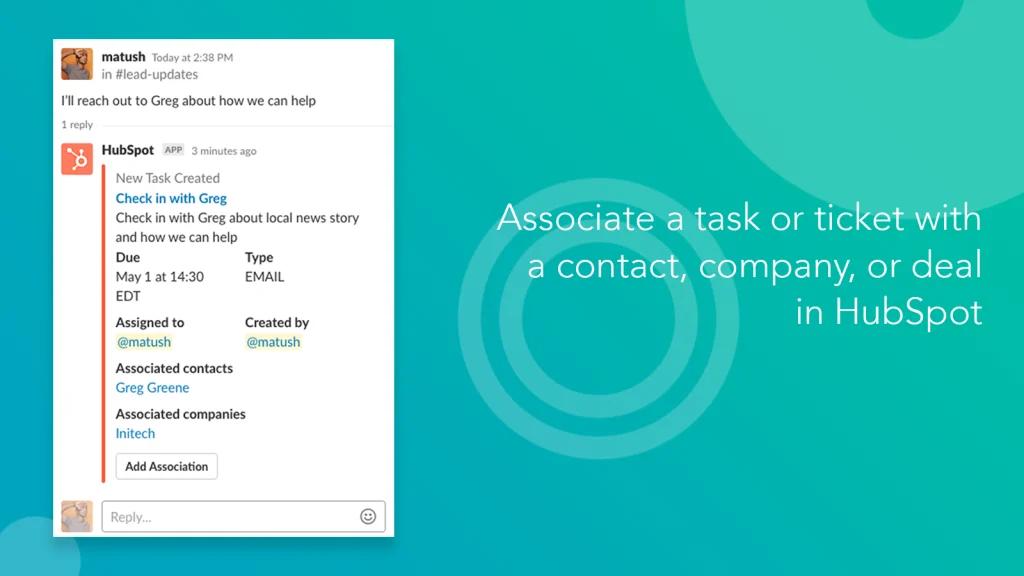
The Slack HubSpot integration introduces features aimed to streamline workflows and improve productivity. With Actions, you can create tasks, tickets, companies, contacts, and deals in HubSpot directly within Slack. This eliminates the need to switch between tools, saving time and reducing the risk of information getting lost in the process.
Slack also offers slash commands, allowing you to search and post HubSpot objects or actions directly within Slack. This includes contacts, companies, deals, tasks, tickets, and more. This feature simplifies team information sharing and task collaboration directly in Slack.
One exceptional feature is the receipt of HubSpot notifications within Slack. This includes reminders, mentions, form submissions, and more. This ensures that you stay connected to activities in your HubSpot CRM and never miss important updates.
Additionally, Slack integrates with HubSpot's live chat feature, allowing you to get notified about incoming chats from your website and respond to them directly within Slack. The whole conversation will be logged in real-time in your inbox, ensuring that all customer interactions are accurately recorded and easily accessible.
Slack offers three pricing plans:
- The Free plan includes basic features such as searchable messages, apps/services, two-factor authentication, and voice and video calls.
- The Standard plan, priced at $6.67 per user per month, includes shared channels, single-channel guests, OAuth with Google, and more.
- The Plus plan, priced at $12.50 per user per month, includes SAML-based single sign-on (SSO), corporate exports for all messages, and user provisioning & de-provisioning.
31. ClickUp
ClickUp is a comprehensive productivity platform that integrates seamlessly with HubSpot, providing a unified platform for managing your projects and tasks. It's designed to boost productivity by bringing work across all teams together in one place.
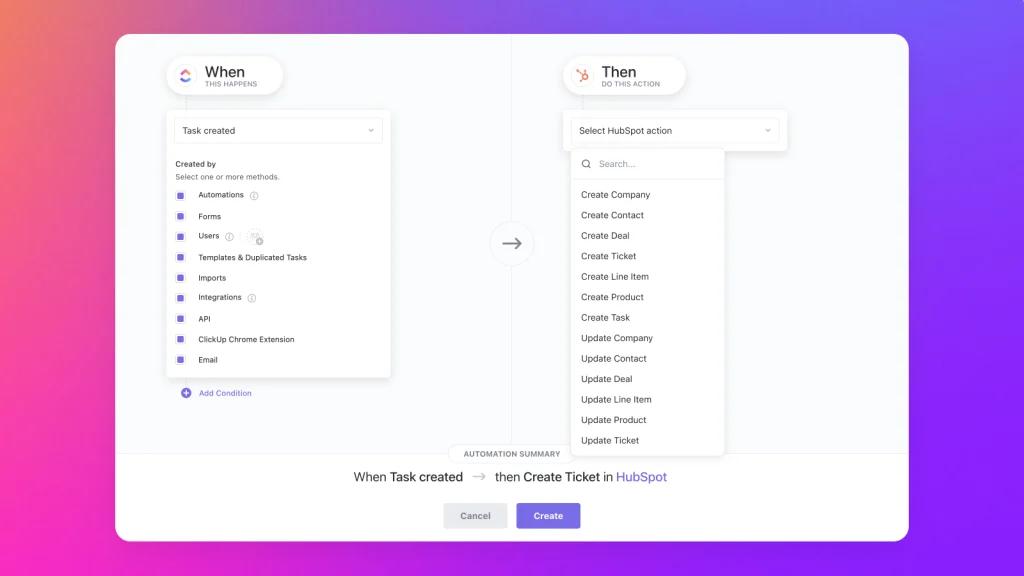
The ClickUp HubSpot integration with HubSpot offers a range of features designed to enhance your project management process. With this integration, you can automate and hand off work from the client-facing process to your different project teams in the business, with triggers that can move from deal closed to task or project creation right within ClickUp.
One of the standout features of the ClickUp HubSpot integration is its ability to increase delivery speed between projects and teams. With over 20+ different ways to automate work between ClickUp and HubSpot, work can move quicker and information arrives sooner to the teams that need it most.
Additionally, the ClickUp HubSpot integration allows you to provide all your teams more visibility into the impact on the customer. You can refer back to a deal directly within ClickUp so teams can keep tabs on how their work impacts the success of a customer.
ClickUp offers three pricing plans:
- The Unlimited plan ($5 per month)
- The Business plan ($12 per month)
- The Business Plus plan ($19 per month)
32. Monday.com
Monday.com is a work operating system that enables organizations to manage tasks, projects, and teamwork. It offers a versatile platform that adapts to varied workflows and business needs, ensuring effective workload management and project tracking.
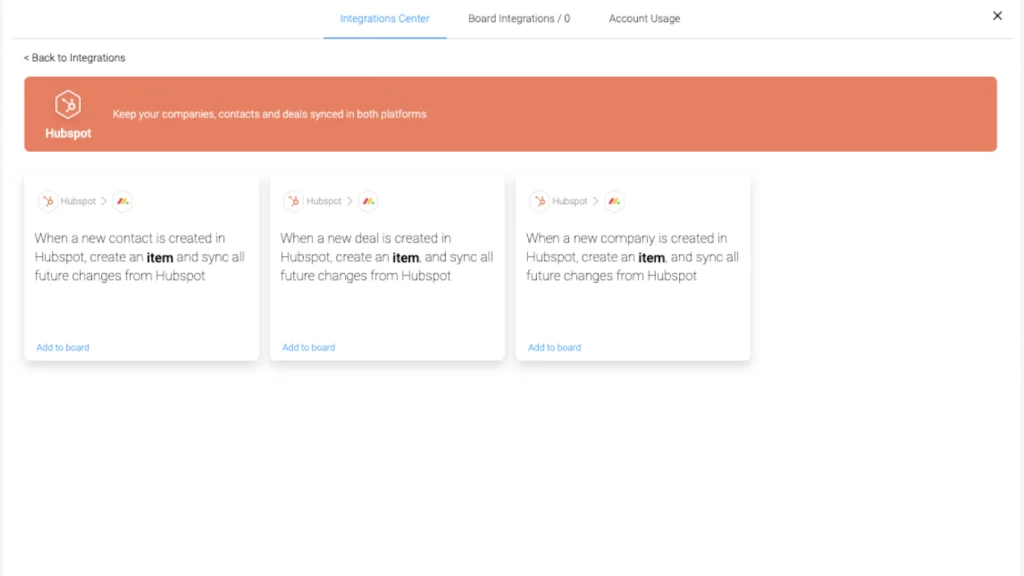
TheMonday.com and HubSpot integration allows you to synchronize data between the platforms, automate workflows, and enhance team collaboration. This mix also gives your team one place to manage tasks, track projects, and keep up with customer talks.
33. Asana
Asana is a tool used by teams to organize and manage their projects efficiently. It offers features like task assignments, project timelines, and progress tracking. Asana is a powerful tool for teams looking to streamline their project management and improve their productivity.
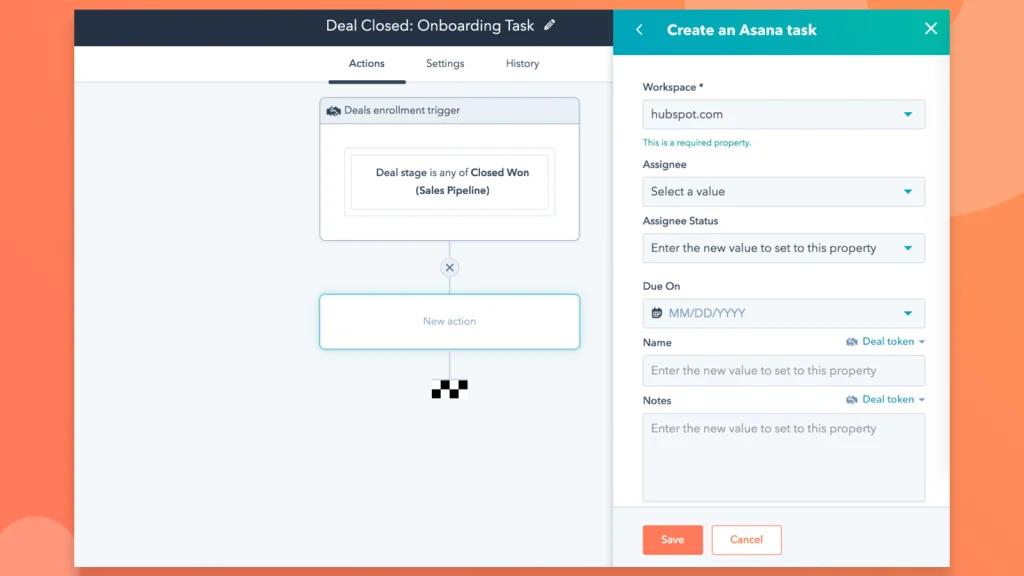
The Asana and HubSpot integration allows you to create and update Asana tasks from HubSpot. Combining Asana with HubSpot makes managing projects and marketing plans easier. Your team can stay organized and work together better.
34. Trello
Trello is a visual collaboration tool that creates a shared perspective on any project. Trello’s boards, lists, and cards enable teams to organize and prioritize projects in a fun, flexible, and rewarding way. It's a great tool for teams that like to see their plans laid out in a visual way.
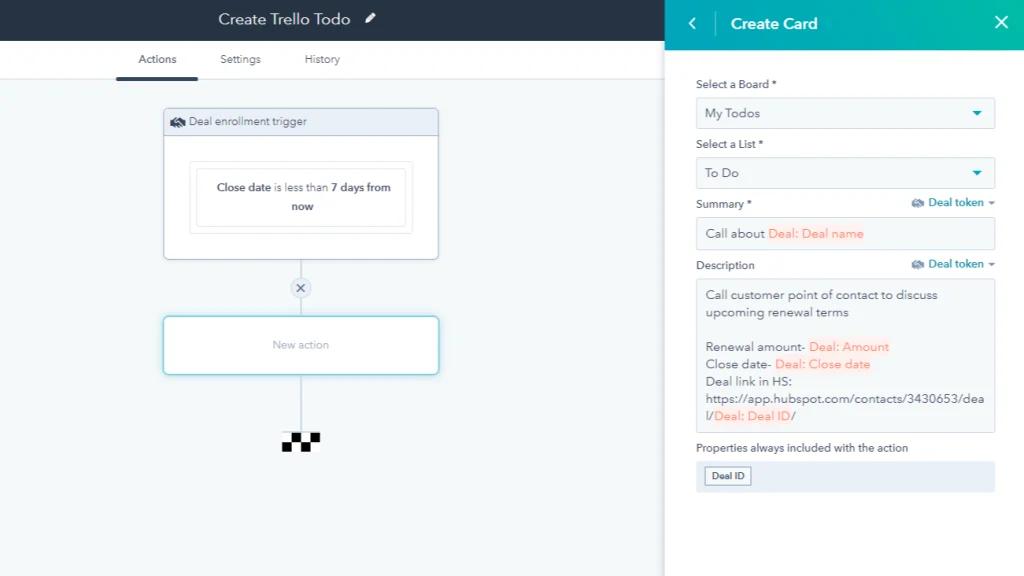
The Trello and HubSpot combination helps keep your projects and marketing plans in line. It keeps your team on the same page and helps your projects move along smoothly.
Automation
35. Zapier
Zapier is a powerful automation tool that connects seamlessly with HubSpot, linking HubSpot with over 1,000 other apps. It's built to automate workflows, saving you from the grind of manual tasks.
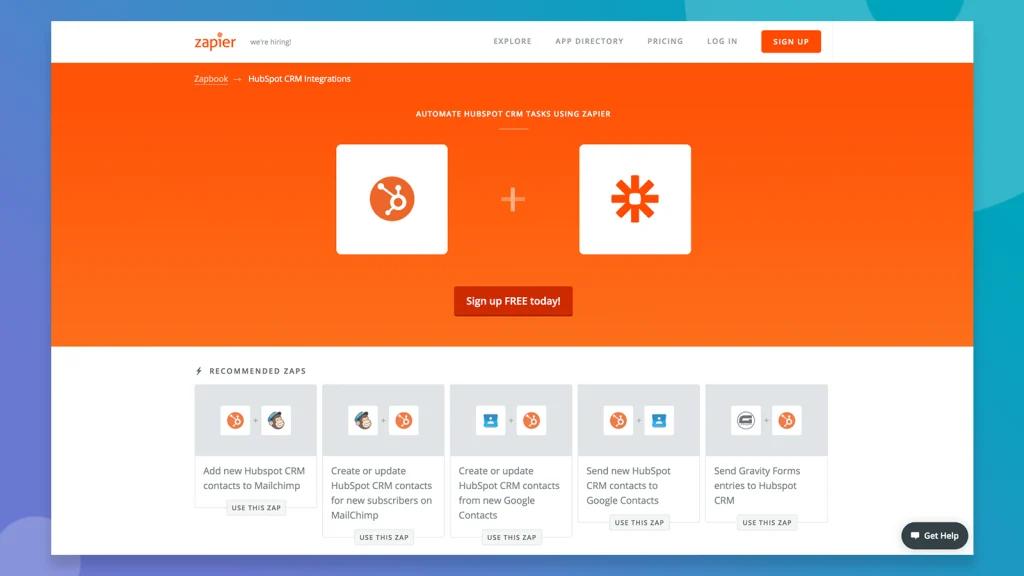
The Zapier HubSpot integration offers a range of features designed to enhance your productivity. With this integration, you can create automated workflows, or Zaps, that transfer information between HubSpot and your other apps automatically, freeing you to focus on priority tasks.
One of the standout features of the Zapier HubSpot integration is its ability to automate data transfer. For example, you can set up a Zap that automatically saves new HubSpot form submissions to a Google Sheets spreadsheet. Or, you can create a Zap that automatically creates or updates HubSpot contacts from new Google Contacts.
Additionally, the Zapier integration allows you to automate actions based on events in your system. For instance, you can set up a Zap that logs new Intercom users in HubSpot. This means you can keep track of your customer interactions across multiple platforms, all from within HubSpot.
Zapier offers three pricing plans:
- The Free plan includes 5 Zaps and 2-step Zaps.
- The Starter plan, priced at $19.99 per month, includes 20 Zaps and multi-step Zaps.
- The Professional plan, priced at $49 per month, includes 50 Zaps, conditional logic, and faster automation.
36. Make
Make is an online platform for automation. It lets businesses connect their apps and services to streamline processes. The Make and HubSpot integration enables businesses to automate tasks within HubSpot, saving time and reducing the risk of errors. It allows you to connect HubSpot with other apps and automate workflows, such as syncing contacts, deals, and companies between different systems.
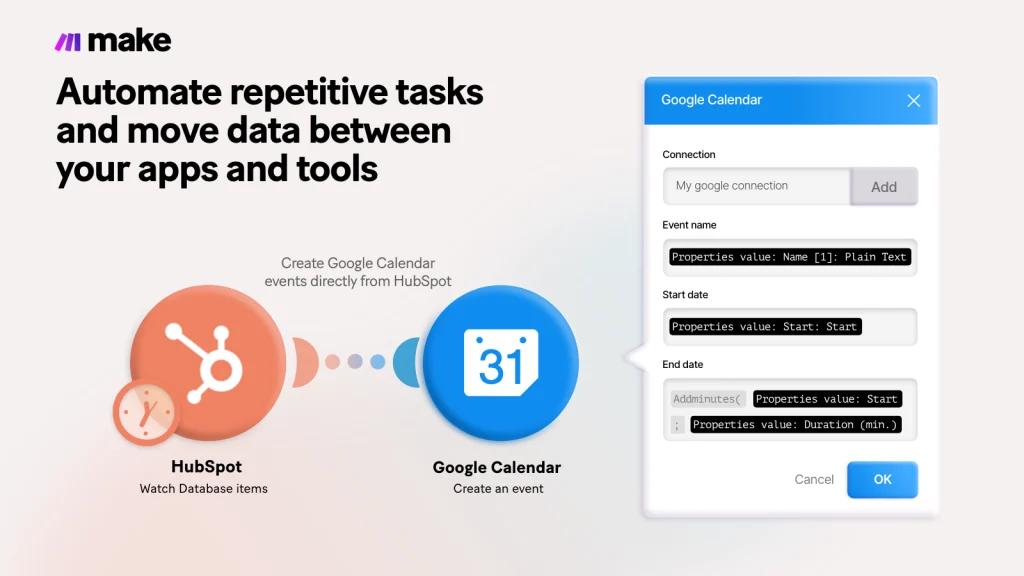
In addition, Make provides a visual builder to create and manage your automation workflows. This means you can visually set up complex integrations without any coding knowledge. For example, you can set Make to add new customer leads to HubSpot or send thank you emails after a purchase.
37. Import2
Import2 is a tool that moves old data into HubSpot's CRM and Service Hub. It's like a virtual moving company for your data. It supports over 50 SaaS apps for both CRM and helpdesk, providing a faster and simpler solution for your data migration needs.
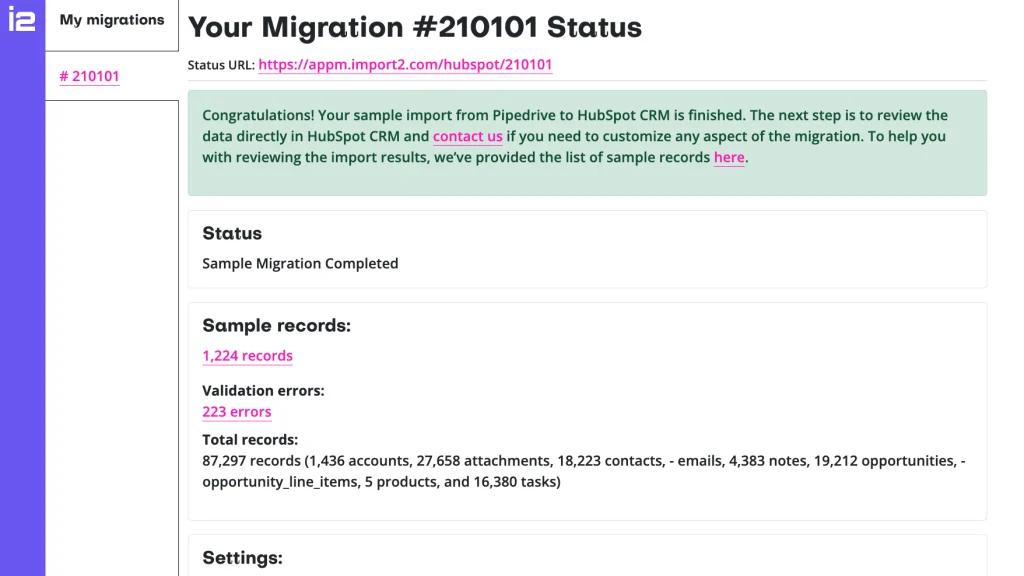
With Import2, you can ensure that all your historical data is accurately transferred to your new software. This allows you to maintain continuity in your customer interactions and ensures that you have all the necessary data at your fingertips. Whether you're switching CRMs or looking to consolidate your data, Import2 makes the process easy and efficient.
38. Google Sheets
Google Sheets is a powerful tool for data analysis and collaboration. With the Google Sheets and HubSpot integration, you can export data from HubSpot to Google Sheets, allowing you to analyze and share your data in a flexible, collaborative environment. This integration makes it easy to create custom reports, share data with your team, and collaborate in real-time.
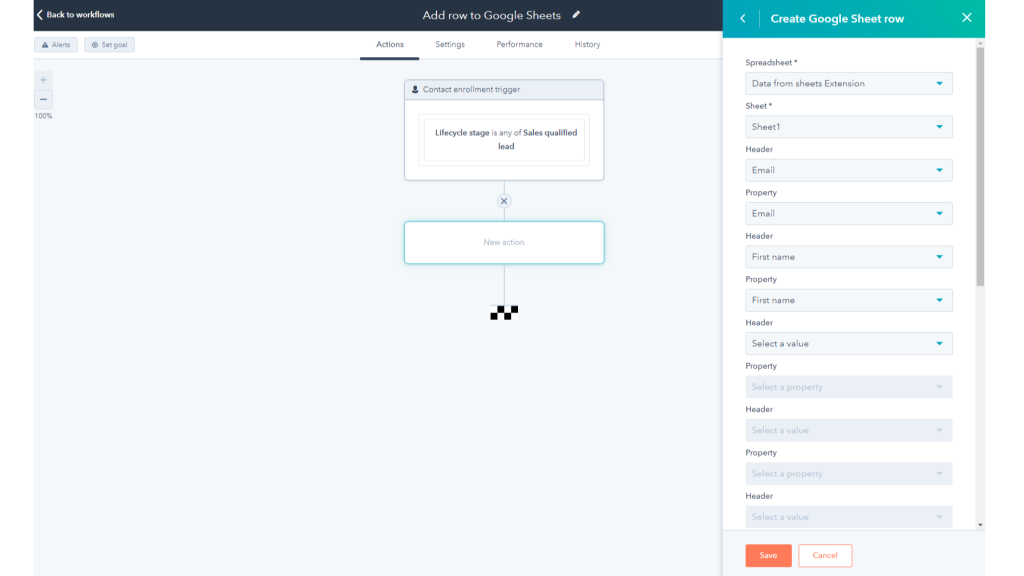
The integration can also automate the data transfer, saving you time and ensuring data freshness.
E-commerce & Finance
39. Shopify
Shopify is a top e-commerce platform that allows businesses to create online stores and sell products. The Shopify and HubSpot integration brings your e-commerce data into HubSpot, allowing you to create personalized shopping experiences for your customers and launch targeted marketing campaigns.
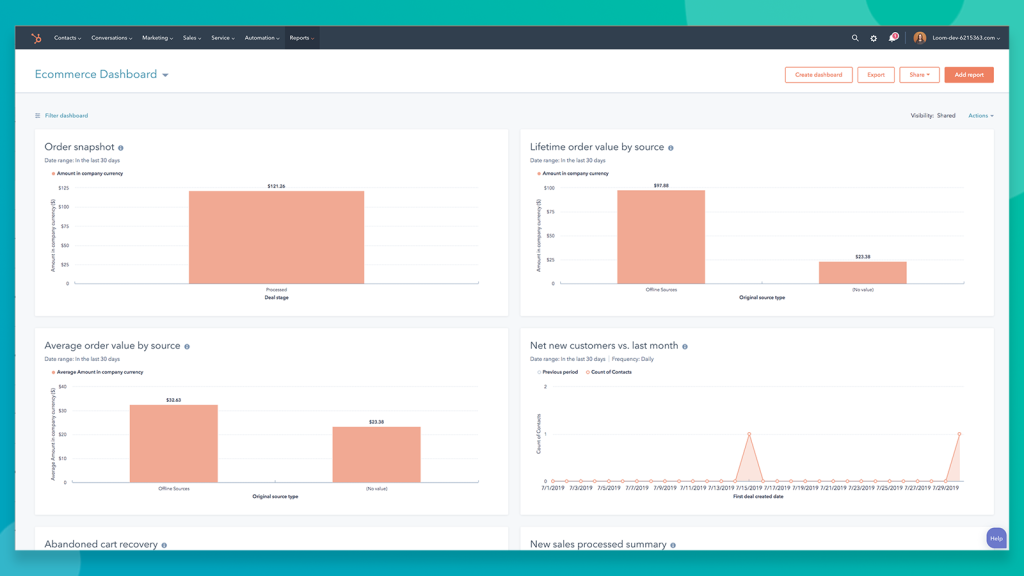
In addition, you can segment customers based on their purchase history, create automated email campaigns, and track the entire customer journey. This seamless integration between Shopify and HubSpot provides you with the tools you need to grow your e-commerce business and create personalized experiences for your customers.
40. Stripe
Stripe is a leading payment processing platform that integrates seamlessly with HubSpot, providing a unified platform for managing your financial transactions and tracking their performance. It's designed to help you collect payments more effectively and understand the ROI of your sales.
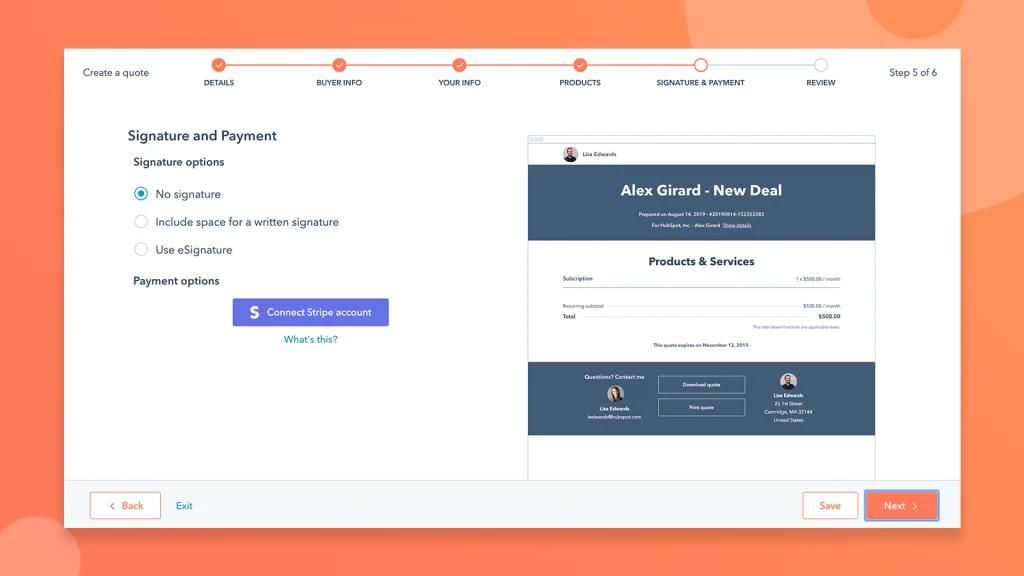
The Stripe integration with HubSpot offers a range of features designed to enhance your payment collection process. With this integration, you can quickly connect your account and decide whether to turn on payment tracking and lead syncing. From there, you can leverage the HubSpot CRM to create highly targeted audiences that automatically sync with your Stripe account.
One of the standout features of the Stripe integration is its ability to provide comprehensive reporting on your financial transactions. With HubSpot's powerful analytics, you can draw a direct line between payments collected and return on your sales, helping you understand which sales are influencing your bottom line.
Additionally, the Stripe HubSpot integration allows you to collect payments directly from quotes created within HubSpot. When a payment is accepted, HubSpot creates a customer and adds subscriptions to that customer in Stripe, eliminating the need to manually export your leads from HubSpot.
Stripe offers a simple, pay-as-you-go pricing model. It's free to use the platform, and you pay a fee of 2.9% + 30¢ per successful card charge. There are no setup fees, monthly fees, or hidden fees.
41. WooCommerce
WooCommerce is a customizable e-commerce platform built on WordPress. The WooCommerce and HubSpot integration lets you personalize marketing campaigns based on your e-commerce data. You can track customer behavior, segment customers, and automate marketing actions based on customer actions on your WooCommerce store.
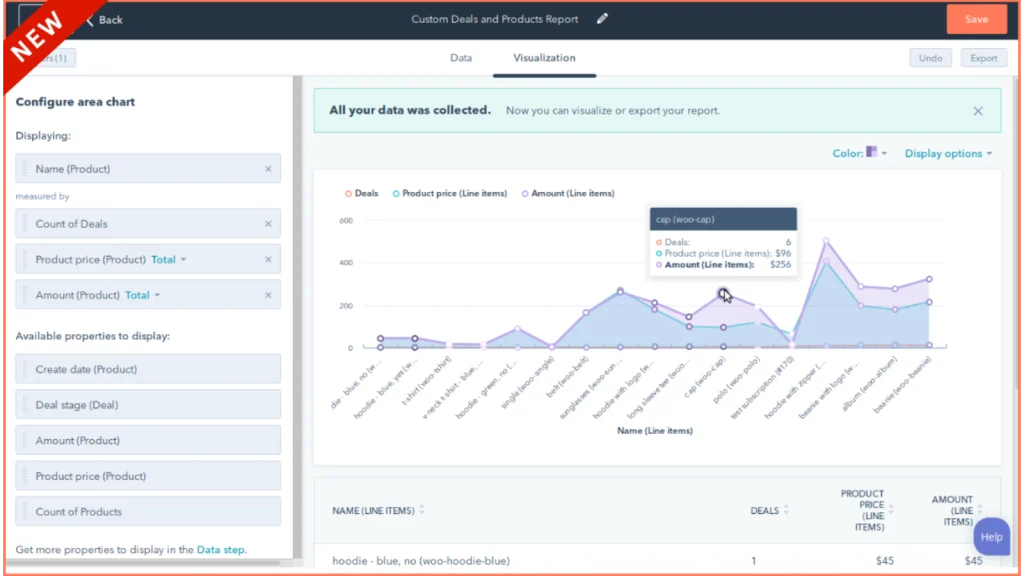
In addition, the integration provides e-commerce reporting in HubSpot, giving you insights into your store's performance and customer behavior. Businesses using WooCommerce can find this integration handy for driving their marketing efforts with personalized, data-driven campaigns.
42. Xero
Xero is a cloud-based accounting software platform mainly targeting small and medium-sized businesses. The Xero and HubSpot integration lets you sync your Xero contact data with HubSpot, providing a unified view of your customer data. You can view invoice and billing details from Xero directly in HubSpot, helping you understand your financial relationships with your customers.
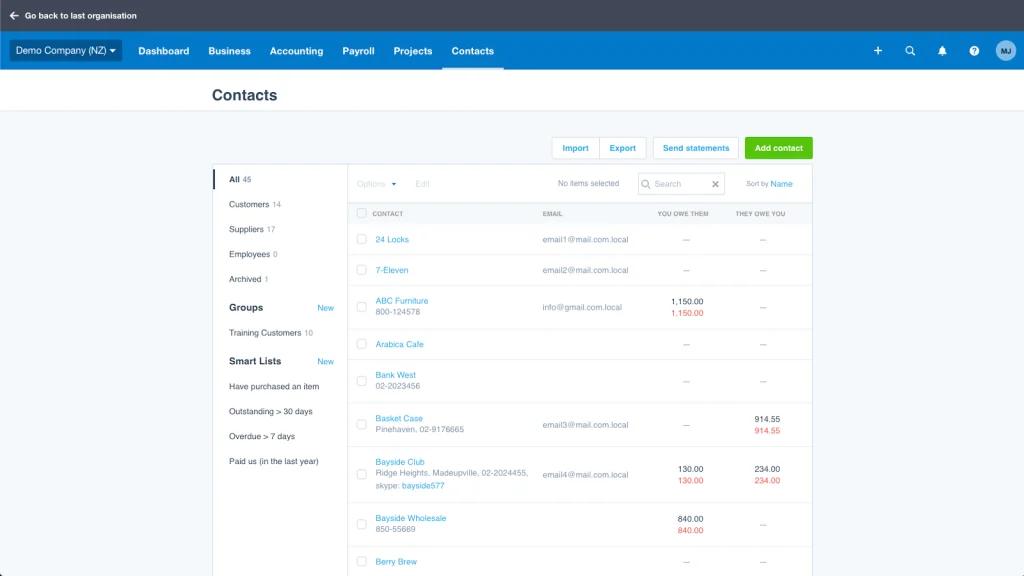
Moreover, the integration allows you to create automated workflows based on your Xero data. For example, you can trigger a follow-up email when an invoice is overdue, or update a contact's lifecycle stage when they pay an invoice. This integration brings your accounting and marketing/sales data together, helping you manage your customer relationships more effectively.
Customer Service
43. Zendesk
Zendesk is a customer service software that helps businesses build better customer relationships. The Zendesk and HubSpot integration allows you to view, create, and update your Zendesk tickets directly within HubSpot, giving your team a complete view of the customer journey, from initial inquiry to resolution.
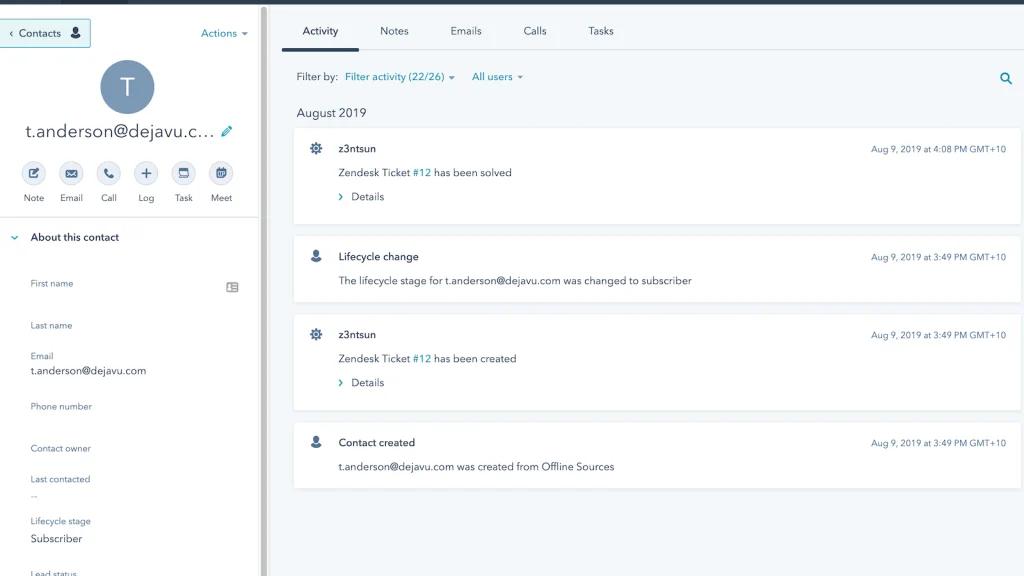
Additionally, the integration allows you to streamline your customer service processes. For example, you can create a workflow to automatically send a follow-up email when a ticket is closed.
44. SurveyMonkey
SurveyMonkey is a comprehensive survey tool that integrates seamlessly with HubSpot, providing a unified platform for collecting and analyzing survey data. It's designed to help you understand your customers better and make data-driven decisions.
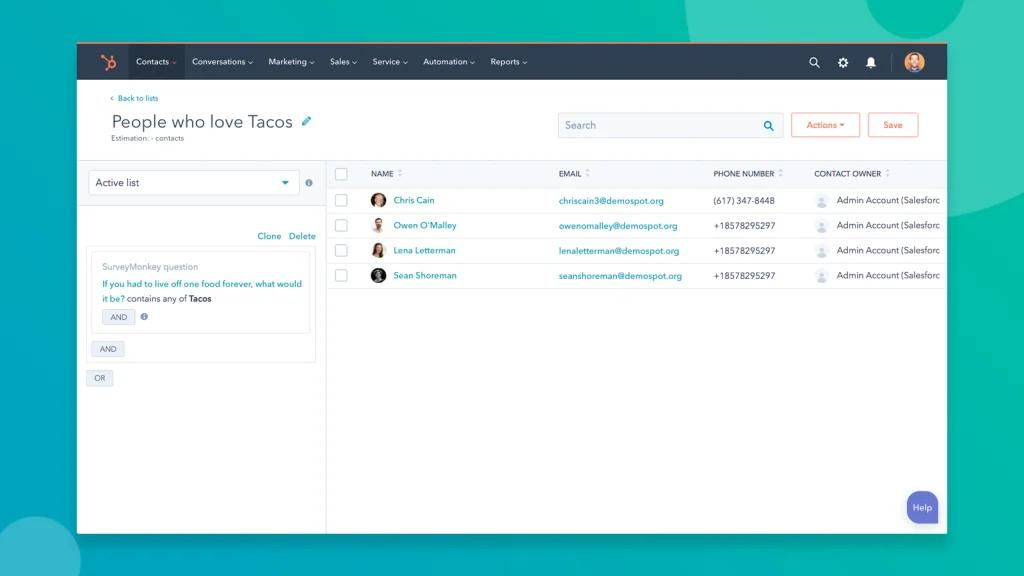
The SurveyMonkey integration with HubSpot offers a range of features designed to enhance your survey process. With this integration, you can automate workflows based on survey responses, allowing you to trigger follow-ups for satisfaction surveys and alert account managers when customers respond with critical feedback.
One of the standout features of the SurveyMonkey integration is its ability to bring context to every conversation. With this integration, reps can view survey responses directly on CRM records, providing them with full context for every conversation. Plus, you can use survey information as scoring criteria to help prioritize follow-up.
Additionally, the SurveyMonkey integration allows you to get smart about your content. You can send a content preference survey and use smart CTAs, smart content, and active lists to ensure survey respondents only get the content types they say they like best.
SurveyMonkey offers two pricing plans:
- The Individual Advantage plan, priced at $32 per month, includes unlimited surveys, questions, and responses, along with 24/7 expedited email support.
- The Team Advantage plan, priced at $25 per user per month, includes survey sharing with fine control over who can view and edit, gather comments all in one place, and quizzes with custom feedback.
45. Jira
Jira, a project management tool, can also be integrated with HubSpot. This allows you to manage Jira issues directly from HubSpot support tickets. This ensures that your support and development teams are aligned and can solve customer issues faster.
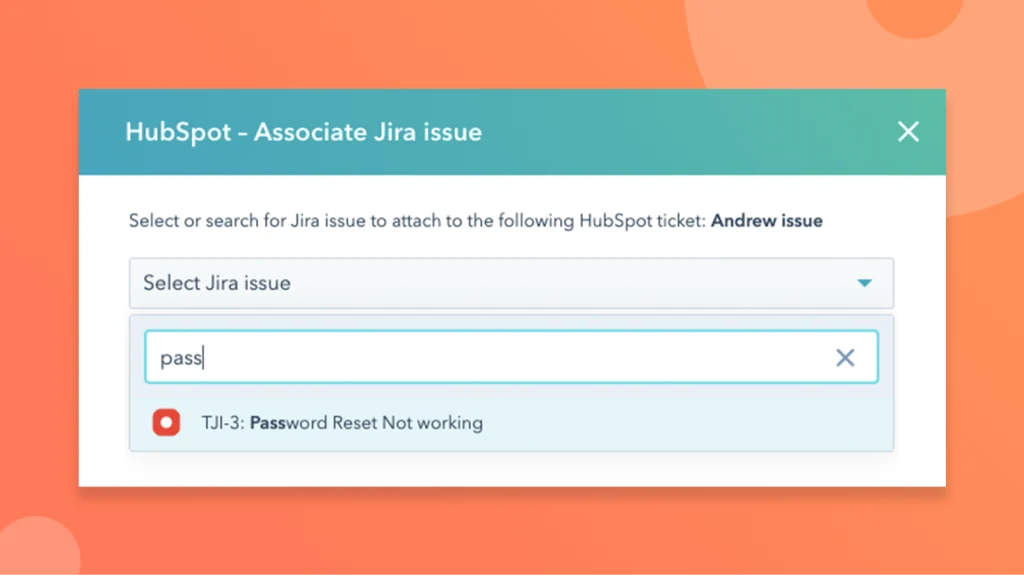
Moreover, when the status of the Jira issue changes, the update is automatically reflected in HubSpot. Comments logged on Jira issues also sync directly to the ticket record, reducing the need for your team to switch between systems. This integration provides visibility for all teams on company and contact records and even allows you to automate and report on tickets and Jira issues.
46. Facebook Messenger
Facebook Messenger is a popular messaging platform that lets you manage real-time customer conversations within HubSpot, fostering more efficient communication. You can keep track of your conversations, manage your contacts, and even automate your Messenger marketing all from within HubSpot.
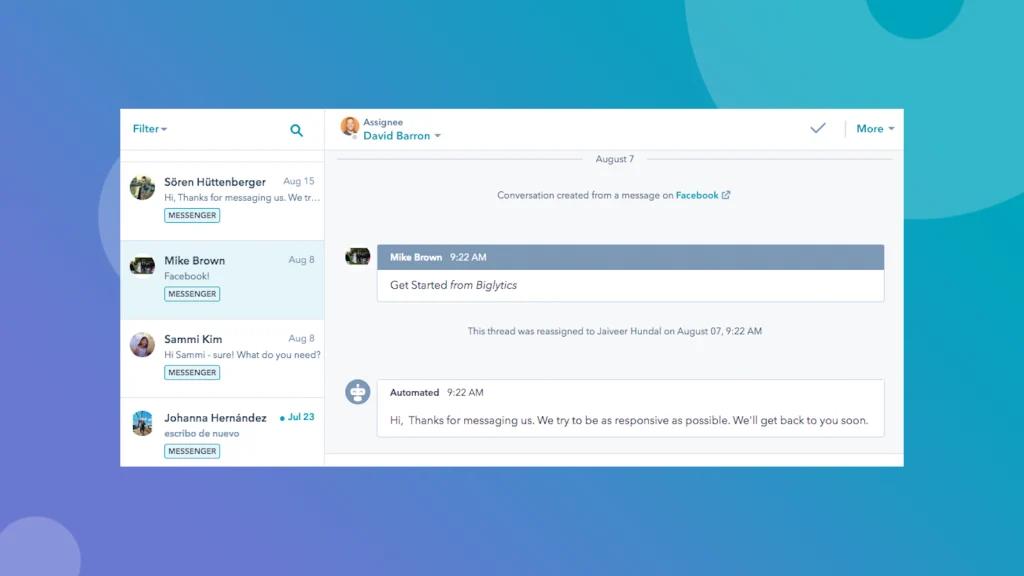
In addition, this integration allows you to send personalized messages to your contacts based on their behavior, making it easier to manage and automate your Messenger marketing.
Get the Best Integrations for Your Team
To wrap things up, we've just explored 46 standout HubSpot integrations, each with its own potential to transform your business processes. But it's essential to remember - your goal isn't to integrate all but to select the ones that serve your unique business needs.
These HubSpot integrations can be your game-changer, helping you automate, streamline, and innovate. From enhancing call workflows with Aircall to conducting insightful surveys via SurveyMonkey, the right mix can supercharge your business operations.
As you step forward, be mindful of your business needs. The right set of HubSpot integrations can power your growth and simplify your journey in the coming years. So make your move, select smartly, and lead your team to achieve new heights. Good luck!
Start your free trial with HubSpot now.
Share This Post
Della Yang
Della Yang is a marketing professional with a passion for the ever-changing digital landscape. She frequently writes tech news and reviews, sharing her knowledge and insights through blogs and various online platforms.
Allow cookies
This website uses cookies to enhance the user experience and for essential analytics purposes. By continuing to use the site, you agree to our use of cookies.

