Trint: Can It Really Simplify Your Transcription Process? [2025]
Editorial Note: We earn a commission from partner links. Commissions do not affect our editors' opinions or evaluations.
Updated December 13, 2024
Published September 9, 2024
![Trint: Can It Really Simplify Your Transcription Process? [2025]](https://cdn.sanity.io/images/isy356iq/production/9bd654cf02e5df222ef367921f975ac112cd031f-1200x800.png?h=260)
Our Verdict
Trint was easy to use, and we had no issues navigating the platform and locating its features. The platform’s transcription was some of the best we’ve seen. This is despite testing audio with overlapping speech, heavily accented speakers, and other difficult conditions.
We also quickly translated our transcripts into 40+ languages, including regional ones like Swahili. The translations were nearly instant and mostly accurate, especially for widely spoken languages like French.
We rated Trint 4.6/5 for its ease of use and high-quality transcription. However, the price tag might be difficult to justify for casual users, especially since many competitors offer free plans.
Best For
Transcribing video and audio at scale
Price
Start at $80/mo. or $52/mo. billed annually
Free Trial
Seven-day free trial, no credit card required
Pros
- Easy to use
- Fast & accurate transcription
- Multi-format media support
- Creates fresh content from transcripts
Cons
- Expensive for casual users
- No human transcribers
Ease of Use
4.6
Transcription Accuracy
4.7
Speed & Performance
4.7
Price
4.4
What is Trint?
Trint is a web-based AI transcription tool. It can automatically transcribe speech, audio, and video in 40+ languages. The software is designed to make work easier for journalists, content creators, and professionals requiring accurate automatic transcription.
The software simplifies working with transcripts. You can search, verify, and playback content like a text document. Similarly, you can export into multiple formats, for seamless workflows. Alternatively, translate your transcripts nearly instantly with AI into more than 40 languages.
Trint has a unique Story Board feature for reusing your transcripts. You can easily convert these into articles, podcasts, and sound bites by pulling content from multiple transcripts.
Other Trint features include live transcription on the mobile app, collaboration, and subtitles.
Is Trint Right For You?
We recommend Trint for the following types of users:
- You’re looking for a reliable AI transcriber
- You transcribe large volumes of content regularly
- You work with various video and audio file types
- You want to turn transcripts into other content types
However, Trint might not be the best option for the following user types:
- You’re looking for a free AI transcription service for one-off projects
- You are on a tight budget
Pros & Cons of Trint
Pros
Easy to use
Trint has an intuitive interface that’s easy to navigate, even for first-time users.
Fast & accurate transcription
No AI transcription service is 100% accurate. However, Trint is one of the most accurate transcribers available. It also offers a quick turnaround time.
Multi-format media support
Trint supports numerous audio and video formats. You can also import files directly from most cloud services or via URL.
Creates fresh content from transcripts
Trint’s Story Builder lets you create blog posts, articles, videos, and more from your transcripts. You can also create content using multiple transcripts.
Cons
Expensive for casual users
Trint’s cheapest plan costs $52 per seat per month. Competitors like Otter charge as low as $8.33 per month. Others like Rev offer a free plan.
No human transcribers
Trint only offers AI transcription. Consider alternatives like Rev for human transcribing.
Getting Started With Trint
To use Trint, visit Trint.com and click “Free Trial.” This gives you a seven-day free trial to test the platform.
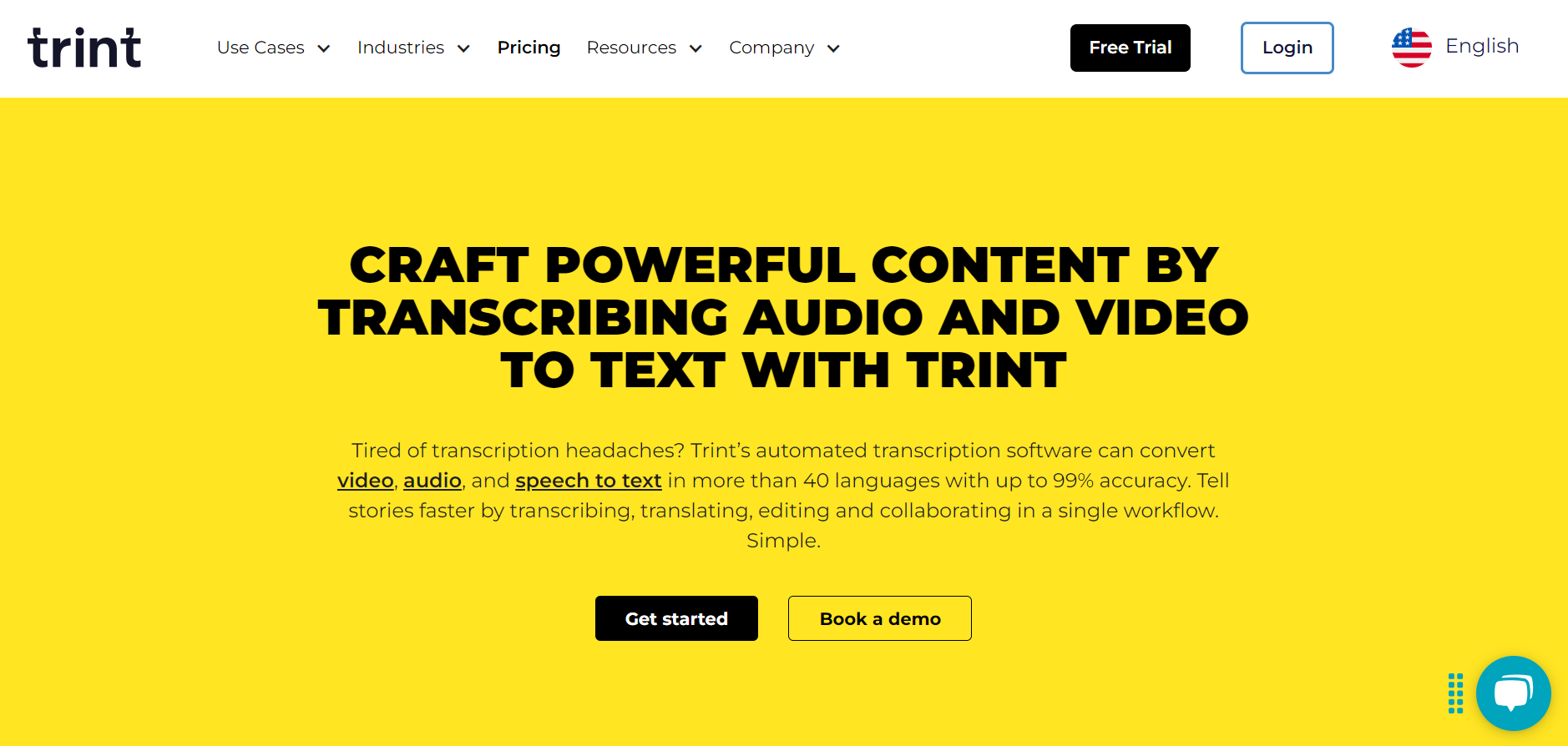
Provide your name, work email, and password to create an account. Alternatively, sign up directly with your Google, Facebook, or Apple account.
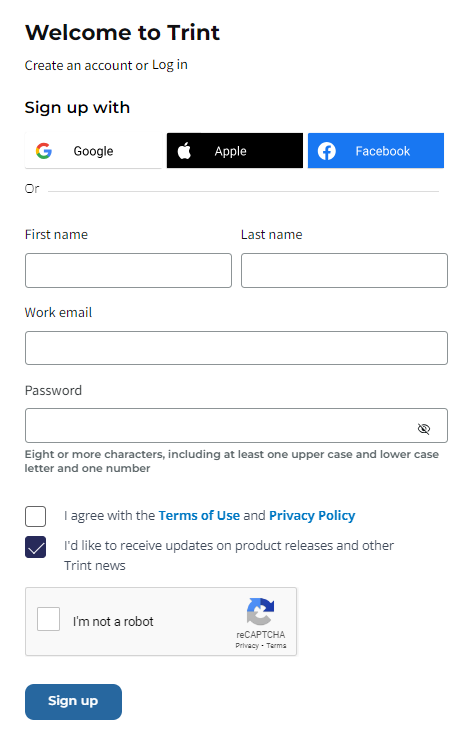
Next, answer a few onboarding questions to help customize the platform to your experience.
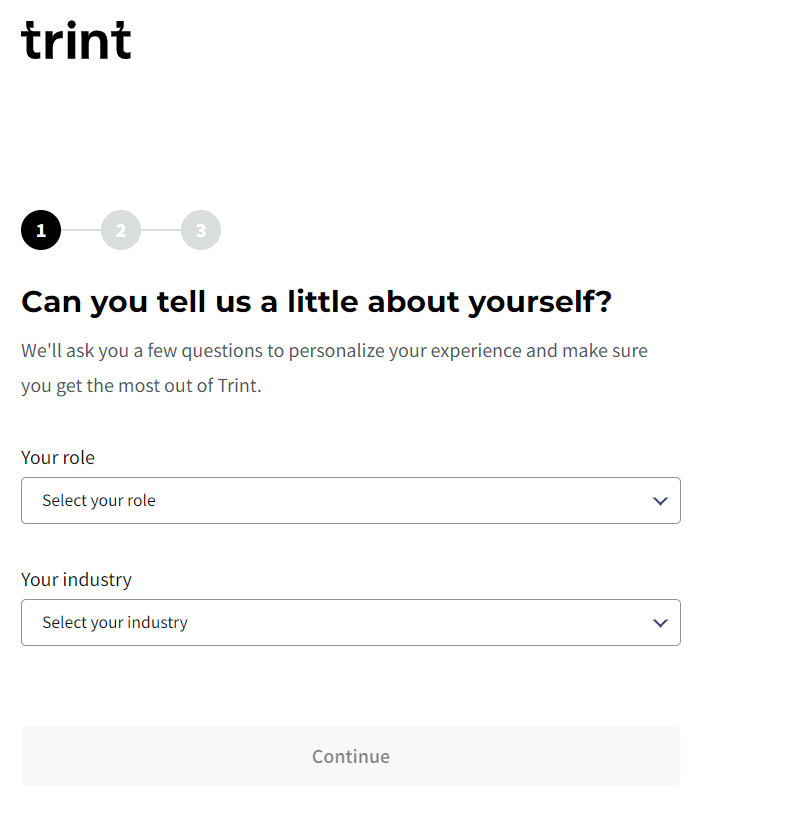
You’ll land on the Dashboard, where you can work on your first project. The Dashboard is intuitively designed and easy to navigate.
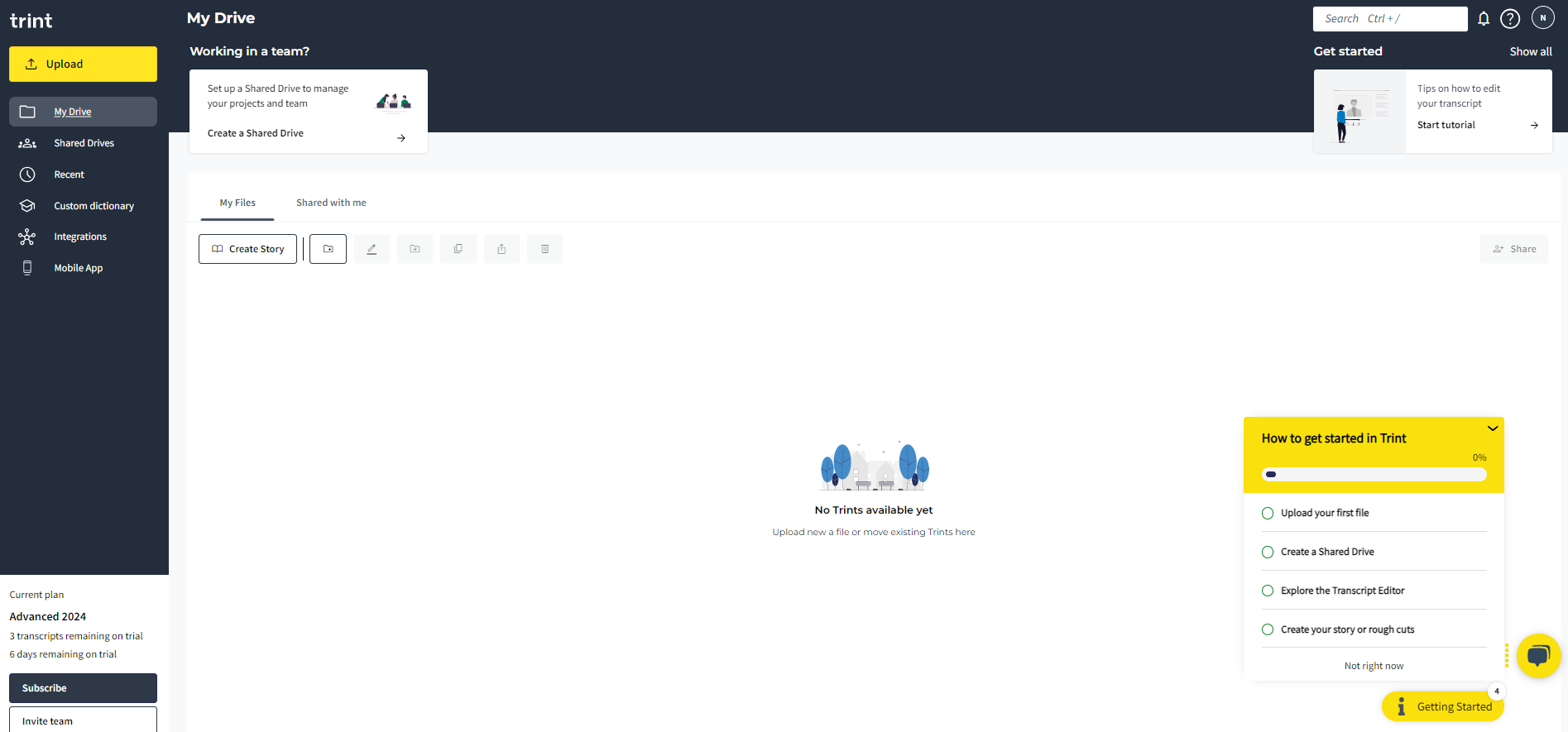
Let’s see what Trint has to offer!
AI Transcription
Trint lets you automatically transcribe video, voice, and audio to text. Simply upload your file to transcribe it.
We started with the video transcription feature. We ignored the platform’s suggestions and uploaded a video with a noisy background and overtalk. The idea was to push the transcription tool to its limits, testing its accuracy in challenging, real-world audio conditions.
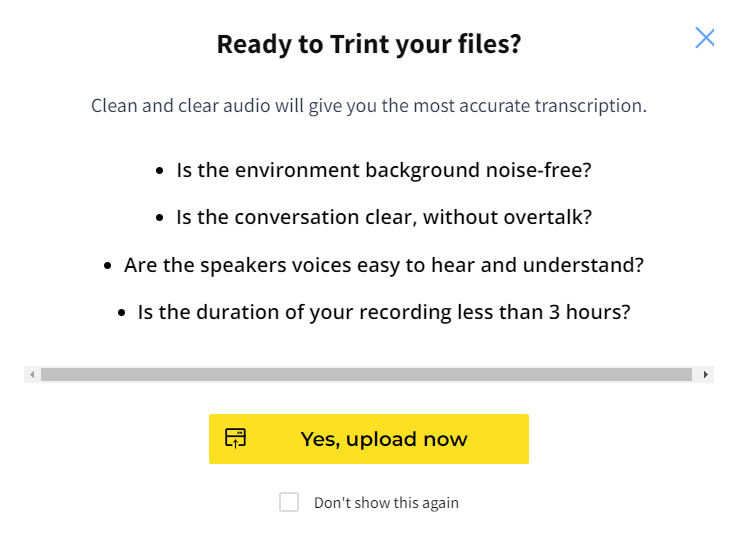
We were immediately happy with the supported file types. These include commonly used video file types such as MP4, WMA, and MOV. For audio, the platform accepts MP4, ACC, and WAV. More than that, Trint lets you import files from most cloud services, including BOX, Google Drive, and OneDrive.
All in all, Trint’s ability to handle different file types and cloud services, plus the option to upload via URL, made for a smooth and flexible user experience.
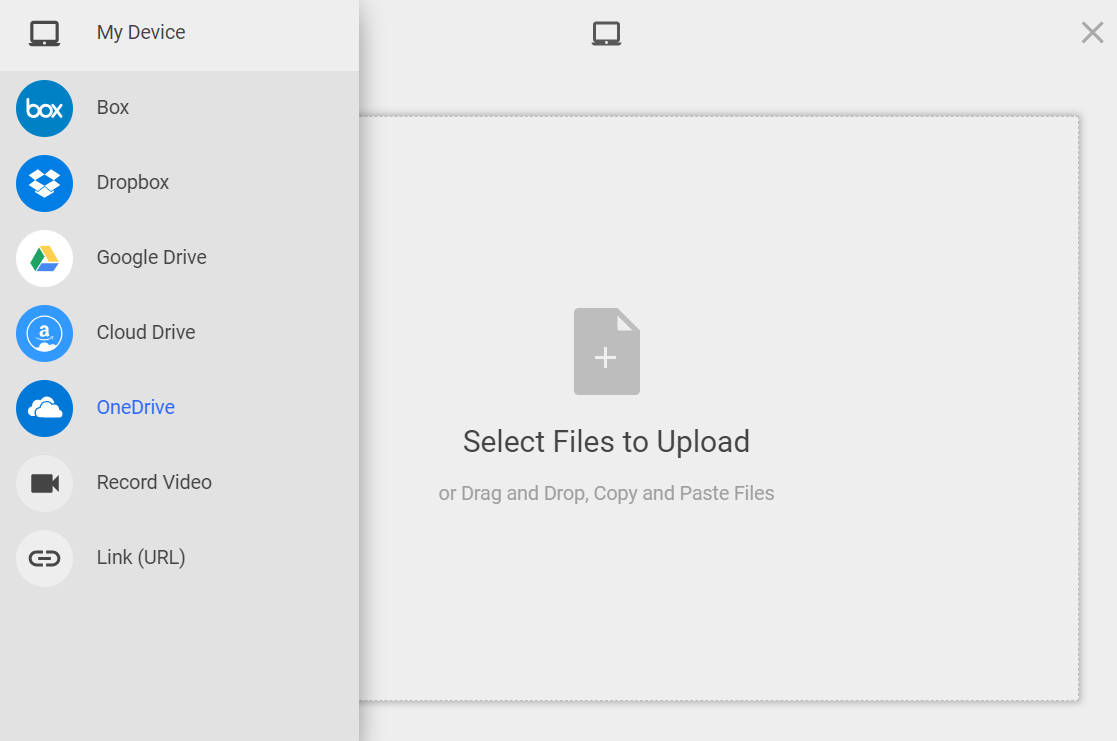
It took the AI roughly two minutes to transcribe our five-minute video. The software was quick, considering everything happening in the video (background noise and overtalk).
Although the AI didn’t provide a perfect transcription, we were impressed with the result. The software did its best to identify speakers and accurately transcribe the content.
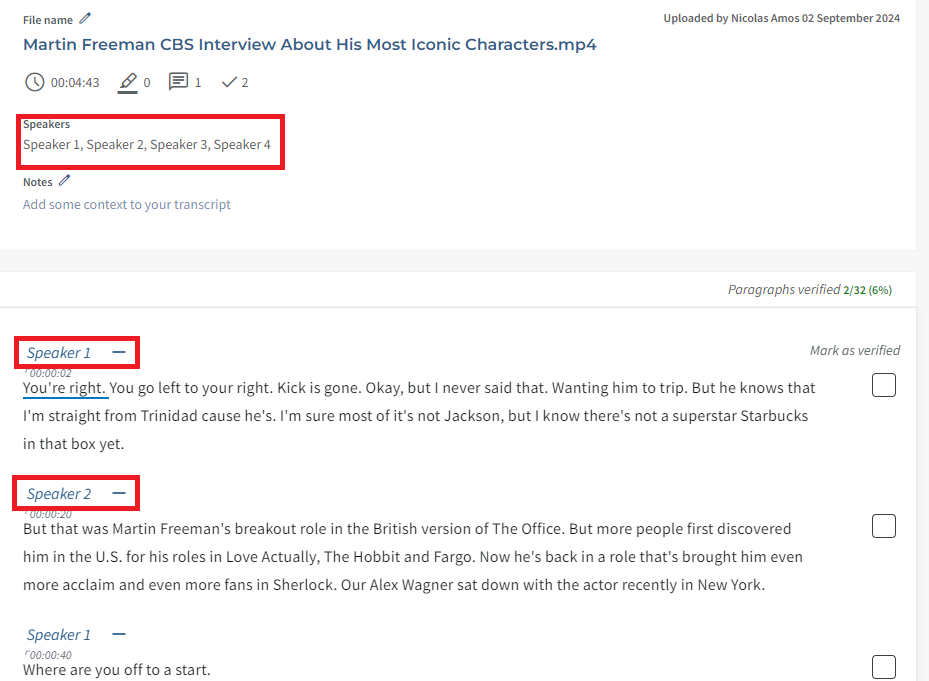
Granted, the AI sometimes mixed up speakers, but that was due to multiple people speaking simultaneously. While this transcript would require significant editing, Trint provided a strong foundation to work from.
We also loved that you can play the uploaded video in the editor and follow along with the transcript. This feature made it easy to ensure accuracy and make real-time edits.
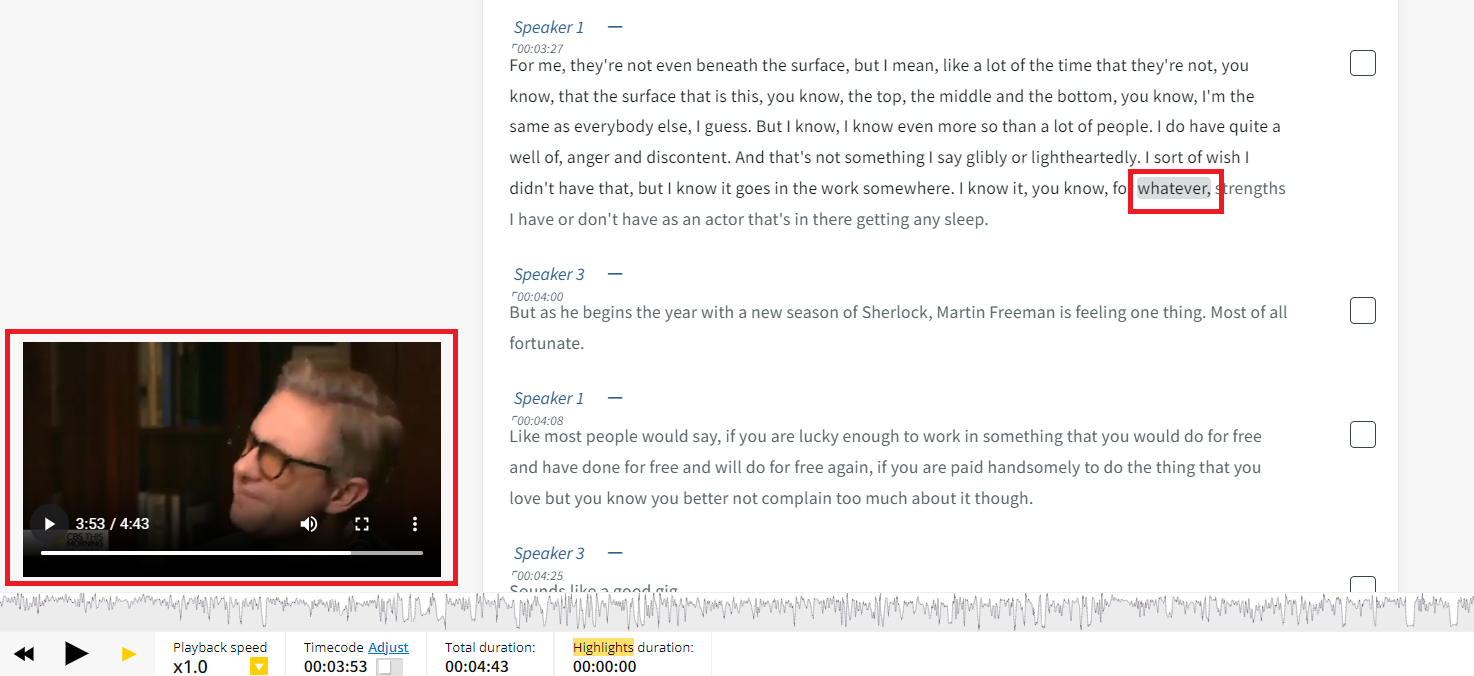
We equally noted the AI’s impressive attention to detail. It omitted filler words from the transcript and accurately completed speakers’ words where needed.
We tried a different test, without any background noise or overlapping speech. We added a twist by having the main speaker use a non-native English accent. This test would allow us to evaluate how well the AI handles accented speech.
The AI did a terrific job. There were minor mistakes, but we chalked these up to the speaker’s accent. Otherwise, the AI’s transcription was about 98% accurate.
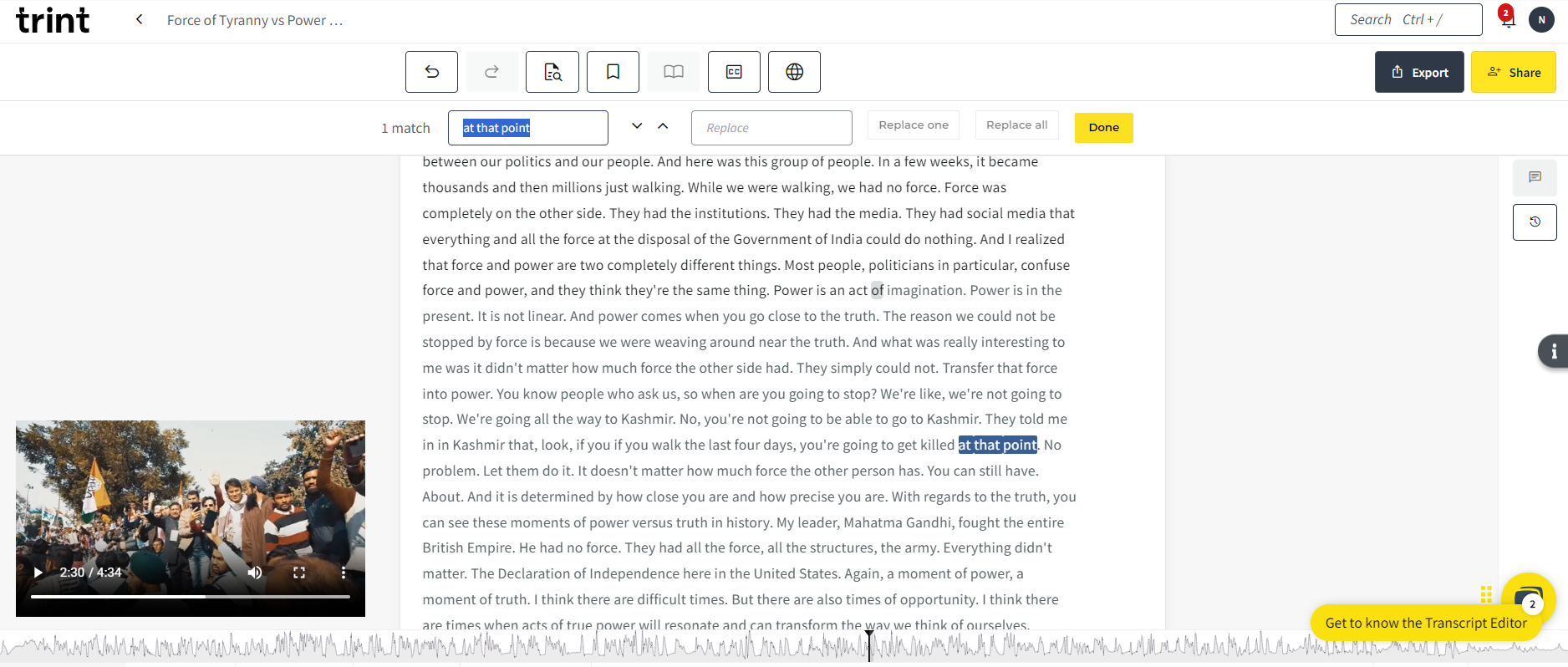
Finally, we uploaded an audio of a medical deposition, this time featuring a native English speaker. The goal was to see how well the transcription software could handle complex medical terms.
We noted a few transcription errors, like “Thor addressed” instead of “Thorotrast” and “Ammeter on” instead of “Amiodarone.” We gave the AI 80% accuracy for this test. It’s still impressive considering the audio was filled with technical jargon. It’s also saved us time compared to manually transcribing the audio.
Note
Trint isn’t currently HIPPA compliant. Please refer to the platform’s data security policy if you handle protected health information (PHI) or if data privacy concerns you.
To conclude, Trint is one of the most accurate AI transcription tools we’ve tested. Although not perfect, we were satisfied with the platform’s overall performance. This includes how it transcribed overlapping audio, non-native accents, and technical jargon.
Transcribe and Translate
Trint can translate transcripts into more than 40 languages. This includes widely spoken languages like Spanish, French, and Mandarin, plus regional languages such as Hindi, Swahili, and Icelandic.
We had the AI transcribe and translate a children’s story from English to French. This test would let us see how well it could handle simple language and capture the right nuances in the translation.
We got a satisfactory translation, which we scored 85/100. The translation was generally clear and easy to understand. It also used the same simple, direct language as the original text. Finally, the translation accurately conveyed the story without adding or omitting significant details.
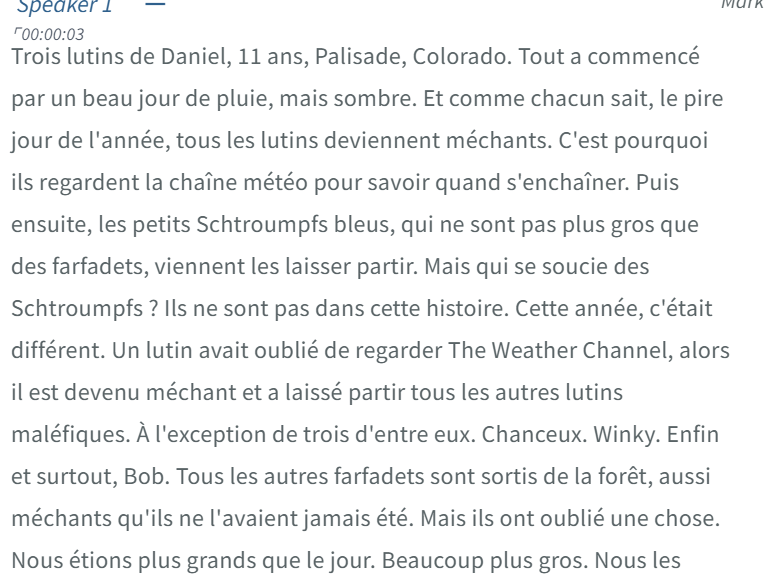
We did notice minor errors. Some phrases felt awkward or unnatural in French. The AI sometimes leaned too much towards literal translation, affecting the text’s fluency and naturalness.
However, a human translator could easily refine these elements. In any case, refining the AI’s translation is easier than translating the entire text from scratch.
We also translated the same text into Swahili, a regional language. This way, we could assess how the AI handles less commonly spoken languages.
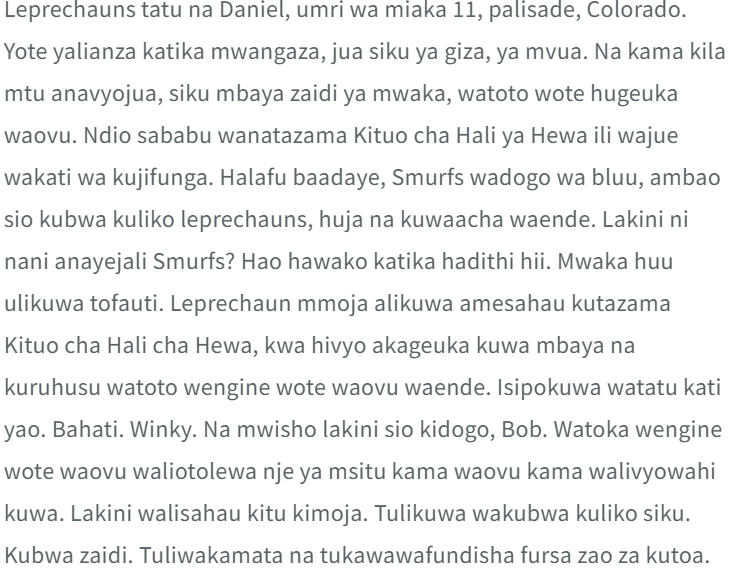
While the translation conveyed the general idea, it failed to capture the nuances and natural flow of the original text. The text read as a literal translation. A human translator would have been better suited to handle this translation.
This is understandable. Large language models (LLMs) may not have extensive training in less commonly spoken languages. This training gap can impact their accuracy and fluency.
On the plus side, the AI delivered the translations nearly instantly. It also reduced the translation workload significantly. This efficiency is crucial when working with large volumes of text. While Trint’s translation may not fully capture all nuances, it provides a solid starting point that can be further refined by a human translator if needed.
Story Builder
The Story Builder feature in Trint helps to combine key moments from different transcripts to create a story or article.
We loved the Story Builder’s work area. We could seamlessly switch between transcripts and the story in one window rather than opening multiple tabs. We could easily access the transcripts on the left side, and our story on the right.
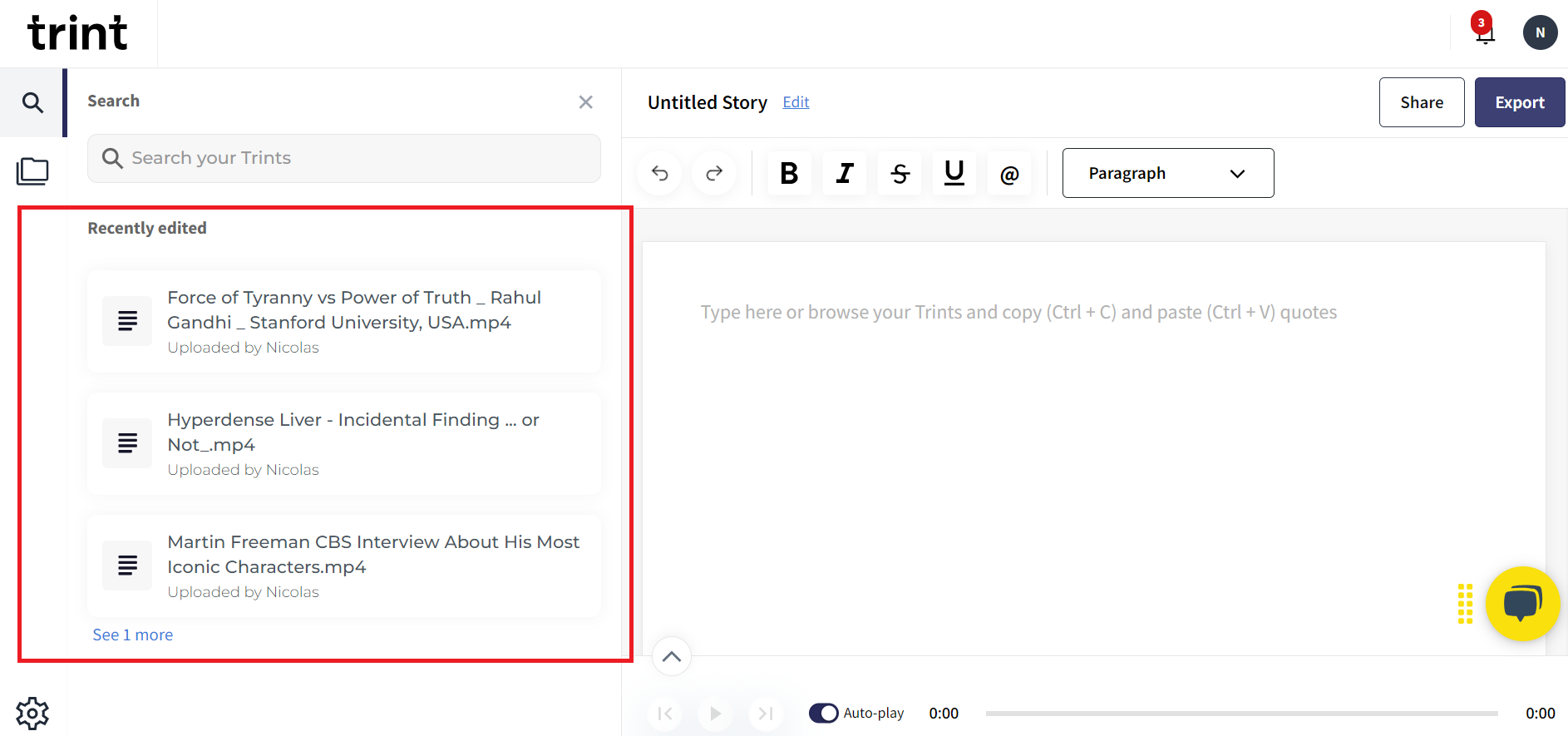
We were equally happy with how easily we added content to our story. Simply highlight the content to add and click “Add to Story.”
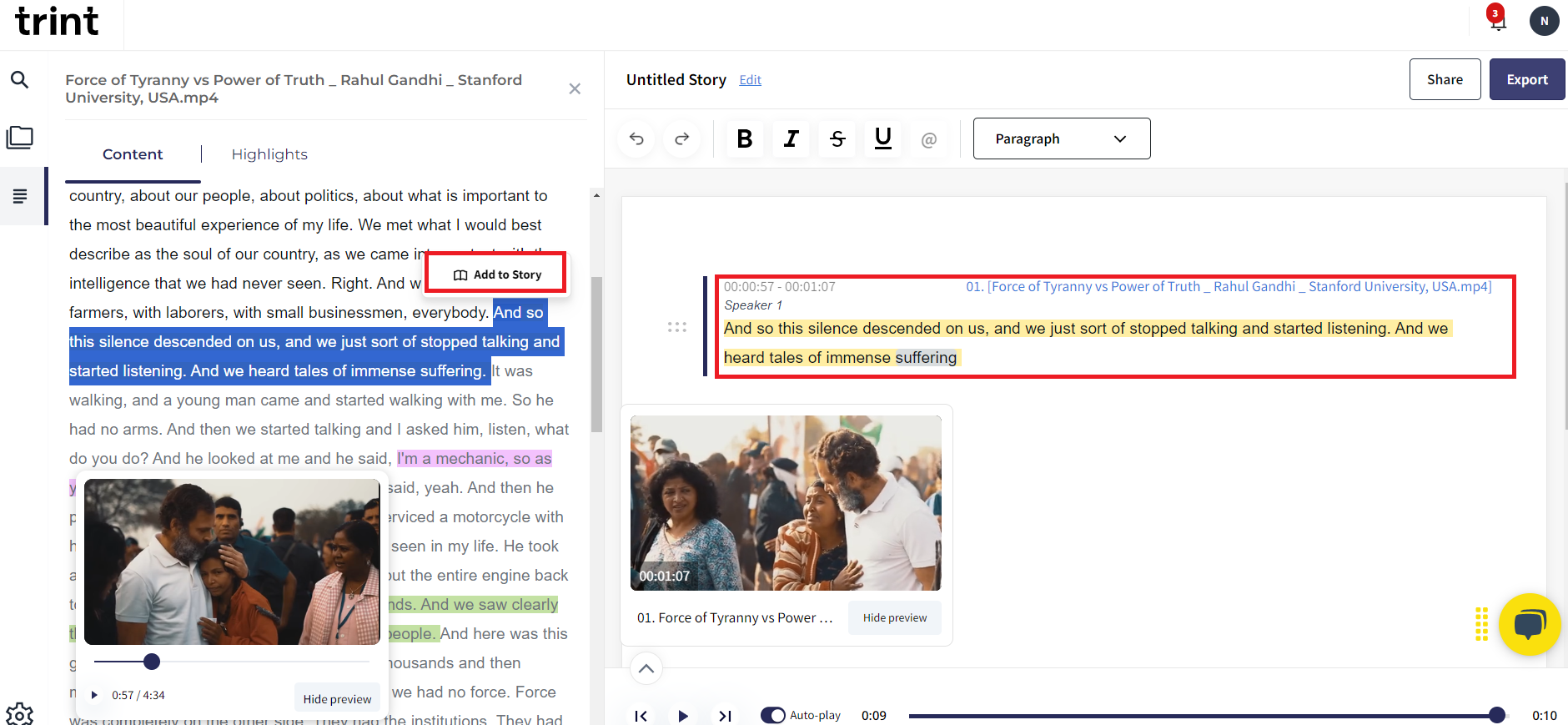
Trint also lets you highlight specific transcript text in different colors. Typically, you’ll highlight quotes, important moments, and different speakers using various colors to help organize and differentiate sections in your transcript.
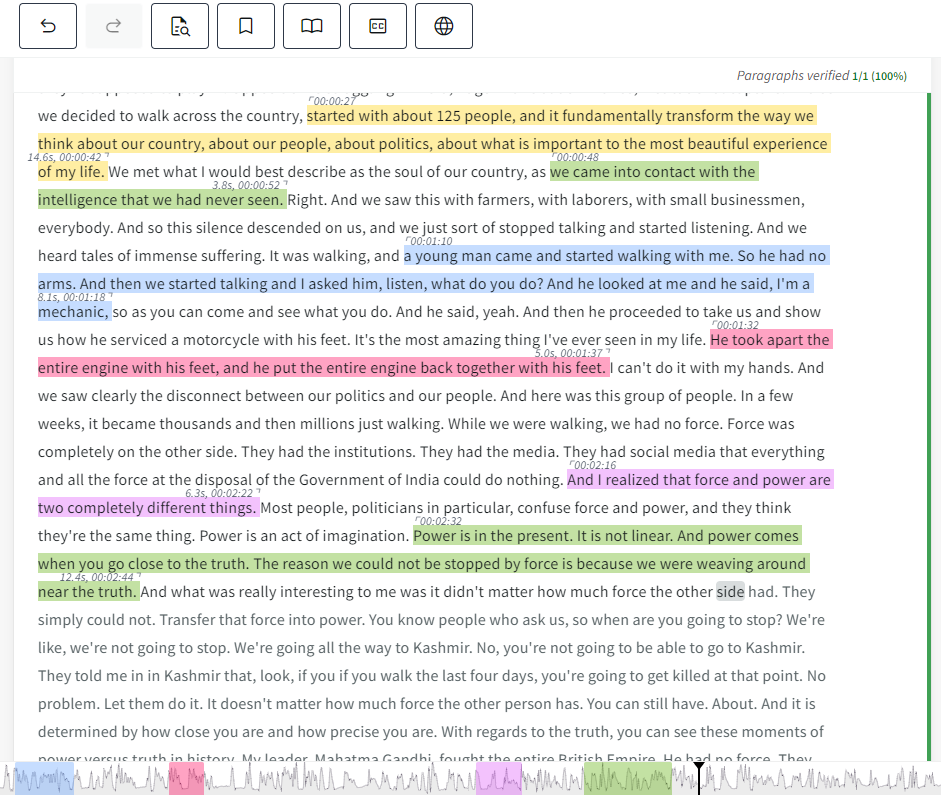
Conveniently, the highlighted text, or highlights, also appear in the Story Builder. So you can quickly add these to build your narrative. This was another well-thought-out feature we appreciated.
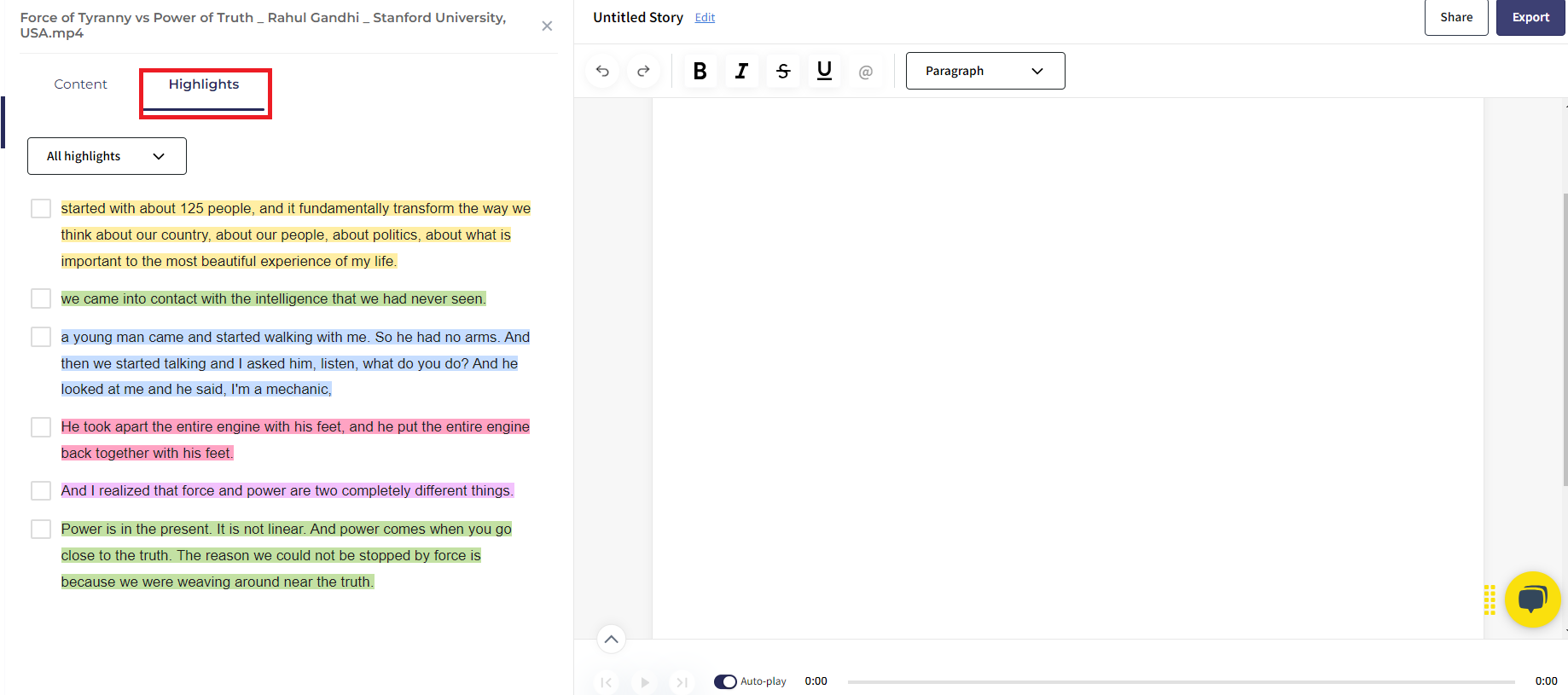
Creating our blog post was straightforward. We added content from our transcript (including highlights) to build the post. The platform’s document editor let us format the text, including adding headers and bolding, italicizing, and underlining content.
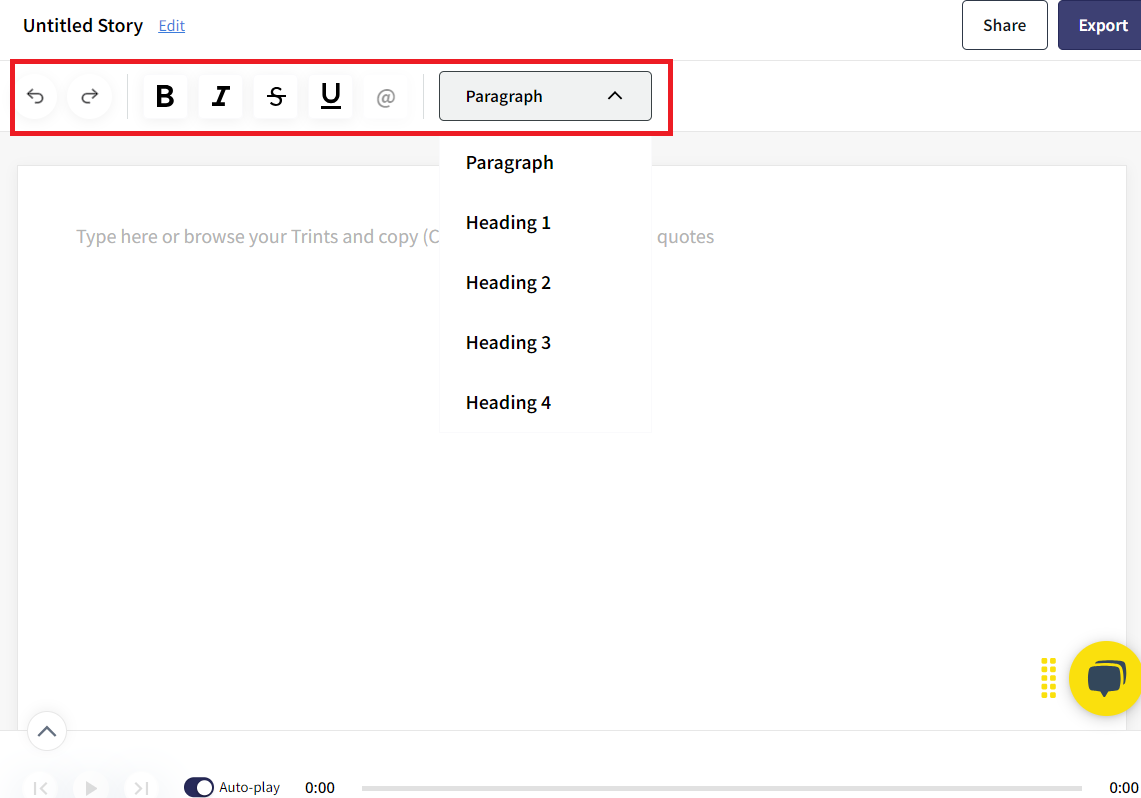
We didn’t get as many editing options as Google Docs. We couldn’t change the font and text color or add bullet points. However, we could achieve similar results by pasting our content into Google Docs for the final touches.
The important thing is the Story Builder made selecting and editing our content fast and easy. Here’s a sample blog post from one of our transcripts to give you an idea of what to expect.
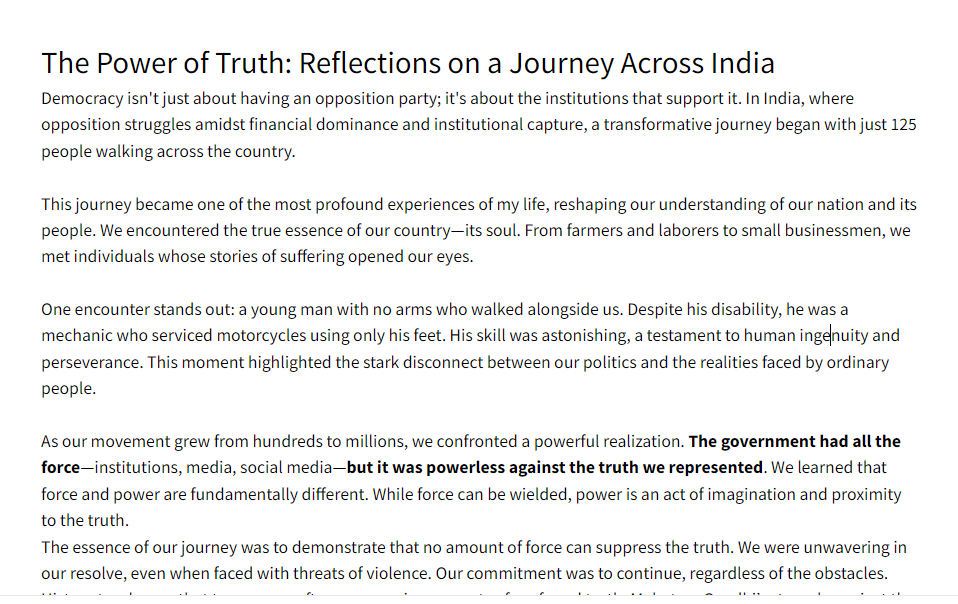
Another cool feature of the Story Builder is creating highlight videos from your transcript. We made a one-minute highlight video using key moments from one of our transcripts from a longer video.
We also generated a link where you can view the video and script. You can also create highlight videos, and other content forms like podcast scripts, using multiple transcripts using the Story Builder.
Overall, Trint’s Story Builder feature is a terrific addition you don’t typically get with transcription software. It’s the platform’s stand-out capability that’s easy to use and makes work easier for creatives.
Pricing
Trint offers three pricing options – Starter, Advanced, and Enterprise plans.
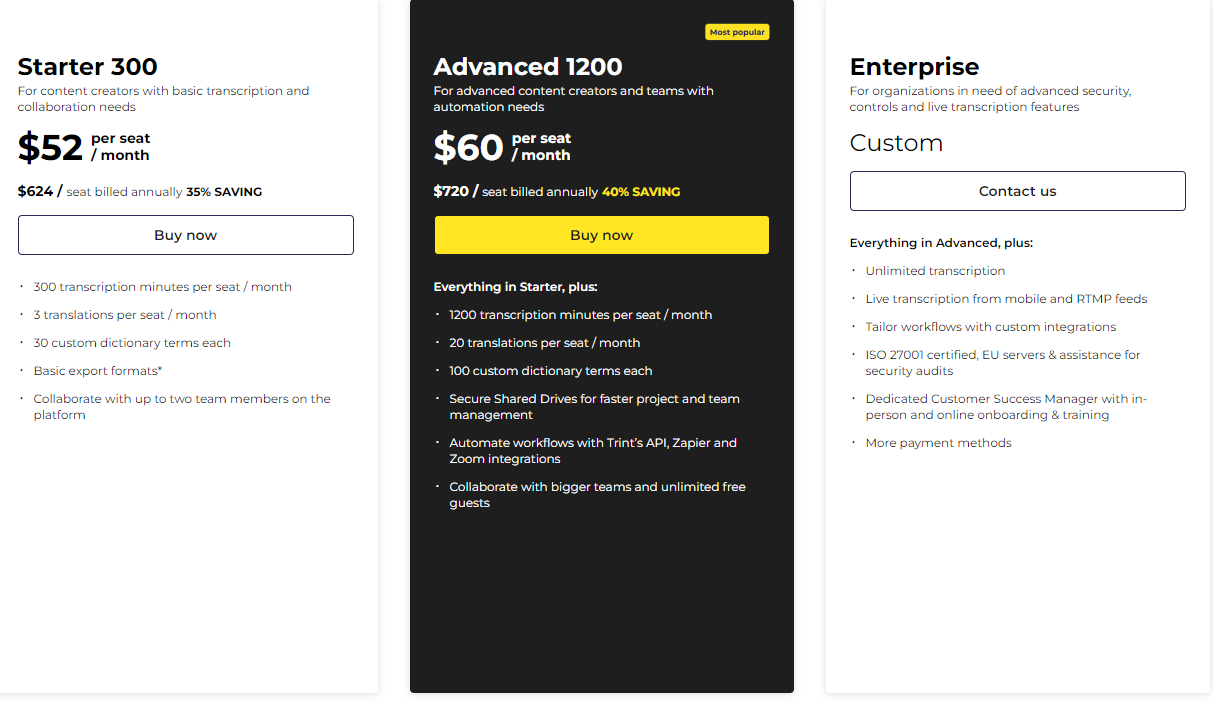
The Starter 300 plan is designed for content creators who need basic transcription and collaboration. It costs $80 per seat per month or $52 with annual billing. The plan offers 300 transcription minutes per seat per month. You also get three translations per seat per month and basic export formats.
The Advanced 1200 plan is designed for advanced content creators and teams that require automation. It costs $100 per seat per month or $60 with annual billing. You get 1,200 transcription minutes per month, 20 translations monthly, and secured shared drives to streamline project and team management.
The Custom plan offers unlimited transcription, custom integrations, and a dedicated customer success manager, among other enterprise features. You’ll need to contact support to request a custom quote.
Trint is expensive, especially for casual users. The platform targets power users with a minimum of 300 transcription minutes and a $52 monthly price. Competitors like Descript charge $12 monthly for 20 hours (1200 minutes) of AI transcripts. Others like Otter and Descript have free plans with between 45 and 300 minutes of transcription time per month.
Closing Notes on Trint
Trint offers some of the most accurate automatic transcription available. The translation feature also provides decent results, especially for widely spoken languages. With the custom plan offering unlimited transcription, we can see how Trint could be useful to organizations with varying or extensive transcription needs.
However, with prices starting at $52 per month, Trint is expensive for casual users. We recommend shopping around for similar tools if you only require a few hundred transcription minutes monthly. There are certainly cheaper, if not free, alternatives out there.
Frequently Asked Questions
Share This Post
Ada Rivers
Ada Rivers is a senior writer and marketer with a Master’s in Global Marketing. She enjoys helping businesses reach their audience. In her free time, she likes hiking, cooking, and practicing yoga.
Allow cookies
This website uses cookies to enhance the user experience and for essential analytics purposes. By continuing to use the site, you agree to our use of cookies.
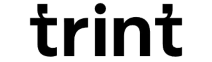

![Speak AI: Is It the Best AI Transcription Tool for Audio and Video? [2025]](https://cdn.sanity.io/images/isy356iq/production/b4ac840c445967c4c2c6e8374c1e2f48efbf6a00-1200x800.png?h=200)
![Descript AI: The Best AI Powered Video and Audio Editor? [2025]](https://cdn.sanity.io/images/isy356iq/production/9669b2c0604d3088df2c2e2f34c96d8afd44a7b4-1200x800.jpg?h=200)
![Podcastle: Is It The Best AI Podcast Editing Tool for Beginners? [2025]](https://cdn.sanity.io/images/isy356iq/production/9d2068f146ad7fe7895e07a4a28350ee613e1a25-1200x800.jpg?h=200)
![Adobe Podcast AI: What is It and a Detailed Review [2025]](https://cdn.sanity.io/images/isy356iq/production/c3efb171e25415b387a913795d698f9349caef95-1200x800.png?h=200)
![Castmagic: Best AI Tool for Simplify Your Podcasting Workflow? [2025]](https://cdn.sanity.io/images/isy356iq/production/2b4d0eadf4675a5e0409d601c3c7c5211e17a538-1200x800.jpg?h=200)