Podcastle: Is It The Best AI Podcast Editing Tool for Beginners? [2025]
Editorial Note: We earn a commission from partner links. Commissions do not affect our editors' opinions or evaluations.
Updated December 13, 2024
Published January 30, 2024
![Podcastle: Is It The Best AI Podcast Editing Tool for Beginners? [2025]](https://cdn.sanity.io/images/isy356iq/production/9d2068f146ad7fe7895e07a4a28350ee613e1a25-1200x800.jpg?h=260)
Our Verdict
Podcastle is an incredibly useful tool for beginners, or anyone who struggles with podcast editing. You don’t need to listen through your podcast to detect and remove awkward silences or fiddle with levels to balance your audio.
Podcastle takes these audio-cleaning tasks out of your to-do list, leaving you more time to be creative. Moreover, you don’t need to record a single word to create a high-quality podcast. All you need is a script, and the platform’s text-to-speech feature will transform it into audio with high-quality AI voices.
We rated Podcastle 4.6/5 for how it levels the playing field for those new to podcasting. Pocastle easily lets you create professional quality podcasts, regardless of your podcasting and audio editing experience.
Best For
Creating and editing podcasts for beginners
Pricing
Start at $14.99/mo. or $11.99/mo. billed annually
Free Version
Limited free-forever plan available
Pros
- AI voices
- Transcription
- AI audio processing
- Text-based editing
Cons
- Google Chrome only
- Limited editing options
Ease Of Use
4.7
Audio Processing
4.7
Podcast Editing
4.6
Price
4.6
What Is Podcastle AI?
Podcastle is an AI-powered podcasting platform designed to manage the entire podcast creation process. The platforms’ suite of tools helps content creators record, edit, publish, and distribute their podcasts from one place.
Users can record podcasts right from the platform. This includes inviting guests to record their tracks from anywhere in the world in real time. Alternatively, add your text script to Podcastle and use the platform’s AI voices to narrate your podcast. You can even clone your voice with AI.
The platform also provides multiple AI processing tools to quickly enhance audio quality. You don’t need editing expertise to remove background noises, remove silent gaps, or adjust music levels based on your speaking volume. The platform has tools that do this in just one click.
Podcastle also lets you publish directly to your favorite platforms, including Spotify, Apple Podcast, and Google Podcasts with a single click.
Is Podcastle Right For You?
We recommend Podcastle for users who fit the following criteria:
- You don’t have much experience or knowledge editing podcasts
- You collaborate with others creating or editing podcasts
- You want to convert your script into a podcast with AI voices
- You want to easily repurpose your videos into podcast episodes
However, Podcastle isn’t the best option for the following types of users:
- You want fine-tune every detail of your audio editing
- You want a podcast editing tool that can generate cover art
- You’re not a Google Chrome user
Pros & Cons Of Podcastle
Pros
AI voices
Podcastle provides 30+ AI voices to turn your text scripts into audio podcasts. Choose from male and female characters, including different ages, nationalities, and emotions. You can also clone your voice with AI.
Transcription
Transcribe your podcasts in seconds with Podcastle. You can export the text file in .docx or PDF formats to repurpose as you wish. You can even automatically generate episode summaries with AI.
AI audio processing
Podcastle can automatically eliminate background noise, detect and remove silent sections, and regulate audio levels in one click.
Text-based editing
Any sections you remove from your script are automatically removed from the audio. Quickly get rid of unwanted parts without listening to the audio.
Cons
Google Chrome only
Podcastle only supports Google Chrome browsers. You may experience audio or video issues when using other browsers.
Limited editing options
Podcastle offers basic editing options for cutting and merging clips. But, you’ll need more advanced audio editing software if you need to make super-detailed adjustments like tiny edits or adding special effects.
Getting Started With Podcastle
It’s easy to get started with Podcastle. Visit the Podcastle website and click “Get Started Free.”
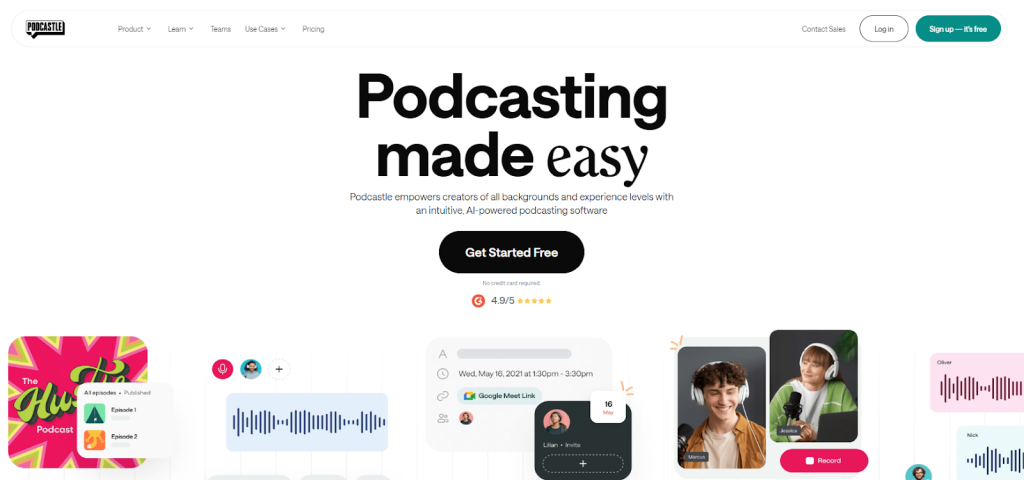
Provide your email and password to create an account. You can also sign up directly with your Google, Facebook, or Apple account.
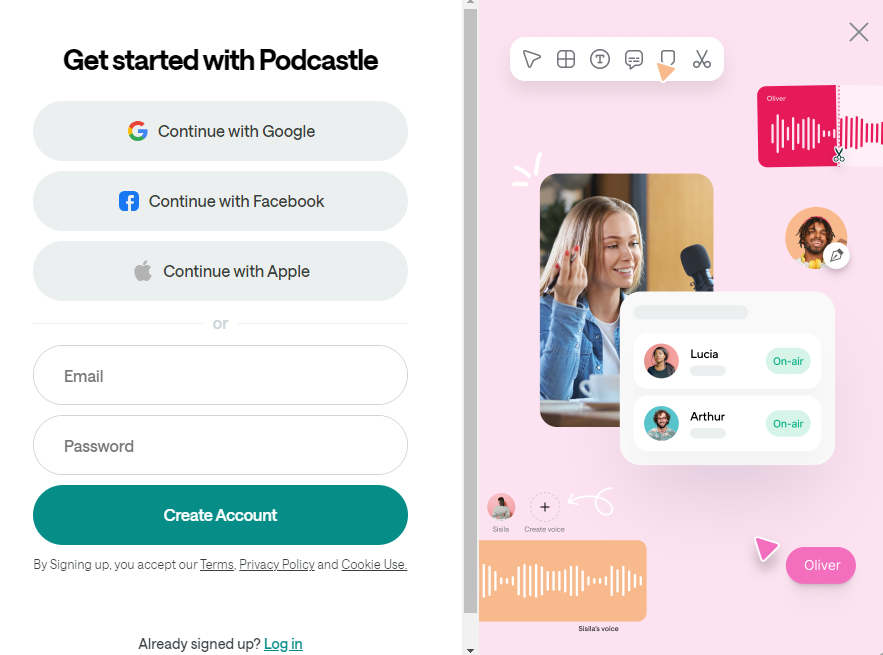
Podcastle asks a few onboarding questions like what you’ll use the platform for and the type of content you’re planning to create. These questions are meant to tailor the platform to your usage.
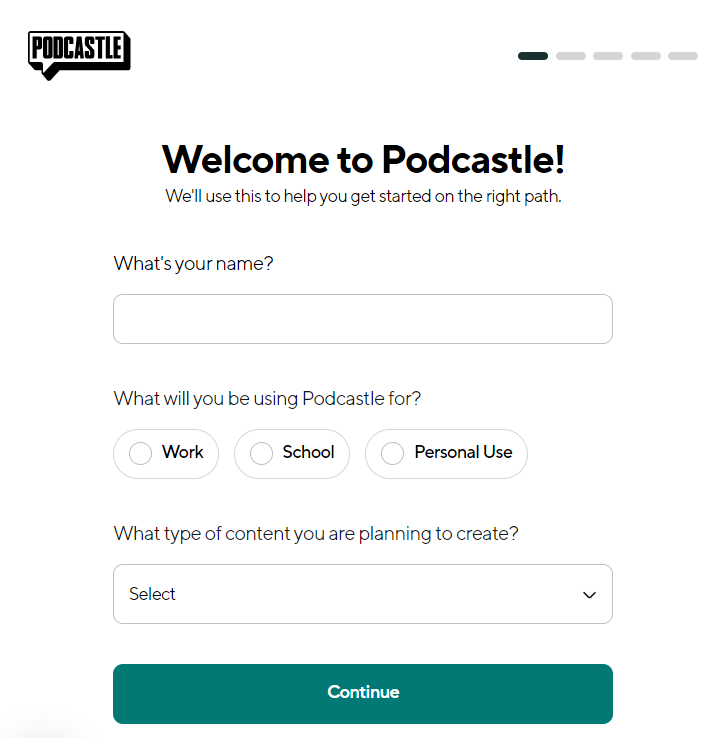
You’ll land on the dashboard, where you can create your projects and access the platform’s tools.
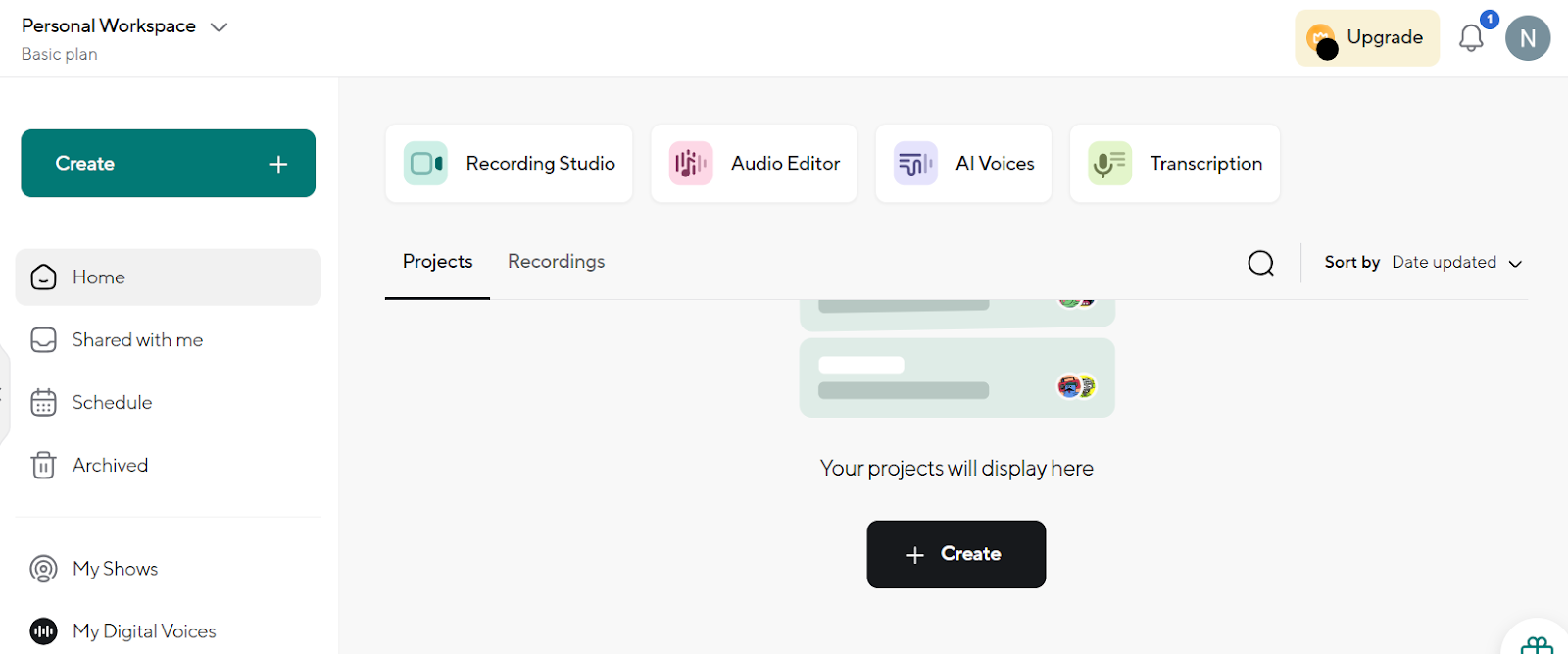
Audio Editor
Podcastle lets you easily edit your audio files with AI.
Click the “Audio Editor” shortcut on the dashboard or when you create a new project.
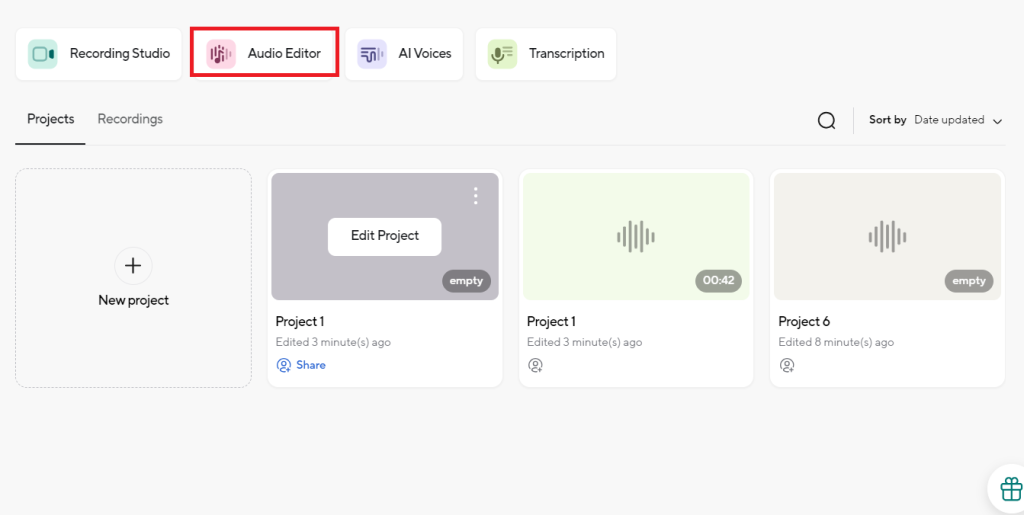
Upload your file and right-click on the audio to see your AI editing options. These include “Apply Magic Dust”, “Remove Silence”, and “Auto Level.”
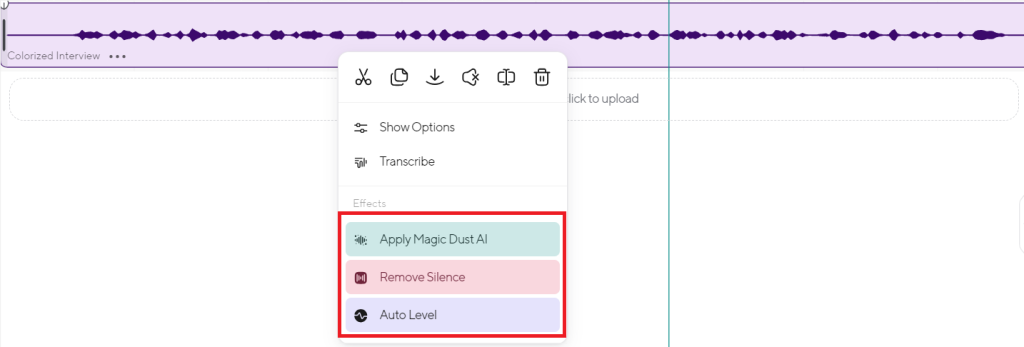
Here’s the original clip we want to improve with AI. It’s poor quality audio with a lot of background noise. There’s also silence at the start of the audio. These are all issues we can fix with Podcastle.
Starting with Magic Dust, the AI can provide the audio with a professional studio sound. This includes removing the background noise and enhancing the dynamic range.
Listen to the cleaned-up audio. There is no hint of static or background noises from the original audio anymore.
The “Remove Silence” AI detects silent sections in your audio and automatically removes them. While the “Auto Level” evens out the volume throughout your audio to provide a consistent listening experience.
However, these AI tools didn’t work as well as “Magic Dust” as you can tell from the audio after applying the AI effect, it didn’t remove the first 5 seconds of silence. It might be because our audio is severely distorted.
We tried again with a different video. In this other example, there’s a long silence where you only hear the audience's laughter.
Here’s the result after applying the “Remove Silence” feature. The silence is much shorter. The original clip was 44 seconds long. Podcastle shortened it to 14 seconds, successfully removing a large chunk of the interviewer/guest silence.
These are useful features to have if you need to repair or improve your audio quality without technical skills and experience.
You might not be able to fix severely distorted audio.
But, Podcastle can help you get around the problem of low-quality audio if you don’t have proper studio or podcasting equipment.
Transcription
Podcastle also lets you quickly transcribe your podcast. Whether you want to make your podcast more accessible to people who are hard of hearing or want to repurpose your podcast into a blog, Podcastle makes it easy to transcribe your existing podcasts.
Open “Transcription” from the homepage shortcut and upload your file.
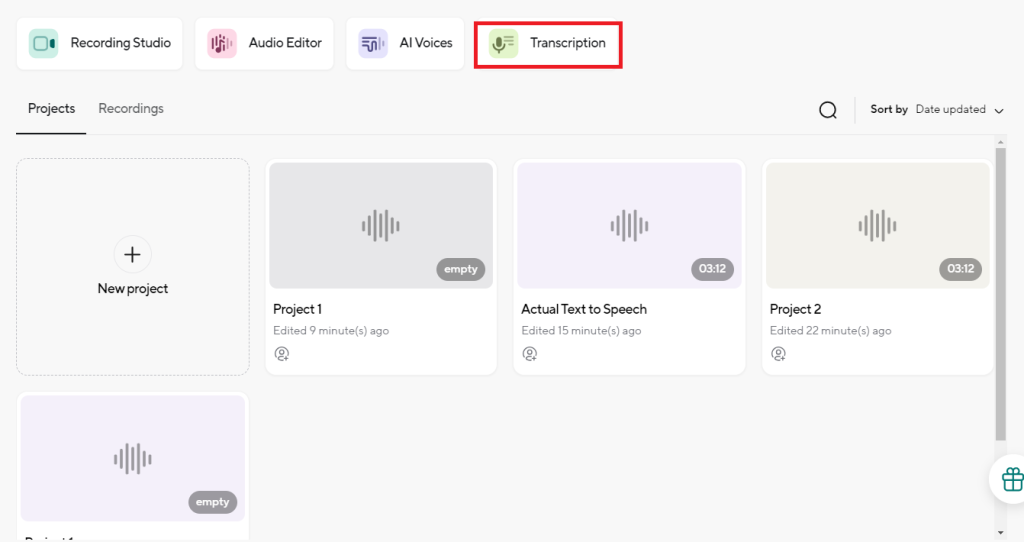
Next, right-click on your audio file and click “Transcribe.”
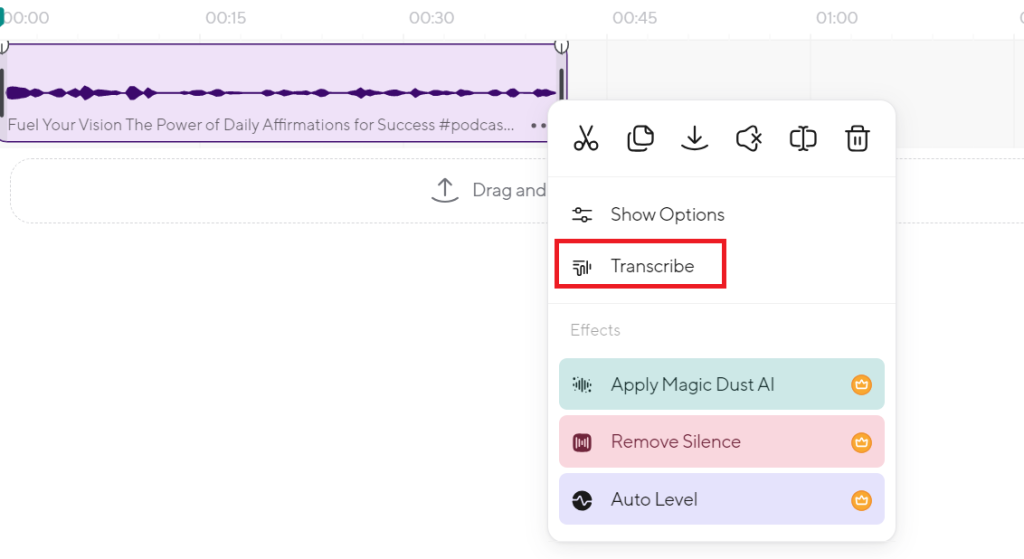
Choose the number of speakers and the language. You can also toggle the “Detect filler words” feature if you want the AI to automatically detect filler words.
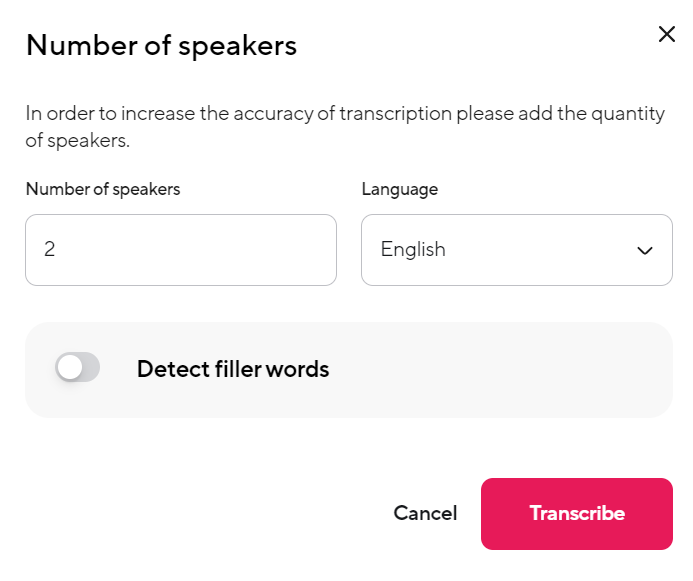
To thoroughly test the transcription feature, we used a video that included speakers with different accents.
Podcastle accurately and quickly generated the transcript, accommodating speakers with a variety of accents. This capability is particularly useful for podcasts featuring diverse speakers.
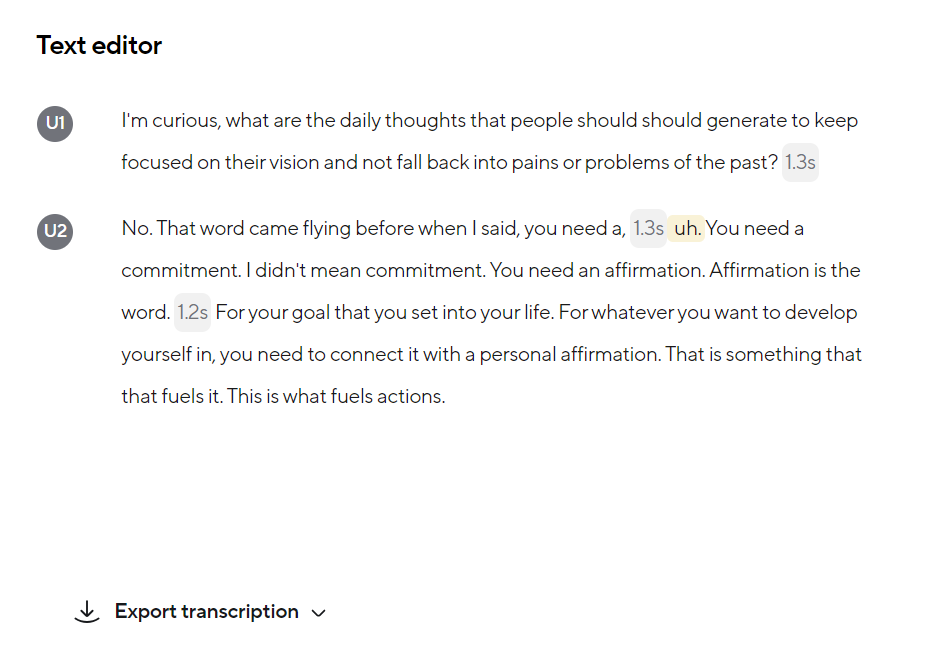
It’s also convenient that the AI automatically detects filler words. It’ll save you time when editing your transcript.
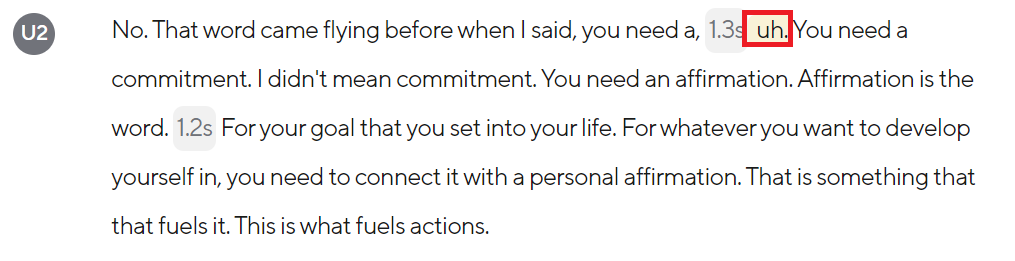
Podcastle also supports text-based editing. Anything you delete from the transcript is also automatically deleted in your audio. It’s a super-efficient way to edit your podcasts without needing to navigate the audio editor.
You can also export your transcript in .docx or PDF format, allowing you to easily archive, share, or repurpose your transcript.
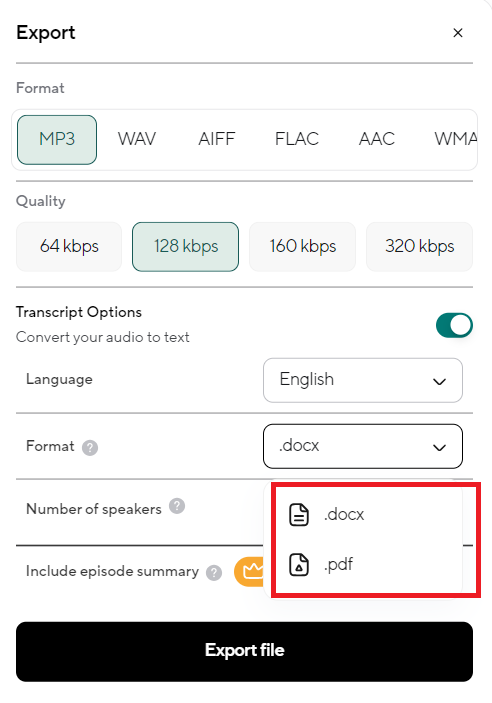
You can even add a text-based podcast summary to your transcript, so you can easily create previews or refreshers for your audiences. These are all great additions to support the base transcription feature.
All things considered, this is another solid feature from Podcastle. It doesn’t feel like the platform just slapped on a Transcription tool and called it a day. Podcastle makes it very easy to turn your audio into text files which you can export in your preferred format.
Plus, you get some useful add-on features besides basic transcription. The episode summary, for example, is an option you don’t see too often. It’ll certainly save time in post-production when you want to promote your content.
AI Voices
Podcastle’s text-to-speech feature lets you create podcasts without studio equipment. The platform provides 30+ digital human voices to transform your scripts into podcasts. You can also create dialogues with multiple AI voices.
Access “AI Voices” from the dashboard shortcut. You can also access the feature when you create a new project.
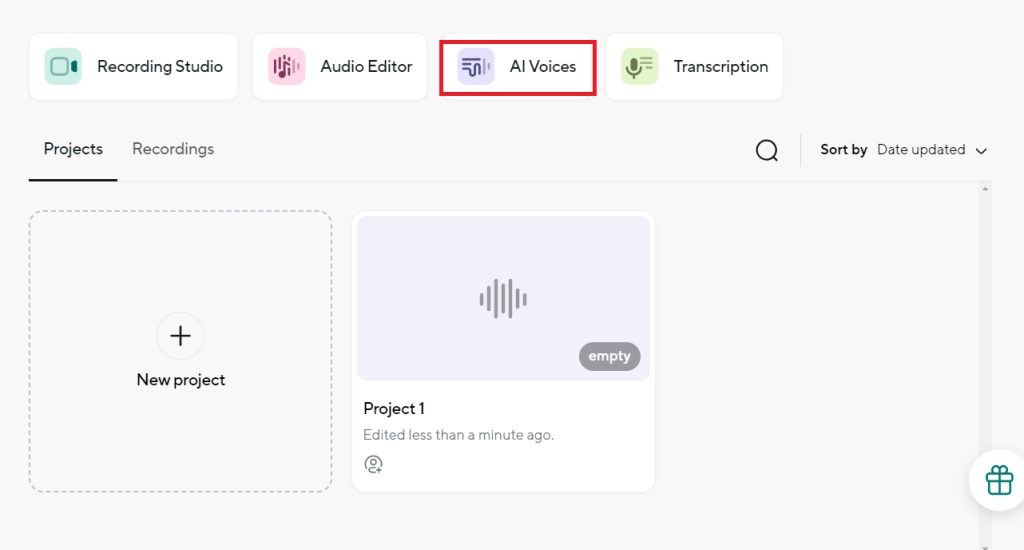
You’ll be taken to the text editor, where you can choose your AI voices and type your script. The setup is easy to use. You can also preview the voices before adding them to your script.
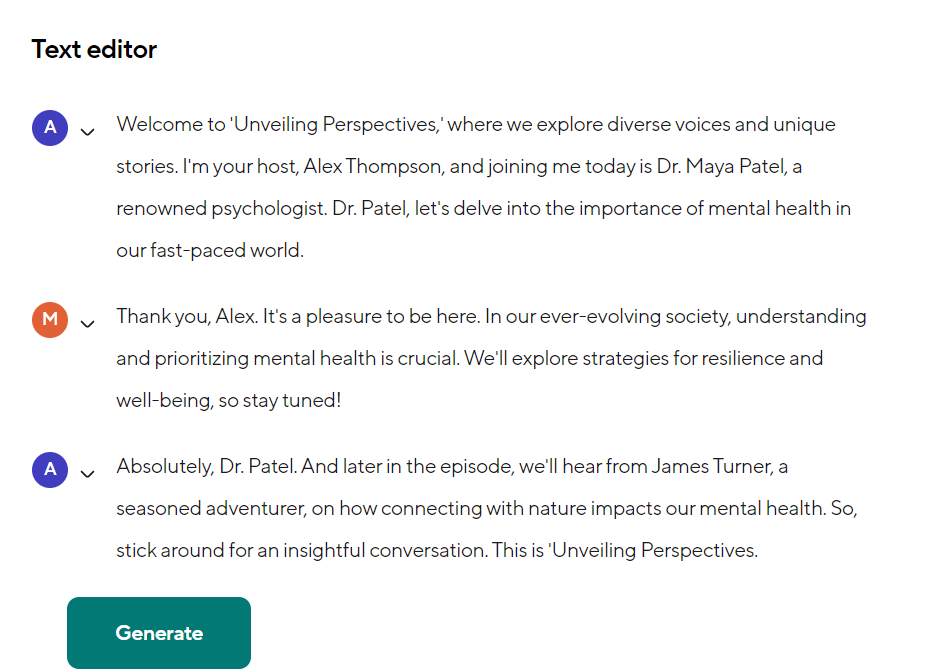
You can listen to the unedited audio Podcastle generated for us.
Podcastle’s text-to-speech feature is very easy to use. There are also high-quality AI voices to pick from, allowing you to create high-quality podcasts without fancy studio equipment.
You also get a good variety of male and female voices, including different tones. Plus, you can create your own digital voice to use on your projects if you wish.
You can also add more tracks to your podcast, including music and sound effects. Plus, the timeline-based editing ensures that all your tracks play at the precise moment you want them to.
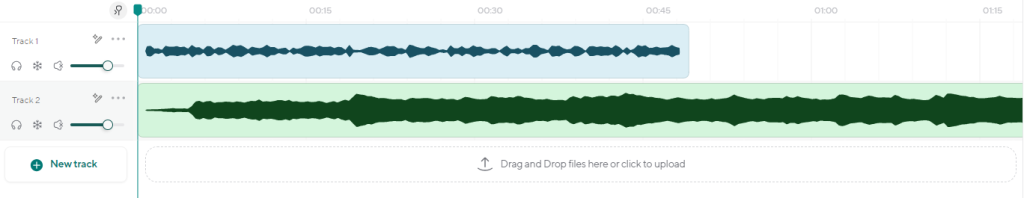
What’s more, you can edit the tracks independently of each other. For example, you can increase the volume, pan left or right, amplify your track, or add effects independently of each other.
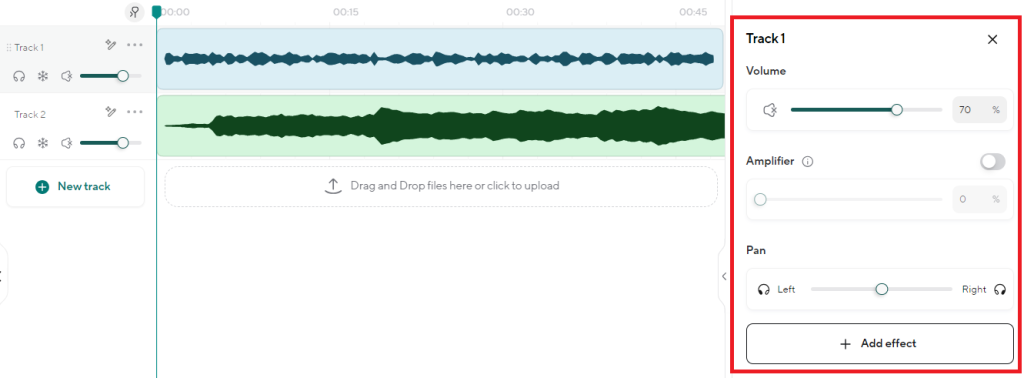
In this example, we have two tracks. The top track is the narration, while the bottom is the music track. We set the narration to pan left and set the volume to 100%. We also added a sound effect to the top track. Additionally, we also set the music track to pan right and set the volume at 10%.
We also liked that Podcastle lets you download your audio in different formats depending on your needs. This includes MP3, WAV, WMA, and more, giving you more control over the quality and compatibility of your downloaded files.
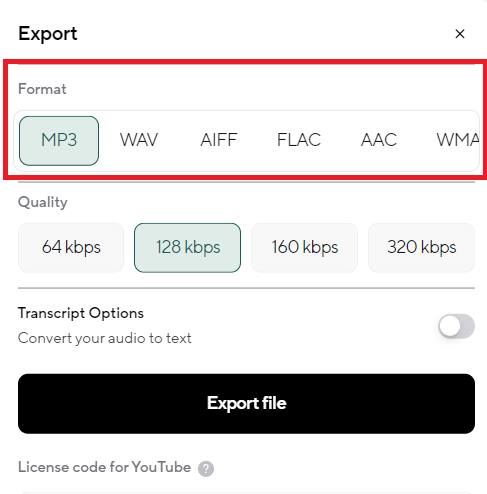
There isn’t much to complain about with Podcastle’s text-to-speech capabilities. You have access to diverse, high-quality voices. And the feature is easy to use.
It's worth mentioning that, unlike similar products such as Descript, Podcastle doesn’t have AI script generation features. This feature could be particularly useful for those looking to expedite their content creation process.
Other than that, Podcastle has a solid text-to-speech feature that’s fast and easy to use. It makes podcasting accessible to people who aren’t comfortable using their voice, and those who don’t have the right studio equipment.
Convert Video To Podcast
The “Convert Video to Podcast” feature lets you easily transform your videos into podcasts. The AI does this by extracting the audio from your video files to turn them into stand-alone podcast episodes.
Open a new project and click “Convert Video to Podcast.”
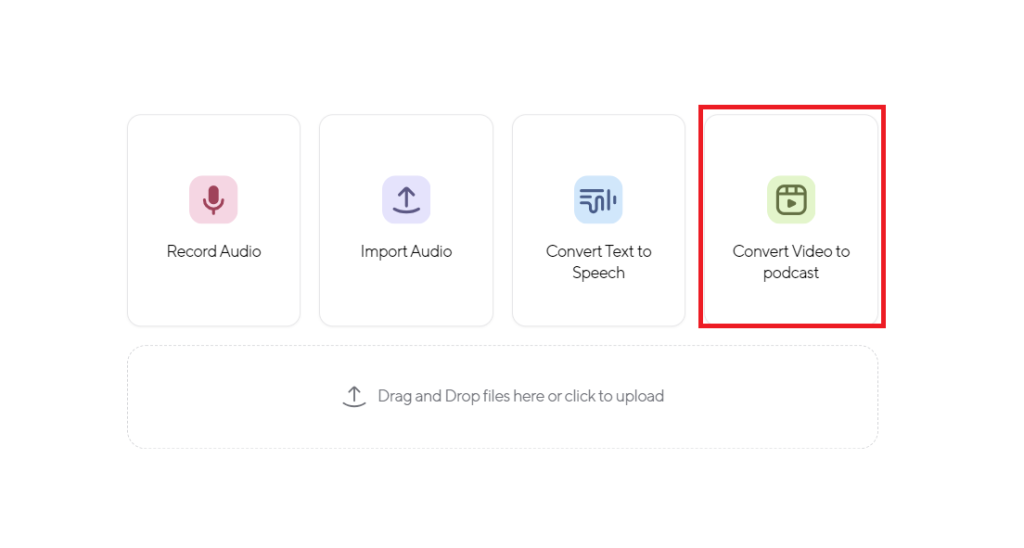
Next, upload your video file and the AI automatically extracts the audio.
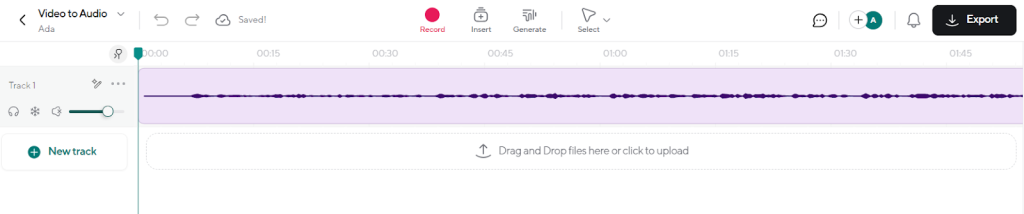
You can edit your audio just like you would any other podcast file. This includes adding an intro and outro, adding background music, removing unwanted sections, and so on.
Check out the original video before we transformed it into a podcast with Podcastle. You can repurpose your video content by adding soundtracks, intros, outros, and all the elements that make a good podcast.
And here is the podcast we quickly created by adding music and an introduction. It only took a few minutes.
We like that you can generate your new script right from this window. Click “Generate” to input your script and choose an AI voice.
The generated audio will appear on the timeline editor, where you can drag and drop it exactly where you want it. Overall, this is a terrific feature for repurposing your content. It’s easy to use, and you can edit the audio according to your requirements.
Pricing
Podcastle has four pricing plans, including a Free plan.
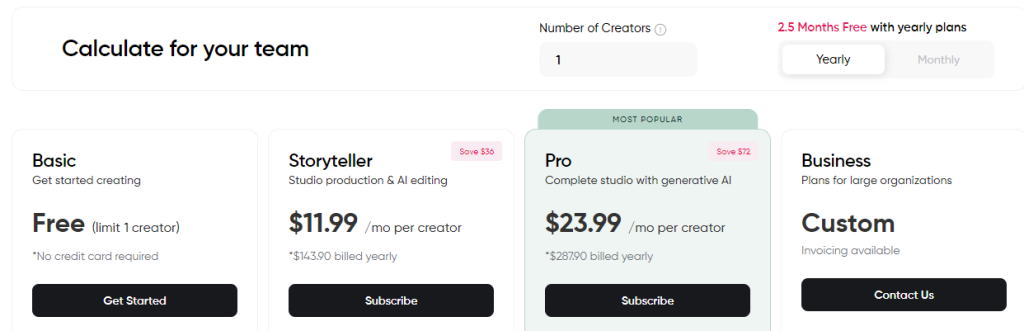
The Free plan gives you access to unlimited audio recording and editing, three hours of video recording, and unlimited podcast hosting and publishing.
The Storyteller plan costs $11 per creator per month billed yearly or $14.99 billed monthly. This plan offers AI editing, a royalty-free music library, 10 hours of transcription, and eight hours of text-to-speech with AI voices.
The Pro Plan costs $23.99 per month billed yearly or $29.99 billed monthly. You can clone your voice with AI, filler word detection and removal, and AI-generated episode summaries.
The Business plan offers unlimited video recording, custom transcription and text-to-speech plans, and unlimited cloud storage.
Closing Notes on Podcastle AI
Podcastle is worth trying out if you’re an amateur podcaster struggling with editing. It’s not perfect, and some of its features could be improved. But, its pros far outweigh its cons.
Podcastle lets you create audio podcasts from scripts in just minutes. You can also convert videos into podcasts, or clean up your audio in just minutes. This is enough to convince most people to sign up for Podcastle.
Frequently Asked Questions
Share This Post
Della Yang
Della Yang is a marketing professional with a passion for the ever-changing digital landscape. She frequently writes tech news and reviews, sharing her knowledge and insights through blogs and various online platforms.
Allow cookies
This website uses cookies to enhance the user experience and for essential analytics purposes. By continuing to use the site, you agree to our use of cookies.


![Descript AI: The Best AI Powered Video and Audio Editor? [2025]](https://cdn.sanity.io/images/isy356iq/production/9669b2c0604d3088df2c2e2f34c96d8afd44a7b4-1200x800.jpg?h=200)
![Adobe Podcast AI: What is It and a Detailed Review [2025]](https://cdn.sanity.io/images/isy356iq/production/c3efb171e25415b387a913795d698f9349caef95-1200x800.png?h=200)
![Trint: Can It Really Simplify Your Transcription Process? [2025]](https://cdn.sanity.io/images/isy356iq/production/9bd654cf02e5df222ef367921f975ac112cd031f-1200x800.png?h=200)
![Castmagic: Best AI Tool for Simplify Your Podcasting Workflow? [2025]](https://cdn.sanity.io/images/isy356iq/production/2b4d0eadf4675a5e0409d601c3c7c5211e17a538-1200x800.jpg?h=200)
![Speak AI: Is It the Best AI Transcription Tool for Audio and Video? [2025]](https://cdn.sanity.io/images/isy356iq/production/b4ac840c445967c4c2c6e8374c1e2f48efbf6a00-1200x800.png?h=200)