RoomGPT: AI in Everyday Home Design?
Updated May 29, 2024
Published November 6, 2023

Our Verdict
RoomGPT is a superb AI interior design tool for changing any living space to your desired room theme. It mainly supports indoor room types and outdoor patios for outdoor designs. Its room redesign tool is intuitive and has nine unique themes you can choose from.
We were impressed by the tool’s room design renders, which were high-quality and accurate based on our chosen theme.
However, its downsides include limited RoomGPT credits on the Free plan and expensive pricing plans, considering its features. It also suggested impractical changes for our room and lacked customizability options compared to competitor AI interior design tools like REimagine Home AI and Remodeled AI.
Best For
Homeowners, interior designers, and real estate professionals
Pricing
Start at $9 for 30 credits
Free Trial
Three free RoomGPT credits
Pros
- User-friendly
- Nine room themes available
- High-quality room design renders
Cons
- Limited credits on the free plan
- Lacks customizability options
- Expensive pricing plans
Ease Of Use
3.7
Value For Money
3.3
Rendering Quality
3.6
Customizability
3.3
What is RoomGPT?
RoomGPT is an AI-driven interior design tool that helps homeowners and interior designers generate personalized room design ideas using a photo of their room or living space. The platform lets users create high-quality room design renders using nine unique themes.
With RoomGPT, you can:
- Transform rooms or living spaces to your desired design
- Choose from nine different room design templates for your room
- Download high-quality room design renders
Is RoomGPT Right for You?
We recommend RoomGPT in these scenarios:
- You want quick design recommendations for your home or outdoor living space
- You want versatile room design inspirations for your clients
- You need to reinvent a living space’s design to the latest room design trends
RoomGPT might not be ideal for you if:
- You prefer finding room design ideas traditionally (e.g., catalogs, home magazines, etc.)
- You want to consult interior design professionals for unique design recommendations
Pros & Cons of RoomGPT
Pros
User-friendly
RoomGPT has a user-friendly interface where you can quickly upload images through drag-and-drop, choose your desired room design, and get accurate results.
Nine room design themes available
The platform lets you choose from nine different room design templates (e.g., Modern, Summer, Professional, etc.) for redesigning your room.
High-quality room design renders
RoomGPT produces high-quality room design renders that follow your desired theme.
Cons
Limited credits on the free plan
The platform’s Free plan only has three RoomGPT credits, which isn’t enough for users to fully try out its capabilities.
Lacks customizability options
Unlike competitors, RoomGPT lacks customizability options (e.g., image masking and the ability to choose room materials, color palettes, etc.).
Unlike competitors, RoomGPT lacks customizability options (e.g., image masking and the ability to choose room materials, color palettes, etc.).
RoomGPT has expensive pricing plans compared to its rival AI interior design tools, considering its features.
Impractical room design suggestions
RoomGPT made impractical design suggestions for real-life room concepts.
What Sets RoomGPT Apart
Compared to other AI interior design tools like InteriorAI and REimagine Home AI, RoomGPT is extremely easy to use since the tool only requires you to pick a room design template and wait for the results. However, it lacks customization options, which help you create more unique room designs.
Getting Started With RoomGPT
Getting started with RoomGPT is quick and easy. Go to the interior design tool’s official site and select Redesign your room.
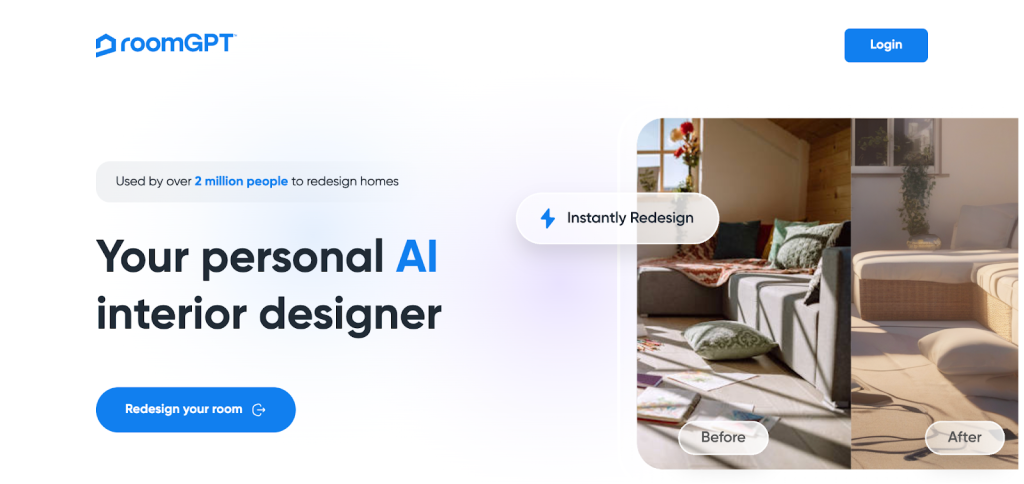
Next, you’ll be asked to sign in using your Google account.
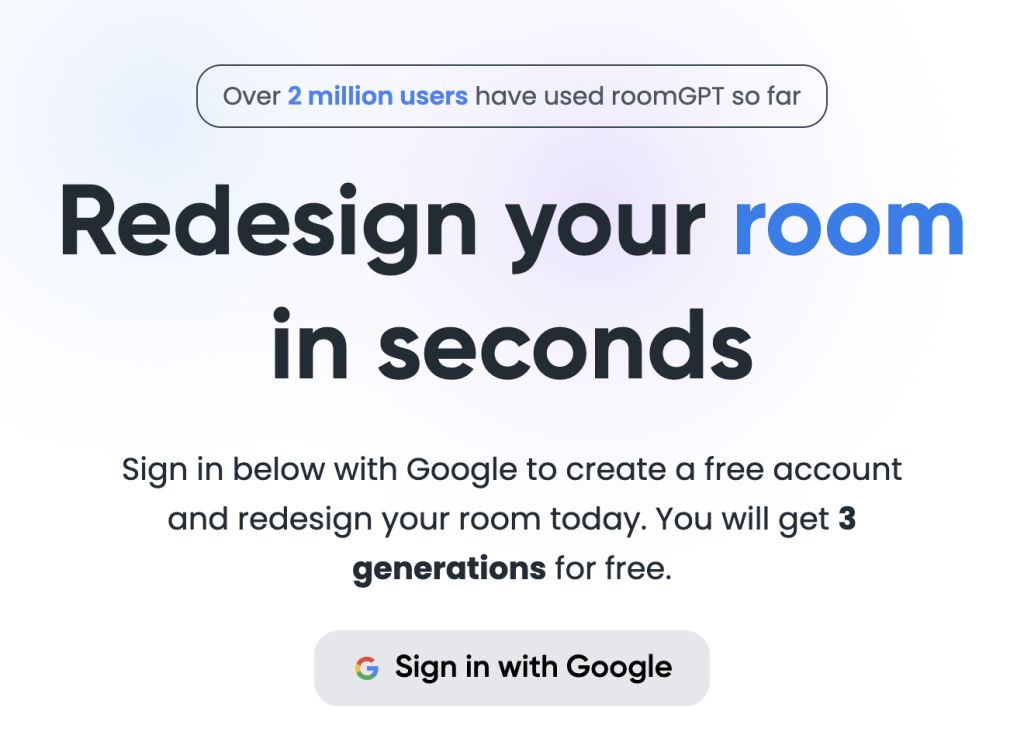
And you’re done! You can now start creating personalized room designs with RoomGPT.
You will now be redirected to the room design tool—RoomGPT’s main feature. Here, you can upload your room image through a drag-and-drop functionality, choose its room type, and select up to four room themes to complete your room makeover.
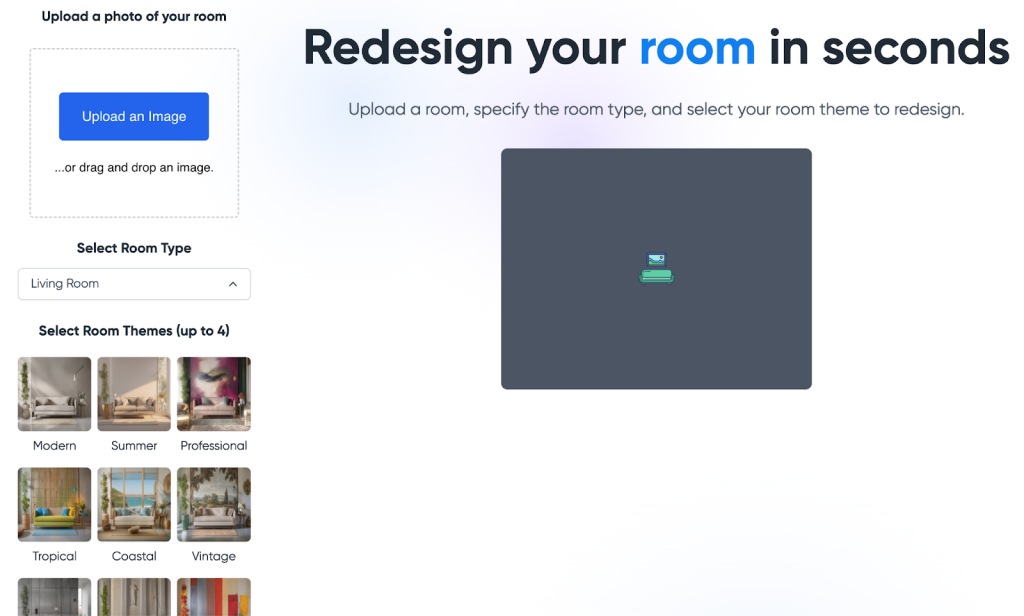
The tool offers nine different room designs, which include modern, summer, tropical, professional, coastal, vintage, neoclassic, industrial, and tribal. Each room transformation costs one credit.
In this example, we asked the tool to transform the designs of this furnished living room into a tribal theme. It should be focused on incorporating raw and organic pieces into the room’s furnishing.

Here’s the result. It successfully transformed the theme of our room from earlier by adding tribal-themed upholstery, like the table, rug, sofas, curtains, and decorative designs hanging on the wall.

It incorporated wood designs into several fixtures, like the casement window and flooring. It changed the cement window wall on the right to a timber curtain wall, allowing more natural light and air.
Its design suggestions are overall possible; however, the cloths on top of the pendant lights aren’t practical in our opinion since it would affect the light’s performance.
In another example, we changed this modern pergola to a coastal theme. We chose “outdoor patio” for our room type since they’re similar.

Here, the tool added an ocean background. It was fine up until it completely took over our room on the right. For the fixtures, it preserved our pendant incandescent lights and transformed the ceiling and supports to a lighter wood tone.

It also adapted the brick seats on the front and the flooring to a wooden design. The tool added a blue theme to the room’s furnishing, pillows, and chairs, which blend well with our target coastal concept.
However, the tool omitted several elements from our pergola from earlier, like the grill at the back and changing the fireplace at the front with blue pebbles and glassware.
To sum it up, while the tool made progress in transforming our pergola to a coastal theme, it added impractical designs, like incorporating wood on the furnishing and having more cloth-based upholsteries, which are hard to maintain. It also made unnecessary changes, like entirely omitting our room on the right, the fireplace, and the grill.
Finally, we asked the tool to create a vintage rendition of this minimalist bedroom.

Here’s the result. Compared to our previous redesigns, this stood out to us the most. It significantly changed the room’s walling and ceiling (e.g., adding a vintage false ceiling and striped blue wall design). It also added multiple shelves on each side of the bed, which was a smart suggestion.

While we liked the tool’s suggestion for our room’s window wall, the hung window above the headboard appeared impractical since it’s a direct entry for sunlight and may affect sleep, even with curtains.
We were highly impressed by the vintage design of RoomGPT. It kept the valuable fixtures in our original room design and upgraded the ceiling, wall, and flooring. The room’s color also blends well; however, we didn’t like the hung window above the bed.
Overall, after trying several room types and designs, we were impressed by RoomGPT’s room design renders. They were high-quality and upgraded our initial room images according to our desired theme.
However, like other AI interior design tools, RoomGPT had errors by omitting appliances from the original room design. It made changes that were impractical for real-life room designs. We also hoped the tool would have more customization options, like adding custom color palettes and choices for room materials.
Pricing
RoomGPT offers three main pricing plans, which depend on the number of credits. All paid plans include access to every design, commercial usage of photos, early access to new features, and priority support through email:
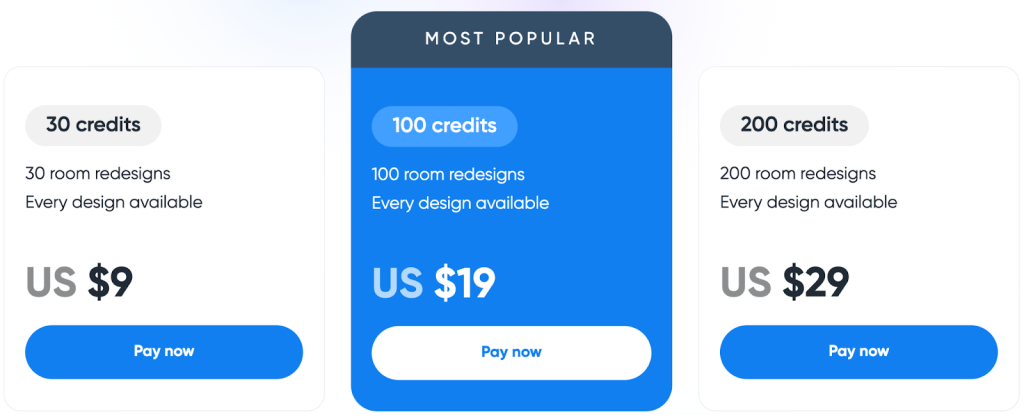
- $9 for 30 credits
- $19 for 100 credits
- $29 for 200 credits
Also, depending on your location, RoomGPT offers 50% off of your first purchase.
Check here to learn more about RoomGPT’s pricing plans.
Final Thoughts on RoomGPT
RoomGPT is an excellent AI interior design platform for generating high-quality room design renders based on your desired theme. We liked its easy-to-use room redesign tool, which supports drag-and-drop image uploads and lets you pick from nine different room design templates. The tool also produced design renders that were highly accurate to our chosen room design theme.
We gave RoomGPT a 3.6/5 rating due to its ease of use, unique room design templates, and high-quality design renders. However, it has some downsides like limited customizability options for its room redesign tool, impractical room design suggestions, and limited credits on the Free plan. The platform is also expensive, considering the features that it offers.
To sum it up, we recommend this tool to homeowners, real estate professionals, and interior designers who want to quickly generate high-quality design renders.
Frequently Asked Questions
Share This Post
Della Yang
Della Yang is a marketing professional with a passion for the ever-changing digital landscape. She frequently writes tech news and reviews, sharing her knowledge and insights through blogs and various online platforms.
Allow cookies
This website uses cookies to enhance the user experience and for essential analytics purposes. By continuing to use the site, you agree to our use of cookies.



![Dezgo: What is It and a Detailed Review [2025]](https://cdn.sanity.io/images/isy356iq/production/f3af70c9850eaf345bcd9c58c1097f19321a27f8-1200x800.jpg?h=200)
![DragGAN AI: What is It and a Detailed Review [2023]](https://cdn.sanity.io/images/isy356iq/production/c9db5e11d42c455e70a9a1edb5d61d32bcca66c9-1200x800.jpg?h=200)
![Craiyon: What Is It and a Detailed Review [2023]](https://cdn.sanity.io/images/isy356iq/production/d6731e8c37a9655dc922b52c958398191962a927-1200x800.jpg?h=200)
![NightCafe: What is It and a Detailed Review [2025]](https://cdn.sanity.io/images/isy356iq/production/f71db9e4276fbbe9452ee555da57be0ddbef1201-1200x800.jpg?h=200)