PlayHT: The Most Realistic Text-to-Speech AI Voice Tool? [2025]
Editorial Note: We earn a commission from partner links. Commissions do not affect our editors' opinions or evaluations.
Updated December 16, 2024
Published February 26, 2024
![PlayHT: The Most Realistic Text-to-Speech AI Voice Tool? [2025]](https://cdn.sanity.io/images/isy356iq/production/152a700fdc7e0a5e8f80e5cacc3672943505c5f3-1200x800.jpg?h=260)
Our Verdict
PlayHT is a dedicated text-to-speech tool, the company focuses on creating a specialized AI voice generator that’s far better than what you get on a broader content creation platform that offers a variety of AI tools. We were impressed with the variety available, with 130+ voice options to pick from. Plus, many of these voices were high-quality and hyperrealistic.
What’s more, PlayHT is very easy to use. We didn’t have any issues locating features. There were even some advanced voice settings available, which we easily adjusted to personalize our audio. Beginners will be especially happy with how easy it is to generate high-quality voiceovers with very little effort.
We rated PlayHT 4.6 for its high-quality AI voices and customization options. You can easily personalize your voiceovers, including adding emotion to your AI voices and adjusting the force behind the emotion.
Best For
Converting text into speech with ultra-realistic AI voices
Pricing
Start at $39/mo. or $31.20/mo. billed annually
Free Plan
Limited free-forever plan available
Pros
- Dedicated text-to-speech tool
- Numerous voice options
- Choose from multiple voice models
- Create custom voiceovers
- Easy to use
Cons
- Expensive for some users
- Some features need refining
- No subtitle generator
AI Voice Quality
4.7
Customization
4.7
Voice Variety
4.6
Price
4.5
What is PlayHT
PlayHT is an AI voice generator that lets you quickly transform text into speech. Simply add your text script and choose an AI voice narrator to create your audio.
The platform offers 800+ voices to choose from. This includes male, female, and child voices. Plus, there’s a decent variety of regional accent options, such as Canadian English, American English, Hong Kong English, and many more options.
There are also different voice generation models depending on the type of voiceover you want to create. For example, the Standard model lets you create audio in 130+ languages. But, if you want to create more emotionally expressive English-only audio, the PlayHT 2.0 voice model fits the bill.
PlayHT offers additional features like voice cloning, custom pronunciations for acronyms and more, audio widgets to transform your website content into audio, and more.
Is PlayHT Right For You?
We recommend PlayHT for the following types of users:
- You want to create professional-quality voiceovers with no studio equipment
- You want to create audio in different languages
- You need as much variety in AI voices as possible
- You want a beginner-friendly audio editing tool
However, PlayHT may not be the best option for these kinds of scenarios:
- You want to create bulk audio content with a small budget
- You want to automatically create subtitles for your audio
Pros & Cons of PlayHT
Pros
Dedicated text-to-speech tool
Because PlayHT is a stand-alone text-to-speech tool, you get more focused features like numerous voice options, advanced voice adjustments, and near-instant voice cloning.
Numerous voice options
PlayHT offers 800+ AI voice options in 130+ languages. This is more variety than you get from many text-to-speech tools. There are also different accents like American, Canadian, and Irish English.
Choose from multiple voice models
There are multiple AI voice models to choose from depending on your needs. Some models work better for expressing emotions, others for real-time conversations, and so on.
Create custom voiceovers
Use voice cloning to create personalized voiceovers in PlayHT. You can create custom voiceovers in less than a minute. You can also create hyperrealistic voice clones.
Easy to use
PlayHT is intuitively designed and easy to use, even for beginners.
Cons
Expensive for some users
The cheapest PlayHT plan costs $31.20 which is slightly more than competitors like LOVO.io. This plan also utilizes credits, so you might need to pay $99 for the unlimited plan if you create bulk content.
Some features need refining
Adjusting the advanced voice settings in some voice models can affect the voiceover quality, like causing the AI narrator to mispronounce words or create awkward transitions in the audio.
No subtitle generator
PlayHT doesn’t have an automatic subtitle generator if you need to generate quickly generate audio subtitles.
Getting Started With PlayHT
To start using PlayHT, visit PlayHT and click “Try for Free.” You’ll have an opportunity to test the platform before deciding to purchase a plan.
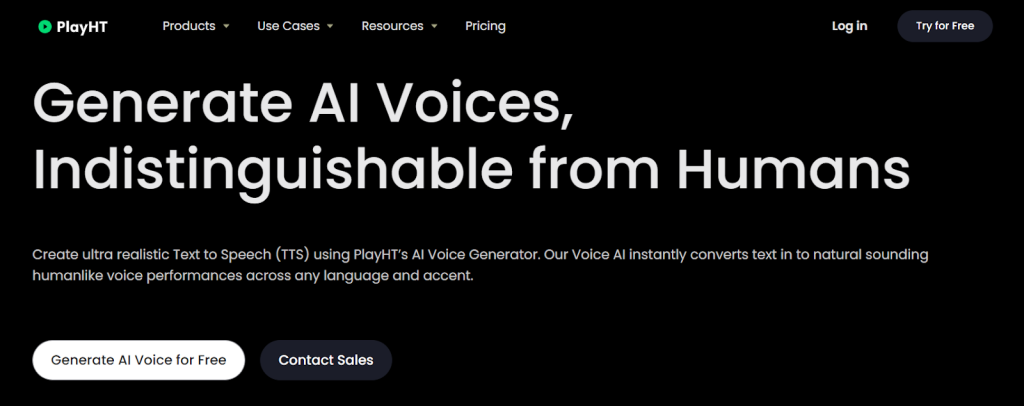
Provide your name, email address, and phone number to create an account. Alternatively, you can sign up directly with your Google account.
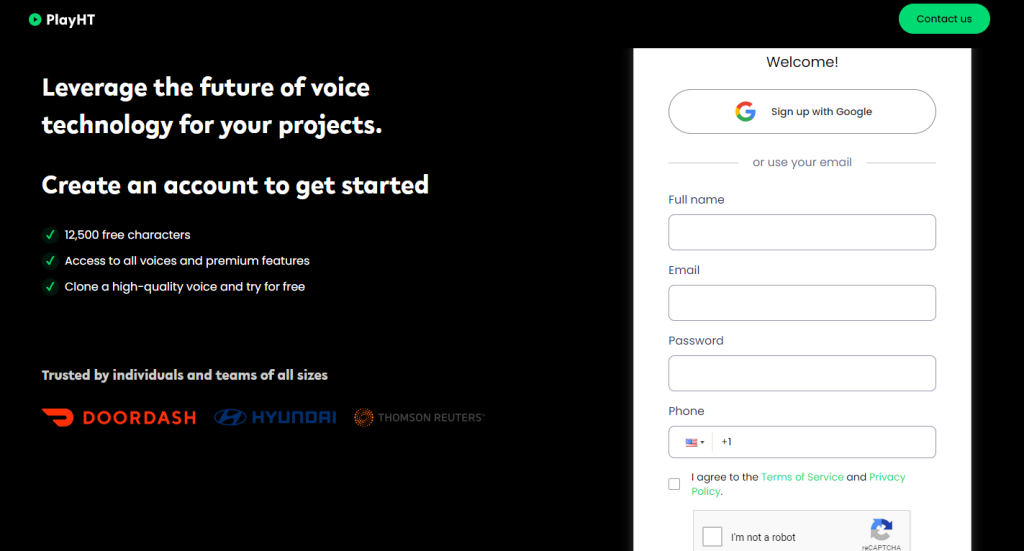
PlayHT will ask you a few onboarding questions like what you intend to use the platform for. These questions are designed to help personalize the platform to your experience.
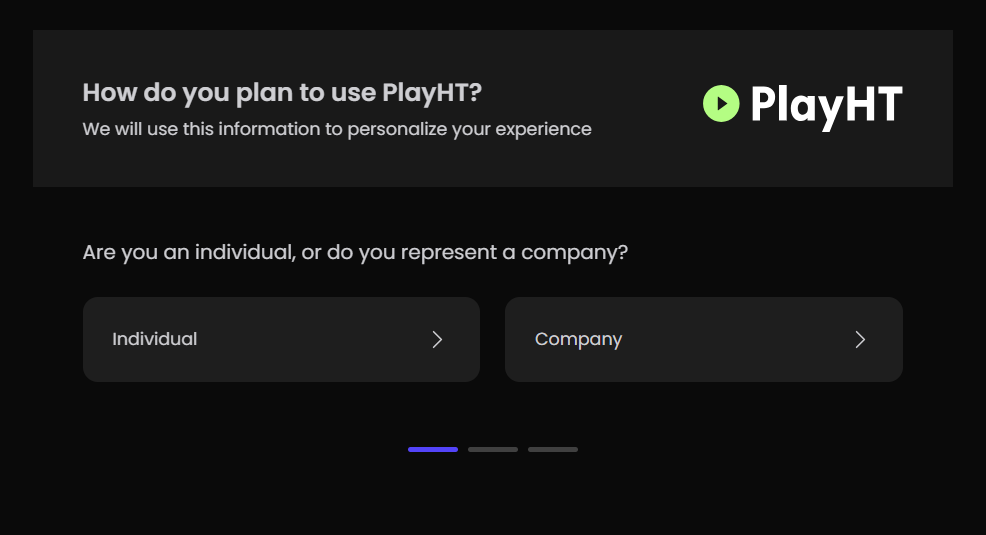
You’ll land in the Editor, where you can start creating your first project.
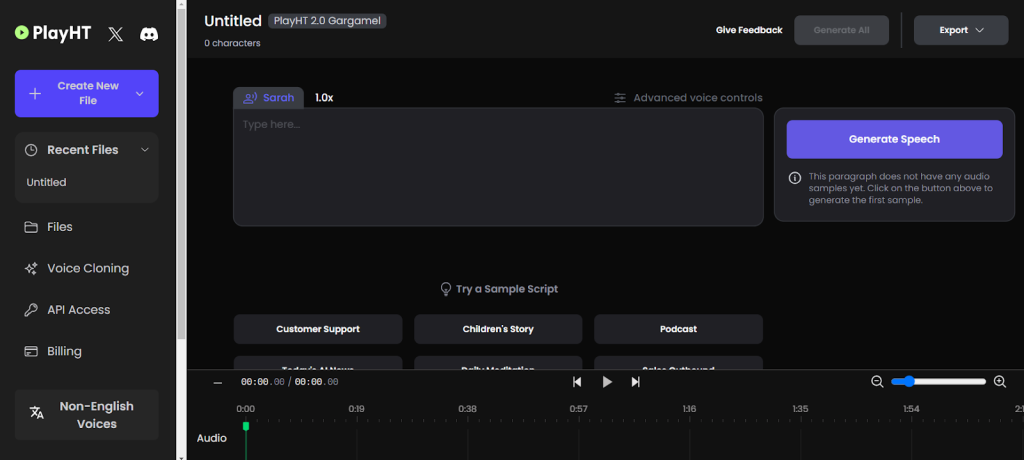
Let’s see what PlayHT has to offer.
PlayHT Standard Voice Model
PlayHT offers four different voice models depending on your voiceover needs. We’ll take you through each model so you can get a good understanding of how to create voiceovers with PlayHT.
The Standard Voice Model lets you generate in 130+ languages. You can also choose from 800+ AI voices, and add emphasis, pauses, and pronunciations to your voices.
Click “Create New File” from the Editor and choose “Standard” voices.
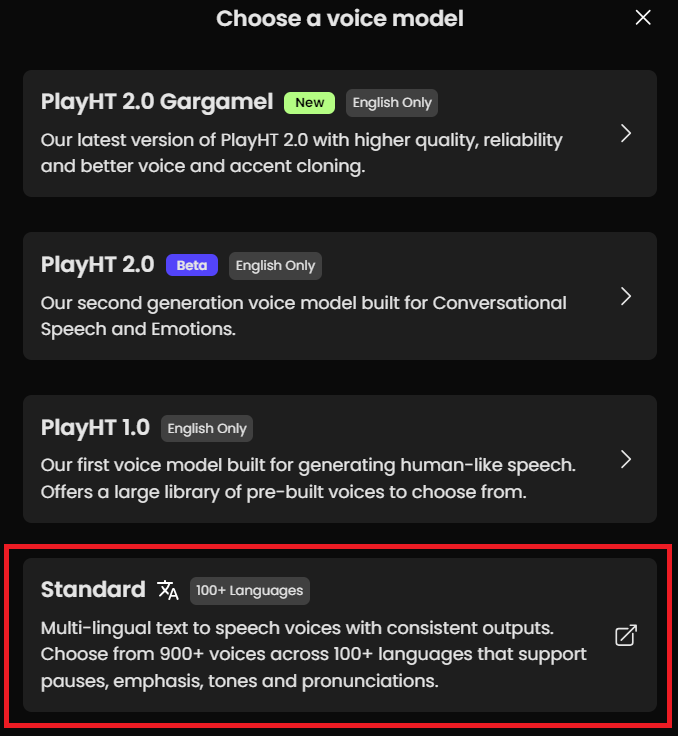
Then, enter your script. You can also choose the tone, and there are plenty of options. This includes purpose-built tones like “Assistant,” “Customer Service,” and “Chat.”
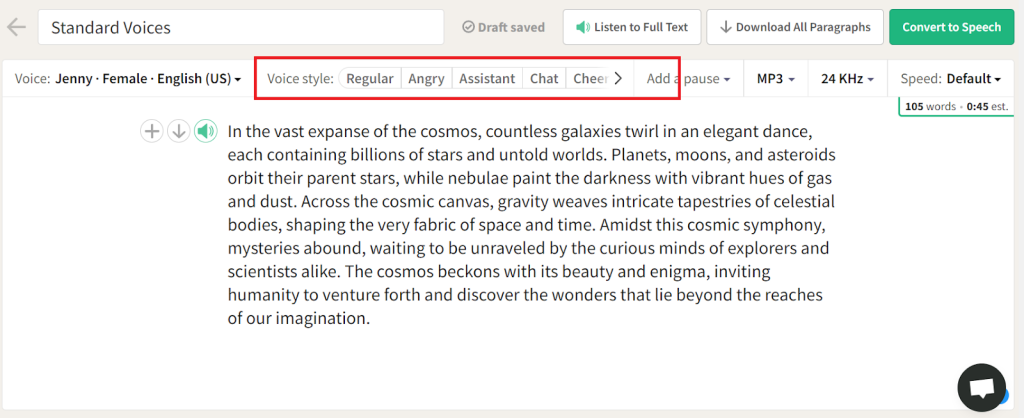
We were pleasantly surprised with the result. We think the term “standard voices” can misleading. The thought that comes to mind is those generic, robotic-sounding AI voices, but this wasn’t our experience in the least.
Here’s the audio we created with a female voice using a cheerful tone. The voice doesn’t sound at all robotic.
Furthermore, the AI pronounced every word in the script correctly, despite there being some difficult words like “nebulae,” “tapestries” and “enigma.” These words either have relatively uncommon phonetic structures or less common usage, making them easy traps for AI voiceover tools.
Plus, the voiceover expressed the “excited” tone near-perfectly.
And, just to make sure that the AI can distinguish tone, we used a different script and specified that the voice should sound terrified. The result was equally satisfactory.
Aside from the high-quality and natural-sounding voice, PlayHT captured the emotion perfectly. The AI voice presenter indeed sounds terrified. So, if you’re a content creator who likes to play around with different emotions, you’ll love what PlayHT can do.
We were also happy with the variety of premium and standard AI voices on offer. These include male and female voices. You can also filter the voices by use-case to quickly find the specific voice you’re looking for.
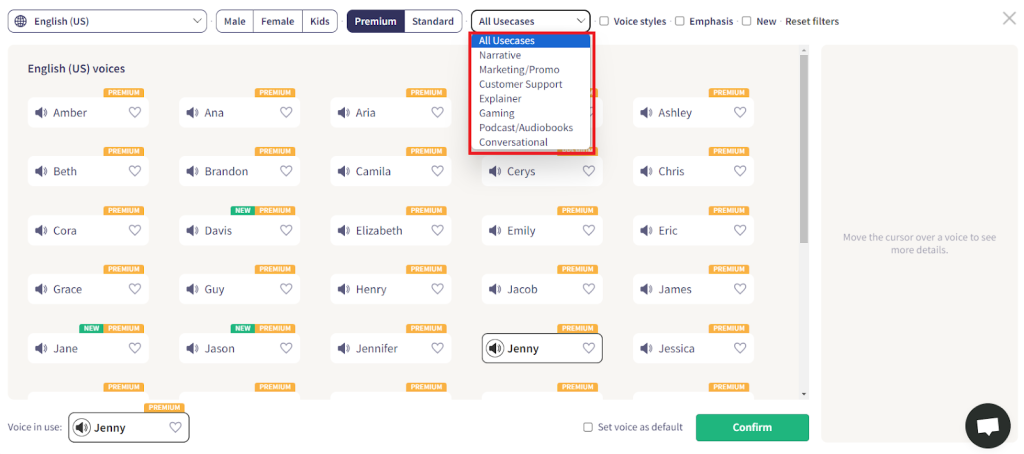
You can also edit your audio in PlayHT. Most text-to-speech tools let you adjust the pronunciation of specific words. However, PlayHT’s Editor takes it up a notch. You can adjust the pronunciation and the tone of specific words.
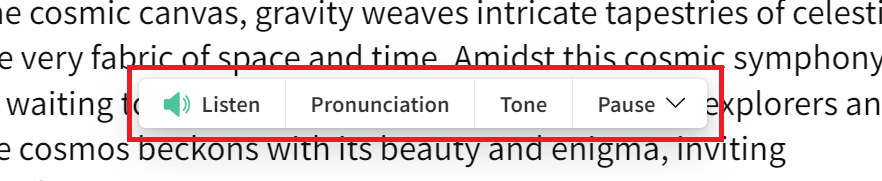
This includes adjusting the volume, rate, and pitch of specific words. We don’t see that very often with the countless AI voiceover tools we’ve tested, used, and reviewed. Usually, you’d need to apply these settings to the entire script. It’s a nice touch if you need to add emphasis or convey emotion.
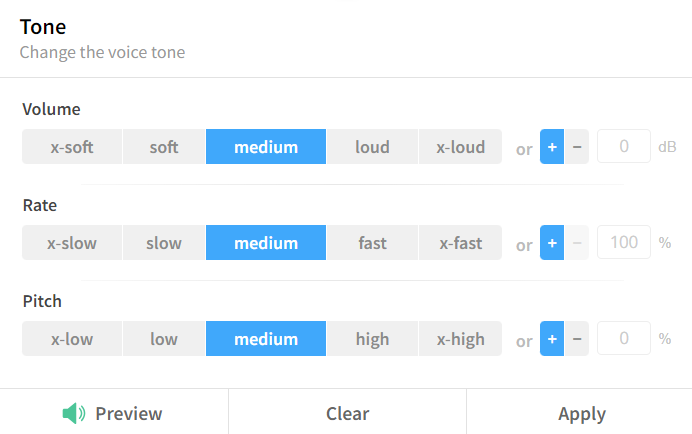
Finally, you have 130+ language options to choose from. This includes languages that are often underrepresented, such as Khmer, Zulu, and Somali.
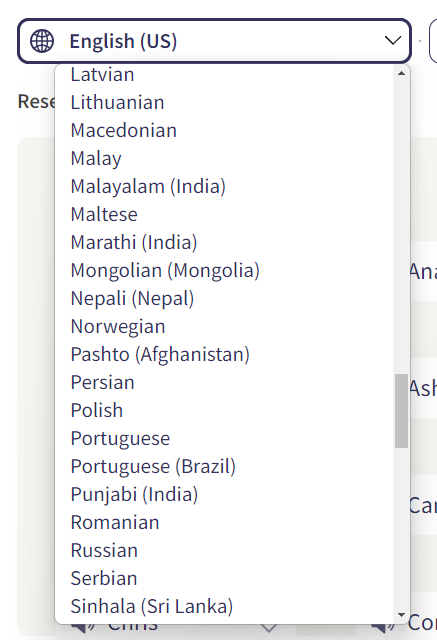
The only minor complaint is we’d have liked to see a subtitle generator. Competitors like LOVO offer it. It would have been convenient to automatically create subtitles to make the audio more accessible for the hearing impaired.
Still, we were impressed with PlayHT’s standard capabilities. Its “standard” offerings are better than what many content creation platforms offer with their premium subscriptions.
PlayHT 1.0 Voices
The PlayHT 1.0 Voices model is designed for creating life-like voices. It’s a good choice if your script has expressive and conversational content.
Go to “Create New File” and open “PlayHT 1.0 Voices.” Then add your script. A cool thing is that you can create paragraphs, and assign a different AI voice to each paragraph.
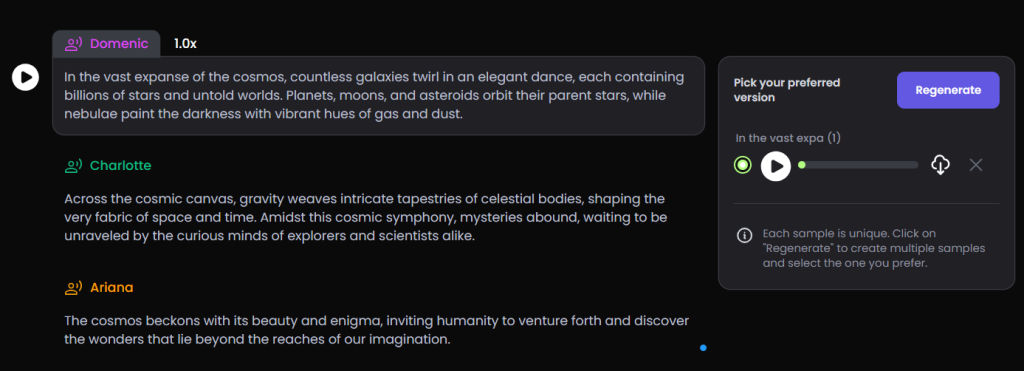
We were delighted with the audio we generated with the voice model. The voices were realistic and high-quality. Additionally, the AI got the accents right. You can hear each speaker has a distinct accent. These include British, American, and Canadian accents.
The main thing to note about PlayHT 1.0 voices is it only supports the English language, unlike the “Standard” voice model that provides 130+ language options. This isn’t such a big deal since you can use the Standard Model, but we’d have liked to see more language support for the 1.0 voice model.
This voice model also provides a timeline Editor to touch up your audio before publishing. This is important to ensure you get the timings right.
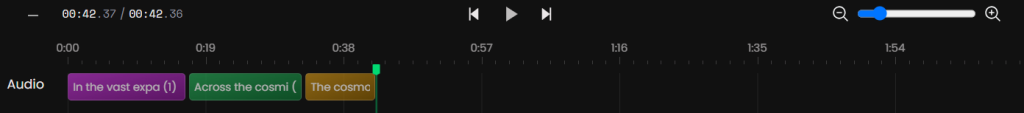
You can also adjust the speed settings for each paragraph or the entire project.
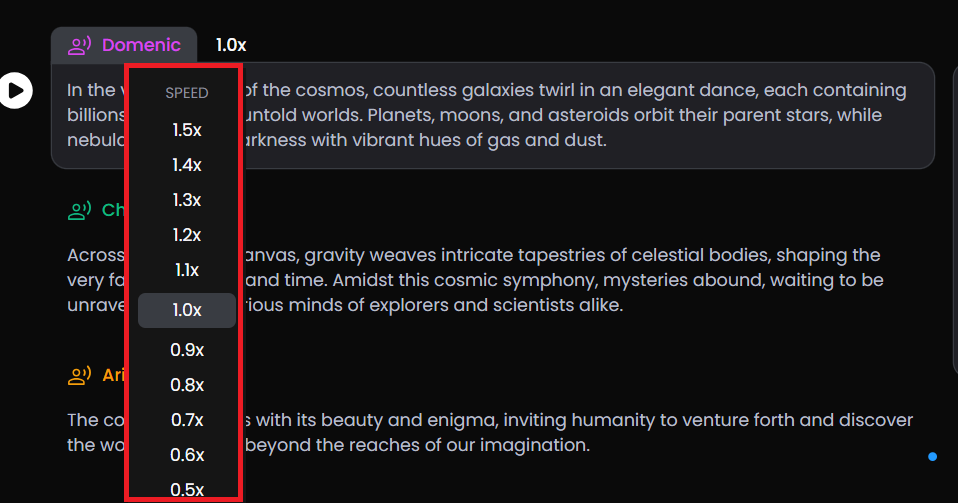
However, unlike in the “Standard” voices, you can’t edit individual words to adjust the pronunciation or tone for specific words.
On the plus side, though, you can regenerate your audio if you’re not happy with the outcome. You don’t need to change the AI voice presenter. Each new regeneration is unique from the previous one, so you can pick the one you like the most.
Here’s the original first paragraph from the above test.
And here’s the re-generated version, without changing the script, speed, AI voiceover, or any setting. It’s the same voice, but the tone and intonation are different from the previous example.
It’s a subtle difference, but if you’re very particular about what you want, you’ll appreciate the opportunity to choose from different options.
The PlayHT 1.0 Voice Model is great for creating conversational-style content. The AI voices are realistic, and you have many options, including different accents. It’s a well-developed feature that’ll help you create high-quality voiceovers without audio recording and editing equipment.
PlayHT 2.0 Voice Model
The PlayHT 2.0 also lets you generate conversational content. However, this model is fine-tuned for emotional expressiveness. You can specify the emotion you want captured, and even adjust the intensity.
Go to “Create New File” > “PlayHT 2.0” and add your script. Again, you can create multiple paragraphs and choose a different voice for each one. Like we did in our example.
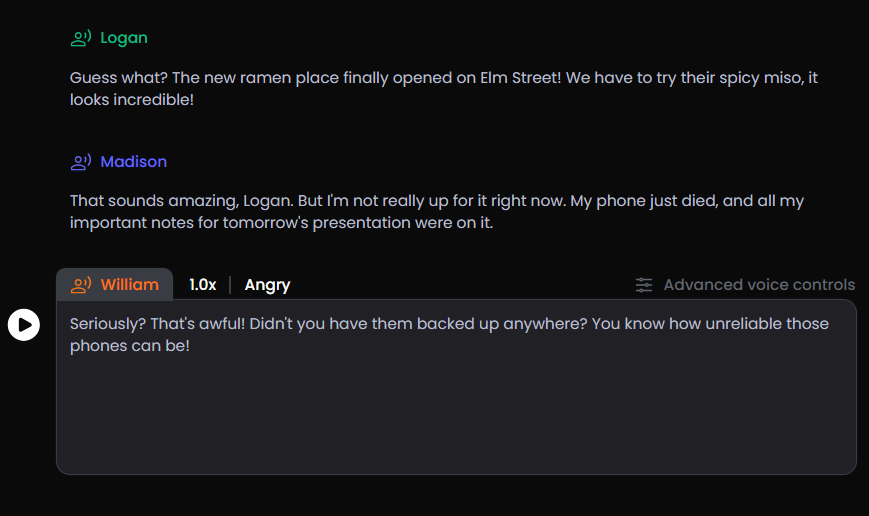
What’s even cooler is you can specify the voice emotion for each paragraph independently. In this example, we picked Happy for the first speaker, Sad for the second one, and Angry for the third.
PlayHT 2.0 did a terrific job capturing each speaker’s emotions. Listening to the three speakers, you can tell their voices carry distinctly different emotions.
There are also advanced voice settings to fine-tune the emotion and get what you want. These include adjusting “Stability”, “Similarity”, and “Intensity”.
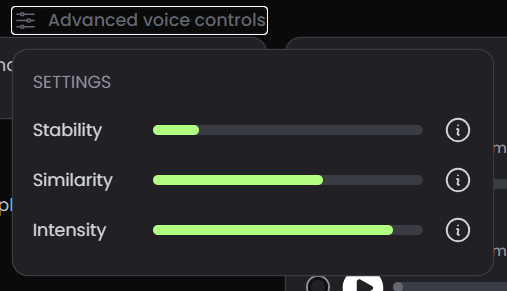
The Stability setting lets you either add more expressiveness and variance to the voice or keep the voice more neutral. The Similarity setting lets you maximize the voice’s individuality or make it similar to other PlayHT voices. Finally, the Intensity setting dictates how strongly the AI voice expresses the intended emotion.
Here’s the same conversation, this time adjusted to increase how strongly the AI voices express emotion. You can tell that the different speakers express emotions more strongly than in the first sample, which is great.
We must mention that the PlayHT 2.0 Voice Model is still in Beta. So this isn’t the final version.
That said, this voice model doesn’t work perfectly yet. For example, you’ll notice some of the audio here ends abruptly, or the transitions are slightly off.
Adjusting the advanced voice settings also introduced mispronunciations. Like in this voiceover, where the AI mispronounces the words “spicy” and “miso.”
Like the 1.0 version, this voice model doesn’t let you adjust the pronunciation for specific words. That means we’d have to regenerate the audio until we got it right or use a separate voiceover tool.
There is a workaround, though. You could download the audio and upload it to the PlayHT Standard voice model. This one lets you edit specific words to fix pronunciation issues. It would just be easier if PlayHT added the capability to all the voiceover models across the board.
Overall, though, PlayHT has a chance to perfect a very useful feature. The ability to choose the voiceover emotions and adjust the intensity to capture them correctly is something content creators will love.
You also have numerous high-quality and realistic voices to pick from, including different accents. We look forward to trying this feature again once PlayHT works out all the kinks.
PlayHT Voice Cloning
PlayHT lets you clone any voice and add it to your library. This way, you can access the cloned voice just like you would any of the other options available on the platform.
It’s a useful feature if you don’t want to record your scripts every time. Instead, pick your voice clone and quickly create your voiceover with text-to-speech.
Open “Voice Cloning” in the left menu and add a 30-second audio sample. Ensure that the audio is clear and there’s no background music.
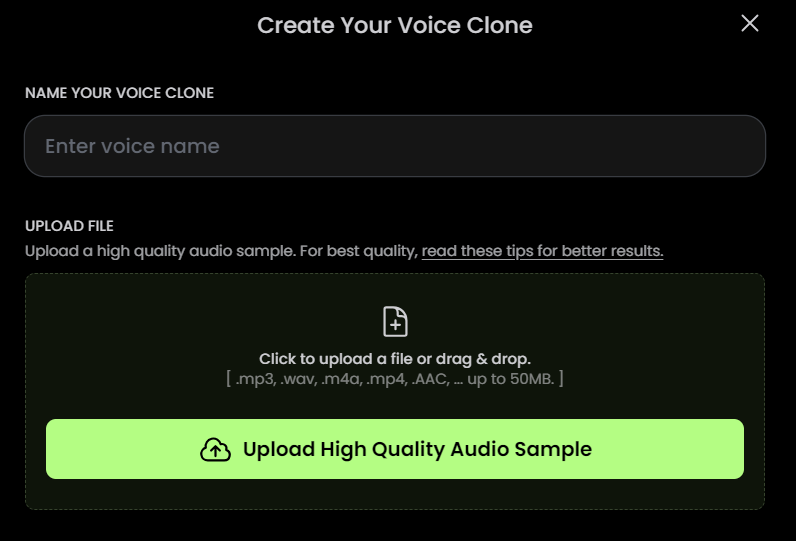
We added a two-minute audio of a voice. The idea was to clone it and use it for our script. You can check out the sample we used to test the feature.
PlayHT did a decent job of cloning the voice. It didn’t replicate the voice exactly, but it was close enough. It’s good, especially considering the entire voice-cloning process took less than a minute.
Plus, the AI presenter pronounced all the words correctly, and the voiceover was good quality. The narration didn’t sound robotic or have awkward transitions.
You can also adjust the advanced voice settings and regenerate the audio to pick the best out of a different option. We tried these options but couldn’t get the audio to sound any closer to the sample audio.
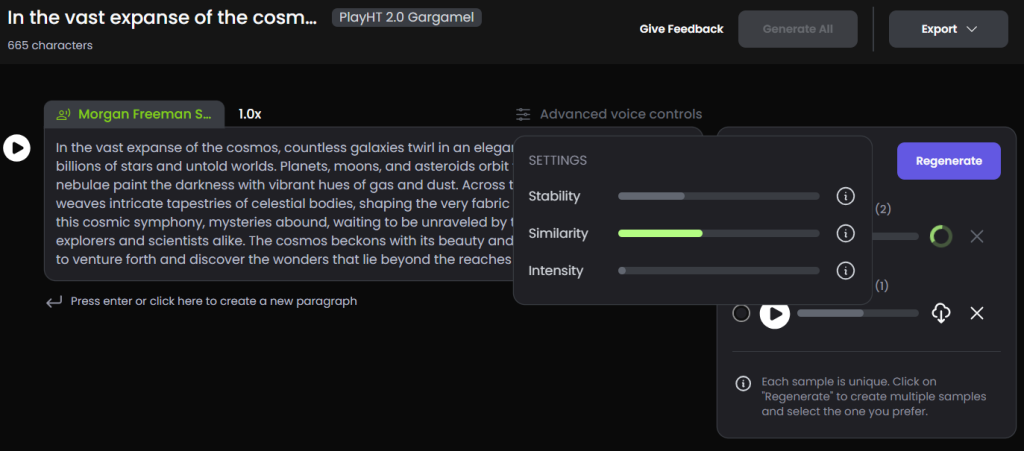
This quick voice cloning option is great if you have a distinct idea of what you want your voice-overs to sound like.
It’s also convenient for creating unique voiceovers not available on the PlayHT platform. For example, you can adjust the advanced voice controls to fine-tune your clone and create a personalized and unique voice.
There’s another option if you want precise voice cloning. You’ll upload a three-hour audio of yourself speaking, and the platform’s algorithms will take care of the rest. The result is an ultra-realistic voice clone that you can add to your voice library.
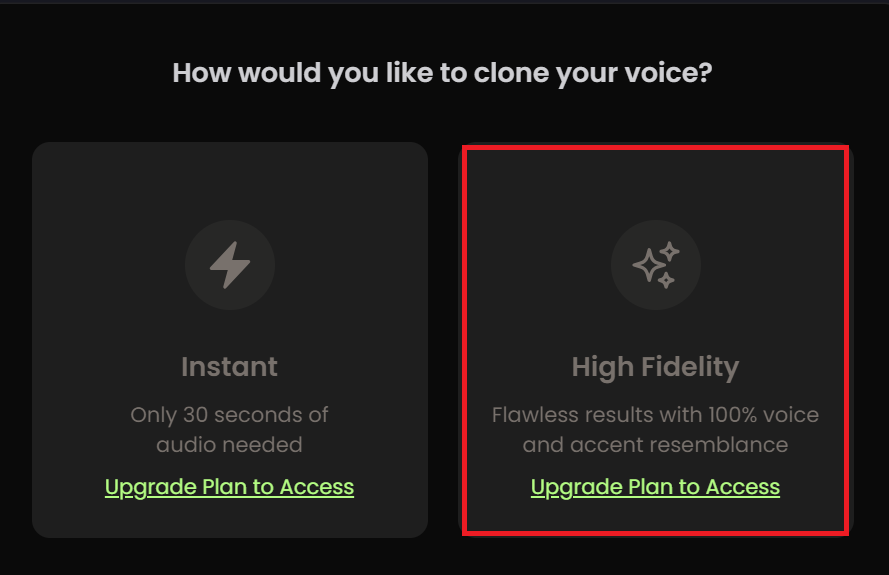
We appreciate that PlayHT lets you create quick voice clones for adding unique AI voices to your library. And that there’s also an option for highly accurate voice clones if that’s what you’re after.
Other PlayHT Features
There are a few more mention-worthy features ona this platform, including:
The PlayHT 2.0 Gargamel Voice Model: Create real-time voice conversation on your website with API
Audio Widgets: Customizable plug-and-play audio widgets to make your website content more accessible
Import URL: Convert any website’s contents into audio
Pricing
PlayHT has a free plan with limited credits to help you test the platform before purchasing a subscription. The plan’s credits do not renew at the end of the month. So you’ll need to sign up for a paid plan after exhausting your credits.
The free plan lets you create one instant voice clone, gives you 12,500 characters of text-to-speech, and you can access all voices and languages.
There are also three paid plans.
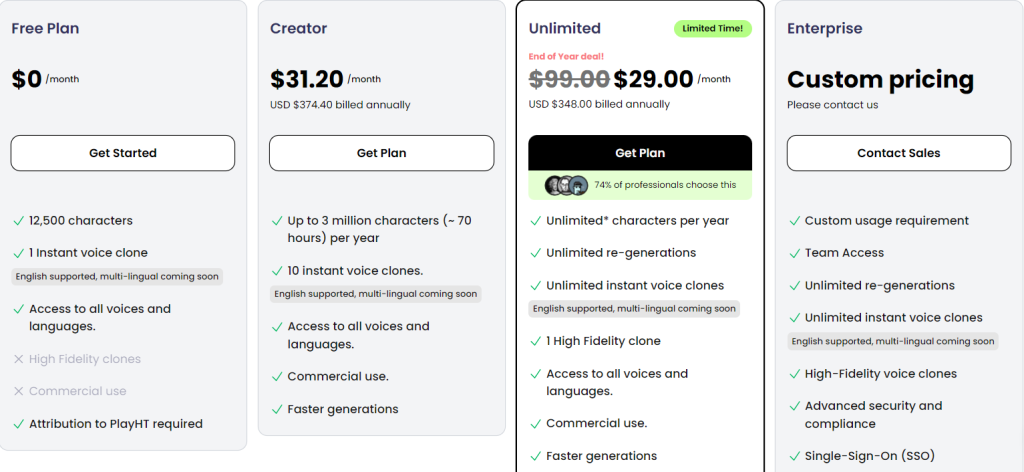
The Creator plan costs $31.20 per month. You get three million characters of text-to-speech per year, ten instant voice clones, and faster generations.
The Unlimited plan costs $99 per month, and it offers unlimited voiceover hours, unlimited regenerations, and one high-fidelity clone not available with the Creator plan.
Finally, the Enterprise plan offers team access, custom usage requirements, commercial and re-sell rights, and more. Contact sales to get a custom price.
Closing Notes on PlayHT
We recommend PlayHT if you want to quickly create high-quality voiceovers from your text scrips. Although the platform isn’t the cheapest, the more than 800 voice options should make up for the extra cost.
Plus, there are good customization options like adjusting how expressive you want the voices and quickly creating your custom AI voices
Frequently Asked Questions
Share This Post
Della Yang
Della Yang is a marketing professional with a passion for the ever-changing digital landscape. She frequently writes tech news and reviews, sharing her knowledge and insights through blogs and various online platforms.
Allow cookies
This website uses cookies to enhance the user experience and for essential analytics purposes. By continuing to use the site, you agree to our use of cookies.


![FakeYou: What is It and a Detailed Review [2025]](https://cdn.sanity.io/images/isy356iq/production/262d55065127f4d644c3902f540b10251ce0e3b1-1200x800.jpg?h=200)
![Murf AI: What is It and a Detailed Review [2025]](https://cdn.sanity.io/images/isy356iq/production/f755565a163e4f7e16f8f0732f49c61365081fe0-1200x800.jpg?h=200)
![Descript AI: The Best AI Powered Video and Audio Editor? [2025]](https://cdn.sanity.io/images/isy356iq/production/9669b2c0604d3088df2c2e2f34c96d8afd44a7b4-1200x800.jpg?h=200)
![Uberduck AI: What is It and a Detailed Review [2025]](https://cdn.sanity.io/images/isy356iq/production/c9fa6f8e7654b4bfb0e88e4b11e6a2f5fefcba0b-1200x800.jpg?h=200)
![ElevenLabs: What is It and the Ultimate Review [2025]](https://cdn.sanity.io/images/isy356iq/production/07634b4fbac97dae1819c492dcecf7edb957c8c8-1200x800.png?h=200)
![Adobe Podcast AI: What is It and a Detailed Review [2025]](https://cdn.sanity.io/images/isy356iq/production/c3efb171e25415b387a913795d698f9349caef95-1200x800.png?h=200)