Murf AI: What is It and a Detailed Review [2025]
Editorial Note: We earn a commission from partner links. Commissions do not affect our editors' opinions or evaluations.
Updated December 13, 2024
Published September 26, 2023
![Murf AI: What is It and a Detailed Review [2025]](https://cdn.sanity.io/images/isy356iq/production/f755565a163e4f7e16f8f0732f49c61365081fe0-1200x800.jpg?h=260)
Our Verdict
So far, we were impressed by Murf AI’s Murf Studio tool, which had various pre-defined AI voices (over 120 voices in 20+ languages) for its text-to-speech and voice cloning capabilities. It’s an excellent platform for course creators, YouTube channel owners, game creators, and other related content creators who need TTS capabilities for their content. The platform also has a free forever plan, where users can create up to 10 minutes of video and voice transcription.
However, its main downsides include its limited free version and expensive pricing plans, considering its available features (TTS and voice cloning).
Best For
Content creators, game creators, marketers and advertisers
Pricing
Free to $75/mo.
Free Version
Up to ten minutes of voice generation
Pros
- Easy-to-use interface
- Offers over 120 premade AI voices
- Access to a copyright-free Media Library
- Supports 20+ languages
Cons
- Limited free plan
- Expensive pricing plans
- Some AI voices sound robotic
Ease Of Use
4.5
Value For Money
4.2
Features
4.4
Speed
4.6
What is Murf AI?
Murf AI is an AI-driven text-to-speech platform that offers natural-sounding AI voices for various use cases, like online courses for e-learning, podcasts, YouTube videos, audiobooks, and more. It provides over 120 pre-defined AI voices in over 20 languages; users can customize its pitch, speed, and mood and add pauses. It also features a Voice Changer tool that can convert a recorded human voice into an AI voice.
Is Murf AI Right for You?
We recommend Murf AI for users if:
- You’re actively creating short-form video content for social media platforms
- You’re a YouTuber or a video game creator looking for an AI TTS tool for voiceovers
- You’re a course creator wanting to create AI-generated training materials and course videos for e-learning
- Your marketing team wants to boost their productivity by using AI to create advertisements
Murf AI may not be ideal for users if:
- You prefer creating voice content using actual video recording equipment
- You want more original and engaging content
- You prefer applying human-like voiceovers to your video content
Pros & Cons of Murf AI
Pros
Easy-to-use murf studio interface
Murf AI’s Studio feature has a user-friendly interface where users can access the platform’s main features, including Text-to-Speech and Voice Changer.
Offers over 120 premade AI voices
Murf AI contains over 120 pre-defined AI voices accessible for its TTS and Voice Changer features. These voices can be categorized by language, gender, age groups, and use case.
Has AI voice customization tools
Murf Studio’s Text-to-Speech feature allows users to customize the AI voice’s mood, pitch, and speed. They can also add pauses in the script.
Access to a copyright-free media library
Users can choose from various stock images, videos, and audio from Murf Studio’s Media Library. It allows users to create video projects along with their audio content.
Supports 20+ languages
Murf AI’s TTS feature lets users access AI voices supporting over 20 languages, including French, German, Spanish, Portuguese, Italian, and more.
Cons
Limited free plan
Murf AI’s Free plan only offers ten minutes of voice generation and transcription, which is minimal for users to determine the platform’s capabilities.
Expensive pricing plans
The platform’s premium plans have limited voice creation and transcription limits compared to its price. The fees for the Basic and Pro plans also rely on the number of users, making the tool expensive for small businesses and independent content creators.
Some AI voices sound robotic
We found some pre-defined AI voices that sounded robotic or artificial—a disadvantage for users creating high-quality voice content.
What Sets Murf AI Apart
Unlike other AI-powered TTS tools, Murf AI offers a broader range of AI voices in different languages. Users can customize their AI voice’s pitch, mood, speed, etc., on the text-to-speech interface, a feature unavailable on other tools. The tool can produce studio-quality AI-based voiceovers and eliminate background noise.
Key Features
As a powerful AI text-to-speech platform, Murf AI has the following key features:
Murf Studio
Murf AI’s Studio contains all the platform’s main features, including text-to-speech and its Voice Changer tool. Users will have access to over 120 AI voices in over 20 languages, which can be sorted using gender, age groups, and use cases:
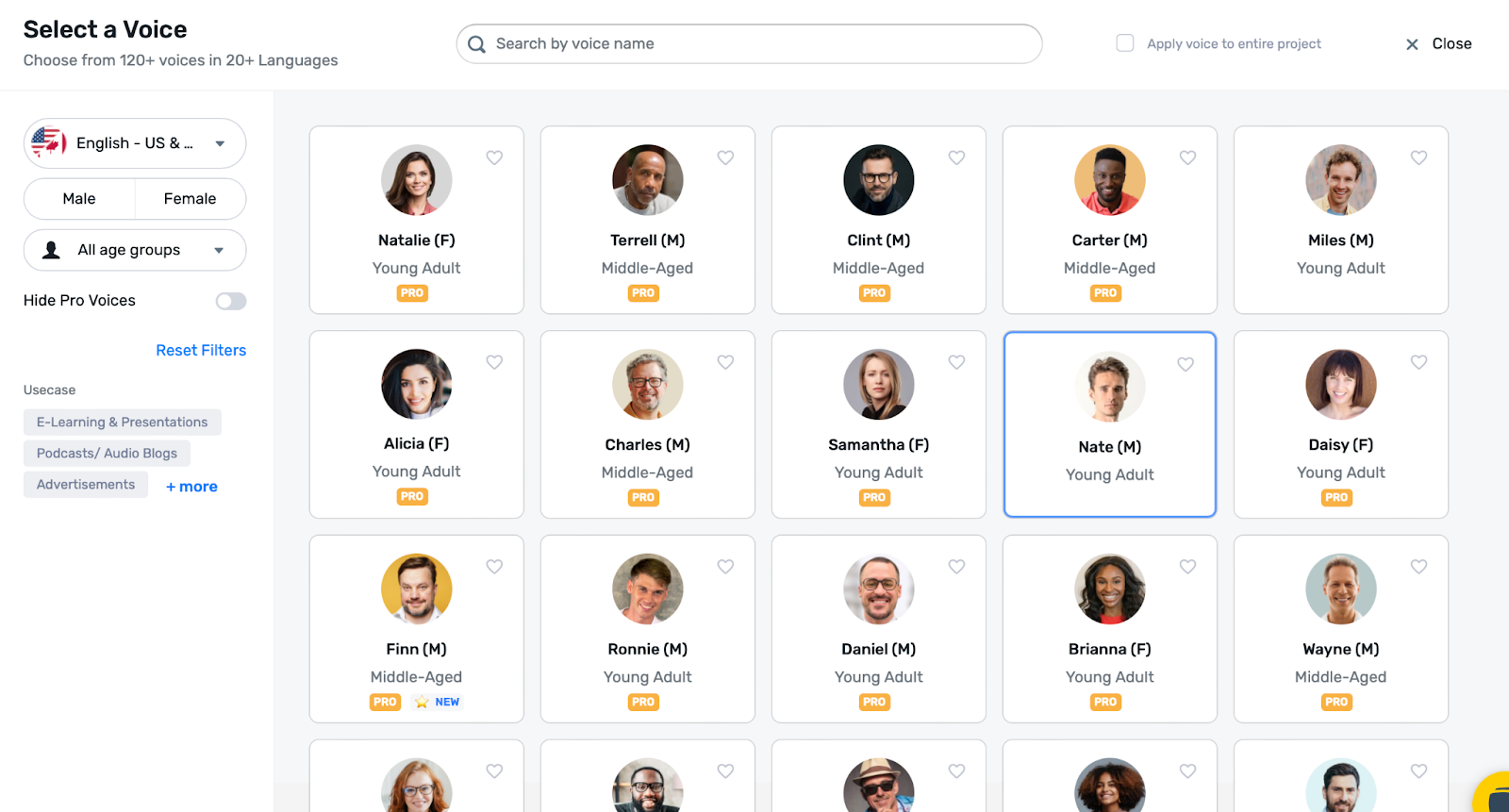
Users can also access the platform’s Media Library, where they can choose from over 8,000 licensed stock music and copyright-free stock images and videos from Pexels:
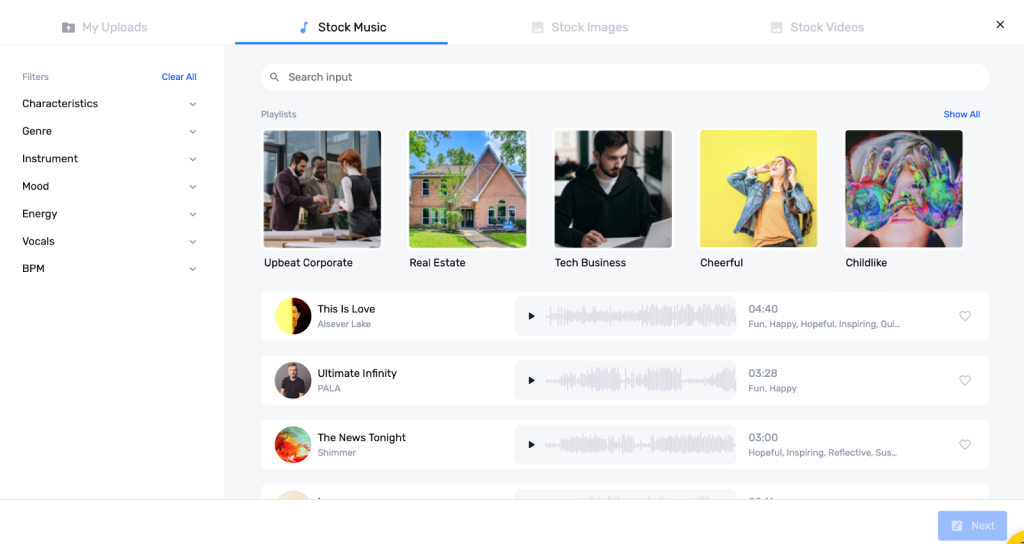
Users can use the filters on the left pane to find their desired music quickly.
Another vital part of the Studio is the Timeline, which is located at the bottom of the page:

The interface lets users track and sync their generated audio to the stock video and music they want to add to their output.
In this example, we’ll use Murf AI’s Studio to create a short video project about the Mariana Trench. We’ll use Nate as our voice, set the mood to Cheerful, and add a few pauses. We’ll use a text from Wikipedia about the Mariana Trench:
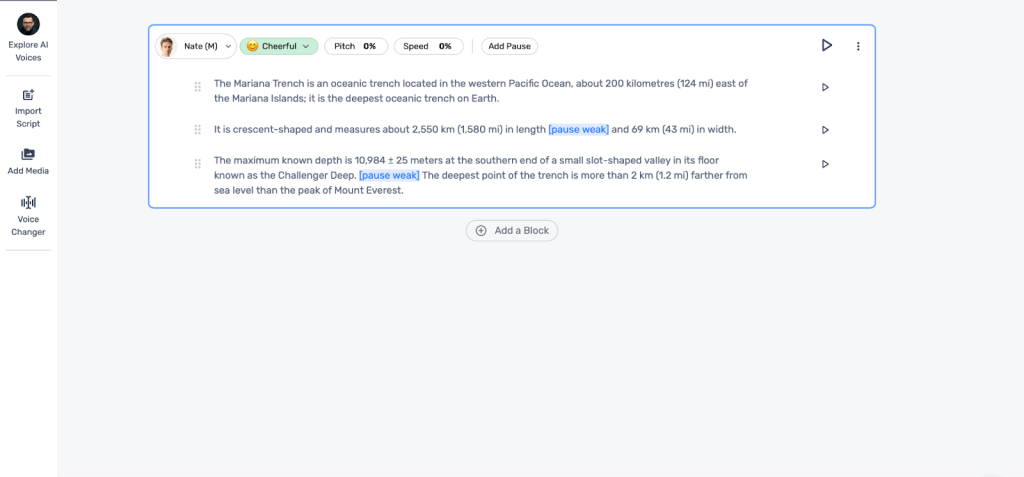
To begin generating the audio, select the Play button on the top-right. You can add another text block by clicking Add a Block at the bottom.
After a few seconds, the tool will generate the audio for the input text, which lasts 43 seconds:
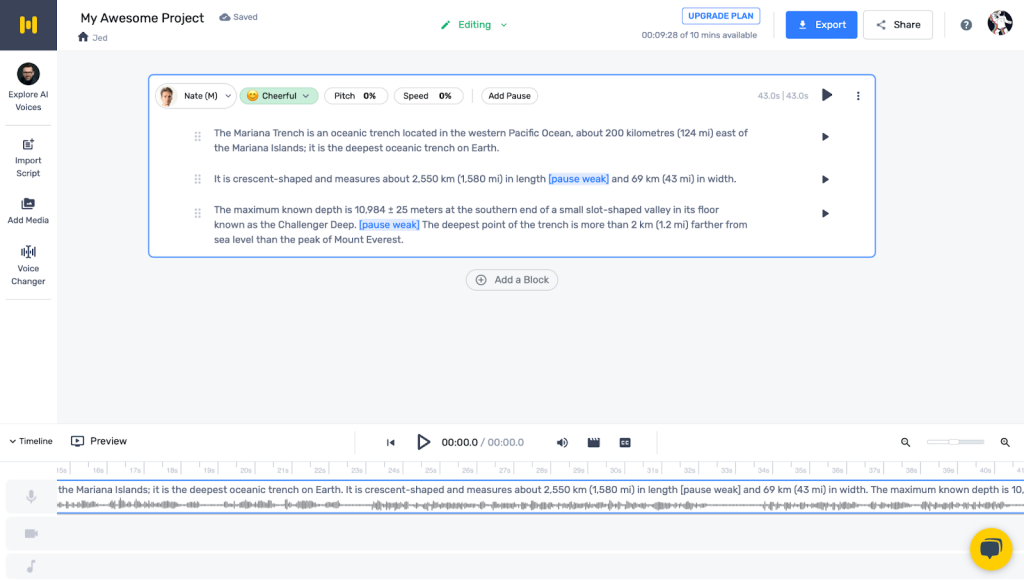
To add a stock video, select Add Media, navigate to the Stock Video tab, and choose your desired video snippet. We’ll use this video with an ocean view; to add it, select Add to Timeline:
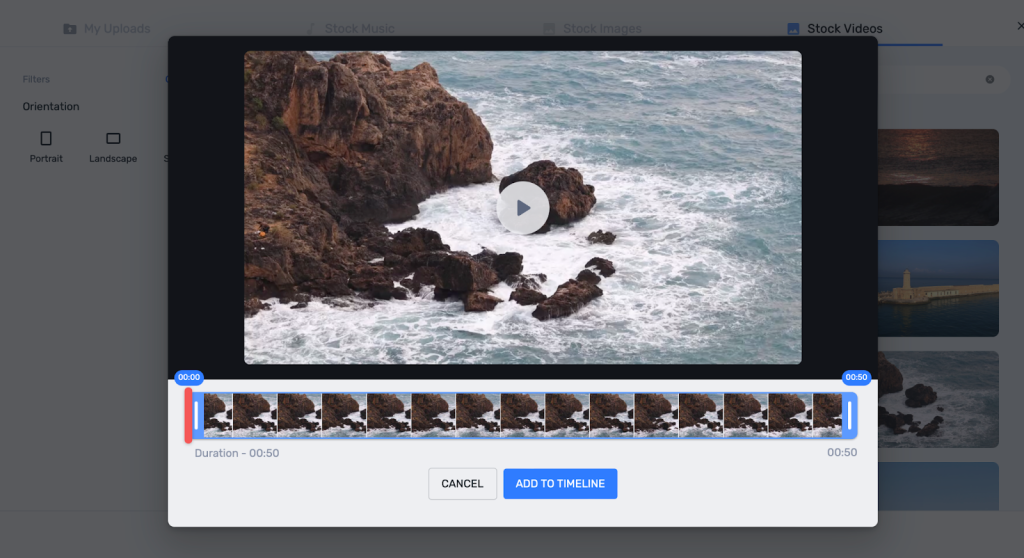
Once added, select the Play button on the Timeline to integrate the audio with your selected video. Then, choose Preview to view the output. Here’s what the tool generated:
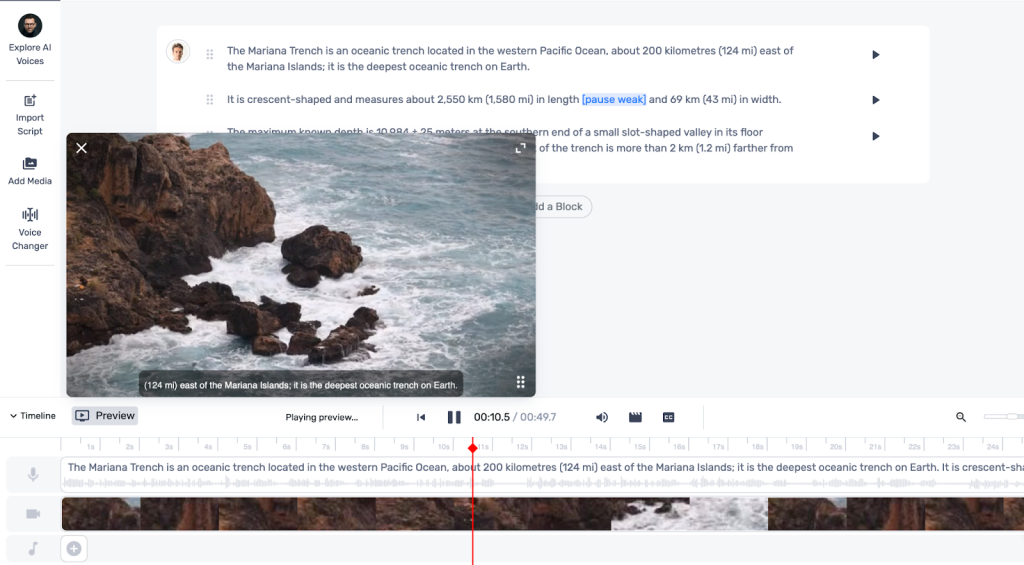
We had a great experience with Murf Studio; the platform was easy to use and quickly generated our short video project using an AI voiceover and stock video footage, similar to today’s popular short-form content.
Pricing
Murf AI offers four pricing plans, each with an increasing number of features, commercial usage rights, and more. The price for the paid plans can increase depending on the number of seats (editors and admins; viewers can freely access the account):
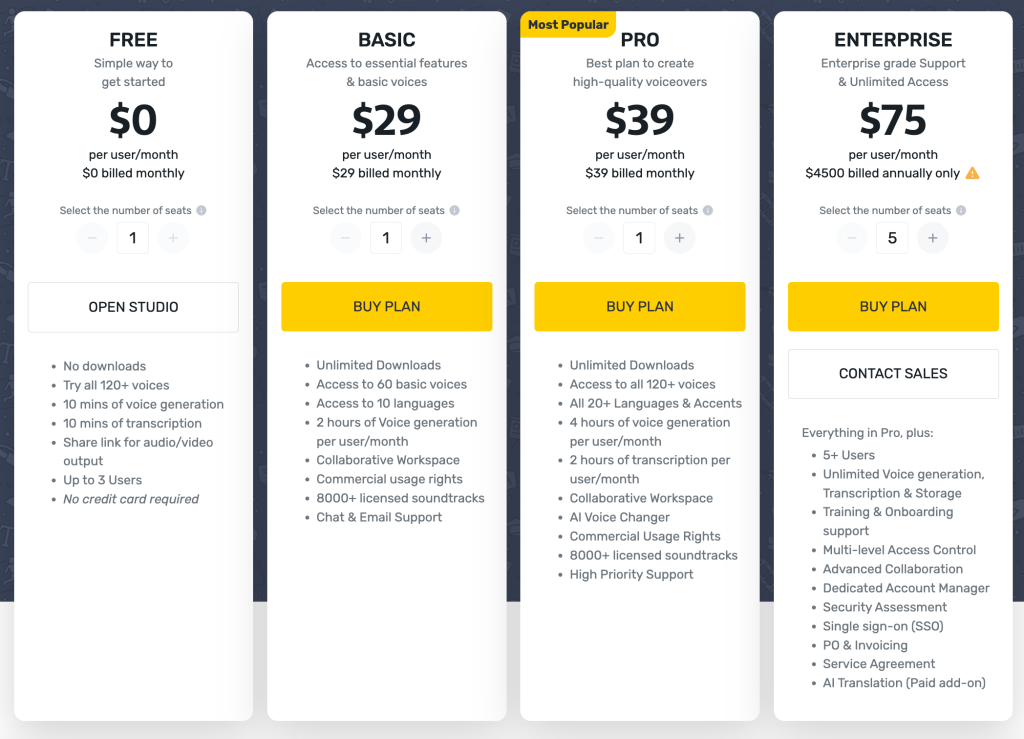
The Free plan allows up to three users and is for users looking to try the platform’s core features. It offers access to the Murf AI Studio, its features, and the ability to try all 120+ pre-defined AI voices in over 20 languages. Users will have 10 minutes of voice generation and transcription.
The Basic plan is ideal for users wanting basic access to AI voices and features. This tier starts at $29 per user a month. It offers unlimited downloads, access to 60 AI voices in 10 languages, 2 hours of voice generation and transcription per user (resets monthly), and commercial usage rights. It also provides access to Murf AI’s licensed soundtracks and gives a collaborative workspace to all users.
The Pro plan is for users looking to create high-quality voiceovers for video content. This tier starts at $39 per user a month and offers everything from the Basic plan, including access to all 120+ AI voices in over 20 languages and accents, up to 4 hours of voice generation, 2 hours of transcription per user a month, and access to the AI Voice Changer tool.
The Enterprise plan is for large teams wanting to create video and audio content. The plan starts at $4,500 annually for five users. It offers everything from the Pro plan, including unlimited voice generation, transcription, and storage. It provides users with training and onboarding support, advanced collaboration features, multi-level access control, and access to Single Sign-On (SSO) capabilities.
Users will also have a dedicated account manager and security assessments to keep their accounts secure.
Final Thoughts on Murf AI
Murf AI is an excellent AI text-to-speech tool that lets users create audio and video content using the platform’s 120+ AI voices in over 20 languages. We liked Murf Studio—an all-in-one platform that contains text-to-speech and video creation tools. They can also integrate media using the Media Library and edit the video through the Timeline tool.
We gave Murf AI an overall rating of 4.4/5 due to its ease of use, wide range of AI voices, and high-quality media on the Media Library. However, we thought that the platform had expensive pricing plans. Its Free tier contained minimal features, and some of the tool’s AI voices sounded robotic.
Overall, we recommend this tool for marketing teams, course creators, and content creators who actively create short-form video content.
Frequently Asked Questions
Share This Post
Ada Rivers
Ada Rivers is a senior writer and marketer with a Master’s in Global Marketing. She enjoys helping businesses reach their audience. In her free time, she likes hiking, cooking, and practicing yoga.
Allow cookies
This website uses cookies to enhance the user experience and for essential analytics purposes. By continuing to use the site, you agree to our use of cookies.


![Uberduck AI: What is It and a Detailed Review [2025]](https://cdn.sanity.io/images/isy356iq/production/c9fa6f8e7654b4bfb0e88e4b11e6a2f5fefcba0b-1200x800.jpg?h=200)
![FakeYou: What is It and a Detailed Review [2025]](https://cdn.sanity.io/images/isy356iq/production/262d55065127f4d644c3902f540b10251ce0e3b1-1200x800.jpg?h=200)
![ElevenLabs: What is It and the Ultimate Review [2025]](https://cdn.sanity.io/images/isy356iq/production/07634b4fbac97dae1819c492dcecf7edb957c8c8-1200x800.png?h=200)
![Adobe Podcast AI: What is It and a Detailed Review [2025]](https://cdn.sanity.io/images/isy356iq/production/c3efb171e25415b387a913795d698f9349caef95-1200x800.png?h=200)
![PlayHT: The Most Realistic Text-to-Speech AI Voice Tool? [2025]](https://cdn.sanity.io/images/isy356iq/production/152a700fdc7e0a5e8f80e5cacc3672943505c5f3-1200x800.jpg?h=200)