11 Discord Alternatives for Diverse Communication Needs [2025]
Updated December 16, 2024
Published April 28, 2024
![11 Discord Alternatives for Diverse Communication Needs [2025]](https://cdn.sanity.io/images/isy356iq/production/c94d979abb5d9a885984337802a924380090ca9a-1200x800.jpg?h=260)
Discord is undoubtedly a leading platform for online communication that has firmly established itself as a premier platform for digital communication. It is popular among gamers and various other users for its versatile voice, video, and text chat options.
As digital communication evolves, so do people’s needs and wants. This has led some to search for different options that might suit them better.
Here are the 11 Discord alternatives we gathered for diverse communication needs, each providing professional use, enhanced security, or more advanced integration capabilities.
What is Discord?
Discord stands out as a leading communication platform, initially embraced by the gaming community for its seamless voice, video, and text chat capabilities.
It’s a place where users can create their own servers, essentially private spaces, to gather and discuss shared interests, collaborate on projects, or simply hang out online.
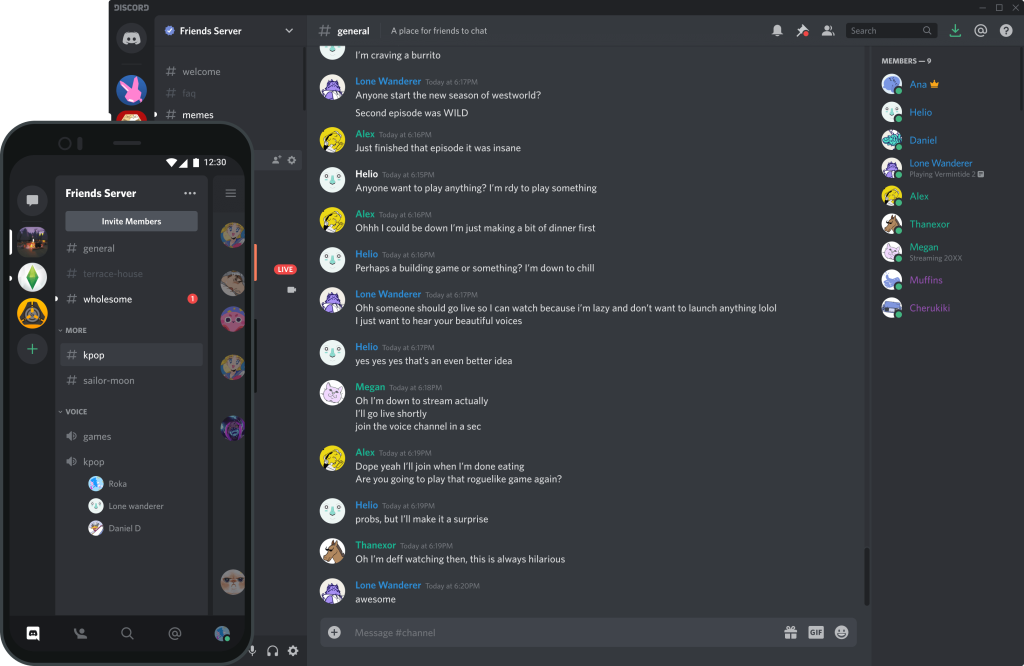
Discord offers a free service accessible to anyone and runs smoothly on Windows, macOS, iOS, Android, and Linux. This broad compatibility makes it a great choice for chatting and connecting with friends or building communities on any device.
Pros & Cons of Discord
Pros
Diverse applications
The AI apps on Discord are used for a variety of purposes, from generating gaming assets and avatars to facilitating AI-based learning, showcasing the versatility of AI tools on the platform.
Community building
Discord makes it simple to create and manage different groups and communities, providing a fun and interactive environment.
Customization options
Users can customize their settings, including themes and notifications, according to their preferences.
Active development
Continuously updated with new features and improvements, keeping the platform modern and responsive to user needs.
Cons
Limited business features
Discord is not primarily designed for business use and lacks many features that might be necessary for professional environments.
Security concerns
Users have raised concerns about security, including vulnerability to malware and the need for stronger protective measures.
Gaming focus
The platform is primarily designed with gamers in mind, which may not appeal to users looking for a more general-purpose communication tool.
11 Discord Alternatives for Diverse Communication Solutions
Microsoft Team
Microsoft Teams offers a comprehensive platform that centralizes chatting, video calling, and collaborative tools in a user-friendly interface, ideal for enhancing team communication and coordination within any business environment. With this tool, users can effortlessly send messages, conduct calls, and transfer files all from one location.
The chat functionality in Teams is designed to maintain orderly and easily retrievable conversations. It supports both individual chats and group discussions, which facilitates project management and ensures that everyone is updated in real-time.
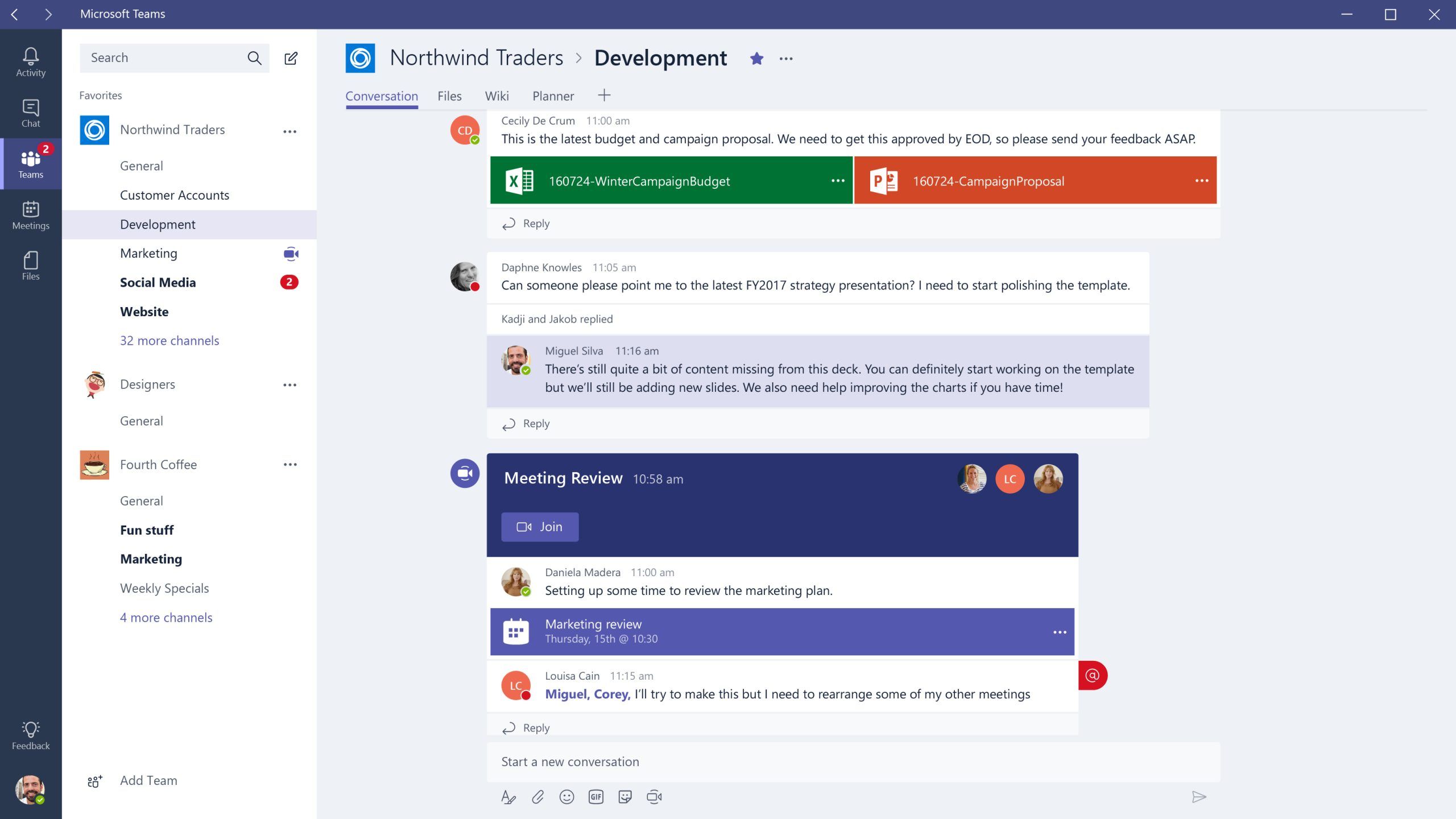
Vis Microsoft Team
Best features of Microsoft Teams
- Integrated File Sharing and Collaboration: Allows for seamless sharing and co-editing of documents within chats.
- Real-Time Co-Editing of Documents: Enables multiple users to edit documents simultaneously during meetings.
- Customizable Chat Tabs: Offers the ability to personalize chat spaces for better organization.
- Secure Communication: Features two-factor authentication and data encryption to ensure privacy and security.
- AI Integration: Utilizes AI bots like TellMe for quick information retrieval and task automation.
- Comprehensive Integration with Microsoft 365: Provides a unified workflow with other Microsoft applications.
- Multiple Team and Channel Management: Allows creation and management of various teams and channels for different projects.
Limitations of Microsoft Teams
- Team owners may lack access to privately created channels.
- There’s a 30-hour cap on the duration of a single Teams meeting.
Pricing
Microsoft Teams offers a free plan that includes features like unlimited chats, audio and video calls, and 5GB of cloud storage per user. The platform provides a variety of pricing plans for different needs, with a starting price at $4.00 per user per month for the Microsoft Teams Essentials plan.
Troop Messenger
Troop Messenger is a versatile team collaboration and instant messaging app designed for modern workplaces. It supports one-on-one messaging, group discussions, and broadcasts to multiple users. The platform includes features for clear and secure audio-video calls for individuals and groups, making it ideal for daily communication.
The app excels in fostering seamless team collaboration by allowing users to share and preview a variety of files such as text documents, PDFs, images, videos, and URLs directly within their chats. This functionality enhances productivity and keeps team members aligned.
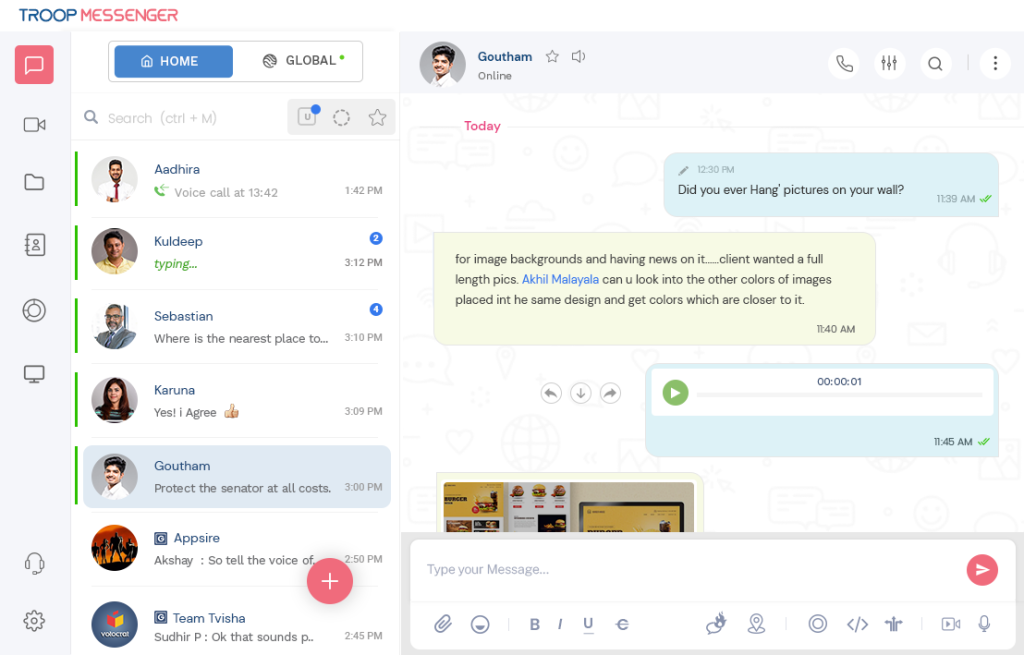
Via Troop Messenger
Best Features of Troop Messenger
- User-to-User Private Conversations: Offers secure and private messaging for both text and voice communications.
- Group Messaging and File Sharing: Enables efficient collaboration with group chats and easy sharing of files like documents, images, and videos.
- Audio and Video Calls: Supports high-quality audio and video calls, enhancing remote communication.
Limitations of Troopmessenger
- There’s no meeting recording feature in Troop Messenger.
- File sharing is limited by size constraints.
Pricing
Troop Messenger offers a free plan with basic features and 50GB of storage, and its Premium Plan starts at $2.50 per user per month.
Telegram
Telegram is a messaging app that’s all about speed and security. It’s super fast, simple, and free. You can use Telegram on all your devices at the same time — your messages sync seamlessly across any number of your phones, tablets, or computers.
With Telegram, you can send messages, photos, videos, and files of any type (doc, zip, mp3, etc.), as well as create groups for up to 200,000 people or channels for broadcasting to unlimited audiences. The chat experience is rich with options for emojis, stickers, and GIFs, making every conversation engaging and fun.

Vis Telegram
Best features of Telegram
- User-to-User Private Conversations: Offers encrypted messaging options for secure and private communication.
- Voice and Video Calls: High-quality calls integrated directly within the chat platform.
- Channel Feature: Supports large groups with up to 200,000 members, ideal for broad communication.
- Self-Destructing Messages: Enhances privacy by allowing messages to disappear after a set time.
- Multi-Device Access: Synchronizes chats across multiple devices seamlessly.
- Custom Stickers and GIFs: Users can create and share their own stickers and GIFs.
Limitations of Telegram
- Daily messaging cap of 50 to new contacts, with risk of temporary blockage.
- Spam reports can lead to message restrictions or account limitations.
Pricing
Telegram offers a free version with a wide range of features and also provides a Premium subscription priced at $4.99 per month, which includes additional features such as larger file uploads, faster download speeds, and exclusive stickers.
Guilded
Guilded is a dynamic chat platform designed primarily for gaming communities. It supports various forms of communication, including text, voice, and video, making it easy for gamers to stay connected and coordinated during their gameplay. Users can organize their chats with customizable channels, catering to different groups or gaming needs.
The platform also integrates with popular streaming services and game management tools, enhancing the gaming experience. This makes it easy to plan events, share game updates, and stream live gameplay directly within the chat environment.
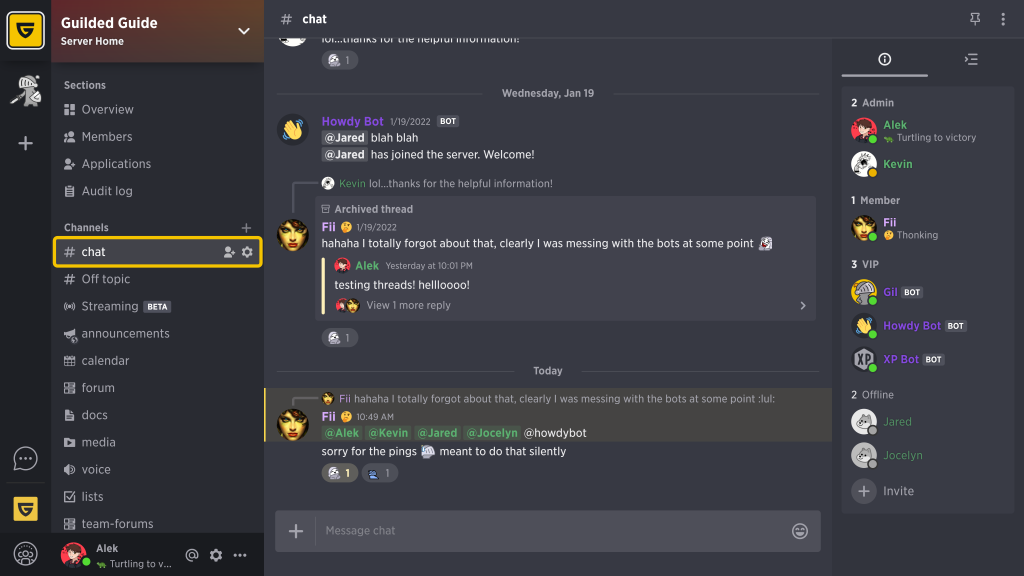
Vis Guilded
Best features of Guided
- User-to-User Private Conversations: Offers secure and private messaging options for individual or group chats.
- High-Quality Video and Audio Messaging: Supports clear and reliable voice and video communications.
- Integration with Twitch: Enhances streaming and viewer interaction by integrating directly with Twitch.
- Esports and Tournament Features: Special tools for organizing and finding esports tournaments and competitive gaming events.
- Flexible Channel Management: Users can create various channel types for specific needs, such as announcements, schedules, or media collections.
Limitations of Guided
- The app’s user interface is complex, posing a steep learning curve for new users.
- It sends excessive notifications without easy customization options.
Price:
Guilded charges a fee of 2.5% on processed payments for using Server Subs, in addition to the Stripe fees, which vary by region.
SteamChat
Steam Friends & Chat lets gamers connect with friends and the wider gaming community through text and voice chat while playing games or browsing the Steam store. It shows which friends are online and what games they’re playing, allowing users to join in with a single click.
The chat system supports both individual and group chats, making it easy to coordinate play sessions or discuss game strategies. You can create groups for specific games or events, and manage notifications to stay updated without being overwhelmed.
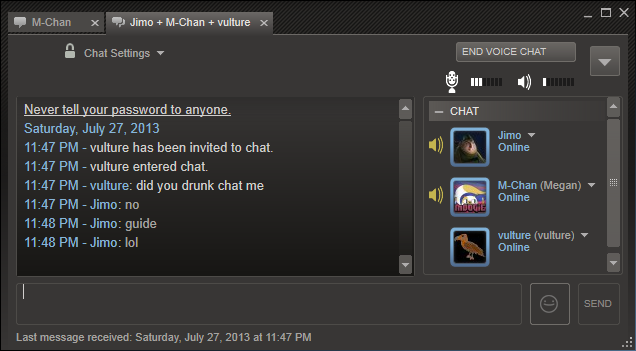
Vis SteamChat
Best Features of SteamChat
- User-to-User Private Conversations: Allows for secure and private messaging between users.
- Voice and Text Communication: Supports both text messaging and voice calls within the platform.
- Group Chats and Channels: Enables the creation of channels for group discussions, including features for managing and moderating these spaces.
- Rich Media Sharing: Users can share images, videos, and links directly within chats.
- Customizable Notifications: Allows users to customize notifications to avoid missing important messages.
- Cross-Platform Accessibility: Accessible on both desktop and mobile devices, ensuring connectivity on the go.
Limitations of SteamChat
- Abusive accounts may be blocked from all community features.
- Not all games can be shared on Steam, affecting chat discussions about them.
Pricing
Users can access Steam Chat at no additional cost as part of their Steam account services.
Lark
Lark is an all-in-one app that combines chat, emails, meetings, and calendars to streamline team communication and collaboration. Its intuitive interface makes it easy to chat, schedule meetings, and manage emails from one central location, enhancing productivity.
Lark’s advanced chat feature is a key tool for team collaboration, integrating smoothly with functions like document sharing and calendar scheduling to make every chat actionable. It helps keep all team communications organized, whether for quick updates or detailed discussions.
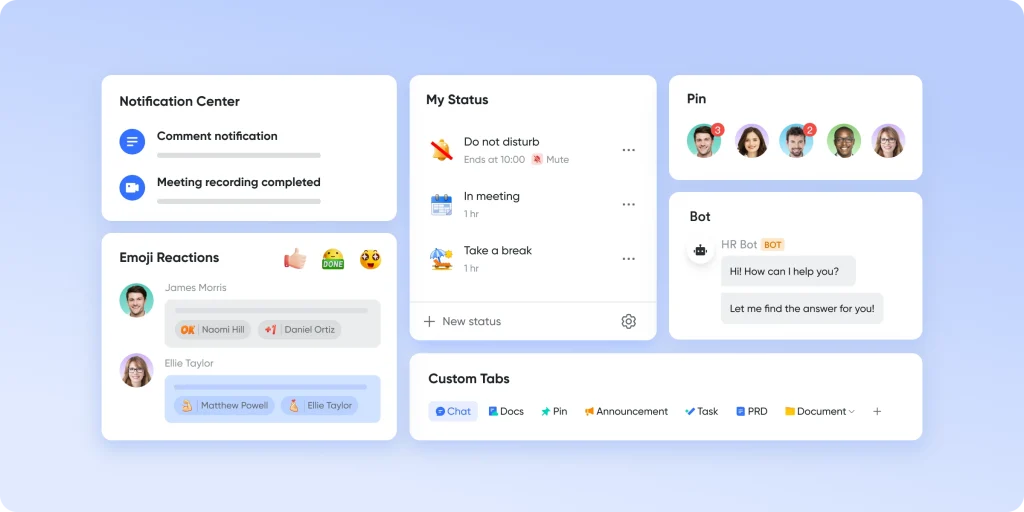
Vis Lark
Best Features of Lark
- User-to-User Private Conversations: Offers secure and private messaging options for individual or group chats.
- Voice and Video Calls: High-quality calls integrated directly within the chat platform.
- Channel Feature: Supports large groups with advanced collaboration tools, ideal for broad communication.
- Persistent Channel Admin Passwords: Ensures secure management and control over channels and group interactions.
- Text-to-Speech (TTS) Voice Generation: Enhances accessibility and ease of use within the platform.
Limitations of Lark
- Lark’s mobile app is difficult for some to use.
- Lark’s free meetings are capped at 60 minutes, too short for some.
Pricing
Users can start with a free Starter plan that supports up to 50 users and provides essential collaboration tools. The Pro plan is priced at $12 per user per month and supports up to 500 users.
Wire
Wire is a messaging app that prioritizes privacy and security for its users. It’s designed to be a comprehensive communication tool, offering encrypted text, voice, and video calls. The platform is suitable for both personal use and professional collaboration, ensuring that all communications are protected with end-to-end encryption.
The app features a user-friendly interface that makes chatting seamless and efficient. Users can easily organize their conversations, customize notifications, and enjoy a clutter-free environment. Wire also supports group chats and conference calls, making it a versatile choice for team communications and family chats alike.

Via Wire
Best Features of Wire
- User-to-User Private Conversations: Offers secure and private messaging for text, voice, and video communications.
- End-to-End Encryption: Ensures that all communications are encrypted across all platforms, maintaining privacy and security.
- Used for Official Confidential Communications: Trusted for sensitive communications, including official use in Germany.
- Cross-Platform Compatibility: Seamlessly syncs across multiple devices, ensuring access to messages and calls from anywhere.
- Large Group Chat Management: Provides control over data even in large group chats, ideal for organizational use.
Limitations of Wire
- Wire is better suited for businesses than personal use.
- Wire messages are only accessible on one device at a time.
Pricing
Wire offers a free plan called “Wire Personal” which is designed for individual use. For businesses and organizations, Wire provides paid plans.
Chanty
Chanty is a team communication and collaboration tool that simplifies team interactions and work management. It allows for easy switching from typing messages to making video calls with a single click, facilitating efficient information sharing and faster task completion.
At the core of Chanty’s functionality is its robust chat system, which supports both direct and group messaging. Users can easily organize their conversations, prioritize important chats, and access them from anywhere. This makes it simple to keep track of discussions and ensures that no message is missed.
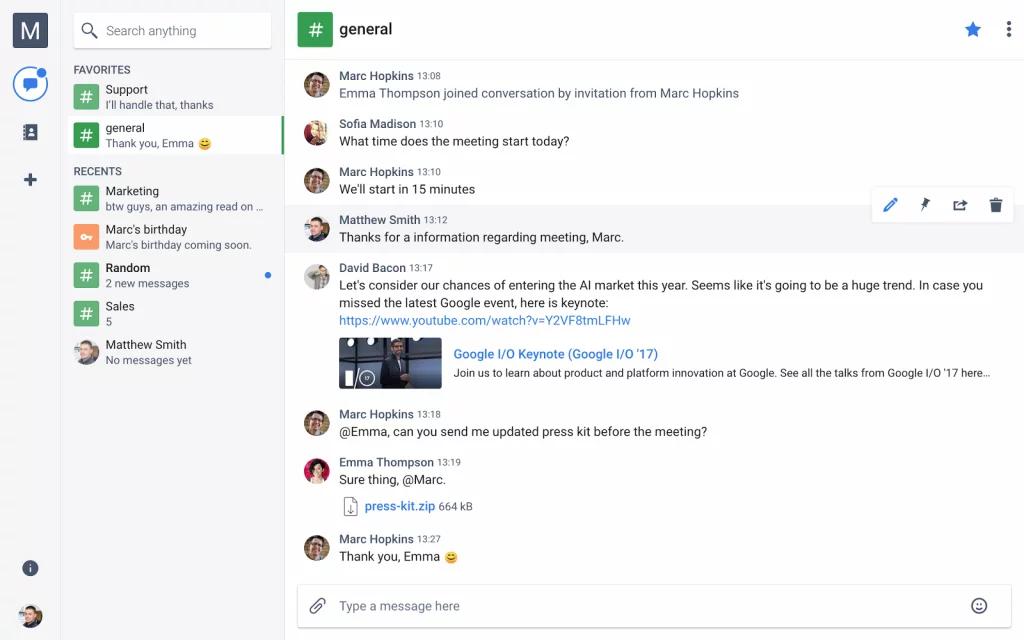
Vis Chanty
Best Features of Chanty
- Data Ownership and Security: Ensures that all messages are securely transferred and stored, and protected against compliance-related exports.
- User-Friendly Interface: Offers an intuitive chat experience that allows users to start or join calls from anywhere, enhancing accessibility and convenience.
- Seamless Voice and Video Calls: Easily switch from typing messages to making video calls with just a click, facilitating efficient information sharing.
Limitations of Chanty
- Chanty offers few third-party integrations, which may be insufficient for some teams.
- Limited group video chats in Chanty’s free version
Pricing
Chanty offers a free plan for small and medium businesses, and a premium plan at $3 per user per month for larger businesses or advanced features.
Rocket.Chat
Rocket.Chat is a comprehensive communications platform that boosts collaboration with features like real-time chat, audio calls, video conferencing, and file sharing. It’s ideal for organizations wanting to centralize communication on one secure platform.
The platform stands out for its high level of customization and control, allowing users to tailor the experience to their specific needs. Whether it’s adjusting the interface, setting up integrations, or managing user permissions, Rocket.Chat gives teams the flexibility to create a communication environment that works best for them.
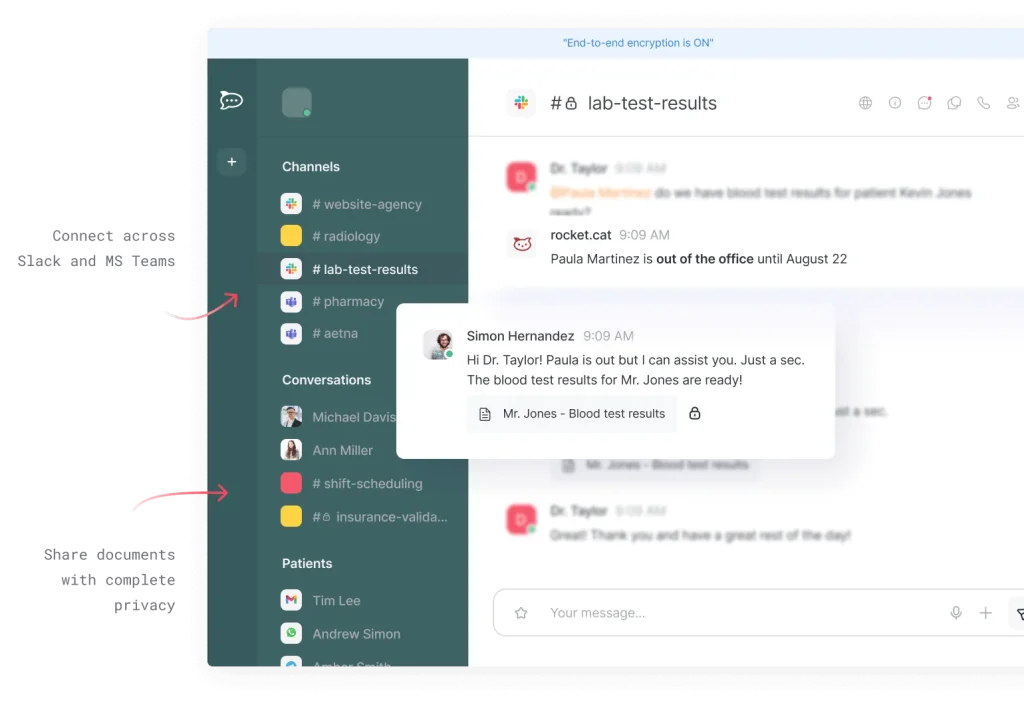
Vis Rocket.Chat
Best Features of Rocket.Chat
- User-to-User Private Conversations: Ensures secure and private messaging for both text and voice communications.
- Real-Time Chat and Collaboration: Facilitates instant messaging and collaboration with features like file sharing and video calls.
- High Customizability: Offers extensive customization options for both the user interface and functionality, allowing for a tailored communication experience.
- Secure Communication: Prioritizes security with robust measures to protect all forms of communication within the platform.
Limitations of Rocket Chat
- The mobile apps have bugs and quirks that impact user experience.
- Smaller community and limited integrations may restrict its functionality compared to competitors.
Pricing
Rocket.Chat offers a free Starter plan at $0 per user per month for up to 25 users. For more extensive needs, Rocket. Chat provides a “Pro” plan at $4 per user per month for up to 500 users.
Flock
Flock is a team messaging and collaboration platform that enhances productivity by integrating chat, video calls, file sharing, and task management in one interface. It supports both direct messaging and group discussions, providing flexible communication options to meet various team needs.
Flock’s core feature is its robust chat system that supports instant messaging and allows creation of channels for different projects or topics, ensuring conversations remain organized and focused. This makes both quick updates and in-depth discussions streamlined and easily accessible for all team members.
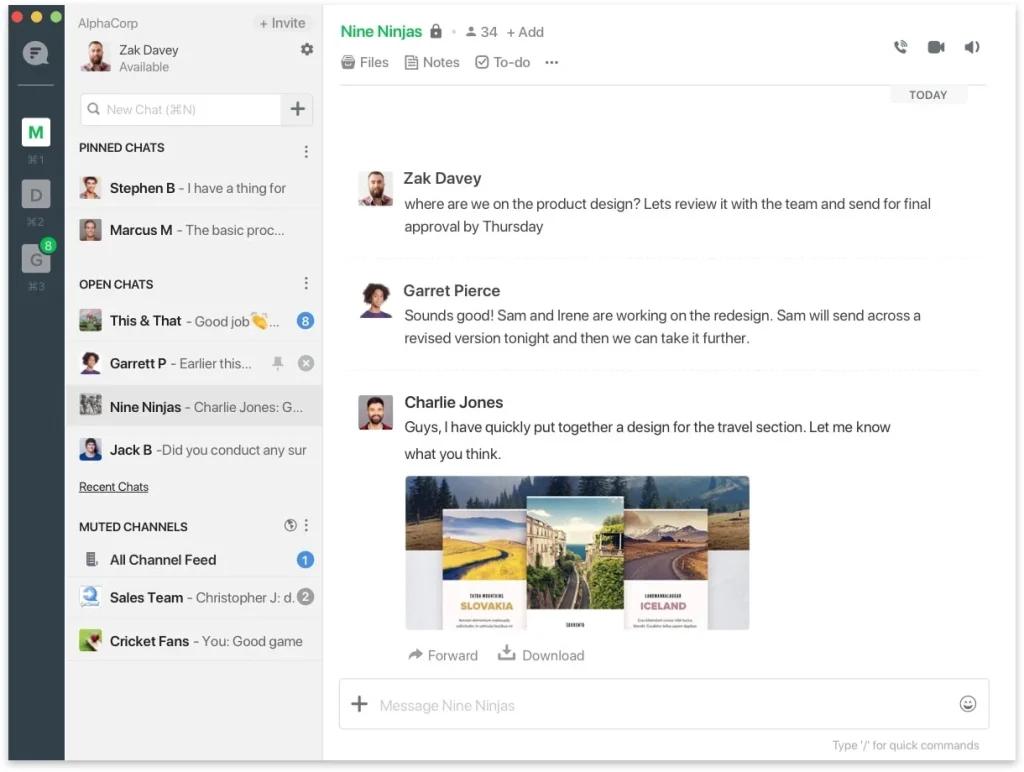
Vis Flock
Best features of Flock
- User-to-User Private Conversations: Supports secure and private messaging for both text and voice communications.
- Channel Feature: Allows the creation of multiple channels for different projects or discussions, helping to keep conversations organized.
- Voice Memos: Offers the ability to send instant voice memos within channels, ensuring messages are quickly and clearly communicated.
- Video Calling: Integrates video calling within the platform, facilitating face-to-face communication with ease.
- File Sharing and Integration: Seamlessly integrates with services like Google Drive and Dropbox for easy file sharing and management.
Limitations of Flock
- Flock’s free plan limits message history to 10,000 messages.
- Flock limits file sharing by size and type, affecting workflow.
Pricing
Flock offers a free account that supports up to 20 members with basic features, and paid plans start at $4.50 per user per month when billed annually.
Mumble
Mumble is a free, open-source voice chat app valued for its low latency and high-quality sound, perfect for gamers needing real-time communication. It also supports podcast recording and radio transmission with its multi-channel audio recorder and positional audio capabilities.
Mumble enhances gaming experiences like Eve Online by providing positional audio that makes voices sound as if they’re coming from the speaker’s character, supporting large communities with its robust permission system for hundreds of simultaneous voice participants.
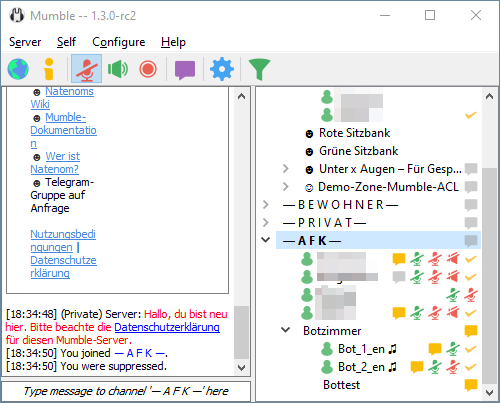
Vis Mumble
Best Features of Mumble
- Positional Audio: Offers positional audio support, which helps in games by allowing players to hear audio from the direction of the player’s character.
- Multi-Channel Audio Recorder: Facilitates recording in multiple channels simultaneously, useful for podcasting and other multi-participant audio sessions.
- Extensive Permission System: Features a comprehensive permission system that allows for detailed management of user roles and what they can access or do within the platform.
- Secure and Private: Ensures security with encrypted communications and the option for users to authenticate via certificates, enhancing privacy and security.
- Customizable: Highly customizable, allowing it to be used for anything from a simple voice chat server to a complex, automated server with intricate settings.
Limitations of Mumble
- Setup may be complex for those without technical skills.
- The interface is outdated, which could detract from user experience.
Pricing
Mumble is open-source and free to use.
Why consider Looking for Discord Alternatives?
When it comes to choosing a communication platform, Discord has been a popular choice for its ease of use and strong feature set. However, as the digital landscape evolves, so do the needs of its users.
Whether you’re part of a growing business, a bustling community, or simply someone who values privacy and integration, there are reasons to explore what lies beyond Discord.
Let’s delve into why some are venturing out to find Discord alternatives that might better suit their specific requirements:
- Business-Oriented Features: While Discord is versatile, it may not fully cater to the specific needs of businesses. Alternatives that offer features tailored for professional use, such as advanced task management and integration with business tools, can be more suitable for corporate environments.
- Improved File Sharing: Discord’s file sharing capabilities may be limited for some users. Platforms with higher file size limits or more generous storage options can be a deciding factor for those who frequently share large files.
- Community and Network Effects: The value of a communication platform often lies in its user base. Users might look for alternatives that have a stronger presence in their specific community or industry, or that better support the formation of new communities.
- Integration with Other Software: Seamless integration with other business applications can streamline workflows. Users may seek platforms that offer better integration with the software they already use.
- Enhanced Security: Users are increasingly concerned about privacy and data protection on Discord. Alternatives that offer end-to-end encryption and better security protocols can provide assurance that sensitive information remains confidential.
As we consider these factors, it’s clear that while Discord has served many users well, it’s not a one-size-fits-all solution. The quest for a platform that aligns perfectly with your specific needs is a journey worth taking.
Conclusion
As we wrap up our exploration of 11 diverse Discord alternatives, it’s clear that each offers unique features for different communication needs. Whether for a growing business, an active community, or enhanced privacy needs, there’s an option here that suits various requirements.
These alternatives go beyond Discord by enhancing team collaboration with tools like Microsoft Teams and ensuring private communications with platforms like Wire. They serve those requiring robust business functions, higher security, or a different user experience.
The right communication tool should meet your current needs and adapt as your demands evolve. We hope this guide assists you in making an informed choice and finding a platform that boosts your connection and collaboration globally!
Share This Post
Ada Rivers
Ada Rivers is a senior writer and marketer with a Master’s in Global Marketing. She enjoys helping businesses reach their audience. In her free time, she likes hiking, cooking, and practicing yoga.
Allow cookies
This website uses cookies to enhance the user experience and for essential analytics purposes. By continuing to use the site, you agree to our use of cookies.




