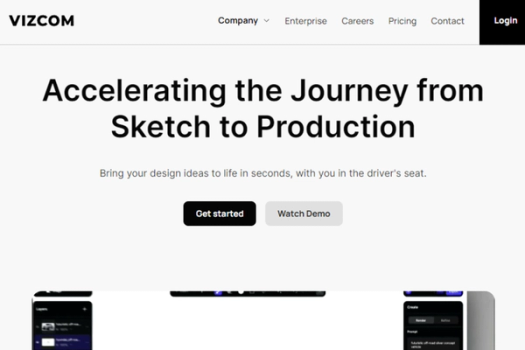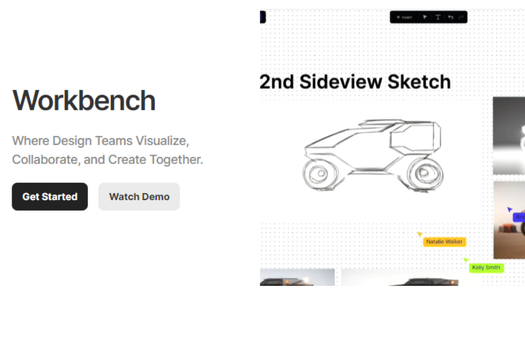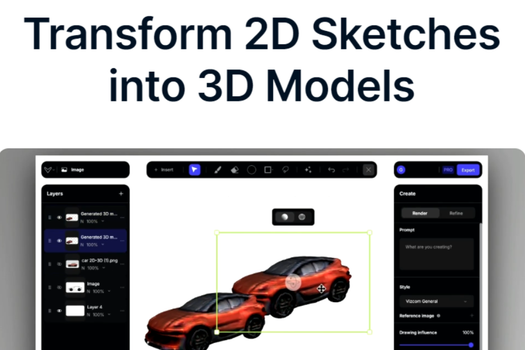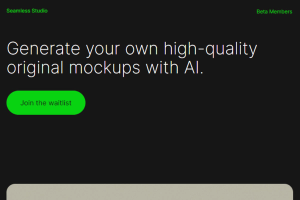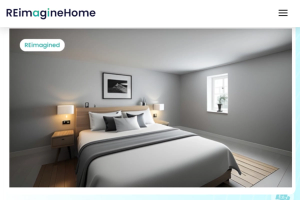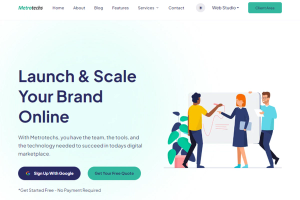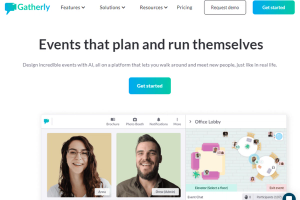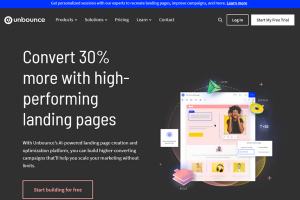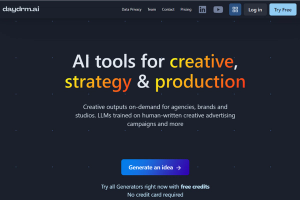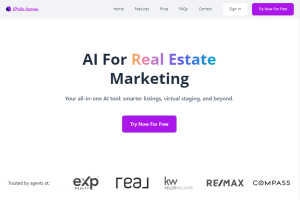Vizcom
Transform 2D sketches into 3D models with Vizcom's collaborative design platform
Transforms 2D sketches into 3D models
Collaborative workspaces for design teams
Retain full ownership of designs
Pricing:
Categories:
#DesignWhat is Vizcom
Vizcom is an AI-powered design platform that allows users to bring their ideas to life quickly and easily. It offers tools for visualizing and collaborating on designs, transforming 2D sketches into 3D models, and accessing curated rendering styles. With a focus on security and data protection, Vizcom provides a reliable and secure environment for users to create and own their designs. It also offers a community for inspiration and connection with other designers.
Key Features of Vizcom
- Workbench: A platform where design teams can visualize, collaborate, and create together.
- Transform 2D Sketches into 3D Models: Quickly convert 2D sketches into 3D models.
- Bridging the Gap Between 2D Sketches and Immersive Visuals: Seamlessly transition from 2D sketches to immersive visuals.
- Collaborative Workspaces: Work with your team and share access to files and folders within a workspace.
- Drawing Tools: Familiar drawing tools, such as brushes and shapes, empower users to control the results.
- 3D Model Import: Enhance workflow with the option to import personal 3D assets or utilize Vizcom's model library.
- Texture Control: Upload reference images to control the texture and style of renderings.
- Layers: Organize designs and build robust files with layer support.
- Security: Vizcom's cloud-native infrastructure is built with security in mind, providing peace of mind for users.
- Data Protection: Industry-leading encryption ensures the protection of all data.
- Content Ownership: Users retain full ownership of any designs created on the platform.
Pricing
1. Starter Plan:
- Cost: $0 per editor/month
- Targeted towards individuals who want to visualize ideas for free
- Includes features like unlimited files, exports, and file viewers
- Allows for up to 2 free editors on 1 team
2. Professional Plan:
- Cost: $49 per editor/month
- Suitable for working professionals and small teams looking to start product visualization
- Includes all the features of the Starter plan
- Additional features include priority render queue, multi-image generation, 4K export, and full design privacy
3. Organization Plan:
- Cost: $250 per editor/month
- Designed for teams wanting to streamline their workflow with enhanced collaboration and control
- Includes all the features of the Professional plan
- Additional features include unified admin and billing, audit and access logs, private and public teams, and team management
4. Enterprise Plan:
- Custom Pricing
- Tailored for organizations in need of scalable design processes with advanced security
- Requires contacting the sales team for more information
- Includes all the features of the Organization plan
- Additional features include single sign-on (SSO), custom AI models, dedicated onboarding, custom billing, custom security and privacy, and priority support
Vizcom also offers the Vizcom EDU Program for innovative professors and students, which includes a free Vizcom Professional subscription, student ambassador opportunities, exclusive community access, and Vizcom swag for approved students and professors.
Vizcom
Transform 2D sketches into 3D models with Vizcom's collaborative design platform
Key Features
Links
Visit VizcomProduct Embed
Subscribe to our Newsletter
Get the latest updates directly to your inbox.
Share This Tool
Related Tools
Allow cookies
This website uses cookies to enhance the user experience and for essential analytics purposes. By continuing to use the site, you agree to our use of cookies.