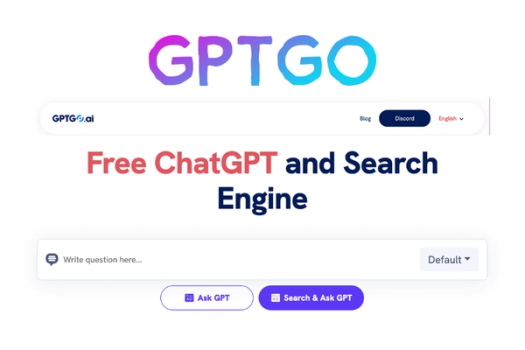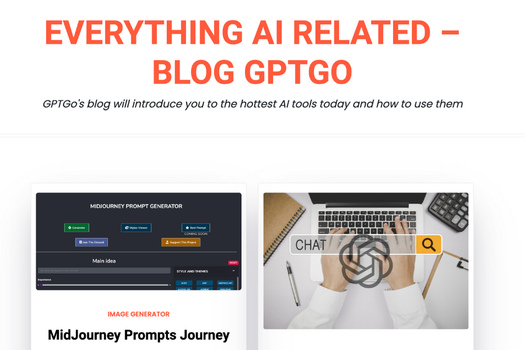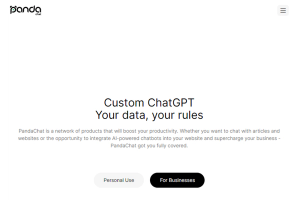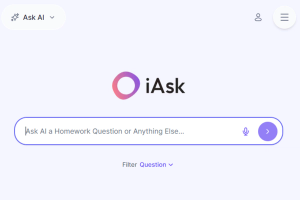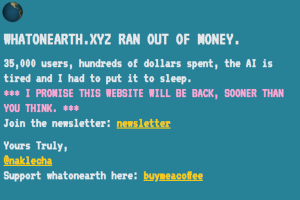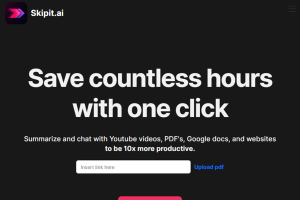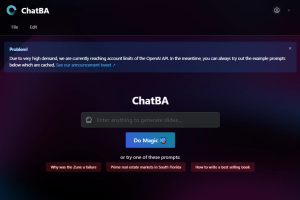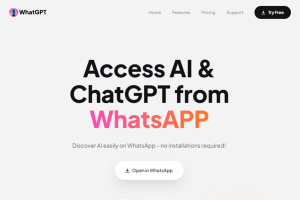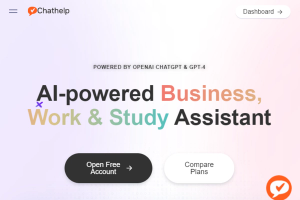GPTGO
A free search engine powered by ChatGPT
Completely free search engine tool
Uses ChatGPT for more enhanced responses
Supports multiple languages
Pricing:
Features:
What is GPTGO?
GPTGO is a modern search tool that combines the robustness of Google’s search algorithms with the conversational intelligence of ChatGPT. This hybrid approach aims to provide users with fast, accurate, and contextually rich search results. The platform is designed to be a one-stop solution for information retrieval, answering queries with the precision of a search engine and the nuance of a chatbot.
Key Features
- Integrated Search: Combines Google search and ChatGPT for comprehensive search results.
- ChatGPT Query Feature: Adds a layer of conversational intelligence to search results.
- Accessibility: GPTGO can be used on any device, requiring only a web browser and an internet connection.
- Real-Time API Integration: Ensures accuracy by integrating the real-time APIs of both Google search and ChatGPT.
- User Privacy: The platform does not store or track user information; all actions are anonymous and protected.
What Sets GPTGO Apart
Here are some advantages of GPTGO compared to other AI-powered conversational search engines like Perplexity AI and Bard:
- Dual-Engine Search: Unlike competitors like Perplexity AI and Bard, GPTGO offers a dual-engine search combining Google and ChatGPT.
- Free Access: Provides free access to an unlimited paid ChatGPT account, setting it apart from competitors that may charge for similar services.
- User Privacy: Prioritizes user privacy by not storing or tracking user information.

GPTGO
A free search engine powered by ChatGPT
Key Features
Links
Visit GPTGOSoftGist Review
4.3 / 5
Product Embed
Subscribe to our Newsletter
Get the latest updates directly to your inbox.
Share This Tool
Related Tools
AI-powered productivity tools for personal and enterprise use
n AI search engine providing detailed answers, summaries, images, and grammar checks
AI-powered ChatGPT integrated with WhatsApp for easy access to AI
Allow cookies
This website uses cookies to enhance the user experience and for essential analytics purposes. By continuing to use the site, you agree to our use of cookies.