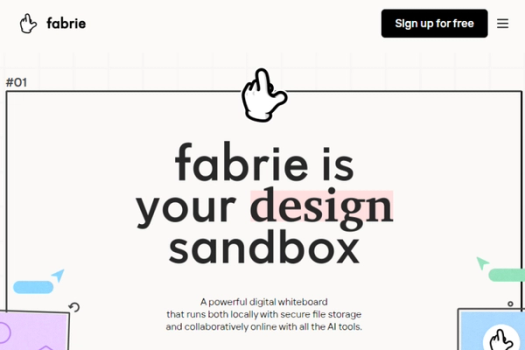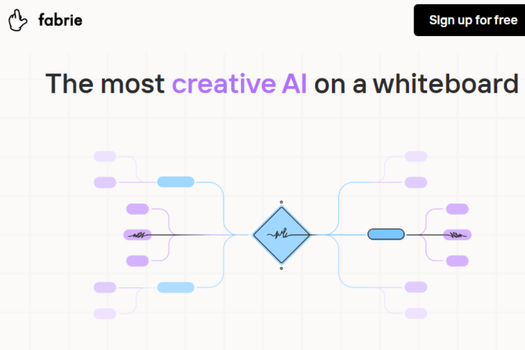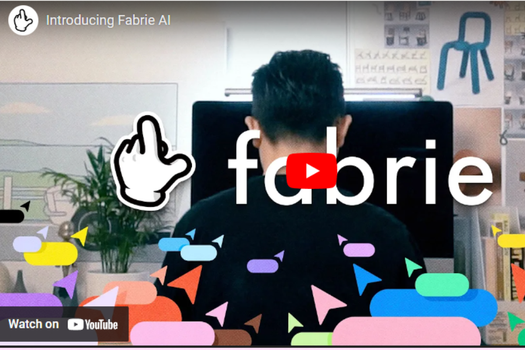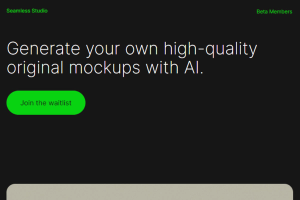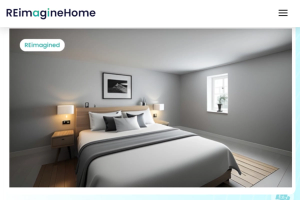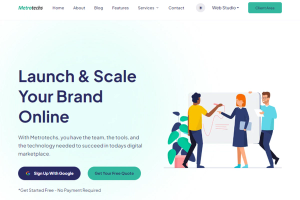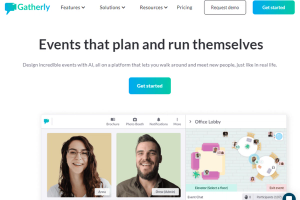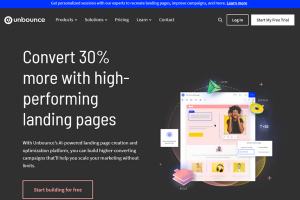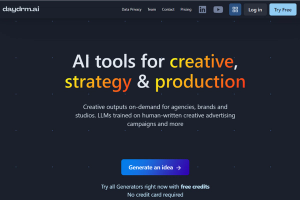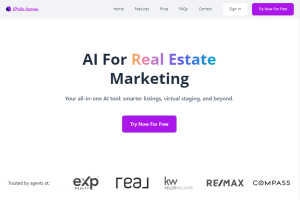Fabrie AI
AI-powered collaborative and secure digital whiteboard for design workflows
Supports multiple file types
Includes mind mapping and flowcharts
Collaborative and secure digital whiteboard
Pricing:
Features:
What is Fabrie AI
Fabrie AI is a powerful digital whiteboard platform that allows users to collaborate and ideate with AI tools. Users can document research, ideate and evaluate ideas, review and iterate designs, prototype and fabricate, present and show, and more. The platform offers features such as mind maps, flowcharts, drawings, sticky notes, and insights, all arranged visually on a digital whiteboard. It also supports file handling, better presentations, synced records, professional templates, and the ability to drop files onto the whiteboard. Fabrie AI prioritizes privacy and data security, ensuring complete privacy and intellectual property ownership for users.
Key Features of Fabrie AI
- A Powerful Digital Whiteboard: Fabrie functions as a digital whiteboard that can be used both locally with secure file storage and collaboratively online with AI tools.
- Research and Explore: Users can document their research on Fabrie with features like mind maps, flowcharts, drawings, sticky notes, and insights visualization.
- Ideate and Evaluate: Whiteboarding sessions on Fabrie allow for asynchronous communication with colleagues, bringing clarity to brainstorming and idea evaluation.
- Review and Iterate: Fabrie enables well-documented design reviews, providing easy access to past iterations and streamlining presentations and archiving.
- Prototype and Fabricate: Fabrie offers a user-friendly team database without the need for coding, allowing for easy material library management and custom views.
- Present and Show: The presentation mode on Fabrie simplifies the process of creating slideshows by turning everything on the whiteboard into a slideshow with one click.
- Everything is an Object: Objects on Fabrie can be moved, connected, grouped together, and opened on all devices, making file handling and organization easier.
- "Synced Record": Users can annotate drawings with a list by creating a "synced record" on Fabrie, dragging rows from tables to the whiteboard.
- Start with Professional Templates: Fabrie offers a variety of design-related editable templates generated by AI, allowing for quick ideation.
- Privacy and Data Security: Fabrie prioritizes privacy and data security, offering private workspaces, encryption, and no data usage for training AI.
Pricing
Free Plan:
- Cost: $0 per seat/month billed annually
- Features: 300 AI credits for free, 300MB cloud storage, 1 project, 3 editable files, unlimited team members, unlimited databases and synced cards, limited version history, no exporting of HD images/PDFs.
Basic Plan:
- Cost: $15 per seat/month billed monthly
- Features: All Free plan features, plus 100GB cloud storage per team, unlimited projects and files, unlimited synced databases, team library and templates, exporting HD images/PDFs, no limited external editors.
Professional Plan:
- Cost: $48 per seat/month billed monthly
- Features: Unlimited AI credits for every seat, 100GB cloud storage per seat, private projects in team space, advanced permission control, unlimited external editors.
Fabrie AI
AI-powered collaborative and secure digital whiteboard for design workflows
Key Features
Links
Visit Fabrie AIProduct Embed
Subscribe to our Newsletter
Get the latest updates directly to your inbox.
Share This Tool
Related Tools
Allow cookies
This website uses cookies to enhance the user experience and for essential analytics purposes. By continuing to use the site, you agree to our use of cookies.