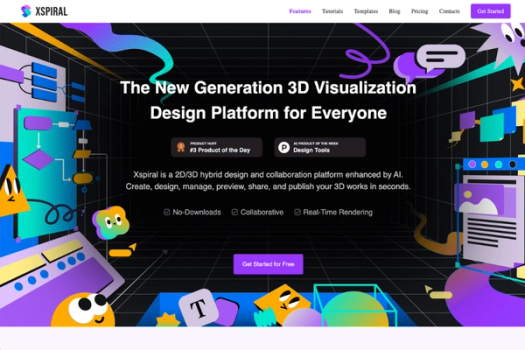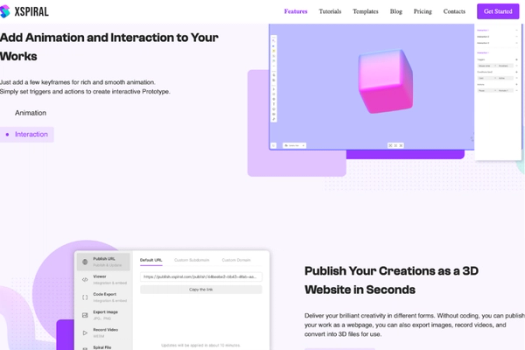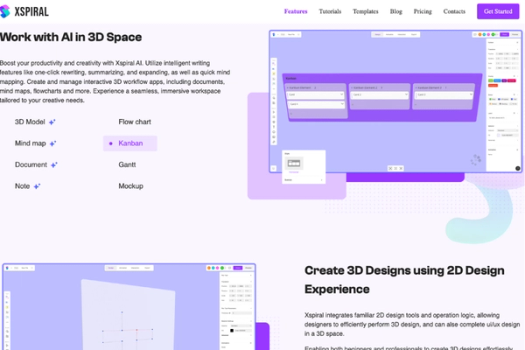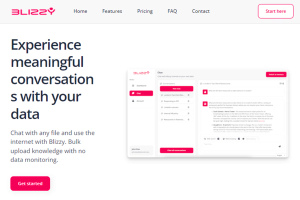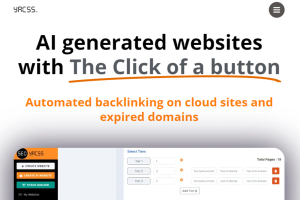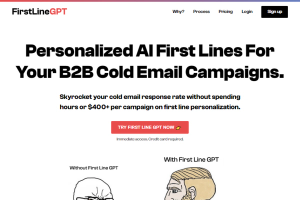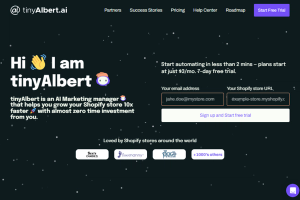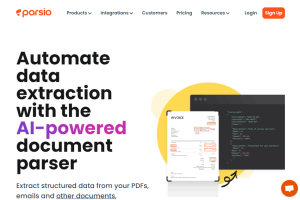Xspiral
Create 3D designs using familiar 2D design tools
Simplifies 3D design for beginners and professionals
Next-gen 3D visualization with hybrid design and AI
Boost creativity and productivity with intelligent features
Pricing:
Our Verdict
Xspiral is a versatile platform for users who want to create both 2D and 3D designs with the help of AI. It simplifies complex tasks like animations and interactive prototypes, making it accessible to designers and non-designers alike.
The real-time collaboration feature and no-download requirement make it convenient for teams working remotely.However, for users looking for highly detailed customizations or more traditional design tools, Xspiral may not be the best fit.
Overall, it's a modern solution for efficient and creative design projects.
What is Xspiral
Xspiral is a next-gen 3D visualization tool that integrates 2D/3D hybrid design, real-time collaboration, and AI to boost productivity and creativity. It simplifies complex processes, enabling both beginners and professionals to create and manage interactive 3D workflow apps effortlessly. The platform supports features like real-time rendering, no-download operation, and seamless integration with familiar 2D design tools. Users can publish their work as websites, export images, or record videos without the need for coding.
Key Features of Xspiral
- 3D Visualization and Design: Xspiral integrates 2D/3D hybrid design, enabling both beginners and professionals to create effortlessly.
- AI-Powered Productivity: Enhance your workflow with AI features like one-click rewriting, summarizing, expanding, and quick mind mapping.
- Real-Time Collaboration: Support for multiple users editing online, with built-in comments for efficient team communication.
- Interactive 3D Workflow Apps: Create and manage documents, mind maps, flowcharts, and more within an immersive workspace.
- Simple 3D Design Tools: Use familiar 2D design tools and operation logic, including basic shapes, text, image, SVG, frame, pen, and materials.
- Animation and Interaction: Quickly add keyframes for animations and set triggers and actions for interactive prototypes.
- Multi-Format Publishing: Publish your creations as 3D websites, export images, record videos, and convert into 3D files without coding.
- VR/AR Application Design: Utilize built-in components and resources to design applications for spatial computing.
- Extensive Feature Set: Benefit from features such as importing 3D models, 2D/SVG to 3D conversion, performance mode switch, camera controls, version history, 3D text, and code generation.
- Versatile Use Cases: Ideal for UI/UX design, task management, website production, presentations, online exhibitions, marketing, and more.
Is Xspiral Right for You?
We recommend Xspiral for the following user types:
- You’re looking for a 2D/3D hybrid design platform with AI-powered tools.
- You want to create and collaborate on 3D designs without needing downloads.
- You need features like mind mapping, animations, and interactive prototypes.
- You prefer real-time collaboration and easy publishing.
However, Xspiral might not be the best option for:
- Users who need highly customizable 3D design tools.
- Those who prefer working with traditional, non-AI-assisted design software.
Pricing
Free Plan:
- Cost: $0/month
- Features:
- Free access to basic features and services
- 100 AI experience credits
- Unlimited editable personal files
- Only one team project can be created
- Editing limited to the last 5 team files
- Limited version history retention
- Xspiral logo on shared URLs
- Export images with transparent backgrounds
Personal-Pro Plan:
- Monthly Cost: $19.00 (discounted to $15.20 for annual payments)
- Annual Cost: 20% discount applied
- Features:
- Suitable for independent personal use
- 18,000 AI experience credits
- Unlimited version history retention
- No Xspiral logo on shared URLs
Team-Pro Plan:
- Monthly Cost: $24.00/member (discounted to $19.20 for annual payments)
- Features:
- Suitable for team collaboration
- 21,600 AI experience credits
- Team owner enjoys all Personal-Pro services
- Unlimited team projects
- Unlimited editable team files
- Fees based on team size
AI Credits Package (for subscribed spaces only):
- 500 credits: $5.00 (50 gift credits included)
- 1,000 credits: $10.00 (120 gift credits included)
- 2,000 credits: $20.00 (400 gift credits included)
- 5,000 credits: $50.00 (1,000 gift credits included)
- 10,000 credits: $100.00 (2,500 gift credits included)
- 20,000 credits: $200.00
Got Questions?

Xspiral
Create 3D designs using familiar 2D design tools
Key Features
Links
Visit XspiralProduct Embed
Subscribe to our Newsletter
Get the latest updates directly to your inbox.
Share This Tool
Related Tools
Allow cookies
This website uses cookies to enhance the user experience and for essential analytics purposes. By continuing to use the site, you agree to our use of cookies.