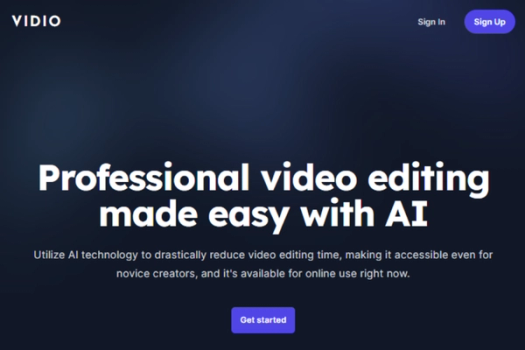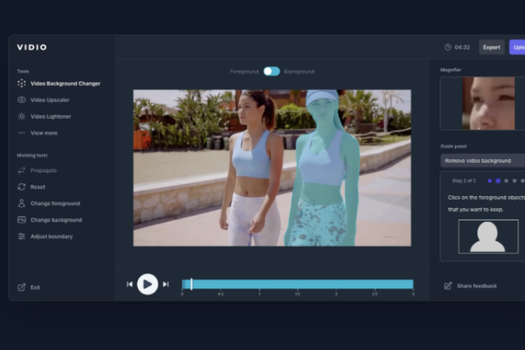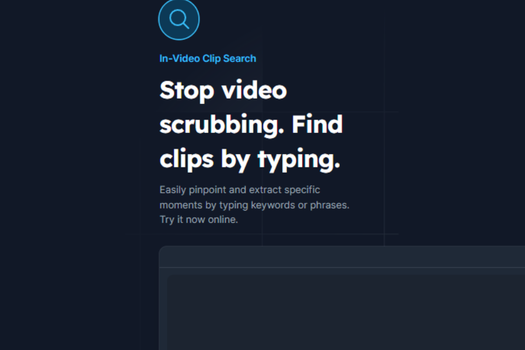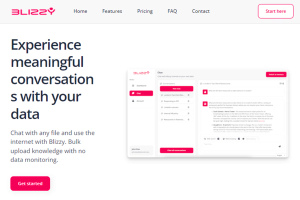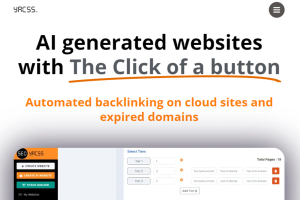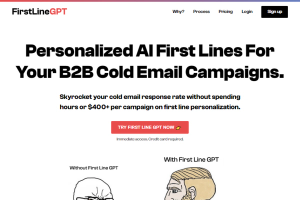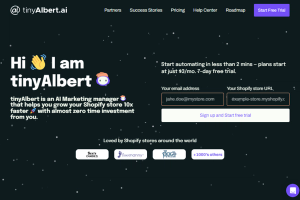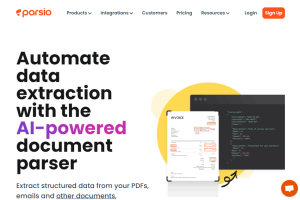Vidio
AI-powered platform offering professional video editing tools to creators worldwide
AI-powered professional video editing tools
Compatible with Canva, Adobe Premiere
Includes rotoscoping, face blurring, upscaling
Pricing:
Features:
What is Vidio
Vidio is an AI-powered online video editing platform designed to simplify and accelerate the editing process for users of all skill levels. Its suite of tools includes features such as rotoscoping, face blurring, video upscaling, and auto editing, making professional video editing accessible and efficient. Compatible with popular software like Canva and Adobe Premiere Pro, Vidio caters to a broad range of content creators and organizations looking to enhance their video production quality easily.
Key Features of Vidio
- AI-Powered Video Editing: Leverage AI technology to significantly reduce video editing time, even for beginners.
- In-Video Clip Search: Locate and extract specific video moments by typing keywords or phrases, eliminating the need for manual scrubbing.
- Rotoscoping: Instantly isolate and transform objects within a video, allowing for seamless background changes or transparency.
- Video Upscaling: Transform low-resolution videos into high-definition quality with exceptional clarity and detail with a single click.
- Face Blurring: Protect privacy by automatically blurring selected faces within a video, ensuring control over exposed identities.
- Brightening: Automatically adjust video brightness levels for optimal visual quality, regardless of lighting conditions.
- Stabilization: Smooth out shaky camera footage, ensuring your video remains steady and professional throughout.
- Auto Editing: Let AI handle the tedious aspects of video editing, highlighting key moments and enhancing efficiency.
- Video Background Generation: Create customized video backgrounds from text prompts, eliminating the need for stock footage.
- Coming Soon - Color Grading: Achieve professional-level color grading simply by typing your desired look, offering deep customization.
- Auto Captioning: Automatically convert spoken words into written captions to enhance video accessibility.
- Noise Removal: Improve audio quality by removing background noise, ensuring crystal-clear sound in your recordings.
- Silence Detection: Automatically detect and manage silent moments in your video for seamless audio playback.
- Chat Interface: Communicate your video editing requirements through an intuitive chat interface, shaping your masterpiece with ease.
- Video Summarization: Simplify lengthy video content into concise summaries, making it easier for audiences to grasp key points.
- Automatic Transition Effects: Enhance viewer engagement with seamless and aesthetically pleasing transitions between scenes.
- Auto Resizing: Ensure your video content fits perfectly on various platforms and devices with automatic resizing features.
- Audio Extraction: Extract audio from your videos for various creative uses including podcasts and music production.
- Compatibility: AI-edited videos are compatible with popular video editing software like Canva, Final Cut Pro, Adobe Premiere Pro, and iMovie, allowing for further custom editing.
Pricing
Free Plan:
- Cost: $0
- Features: Limited downloads and short usage limit
Premium Plan:
- Cost: $25.9 (one-time for 80 credits)
- Features:
- 80 credits
- Extended specs
- Customer support (3-day response)
- Max output video resolution: 1920p
- Download allowed
- Watermark removed
Pro Plan:
- Cost: $15.9/month
- Features:
- 80 credits/month
- All features from the Premium plan
- Extended limits
- Usage limit per video: 1 hour
Business Plan:
- Cost: $42.9/month
- Features:
- 400 credits/month
- All features from the Pro plan
- Change background up to 4K
- Upload a video up to 80 mins for video summarization
- 24-hour customer support
Enterprise Plan:
- Cost: $1,290/month
- Features:
- 18,000 credits/month
- All features from the Business plan
- Team sharing of projects/files/credits up to 10 users
- Concurrent processing up to 5 users/projects
- Priority access
- Dedicated 12-hour customer support
Credit Consumption Rates by Tool:
- Video Background Changer: 1 credit/sec
- Conversational Video Summarizer: 0 credits/message
- Video Upscaler + Face Enhancer: 1 credit/sec
- Video Lightener: 0.5 credits/sec
- Video Stabilizer: 0.025 credits/sec
- Face Blurring: 0.5 credits/sec
- Highlight Video Maker, Video Summarizer, Hook Extractor: 0.025 credits/sec
- Vocal Extractor & Instrumental Music Extractor: 0.01 credits/sec
- Other Tools: 0.005 credits/sec
Max Output Video Duration by Plan:
- Basic: 5 sec (360p)
- Premium: 1 min (1920p)
- Pro: 1 min (1920p)
- Business: 1 min (4K)
- Enterprise: 1 min (4K)
Customer Support Response Times:
- Basic: Not included
- Premium and Pro: 3-day response
- Business: 24-hour response
- Enterprise: 12-hour response
Vidio
AI-powered platform offering professional video editing tools to creators worldwide
Key Features
Links
Visit VidioProduct Embed
Subscribe to our Newsletter
Get the latest updates directly to your inbox.
Share This Tool
Related Tools
Allow cookies
This website uses cookies to enhance the user experience and for essential analytics purposes. By continuing to use the site, you agree to our use of cookies.