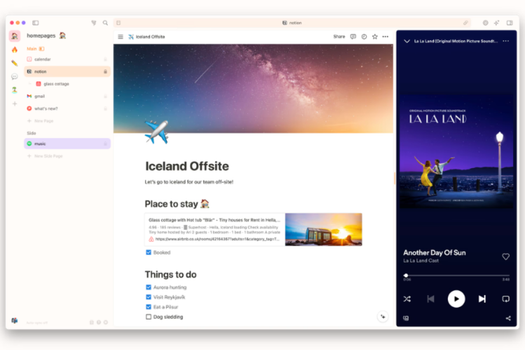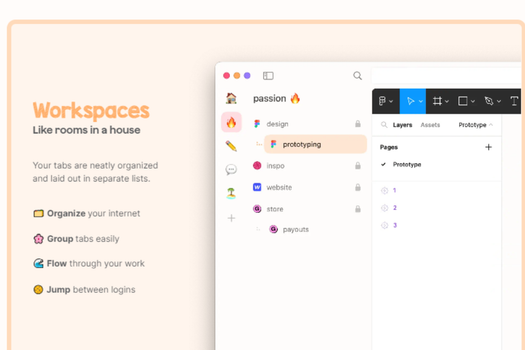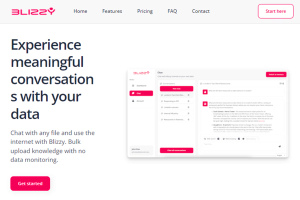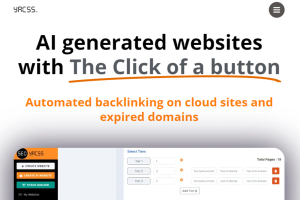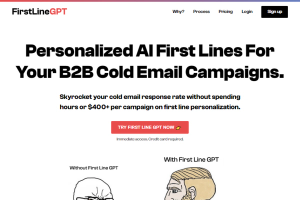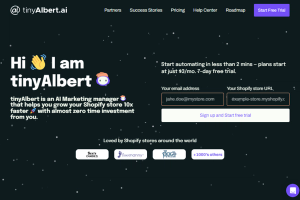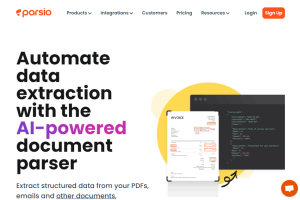SigmaOS
A browser with workspaces, vertical tabs, AI companion, and simplified summaries
Faster browsing with organized tabs and vertical tabs
AI companion for contextual answers and simplified summaries
Supports Chrome extensions; free and premium plans
Pricing:
Features:
Categories:
#ProductivityWhat is SigmaOS
SigmaOS is a macOS-exclusive browser designed to enhance productivity through features like workspaces, vertical tabs, split-screen, and ad-blocking. It includes AI-assisted tools such as instant search and interactive summaries, utilizing WebKit for seamless integration with Apple Keychain and Chrome extensions. SigmaOS offers both free and premium plans, catering to a wide range of users, from students to professionals.
Key Features of SigmaOS
- Community Involvement: Join the active SigmaOS Slack community to share feedback and discuss browsers.
- Free Download: SigmaOS is free and easy to set up, making it accessible for everyone.
- Workspaces: Organize your tabs into separate lists like rooms in a house, making it easier to manage various tasks.
- Vertical Tabs: View your tabs vertically for a to-do list-like overview and easier navigation.
- Tabs as Tasks: Treat tabs like tasks in a to-do list; mark them as done or lock them to keep around.
- Split Screen: Enables easy multitasking by allowing work on two websites simultaneously.
- Lazy Search: Hit the spacebar to instantly search through your tabs, the internet, commands, and bookmarks.
- Ask Anything: Use Airis, your browser companion, to get answers in context and chat with any website.
- Simplify: Simplify any website into a short interactive summary for a more peaceful internet experience.
- Magic Theme: Match SigmaOS's colors with the website you're on for better-looking screenshots.
- Ad-Free Browsing: SigmaOS features an in-built ad blocker for a distraction-free browsing experience.
- Focus Mode: Hide everything but the webpage you're on by hitting the Focus button or F key.
- Easy Migration: Effortlessly switch to SigmaOS with all your logins, cookies, and history brought over.
- Multiple Logins: Use separate profiles to login to different accounts within a single workspace.
- Single-Key Shortcuts: Navigate quickly with simple single-key shortcuts like W for new workspace, D when done with a page.
- Command-Hover: Preview links without opening them by hovering your cursor over the link.
- Autosync: Retrieve your complete SigmaOS setup on any Mac by simply logging into your account.
- Magic Rename: Automatically rename frequently used locked tabs to something more intuitive.
- WebKit Engine: Uses the WebKit rendering engine for top-class performance and security, much like Safari.
- SwiftUI Integration: Built in native SwiftUI to leverage the latest performance improvements for macOS.
- Apple Keychain: Protects your passwords with Apple Keychain, locked behind biometrics where available.
- Extension Support: Supports popular Chromium extensions from the Chrome Web Store for enhanced workflows.
- Power-Efficient: Optimized for M1/M2 Macs to save battery life.
- Page Suspension: Automatically unloads unused pages to preserve RAM while caching your temporary data.
- A1 Kit AI Browser Engine: The first AI browser engine using LLM agents for context-aware assistance in daily tasks.
- Perfect for Various Users: Ideal for students, researchers, founders, educators, and creators looking for a better browser experience.
SigmaOS
A browser with workspaces, vertical tabs, AI companion, and simplified summaries
Key Features
Links
Visit SigmaOSProduct Embed
Subscribe to our Newsletter
Get the latest updates directly to your inbox.
Share This Tool
Related Tools
Allow cookies
This website uses cookies to enhance the user experience and for essential analytics purposes. By continuing to use the site, you agree to our use of cookies.