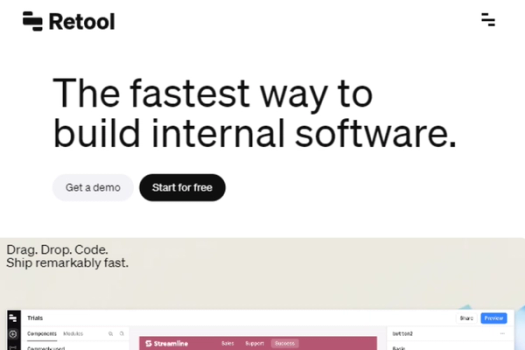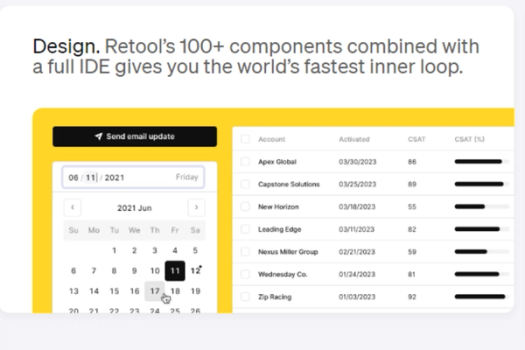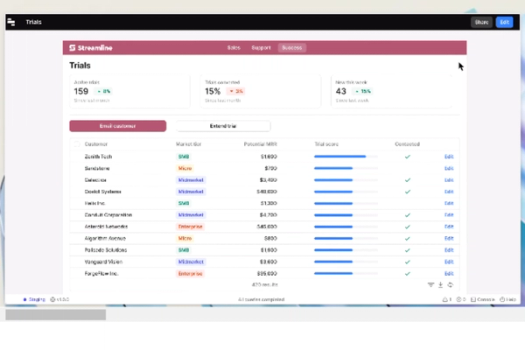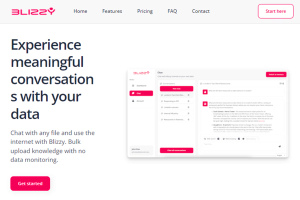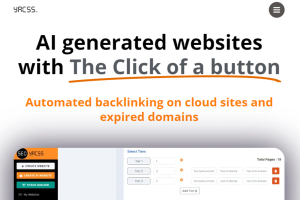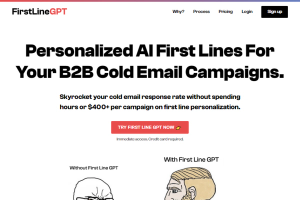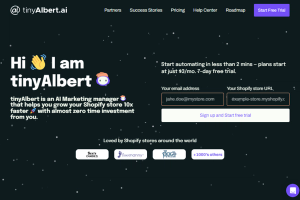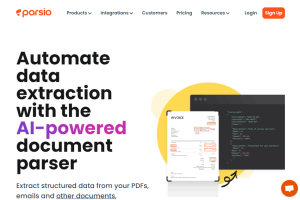Retool AI
Rapidly build internal apps with drag-and-drop and code on Retool
Fast, efficient, and flexible platform for internal software development
Integrates and manages diverse data sources
Built for mission-critical development and multiple data integrations
Pricing:
Features:
Categories:
#Development & CodeWhat is Retool AI
Retool AI is a platform that enables fast and efficient development of internal software. It offers drag-and-drop functionality, code writing capabilities, and integrations with various data sources. With Retool, teams can design, code, debug, review, and deploy applications, making it ideal for mission-critical development. It is used by a range of organizations, from startups to Fortune 500 companies, and offers features such as self-hosting, custom SSO, audit logs, and professional services.
Key Features of Retool AI
- Drag-and-Drop Interface: Build internal software quickly with a user-friendly drag-and-drop interface.
- Component Variety: Utilize over 100 pre-built components to create versatile applications.
- Data Integration: Connect to a wide range of data sources seamlessly.
- Code Flexibility: Write custom code nearly anywhere within the platform to fine-tune your application.
- Version Control: Use Git for version control, allowing for pull requests and merging updates.
- Deployment Management: Manage deployments, releases, and environments directly within Retool.
- Full IDE: Benefit from a comprehensive Integrated Development Environment for fast-paced development.
- Debugging Tools: View stack traces, visualize query runs over time, inspect app states, and drill into dependencies.
- Audit Logs and Usage Analytics: Monitor organizational usage with built-in audit logs and in-depth analytics.
- Custom SSO: Integrate single sign-on with various protocols such as SAML, OpenID, and LDAP.
- Professional Services: Access deployment assistance and a dedicated team for building your first app.
- SOC 2 Type II Compliance: Enterprise-ready with advanced security controls supporting Fortune 100 businesses.
- Mobile App Development: Ship mobile applications quickly with a focus on speed and effectiveness.
- Automation and Alerts: Implement automation and alerting systems seamlessly.
- Self-Hosted Option: Run Retool on your own infrastructure using Docker Compose, Helm, or Terraform.
- Extensive Integrations: Connect with various databases and services like PostgreSQL, MySQL, Firebase, MongoDB, Amazon S3, and Google Sheets.
- Developer Tools: Access tools such as API generators, RegEx generators, and other developer utilities.
Pricing
Free Plan:
- Cost: $0/month per standard user, $0/month per end user
- Suitable for developers and early exploration
- Features: Unlimited web and mobile apps, 500 workflow runs/month, 5GB of data storage, up to 5 users
Team Plan:
- Cost: $12/month per standard user ($10/month if billed annually), $7/month per end user ($5/month if billed annually)
- Suitable for growing collaborative teams
- Features: Everything in Free, plus 5,000 workflow runs/month, staging environment, app release versions, more than 5 users
Business Plan:
- Cost: $65/month per standard user ($50/month if billed annually), $18/month per end user ($15/month if billed annually)
- Suitable for teams requiring more control
- Features: Everything in Team, plus audit logging, rich permission controls, portals and embedded apps, unlimited environments, unlimited modules, access to external user pricing
Enterprise Plan:
- Pricing: Custom pricing based on business needs
- Suitable for teams and organizations operating at scale
- Features: Everything in Business, plus SAML/OpenID Connect SSO, source control, custom branding, independent workspaces, platform APIs and workflow triggers, volume-based discounts, dedicated support
Retool AI
Rapidly build internal apps with drag-and-drop and code on Retool
Key Features
Links
Visit Retool AIProduct Embed
Subscribe to our Newsletter
Get the latest updates directly to your inbox.
Share This Tool
Related Tools
Allow cookies
This website uses cookies to enhance the user experience and for essential analytics purposes. By continuing to use the site, you agree to our use of cookies.