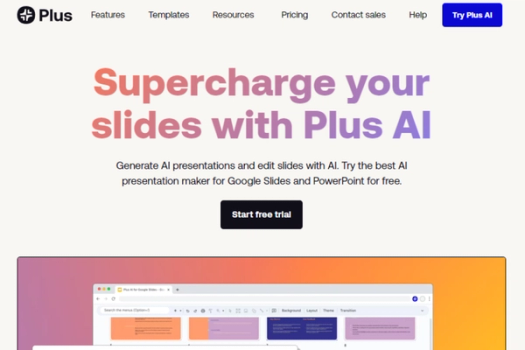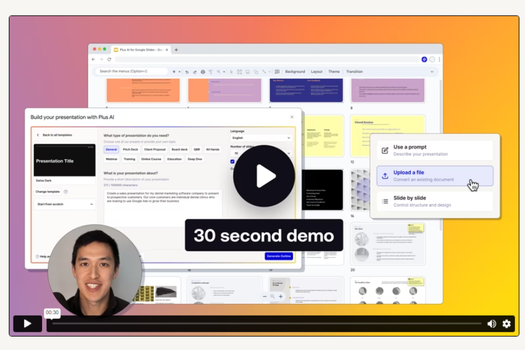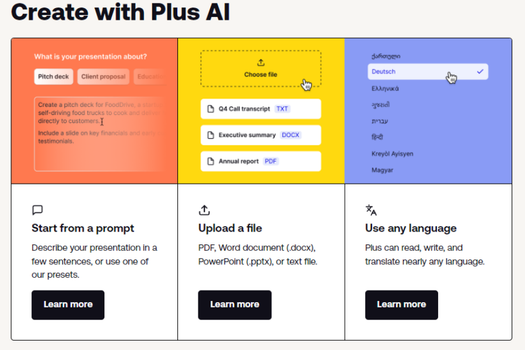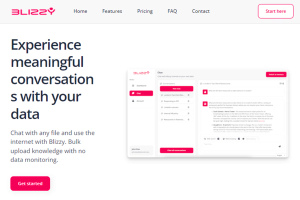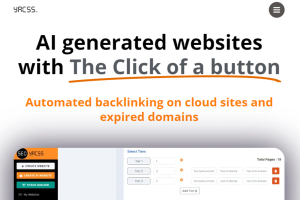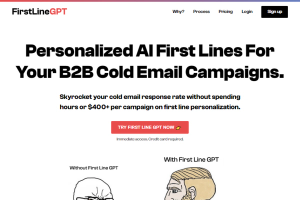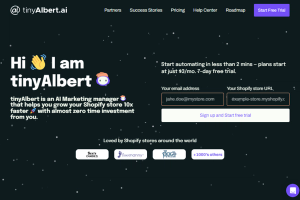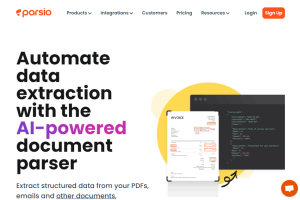Plus AI
Create and edit presentations using Plus AI in Google Slides
Works within Google Slides and PowerPoint
Generates slides from prompts and documents
Offers powerful AI-driven editing tools
Pricing:
Features:
Categories:
#Personal AssistantWhat is Plus AI
Plus AI is an AI-powered tool for creating and editing presentations directly within Google Slides and PowerPoint. It allows users to generate slides from prompts, documents, or text, and offers AI-driven editing tools to refine and reformat content. Plus AI supports multiple languages and provides customizable templates, making it suitable for both individual and enterprise needs. The platform enhances productivity by enabling seamless collaboration and integration with existing presentation tools.
Key Features of Plus AI
- Multi-Platform Support: Seamlessly works within Google Slides and PowerPoint, eliminating the need for additional apps.
- Start from a Prompt: Describe your presentation in a few sentences or use one of the preset options to get started.
- Document Upload: Convert PDFs, Word docs, PowerPoints, and text files into presentations effortlessly.
- Language Capabilities: Supports reading, writing, and translating nearly any language.
- AI Editing Tools: Refine drafts with tools that can insert, rewrite, remix, and translate content.
- Insert Feature: Add more slides and choose from hundreds of layouts as needed.
- Remix Functionality: Transform any slide into specific formats or styles.
- Custom Instructions: Save important context to guide content generation.
- Preset Library: Store frequently used prompts for easy access and consistency.
- Export Options: Export presentations directly from Google Slides as PowerPoint, PDF, and other formats.
- Beautiful Slides in Minutes: Handcrafted, AI-enabled designs that are fully compatible with the suite of AI tools.
- Pitch and Proposal Decks: Spend more time building your business and less time making slides with optimized pitch and proposal decks.
- Educational Content: Create webinars, training materials, and online courses efficiently.
- Strategy and Research Reports: Allow AI to develop first drafts of strategy or research presentations.
- User Feedback: Highly rated by users for its efficiency and integration, with a 4.6 average rating and over 1 million installs.
- Security: Adheres to enterprise-grade security practices and boasts SOC 2 Type II compliance.
- Team Collaboration: Share themes and custom instructions with your team to ensure consistent presentation creation.
Pricing
Basic Plan:
- Cost: $10 per user/month (billed annually) or $15 per user/month (billed monthly)
- Features:
- Everything in Free Plan
- Full access to AI tools for Google Slides and PowerPoint
Pro Plan:
- Cost: $20 per user/month (billed annually) or $25 per user/month (billed monthly)
- Features:
- Everything in Basic Plan
- Create single slides with 100+ layouts
- Ability to rewrite and remix slides with AI
- 100K+ character prompts
- Document uploads (PDF, pptx, docx)
- Use custom themes and save custom instructions
- Up to 25 Live Snapshots, refreshing every hour
- Shared team library for themes and instructions
Enterprise Plan:
- Cost: Contact for pricing
- Features:
- All features of Pro Plan
- Custom branded templates compatible with all Plus AI design tools
- Custom prompt presets and fine-tuned content models
- Automation workflows and white-glove setup and support
- Custom Snapshot limits and data integrations
- Unlimited AI tasks in Google Slides, Docs, and Microsoft PowerPoint
- Custom integrations and workflows
Plus AI
Create and edit presentations using Plus AI in Google Slides
Key Features
Links
Visit Plus AIProduct Embed
Subscribe to our Newsletter
Get the latest updates directly to your inbox.