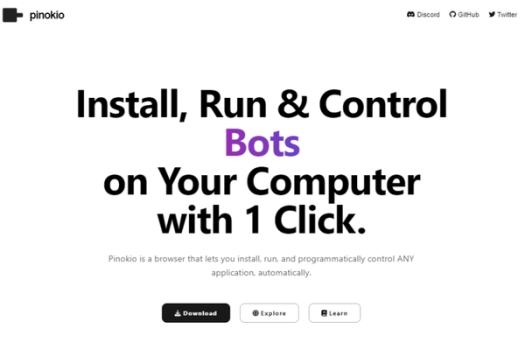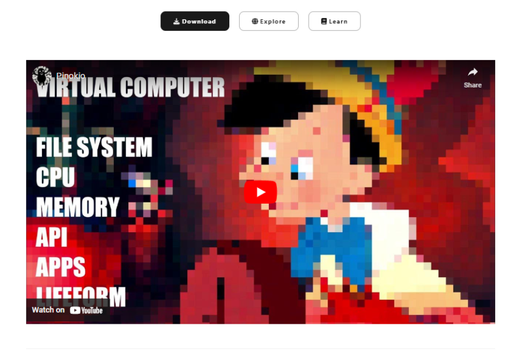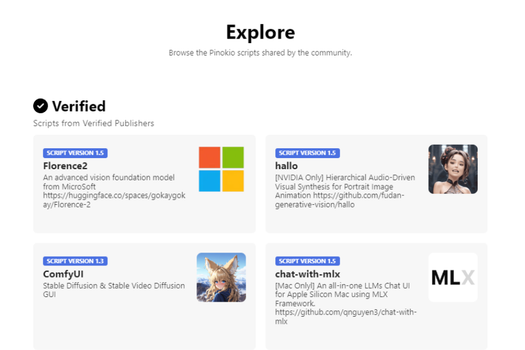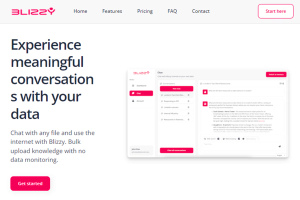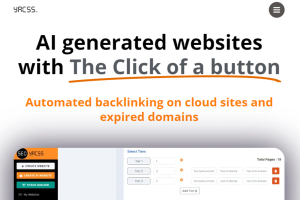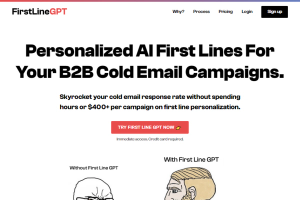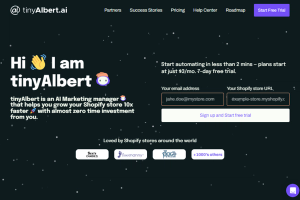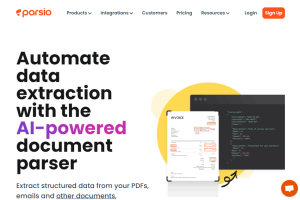Pinokio
Control applications and access community scripts with Pinokio browser
Streamlines software management and automation
Extensive library of community-shared scripts
Seamless interaction with various AI tools
Pricing:
Features:
What is Pinokio
Pinokio is a browser that allows users to install, run, and programmatically control any application on their computer with just one click. It offers an extensive collection of community-shared scripts to enhance functionality and supports seamless interaction with various AI tools and applications. This versatile platform streamlines software management and automation, making it a comprehensive solution for diverse computing needs.
Key Features of Pinokio
- One-Click Installation and Management: Install, run, and programmatically control any terminal application on your computer with just a click.
- Community-Shared Scripts: Explore a wide range of Pinokio scripts shared by the community, including many verified by publishers for reliability.
- Wide Compatibility: Supports diverse applications, models, and tools including AI-based services, text-to-speech, image generation, video editing, and more.
- Intuitive Interface: Provides a user-friendly interface that simplifies complex operations like dataset tagging, fine-tuning models, and hosting AI-driven applications.
- Support for Modern AI Models: Includes advanced AI models and tools like Florence 2 for vision, ComfyUI for Stable Diffusion, and Moore-AnimateAnyone for animation.
- Real-time Interactive Generation: Features real-time solutions like StreamDiffusion and Realtime StableDiffusion for interactive content creation.
- Voice and Audio Processing: Offers sophisticated tools for voice cloning (Openvoice), text-to-speech conversion (MeloTTS), and music generation (MAGNeT).
- Image and Video Editing: Comprehensive tools for editing images and videos with models like VideoCrafter for video generation and MagicAnimate for consistent human image animation.
- Training and Fine-Tuning: Easily train stable diffusion models and other AI models using tools like kohya_ss and OneTrainer.
- Extensive Model Support: Supports a range of models for various tasks including LlamaFactory for efficient fine-tuning of LLMs, GLIGEN for GUI-based generation, and CustomNet for image customization.
- Modular and Extensible Design: Frameworks like Langflow offer dynamic, modular designs for rapid experimentation and prototyping in AI applications.
- Detailed Tutorials: Provides comprehensive tutorials and examples that guide users through the utilization of various Pinokio APIs and applications.
- Enhanced User Experience: Features like Stable Diffusion web UI UX improve the user experience for specific tasks like stable diffusion workflows.
- Localized and Custom Models: Tools like face-to-all and IP-Adapter-FaceID allow for localized customization and transformations of images.
- Audio and Visual Synthesis: Supports advanced audio-driven visual synthesis models like hallo (NVIDIA only) and AniPortrait for realistic portrait animation.
Pinokio
Control applications and access community scripts with Pinokio browser
Key Features
Links
Visit PinokioProduct Embed
Subscribe to our Newsletter
Get the latest updates directly to your inbox.
Share This Tool
Related Tools
Allow cookies
This website uses cookies to enhance the user experience and for essential analytics purposes. By continuing to use the site, you agree to our use of cookies.