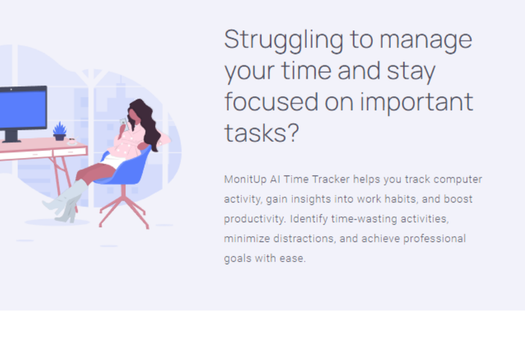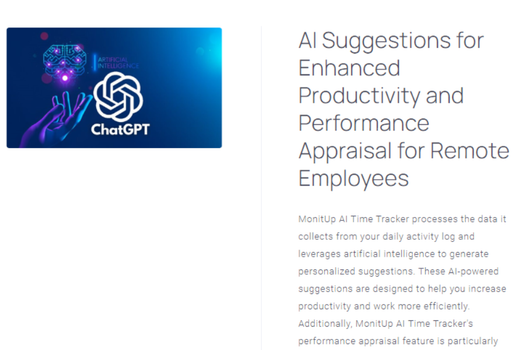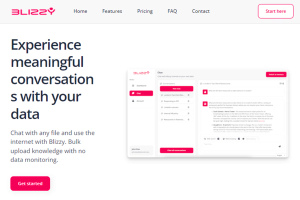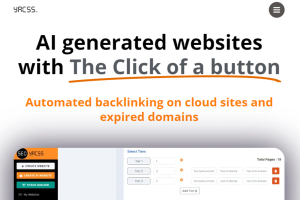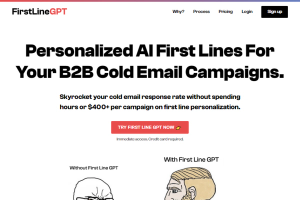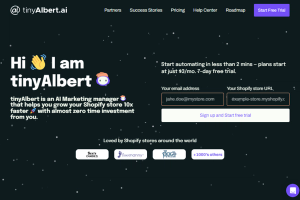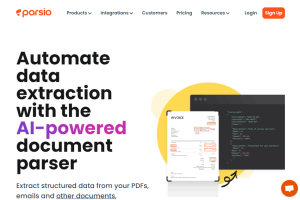MonitUp
AI-driven time tracker to boost productivity with activity insights
AI-powered time tracking and productivity enhancement tool
Tracks computer activity, analyzes work habits, and gives suggestions
Customizable app categorization and screenshot intervals
Pricing:
Features:
Categories:
#ProductivityWhat is MonitUp
MonitUp is an AI-powered time tracking and productivity enhancement tool. It helps users track their computer activity, analyze work habits, and receive AI-generated suggestions for increased productivity. The tool offers features such as screenshot tracking, customizable application categorization, and performance appraisal for remote employees. MonitUp provides a comprehensive view of computer usage through its user dashboard and ensures data privacy and compliance through GDPR monitoring.
Key Features of MonitUp
- AI Time Tracking: MonitUp AI Time Tracker helps you monitor computer activity, gain insights into work habits, and boost productivity by identifying time-wasting activities and minimizing distractions.
- User Dashboard: Provides a comprehensive view of computer usage, including time tracking with screenshots. Details such as computer on/off times, usage duration, and lock screen periods are all tracked, ensuring data privacy and compliance with GDPR.
- AI-Powered Suggestions: Processes collected data to generate personalized suggestions aimed at enhancing productivity and efficiency.
- Performance Appraisal: Useful feature for remote employees, allowing for the evaluation and improvement of performance based on objective data.
- Screenshot Feature: Captures and tracks activities visually through scheduled automatic screen captures, offering customizable frequency and quality settings.
- Application Categorization: Allows users to categorize applications into efficient, inefficient, and neutral, ensuring accurate productivity reports based on personalized application usage.
- Manual Time Tracking: Requires manual start and stop of the tracking process in the Freelancer package, ideal for project-based work.
- Open/Close Time List: Keeps track of when the computer is opened and closed, providing detailed insights into usage patterns.
- App and URL Tracking: Monitors which applications are used and the websites visited, along with their respective durations.
- PC Performance Tracking: Offers features to monitor and report on the performance of your PC, ensuring it runs efficiently.
- Customization Options: Users can enable and schedule screenshots, categorize applications, and specify working hours for automatic activation of tracking features.
- Package Options: Available in multiple packages—Freelancer for manual tracking, and Premium for automatic tracking—each with tailored features and pricing.
- Platform Availability: Currently supports Windows OS, with plans to extend support to Mac OS.
- Resource Efficiency: Runs in the background with minimal resource consumption, ensuring no performance issues on your computer.
- GDPR Compliance: Ensures data privacy and compliance with GDPR regulations for secure and responsible monitoring.
Pricing
Freelancer Plan:
- Cost: $6/user/month
- Features:
- Manual start and end of tracking process
- AI Suggestions
- Open/Close Time List
- App and URL Tracking
- Identifying Productive Apps
- Screenshots
- Desktop App
- Available for Windows OS
Premium Plan:
- Cost: $9/user/month
- Features:
- Automatic activation during specified working hours
- AI Suggestions
- Open/Close Time List
- Setting Working Hours
- App and URL Tracking
- Identifying Productive Apps
- Screenshots
- Notifications
- PC Performance Tracking
- Available for Windows OS
MonitUp
AI-driven time tracker to boost productivity with activity insights
Key Features
Links
Visit MonitUpProduct Embed
Subscribe to our Newsletter
Get the latest updates directly to your inbox.
Share This Tool
Related Tools
Allow cookies
This website uses cookies to enhance the user experience and for essential analytics purposes. By continuing to use the site, you agree to our use of cookies.