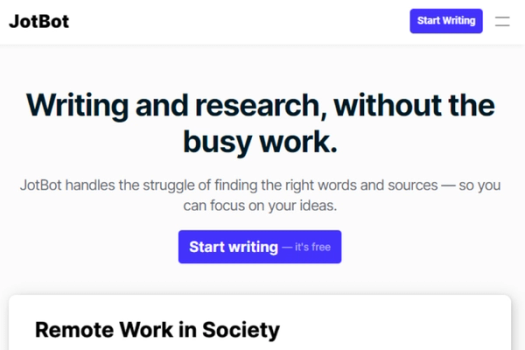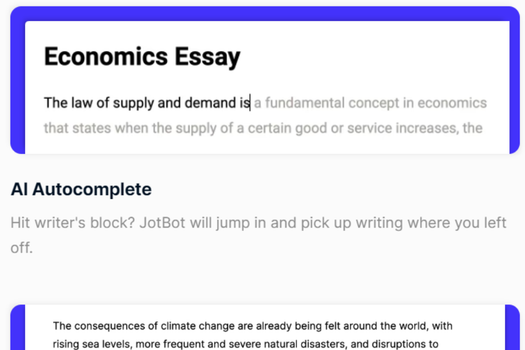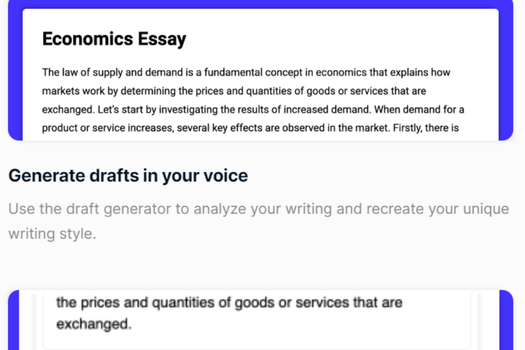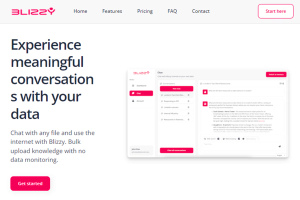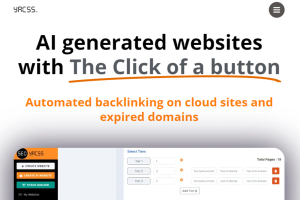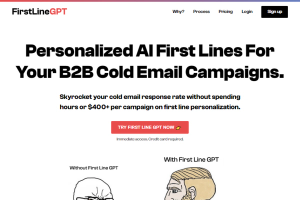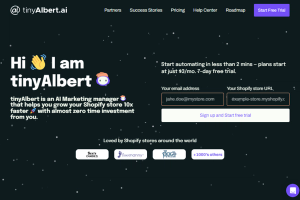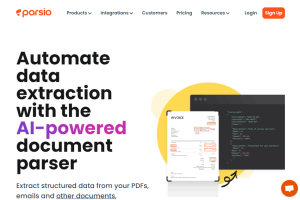Jotbot AI
An AI-powered writing tool that streamlines content generation and research
AI Autocomplete for seamless writing
Generates content, conducts research, improves writing style
Features AI autocomplete, source finding, and draft generation
Pricing:
What is Jotbot AI
Jotbot AI is a writing and research tool designed to enhance productivity by handling tasks like sourcing information, generating drafts, and offering writing assistance. It features AI autocomplete, note-taking, and document editing capabilities, allowing users to seamlessly integrate research and writing within a single platform. Trusted by students, writers, and researchers, Jotbot AI aims to streamline the creative process and overcome writer's block.
Key Features of Jotbot AI
- AI Autocomplete: Easily overcome writer's block with JotBot picking up where you left off.
- Find and Cite Sources: Conduct your research seamlessly and cite sources without leaving your document.
- Generate Drafts in Your Voice: The draft generator analyzes your writing to recreate your unique style.
- Ask JotBot Anything: Chat with JotBot within your document for research, writing, or editing assistance.
- Write & Edit with AI Commands: Prompt JotBot to revise or generate text directly in your document.
- Automatic Note Taking: Generate notes and transcripts from live audio or uploaded video quickly and efficiently.
- User-Friendly Interface: Loved by over 750,000 users and trusted by top universities and businesses for its execution and ease of use.
- Versatile Use Cases: Supports various needs including essay writing, source finding, outline generation, note-taking, and video summarizing.
- Free to Start: Get started with JotBot for free while accessing a range of powerful features.

Jotbot AI
An AI-powered writing tool that streamlines content generation and research
Key Features
Links
Visit Jotbot AISoftGist Review
4.5 / 5
Product Embed
Subscribe to our Newsletter
Get the latest updates directly to your inbox.
Share This Tool
Related Tools
Allow cookies
This website uses cookies to enhance the user experience and for essential analytics purposes. By continuing to use the site, you agree to our use of cookies.