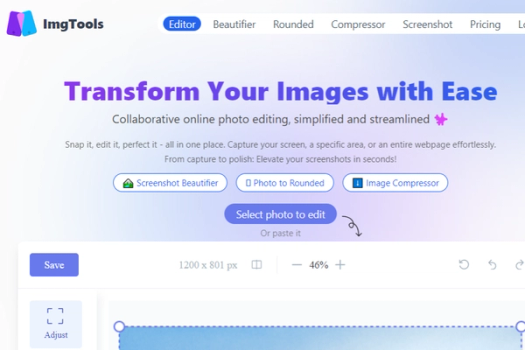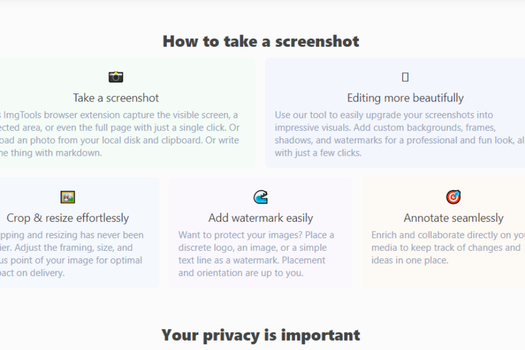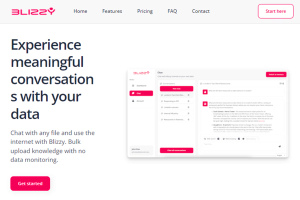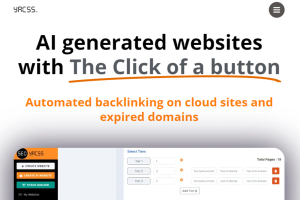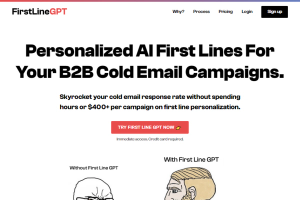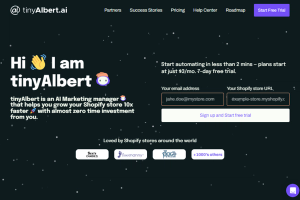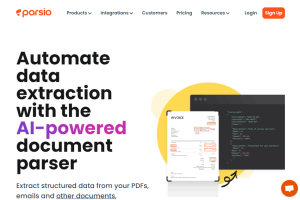ImgTools
Edit, Resize, and Filter photos collaboratively online
Collaborative photo editing with team members
Browser-based; no file uploads needed
Enhance screenshots with custom backgrounds, frames, watermarks
Pricing:
Categories:
#Image & VideoWhat is ImgTools
ImgTools is an online photo editing platform designed for team collaboration, offering tools to edit, resize, and filter images. Users can capture screenshots, annotate, apply watermarks, and enhance photos directly in their browsers without uploading files. The platform simplifies the editing process, allowing for quick and professional visual upgrades.
Key Features of ImgTools
- Collaborative Online Photo Editing: Simplified and streamlined editing with team members.
- All-in-One Editor: Snap, edit, and perfect images effortlessly, capturing screens or specific areas with ease.
- Screenshot Beautifier: Enhance screenshots quickly, making them visually stunning in seconds.
- Image Compressor: Compress images for web optimization without losing quality.
- Annotation Tools: Seamlessly annotate images to keep track of changes and ideas collaboratively.
- Easy Cropping and Resizing: Adjust framing, size, and focus points of images for optimal impact.
- Watermark Addition: Easily add logos, images, or text as watermarks to protect your photos.
- Browser Extension for Screenshots: Capture the visible screen, selected area, or full page with a single click.
- Enhanced Visual Editing: Upgrade screenshots with custom backgrounds, frames, shadows, and watermarks.
- Local Image Editing: Edit images directly in the browser, ensuring privacy as photos are not uploaded online.
- Multiple File Support: Edit, resize, crop, rotate, flip, and finetune various image formats effortlessly.
Pricing
Starter Package:
- Cost: $19.99
- Features:
- Individual configuration
- No setup or hidden fees
- 20 Credits
- Payment Options: Payssion, Paddle
Basic Package:
- Cost: $89.99
- Features:
- Individual configuration
- No setup or hidden fees
- 100 Credits
Premium Package:
- Cost: $399.99
- Features:
- Individual configuration
- No setup or hidden fees
- 500 Credits
ImgTools
Edit, Resize, and Filter photos collaboratively online
Key Features
Links
Visit ImgToolsProduct Embed
Subscribe to our Newsletter
Get the latest updates directly to your inbox.
Share This Tool
Related Tools
Allow cookies
This website uses cookies to enhance the user experience and for essential analytics purposes. By continuing to use the site, you agree to our use of cookies.