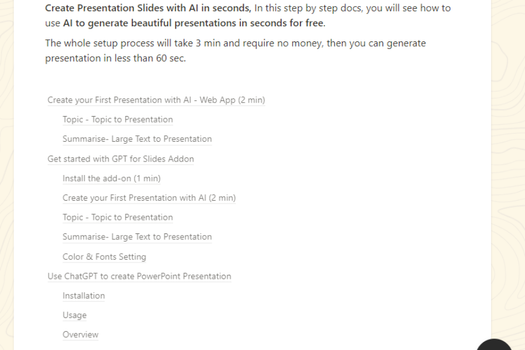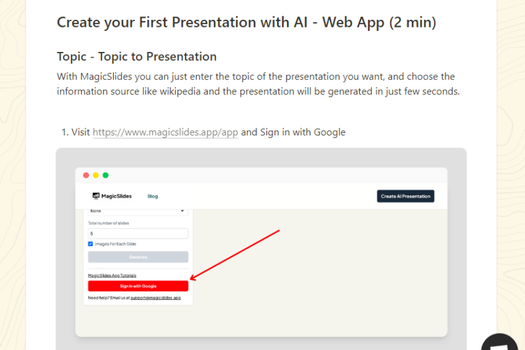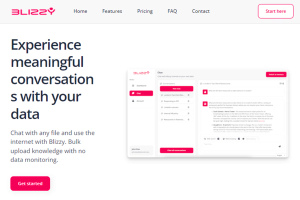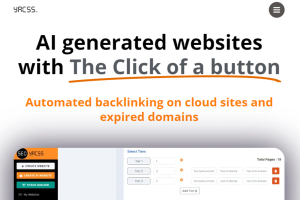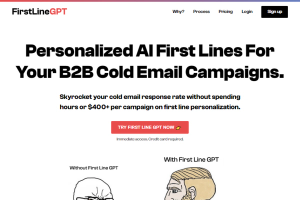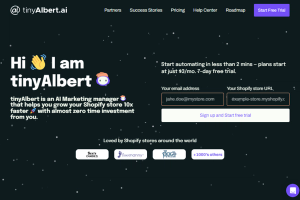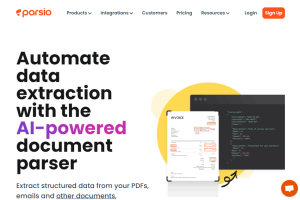GPTforSlides
AI-powered tool for crafting presentations from topics, texts, or URLs
Generates presentations from topics, URLs, or text
Integrates with Google Slides and PowerPoint
Supports web scraping and Wikipedia integration
Pricing:
Categories:
#ProductivityWhat is GPTforSlides
GPTforSlides is an AI-powered tool for quickly generating professional presentations. Users can input topics, URLs, PDFs, or text, and the AI creates a polished presentation in seconds. The tool supports customization in terms of fonts, colors, and images, and it integrates with both Google Slides and Microsoft PowerPoint. Additionally, it offers features like web scraping and Wikipedia integration for enhanced content generation.
Key Features of GPTforSlides
- Instant Presentation Generation: Just enter a topic, URL, PDF, or text to generate a professional PowerPoint presentation in seconds.
- User-Friendly Setup: The entire setup process takes about 3 minutes and requires no money. Users can generate their first presentation in less than 60 seconds.
- Wide Source Input: Supports integration with Wikipedia, YouTube, and URLs to fetch and incorporate data directly into presentations.
- Massive Language Support: MagicSlides supports over 100 languages for generating presentations, making it accessible to a global audience.
- Customizable Design: Offers options to customize fonts, colors, and choose from various templates to match user preferences.
- AI-Enhanced Features: Utilize ChatGPT or Claude AI for generating images, text summaries, and slide content, ensuring high-quality and accurate presentations quickly.
- Export Flexibility: Easily export presentations from Google Slides to Microsoft PowerPoint for both web and desktop versions. Import PPTX files seamlessly.
- Multi-Format Converts: Convert between various formats such as PDF to PPT, Docx to PPT, and even PPT to image or video formats.
- MagicChart and AI-Generated Images: Create beautiful charts using text descriptions and enhance slides with AI-generated images tailored to your topic.
- Free Usage with Limitations: GPT for Slides is free to use for up to three presentations per month, with additional pricing plans available for more extensive use.
- Add-On Installation: Simple installation process through the Google Workspace Marketplace, enabling easy access to MagicSlides capabilities within Google Slides.
- Real-Time Improvements: Users can choose to include additional sources or images to refine their presentations, enhancing the final output’s quality.
Pricing
1. Free Plan:
- Cost: $0/month
- Monthly Tokens: 10,000
- Features: Access to premium features, including Long-Form Assistant, Language Detection, Headline Generator, Intro Generator, Grammarly Integration, Article Export, and Unlimited Project Folders. Support is available via chat.
2. Personal Plan:
- Cost: $9/month
- Monthly Tokens: 300,000 (equivalent to 75,000 words)
- Features: Suitable for everyday contexts and personal projects. Includes all features from the Free plan.
3. Professional Plan:
- Cost: $29/month
- Monthly Tokens: 1,000,000 (equivalent to 250,000 words)
- Features: Designed for agencies and education. Includes all features from the Personal plan.
GPTforSlides
AI-powered tool for crafting presentations from topics, texts, or URLs
Key Features
Links
Visit GPTforSlidesProduct Embed
Subscribe to our Newsletter
Get the latest updates directly to your inbox.
Share This Tool
Related Tools
Allow cookies
This website uses cookies to enhance the user experience and for essential analytics purposes. By continuing to use the site, you agree to our use of cookies.