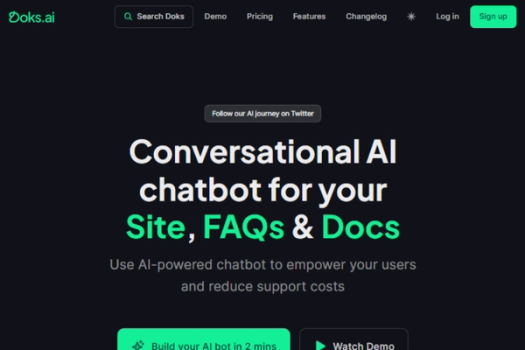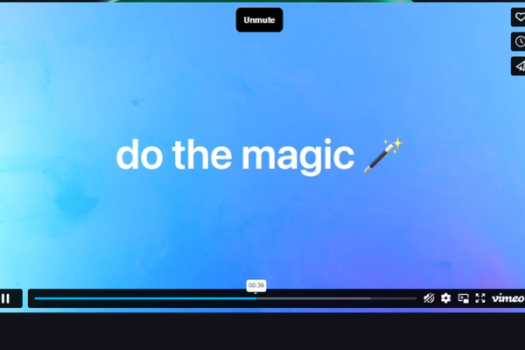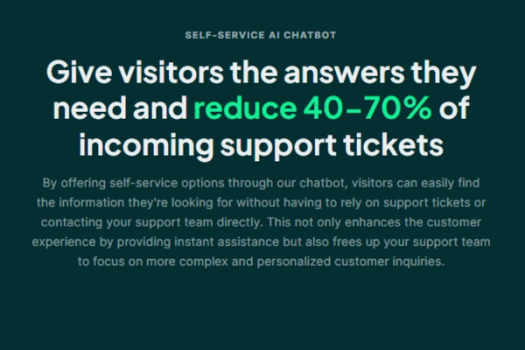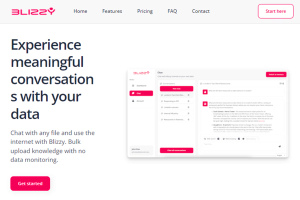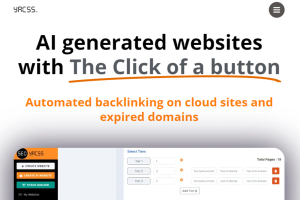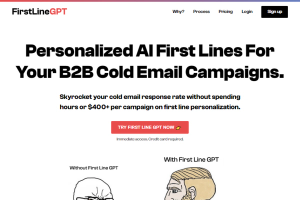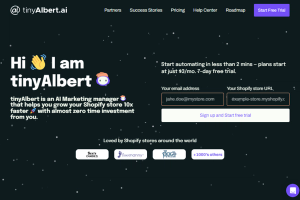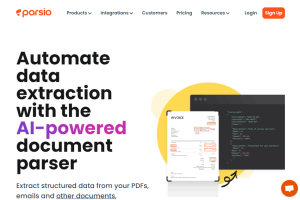Doks
AI chatbot for your website: reduces support tickets, customizes responses
Real-time support ticket reduction with AI chatbot
ChatGPT-powered language processing for accurate and fast responses
Seamless integration with websites and documentation
Pricing:
Features:
Categories:
#Customer SupportWhat is Doks
Doks.ai is an AI chatbot platform designed to seamlessly integrate with your website or documentation to provide customized answers to user queries. It uses advanced language processing technology to understand and respond to natural language questions in real-time, significantly reducing support ticket volume. With options to personalize and fine-tune the bot's behavior and appearance, Doks.ai aims to enhance user experience and improve customer support efficiency.
Key Features of Doks
- AI-Powered Chatbot: Integrate a powerful AI chatbot seamlessly into your website or documentation to provide customized answers to user queries.
- Self-Service AI Chatbot: Reduce support tickets by 40-70% by offering self-service options, allowing users to find information quickly without contacting support.
- Quick Setup: Create and deploy your AI chatbot in just 2 minutes without requiring a credit card.
- Custom Training: Train your chatbot on your specific data sources, such as your website, knowledge base, or HelpDesk tickets for precise assistance.
- Human Support Integration: Seamlessly transition users to human agents, book demo calls, or create support tickets directly from the chat window when needed.
- Lead Forms: Customize multiple form templates like HelpDesk Tickets, Sales Lead Forms, Offline Forms, and more to collect valuable user information.
- Customization: Personalize the chatbot's design and interface to match your brand's identity and create a unique user experience.
- Integration Options: Easily embed the AI chatbot as a floating button, custom trigger button, or through an API for fast and secure implementation.
- Multilingual Support: Detect and respond to queries in multiple languages, offering seamless communication in the user's preferred language.
- Advanced Features: Support for markdown, prompt fine-tuning, connecting multiple URLs, tracking usage, and light/dark themes for enhanced functionality.
- Chatbot Training: Retrain your chatbot multiple times at no extra cost by updating the data source and using efficient AI algorithms for quick training.
- Custom Prompts: Specify prompts and attributes for your chatbot's personality traits and response behavior tailored to your business needs.
- White-Label Option: Available on the Enterprise plan, deploy the chatbot on your website without Doks branding for a fully branded experience.
- Project-Based Deployment: Each project can host one AI-powered chatbot designed to simulate human-like conversations and assist with various tasks.
- Data Compatibility: Train your chatbot with text-based content such as website URLs, XML-Sitemaps, or uploaded documents to provide accurate answers.
Pricing
Starter Plan:
- $19/month (billed monthly)
- $15/month (billed yearly)
- 2,000 message credits/mo
- 2 million characters/project
- 2 projects
- Unlimited sites & documents
- Brand Customization
- 1 Lead Form
- GPT-4 (coming soon)
- Remove 'Powered by Doks'
Premium Plan:
- $49/month (billed monthly)
- $40/month (billed yearly)
- 5,000 message credits/mo
- 5 million characters/project
- 5 projects
- Unlimited Lead Forms
Ultimate Plan:
- $99/month (billed monthly)
- $80/month (billed yearly)
- 10,000 message credits/mo
- 10 million characters/project
- 10 projects
Enterprise Plan:
- $399/month (billed monthly)
- $330/month (billed yearly)
- 40,000 message credits/mo
- 15 million characters/project
- 15 projects
- Open-Source: Special discounts available (contact for details)
Doks
AI chatbot for your website: reduces support tickets, customizes responses
Key Features
Links
Visit DoksProduct Embed
Subscribe to our Newsletter
Get the latest updates directly to your inbox.
Share This Tool
Related Tools
Allow cookies
This website uses cookies to enhance the user experience and for essential analytics purposes. By continuing to use the site, you agree to our use of cookies.