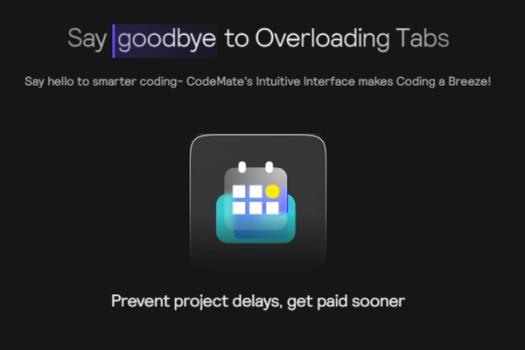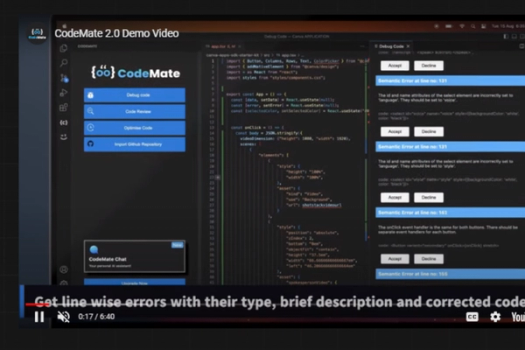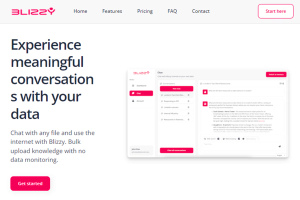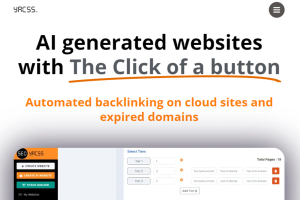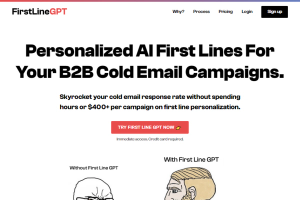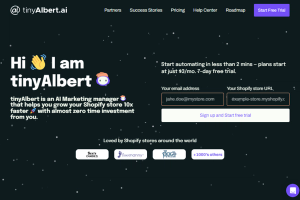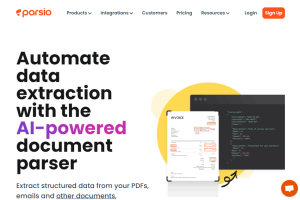CodeMate AI
Advanced coding assistant for enhanced productivity in VS Code
Supports various programming languages
Integrates with VS Code seamlessly
Offers code debugging, review, refactoring, and optimization.
Pricing:
What is CodeMate AI
CodeMate AI is an advanced coding assistant designed to enhance developer productivity by automating tasks such as debugging, code reviews, and code optimization. It integrates directly with VS Code and offers features like AI-driven code analysis, context-aware chat, and seamless project management for individuals and teams. The platform supports a wide variety of programming languages and prioritizes code privacy and security.
Key Features of CodeMate AI
- AI Assistant: Acts as a co-developer, handling tasks like CRUD operations, documentation, and more with simple commands.
- Debug Code: Quickly analyze and fix your code across multiple test cases, providing detailed error descriptions for optimal solutions.
- Code Review: Leverages AI to review code according to best development practices, akin to having an experienced developer by your side.
- Code Refactoring: Identifies and removes redundant or error-prone code, optimizing your codebase for production.
- Optimized Coding: Enhance productivity and prevent project delays by allowing CodeMate to navigate and understand complex codebases.
- Context-aware Chat: Integrate your codebase, documentation, and Git repositories with CodeMate Chat, enabling seamless interactions without data leaving your environment.
- Advanced ML Models and Automated PR Reviews: The Teams Plan includes advanced ML models and automated PR reviews, enhancing team collaboration and code quality.
- Multi-language Support: Compatible with a wide range of programming languages and frameworks, ensuring flexibility across various projects.
- Enhanced Security: Utilizes industry-standard encryption and security protocols to maintain the privacy and security of your code at all times.
- Easy Integration: Quickly get started by installing the CodeMate extension in Visual Studio Code or using CodeMate’s dedicated IDE.
Pricing
Pro Plan:
- Cost: $10/month
- For: Individual developers and freelancers
- Features:
- Debug, Review, and Refactor Code
- Unlimited internet searches
- CodeMate Assistant Access
- Search & Chat with Documentations & codebases
- Generate Unit/Functional Test cases
Teams Plan:
- Cost: $37/user
- For: Smaller development teams and startups
- Includes everything in Pro Plan, plus:
- Collaborative Knowledge Base Sharing
- Bring your own Key
- Advanced ML models
- Seat Management
- Automated PR reviews
Organisation Plan:
- For: SMBs and Enterprises
- Pricing: Contact for details
- Includes everything in Teams Plan, plus:
- Dedicated Account Manager
- On-premises Deployment
- Custom fine-tuned models
- Priority Support
Tier Plans:
- Tier Plan 1:
- Cost: $59 or $360
- For: Solo developers and programming enthusiasts
- Features:
- 1 seat
- 40,000 total tokens per month
- 5 total knowledge bases
- 1 GB total storage space
- 250 internet searches per month
- GitHub integration(s)
- Tier Plan 2:
- Cost: $169
- For: Professional developers and freelancers
- Features:
- 1 seat
- 150,000 total tokens per month
- 10 total knowledge bases
- 3 GB total storage space
- 500 internet searches per month
- Codebase + GitHub + URL integration(s)
- Tier Plan 3:
- Cost: $999
- For: Development teams and agencies
- Features:
- Unlimited seats
- 1,500,000 total tokens per month
- Unlimited total knowledge bases
- 35 GB total storage space
- Unlimited internet searches per month
- All supported integrations
- Bring your own API key
CodeMate AI
Advanced coding assistant for enhanced productivity in VS Code
Key Features
Links
Visit CodeMate AIProduct Embed
Subscribe to our Newsletter
Get the latest updates directly to your inbox.
Share This Tool
Related Tools
Allow cookies
This website uses cookies to enhance the user experience and for essential analytics purposes. By continuing to use the site, you agree to our use of cookies.