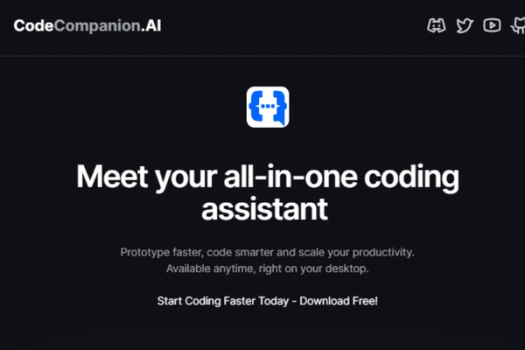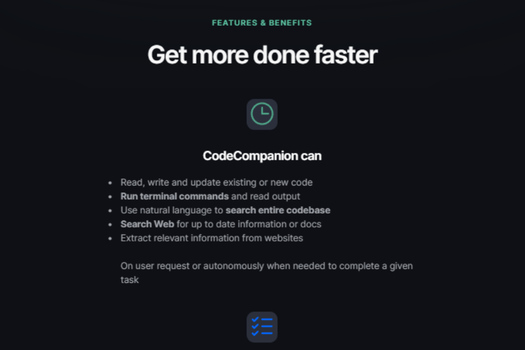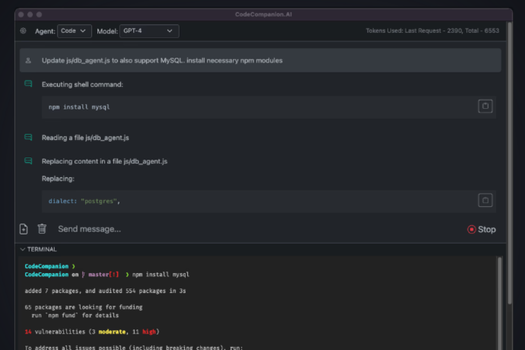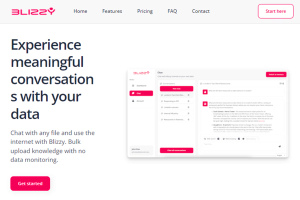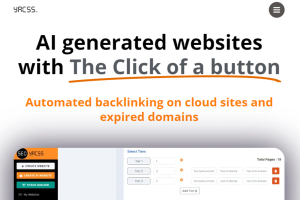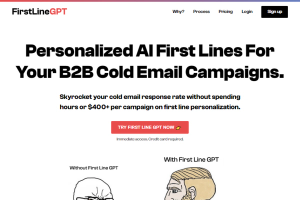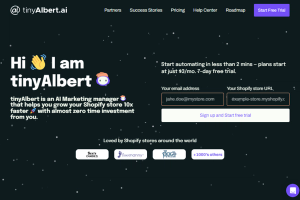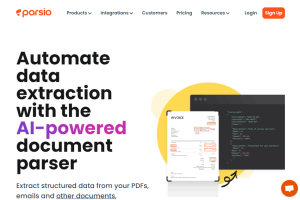CodeCompanion
AI-powered desktop app assisting with coding tasks
Executes shell commands, writes and updates code
Supports multiple languages and platforms
Execute commands, generate code, review, and handle databases
Pricing:
Categories:
#Development & CodeWhat is CodeCompanion
CodeCompanion is a desktop application powered by OpenAI’s ChatGPT, designed to assist with various coding tasks. It can read, write, and update code, execute shell commands, search entire codebases, and extract relevant information from the web. The app supports multiple programming languages and platforms, ensuring privacy by storing data locally. With features like generating new projects, deploying apps, and coding assistance, CodeCompanion aims to streamline and automate coding processes for developers.
Key Features of CodeCompanion
- AI Coding Assistance: Understands, modifies, and writes code, supporting various programming languages and project types. Automatically refines and executes tasks like project setup, code updates, and deployments.
- Terminal Command Execution: Capable of running shell commands to automate a range of tasks, from file creation to deployments, promoting efficiency.
- Natural Language Search: Leveraging natural language processing, it searches entire codebases and the web for up-to-date information, documentation, and relevant examples.
- Multi-Lingual and Multi-Platform Support: Compatible with numerous programming languages, operating systems, and frameworks. Additionally, it understands several human languages, making it versatile for any development environment.
- Privacy and Security: Ensures user privacy by storing all data locally, never sending it to third-party servers, except for API calls to OpenAI.
- Conversational & Autonomous Modes: Users can choose to work interactively with the AI or allow it to autonomously handle entire tasks, providing flexibility in project management.
- Extensive Use Cases: Capable of generating new projects, updating existing ones, deploying applications, and configuring CI/CD pipelines. Use cases include writing bash scripts, creating Dockerfiles, and setting up automated testing.
- System Compatibility: Available for download on both Windows and Mac, ensuring broad accessibility.
- User-Friendly Interface: Features a chatbot interface that simplifies project management and coding tasks, making it easy to use regardless of experience level.
- Real-Time Web Search: Searches the web for current information or documentation to assist with coding queries and generate solutions.
CodeCompanion
AI-powered desktop app assisting with coding tasks
Key Features
Links
Visit CodeCompanionProduct Embed
Subscribe to our Newsletter
Get the latest updates directly to your inbox.