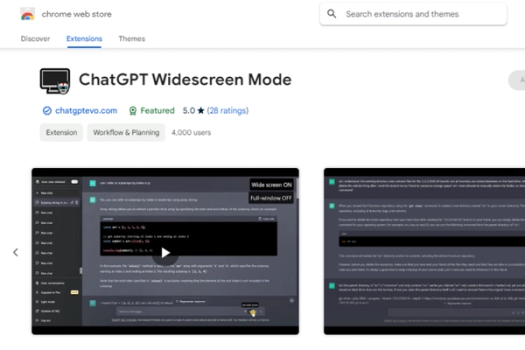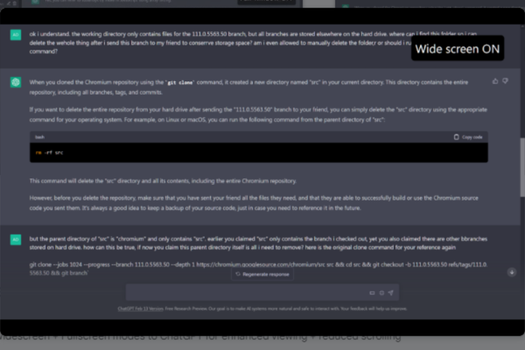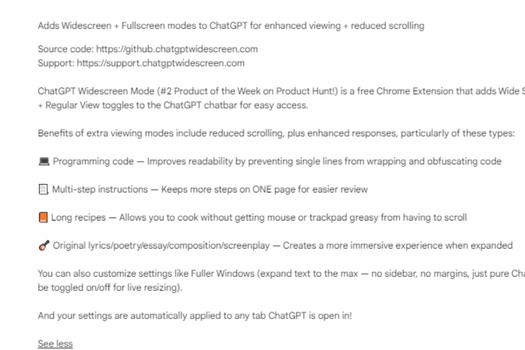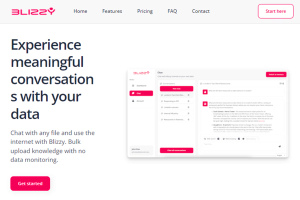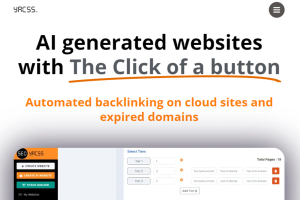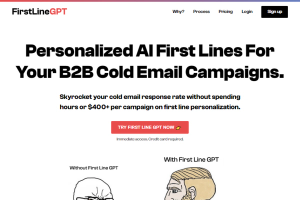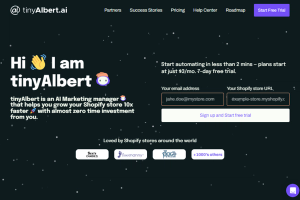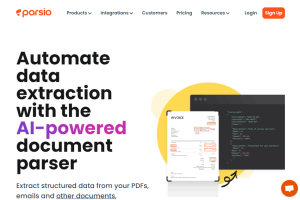ChatGPT Widescreen Mode
Enhance ChatGPT's interface with widescreen, fullscreen, and customization toggles
Free Chrome extension for wider ChatGPT views
Improves readability for code, instructions, and recipes
Customizable settings, applies across all ChatGPT tabs
Pricing:
Features:
Categories:
#Development & CodeWhat is ChatGPT Widescreen Mode
ChatGPT Widescreen Mode is a free Chrome extension that enhances ChatGPT's interface with widescreen, fullscreen, full-window, and regular view toggles, aimed at improving readability and reducing scrolling. It is particularly beneficial for viewing programming code, multi-step instructions, long recipes, and creative compositions. Users can customize settings for maximum text expansion and live resizing, with preferences automatically applied across all open ChatGPT tabs.
Key Features of ChatGPT Widescreen Mode
- Widescreen and Full-Screen Modes: Adds wide screen, full-window, and full-screen viewing options to ChatGPT for enhanced readability and reduced scrolling.
- Customizable Settings: Features include expanding text to the maximum with no sidebar or margins, and a taller chatbox for live resizing.
- Enhanced Code Readability: Improves the display of programming code by preventing single lines from wrapping, thus reducing obfuscation.
- Better Layout for Instructions: Keeps multi-step instructions on one page for easier review and comprehension.
- Convenient for Long Recipes: Allows users to follow long recipes without needing to scroll, keeping hands free from the mouse or trackpad.
- Immersive Creative Experience: Provides an expanded view for original lyrics, poetry, essays, compositions, and screenplays to create a more immersive experience.
- Automatic Settings Application: Automatically applies customized settings to any tab where ChatGPT is open.
- Multiple Language Support: Available in 47 languages, catering to a diverse global audience.
ChatGPT Widescreen Mode
Enhance ChatGPT's interface with widescreen, fullscreen, and customization toggles
Key Features
Product Embed
Subscribe to our Newsletter
Get the latest updates directly to your inbox.
Share This Tool
Related Tools
Allow cookies
This website uses cookies to enhance the user experience and for essential analytics purposes. By continuing to use the site, you agree to our use of cookies.