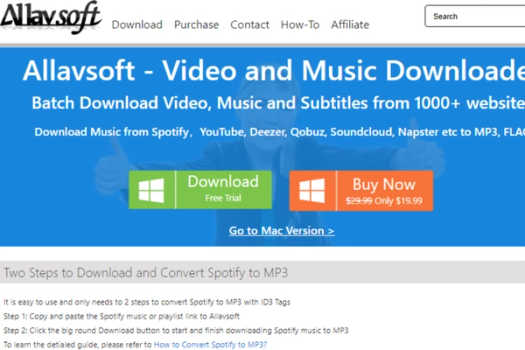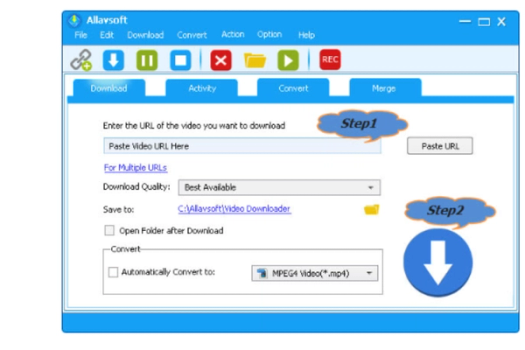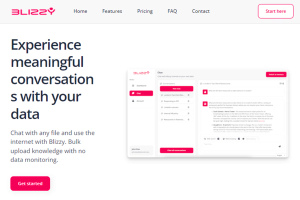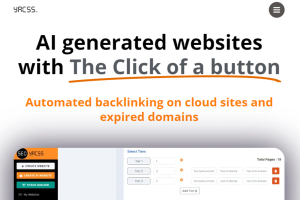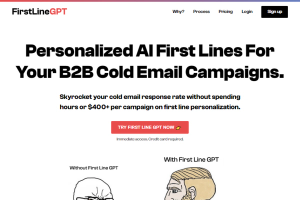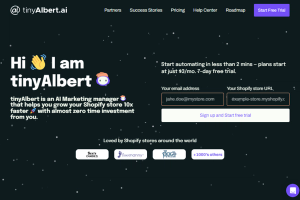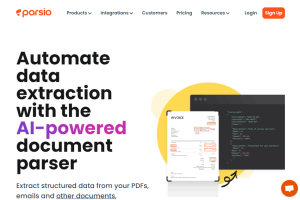Allavsoft
A video and music downloader tool with batch downloading and conversion
Download and convert videos, music, and subtitles easily
Supports batch downloading and converting from over 1000 websites
High download speeds and various resolution options available
Pricing:
Features:
Our Verdict
We had a positive impression of Allavsoft after testing its features. We appreciate the easy and straightforward setup process and the ability to download and convert media from various platforms, making it especially useful for managing diverse media libraries.
Its batch processing capabilities are clearly a well-considered feature, allowing for significant time savings and streamlining what could otherwise be a cumbersome process, although the customization options for more advanced users are limited.
We definitely expect to test out Allavsoft again when it releases more modern updates, but overall, based on our experience, we still consider Allavsoft to stand out for its core functionality, which is particularly useful for those who frequently need to transfer media between formats or devices.
What is Allavsoft
Allavsoft is a video and music downloader tool that allows users to download and convert videos, music, and subtitles from over 1000 websites. It supports batch downloading and converting, as well as extracting audio from online videos. The tool also offers features such as previewing downloaded videos, high download speeds, and the ability to download videos in various resolutions. Allavsoft is available for both Windows and Mac operating systems.
Key Features of Allavsoft
- Video and Music Downloader: Batch download videos, music, and subtitles from over 1000 websites.
- Spotify Music Download: Download music from platforms such as Spotify, YouTube, Deezer, Qobuz, Soundcloud, Napster, and more, and convert to MP3 or FLAC.
- Two-Step Download and Conversion: Easily convert Spotify to MP3 in just two steps - copy and paste the Spotify link to Allavsoft and click the download button.
- Broad Format Support: Convert downloaded videos to common video formats like MP4, AVI, WMV, MOV, MPEG-1, MPEG-2, VOB, ASF, RMVB, DV, TS, WebM, FLV, and more.
- Audio Extraction: Extract audio from online video files and convert to formats such as MP3, WMA, WAV, AAC, M4A, AIFF, RA, FLAC, and OGG.
- Batch Processing: Add multiple video URLs for batch downloading and conversion.
- Ad Detection: Automatically detects and skips advertisements during the download process.
- Built-in Player: Preview and playback downloaded video files with the integrated video player.
- Breakpoint Resume: Pause and resume downloads at any time for convenience.
- Auto Shutdown: Set the software to shut down your computer automatically after downloads are completed.
- VR Video Download: Download YouTube VR 360 videos and utilize software like PotPlayer for viewing.
- High Download Speed: Maximize downloading speed without any limitations.
- Scheduled Downloads: Schedule downloads to run during off-peak hours to manage internet usage.
- Chapter Preservation: Maintain chapters in downloaded videos for easier navigation during playback.
- Download History: Keep a history of downloaded videos for easy reference.
- High-Resolution Downloads: Download videos in resolutions up to 8K, including 4K, 3D, HD 2k, HD 1080p, HD 720p, and SD 480p, 360p, 240p.
- Security: Secure and virus-free downloads with full encryption to protect your information.
- System Compatibility: Compatible with various versions of Windows and macOS, including the latest releases, with detailed system requirements provided.
Is Allavsoft Right For You?
We recommend Allavsoft for the following types of users:
- You need a straightforward tool for downloading and converting videos and music from a wide range of platforms.
- You frequently manage large media libraries and would benefit from batch downloading capabilities.
- You are looking for a reliable way to convert media files between various formats like MP3, MP4, or AVI without dealing with complex software.
- You value having customer support readily available to handle any issues or questions that arise during use.
- You want to download podcasts or convert music videos into audio files for easier listening.
However, Allavsoft isn’t the top choice for the following types of users:
- You require advanced video editing features, such as detailed trimming, overlays, or effects.
- You are looking for a budget-friendly or free tool for occasional media downloads—Allavsoft's pricing structure may not be the most economical for infrequent use.
- You prefer a modern and visually appealing user interface — Allavsoft's interface is functional but dated compared to some newer alternatives.
Pros and Cons of Allavsoft
Pros
Supports a Wide Range of Sites Allavsoft works with over 1,000 video and audio-sharing platforms, including popular sites like YouTube, Facebook, and Spotify. This extensive compatibility makes it a versatile tool for various downloading needs.
Video and Audio Conversion After downloading, you can convert videos to different formats including MP4, AVI, and more. Allavsoft also allows the extraction of audio from videos, which is useful for those who want to listen to content offline without dealing with large video files.
Batch Downloading Capability Allavsoft supports batch downloads, enabling users to download multiple files at once. This feature is especially useful for users looking to save time by downloading large quantities of media simultaneously.
Simple User Interface The interface of Allavsoft is straightforward, making it easy for even beginners to navigate and use the software effectively with minimal learning curve.
Cons
Limited Free Version The free version of Allavsoft is highly restrictive, only allowing a handful of downloads. This limitation can be a significant drawback for users who need a powerful tool without initially committing to a purchase.
Lacks Advanced Editing Features While Allavsoft does provide some basic merging and file conversion functionalities, it lacks advanced video editing features. Users cannot trim videos, adjust video quality, or add effects within the software, limiting its utility for more complex projects.
Getting Started with Allavsoft
To start using Allavsoft, visit the Allavsoft website at allavsoft.com and select your software version, choosing either Microsoft Windows or Mac, depending on your operating system than click on the “Download” button.
Once the download is complete, install the software on your computer by following the installation prompts. After installation, launch Allavsoft.
To begin downloading, copy the URL of the video or audio file you wish to download from the internet. Paste this URL into the Allavsoft interface in the designated URL box.
Choose your desired download format and quality from the options available in the software. You can select from various video formats like MP4, AVI, or audio formats like MP3 if you're extracting sound.
Click on the “Download” button to start the downloading process. You can monitor the progress directly in Allavsoft’s interface.
Once the download is complete, you can access the file from the output folder specified in your settings. Allavsoft also allows batch downloading, so you can add multiple URLs and download several files simultaneously.
Explore additional features such as file conversion and merging by navigating through the menus. Allavsoft’s straightforward interface makes it easy to access all its functionalities without extensive tutorials.
Now that you’ve set up Allavsoft, you’re ready to efficiently manage your downloads and media!
Pricing
Allavsoft offers three main pricing plans suitable for different levels of usage, with no free-forever plan available. However, users can test the software using a very limited free trial that allows up to 5 downloads before it expires.
- One-Month License: Priced at $19.99, this plan is ideal for short-term or occasional needs, supporting use on 1 to 2 Windows or Mac PCs.
- One-Year License: This option costs $29.99 and is also valid for use on up to 2 PCs. It's a more cost-effective solution for users who need the software's capabilities for an extended period but not indefinitely.
- Lifetime License: For a one-time fee of $59.99, this plan offers the best value for users who require long-term access to the software. It allows for usage on up to 3 PCs and includes free technical support and updates, making it an excellent choice for frequent users.
Each plan provides full access to Allavsoft's features, including batch downloading and conversion capabilities, but differs primarily in the duration of access and the number of supported devices
Frequently Asked Questions
Allavsoft
A video and music downloader tool with batch downloading and conversion
Key Features
Links
Visit AllavsoftProduct Embed
Subscribe to our Newsletter
Get the latest updates directly to your inbox.
Share This Tool
Related Tools
Allow cookies
This website uses cookies to enhance the user experience and for essential analytics purposes. By continuing to use the site, you agree to our use of cookies.